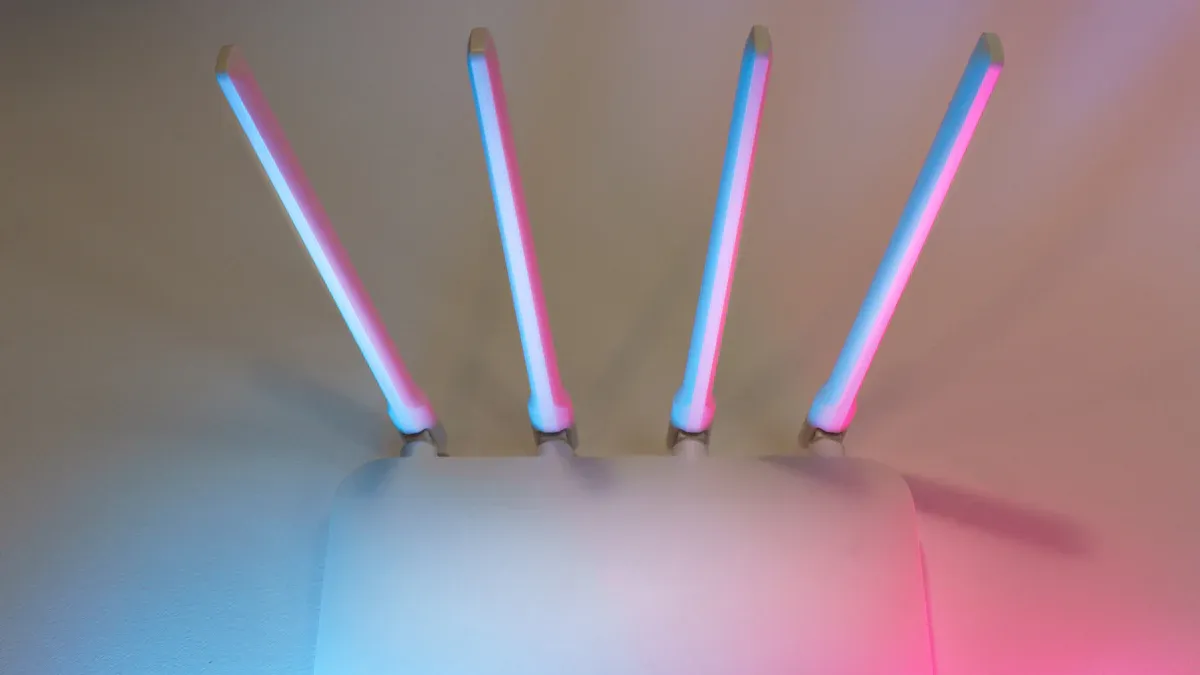
Selecting the right openwrt home router can make your wi-fi experience fast and stable. Hardware specs like processor speed, RAM, and wireless standards decide if your router supports many devices or handles high speeds. The table below shows how different models use features like Wi-Fi 6 or Wi-Fi 7, powerful CPUs, and large memory to boost performance and keep your home network future-ready:
| Router Model | Processor | RAM | Wireless Standard | Max Speed / Throughput | Special Features / Notes |
|---|---|---|---|---|---|
| Netgear R7000 | Dual-core | 1GB+ | – | – | Smooth operation under heavy loads |
| Banana Pi BPI-WiFi 6 Router | Dual-core | – | Wi-Fi 6 | Up to 2401.9 Mbps (5 GHz band) | Multiple Gigabit Ethernet ports, optional PoE support |
| Qualcomm IPQ9574 ‘AL02’ | – | – | Wi-Fi 7 | 46 Gbps throughput | 10GbE networking, premium performance |
| HUASIFEI AX3000 | Quad-core | 1GB | Wi-Fi 6 | Up to 3000 Mbps | Advanced openwrt support, robust open source features |
HUASIFEI stands out as a trusted brand in openwrt wi-fi router solutions. You should always match your openwrt router to your needs and budget for the best open source experience at home.
Top OpenWRT Home Router Picks

Choosing the right openwrt home router can make a big difference in your daily wi-fi experience. You want a device that gives you strong coverage, fast speeds, and reliable connections. Below, you will find the best picks for different needs and budgets. Each router supports openwrt, so you can enjoy open source features and customization.
Best Overall
When you want the best balance of speed, coverage, and features, you should look for a router with a fast processor, plenty of RAM, and support for the latest wi-fi standards. These routers work well for families, gamers, and anyone who wants smooth streaming and fast downloads.
Netgear R7000
This router uses a dual-core processor and has over 1GB of RAM. It supports dual-band wi-fi, so you get both 2.4 GHz and 5 GHz coverage. You can connect many devices at once without slowdowns. Netgear R7000 also offers strong firewall and VPN support, which keeps your network safe.Tip: This model is easy to find and has a large community for openwrt support.
HUASIFEI AX3000
The HUASIFEI AX3000 stands out with its quad-core processor and 1GB RAM. It uses Wi-Fi 6, which means faster speeds and better efficiency. You get up to 3000 Mbps, making it great for streaming, gaming, and smart home devices. HUASIFEI routers are known for their reliability and advanced openwrt features.Banana Pi BPI-WiFi 6 Router
This router offers Wi-Fi 6 and multiple gigabit Ethernet ports. It is compact but powerful, making it a good choice for homes that need strong coverage and flexibility.
You can trust these routers to deliver reliable performance. They meet important benchmarks like dual-core or quad-core CPUs, at least 128MB RAM, and dual-band wi-fi. They also support VPNs and advanced firewall settings, which help protect your data.
Budget Options
If you want a good openwrt home router without spending too much, you still have great choices. Budget routers today offer Wi-Fi 6, solid coverage, and support for openwrt customization.
| Router Model | Price Range (USD) | Key Features | OpenWrt Support |
|---|---|---|---|
| ASUS RT-AX1800S | $66.80 – $112.43 | Wi-Fi 6, 2.5Gbps port, best for up to 2 devices | Compatible, customizable with OpenWrt |
| Banana Pi WiFi 6 Router | Low cost | Wi-Fi 6, compact, reliable for daily use | Supports OpenWrt, allows QoS and VPN |
| TP-Link Archer AX50 | Mid-range | Dual-band, MU-MIMO, up to 2402 Mbps | Stable OpenWrt build |
| Linksys E8450 | Mid-range | Dual-band, up to 2402 Mbps | Supported by OpenWrt community |
- Budget routers like the ASUS RT-AX1800S and Banana Pi WiFi 6 give you reliable wi-fi at a lower price. They support openwrt, so you can set up features like QoS and VPNs. These routers work well for small homes or apartments and help you save money while staying connected.
High-Performance Choices
For users who need the fastest speeds and the best router performance, high-performance routers are the way to go. These devices handle many users, large homes, and heavy internet use.
Qualcomm IPQ9574 ‘AL02’
This router supports Wi-Fi 7 and delivers up to 46 Gbps throughput. It includes 10GbE networking, which is perfect for advanced users and smart homes with many devices.GL-iNET GL-AX1800 (Flint)
This router has been tested on a 1Gb/600Mb fiber line and reached speeds close to the maximum. It supports VPNs, has strong CPU offloading, and works well for streaming and gaming.GL-iNET GL-MV1000W (Brume)
This model is great for VPN use and secure connections. Speed tests show it can handle high data rates, making it a top pick for privacy-focused users.
Note: High-performance routers often include features like dual-SIM failover, rugged durability, and remote management. These features help in real-world situations such as remote work, business backup, and smart IoT setups.
HUASIFEI Routers
HUASIFEI has become a leader in openwrt wi-fi router solutions. You can find a wide range of HUASIFEI routers for home, business, and industrial use. Their products use the latest 4G, 5G, and Wi-Fi 6 technology to ensure strong coverage and stable connections.
- HUASIFEI routers stand out for their reliability and innovation. You can choose from models with dual SIM for seamless connectivity, industrial-grade designs for harsh environments, and advanced openwrt features for customization.
- The company supports many industries, including healthcare, retail, education, and transportation. Their routers work well in both home wireless router setups and complex business networks.
- HUASIFEI offers customizable solutions. You can adjust firmware, hardware modules, and even the appearance to fit your needs.
- A dedicated R&D team keeps HUASIFEI at the front of router technology. Their routers support openwrt, giving you access to open source features and future-proofing your network.
HUASIFEI routers have earned praise for their stable wi-fi, strong coverage, and flexible options. You can trust them for reliable performance in any setting.
In summary, the recommended devices above cover a range of needs. Whether you want a budget-friendly openwrt home router, a high-performance model, or a reliable HUASIFEI router, you can find the right fit for your home. Each router supports openwrt, giving you the freedom to customize your network and enjoy strong wi-fi coverage.
Key OpenWRT Router Hardware Specs
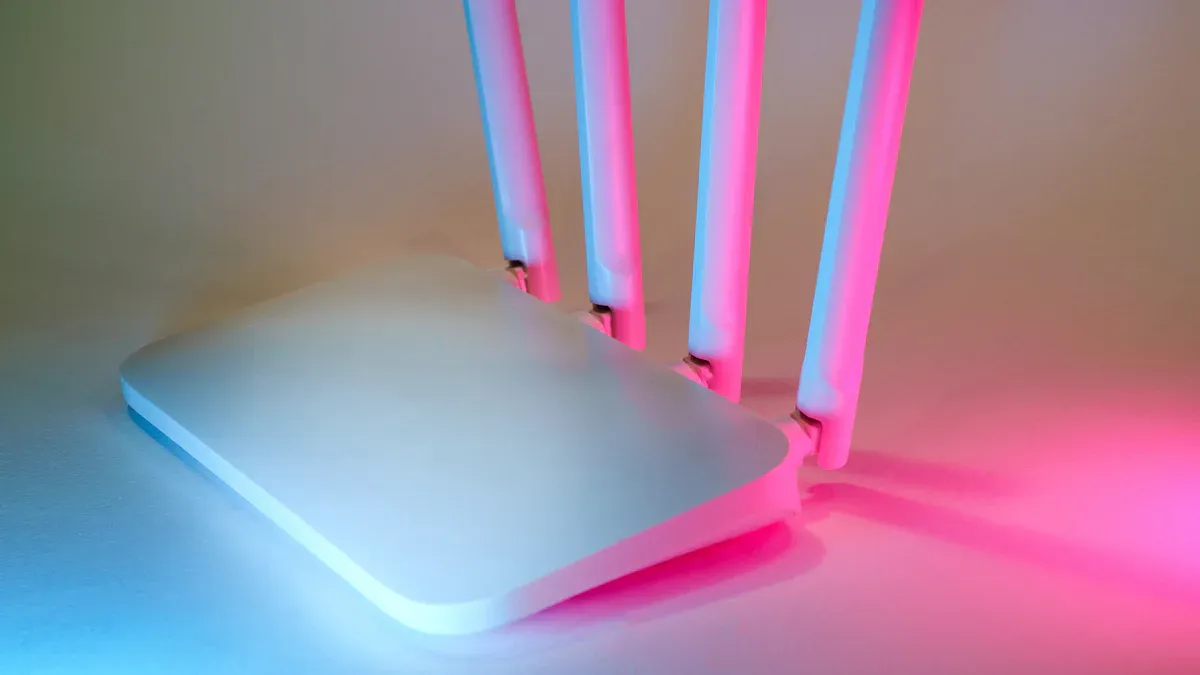
Choosing the right openwrt router for your home means looking closely at the hardware. The right specs help you get fast wi-fi, strong coverage, and reliable openwrt features. Here is what you need to know about the most important hardware specs.
CPU and RAM
The CPU and RAM are the heart and brain of your openwrt wi-fi router. A strong CPU keeps your network running smoothly, even when many devices connect at once. More RAM lets your router handle more tasks, like streaming, gaming, or running a VPN.
| Specification Category | Minimum Requirement | Recommended for Advanced Use |
|---|---|---|
| RAM | 128MB | 256MB or more |
| CPU | Dual-core or quad-core, higher clock speeds | Powerful CPU for VPN, QoS, and heavy use |
You should look for at least 128MB of RAM and a dual-core CPU. If you want to use advanced openwrt features, like VPN or Quality of Service (QoS), pick a router with 256MB RAM or more and a quad-core CPU. Routers like the Netgear Nighthawk X4S and Linksys WRT3200ACM use fast processors and lots of RAM. These models can handle thousands of connections and keep your wi-fi fast and stable.
Tip: More RAM and a faster CPU mean better wi-fi coverage and smoother openwrt performance, especially in busy homes.
Flash Storage
Flash storage holds your openwrt firmware and settings. If your router has too little flash, you cannot install updates or new features. You need at least 16MB of flash storage for basic openwrt use. For advanced features and future updates, 32MB or more is best.
| Storage Type | Minimum Size | Recommended Size | Notes |
|---|---|---|---|
| Flash | 16MB | 32MB or more | Needed for firmware, updates, and extra packages |
Be careful with flash size units. Some routers list flash in megabits (Mb), not megabytes (MB). 8Mb equals only 1MB, which is not enough for openwrt. Always check for at least 16MB (not 16Mb) to avoid problems.
Note: Routers like Google OnHub offer 4GB eMMC storage, which gives you plenty of space for firmware and extra features.
Wi-Fi Standards
Wi-fi standards decide how fast your network runs and how many devices you can connect. Modern openwrt routers support Wi-Fi 6 (802.11ax), which gives you faster speeds, better range, and more stable connections. Older standards like 802.11n or 802.11ac are still common, but Wi-Fi 6 is the best choice for new devices.
| Wi-Fi Standard | Key Features | Maximum Data Rate | Frequency Bands | Extra Benefits |
|---|---|---|---|---|
| 802.11n (Wi-Fi 4) | MIMO, dual-band operation | Up to 600 Mbps | 2.4 & 5 GHz | Good for basic use |
| 802.11ac (Wi-Fi 5) | 5 GHz, MAC enhancements | Up to ~7 Gbps | 5 GHz | High throughput, better aggregation |
| 802.11ax (Wi-Fi 6) | OFDMA, up to 8 spatial streams | Higher than ac | 2.4 & 5 GHz | Handles more devices, less lag |
Wi-Fi 6 routers give you up to 3000 Mbps and support many devices at once. They also improve wi-fi coverage and reduce interference. Real-world tests show that 802.11ac routers deliver up to 94% more throughput than 802.11n at close range. Even at longer distances or in rooms with walls, newer standards keep your wi-fi fast.
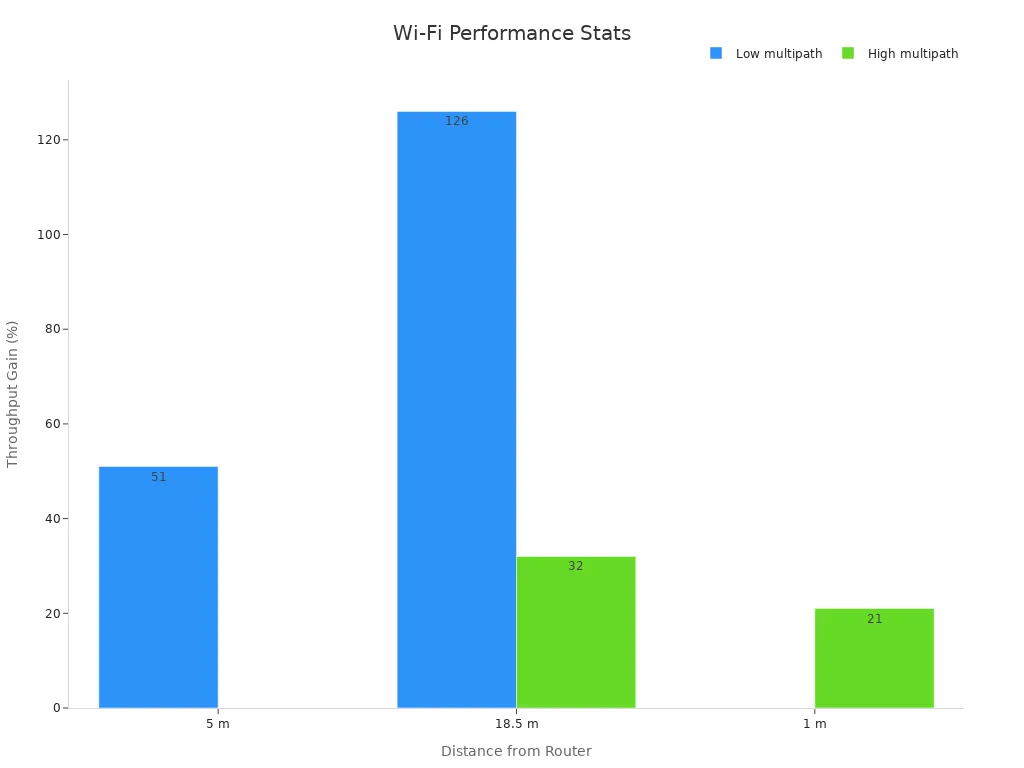
Dual-band and tri-band routers help you avoid slowdowns by spreading devices across different frequencies. This means better wi-fi coverage and less interference.
Ethernet Ports
Ethernet ports let you connect wired devices like PCs, smart TVs, or gaming consoles. Gigabit Ethernet ports are now standard on most openwrt routers. These ports give you fast, stable connections for devices that need high speeds.
- Look for at least four Gigabit Ethernet ports. This setup supports most home networks.
- Some routers offer 2.5GbE or even 10GbE ports for advanced users or small offices.
- USB 3.0 ports add expandability for network storage or media streaming.
Network tests show that routers with more Ethernet ports handle more traffic and keep speeds high, even when many devices connect at once. Proper routing and full-duplex support ensure your network stays fast and reliable.
More Ethernet ports mean you can connect more devices without slowing down your wi-fi.
Power Efficiency
Power efficiency matters if you want to save energy and keep your router running cool. Most wi-fi routers use between 2 and 20 watts, with an average of about 6 watts. High-performance routers with many antennas or powerful CPUs use more energy, especially when many devices connect.
- A router running at 6 watts all year uses about 50 kWh, costing around $10 per year at $0.20 per kWh.
- Power Consumption per Data Rate (PCDR) measures how many watts your router uses for each gigabit per second of data.
- Power Usage Effectiveness (PUE) and Network Equipment Energy Efficiency (NEEE) help you compare how well different routers use energy.
Choosing an energy-efficient openwrt router helps you save money and reduces your environmental impact.
When you pick an openwrt router, always check these hardware specs. The right CPU, RAM, flash storage, wi-fi standards, Ethernet ports, and power efficiency give you the best wi-fi coverage and openwrt experience. Good hardware lets you enjoy fast speeds, strong coverage, and advanced openwrt features for years to come.
Choosing a Router for OpenWRT
Compatibility Check
When you start choosing a router for your home, you need to make sure it works with openwrt. The best way to do this is by checking the openwrt table of hardware. This table lists all openwrt supported routers and shows which models have stable support. You can search by brand, model, or hardware version. Look for routers with at least 128MB RAM and 16MB flash storage. These specs help your router run openwrt firmware smoothly and allow you to install extra features. The openwrt table of hardware also shows if the router supports dual-band Wi-Fi, gigabit Ethernet ports, and USB 3.0. These features give you better speed and flexibility.
- Visit the openwrt table of hardware.
- Search for your router model.
- Check the RAM, flash, and CPU details.
- Confirm support for the latest openwrt firmware.
- Review notes about installation procedure and any special steps.
You should avoid routers with less than 16MB flash or 128MB RAM. These may not handle updates or extra packages well.
Support Status
You want a router that gets regular updates and has stable support. The openwrt table of hardware shows which routers have active firmware releases. You can see if the latest openwrt version works with your device. Routers like the Netgear Nighthawk X4S and TP-LINK TL-WDR3600 have strong records for updates and performance. The table also lists any known issues or missing features. Always check for available firmware downloads and read about the installation procedure before you buy.
- Look for routers with recent firmware updates.
- Check for monitoring tools and extra packages in the openwrt table of hardware.
- Make sure the router supports the features you need, like VPN or advanced Wi-Fi.
Community Activity
A strong community helps you solve problems and learn new tricks. The openwrt table of hardware links to forums and guides for each router. You can find posts, tutorials, and troubleshooting tips from other users. Active communities mean you get answers faster and can share your own experiences. Metrics like forum activity, event attendance, and documentation usage show how lively the support is. When you choose a router with a big community, you get help with firmware updates, installation procedure, and custom features.
Tip: Always check the openwrt table of hardware for community links and support forums before making your final choice.
Model Comparison
Specs Table
You want to see how the recommended devices compare side by side. The table below shows important features for each router. You can use this to find the best fit for your home network.
| Router Model | Wi-Fi Standard | CPU & RAM | Ports | Price Range | Best Use Case |
|---|---|---|---|---|---|
| HUASIFEI WE1326 | Wi-Fi 5 | Quad-core CPU, 256 MB RAM | 4 Gigabit LAN, 1 Gigabit WAN, USB 2.0 | $80-$120 | Advanced users needing robust performance |
| TP-Link Archer C7 | Wi-Fi 5 | Dual-core CPU, 128 MB RAM | 4 Gigabit LAN, 1 Gigabit WAN, USB 2.0 | $50-$70 | General home use |
| Linksys WRT3200ACM | Wi-Fi 5 | 1.8 GHz dual-core, 512 MB RAM | 4 Gigabit LAN, 1 Gigabit WAN, USB 3.0 | $200-$250 | Power users and tech enthusiasts |
| GL.iNet GL-MT300N-V2 | Wi-Fi 4 | 580 MHz CPU, 128 MB RAM | 1 Ethernet, USB 2.0 | $20-$30 | Beginners or travelers |
| Ubiquiti EdgeRouter X | No Wi-Fi | Dual-core CPU, 256 MB RAM | 5 Gigabit Ethernet | $50-$60 | Wired networking setups |
You can see that each router offers different strengths. HUASIFEI WE1326 stands out with a quad-core CPU and strong performance for advanced users. The Linksys WRT3200ACM has the most RAM, which helps with heavy workloads.
Pros and Cons
When you choose a router, you want to know what makes each one special. Here are the main pros and cons for each of the recommended devices:
HUASIFEI WE1326
- ✅ Quad-core CPU gives you fast multitasking.
- ✅ Strong wi-fi coverage with high output power.
- ✅ Good for advanced openwrt features.
- ❌ Higher price than basic models.
TP-Link Archer C7
- ✅ Affordable and easy to set up.
- ✅ Dual-band wi-fi works well for most homes.
- ✅ USB port supports printers or storage.
- ❌ Less RAM, not ideal for heavy use.
Linksys WRT3200ACM
- ✅ Powerful CPU and lots of RAM.
- ✅ Great for streaming and gaming.
- ✅ USB 3.0 for fast file sharing.
- ❌ Higher cost.
GL.iNet GL-MT300N-V2
- ✅ Very compact and portable.
- ✅ Low price, good for travel.
- ✅ Simple setup for beginners.
- ❌ Limited wi-fi speed and fewer ports.
Ubiquiti EdgeRouter X
- ✅ Excellent for wired networks.
- ✅ Five Gigabit Ethernet ports.
- ✅ Reliable for stable connections.
- ❌ No wi-fi support.
High-gain antennas on some routers help you get strong wi-fi on each floor of your home. Real-world tests show that download speeds are often faster than upload speeds. Routers with more output power can send signals through walls better, giving you more reliable connections.
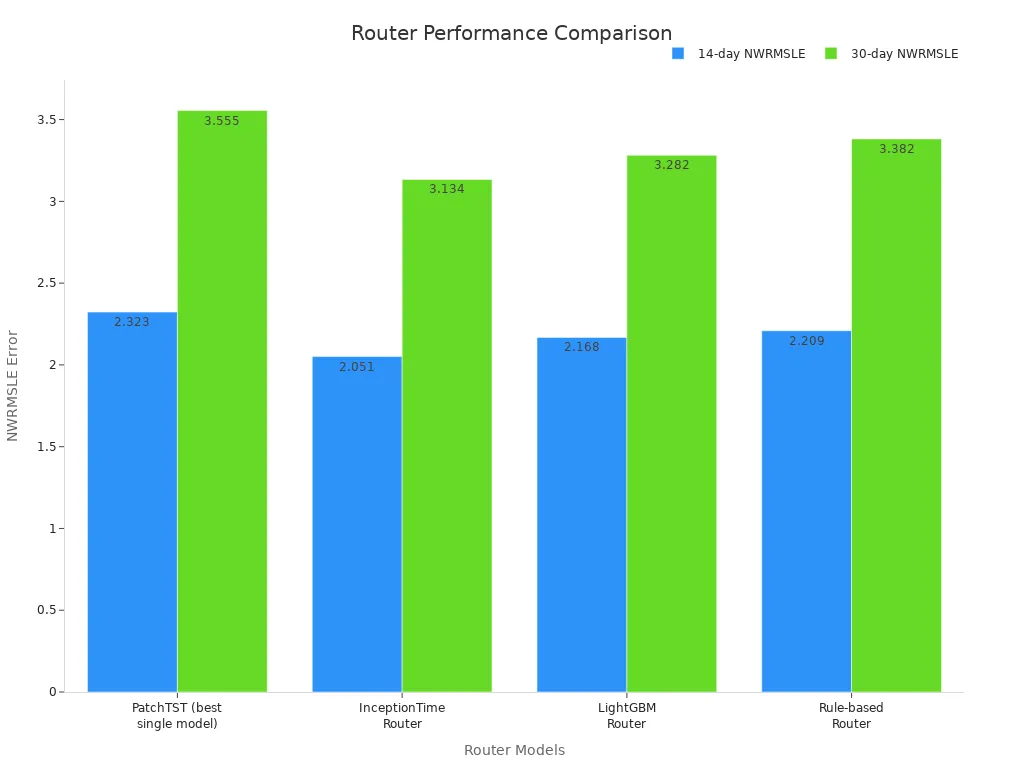
You can see from the chart that some routers, like the InceptionTime router, achieve better accuracy and efficiency. This means you get faster and more reliable wi-fi with the right model.
Where to Buy and What to Avoid
Trusted Sources
You want to buy your OpenWRT home router from a reliable source. Trusted retailers help you avoid fake products and ensure you get real warranty support. Here are some of the best places to shop:
- Official Brand Stores: Buy directly from the manufacturer’s website, such as HUASIFEI’s official store. This gives you the latest models and full support.
- Major Online Retailers: Amazon, Newegg, and B&H Photo Video offer a wide range of OpenWRT-compatible routers. These sites provide customer reviews, fast shipping, and easy returns.
- Specialty Networking Shops: Sites like GL.iNet’s official store or FlashRouters focus on open-source routers. You can find pre-installed OpenWRT devices and expert advice.
- Local Electronics Stores: Best Buy and Micro Center often carry popular models like Netgear and TP-Link. You can see the product in person before you buy.
Tip: Always check the product’s hardware version before you buy. Some routers have different versions, and not all support OpenWRT. Look for listings that mention OpenWRT compatibility or check the OpenWRT Table of Hardware.
| Retailer | Pros | Example Models Available |
|---|---|---|
| Amazon | Fast shipping, reviews | HUASIFEI, Netgear, TP-Link |
| Newegg | Tech-focused, good deals | ASUS, Linksys, Banana Pi |
| FlashRouters | Pre-installed OpenWRT | GL.iNet, Linksys |
| HUASIFEI Store | Direct support, latest tech | HUASIFEI AX3000, WE1326 |
Devices to Avoid
You should avoid routers that do not meet OpenWRT’s minimum requirements. Unsupported or outdated devices can cause problems and limit your network’s performance.
- Low-Spec Routers: Stay away from routers with less than 16MB flash or 128MB RAM. These models cannot run modern OpenWRT builds or extra features.
- Obsolete Models: Old routers, such as early TP-Link TL-WR740N or Netgear WNR2000, often lack updates and security patches.
- Locked Devices: Some ISPs provide routers with locked firmware. These devices block third-party installations like OpenWRT.
- Unknown Brands: Avoid brands with little online presence or no support community. You may not find firmware updates or troubleshooting help.
Note: Always check the OpenWRT Table of Hardware before you buy. This database lists supported models and hardware versions. If you do not see your device listed, choose another model.
By choosing a trusted retailer and a supported device, you set up your home network for reliable, secure, and fast performance.
You now know how to pick the best openwrt home router for your home network. Focus on strong hardware, like a fast CPU and enough RAM, to get the most from open source features. Always check compatibility and support before you buy. HUASIFEI and other trusted brands help you build a stable home network. Visit the OpenWRT hardware database to find the right model for your needs. Make a smart choice for reliable internet at home.
FAQ
What is OpenWRT and why should you use it?
OpenWRT is an open-source router firmware. You can use it to add advanced features, boost security, and improve network control. Many users choose OpenWRT for its flexibility and strong community support.
How do you check if your router supports OpenWRT?
You can visit the OpenWRT Table of Hardware. Search for your router model. The table shows supported devices, hardware versions, and important notes. Always check before you buy or install.
Why do CPU and RAM matter for OpenWRT routers?
A fast CPU and more RAM help your router handle many devices and tasks. You get smoother streaming, better gaming, and faster downloads. For best results, pick a router with at least a dual-core CPU and 128MB RAM.
Can you upgrade your router’s RAM or flash storage?
Most home routers do not let you upgrade RAM or flash storage. You should choose a router with enough memory from the start. This ensures you can use all OpenWRT features and future updates.
What makes HUASIFEI routers a good choice for OpenWRT?
HUASIFEI routers offer strong hardware, advanced Wi-Fi standards, and reliable OpenWRT support. You get stable connections, high speeds, and flexible customization. The company invests in research and serves customers in over 30 countries.



