
Choosing the right OpenWRT recommended router is crucial for enhancing your network’s performance and security. With OpenWRT, you gain unparalleled customization and control over your network settings. This open-source firmware boosts network throughput, reduces latency, and supports higher data rates. When selecting a router, consider key factors like CPU, RAM, wireless capabilities, and security features. These elements ensure your router can handle advanced encryption protocols and robust firewall settings. Whether you’re looking for an openwrt travel router or a home setup, making an informed choice will optimize your internet experience.
Key Factors to Consider When Choosing an OpenWRT Router
Performance
Importance of CPU and RAM
When picking an OpenWRT router, you should focus on the CPU and RAM. These components are like the brain and memory of your router. A powerful CPU ensures that your router can handle multiple tasks without slowing down. For instance, the Asus RT-AC86U features a 1.8 GHz dual-core processor and 512MB of RAM, making it a top choice for those who need a robust network experience. More RAM allows your router to manage more data at once, which is crucial if you have many devices connected.
Impact on Network Speed and Stability
A strong CPU and ample RAM directly affect your network’s speed and stability. Routers like the WayPonDEV Banana Pi OpenWRT Router offer impressive speed with their dual-core ARM Cortex A9 processor. This router supports the 802.11ax wifi standard, providing high-speed connections. If you have a busy household or a small business, you’ll appreciate how this router maintains stable connections even when multiple devices are online.
Compatibility
Supported Router Models
Not all routers support OpenWRT, so you need to check if your chosen model is compatible. Popular models like the TP-Link Archer C7 are favored among OpenWRT users. This router offers dual-band capabilities, operating on both 2.4 GHz and 5 GHz frequencies, and includes five gigabit Ethernet ports for fast wired connections. Its compatibility with OpenWRT makes it a reliable choice for those looking to enhance their network.
Checking for OpenWRT Compatibility
Before purchasing, verify that your router model supports OpenWRT. You can do this by visiting the OpenWRT website, which lists supported models. Ensuring compatibility means you can take full advantage of OpenWRT’s features, such as enhanced security and bandwidth management. This step is crucial to avoid any compatibility issues later on.
Features
Wireless Capabilities
Wireless capabilities are essential for a seamless internet experience. Look for routers that support the latest wifi standards, like the WayPonDEV Banana Pi OpenWRT Router, which supports 802.11ax. This ensures high-speed connections and minimal interference from other devices. Dual-band routers, such as the TP-Link Archer C7, offer flexibility by operating on both 2.4 GHz and 5 GHz frequencies, providing a more stable connection.
Security Features
Security should be a top priority when choosing a router. Routers like the Asus RT-AC86U come with advanced security protocols to protect your network. The WayPonDEV Banana Pi OpenWRT Router supports WPA, WPA2, and the newer WPA3 encryption protocols, offering robust protection against unauthorized access. With OpenWRT, you can further enhance security by customizing firewall settings and adding new software packages to safeguard your network.
Price
Budget vs. High-End Routers
When choosing an OpenWRT router, you need to weigh the pros and cons of budget versus high-end options. Budget routers, like the TP-Link Archer C7, offer a great balance between cost and functionality. This router provides dual-band capabilities and five gigabit Ethernet ports, making it a solid choice for those who want reliable performance without breaking the bank. Its moderately fast processor ensures smooth operation even when multiple devices connect at once.
On the other hand, high-end routers, such as the Asus RT-AC86U, deliver superior performance and advanced features. With a 1.8 GHz dual-core processor and 512MB of RAM, this router supports OpenWRT and offers excellent network security. If you prioritize speed and security, investing in a high-end router might be worth the extra cost. These routers often come with enhanced security protocols and better hardware, ensuring a more robust and secure network experience.
Cost-Effectiveness of OpenWRT Routers
OpenWRT routers provide a cost-effective solution for those looking to enhance their network’s capabilities. By installing OpenWRT firmware, you transform a standard router into a powerful, customizable tool. This open-source firmware allows you to tailor your router’s functionality to meet your specific needs, offering features like enhanced network security and bandwidth management.
The WayPonDEV Banana Pi OpenWRT Router exemplifies cost-effectiveness with its impressive speed and performance. It supports the 802.11ax wifi standard and features MU-MIMO technology, allowing multiple devices to connect at full speed simultaneously. This makes it an excellent choice for larger households or small businesses. Additionally, its support for WPA, WPA2, and WPA3 encryption protocols ensures your network remains secure.
OpenWRT Recommended Router Models
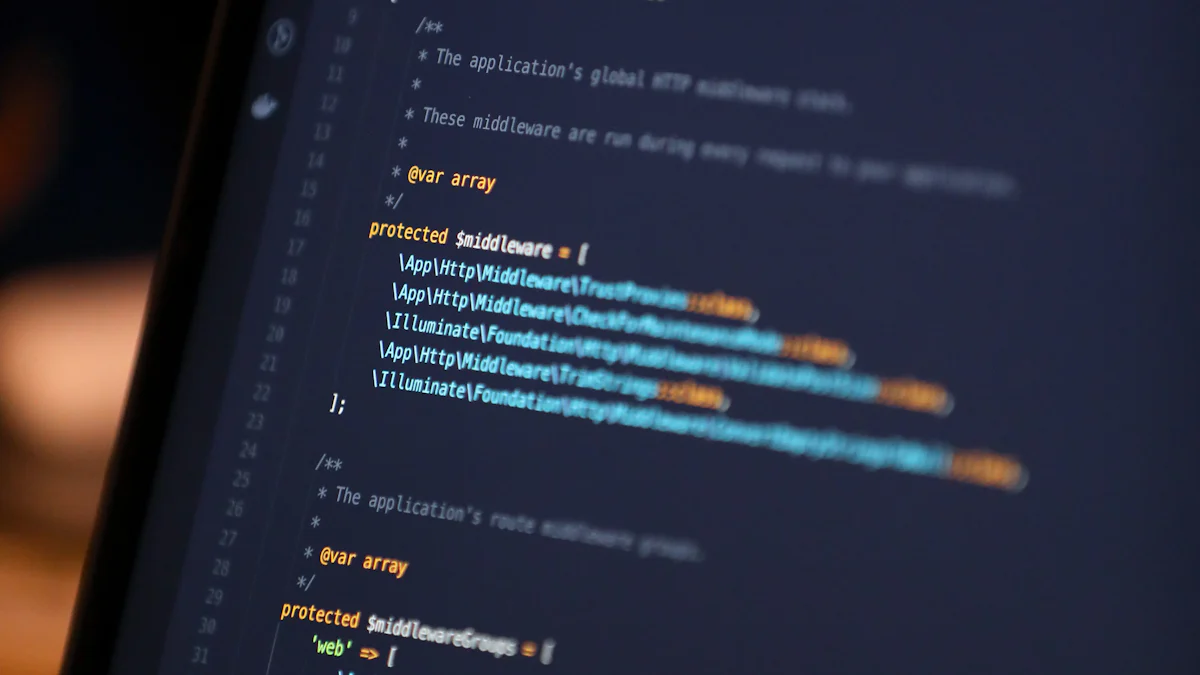
When you’re on the hunt for the best OpenWRT router, it’s essential to explore both high-performance and budget-friendly options. Each category offers unique benefits, catering to different needs and preferences. Let’s dive into what makes these routers stand out.
High-Performance Routers
High-performance routers are the powerhouses of the networking world. They deliver exceptional speed, stability, and advanced features. If you have a large household or run a small business, these routers can handle heavy traffic with ease.
Pros and Cons
Pros:
Superior Performance: High-performance routers boast powerful CPUs and ample RAM, ensuring smooth operation even with multiple devices connected. For instance, models like the Netgear Nighthawk X10 offer lightning-fast speeds and robust processing power.
Advanced Features: These routers often come equipped with the latest wireless standards, such as WiFi 6, providing faster and more reliable connections. They also support advanced security protocols, keeping your network safe from threats.
Customization: With OpenWRT, you can customize these routers to suit your specific needs, adding features like VPN support and enhanced firewall settings.
Cons:
Cost: The primary downside is the price. High-performance routers can be expensive, making them less accessible for those on a tight budget.
Complexity: Setting up and managing these routers might require a bit more technical know-how, especially if you’re new to OpenWRT.
Budget-Friendly Options
Budget-friendly routers offer a great balance between cost and functionality. They provide essential features without breaking the bank, making them an excellent choice for everyday use.
Pros and Cons
Pros:
Affordability: These routers are easy on the wallet, making them accessible to a wider audience. Models like the TP-Link Archer C7 deliver reliable performance at a fraction of the cost of high-end models.
Simplicity: Budget-friendly routers are often easier to set up and manage, making them ideal for beginners or those who prefer a straightforward experience.
Essential Features: Despite their lower price, these routers still offer essential features like dual-band capabilities and basic security protocols, ensuring a stable and secure connection.
Cons:
Limited Advanced Features: While they cover the basics well, budget routers may lack some of the advanced features found in high-performance models, such as the latest WiFi standards or extensive customization options.
Performance Constraints: They might struggle with heavy traffic or multiple high-demand devices, which could lead to slower speeds or reduced stability.
Choosing the right OpenWRT recommended router depends on your specific needs and budget. Whether you opt for a high-performance model or a budget-friendly option, both can enhance your network experience significantly. By understanding the pros and cons, you can make an informed decision and find the best router for OpenWRT that suits your lifestyle.
Huasifei OpenWRT Routers
Overview of Huasifei’s Offerings
When you explore the world of OpenWRT routers, diverse range of products. This company, based in Shenzhen, China, specializes in network communication equipment. They offer a variety of routers, including 5G routers, 4G/5G CPE, and OpenWRT wireless routers. Their focus on innovation and quality makes them a reliable choice for both tech enthusiasts and everyday users.
Huasifei OpenWRT routers provide advanced customization options, allowing you to tailor your network settings to your specific needs. These routers come equipped with robust CPUs and ample RAM, ensuring smooth performance even when multiple devices connect simultaneously. Whether you’re setting up a home network or looking for an openwrt travel router, Huasifei offers solutions that cater to different requirements.
Pros and Cons of Huasifei Routers
Choosing a Huasifei router can significantly enhance your internet experience. Let’s take a closer look at the pros and cons to help you make an informed decision.
Pros:
Advanced Customization: Huasifei routers support OpenWRT, providing you with the flexibility to customize your network settings. This feature is particularly beneficial for tech enthusiasts who want to optimize their network performance.
Robust Performance: With powerful CPUs and sufficient RAM, these routers handle high-speed connections and multiple devices with ease. This ensures a stable and fast internet experience, whether you’re streaming videos or working from home.
Security Features: Huasifei routers come with advanced security protocols, protecting your network from unauthorized access. You can further enhance security by customizing firewall settings and adding new software packages.
Cost-Effectiveness: Despite their advanced features, Huasifei routers offer a balance of performance and affordability. This makes them an attractive option for those seeking high-quality routers without breaking the bank.
Cons:
Limited External Reviews: While Huasifei provides detailed information about its products, external reviews and ratings are limited. This might make it challenging to gauge user satisfaction and product reliability.
Technical Complexity: Setting up and managing these routers might require some technical knowledge, especially if you’re new to OpenWRT. However, the customization options available can make this effort worthwhile.
How to Install OpenWRT on Your Router

Installing OpenWRT on your router can seem daunting, but with the right guidance, you can do it smoothly. This section will walk you through the installation process and help you troubleshoot common issues.
Step-by-Step Installation Guide
Check Compatibility: Before you start, ensure your router supports OpenWRT. Visit the OpenWRT website and search for your router model in their compatibility list. This step is crucial to avoid any installation hiccups.
Download Firmware: Once you’ve confirmed compatibility, download the appropriate OpenWRT firmware for your router model. Make sure you choose the correct version to prevent any issues during installation.
Backup Current Settings: It’s always a good idea to back up your current router settings. This way, you can restore them if anything goes wrong. Most routers have a backup option in their settings menu.
Access Router Interface: Connect your computer to the router using an Ethernet cable. Open a web browser and enter your router’s IP address to access the admin interface. You’ll need to log in with your admin credentials.
Upload OpenWRT Firmware: In the router’s admin interface, look for the firmware upgrade section. Choose the OpenWRT firmware file you downloaded earlier and upload it. Follow the on-screen instructions to complete the installation.
Reboot and Configure: After the firmware upload, your router will reboot. Once it’s back online, access the OpenWRT interface using the default IP address. Configure your network settings according to your preferences.
Common Installation Issues and Solutions
Firmware Upload Fails: If the firmware upload fails, double-check that you downloaded the correct file for your router model. Ensure your internet connection is stable during the upload process.
Router Becomes Unresponsive: Sometimes, the router may become unresponsive after installation. In this case, perform a hard reset by holding the reset button for about 10 seconds. This action will restore the router to its default settings.
Can’t Access OpenWRT Interface: If you can’t access the OpenWRT interface, verify that your computer is connected to the router via Ethernet. Check the IP address you’re using to access the interface and ensure it’s correct.
Network Configuration Issues: If you encounter network configuration problems, revisit the OpenWRT interface and review your settings. Make sure you’ve entered the correct details for your internet connection.
By following these steps, you can successfully install OpenWRT on your router and enjoy enhanced network performance and customization. Remember, patience and attention to detail are key to a smooth installation process.
Maintaining and Updating Your OpenWRT Router
Keeping your OpenWRT router in top shape ensures you get the best performance and security. Regular maintenance and updates are key to achieving this. Let’s dive into how you can keep your router running smoothly.
Regular Firmware Updates
Updating your router’s firmware is crucial. It helps you stay protected against security vulnerabilities and enjoy the latest features. Here’s how you can manage firmware updates effectively:
Check for Updates Regularly: Make it a habit to check for firmware updates. Visit the OpenWRT website or your router’s admin interface to see if new updates are available. Doing this monthly can keep your router secure and efficient.
Backup Your Settings: Before updating, back up your current settings. This step ensures you can restore your configuration if anything goes wrong during the update process. Most routers have a backup option in their settings menu.
Download and Install Updates: Once you’ve backed up your settings, download the latest firmware version. Follow the instructions provided by OpenWRT to install the update. This process usually involves uploading the firmware file through your router’s admin interface.
Reboot Your Router: After the update, reboot your router. This step ensures the new firmware is applied correctly and your router runs smoothly.
Verify the Update: Check your router’s firmware version to confirm the update was successful. You can find this information in the router’s admin interface.
Regular updates not only enhance performance but also protect your network from potential threats. By staying on top of firmware updates, you ensure your router remains reliable and secure.
Troubleshooting Common Problems
Even with regular maintenance, you might encounter issues with your OpenWRT router. Here are some common problems and how you can troubleshoot them:
Slow Internet Speeds: If your internet feels sluggish, check your router’s settings. Ensure you’re using the correct wireless channel and your devices are connected to the right frequency band (2.4 GHz or 5 GHz). You can also try rebooting your router to refresh the connection.
Connection Drops: Frequent disconnections can be frustrating. Check for interference from other devices or networks. Adjust your router’s position to minimize obstacles and improve signal strength. Updating your firmware can also resolve connectivity issues.
Can’t Access Router Interface: If you can’t access the admin interface, verify your computer’s connection to the router. Use an Ethernet cable for a stable connection. Double-check the IP address you’re using to access the interface.
Forgotten Password: If you forget your router’s admin password, perform a factory reset. This action restores the default settings, allowing you to set a new password. Remember to back up your settings before resetting.
Device Compatibility Issues: Some devices may struggle to connect to your network. Ensure your router’s firmware is up-to-date and supports the latest wireless standards. You can also try adjusting the wireless settings to improve compatibility.
By addressing these common issues, you can maintain a stable and efficient network. Regular troubleshooting helps you identify and resolve problems quickly, ensuring your OpenWRT router delivers optimal performance.
Security Considerations for OpenWRT Routers
Enhancing Router Security
When you use OpenWRT, you gain the ability to enhance your router’s security. This open-source firmware offers a range of features that help protect your network. Here are some steps you can take to boost your router’s security:
Change Default Credentials: Always change the default username and password of your router. Default credentials are easy targets for hackers. Create a strong password with a mix of letters, numbers, and symbols.
Enable WPA3 Encryption: If your router supports it, enable WPA3 encryption. This is the latest and most secure wireless encryption standard. It provides better protection against unauthorized access compared to older standards like WPA2.
Disable WPS: Wi-Fi Protected Setup (WPS) can be a security risk. Hackers can exploit it to gain access to your network. Disable WPS in your router settings to prevent this vulnerability.
Use a Guest Network: Set up a guest network for visitors. This keeps your main network secure by isolating guest devices. You can limit the bandwidth and access of the guest network to ensure your main network remains fast and secure.
Regularly Update Firmware: Keep your router’s firmware up-to-date. Firmware updates often include security patches that protect against new threats. Check for updates regularly and install them promptly.
Enable Firewall: OpenWRT allows you to customize firewall settings. Enable and configure the firewall to block unauthorized access and protect your network from external threats.
By following these steps, you can significantly enhance your router’s security. OpenWRT provides the tools you need to keep your network safe and secure.
Protecting Your Network from Threats
Protecting your network from threats is crucial. With OpenWRT, you have several options to safeguard your network. Here’s how you can protect your network effectively:
Monitor Network Traffic: Use OpenWRT’s monitoring tools to keep an eye on network traffic. Identify unusual activity and take action if necessary. Monitoring helps you detect potential threats early.
Install Security Packages: OpenWRT supports various security packages. Install packages like intrusion detection systems (IDS) to enhance your network’s security. These tools help identify and block malicious activities.
Set Up a VPN: A Virtual Private Network (VPN) adds an extra layer of security. It encrypts your internet traffic, making it harder for hackers to intercept data. OpenWRT supports VPN configurations, allowing you to secure your network further.
Limit Device Access: Control which devices can connect to your network. Use MAC address filtering to allow only trusted devices. This reduces the risk of unauthorized access.
Educate Users: Inform everyone who uses your network about security best practices. Encourage them to use strong passwords and avoid suspicious links or downloads. Awareness is a key factor in maintaining network security.
By implementing these strategies, you can protect your network from various threats. OpenWRT offers the flexibility and tools needed to create a secure network environment. Stay vigilant and proactive to ensure your network remains safe.
Customizing Your OpenWRT Router
Customizing your OpenWRT router can transform your network experience. With OpenWRT, you have the power to tailor your router’s features and performance to suit your needs. Let’s explore how you can add new features and optimize performance.
Adding New Features
OpenWRT offers a treasure trove of features that you can add to your router. Here’s how you can enhance your router’s capabilities:
Install Additional Packages: OpenWRT supports a wide range of software packages. You can install packages for VPN support, ad-blocking, or even parental controls. These additions can make your network more secure and user-friendly.
Enable VPN: A Virtual Private Network (VPN) adds an extra layer of security. It encrypts your internet traffic, making it harder for hackers to intercept data. OpenWRT allows you to set up a VPN, ensuring your online activities remain private.
Set Up a Guest Network: You can create a separate guest network for visitors. This keeps your main network secure by isolating guest devices. You can control the bandwidth and access of the guest network, ensuring your primary network remains fast and secure.
Advanced Firewall Settings: OpenWRT provides robust firewall capabilities. You can customize firewall settings to block unauthorized access and protect your network from external threats. This feature is essential for safeguarding your devices from malware and hackers.
Monitor Network Traffic: Use OpenWRT’s monitoring tools to keep an eye on network traffic. You can identify unusual activity and take action if necessary. Monitoring helps you detect potential threats early and maintain a secure network.
By adding these features, you can significantly enhance your router’s functionality. OpenWRT gives you the flexibility to customize your network settings, making it a powerful tool for tech enthusiasts.
Optimizing Performance
Optimizing your OpenWRT router’s performance ensures you get the best speed and stability. Here are some tips to boost your router’s performance:
Update Firmware Regularly: Keeping your router’s firmware up-to-date is crucial. Firmware updates often include performance improvements and security patches. Check for updates regularly and install them promptly to ensure your router runs smoothly.
Adjust Wireless Settings: Optimize your wireless settings for better performance. Choose the right wireless channel to minimize interference from other networks. You can also adjust the transmit power to improve signal strength and coverage.
Prioritize Bandwidth: Use Quality of Service (QoS) settings to prioritize bandwidth for critical applications. This ensures important tasks, like video conferencing or online gaming, get the necessary bandwidth for smooth operation.
Limit Device Connections: Too many devices connected to your network can slow it down. Limit the number of devices or use MAC address filtering to allow only trusted devices. This reduces network congestion and improves performance.
Reboot Regularly: Rebooting your router can refresh the connection and resolve minor issues. Make it a habit to reboot your router periodically to maintain optimal performance.
By following these tips, you can optimize your OpenWRT router for better speed and stability. OpenWRT provides the tools you need to customize and enhance your network experience.
FAQ
When diving into the world of OpenWRT routers, you might have a few questions. Let’s tackle some of the most common ones to help you make informed decisions.
- What is OpenWRT?
OpenWRT is a Linux-based open-source firmware for routers. It offers advanced customization options, allowing you to tailor your router’s functionality to your needs. With OpenWRT, you gain access to features like enhanced security, improved network performance, and the ability to install additional software packages. It’s perfect for tech enthusiasts who want more control over their network.
- Why should I choose an OpenWRT router?
OpenWRT provides unparalleled customization and control over your network settings. You can optimize your network’s performance, enhance security, and even add new features. As Tech Enthusiast notes, “OpenWRT is a powerful Linux distro that offers an extensive range of customization options for your router.” This makes it an excellent choice for those looking to maximize their network’s potential.
- How do I know if my router supports OpenWRT?
To check if your router supports OpenWRT, visit the OpenWRT website and search for your router model in their compatibility list. This step ensures you can take full advantage of OpenWRT’s features without encountering compatibility issues.
- Is it difficult to install OpenWRT on my router?
Installing OpenWRT might seem daunting, but with the right guidance, it’s manageable. Follow a step-by-step installation guide, and you’ll have OpenWRT up and running in no time. Remember to back up your current settings before starting the installation process.
- What are the benefits of using OpenWRT?
OpenWRT offers numerous benefits, including enhanced security, improved network performance, and the ability to customize your router’s features. You can install additional software packages, set up a VPN, and even create a guest network. These features make OpenWRT a versatile and powerful tool for optimizing your network.
- Can I revert to my original firmware after installing OpenWRT?
Yes, you can revert to your original firmware if needed. However, it’s essential to back up your current settings and firmware before installing OpenWRT. This way, you can restore your router to its original state if you decide to switch back.
- How often should I update my OpenWRT firmware?
Regular updates are crucial for maintaining security and performance. Check for firmware updates monthly and install them promptly to ensure your router remains secure and efficient.
By addressing these common questions, you can better understand OpenWRT and its benefits. Whether you’re a tech enthusiast or a casual user, OpenWRT offers the tools you need to enhance your network experience.
You’ve explored the essentials of choosing the best OpenWRT router. From performance to price, each factor plays a crucial role in enhancing your network. Consider your specific needs when selecting a router. Whether you need high performance or budget-friendly options, there’s a perfect match for you. Ready to upgrade your network? Dive into the recommended routers and start experiencing improved speed and security. Your ideal OpenWRT router awaits!