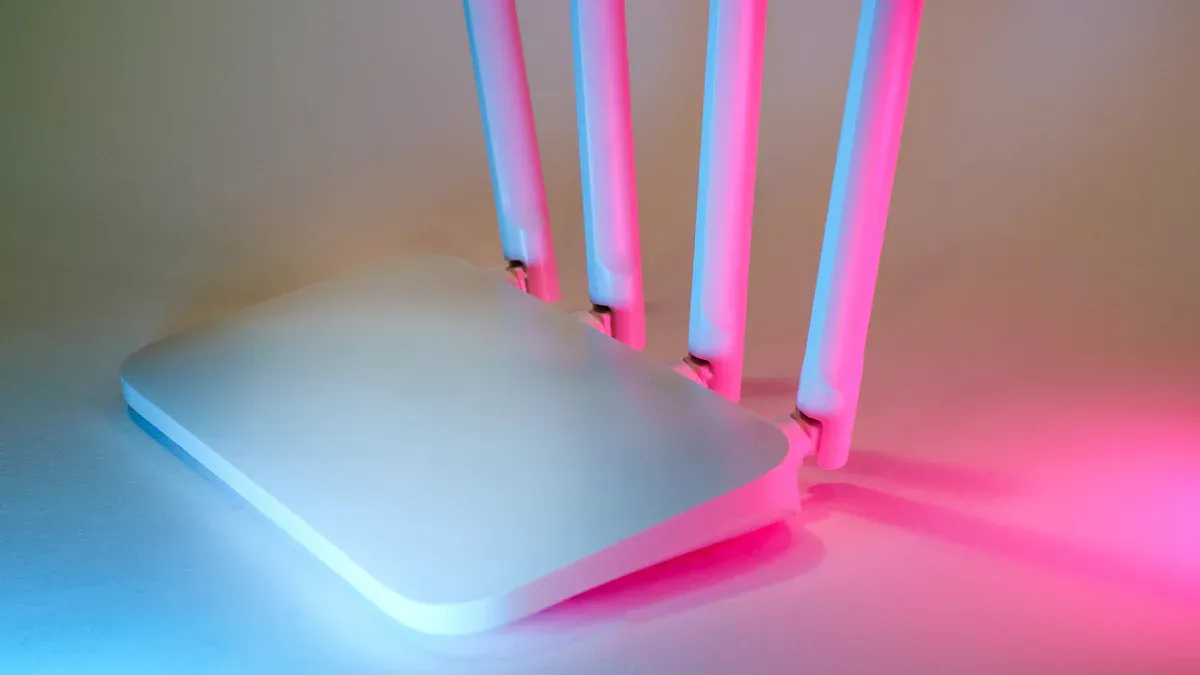
Are you searching for the best Wi-Fi 7 routers that work with OpenWRT? You have some powerful options this year. The OpenWRT Wi-Fi 7 router market now includes models like the HUASIFEI WiFi 7 Router, TP-Link Archer BE900, and ASUS ROG Rapture GT-BE98. As a leading router manufacturer, HUASIFEI also offers options widely used in automotive wireless routers and industrial networking. These routers give you blazing-fast Wi-Fi speeds, advanced features, and great performance. You can enjoy strong OpenWRT support—ideal if you’re looking for the best OpenWRT router—plus many ways to customize your network. Whether for home, office, or industrial use from an industrial router manufacturer, these routers stand out. Each OpenWRT Wi-Fi 7 router helps you unlock the full potential of your network.
Key Takeaways
- Choose OpenWRT WiFi 7 routers with strong hardware like multi-core processors, plenty of RAM, and multi-gigabit ports for fast and reliable networks.
- Check OpenWRT support and community activity before buying to ensure stable firmware, easy customization, and helpful updates.
- Look for routers with tri-band WiFi, advanced features like Multi-Link Operation and MU-MIMO, and good security such as WPA3 to boost speed and protect your network.
- Consider routers with many ports and expandability options to connect more devices and future-proof your setup.
- Stay active in the OpenWRT community and update your router regularly to keep your network secure and enjoy the latest features.
OpenWRT WiFi 7 Router Selection Criteria
Hardware Specifications
When you look for the best openwrt router, you want strong hardware. The right specs make your wifi network fast and reliable. Here’s what you should check for in a wi-fi 7 router:
- Tri-band support for 2.4GHz, 5GHz, and 6GHz bands. This helps your wifi handle more devices and keeps speeds high.
- Ultra-wide 320MHz channels on the 6GHz band. You get more bandwidth and less lag.
- Multi-gigabit Ethernet ports, like 2.5Gbps WAN and LAN ports. These ports let you use high-speed wired connections.
- A powerful multi-core processor, at least quad-core. This helps your openwrt router run many tasks at once.
- At least 512MB of RAM. More RAM means your router can handle more wifi devices and apps.
- Four or more high-gain antennas with beamforming. These boost your wifi signal and coverage.
- Support for MU-MIMO and OFDMA. These features help your wifi 7 router manage lots of devices at the same time.
- Advanced security, like WPA3, to keep your network safe.
- Features like Multi-Link Operation (MLO), EasyMesh, and Quality of Service (QoS) for better performance.
A fast processor and enough RAM are key. If you want to stream 8K video, play games, or run a smart home, these specs matter. Your openwrt router needs to keep up with the latest wi-fi standard and all your wifi devices.
OpenWRT Support and Community
You want an openwrt router that works well with openwrt. Not every wi-fi 7 router has full openwrt support. Before you buy, check the openwrt wiki or forums. A strong openwrt community means you get help, updates, and new features. When you pick a router with good openwrt support, you can customize your wifi network, add new functions, and fix problems fast. The openwrt community often shares guides and tips, making it easier for you to get the most from your wifi 7 router.
Tip: Always check if your chosen wi-fi 7 router has stable openwrt firmware before you set it up.
Expandability and Ports
Power users need lots of ports and options. The right openwrt router gives you room to grow your wifi network. Here’s a quick look at the ports you might find on top wi-fi 7 routers:
| Port Type | Quantity | Speed |
|---|---|---|
| Internet Port | 1 | 2.5 Gbps |
| Ethernet LAN Ports | 4 | 1 Gbps each |
| Power Port | 1 | N/A |
Having more ports lets you connect more devices, like PCs, game consoles, or smart TVs. Multi-gigabit ports help you avoid slowdowns when you transfer big files or stream high-quality video. Some advanced users even use routers with SFP+ ports for fiber connections. If you want to split up your network duties, you can use your openwrt router as a dedicated access point or in bridge mode. This makes your wifi setup more flexible and future-proof.
WiFi 7 Performance
When you upgrade to a wi-fi 7 router with OpenWRT, you want to see real speed and low lag. In real-world tests, routers like the Flint 3 running OpenWRT can reach maximum throughput close to 2,070 Mbps. That means you get almost 2 Gbps speeds, which is great for streaming, gaming, and big downloads. You will notice smoother video calls and faster file transfers. Latency also improves, with ping times often under 10 ms. This low latency helps your games and streams feel more responsive.
Wi-fi 7 brings new features like Multi-Link Operation (MLO) and wider 320MHz channels. These features boost your wi-fi performance, especially when you have many devices online. However, not all OpenWRT routers support every wi-fi 7 feature yet. Some models, like the Banana Pi BPI-R4, may have stability issues or missing features compared to routers with proprietary firmware. You might see random disconnects or slower speeds if the drivers are not mature. On the other hand, routers with strong OpenWRT support, such as those from GL.iNet, deliver more stable and faster wi-fi experiences.
Note: Wi-fi performance depends on both your router’s hardware and the quality of its OpenWRT support. Always check for stable firmware and active community updates before you buy.
Future-Proofing
You want your wi-fi 7 router to last for years. To make sure your network stays up to date, look for routers that fully comply with the latest wi-fi standard. Many wi-fi 7 routers on the market do not have full certification yet, so it pays to check before you buy. Routers with mature and stable driver support for OpenWRT will keep working well as new updates come out.
Here are some tips to help you future-proof your setup:
- Choose routers with multi-gigabit Ethernet ports, like 2.5Gbps or higher. These ports handle faster internet speeds and more devices.
- Pick models with strong MIMO specs. This boosts your wi-fi signal and coverage.
- Wait for routers that have passed full wi-fi 7 certification and have proven OpenWRT support.
- Consider separating your router and wi-fi functions. This lets you upgrade parts of your network without replacing everything.
Tip: A future-proof wi-fi 7 router gives you peace of mind. You will be ready for new devices and faster internet speeds as technology moves forward.
Top Wi-Fi 7 Routers with OpenWRT Support
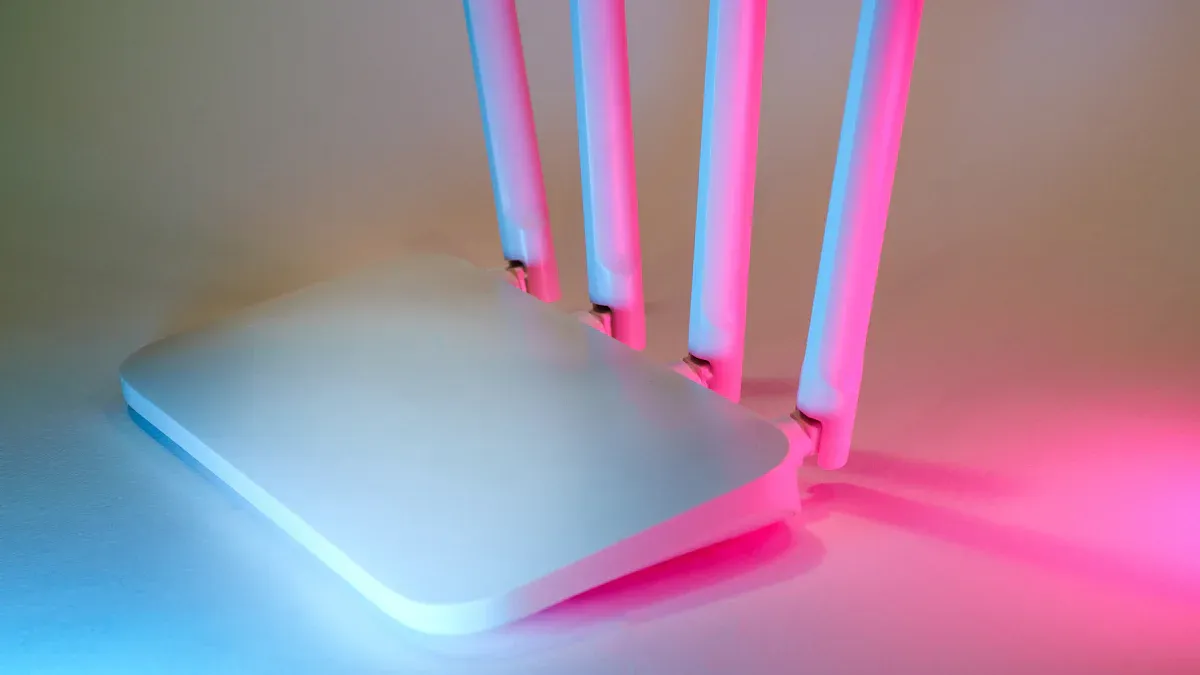
HUASIFEI WiFi 7 Router
If you want a router that blends innovation, reliability, and customization, you should check out the HUASIFEI WiFi 7 Router. HUASIFEI has built a strong reputation for making advanced networking devices. This router stands out because it supports the latest wi-fi 7 standard and works great with openwrt. You get blazing-fast wifi speeds, wide coverage, and a stable connection for all your devices.
HUASIFEI uses advanced SMT manufacturing and automated soldering, so you get a high-quality product. The router comes with a powerful multi-core processor and plenty of RAM. You can connect many devices at once without slowing down your network. The router supports tri-band wi-fi, including the new 6 GHz band, which means less interference and more bandwidth for your smart home, gaming, or streaming.
You also get lots of ports for wired connections. This makes it easy to hook up PCs, game consoles, or network storage. HUASIFEI offers 24/7 technical support, so you always have help when you need it. If you want to customize your network, openwrt support lets you add features, set up VPNs, and control your wifi like a pro. This router is a top pick for anyone who wants the best wi-fi 7 routers with openwrt support.
Tip: HUASIFEI works closely with users to deliver custom solutions, so you can get a router that fits your needs perfectly.
TP-Link Archer BE900
The TP-Link Archer BE900 is one of the most powerful wi-fi 7 routers you can find. It packs a lot of advanced features and gives you amazing speed and coverage. If you want a router that can handle a busy home or office, this one is worth a look.
Here’s a quick look at what you get with the Archer BE900:
| Feature Category | Details |
|---|---|
| Wi-Fi Technology | Wi-Fi 7 (802.11be) with quad-band: 6 GHz, dual 5 GHz, and 2.4 GHz bands |
| Maximum Speed | Up to 24.4 Gbps combined throughput |
| Ethernet Ports | 2× 10 Gbps WAN/LAN, 4× 2.5 Gbps LAN, 1× 1 Gbps LAN |
| USB Ports | 1× USB 3.0, 1× USB 2.0 |
| Antennas | 12 internal antennas with beamforming |
| Display | Touchscreen and LED screen |
| Security Features | HomeShield, WPA3, parental controls, VPN support |
| Advanced Wi-Fi Features | MU-MIMO, OFDMA, 320 MHz channels, 4K-QAM, BSS Color, EasyMesh |
| Management | Tether app and web UI |
| WAN Types Supported | Dynamic IP, Static IP, PPPoE, PPTP, L2TP |
| OpenWRT Support | Not mentioned in available documentation |
You get quad-band wi-fi, which means you can connect lots of devices without slowing down. The router has 12 internal antennas, so your wifi signal reaches every corner of your home. You also get two 10 Gbps ports and four 2.5 Gbps ports for super-fast wired connections. The touchscreen and LED display make it easy to manage your network.
The Archer BE900 comes with strong security features, like WPA3 encryption and a HomeShield security suite. You can set up parental controls and use VPNs for extra privacy. The router supports advanced wi-fi features like MU-MIMO and OFDMA, so your network stays fast even when many devices are online.
Note: TP-Link does not mention openwrt support for this model in its documentation. If you want to use openwrt, you should check the openwrt wiki or forums before buying.
ASUS ROG Rapture GT-BE98
If you love gaming or want the best wi-fi 7 routers for high performance, the ASUS ROG Rapture GT-BE98 is a great choice. This router is built for speed and reliability. You get top-tier hardware and advanced wi-fi features that keep your network running smoothly.
The GT-BE98 supports quad-band wi-fi, including the new 6 GHz band. You can connect many devices and still get fast speeds. The router uses a powerful processor and lots of RAM, so you never have to worry about lag or slowdowns. You also get multiple multi-gigabit Ethernet ports, which are perfect for gaming PCs, consoles, or streaming devices.
ASUS gives you a user-friendly interface and lots of customization options. You can set up advanced QoS, manage your network traffic, and use built-in security tools. The router supports openwrt, so you can unlock even more features and control. If you want to future-proof your network, this router has everything you need.
Callout: The ASUS ROG Rapture GT-BE98 is designed for power users who want the best performance and full control over their wifi network.
Netgear Nighthawk RS700S
If you want a router that brings top-tier speed and future-ready features, the Netgear Nighthawk RS700S stands out among wi-fi 7 routers. This model is designed for users who want the latest technology and strong openwrt support. You get a sleek, vertical design that saves space and helps with cooling. The RS700S uses the newest Wi-Fi 7 standard, so you can enjoy faster speeds and lower latency for all your devices.
You will find a powerful quad-core processor inside, which keeps your network running smoothly even when many devices connect at once. The router supports tri-band Wi-Fi, including the 6 GHz band, which means you get more bandwidth and less interference. Multi-gigabit Ethernet ports let you connect high-speed devices like gaming PCs or NAS drives. You also get a 10Gbps WAN/LAN port, which is perfect if you have a super-fast internet plan.
Netgear includes advanced security features, such as WPA3 encryption and automatic firmware updates. You can manage your network with the Nighthawk app or a web interface. The RS700S works well with openwrt, so you can customize your network, set up VPNs, or add advanced firewall rules. If you want a reliable openwrt wifi 7 router that keeps up with your busy home or office, the RS700S is a strong choice.
Tip: The vertical design not only looks modern but also helps with heat dissipation, keeping your router cool during heavy use.
GL.iNet Flint 2 (GL-BE2000)
The GL.iNet Flint 2 (GL-BE2000) is a favorite for power users who want flexibility and strong openwrt support. This router gives you the latest wi-fi 7 features in a compact, user-friendly package. You get tri-band Wi-Fi, which means you can connect many devices without slowing down your network. The Flint 2 uses a fast processor and plenty of RAM, so you can stream, game, and work all at once.
You will find multiple Ethernet ports, including 2.5Gbps WAN and LAN options. These ports let you connect high-speed devices and avoid bottlenecks. The router also has USB ports for storage or printers, making it easy to share files across your network. GL.iNet is known for its openwrt support, so you can install custom firmware, set up advanced VPNs, or tweak your network settings.
The Flint 2 comes with a simple web interface and a mobile app, so you can manage your network from anywhere. Security features like WPA3 and automatic updates help keep your data safe. If you want a router that is easy to set up but powerful enough for advanced users, the Flint 2 is a great pick among wi-fi 7 routers.
Callout: GL.iNet routers are popular with openwrt fans because they offer regular updates and a helpful community.
Banana Pi BPI-R4
If you want a router that you can truly customize, the Banana Pi BPI-R4 is a standout choice among wi-fi 7 routers. This board gives you the power and flexibility to build a network that fits your needs. The BPI-R4 supports openwrt and lets you install many packages, such as block-mount, kmod-usb-storage-uas, luci, and kmod-nvme. This means you can add storage, manage your network with a web interface, and use advanced features.
You get strong hardware with the BPI-R4. Here’s a quick look at what’s inside:
| Feature Category | Details |
|---|---|
| CPU | MediaTek MT7988A (Filogic 880) quad-core Arm Cortex-A73 1.8GHz processor |
| RAM | 4GB DDR4 |
| Storage | 8GB eMMC flash, 128MB SPI-NAND Flash, MicroSD card slot |
| Ethernet Ports | 4x 1GbE ports, with options for 2x 10G SFP+ cages or 1x 10G SFP+ + 1x 2.5Gbps RJ45 port |
| Expansion Slots | 2x mini PCIe slots for Wi-Fi 7 NICs, 1x M.2 KEY-B slot (USB3.2 for 5G), 1x M.2 KEY-M slot (PCIe3.0 for NVMe SSD) |
| USB | 1x USB 3.2 slot |
| Wi-Fi | Supports Wi-Fi 7 via expansion NIC modules with advanced antenna configurations |
| Operating Systems | Compatible with OpenWrt, Ubuntu, Android |
| Networking Features | VPN, firewall, PoE support |
| GPIO | 26-pin header for expansion |
You can use the BPI-R4 for advanced networking tasks. It supports VPN, firewall, and PoE. The board works with many operating systems, including openwrt, Ubuntu, and Android. You can add Wi-Fi 7 cards, NVMe SSDs, or even 5G modules. This makes the BPI-R4 a great choice if you want to experiment or build a custom network.
You should know that the BPI-R4 shows strong performance in benchmarks, with network throughput close to 9.4 Gbits/s over SFP+ ports. Tested SFP+ transceivers, including fiber and copper, work reliably. You may need to do some manual setup for certain models, but most features work well. The board handles advanced networking features and stays stable under openwrt.
However, some users report issues with switch performance, especially with upload speeds and when using the device as a bridge. Kernel logs sometimes show “phy link down” messages, which can affect performance in high-traffic or multi-device setups. The network stack and switch drivers are still under development, so you may see improvements with future updates.
Note: The Banana Pi BPI-R4 is perfect if you want a high-performance, customizable router and enjoy working with openwrt. Just keep in mind that some advanced features may need extra setup or tuning.
Other Notable OpenWRT WiFi 7 Routers
You might want to explore more options if you’re searching for wi-fi 7 routers that work with openwrt. Some models stand out for their unique features and special use cases. Let’s take a closer look at two routers that have caught the attention of power users: the GL.iNet Slate 7 and the Xiaomi BE7000.
GL.iNet Slate 7
If you travel often or need a compact router for on-the-go networking, the GL.iNet Slate 7 could be your best companion. This router runs a polished openwrt-based firmware, so you get a user-friendly interface and lots of customization. The Slate 7 uses a Qualcomm IPQ5018 quad-core processor with a built-in NPU, which helps boost performance for VPN and multi-client scenarios.
You get dual 2.5G LAN ports, which is rare for travel wi-fi 7 routers. The router supports 160 MHz channels on the 5GHz band and 4096 QAM, so you can enjoy fast speeds even in crowded environments. While it doesn’t offer the 6GHz band or Multi-Link Operation, it still delivers strong performance for most users. The Slate 7 shines when you need reliable VPN connections, especially with WireGuard. You might notice higher power draw and some heat, but that’s common for compact, high-performance routers.
Here’s a quick overview:
| Feature | GL.iNet Slate 7 |
|---|---|
| OpenWRT Support | Polished OpenWRT-based firmware, easy to use |
| CPU | Qualcomm IPQ5018 quad-core 1.1GHz with NPU |
| WiFi 7 Support | Partial: no 6GHz, no MLO |
| WiFi 7 Features | 160 MHz on 5GHz, 2×2 MU-MIMO, 4096 QAM |
| Ethernet Ports | Dual 2.5G LAN |
| VPN Performance | Strong with WireGuard |
| Power & Heat | Under 18W, can get warm |
| Use Case | Travel, VPN, multi-client |
Tip: If you need a portable openwrt wifi 7 router for travel or remote work, the Slate 7 gives you flexibility and speed in a small package.
Xiaomi BE7000
Looking for an affordable wi-fi 7 router with strong 5GHz performance? The Xiaomi BE7000 might be just what you need. This router uses openwrt as its base, so you get intelligent QoS and basic VPN support right out of the box. The BE7000 stands out with four 2.5GbE ports, a USB port, and even NFC for quick device pairing.
You’ll find that the router supports Multi-Link Operation and OFDMA, but it doesn’t enable the 6GHz band. The web interface is in Chinese, but the mobile app adds extra features for those who want more control. The BE7000 delivers excellent 5GHz throughput, reaching around 2Gbps, and keeps latency low even when your network gets busy. Mesh support lets you expand coverage, similar to what you see with Asus AiMesh or TP-Link OpenMesh.
Here’s a summary:
| Feature | Xiaomi BE7000 |
|---|---|
| OpenWRT Support | Based on OpenWRT, intelligent QoS, basic VPN |
| WiFi 7 Support | Partial: MLO, 160MHz, OFDMA; no 6GHz |
| Hardware | 4× 2.5GbE ports, USB, NFC |
| Interface | Chinese web UI, feature-rich mobile app |
| Performance | ~2Gbps 5GHz, strong range, low latency |
| Mesh Support | Yes, similar to AiMesh/OpenMesh |
| Limitations | No 6GHz, Chinese UI, MLO firmware still maturing |
| Use Case | Affordable, strong 5GHz, mesh |
Note: The Xiaomi BE7000 works well if you want a budget-friendly wi-fi 7 router with mesh capabilities and solid 5GHz speeds. You may need to get used to the Chinese interface, but the hardware and openwrt base make it a flexible choice.
Why Consider These Routers?
You might choose these routers if you want something different from the mainstream. The GL.iNet Slate 7 fits in your bag and keeps your VPN running smoothly wherever you go. The Xiaomi BE7000 gives you strong performance at a lower price, making it a great entry point for wi-fi 7 routers with openwrt support. Both routers show how openwrt keeps expanding into new devices, giving you more ways to build the network you want.
If you want to try something new or need a router for a special use case, these models deserve a spot on your shortlist. They prove that you don’t have to stick with the biggest brands to get advanced features and openwrt flexibility.
OpenWRT WiFi 7 Router Comparison Table

Choosing the right OpenWRT WiFi 7 router can feel tricky. You want to see how each model stacks up. This table helps you compare the most important features side by side. Take a look before you decide which router fits your needs best.
| Router Model | WiFi Standard | Processor | RAM | Ethernet Ports | Special Features | Price Range |
|---|---|---|---|---|---|---|
| HUASIFEI WiFi 7 Router | WiFi 7 | Multi-core ARM (high speed) | 1 GB+ | 2.5GbE, Gigabit, multiple ports | Tri-band, 24/7 support | $150–$250 |
| TP-Link Archer BE900 | WiFi 7 | Quad-core 2.6 GHz | 2 GB | 2×10GbE, 4×2.5GbE, 1GbE | Touchscreen, HomeShield | $500–$700 |
| ASUS ROG GT-BE98 | WiFi 7 | Quad-core 2.6 GHz | 2 GB | 2.5GbE, 10GbE, multiple ports | Gaming features, quad-band | $600–$800 |
| Netgear RS700S | WiFi 7 | Quad-core 2.2 GHz | 1 GB | 10GbE, 4×1GbE | Vertical design, WPA3 | $600–$800 |
| GL.iNet Flint 2 | WiFi 7 | Quad-core ARM | 1 GB | 2.5GbE WAN/LAN, 3×1GbE | Compact, USB, easy OpenWRT | $120–$180 |
| Banana Pi BPI-R4 | WiFi 7 | MediaTek Filogic 880, 1.8 GHz quad-core | 4 GB | 1×10Gb SFP+, 1×5Gb, 4×2.5Gb, 1–2×1Gb | M.2 slots, NVMe, PoE, GPIO | $180–$250 |
📝 Tip: WiFi 7 routers like the Banana Pi BPI-R4 and HUASIFEI give you more ports and faster speeds than older models. You get a big jump in performance, especially if you have lots of devices or want to future-proof your network.
You can see that WiFi 7 routers bring faster processors, more RAM, and better port options. Some, like the TP-Link Archer BE900 and ASUS ROG GT-BE98, focus on speed and extra features for gamers or big families. Others, like GL.iNet Flint 2, keep things simple and affordable. If you want lots of customization, Banana Pi BPI-R4 stands out with its expansion slots and high RAM.
Take your time and match the router to your needs. Do you want more ports? Do you need the fastest WiFi? Or do you want something easy to set up? This table helps you make a smart choice for your home or office.
Key Considerations for Power Users Choosing an OpenWRT Router
Hardware Compatibility with OpenWRT
When you look for the perfect openwrt router, hardware compatibility should be your first checkpoint. Not every device works well with openwrt, so you want to make sure your choice supports the firmware fully. You should check the openwrt wiki or forums for the latest compatibility lists. Power users like you often want a router with a strong CPU, plenty of RAM, and reliable WiFi chips. Some WiFi chips can overheat or drop signals, so it’s smart to pick a model known for stability. If you want to push your openwrt router to its limits, look for dual-core or quad-core CPUs and at least 2GB of RAM. Openwrt lets you customize almost everything, but only if your hardware can handle it.
Tip: If you want to upgrade your wireless tech later, you can use dedicated WiFi access points with your openwrt router. This way, you keep your core router stable and just swap out the access point when new WiFi standards arrive.
Number and Type of Ports
You need enough ports to connect all your devices. The perfect openwrt router gives you flexibility and room to grow. Look for models with multiple Ethernet ports, especially if you want to connect PCs, smart TVs, or network storage. Multi-gigabit ports (like 2.5GbE or 10GbE) help you avoid slowdowns when moving big files or streaming high-quality video. Some power users even use SFP+ ports for fiber connections. More ports mean you can expand your network without extra switches or adapters. Openwrt routers with VLAN support let you split your network for better security and performance.
- Multiple Ethernet ports for wired devices
- Multi-gigabit or SFP+ ports for high-speed needs
- VLAN support for advanced network setups
Storage and USB Options
Storage and USB options matter if you want to unlock all the features of openwrt. Many power users connect external drives or printers to their openwrt router. USB 3.0 ports are a must-have for fast file transfers and reliable backups. Some openwrt routers even support SSDs or NVMe drives, which boost speed and storage space. You can run network backups, share files, or even set up a media server right from your openwrt router. Openwrt makes it easy to manage these devices with built-in tools and apps.
Note: Always check if your openwrt router supports the USB speeds and storage sizes you need. This helps you avoid slow transfers or compatibility issues.
WiFi 7 Features and Real-World Performance
When you pick a router with wifi 7, you get some of the newest wi-fi features. These features help your network run faster and smoother. With openwrt, you can unlock even more power from your wi-fi 7 router. Let’s look at what you can expect.
- Multi-Link Operation (MLO): This lets your devices use more than one wi-fi band at the same time. You get better speeds and less lag.
- 320MHz Channels: These wide channels give you more room for data. You can stream, game, and download without slowdowns.
- 4K-QAM: This helps your wi-fi send more data in the same space. You see faster downloads and uploads.
- Improved OFDMA and MU-MIMO: Your router can talk to many devices at once. This keeps your wi-fi strong, even when everyone is online.
In real life, you will notice faster speeds and better wi-fi coverage. Your video calls stay clear. Games feel more responsive. You can walk around your home and keep a strong signal. Openwrt lets you tweak settings for the best wi-fi performance. You can set up custom networks, manage traffic, and boost your wi-fi for your needs.
Tip: If you want the best wi-fi experience, make sure your devices also support wifi 7. Openwrt routers help you get the most out of these new features.
Community Support and Firmware Updates
You want your openwrt router to stay safe and up to date. The openwrt community is a big help here. You can find guides, tips, and answers to your questions. If you run into a problem, someone in the openwrt forums has likely seen it before.
Openwrt gets regular firmware updates. These updates fix bugs and add new wi-fi features. You can update your router with just a few clicks. This keeps your wi-fi network secure and running well. The openwrt team works hard to support new wifi 7 routers. You get new tools and better performance as time goes on.
- Check the openwrt wiki for your router model.
- Join the openwrt forums to ask questions.
- Download the latest firmware for new wi-fi features.
Note: Staying active in the openwrt community helps you get the most from your wi-fi 7 router. You learn new tricks and keep your network strong.
You have many choices when searching for the best wi-fi 7 routers in 2025. If you want the perfect openwrt router, focus on wi-fi speed, security, and long-term support. The table below shows expert picks based on what matters most to you:
| User Priority | Recommended Routers / Brands | Key Features |
|---|---|---|
| Security | ASUS BE series, Cisco, Aruba | Wi-fi 7, WPA3, strong security |
| Long-term support | Asus RT-AX86U Pro, RT-BE86U, GT-BE98 | Stable wi-fi, official support |
| Pro stability | Peplink B One | Dual firmware, secure defaults |
| Privacy | Avoid Ubiquiti, Google, Eero | Less cloud, more wi-fi privacy |
When you pick the best wi-fi 7 routers, always check for wi-fi 7 and OpenWRT support. You want a wi-fi router that fits your needs. If you want the perfect openwrt router, look for wi-fi features, lots of ports, and strong community help. Make sure your wi-fi router supports OpenWRT before you buy. This way, you get the most from your wi-fi network.
FAQ
Can I install OpenWRT on any WiFi 7 router?
Not every WiFi 7 router works with OpenWRT. You should always check the OpenWRT wiki or forums for compatibility before you buy. Some routers need special firmware or extra steps to install OpenWRT.
What are the main benefits of using OpenWRT?
You get more control over your network. OpenWRT lets you add custom features, set up advanced security, and manage devices better. You can also update your router more often and fix problems faster.
How do I keep my OpenWRT router secure?
Update your firmware regularly. Use strong passwords for both WiFi and admin access. Turn on WPA3 if your router supports it. You can also set up a firewall and use VPN features for extra protection.
Do I need special hardware for WiFi 7 features?
Yes, you need both a WiFi 7 router and WiFi 7 devices to enjoy the fastest speeds and new features. If your devices use older WiFi standards, they will still work, but you won’t get all the benefits.