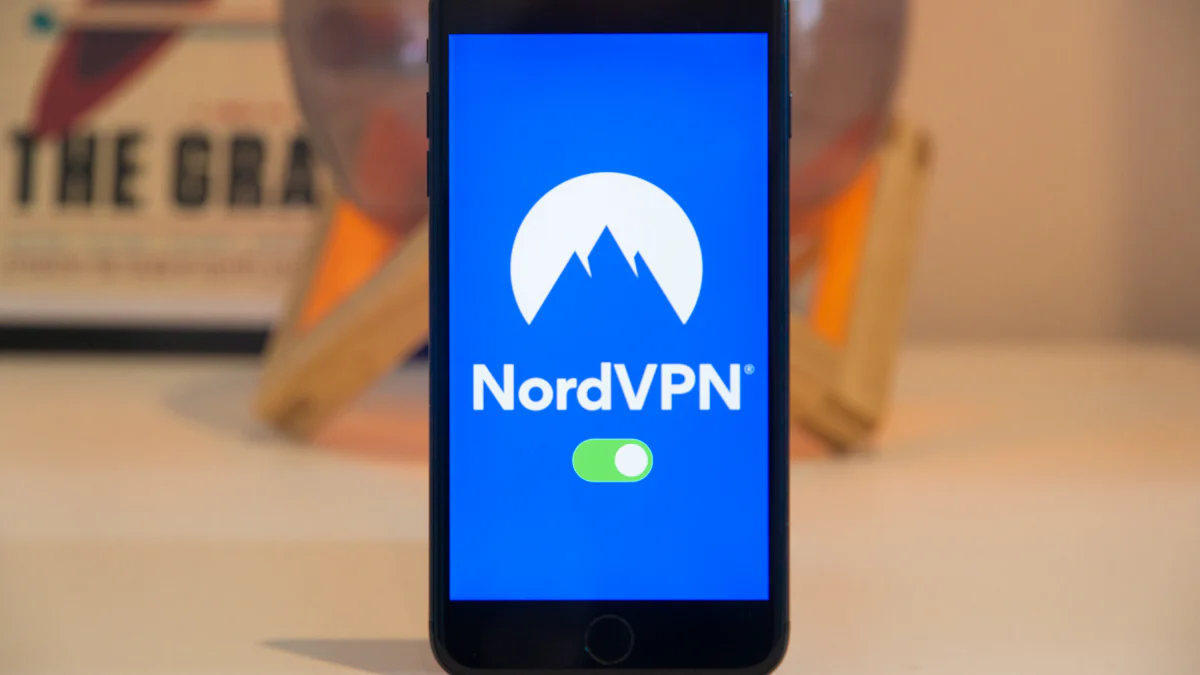
Achieving high-speed internet requires more than just a reliable connection; it demands a powerful router. An OpenWRT gigabit router is an outstanding option for this purpose. With its open-source firmware, OpenWRT provides unparalleled customization and control, enabling you to optimize your network for activities like streaming, gaming, and remote work. It boosts speed by minimizing latency and enhancing bandwidth management. OpenWRT compatible routers, such as the Linksys WRT3200ACM and HUASIFEI Dual-Band 5G OpenWRT Router from a leading 5g router manufacturer, offer exceptional performance. Whether you need a solution for a vehical wifi router, home use, or industrial environments supported by an industrial router manufacturer or lte router manufacturer, these options ensure seamless connectivity and advanced features.
Key Takeaways
- OpenWRT routers provide unparalleled customization, allowing you to optimize your network for specific needs like streaming and gaming.
- Key features to look for in an OpenWRT gigabit router include a powerful CPU, sufficient RAM, multiple Gigabit Ethernet ports, and support for the latest Wi-Fi standards.
- Utilizing OpenWRT enhances your internet speed and reliability by enabling effective bandwidth management and prioritization of critical tasks.
- Regular firmware updates from OpenWRT improve performance and security, keeping your network protected against emerging threats.
- Choosing the right OpenWRT router, whether budget-friendly or premium, can significantly enhance your internet experience based on your specific usage requirements.
- Setting up and optimizing your OpenWRT router involves flashing the firmware, enabling QoS, and regularly monitoring network performance for the best results.
What Makes OpenWRT Ideal for Gigabit Internet?
OpenWRT stands out as a top choice for gigabit internet users due to its advanced features and unmatched flexibility. Unlike stock firmware, which often limits your control, OpenWRT empowers you to customize your router to meet your specific needs. This customization ensures that your network operates at peak performance, delivering the speed and reliability required for modern internet demands.
OpenWRT Features for High-Speed Internet
OpenWRT offers a range of features designed to optimize high-speed internet connections. One of its most notable capabilities is its ability to manage bandwidth effectively. With OpenWRT, you can prioritize certain devices or applications, ensuring that critical tasks like video conferencing or online gaming receive the necessary bandwidth. This feature minimizes lag and enhances your overall internet experience.
Another key feature is its support for advanced networking protocols. OpenWRT enables you to use technologies like VLANs (Virtual Local Area Networks) and QoS (Quality of Service). These tools allow you to segment your network and allocate resources efficiently, which is essential for maintaining gigabit speeds across multiple devices.
Additionally, OpenWRT provides regular firmware updates. These updates not only improve performance but also enhance security, protecting your network from emerging threats. Unlike stock firmware, which may receive infrequent updates, OpenWRT ensures that your router stays up-to-date with the latest advancements.
Benefits of OpenWRT for Gigabit Internet Users
For gigabit internet users, OpenWRT offers several significant advantages. First, it delivers enhanced speed and reliability. By replacing stock firmware with OpenWRT, you can unlock the full potential of your router’s hardware. This results in faster data transfer rates and more stable connections, even during peak usage times.
Second, OpenWRT supports a broader range of devices compared to other firmware options like DD-WRT. This compatibility ensures that you can use OpenWRT with a wide variety of routers, including some of the best models on the market, such as the Linksys WRT3200ACM and Huasifei’s OpenWRT gigabit router.
Finally, OpenWRT provides impressive coverage. Its advanced configuration options allow you to fine-tune your router’s settings, extending the range and strength of your Wi-Fi signal. This is particularly beneficial for larger homes or offices where consistent connectivity is crucial.
By choosing an OpenWRT gigabit router, you gain access to a powerful tool that enhances your internet experience. Its features and benefits make it an ideal solution for anyone seeking high-speed, reliable, and customizable networking.
Key Specifications to Look for in an OpenWRT Gigabit Router
When selecting an OpenWRT gigabit router, understanding the key specifications ensures you make the right choice. These specifications directly impact the router’s performance, reliability, and ability to handle high-speed internet effectively.
CPU and RAM Requirements
The CPU and RAM are the backbone of any router’s performance. A powerful CPU is essential for running OpenWRT’s advanced features smoothly. You should look for routers with multi-core processors, as they can handle multiple tasks simultaneously without slowing down. For instance, a router with a 1.8 GHz dual-core processor provides robust performance, making it suitable for demanding tasks like VPNs or managing large networks.
RAM plays a critical role in ensuring your router operates efficiently. OpenWRT requires sufficient memory to manage multiple applications and tasks. Routers with at least 128MB of RAM are recommended for basic setups, but opting for models with 256MB or more ensures better performance, especially if you plan to use advanced configurations or connect many devices. Adequate RAM prevents lag and keeps your network running smoothly, even during peak usage.
Gigabit Ethernet Ports and Wi-Fi Standards
Gigabit Ethernet ports are non-negotiable for achieving high-speed wired connections. These ports allow data transfer rates of up to 1,000 Mbps, ensuring you can fully utilize your gigabit internet plan. When evaluating routers, ensure they have multiple Gigabit Ethernet ports to support various wired devices like gaming consoles, smart TVs, or desktop computers.
Wi-Fi standards also play a significant role in delivering fast and reliable wireless connectivity. Modern routers should support 802.11ac or Wi-Fi 6 (802.11ax) standards. Wi-Fi 6 offers improved speed, reduced latency, and better performance in crowded networks, making it ideal for homes or offices with many connected devices. For example, routers like the GL.iNet GL-AX1800 (Flint) combine dual-band Wi-Fi 6 technology with Gigabit Ethernet ports, providing exceptional wireless and wired performance.
Firmware Compatibility and Updates
Firmware compatibility is crucial when choosing an OpenWRT router. Not all routers support OpenWRT out of the box, so you must verify that the model you select is compatible. OpenWRT’s flexibility allows you to customize your network, but this depends on the router’s ability to run the firmware seamlessly.
Regular firmware updates are another important factor. OpenWRT frequently releases updates to improve performance, add new features, and enhance security. Routers with at least 16MB of flash storage are recommended, as this provides enough space for the firmware and additional packages. Models with larger flash storage, such as 32MB or more, offer greater flexibility for installing extra features or plugins.
By focusing on these specifications—CPU, RAM, Ethernet ports, Wi-Fi standards, and firmware compatibility—you can select an OpenWRT gigabit router that meets your needs. These features ensure your router delivers the speed, reliability, and customization required for a seamless internet experience.
Top OpenWRT Gigabit Routers for High-Speed Internet
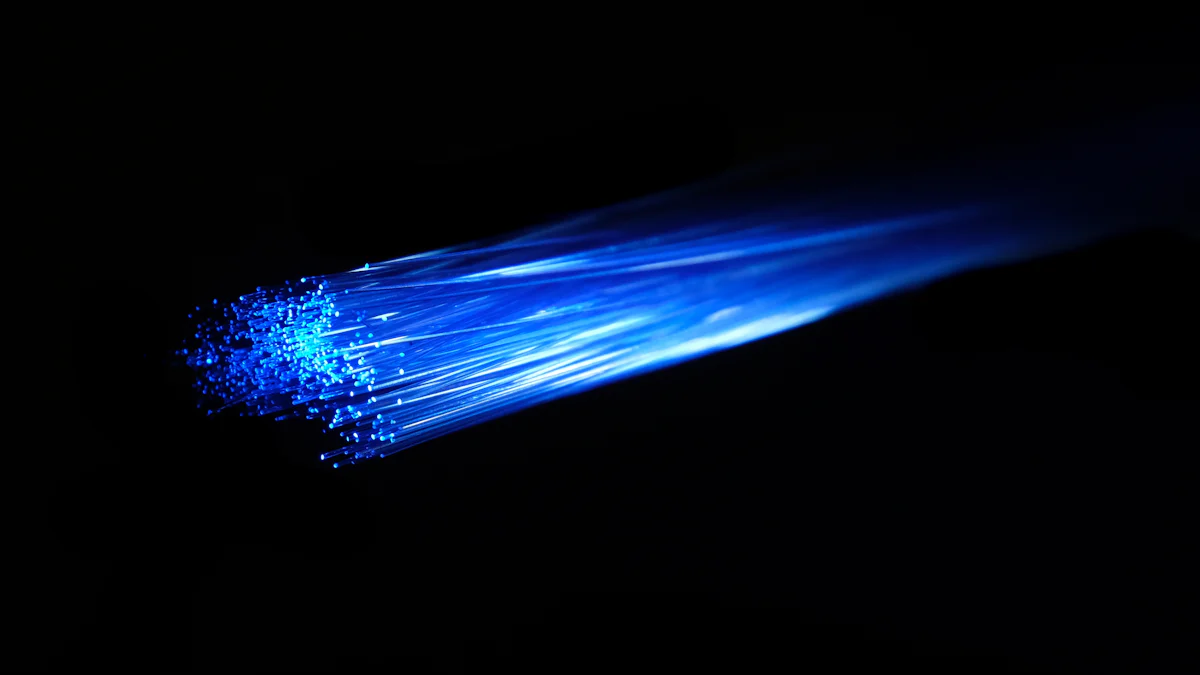
Choosing the right OpenWRT gigabit router can transform your internet experience. Below, you’ll find three top-performing models that deliver exceptional speed, reliability, and customization options.
Huasifei WE1326
The Huasifei WE1326 stands out as a versatile and powerful OpenWRT gigabit router. It supports dual-band Wi-Fi with a transmission rate of up to 1200 Mbps, making it ideal for streaming, gaming, and other bandwidth-intensive activities. Equipped with 1 WAN port and 4 LAN gigabit ports, this router ensures seamless wired connections for your devices. Its MT7621 chipset, paired with 128MB of RAM and 16MB of flash storage, provides robust performance for advanced configurations.
This router also offers excellent security features, including WPA2-PSK and WPA2-Enterprise encryption, which protect your network from potential threats. The inclusion of a USB 2.0 port allows you to connect external storage or printers, enhancing its functionality. With OpenWRT, you can customize settings to prioritize bandwidth for critical applications, ensuring smooth connectivity even during peak usage. The Huasifei WE1326 is a reliable choice for both home and enterprise users seeking high-speed internet with advanced control.
Linksys WRT3200ACM
The Linksys WRT3200ACM is a favorite among OpenWRT enthusiasts due to its impressive hardware and compatibility. This dual-band router supports speeds of up to 3200 Mbps, making it perfect for demanding tasks like 4K streaming and online gaming. Its 1.8 GHz dual-core processor and 512MB of RAM ensure smooth operation, even with multiple devices connected simultaneously.
This model features 4 Gigabit Ethernet ports, providing fast and stable wired connections. It also supports advanced networking protocols like VLANs and QoS, which allow you to optimize your network for specific needs. The Linksys WRT3200ACM is highly customizable with OpenWRT, enabling you to unlock its full potential. Whether you need enhanced security, better bandwidth management, or additional features, this router delivers exceptional performance and flexibility.
Netgear Nighthawk R7800
The Netgear Nighthawk R7800 combines power and reliability, making it one of the best OpenWRT gigabit routers available. It supports dual-band Wi-Fi with speeds of up to 2600 Mbps, ensuring fast and consistent wireless connectivity. Its 1.7 GHz dual-core processor and 512MB of RAM provide the processing power needed for advanced OpenWRT configurations.
This router includes 4 Gigabit Ethernet ports and 1 WAN port, offering ample connectivity options for wired devices. It also supports MU-MIMO technology, which improves performance when multiple devices are connected. With OpenWRT, you can customize the Nighthawk R7800 to suit your specific requirements, from setting up VPNs to managing bandwidth. Its robust hardware and advanced features make it a top choice for users who demand high-speed internet and complete control over their network.
TP-Link Archer C7
The TP-Link Archer C7 is a popular choice for users seeking a reliable and cost-effective OpenWRT gigabit router. It delivers excellent performance with its dual-band Wi-Fi capability, offering speeds of up to 1,750 Mbps. This includes 450 Mbps on the 2.4 GHz band and 1,300 Mbps on the 5 GHz band, ensuring smooth connectivity for streaming, gaming, and other high-bandwidth activities.
This router features 1 Gigabit WAN port and 4 Gigabit LAN ports, making it ideal for connecting multiple wired devices like smart TVs, gaming consoles, or desktop computers. Its three external antennas enhance signal strength and coverage, providing a stable connection even in larger spaces. The Archer C7 supports the 802.11ac Wi-Fi standard, which ensures faster speeds and better performance compared to older standards.
With OpenWRT firmware, you can unlock advanced features such as bandwidth prioritization and customized network configurations. This allows you to optimize your network for specific tasks, ensuring a seamless internet experience. The router also supports WPA/WPA2 encryption, which enhances security and protects your network from potential threats. Its USB 2.0 ports add versatility, enabling you to share files or connect printers across your network.
The TP-Link Archer C7 strikes a balance between affordability and performance, making it an excellent choice for users who want a dependable OpenWRT gigabit router without breaking the bank.
GL.iNet GL-MT1300 (Beryl)
The GL.iNet GL-MT1300 (Beryl) is a compact yet powerful OpenWRT gigabit router designed for users who value portability and performance. It supports dual-band Wi-Fi with speeds of up to 867 Mbps on the 5 GHz band and 400 Mbps on the 2.4 GHz band, ensuring fast and reliable wireless connectivity. Its small size makes it perfect for travelers or those with limited space.
This router features 1 Gigabit WAN port and 2 Gigabit LAN ports, providing high-speed wired connections for essential devices. Its MT7621 processor, combined with 256MB of RAM, ensures smooth operation and efficient handling of multiple tasks. The GL-MT1300 also supports 802.11ac Wi-Fi standards, delivering enhanced speed and performance for modern internet demands.
OpenWRT compatibility allows you to customize the router extensively. You can set up VPNs, manage bandwidth, or configure advanced security settings to suit your needs. The router comes pre-installed with OpenVPN and WireGuard, offering robust privacy and security for your online activities. Its USB 3.0 port adds functionality, enabling you to connect external storage devices or share files across your network.
The GL.iNet GL-MT1300 (Beryl) is an excellent choice for users who need a portable OpenWRT gigabit router with advanced features. Its combination of performance, flexibility, and compact design makes it a standout option for both home and travel use.
How OpenWRT Routers Enhance Gigabit Internet Performance
OpenWRT routers bring a transformative experience to gigabit internet users. By leveraging their advanced features, you can maximize speed, security, and control over your network. These routers empower you to tailor your internet setup to meet specific needs, ensuring optimal performance for every connected device.
Advanced Bandwidth Management
Efficient bandwidth management is essential for maintaining high-speed internet, especially when multiple devices share the same network. OpenWRT routers excel in this area by offering tools like Quality of Service (QoS). With QoS, you can prioritize bandwidth for critical activities such as video streaming, online gaming, or video conferencing. This ensures that these tasks run smoothly without interruptions.
For example, the TP-Link Archer C7, a popular OpenWRT-compatible router, allows you to allocate bandwidth effectively. Its dual-band Wi-Fi capability ensures that high-priority devices receive the necessary resources, while less critical devices operate on a separate band. This feature minimizes lag and enhances the overall user experience.
Additionally, OpenWRT supports advanced networking protocols like VLANs (Virtual Local Area Networks). VLANs enable you to segment your network into smaller, isolated sections. This segmentation improves performance by reducing congestion and ensuring that each device or application gets the bandwidth it needs.
Enhanced Security Features
Security is a top priority for any internet user, and OpenWRT routers provide robust protection against potential threats. These routers support advanced encryption protocols such as WPA3, which safeguard your network from unauthorized access. By using OpenWRT, you can configure firewalls and intrusion detection systems to monitor and block suspicious activity.
The GL.iNet GL-MT6000, for instance, comes pre-installed with OpenWRT and supports secure VPN protocols like WireGuard. WireGuard offers high-speed encryption, with speeds reaching up to 900 Mbps, ensuring both privacy and performance. This makes it an excellent choice for users who value secure and fast internet connections.
OpenWRT also provides regular firmware updates, which address vulnerabilities and enhance security features. Unlike stock firmware, which may receive updates infrequently, OpenWRT ensures that your router stays protected against emerging cyber threats. By keeping your firmware up-to-date, you can maintain a secure and reliable network.
Customization and Control
One of the most significant advantages of OpenWRT routers is the level of customization they offer. You can modify nearly every aspect of your router’s settings to suit your specific requirements. This includes setting up VPNs, creating guest networks, or even installing additional software packages to extend functionality.
For instance, the Huasifei WE1326 allows you to customize its settings extensively. With OpenWRT, you can configure advanced features like bandwidth prioritization or parental controls. This level of control ensures that your network operates exactly how you want it to, providing a tailored internet experience.
OpenWRT also supports integration with third-party tools and applications. These tools enable you to monitor network performance, track data usage, or even automate certain tasks. By utilizing these features, you can optimize your network for maximum efficiency and convenience.
Comparing Budget vs. Premium OpenWRT Gigabit Routers
When choosing an OpenWRT gigabit router, understanding the differences between budget-friendly and premium models helps you make an informed decision. Each category offers unique advantages, catering to different needs and preferences.
Features of Budget-Friendly Models
Budget-friendly OpenWRT routers provide excellent value for users seeking reliable performance without overspending. These models often include essential features that meet the needs of most households or small offices.
Cost-Effective Performance
Budget routers, such as the TP-Link Archer C7, deliver solid performance at an affordable price. They support dual-band Wi-Fi and gigabit Ethernet ports, ensuring fast and stable connections for everyday tasks like streaming, browsing, and light gaming.Basic Customization Options
OpenWRT firmware enhances even budget models by unlocking advanced features. You can prioritize bandwidth for specific devices, set up guest networks, or configure basic security settings. These options allow you to optimize your network without investing in high-end hardware.Sufficient Hardware for Moderate Use
Budget routers typically feature processors and RAM that handle moderate workloads effectively. For example, models with 128MB of RAM and 16MB of flash storage perform well for standard configurations. They are ideal for users with fewer connected devices or less demanding internet activities.Compact and Practical Design
Many budget routers come in compact designs, making them easy to integrate into your home or office setup. Their smaller size does not compromise functionality, offering a balance between affordability and practicality.
Budget-friendly models are perfect for users who need dependable connectivity without advanced features. They provide a strong foundation for exploring OpenWRT’s capabilities while keeping costs low.
Advantages of Premium Models
Premium OpenWRT routers cater to users who demand top-tier performance, advanced features, and extensive customization. These models excel in handling high-speed internet and complex network setups.
Superior Hardware Specifications
Premium routers, like the Linksys WRT3200ACM and Netgear Nighthawk R7800, boast powerful processors and ample RAM. With dual-core processors running at speeds of 1.7 GHz or higher and 512MB of RAM, these routers handle multiple devices and intensive tasks effortlessly. They are ideal for activities like 4K streaming, online gaming, and managing large networks.Enhanced Customization and Control
OpenWRT firmware shines on premium models, offering extensive customization options. You can configure advanced features such as VLANs, Quality of Service (QoS), and VPNs. These tools allow you to tailor your network for optimal performance and security, meeting the demands of tech-savvy users or businesses.Future-Proof Technology
Premium routers often support the latest Wi-Fi standards, such as Wi-Fi 6 (802.11ax). This ensures faster speeds, reduced latency, and better performance in crowded networks. Investing in a premium model prepares your network for future advancements in internet technology.Robust Security Features
High-end routers include advanced security protocols like WPA3 encryption and built-in VPN support. These features protect your network from cyber threats while maintaining high-speed connections. For instance, the GL.iNet GL-MT1300 (Beryl) comes pre-installed with OpenVPN and WireGuard, ensuring secure and private browsing.Exceptional Build Quality and Design
Premium models often feature durable materials and sleek designs. They are built to last and complement modern home or office aesthetics. Their superior build quality ensures reliable performance over time, making them a worthwhile investment.
Premium OpenWRT routers are the best choice for users who prioritize speed, reliability, and advanced functionality. They provide unmatched performance and flexibility, making them suitable for power users, gamers, and businesses.
By comparing these two categories, you can determine which type of OpenWRT router aligns with your needs. Budget-friendly models offer affordability and essential features, while premium options deliver cutting-edge technology and extensive customization. Your choice depends on your internet usage, network requirements, and long-term goals.
Tips for Setting Up and Optimizing Your OpenWRT Gigabit Router
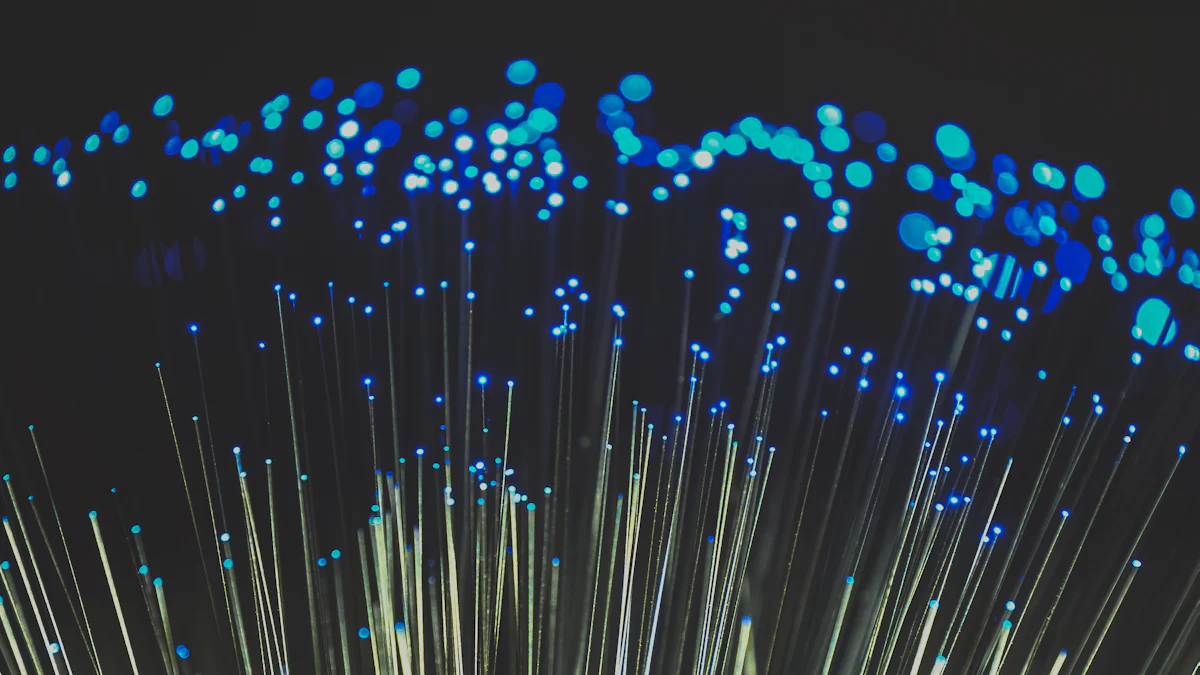
Setting up and optimizing your OpenWRT gigabit router ensures you get the best performance for your high-speed internet. Follow these steps to unlock the full potential of your router and enjoy a seamless online experience. setting up OpenWRT
Flashing OpenWRT Firmware
Flashing OpenWRT firmware onto your router is the first step toward customization and enhanced performance. This process replaces the stock firmware with OpenWRT, giving you access to advanced features and settings.
Check Compatibility
Before flashing, confirm that your router supports OpenWRT. Visit the OpenWRT hardware compatibility list to verify your model. Using an incompatible router can lead to performance issues or even hardware damage.Download the Correct Firmware
Go to the official OpenWRT website and download the firmware specific to your router model. Ensure you select the correct version to avoid installation errors. The firmware file typically comes in a.binformat.Backup Your Current Settings
Save your current router settings before flashing. This allows you to restore them if needed. Most routers have a backup option in their admin interface.Access the Router’s Admin Interface
Connect your computer to the router using an Ethernet cable. Open a web browser and enter the router’s IP address (commonly192.168.1.1). Log in using the default credentials or your custom username and password.Upload and Flash the Firmware
Navigate to the firmware upgrade section in the admin interface. Upload the OpenWRT firmware file and follow the on-screen instructions. Avoid interrupting the process, as this can brick your router.Reboot and Configure OpenWRT
Once the flashing process completes, reboot your router. Access the OpenWRT interface by entering the router’s IP address in your browser. Set up a new admin password and begin configuring your network.
Pro Tip: Always use a wired connection during the flashing process to prevent interruptions caused by unstable Wi-Fi signals.
Optimizing Router Settings for Gigabit Internet
After installing OpenWRT, optimizing the settings ensures your router delivers maximum speed and reliability. OpenWRT’s flexibility allows you to fine-tune various parameters for a tailored internet experience.
Enable Quality of Service (QoS)
QoS prioritizes bandwidth for critical applications like video streaming or online gaming. Navigate to the QoS settings in the OpenWRT interface and configure rules based on your needs. For example, you can allocate more bandwidth to devices used for work or entertainment.Set Up VLANs for Better Performance
Virtual Local Area Networks (VLANs) segment your network into smaller sections. This reduces congestion and improves performance. Use OpenWRT’s VLAN configuration tool to assign specific devices or applications to separate networks.Update Firmware Regularly
OpenWRT releases frequent updates to enhance performance and security. Check for updates in the admin interface and install them promptly. Keeping your firmware up-to-date protects your network from vulnerabilities and ensures optimal functionality.Adjust Wi-Fi Channels and Bands
Interference from neighboring networks can slow down your Wi-Fi. Use OpenWRT’s Wi-Fi analyzer to identify less crowded channels. Switch to the 5 GHz band for faster speeds, especially in areas with minimal obstacles.Enable Advanced Security Features
Protect your network by enabling WPA3 encryption and setting up a strong password. OpenWRT also allows you to configure firewalls and intrusion detection systems. These features safeguard your data and prevent unauthorized access.Monitor Network Performance
Use OpenWRT’s built-in tools to track data usage and device activity. Monitoring helps you identify bottlenecks and optimize settings accordingly. For instance, if a specific device consumes excessive bandwidth, you can limit its usage through QoS.Utilize Third-Party Plugins
OpenWRT supports various plugins that enhance functionality. Install plugins for VPNs, ad blockers, or parental controls to customize your network further. These tools improve performance and add convenience to your internet setup.
Quick Tip: If you experience connectivity issues, reboot your router or reset it to factory settings. This resolves most common problems and restores optimal performance.
By following these steps, you can set up and optimize your OpenWRT gigabit router effectively. Whether you prioritize speed, security, or customization, OpenWRT provides the tools you need to create a high-performance network tailored to your requirements.
Why Choose Huasifei for OpenWRT Gigabit Routers?
Overview of Huasifei’s Expertise in Networking Equipment
Huasifei has established itself as a leader in the networking equipment industry. Since its founding in 2017, the company has focused on innovation and quality in the development of advanced communication devices. With a dedicated R&D team of over 50 professionals and a 20,000-square-meter manufacturing facility, Huasifei ensures that every product meets high-performance standards.
The company specializes in a wide range of networking solutions, including networking solutions, 5G routers, and industrial-grade cellular routers. These products cater to diverse needs, from home users to businesses requiring robust connectivity. Huasifei’s commitment to research and development allows it to stay ahead of technological trends, ensuring that its routers deliver cutting-edge performance.
“Huasifei’s expertise in networking equipment stems from years of innovation and a focus on customer satisfaction.”
By choosing Huasifei, you benefit from a company that prioritizes reliability, speed, and customization. Their OpenWRT gigabit routers reflect this expertise, offering features tailored to enhance your internet experience.
Key Features of Huasifei OpenWRT Routers
Huasifei OpenWRT routers stand out for their advanced features and user-focused design. These routers combine powerful hardware with the flexibility of OpenWRT firmware, making them ideal for high-speed internet users.
Dual-Band Wi-Fi for Seamless Connectivity
Huasifei routers, such as the WE1326, support dual-band Wi-Fi with speeds of up to 1200 Mbps. This ensures smooth performance for activities like streaming, gaming, and video conferencing. The dual-band capability allows you to separate high-priority tasks from less critical ones, optimizing your network for efficiency.Gigabit Ethernet Ports for High-Speed Wired Connections
Each Huasifei router includes multiple gigabit Ethernet ports, enabling fast and stable connections for wired devices. These ports are essential for users who rely on consistent speeds for gaming consoles, smart TVs, or desktop computers.Customizable OpenWRT Firmware
OpenWRT firmware unlocks unparalleled customization options. You can prioritize bandwidth, set up VLANs, or install additional software packages to expand functionality. This level of control allows you to tailor your network to meet specific needs, whether for home use or business applications.Robust Security Features
Huasifei routers include advanced security protocols like WPA2-Enterprise encryption. These features protect your network from unauthorized access and cyber threats. OpenWRT further enhances security by allowing you to configure firewalls and intrusion detection systems.Reliable Hardware for Consistent Performance
Huasifei routers feature powerful chipsets, such as the MT7621, paired with sufficient RAM and flash storage. This hardware ensures smooth operation, even with multiple devices connected. For example, the WE1326 includes 128MB of RAM and 16MB of flash storage, providing the capacity needed for advanced configurations.Additional Functionalities for Versatility
Many Huasifei routers come with USB ports, allowing you to connect external storage or printers. This adds convenience and expands the router’s capabilities, making it a versatile choice for various networking needs.
By integrating these features, Huasifei OpenWRT routers deliver a combination of speed, security, and customization. They provide the tools you need to optimize your internet experience.
Customer Support and Quality Assurance
Huasifei places a strong emphasis on customer satisfaction. The company offers comprehensive support to ensure that you get the most out of your router. Whether you need assistance with setup, troubleshooting, or optimization, Huasifei’s team is ready to help.
Dedicated Support Channels
You can reach Huasifei’s support team through multiple channels, including email and phone. Their prompt and professional service ensures that your concerns are addressed quickly. For inquiries, you can contact them at huasifei@huasifei.com or +8615986773006.Extensive Documentation and Resources
Huasifei provides detailed guides and tutorials to help you configure and optimize your router. These resources make it easier for you to take full advantage of OpenWRT’s features, even if you are new to the firmware.Commitment to Quality
Every Huasifei product undergoes rigorous testing to meet international standards. The company holds certifications such as CE, ROHS, and FCC, ensuring that its routers are safe, reliable, and high-performing. This commitment to quality gives you confidence in your purchase.Warranty and Assurance
Huasifei offers warranties on its products, reflecting its confidence in their durability and performance. This warranty coverage provides peace of mind, knowing that your investment is protected.
“Huasifei’s customer support and quality assurance set it apart, ensuring a seamless experience for users.”
By choosing Huasifei, you gain access to reliable products backed by exceptional support. Their dedication to quality and customer satisfaction makes them a trusted choice for OpenWRT gigabit routers.
FAQ
Here are answers to some of the most common questions about OpenWRT gigabit routers and their features. These insights will help you make informed decisions and optimize your router for high-speed internet.
1. What is OpenWRT, and why should I use it?
OpenWRT is an open-source firmware designed for routers. It replaces the stock firmware that comes pre-installed on most routers. OpenWRT gives you greater control over your network by offering advanced features like bandwidth management, enhanced security, and customization options. You should use OpenWRT if you want to optimize your router for better performance, reliability, and flexibility.
2. Can I install OpenWRT on any router?
No, not all routers support OpenWRT. You need to check the OpenWRT hardware compatibility list to confirm if your router model is compatible. Routers like the Huasifei WE1326, Linksys WRT3200ACM, and Netgear Nighthawk R7800 are excellent choices for OpenWRT firmware.
3. How does OpenWRT improve internet speed?
OpenWRT improves internet speed by optimizing bandwidth allocation and reducing network congestion. Features like Quality of Service (QoS) allow you to prioritize critical tasks such as streaming or gaming. OpenWRT also supports advanced Wi-Fi standards like 802.11ac and Wi-Fi 6, which deliver faster wireless speeds.
4. Are OpenWRT routers secure?
Yes, OpenWRT routers are highly secure. They support advanced encryption protocols like WPA3 and allow you to configure firewalls and intrusion detection systems. Regular firmware updates from the OpenWRT community ensure that your router stays protected against emerging threats.
5. What makes Huasifei routers a good choice for OpenWRT?
Huasifei routers combine powerful hardware with OpenWRT compatibility. They offer features like dual-band Wi-Fi, gigabit Ethernet ports, and robust security protocols. Huasifei emphasizes quality and reliability, ensuring their routers meet high-performance standards. Their products, such as the Huasifei WE1326, are ideal for users seeking customizable and high-speed internet solutions.
6. How do I flash OpenWRT firmware onto my router?
To flash OpenWRT firmware:
- Check if your router supports OpenWRT.
- Download the correct firmware from the official OpenWRT website.
- Backup your current router settings.
- Access your router’s admin interface and upload the firmware file.
- Follow the on-screen instructions to complete the process.
Always use a wired connection during flashing to avoid interruptions.
7. Can I use OpenWRT for VPNs?
Yes, OpenWRT supports VPNs like OpenVPN and WireGuard. These VPNs enhance your online privacy and security. Routers like the GL.iNet GL-MT1300 (Beryl) come pre-installed with VPN support, making them a great choice for secure browsing.
8. What are the hardware requirements for an OpenWRT router?
For optimal performance, choose a router with:
- A multi-core processor (e.g., 1.7 GHz dual-core or higher)
- At least 128MB of RAM (256MB or more is recommended for advanced configurations)
- Sufficient flash storage (16MB minimum, 32MB or more for additional features)
These specifications ensure smooth operation and support for advanced OpenWRT features.
9. How do I optimize my OpenWRT router for gigabit internet?
To optimize your router:
- Enable QoS to prioritize bandwidth for critical tasks.
- Use VLANs to segment your network and reduce congestion.
- Update your firmware regularly for improved performance and security.
- Adjust Wi-Fi channels to avoid interference from neighboring networks.
These steps will help you maximize your router’s potential.
10. Where can I get support for my Huasifei router?
Huasifei offers dedicated customer support through email and phone. You can contact them at huasifei@huasifei.com or +8615986773006. They also provide detailed guides and tutorials to help you configure and optimize your router.
“Huasifei’s commitment to customer satisfaction ensures you receive the assistance you need for a seamless experience.”
By addressing these FAQs, you can better understand OpenWRT routers and their benefits. Whether you’re a beginner or an advanced user, these answers will guide you in making the most of your router.
OpenWRT gigabit routers provide unmatched benefits for high-speed internet. They offer advanced customization, enhanced security, and efficient bandwidth management, ensuring a seamless online experience. Among the top recommendations, budget-friendly options like the TP-Link Archer C7 deliver reliable performance, while premium models like the Linksys WRT3200ACM excel in speed and flexibility. Choose a router that aligns with your specific needs, whether for gaming, streaming, or professional use. OpenWRT empowers you to optimize your network, making it an essential tool for maximizing internet performance and reliability.