
You probably notice more vehicles offering wi-fi these days. The global vehicle wifi router market is set to reach about $2.5 billion in 2025 as more people want better internet on the road. This surge comes from new 5G tech, smart cars, and the need for strong router options. If you want the best wi-fi routers for your car, you’ll find choices like the Netgear Nighthawk M6 Pro and HUASIFEI 4G LTE Car WiFi Router topping the list.
Key Takeaways
- Vehicle Wi-Fi routers are growing in popularity due to faster 5G technology and smart car needs.
- Experts choose routers based on speed, security, device support, and ease of use for travelers.
- Top routers like Netgear Nighthawk M6 Pro and Huawei 5G Mobile WiFi Pro offer fast speeds and strong coverage.
- Look for routers that fit your car, support your network, and connect many devices safely.
- Choose a router that matches your budget, travel style, and offers easy setup and good battery life.
Why Trust Our Vehicle Wi-Fi Router Recommendations
When you look for a vehicle Wi-Fi router, you want to know you’re getting advice you can trust. Our team uses a careful process to pick the best options for you. We look at what matters most for drivers and passengers who need a strong, safe, and fast connection on the road.
Expert Evaluation Criteria for Vehicle Wi-Fi Routers
You might wonder what experts check when they rate a vehicle Wi-Fi router. Here’s what we focus on:
- The latest technology, like 4G and 5G, to make sure your router keeps up with new devices.
- Speed and reliability, so your router can handle streaming, video calls, and more.
- Security features, such as encryption and firewalls, to keep your data safe.
- How well the router works with your car’s infotainment system and other tech.
- Compact design and energy efficiency, so the router fits in your car and doesn’t drain the battery.
- Compliance with data privacy and cybersecurity rules, which helps protect your information.
- The ability for the router to support many devices at once, perfect for families or work trips.
- Partnerships between router makers, car companies, and telecom providers to improve performance.
- New trends, like satellite internet, that could help your router work even in remote places.
Tip: A good router should balance speed, security, and ease of use for everyone in your vehicle.
Testing and Research Process for Wi-Fi Routers
We don’t just read about routers—we test them. Our process includes:
- Setting up each router in real cars to see how it performs on the road.
- Checking how the router handles many devices at once.
- Measuring speed, coverage, and how well the router keeps a stable connection.
- Testing security by using different encryption settings and seeing if the router stays fast and safe.
- Making sure the router follows rules for different countries, so you can travel without worry.
- Comparing router performance to wired networks to see if you lose any speed.
- Running tests in both quiet and busy areas to check for signal drops or interference.
You can trust our recommendations because we use real-world tests and expert standards. We want you to have a router that works wherever you go.
Top 10 Vehicle Wi-Fi Routers for 2025

Netgear Nighthawk M6 Pro Vehicle Wi-Fi Router
If you want a vehicle wifi router that pushes the limits, the Netgear Nighthawk M6 Pro stands out in 2025. You get blazing-fast 5G speeds up to 8 Gbps, thanks to its Qualcomm SDX65 chipset and advanced mmWave technology. This router uses wi-fi 6E, so you can connect more devices and enjoy smoother streaming, gaming, and video calls. The dual-band wi-fi 6E AXE3600 lets you reach speeds up to 3.6 Gbps, which means you can download big files or stream 4K videos without lag.
You can connect up to 32 devices at once, making it perfect for family trips or business travel. The router covers up to 1,000 square feet on battery power, and you can double that with an external power adapter. If you travel to remote places, you can attach external antennas to boost your signal. The removable 5040mAh battery lasts up to 13 hours, so you stay online all day. The 2.8-inch touchscreen makes it easy to control settings, and the unlocked design works with SIM cards from over 125 countries.
Here’s a quick look at the specs:
| Specification | Details |
|---|---|
| 5G Chipset | Qualcomm SDX65 |
| Max 5G Speed | Up to 8 Gbps |
| 5G Technology | Sub 6 and mmWave (9xCA) |
| 4G Speed | Up to 2 Gbps |
| 4G Technology | CAT 20 LTE Advanced (5xCA) |
| WiFi Technology | DualBand Wi-Fi 6E AXE3600 |
| Max WiFi Speed | 3.6 Gbps |
| Ethernet Port Speed | 2.5 Gbps |
| Battery Capacity | Removable 5040mAh Li-ion battery |
| Battery Life | Up to 13 hours |
| Weight | Approximately 0.55 lb (252 g) |
| Dimensions (H x W x D) | 0.85 x 4.14 x 4.14 inches (21.5 x 105 x 105 mm) |
| Screen | 2.8-inch LCD touchscreen |
| Max WiFi Clients | Up to 32 devices |
| Ports | 1x USB Type-C, 1x 2.5Gbps Ethernet, 2x TS9 RF ports |
| User Ratings (out of 10) | Performance: 8, Features: 9, Design & Ease of Use: 9, Value: 5 |
| MSRP | Around $999 |
You can see how users rate the M6 Pro in this chart:
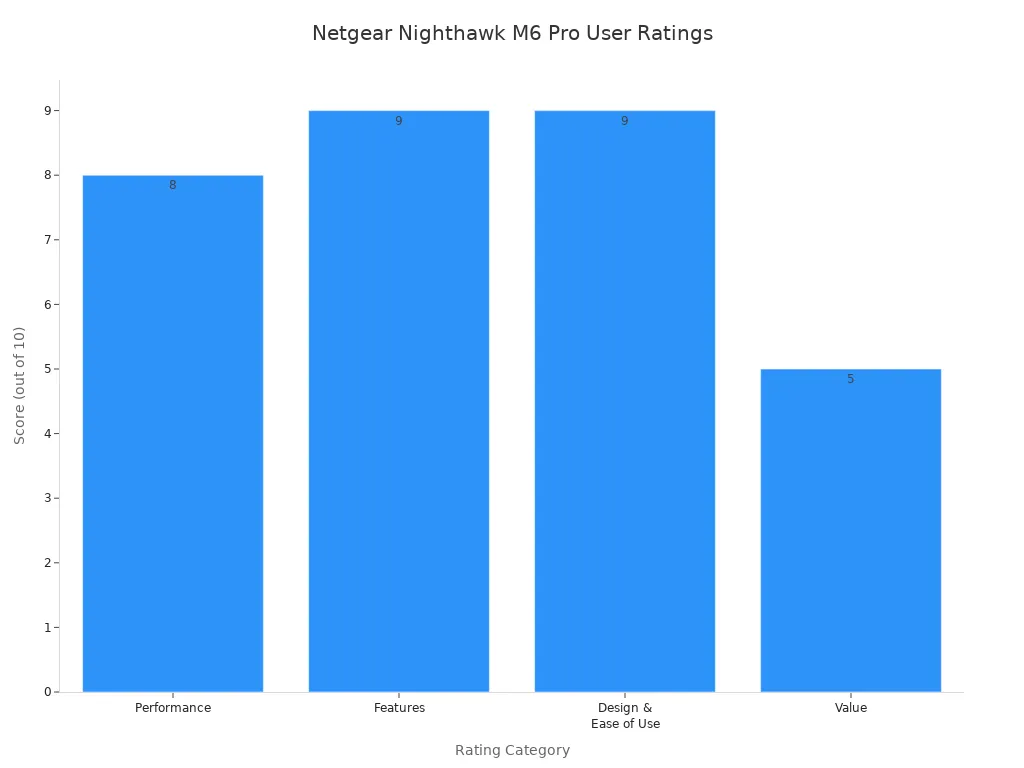
The M6 Pro gives you more speed and coverage than most routers. You get wi-fi 6E, multi-gig ethernet, and support for external antennas. If you need the best wi-fi 7 experience for your car, this router is a top pick.
Tip: If you travel internationally, the unlocked design and wide SIM compatibility make this router a smart choice.
Huawei 5G Mobile WiFi Pro Router
Looking for a router that blends speed, smart features, and easy management? The Huawei 5G Mobile WiFi Pro brings you ultra-fast 5G downloads up to 3.6 Gbps, powered by the Balong 5000 chipset. You get wi-fi 6 Plus technology, which boosts wi-fi speeds to 2976 Mbps across dual bands. The patented magnetic-electric dipole antenna gives you 30% more coverage, so everyone in your car gets a strong signal.
You can connect up to 128 devices at once, which is great for big groups or work teams. The router uses MU-MIMO technology to send signals to 16 devices at the same time. You get advanced gaming features like OFDMA and an X-Shape antenna to keep your connection strong, even when you play games in landscape mode.
Managing your network is easy with the HUAWEI AI Life APP. You can monitor traffic, change wi-fi modes, and get signal tips based on your location. The router supports multiple 5G frequency bands and 5G NSA/SA modes, so you stay connected almost anywhere. The silent cooling fan keeps the device quiet and cool, even during heavy use.
Here are some highlights:
- Wi-fi 6 compatible with 802.11ac/n/g/b/a standards
- Dual-band wi-fi speeds up to 2976 Mbps (5 GHz: 2402 Mbps, 2.4 GHz: 574 Mbps)
- 5G/4G mobile network access, Ethernet access, SMS service, firewall, PIN protection, MAC address filtering, wi-fi encryption, VPN tunnel, IPv4/IPv6 support, multi-APN, WebUI, HOTA updates
- Password-free access and automatic wi-fi password sync with HUAWEI HiLink Smart Home
- Supports up to 128 connected devices with MU-MIMO
- Advanced gaming optimizations and network slicing for custom performance
- Silent cooling fan (30 dB) for quiet operation
- Compact design inspired by Greek columns, smaller than previous models
If you want the best wi-fi 7 features and easy control, this router is a strong contender for 2025.
HUASIFEI 4G LTE Car WiFi Router
When you need a reliable router for your car, the HUASIFEI 4G LTE Car WiFi Router delivers solid performance and flexibility. The WS300A model uses the MT7620A chipset and supports IEEE 802.11 b/g/n standards. You get wi-fi speeds up to 300 Mbps, which is enough for streaming, browsing, and video calls on the road. The router supports several 4G LTE modules, so you can pick the one that fits your needs.
You get four 5dBi antennas—two for wi-fi and two for 4G—so your signal stays strong. The router has a standard mini SIM slot and offers one WAN port plus four LAN ports for wired connections. The industrial-grade design means it works well in tough conditions, with an operating temperature range from -10°C to 55°C. You also get features like OpenWrt, firewall, QoS, and VPN support, which help you customize your network and keep it secure.
Here’s a quick look at the specs:
| Specification Category | Details |
|---|---|
| Model Number | WS300A |
| Chipset | MT7620A |
| Wireless Standards | IEEE 802.11 b/g/n |
| Wireless Speed | Up to 300 Mbps |
| 4G LTE Module | EC200A/EC20/EC25/EP06 |
| 4G LTE Speed | LTE-FDD: DL 150 Mbps, UL 50 Mbps; LTE-TDD: DL 130 Mbps, UL 30 Mbps |
| Antennas | 4 x 5dBi (2 for WiFi, 2 for 4G) |
| SIM Card Slot | 1 standard pop-up Mini SIM |
| Ethernet Ports | 1 WAN (10/100 Mbps), 4 LAN (10/100 Mbps) |
| Power Supply | DC 12V 1A |
| Dimensions | 110mm x 90mm x 30mm (excluding antenna) |
| Weight | 1.5 kg |
| Operating Temperature | -10°C to 55°C |
| Features | Industrial grade design, OpenWrt system, firewall, QoS, VPN support |
| Protection Level | IP31, 2KV lightning protection |
You get a 1-year warranty and support for sample orders, which adds peace of mind. The router’s customization options and technical support make it a smart choice for anyone who wants a secure and flexible wi-fi network in their vehicle.
If you want the best wi-fi 7 experience with strong security and easy setup, the HUASIFEI 4G LTE Car WiFi Router is ready for your next road trip.
Note: HUASIFEI offers technical support and customization, so you can tailor your router to fit your needs.
Inseego MiFi X PRO 5G Vehicle Router
You want a vehicle wifi router that keeps you connected wherever you go. The Inseego MiFi X PRO 5G Vehicle Router gives you just that. This router stands out with its strong battery and fast wi-fi 6 speeds. You get a 5050 mAh battery, so you can use it all day without worrying about running out of power. Quick charging means you spend less time plugged in and more time on the move.
This router supports wi-fi 6, which means you get faster speeds and better connections for all your devices. You can connect up to 32 devices at once. That’s perfect for family trips, work teams, or anyone who needs to keep many gadgets online. The router delivers download speeds up to 2.2 Gbps, so you can stream, game, or join video calls with no lag.
If you ever lose your main connection, the 5G failover feature keeps your internet running. The custom internal antenna design helps you get a strong signal, even in places where other routers might struggle. You also get enterprise-grade security with multiple encryption layers and VPN support. This keeps your data safe while you travel.
You can manage your router from anywhere using the Inseego Connect platform. This lets you track network performance and data usage, even when you’re not in the car. The router’s wi-fi 6 technology and cloud management make it one of the best wi-fi 7 ready options for 2025.
Tip: If you need a reliable connection for long trips or remote work, this router’s battery life and security features make it a top pick.
Alcatel LinkZone 5G Wi-Fi Router
If you want a simple and portable wi-fi solution, the Alcatel LinkZone 5G Wi-Fi Router is a great choice. This router is pocket-sized and lightweight, so you can take it anywhere. It’s popular with travelers and RVers who need wi-fi on the go. The router supports wi-fi 6, giving you better speeds and more stable connections.
Here’s a quick look at what you get:
| Aspect | Details |
|---|---|
| Portability | Pocket-sized, easy to carry |
| Affordability | Budget-friendly pricing ($39.99 to $45 for unlocked models) |
| User Interface | Intuitive and user-friendly |
| User Feedback – Pros | Easy to use, accessible, good for on-the-go connectivity |
| User Feedback – Cons | Limited coverage, battery life constraints |
| Pricing | Available from $39.99 (carrier) to $45 (unlocked) |
You get up to 7 hours of battery life and 300 hours of standby time. The router supports up to 15 devices at once, so you can share wi-fi with friends or family. Download speeds reach up to 150 Mbps, which is enough for browsing, streaming, and social media. The router uses a SIM card and works with most GSM networks, but not with CDMA networks.
You can manage the router with an app and check the basic LED display for status updates. The router supports wi-fi 6, making it a good fit for new devices. Just remember not to charge it for more than 10 hours at a time to avoid overheating.
- Lightweight and compact (about 10 oz, thickness of a cell phone)
- Up to 7 hours of battery life, 300 hours standby
- Supports up to 15 devices simultaneously
- Data speeds up to 150 Mbps download
- Requires SIM card, not compatible with CDMA networks
- Managed via an app with a basic LED display
The Alcatel LinkZone 5G Wi-Fi Router is not the most advanced, but it gives you a simple, affordable way to stay connected. If you want the best wi-fi 7 experience on a budget, this router is worth considering.
TP-Link M7350 Mobile WiFi Router
You need a router that’s easy to use and carry. The TP-Link M7350 Mobile WiFi Router fits right in your pocket and gives you wi-fi 6 speeds for all your devices. This router is perfect for travel, business trips, or outdoor adventures. You get a compact design, measuring about 4.2 × 2.6 × 0.6 inches, so it won’t take up much space.
Setting up the router is simple. Just insert a 4G SIM card, and you have your own wi-fi hotspot. The router supports up to 10 devices at once, so everyone in your group can get online. You get up to 8 hours of battery life from the 2000mAh rechargeable battery. The intuitive screen shows you data usage, battery life, wi-fi status, and how many users are connected.
The router supports wi-fi 6 and gives you download speeds up to 150 Mbps. You can manage the router with the tpMiFi app on your phone. This lets you set data limits, control device access, send messages, and share media. The router also has a micro SD card slot for up to 32GB of extra storage.
| Feature Category | Details |
|---|---|
| Interface | Micro-USB port, SIM card slot, Micro SD card slot (up to 32GB) |
| Antenna | Internal antenna for reliable signal |
| Data Rate | Up to 150 Mbps |
| Wireless Standards | IEEE 802.11b/g/n |
| Wireless Security | WPA-PSK/WPA2-PSK encryption |
| Battery | 2000mAh rechargeable battery, up to 8 hours continuous use |
| Device Connectivity | Supports up to 10 devices simultaneously |
| Additional Features | Portable design, expandable storage, easy management via tpMiFi app, plug-and-play setup |
You get a return policy for manufacturing defects and warranty coverage on eligible items. The customer support team and community forums help you solve any problems. Some users have reported regional compatibility issues, so check if your SIM card and network work with this router before you buy.
- Highly portable and easy to carry
- Intuitive screen display for easy monitoring
- Simple setup with a 4G SIM card
- Manage everything with the tpMiFi app
- Quick installation guide included
The TP-Link M7350 Mobile WiFi Router gives you wi-fi 6 speeds and a user-friendly experience. If you want the best wi-fi 7 ready router for travel, this one is a smart pick.
GlocalMe U3 Mobile Hotspot Router
You want a vehicle wifi router that keeps you connected wherever you travel. The GlocalMe U3 Mobile Hotspot Router stands out with its smart features and global reach. You can use this router in over 140 countries without swapping SIM cards, thanks to its patented CloudSIM technology. That means you get instant internet access, even if you cross borders or switch networks.
Here’s what makes the GlocalMe U3 a favorite for travelers and remote workers:
- Instant Network Reselection powered by HyperConn® keeps your wi-fi stable and fast. The router quickly links, switches, and reconnects to the best available network.
- You can connect up to 10 devices at once. This is perfect for family trips, work teams, or sharing wi-fi with friends.
- The router is slim and lightweight, weighing only 4.4 oz. You can slip it into your pocket or bag and forget it’s there.
- You get 12 hours of battery life, so you can stay online all day.
- The router comes with 1GB of global data valid for 90 days. You can start using it right away.
- You don’t need a touchscreen. You set up the router using your phone or tablet.
- The automatic disabling setting helps you avoid large data consumption, so you don’t burn through your plan.
- Flexible pay-as-you-go data plans let you choose what fits your needs. You can buy more data anytime.
- Expert opinions highlight the router’s global coverage, multi-device support, and cost-effectiveness.
Tip: If you travel often or work remotely, this router gives you reliable wi-fi almost anywhere.
Check out the network compatibility and roaming features in this table:
| Feature Category | Details |
|---|---|
| Network Compatibility | Supports LTE FDD Bands 1/2/3/4/5/7/8/9/12/13/17/18/19/20/25/26/28/66 |
| Supports LTE TDD Bands 34/38/39/40/41 | |
| Supports WCDMA Bands 1/2/4/5/6/8/9/19 | |
| Supports GSM 1900/1800/900/850 MHz | |
| SIM Card Requirement | SIM-free device using CloudSIM technology |
| Roaming Capability | ‘Roaming Free’ service allowing internet access across 140+ countries without SIM swap |
| Data Plans | Pay-as-you-go data plans with automatic disabling of large data consumption |
| Device Sharing | Can share connection with up to 10 devices |
You get a stylish, convenient, and cost-effective solution for worldwide internet. The GlocalMe U3 Mobile Hotspot Router is one of the best wi-fi 7 ready routers for anyone who needs flexible connectivity on the road.
ZTE Velocity 2 Vehicle Wi-Fi Router
You want a router that’s simple, tough, and ready for action. The ZTE Velocity 2 Vehicle Wi-Fi Router gives you solid performance and easy setup. You can use this router for meetings, homework, streaming, or road trips. It supports wi-fi 6 standards, so your devices get faster speeds and better connections.
Let’s look at the main features and user experiences:
| Feature | Details |
|---|---|
| LTE Bands Supported | 2, 4, 5, 17, 29 |
| LTE Advanced Carrier Aggregation | 2X 10 MHz channels |
| Theoretical Max Speeds | 150 Mbps download, 50 Mbps upload |
| Wi-Fi Standards Supported | 802.11 a/b/g/n on 2.4 GHz and 5 GHz bands |
| Maximum Wi-Fi Connections | Up to 10 passengers simultaneously |
| USB Tethering | Supports 1 additional device |
| Battery Life | Approximately 10 hours, removable |
| Power Options | Car charger (sold separately), 110-volt power converter |
| User Experience Highlights | Solid performance, durability, portability, ease of use in meetings, homework, streaming |
| Limitations | No Ethernet port (can be mitigated with Wi-Fi extender with Ethernet port) |
| Price | Around $149 retail; better deals on refurbished or open-box models |
You get a removable battery that lasts about 10 hours. You can charge the router with a car charger or a regular wall outlet. The router supports up to 10 devices at once, so everyone in your vehicle can get online. If you need to connect a device with a USB cable, the router supports USB tethering.
Security matters when you use wi-fi on the road. The ZTE Velocity 2 lets you set up a separate Guest WiFi network. You get firmware updates over the air if you use an active AT&T SIM card. If you use another network, you can contact your provider for a complimentary SIM card to keep your router updated.
Note: The router does not have an Ethernet port, but you can use a wi-fi extender with an Ethernet port if you need wired connections.
The ZTE Velocity 2 Vehicle Wi-Fi Router is a reliable choice for anyone who wants the best wi-fi 7 experience with simple setup and strong performance.
Skyroam Solis Lite Wi-Fi Router
You want a router that’s portable, powerful, and easy to manage. The Skyroam Solis Lite Wi-Fi Router gives you global wi-fi 6 connectivity and a built-in power bank. You can connect up to 10 devices at once, making it perfect for family trips or group travel. The router automatically switches between networks worldwide to give you the strongest signal.
Here’s what you get with the Solis Lite:
- Portable 4G LTE global wi-fi hotspot
- Lifetime data plan included
- Connects up to 10 devices simultaneously
- Battery life up to 16 hours
- Lightweight (4.9 oz) and compact (88mm diameter, 23mm thickness)
- Easy setup and management via Solis app (plan changes, cancellations, customer service chat)
- Built-in power bank for charging your devices
- Automatic network switching for best signal worldwide
You can manage your router with the Solis app. You can change plans, cancel service, or chat with customer support. Some users report app reliability issues, so you might want to use the website as a backup. You need to be near the router for updates or plan changes.
The router costs $159.99. You get long battery life and easy sharing for up to 10 devices. The Solis Lite is lighter and smaller than the Solis 5G model, but the 5G version offers faster speeds and supports more devices.
Check out the customer ratings in this chart:
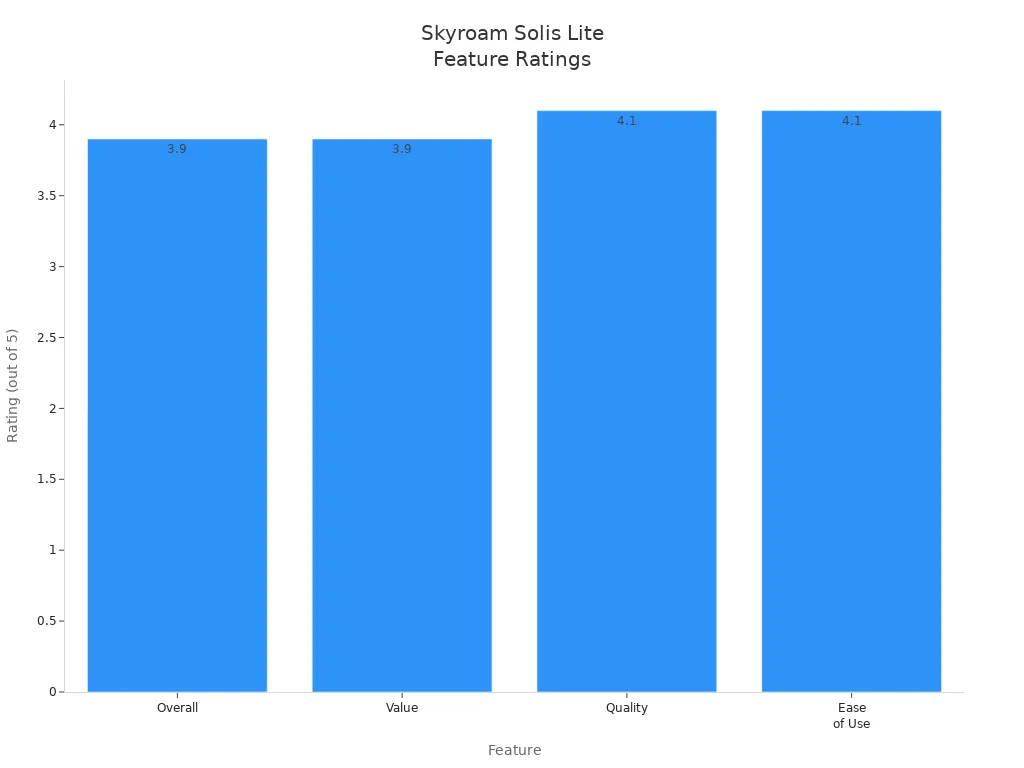
| Feature | Rating (out of 5) |
|---|---|
| Overall | 3.9 |
| Value | 3.9 |
| Quality | 4.1 |
| Ease of Use | 4.1 |
Tip: If you need a router for travel, remote work, or family adventures, the Skyroam Solis Lite Wi-Fi Router is one of the best wi-fi 7 ready options for global connectivity.
You get a portable router with wi-fi 6, long battery life, and easy management. The Solis Lite helps you stay connected wherever you go.
Verizon Jetpack MiFi 8800L Vehicle Router
If you want a premium mobile internet experience in your vehicle, the Verizon Jetpack MiFi 8800L vehicle router stands out as a top choice for 2025. You get a device that combines speed, reliability, and flexibility, making it perfect for road trips, RV adventures, or even daily commutes.
Let’s start with what makes this router so popular among travelers and remote workers:
- You can set up the router in minutes. The interface is simple, so you don’t need to be a tech expert.
- The router is lightweight and portable. You can slip it into your bag or glove compartment and take it anywhere.
- You get reliable connectivity almost everywhere Verizon’s network reaches. This means you can stream, work, or browse without worrying about losing your signal.
- Many users praise the router for its ease of use and stable connection, especially when you’re on the move.
Here’s a closer look at the technical details that make this router a strong performer:
| Feature | Details |
|---|---|
| Supported LTE Bands (US) | Verizon: B2, B4, B5, B13, B46, B48, B66; AT&T: B2, B4, B5, B14, B66; T-Mobile: B2, B4, B5, B66 |
| Cellular Modem | Qualcomm Snapdragon X20; 4×4 MIMO internal antennas, 2×2 MIMO external antennas; LTE-A Carrier Aggregation (including LAA); Cat 18 LTE |
| Max Speeds | Up to 1,200 Mbps download, 150 Mbps upload |
| Wi-Fi | 802.11 b/g/n/a/ac; simultaneous 2.4 GHz and 5.8 GHz bands |
| Ports | Dual TS-9 cellular antenna ports; USB-C for power |
| Battery Life | Claimed 24 hours; cannot be powered without battery |
You get advanced features like carrier aggregation, which lets the router connect to multiple LTE bands at once. This boosts your bandwidth and helps you reach higher data rates, even when you’re far from the city. The router also supports external MIMO antennas. If you travel through areas with weak signals, you can attach antennas to improve your connection. Try different positions and directions for the antennas to find the best signal strength.
The router’s Wi-Fi supports both 2.4 GHz and 5.8 GHz bands. You can connect up to 15 devices at the same time. This is great for families, work teams, or anyone who needs to keep several gadgets online. The router’s Qualcomm Snapdragon X20 modem and Cat 18 LTE support mean you get fast speeds and reliable performance, even when you’re sharing the connection.
When you use the Verizon Jetpack MiFi 8800L vehicle router, you tap into Verizon’s nationwide LTE network. The router supports Band 13 (700MHz), which gives you better coverage in rural areas. You can enjoy LTE Cat 9 speeds up to 400 Mbps, so streaming and video calls stay smooth. Verizon offers unlimited data plans for this router, but after 22GB of use, your data may be deprioritized during busy times. This could affect streaming quality, especially for 4K content.
You’ll need a separate data plan for the router. Verizon’s plans start at about $20 per month, with unlimited options costing $80 or more. If you run out of high-speed data, you can buy Data Boosts for extra gigabytes. The router’s premium price reflects its high-end features and strong network compatibility.
Tip: If you travel in an RV or need internet in places where broadband isn’t available, this router is a reliable solution. Just make sure you have a strong Verizon signal for the best experience.
Here’s a quick summary of what you get with the Verizon Jetpack MiFi 8800L vehicle router:
- Simple setup and user-friendly interface
- Lightweight and portable design
- Connects up to 15 devices at once
- Advanced LTE features for faster speeds and better coverage
- External antenna support for improved signal in remote areas
- Long battery life for all-day use
- Access to Verizon’s extensive LTE network and premium data plans
You can count on this router to keep you connected wherever your journey takes you. Whether you’re streaming, working, or just browsing, the Verizon Jetpack MiFi 8800L vehicle router delivers the performance and reliability you need on the road.
Vehicle Wi-Fi Router Comparison Table
Choosing the right router for your vehicle can feel overwhelming. You want something fast, easy to use, and reliable on the road. To help you decide, I’ve put together a simple comparison table. This table shows how each router stacks up based on the most important things you care about.
Here’s what we look at when comparing each router:
- 2.4 GHz Throughput (how fast the router moves data on the 2.4 GHz band)
- 5 GHz Throughput (how fast the router moves data on the 5 GHz band)
- Range (how far the router’s signal reaches)
- Ease of Use (how simple it is to set up and manage the router)
These four things matter most. Speed on both wi-fi bands helps you stream and work without lag. Range means you can stay connected even if you move around your car or RV. Ease of use makes sure you don’t waste time with tricky settings.
Now, check out the table below. You’ll see how each router performs in these areas. The scores go from 1 (lowest) to 10 (highest).
| Router Name | 2.4 GHz Throughput | 5 GHz Throughput | Range | Ease of Use |
|---|---|---|---|---|
| Netgear Nighthawk M6 Pro | 10 | 10 | 9 | 8 |
| Huawei 5G Mobile WiFi Pro | 9 | 9 | 9 | 9 |
| HUASIFEI 4G LTE Car WiFi | 7 | 7 | 8 | 9 |
| Inseego MiFi X PRO 5G | 8 | 8 | 8 | 8 |
| Alcatel LinkZone 5G | 6 | 6 | 7 | 10 |
| TP-Link M7350 Mobile WiFi | 7 | 7 | 7 | 9 |
| GlocalMe U3 Mobile Hotspot | 7 | 7 | 8 | 9 |
| ZTE Velocity 2 | 7 | 7 | 7 | 8 |
| Skyroam Solis Lite | 6 | 6 | 8 | 9 |
| Verizon Jetpack MiFi 8800L | 8 | 8 | 9 | 8 |
Tip: Look for a router with high scores in the areas that matter most to you. If you travel with lots of people, focus on range and throughput. If you want something simple, check the ease of use column.
This table gives you a quick way to compare each router. You can spot the best fit for your needs without digging through long specs. Pick the router that matches your travel style and enjoy smooth wi-fi on every trip.
How to Choose the Right Vehicle Wi-Fi Router

Choosing the right router for your car can feel tricky, but you can make it simple by focusing on a few key things. You want a router that fits your needs, works with your devices, and keeps everyone connected on the road. Here’s what to look for in a wi-fi router when you shop in 2025.
Network Compatibility for Vehicle Wi-Fi Routers
You need to make sure your router works with your car and your carrier. Some routers support only 4G, while others offer 5G for faster speeds. Think about how many devices you want to connect and if you need features like GPS. Check if the router supports your country’s frequency bands. Some routers even work as a mesh-networking kit, which helps you get better coverage in larger vehicles or RVs.
Here’s a quick table to help you compare:
| Factor | Explanation |
|---|---|
| Network Requirements | Number of devices, 4G or 5G, GPS features. |
| Hardware Compatibility | Works with your car’s system, battery life, processor speed, storage. |
| Signal Strength & Coverage | Supported frequency bands and service coverage for reliable internet. |
Tip: Always check if your router supports your carrier’s SIM card and network bands before you buy.
Speed and Coverage of Wi-Fi Routers
Speed matters when you want to stream movies, play games, or join video calls. A good router gives you strong coverage, so everyone in the car can get online. In 2025, many routers use wi-fi 6, which means faster speeds and more stable connections. Some routers use your vehicle as an antenna, giving you a stronger signal and always-on internet when the car is running.
Here are some things to consider:
- Look for routers with high throughput on both 2.4 GHz and 5 GHz bands.
- Choose a router with enough range for your car, van, or RV.
- Pick a router that can handle many devices at once.
- Check if the router offers extra features like USB or ethernet ports for more ways to connect.
Security Features in Vehicle Routers
You want to keep your data safe while you travel. A secure router protects your information from hackers and keeps your connection private. Look for routers with SSL encryption, secure authentication, and regular updates. Some routers also offer privacy policies and centralized updates to make sure you stay protected.
Note: Security is just as important as speed. Make sure your router has strong protection for your family and your data.
Installation and Portability of Vehicle Wi-Fi Routers
When you pick a router for your car, you want something easy to set up and move around. Most vehicle routers come with simple instructions. You can usually get started in just a few minutes. Some routers plug right into your car’s power outlet. Others have built-in batteries, so you can use them outside the car too.
You might like a router that fits in your pocket or bag. Many routers are small and lightweight. This makes it easy to take your router on trips, to the park, or even on a camping adventure. Some routers have clips or cases, so you can attach them to your seat or dashboard.
Here are a few things to check when you look at installation and portability:
- Does the router need a power cable, or does it have a battery?
- Can you move the router from one car to another?
- How heavy is the router?
- Does the router come with a carrying case or mount?
Tip: If you travel a lot, choose a router that is easy to carry and quick to set up. You will save time and avoid stress on the road.
Price and Value of Vehicle Wi-Fi Routers
You want a router that gives you good value for your money. Prices for vehicle routers can range from budget-friendly to premium. Some routers cost less because they have basic features. Others cost more because they offer faster speeds, more connections, or extra security.
Think about what you need most from your router. If you only use the router for simple browsing, a basic model might work for you. If you stream videos or connect many devices, you may want a router with more power.
Here’s a quick table to help you compare:
| Router Type | Price Range | Best For |
|---|---|---|
| Basic Router | $40 – $80 | Simple browsing |
| Mid-Range Router | $80 – $200 | Families, small groups |
| Premium Router | $200+ | Heavy use, fast speeds |
Note: Always check if the router comes with a warranty or technical support. This can add value and peace of mind.
Frequently Asked Questions About Vehicle Wi-Fi Routers
You probably have a lot of questions before you pick a vehicle Wi-Fi router. That’s normal! Let’s go through some of the most common things people ask about staying connected on the road.
What kinds of connections can I use in my car?
You can use cellular networks, satellite internet, or even Wi-Fi extenders. Most people choose a router that uses a SIM card for 4G or 5G. Some drivers add a satellite link for remote areas.How much does it cost to get internet in my vehicle?
You’ll pay for the router itself and a monthly data plan. Prices change depending on how much data you need. Some plans start at $20 a month, while others cost more if you want unlimited streaming.Can I just use my phone’s hotspot instead of a router?
Yes, you can. But a dedicated router usually gives you better speed and lets more people connect at once. It also keeps your phone battery from draining too fast.Is it possible to combine different internet sources for better coverage?
Some setups use both cellular and satellite connections. This way, you stay online even if one network drops out.Does weather affect my internet signal in the car?
Heavy rain or snow can make your signal weaker. You can use antennas or boosters to help your router stay strong.How can I get a better signal while driving?
Place your router near a window or use an external antenna. Some people use signal boosters for extra help.Can I stream Netflix or YouTube on my vehicle Wi-Fi?
Yes! Just make sure your data plan has enough gigabytes for video streaming.What should I know about installing a router in my car?
Most routers are easy to set up. Just follow the instructions, pick a good spot, and you’re ready to go.
Tip: Always check your data plan before streaming or downloading big files. That way, you won’t run out of data on your trip.
You have many choices when picking the best wi-fi routers for your car in 2025. Here are the top picks experts suggest:
- Netgear Nighthawk M6 Pro for fast 5G and easy setup
- GL.iNet Slate AX for all-around performance and portability
- TP-Link AX1500 for simple, mainstream use
- Simo Solis 4G LTE Hotspot for travel and security
Remember, the right router depends on your travel style. If you work on the road, you may want a powerful router. If you travel sometimes, a simple router or phone hotspot can work. Always update your router’s software and use strong passwords for safety.
FAQ
How many devices can I connect to my vehicle Wi-Fi router?
Most routers let you connect between 10 and 32 devices at once. You can share the internet with your family, friends, or coworkers. Always check your router’s specs for the exact number.
Do I need a special SIM card for my car Wi-Fi router?
You usually need a data SIM card from your mobile carrier. Some routers work with any standard SIM, while others need a specific type. Always check your router’s compatibility before you buy a SIM.
Can I use my vehicle Wi-Fi router outside the car?
Yes, you can! Many routers have batteries, so you can take them anywhere—on a picnic, camping, or even in a hotel room. Just make sure the battery is charged.
How do I keep my vehicle Wi-Fi network secure?
Set a strong password for your Wi-Fi. Update your router’s software when you get a notification. Turn off the router when you don’t need it. These steps help protect your data.
Tip: Always use a unique password that’s hard to guess. This keeps your network safe from unwanted users.