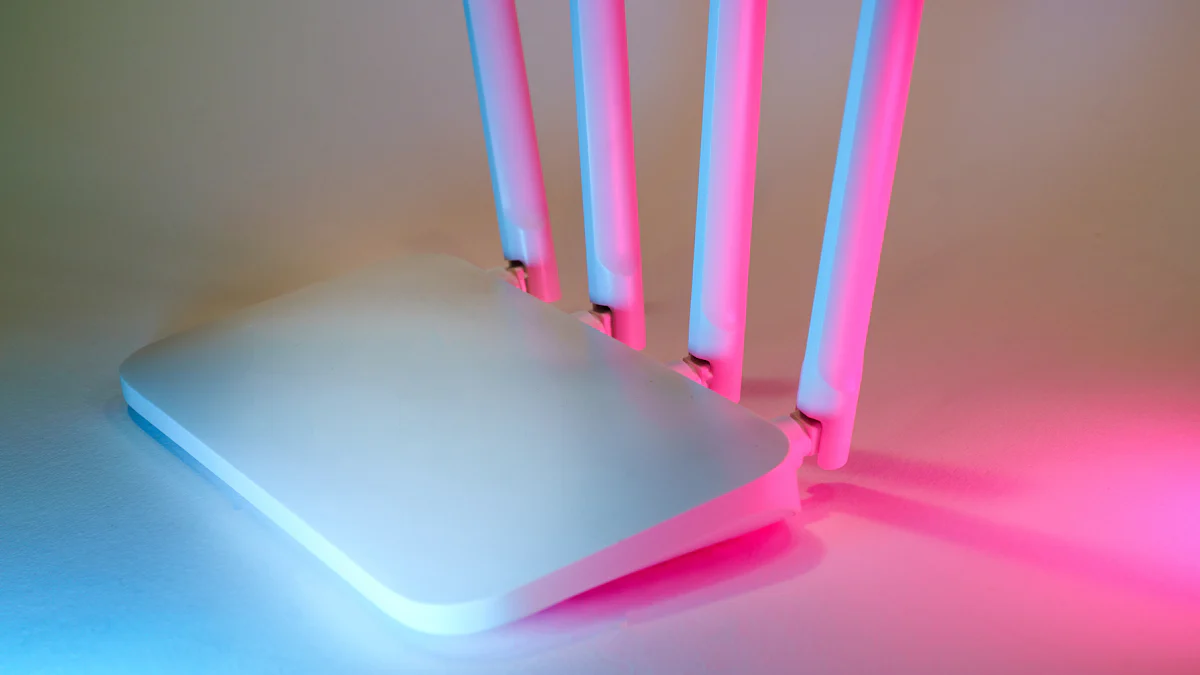
Choosing the right router can transform your internet experience. An openWRT compatible router gives you unmatched control over your network. OpenWRT, an open-source firmware, enhances performance, security, and customization. It allows you to modify your router’s features, ensuring stability and flexibility. With advanced tools like fine-grained firewalls and package management systems, OpenWRT lets you tailor your router to meet your needs. Whether you want to optimize your home network or explore advanced configurations, an openWRT fiber router offers the perfect solution for modern connectivity.
Key Takeaways
- OpenWRT-compatible routers provide enhanced control over your network, allowing for customization and advanced features like VPN support and fine-grained firewalls.
- When choosing a router, prioritize models with at least 16MB of flash memory and 128MB of RAM to ensure smooth operation of OpenWRT.
- Using OpenWRT can significantly improve your network’s performance through features like traffic shaping and bandwidth prioritization.
- Opt for routers that meet your specific needs, whether for gaming, streaming, or managing a small business network, to maximize your internet experience.
- Consider budget-friendly options like the TP-Link Archer A7 or Xiaomi Mi Router 4A for reliable performance without overspending.
- For advanced users, routers like the Linksys WRT3200ACM and Turris Omnia offer extensive customization and robust hardware for complex setups.
- Always check the OpenWRT compatibility list before purchasing a router to ensure it meets the necessary hardware requirements.
What Makes a Router an OpenWRT Compatible Router?
Choosing the right router for OpenWRT requires understanding what makes a router compatible with this powerful open-source firmware. Not all routers can support OpenWRT, as compatibility depends on specific hardware and software requirements. OpenWRT-compatible routers are designed to handle the advanced features and customization options that this firmware offers. These routers provide the foundation for a stable, secure, and high-performing network.
Key Features of OpenWRT-Compatible Routers
OpenWRT-compatible routers stand out due to their hardware capabilities and flexibility. Here are the key features you should look for:
Sufficient Flash Memory and RAM
OpenWRT requires at least 16MB of flash memory and 128MB of RAM for smooth operation. This ensures the router can handle the firmware’s advanced functionalities without lag or instability.Powerful Networking Capabilities
These routers are built to manage complex networking tasks. They support multiple protocols, advanced routing, and traffic management tools, making them ideal for both home and professional use.Customizable Firmware Support
OpenWRT-compatible routers allow you to replace the factory-installed firmware with OpenWRT. This flexibility lets you unlock features like VPN support, fine-grained firewall settings, and advanced QoS (Quality of Service) controls.Broad Device Compatibility
OpenWRT is not limited to routers with pre-installed firmware. You can install it on a wide range of devices, provided they meet the hardware requirements. This versatility makes OpenWRT a popular choice among tech enthusiasts.Security Features
These routers often come with robust security options, including support for WPA3 encryption and regular updates. OpenWRT enhances these features, giving you better control over your network’s safety.
Benefits of Using OpenWRT-Compatible Routers
Using an OpenWRT-compatible router offers numerous advantages that go beyond basic internet connectivity. Here’s why you should consider one:
Enhanced Customization
OpenWRT gives you the freedom to tailor your router’s settings to your specific needs. You can install additional packages, configure advanced firewalls, and optimize bandwidth allocation.Improved Performance
With OpenWRT, you can fine-tune your router to maximize speed and efficiency. Features like traffic shaping and load balancing ensure a seamless internet experience, even during peak usage.Cost-Effectiveness
Instead of buying a new high-end router, you can upgrade an existing compatible router with OpenWRT. This saves money while still providing access to premium features.Advanced Security
OpenWRT strengthens your network’s defenses with regular updates and advanced encryption protocols. It also supports VPNs, allowing you to secure your online activities.Versatility for Various Use Cases
Whether you need a router for gaming, streaming, or managing a small business network, OpenWRT-compatible routers can adapt to your requirements. Their flexibility makes them suitable for diverse scenarios.
By choosing an OpenWRT-compatible router, you gain control over your network like never before. These routers empower you to create a customized, secure, and high-performing internet environment tailored to your needs.
Top 10 OpenWRT Compatible Routers for 2024

Huasifei WE1326
The Huasifei WE1326 stands out as a reliable choice for OpenWRT enthusiasts. This dual-band router supports 4×4 MU-MIMO technology, ensuring efficient data transmission across multiple devices. It delivers impressive speeds of up to 2402 Mbps on the 5 GHz band and 800 Mbps on the 2.4 GHz band. These features make it ideal for high-speed internet activities like streaming, gaming, and video conferencing.
This router’s compatibility with OpenWRT allows you to unlock advanced customization options. You can optimize network performance, enhance security, and tailor the settings to suit your specific needs. Whether you’re managing a home network or a small office, the Huasifei WE1326 provides the flexibility and power required for modern connectivity.
TP-Link Archer A7
The TP-Link Archer A7 is a budget-friendly yet powerful option for those seeking an OpenWRT-compatible router. It features multi-Gigabit network ports and a USB 3.0 port, making it an excellent choice for setting up a Network Attached Storage (NAS) system. This router ensures smooth and stable connections, even in environments with multiple connected devices.
With OpenWRT installed, the Archer A7 becomes a versatile tool for managing your network. You can configure advanced firewalls, set up VPNs, and prioritize bandwidth for specific applications. Its affordability and robust performance make it a popular choice among users looking to enhance their network without breaking the bank.
Netgear Nighthawk R7800
The Netgear Nighthawk R7800 is a top-tier router known for its speed and reliability. It supports the 5.9 GHz UNII-4 spectrum, providing faster and more stable Wi-Fi connections. This router is also mesh-ready, allowing you to expand your network coverage seamlessly. Its powerful hardware ensures consistent performance, even during heavy usage.
When paired with OpenWRT, the Nighthawk R7800 offers unparalleled control over your network. You can customize settings to optimize performance, enhance security, and manage traffic efficiently. Its advanced features and compatibility with OpenWRT make it a favorite among tech-savvy users who demand the best from their routers.
Linksys WRT3200ACM
The Linksys WRT3200ACM is a powerhouse for OpenWRT enthusiasts. This dual-band Gigabit router offers exceptional performance with its advanced hardware. It features four Gigabit Ethernet ports, ensuring fast and stable wired connections for your devices. Additionally, it includes a USB 3.0 port and an eSATA port, making it easy for you to connect external storage or share files across your network.
What sets the WRT3200ACM apart is its seamless compatibility with OpenWRT firmware. You can easily flash OpenWRT onto this router, unlocking a world of customization options. With OpenWRT, you gain access to advanced features like VPN configuration, enhanced firewall settings, and bandwidth prioritization. This router is perfect for users who demand high performance and flexibility in their network setup.
GL.iNet GL-AR750S Slate
The GL.iNet GL-AR750S Slate is a compact yet versatile OpenWRT-compatible router. While it may not match the speed of larger models, with its AC1300 rating, it excels in portability and functionality. This router is ideal for travelers or users who need a reliable network solution on the go.
The GL-AR750S Slate supports OpenWRT, allowing you to customize its settings to suit your needs. You can set up secure VPNs, manage traffic efficiently, and enhance your network’s security. Its lightweight design and robust features make it a great choice for those who prioritize mobility without compromising on performance.
Asus RT-AC68U
The Asus RT-AC68U delivers impressive performance with its AC2400 throughput capacity. This router is designed to handle demanding tasks, making it suitable for gaming, streaming, and other high-bandwidth activities. Its powerful hardware ensures smooth and stable connections, even in busy network environments.
With OpenWRT compatibility, the RT-AC68U becomes a highly customizable tool for managing your network. You can optimize its performance, enhance security, and tailor its settings to meet your specific requirements. This router is an excellent choice for users who want a balance of power, reliability, and flexibility in their network setup.
Xiaomi Mi Router 4A
The Xiaomi Mi Router 4A Gigabit Edition offers an excellent balance of performance and affordability. Powered by the MediaTek MT7621 SoC, this router ensures reliable and efficient operation. It features dual-band Wi-Fi with support for both 2.4 GHz and 5 GHz frequencies, delivering stable connections for various devices in your home or office. With three Gigabit Ethernet ports (2 LAN + 1 WAN), it provides high-speed wired connectivity for devices that demand consistent performance.
This router includes four external non-detachable antennas, enhancing signal strength and coverage. Whether you are streaming HD videos, gaming online, or managing a smart home, the Mi Router 4A ensures smooth and uninterrupted connectivity. Its compatibility with OpenWRT firmware allows you to unlock advanced customization options. You can optimize network settings, enhance security, and tailor the router to meet your specific needs. This makes it a great choice for users seeking an openwrt compatible router that combines functionality with cost-effectiveness.
Huasifei WE826
The Huasifei WE826 is a versatile router designed for users who value flexibility and performance. Equipped with dual-band Wi-Fi and 4×4 MU-MIMO technology, this router ensures efficient data transmission across multiple devices. It delivers speeds of up to 2402 Mbps on the 5 GHz band and 574 Mbps on the 2.4 GHz band, making it suitable for high-bandwidth activities like streaming, gaming, and video conferencing.
What sets the Huasifei WE826 apart is its seamless compatibility with OpenWRT. By installing OpenWRT firmware, you can unlock advanced features such as VPN configuration, enhanced firewall settings, and bandwidth prioritization. This router also supports AiMesh technology, allowing you to create a mesh network for broader coverage. Whether you are managing a home network or a small business, the Huasifei WE826 provides the tools you need for a secure and high-performing network.
D-Link DIR-882
The D-Link DIR-882 is a powerful router that combines speed and reliability. With dual-band Wi-Fi and AC2600 technology, it delivers fast and stable connections for all your devices. This router features four Gigabit Ethernet ports, ensuring high-speed wired connections for gaming consoles, PCs, and other devices that require consistent performance.
The DIR-882 is fully compatible with OpenWRT, giving you the ability to customize its settings to suit your needs. You can configure advanced firewalls, set up secure VPNs, and optimize bandwidth allocation. Its robust hardware ensures smooth operation even during heavy usage, making it an excellent choice for households with multiple connected devices. If you are looking for a router that offers both performance and flexibility, the D-Link DIR-882 is a reliable option.
Turris Omnia
The Turris Omnia stands out as a robust and versatile router for OpenWRT enthusiasts. Designed by CZ.NIC, the organization behind the .CZ domain registry, this router combines open-source innovation with powerful hardware to deliver exceptional performance. Its compatibility with OpenWRT firmware allows you to unlock advanced features and take full control of your network.
This router features a dual-core Marvell Armada 385 CPU, ensuring smooth and efficient operation even under heavy workloads. With up to 2 GB of RAM and 8 GB of flash memory, the Turris Omnia provides ample resources for running complex configurations and additional software packages. These specifications make it an excellent choice for users who demand reliability and flexibility in their network setup.
The Turris Omnia includes six Gigabit Ethernet ports, offering high-speed wired connections for multiple devices. It also features an SFP connector, which supports fiber optic connections for faster and more stable internet access. Two USB 3.0 ports allow you to connect external storage devices or printers, enhancing the router’s functionality. Additionally, the router comes equipped with two mini PCIe slots, supporting both 2.4 GHz and 5 GHz Wi-Fi cards, and one mini PCIe slot with an mSATA interface for further expandability.
One of the standout features of the Turris Omnia is its built-in SIM card slot. This feature enables mobile connectivity, making it a versatile option for users who require internet access in areas without traditional broadband services. Whether you need a reliable connection for remote work or a backup internet solution, this router has you covered.
The stock firmware, Turris OS, is based on the latest OpenWRT version and includes tools like Foris and Luci. Foris simplifies basic configuration, while Luci provides advanced customization options. Automatic updates and a distributed firewall enhance security, ensuring your network remains protected against emerging threats. These features make the Turris Omnia an ideal choice for users who prioritize both performance and security.
If you are looking for a router that combines cutting-edge hardware with the flexibility of OpenWRT, the Turris Omnia delivers on all fronts. Its powerful processor, extensive connectivity options, and advanced security features make it a top contender for anyone seeking a high-performing and customizable network solution.
Comparison Table of the Best OpenWRT Compatible Routers

Key Specifications and Features
When comparing OpenWRT-compatible routers, understanding their core specifications helps you make an informed decision. Below is a detailed breakdown of the key features that set these routers apart:
| Router Model | Wi-Fi Standard | CPU | RAM | Flash Memory | Ethernet Ports | Special Features | |————————-|——————–|————————–|———-|——————|——————–|——————————————-| | Huasifei WE1326 | Wi-Fi 5 (AC1200) | MT7621A Dual-Core 880MHz | 512 MB | 16 MB | 4 Gigabit | MU-MIMO, OpenWRT-ready | | TP-Link Archer A7 | Wi-Fi 5 (AC1750) | Qualcomm QCA9563 750MHz | 128 MB | 16 MB | 4 Gigabit | Budget-friendly, USB 3.0 | | Netgear Nighthawk R7800 | Wi-Fi 5 (AC2600) | Qualcomm IPQ8065 1.7GHz | 512 MB | 128 MB | 4 Gigabit | Mesh-ready, UNII-4 spectrum support | | Linksys WRT3200ACM | Wi-Fi 5 (AC3200) | Marvell 88F6820 1.8GHz | 512 MB | 256 MB | 4 Gigabit | eSATA port, advanced customization | | GL.iNet GL-AR750S Slate | Wi-Fi 5 (AC1300) | Qualcomm QCA9563 775MHz | 128 MB | 16 MB | 3 Gigabit | Compact design, travel-friendly | | Asus RT-AC68U | Wi-Fi 5 (AC2400) | Broadcom BCM4708 1GHz | 256 MB | 128 MB | 4 Gigabit | High performance, dual-band | | Xiaomi Mi Router 4A | Wi-Fi 5 (AC1200) | MediaTek MT7621A 880MHz | 128 MB | 16 MB | 3 Gigabit | Affordable, strong signal coverage | | Huasifei WE826 | Wi-Fi 5 (AC1200) | MT7621A Dual-Core 880MHz | 512 MB | 16 MB | 4 Gigabit | AiMesh support, OpenWRT-ready | | D-Link DIR-882 | Wi-Fi 5 (AC2600) | MediaTek MT7621A 880MHz | 128 MB | 16 MB | 4 Gigabit | Advanced QoS, dual-band | | Turris Omnia | Wi-Fi 5 (AC2600) | Marvell Armada 385 1.6GHz| 2 GB | 8 GB | 6 Gigabit | SIM slot, SFP connector, expandable RAM |
This table highlights the essential specifications, helping you quickly identify which router aligns with your needs. Pay attention to factors like RAM, flash memory, and special features, as these directly impact performance and customization potential.
Performance Metrics and Suitability
Performance varies across routers, depending on their hardware and intended use cases. Below is an analysis of how these routers perform in different scenarios:
Huasifei WE1326
Ideal for small offices or homes with multiple devices. Its MU-MIMO technology ensures smooth data transmission, even in busy networks. The 512 MB RAM supports advanced OpenWRT configurations without lag.TP-Link Archer A7
Best suited for budget-conscious users. It handles basic tasks like streaming and browsing efficiently. While its 128 MB RAM limits heavy multitasking, it remains a reliable choice for everyday use.Netgear Nighthawk R7800
Perfect for gamers and streamers. Its 1.7 GHz CPU and 512 MB RAM deliver consistent performance under heavy loads. The UNII-4 spectrum support enhances Wi-Fi speed and stability.Linksys WRT3200ACM
A powerhouse for advanced users. Its 256 MB flash memory and 1.8 GHz CPU allow for extensive customization. This router excels in environments requiring high-speed wired and wireless connections.GL.iNet GL-AR750S Slate
Designed for travelers. Its compact size and OpenWRT compatibility make it a portable yet powerful option. It works well for setting up secure VPNs on the go.Asus RT-AC68U
A versatile choice for households with high-bandwidth needs. Its dual-band Wi-Fi and robust hardware ensure smooth gaming, streaming, and smart home management.Xiaomi Mi Router 4A
A great option for budget users seeking reliable performance. Its strong signal coverage and dual-band support make it suitable for medium-sized homes.Huasifei WE826
Excellent for users needing flexibility. Its AiMesh support and OpenWRT compatibility allow for seamless network expansion and customization.D-Link DIR-882
A solid choice for families with multiple devices. Its advanced QoS ensures stable connections for gaming, streaming, and video calls simultaneously.Turris Omnia
The ultimate router for tech enthusiasts. Its powerful hardware, SIM slot, and SFP connector make it suitable for complex setups, including fiber optic and mobile networks.
Pro Tip: If you prioritize affordability, consider the Xiaomi Mi Router 4A or TP-Link Archer A7. For advanced customization, the Linksys WRT3200ACM or Turris Omnia offers unmatched flexibility.
By evaluating these performance metrics, you can select a router that aligns with your specific requirements. Whether you need a budget-friendly option or a high-performance device, this guide simplifies your decision-making process.
How to Choose the Best OpenWRT Compatible Router for Your Needs
Factors to Consider
Selecting the right OpenWRT-compatible router requires careful evaluation of several key factors. Each factor plays a significant role in determining how well the router will meet your specific needs.
Budget
Your budget sets the foundation for your choice. OpenWRT-compatible routers come in a wide price range, from affordable models like the TP-Link Archer A7 to premium options like the Turris Omnia. If you’re on a tight budget, focus on routers that offer essential features without unnecessary extras. For advanced users, investing in a high-end router can provide better performance and future-proofing.Performance Requirements
Consider the tasks you’ll perform on your network. For basic browsing and streaming, routers with moderate specifications, such as the Xiaomi Mi Router 4A, are sufficient. For gaming, 4K streaming, or managing multiple devices, opt for routers with powerful CPUs and higher RAM, like the Netgear Nighthawk R7800 or Linksys WRT3200ACM.Wi-Fi Standard
The Wi-Fi standard determines the speed and efficiency of your network. Wi-Fi 5 (802.11ac) is common among OpenWRT-compatible routers, but Wi-Fi 6 (802.11ax) offers faster speeds and better support for multiple devices. Choosing a Wi-Fi 6 router, such as the Asus RT-AC68U, ensures your network can handle future demands.Hardware Specifications
OpenWRT requires robust hardware to function optimally. Look for routers with at least 16 MB of flash memory and 128 MB of RAM. Routers with higher RAM, like the Turris Omnia (2 GB), allow for more advanced configurations and smoother performance.Ease of Installation
Some routers come with OpenWRT pre-installed, while others require manual flashing. If you’re new to OpenWRT, consider routers with straightforward installation processes, such as the GL.iNet GL-AR750S Slate. Advanced users may prefer routers that offer greater customization options, even if the setup is more complex.Use Case
Your intended use case significantly influences your choice. For home networks, prioritize routers with strong signal coverage and dual-band support. For small businesses, look for routers with advanced security features and multiple Ethernet ports. Travelers may benefit from compact and portable models like the GL.iNet GL-AR750S Slate.Future-Proofing
Investing in a router with advanced features ensures your network remains relevant as technology evolves. Wi-Fi 6 routers, for example, are better equipped to handle increasing device connectivity and higher internet speeds.
Pro Tip: Always check the compatibility list on the OpenWRT website to ensure the router you choose supports the firmware.
Tips for Installing and Optimizing OpenWRT on Your Router
Preparing for Installation
Installing OpenWRT on your router requires careful preparation to ensure a smooth process. Follow these steps to get started:
Check Router Compatibility
Visit the official OpenWRT website and confirm that your router model supports the firmware. Compatibility ensures that the installation will work without issues. Look for your router in the OpenWRT hardware compatibility list.Download the Correct Firmware
Identify the specific firmware version for your router. Download it from the OpenWRT website. Ensure you select the correct file, as using the wrong firmware can damage your router. Save the file to an easily accessible location on your computer.Backup Your Current Settings
Before proceeding, back up your router’s current configuration. This step allows you to restore your settings if anything goes wrong during the installation. Access your router’s admin panel and use the backup option provided.Reset Your Router to Factory Settings
Perform a factory reset on your router. This step clears any custom configurations that might interfere with the installation process. Use the reset button on your router or access the admin panel to initiate the reset.Connect Your Router to Your Computer
Use an Ethernet cable to connect your router directly to your computer. A wired connection ensures stability during the installation process. Avoid using Wi-Fi for this step, as it may cause interruptions.Read the Documentation
Review the OpenWRT installation guide for your specific router model. The guide provides detailed instructions tailored to your device. Familiarize yourself with the steps to avoid mistakes.
Pro Tip: Keep a second device, like a smartphone or tablet, handy. Use it to access troubleshooting guides or forums if you encounter issues during installation.
Post-Installation Optimization
Once you’ve successfully installed OpenWRT, optimizing your router ensures you get the best performance and security. Here’s how to fine-tune your setup:
Change Default Login Credentials
After installation, log in to the OpenWRT interface using the default credentials. Immediately change the username and password to secure your network. Use a strong password with a mix of letters, numbers, and symbols.Update the Firmware
Check for updates to the OpenWRT firmware. Regular updates fix bugs, improve performance, and enhance security. Use the System > Software section in the OpenWRT interface to update your firmware.Configure Basic Network Settings
Set up your Wi-Fi network by creating a unique SSID (network name) and a strong password. Enable WPA3 encryption if your router supports it. This step protects your network from unauthorized access.Install Additional Packages
OpenWRT allows you to install packages to extend your router’s functionality. For example, you can add VPN support, ad blockers, or advanced firewall tools. Use the Package Manager in the OpenWRT interface to browse and install packages.Enable Traffic Shaping
Optimize your network performance by enabling traffic shaping. This feature prioritizes bandwidth for critical applications like video calls or gaming. Access the QoS (Quality of Service) settings in the OpenWRT interface to configure traffic shaping.Set Up a VPN
Enhance your online privacy by setting up a VPN on your router. OpenWRT supports various VPN protocols, including OpenVPN and WireGuard. Install the necessary packages and configure the VPN settings to secure your internet connection.Monitor Network Performance
Use OpenWRT’s built-in tools to monitor your network. Check bandwidth usage, connected devices, and system logs. Monitoring helps you identify and resolve issues quickly.Backup Your Configuration
After completing the optimization, create a backup of your OpenWRT configuration. This backup saves your settings and allows you to restore them if needed. Access the System > Backup/Flash Firmware section to create and download the backup file.
Pro Tip: Regularly review your router’s settings and update packages to maintain optimal performance and security.
By following these steps, you can maximize the benefits of OpenWRT on your router. Proper preparation and optimization ensure a stable, secure, and high-performing network tailored to your needs.
Why Huasifei Stands Out as a Manufacturer of OpenWRT-Compatible Routers
Overview of Huasifei’s Product Line
Huasifei has established itself as a leader in the networking industry by offering a diverse range of products tailored to meet modern connectivity needs. The company specializes in OpenWRT-compatible routers, which provide users with advanced customization and control over their networks. Huasifei’s product line includes models designed for various use cases, such as home networks, small businesses, and industrial applications.
Their routers feature cutting-edge technologies like dual-band Wi-Fi, MU-MIMO for efficient data transmission, and robust hardware specifications. For instance, models like the Huasifei WE1326 and Huasifei WE826 are equipped with powerful processors and ample RAM, ensuring smooth performance even under heavy workloads. Additionally, Huasifei offers routers with unique features such as AiMesh support, enabling users to create seamless mesh networks for broader coverage.
Beyond routers, Huasifei also manufactures other networking equipment, including 5G routers, wireless bridges, and POE switches. This comprehensive product line demonstrates the company’s commitment to innovation and versatility, catering to a wide range of customer requirements.
Key Features of Huasifei OpenWRT-Compatible Routers
Huasifei’s OpenWRT-compatible routers stand out due to their exceptional features, which empower users to optimize their networks. Here are some of the key highlights:
Customizable Firmware Options
Huasifei routers support OpenWRT, allowing you to replace the factory-installed firmware with this open-source alternative. This flexibility lets you unlock advanced features like VPN configuration, fine-grained firewall settings, and traffic management tools.Robust Hardware Specifications
Huasifei ensures that its routers meet the hardware requirements for OpenWRT. Models like the Huasifei WE1326 come with at least 16 MB of flash memory and 512 MB of RAM, providing the resources needed for smooth operation and advanced configurations.Advanced Networking Capabilities
These routers support dual-band Wi-Fi, MU-MIMO technology, and multiple Ethernet ports, making them suitable for high-bandwidth activities like streaming, gaming, and video conferencing. Features like AiMesh technology further enhance their functionality by enabling seamless network expansion.Enhanced Security Features
Huasifei routers prioritize security by supporting WPA3 encryption and regular firmware updates. With OpenWRT, you can further strengthen your network’s defenses by configuring advanced firewalls and setting up secure VPNs.Versatility Across Use Cases
Whether you need a router for a home network, a small office, or an industrial setup, Huasifei offers models that cater to diverse scenarios. Their routers are designed to adapt to various environments, ensuring reliable and efficient performance.
By integrating these features, Huasifei empowers you to take full control of your network, making their routers a top choice for OpenWRT enthusiasts.
Customer Support and Quality Assurance
Huasifei places a strong emphasis on customer satisfaction by providing dedicated support and maintaining high-quality standards. Their support teams assist you with setup, troubleshooting, and ongoing maintenance, ensuring a seamless user experience. Whether you are a beginner or an advanced user, Huasifei’s resources make it easy to get the most out of your router.
The company also adheres to strict quality control measures, ensuring that every product meets industry standards. Certifications like CE, ROHS, and FCC highlight their commitment to delivering reliable and safe networking equipment. Additionally, Huasifei offers warranties and responsive customer service, giving you peace of mind when investing in their products.
“Huasifei’s dedication to innovation, quality, and customer support sets them apart as a trusted manufacturer of OpenWRT-compatible routers.”
By choosing Huasifei, you gain access to high-performing routers backed by exceptional support and quality assurance. Their focus on empowering users with customizable and reliable networking solutions makes them a standout choice in the market.
FAQs
1. Does OpenWRT work on any router?
No, OpenWRT does not work on every router. It is specifically designed for devices running a Linux-based operating system. This means only certain routers with compatible hardware can support OpenWRT. To determine if your router is compatible, you should check the OpenWRT Table of Hardware. This resource lists routers that have been tested and verified to work reliably with OpenWRT. Keep in mind that routers must meet minimum hardware requirements, such as at least 4 MB of flash memory and 32 MB of RAM, to run OpenWRT effectively.
Tip: Always confirm your router’s compatibility before attempting to install OpenWRT. Using an incompatible device could result in a bricked router.
2. What are the key features of OpenWRT?
OpenWRT offers a range of features that make it a powerful choice for network customization. Here are some of its standout capabilities:
- Custom Firmware: OpenWRT replaces the factory-installed firmware, giving you full control over your router’s settings and features.
- Advanced Security: It supports WPA3 encryption and regular updates, ensuring your network stays secure.
- Package Management: OpenWRT allows you to install additional software packages, such as VPNs or ad blockers, to enhance functionality.
- Traffic Management: Features like Quality of Service (QoS) let you prioritize bandwidth for specific applications or devices.
- Broad Compatibility: While not universal, OpenWRT supports a wide range of routers from various manufacturers.
These features make OpenWRT an excellent choice for users who want to optimize their network for performance, security, and flexibility.
3. How do I check if my router supports OpenWRT?
To check if your router supports OpenWRT, visit the OpenWRT Table of Hardware on their official website. Search for your router model to see if it is listed as compatible. Ensure you also verify the specific version of OpenWRT that works with your device. Some routers may require additional steps or specific firmware versions for installation.
Pro Tip: Popular router models often have detailed documentation and community support, making the installation process easier.
4. Is installing OpenWRT risky?
Installing OpenWRT carries some risks, especially if you are unfamiliar with the process. Incorrect installation can lead to a bricked router, rendering it unusable. To minimize risks:
- Follow the installation guide for your specific router model carefully.
- Backup your router’s current settings before proceeding.
- Take your time and avoid rushing through the steps.
OpenWRT provides detailed documentation and best practices to help you navigate the process safely. If you encounter issues, stop and consult the documentation or community forums for assistance.
5. Can I revert to the original firmware after installing OpenWRT?
Yes, you can revert to your router’s original firmware after installing OpenWRT. However, the process varies depending on the router model. You will need to download the original firmware from the manufacturer’s website and follow their instructions for reinstallation. Make sure to back up your OpenWRT configuration before reverting, in case you decide to switch back later.
6. Why should I choose an OpenWRT-compatible router?
Choosing an OpenWRT-compatible router gives you access to advanced features and customization options. With OpenWRT, you can:
- Enhance your network’s security with advanced firewalls and encryption.
- Optimize performance by managing traffic and prioritizing bandwidth.
- Add new functionalities, such as VPNs or parental controls, through software packages.
These benefits make OpenWRT-compatible routers ideal for tech enthusiasts, gamers, and anyone looking to take full control of their network.
7. Are there routers with OpenWRT pre-installed?
Yes, some manufacturers offer routers with OpenWRT pre-installed. These routers provide a ready-to-use solution, eliminating the need for manual installation. Brands like GL.iNet and Turris often include OpenWRT as the default firmware on their devices. This option is perfect for users who want the benefits of OpenWRT without the complexity of flashing the firmware themselves.
Note: Even with pre-installed OpenWRT, you can still customize and update the firmware to suit your needs.
8. What should I do if I encounter issues during installation?
If you face problems during installation, follow these steps:
- Double-check the compatibility of your router and the firmware version.
- Review the installation guide for your specific router model.
- Consult the OpenWRT community forums or documentation for troubleshooting tips.
- Avoid forcing the process if something seems wrong. Take a step back and seek help.
Patience and careful attention to detail are key to successfully installing OpenWRT.
9. Can OpenWRT improve my internet speed?
OpenWRT can optimize your internet speed by allowing you to manage traffic and prioritize bandwidth. Features like QoS (Quality of Service) ensure critical applications, such as video calls or gaming, receive sufficient bandwidth. While OpenWRT cannot increase your ISP-provided speed, it can make your network more efficient and responsive.
10. Is OpenWRT suitable for beginners?
OpenWRT is suitable for beginners willing to learn. While the initial setup may seem complex, the extensive documentation and community support make it accessible. Start with a router that has straightforward installation steps, such as those from GL.iNet. Over time, you can explore more advanced features as you become comfortable with the interface.
With OpenWRT, you gain the tools to create a network tailored to your needs, regardless of your experience level.
Choosing the right OpenWRT-compatible router can transform your network experience. This guide highlighted the top 10 routers, each offering unique features tailored to different needs. For budget-conscious users, the Xiaomi Mi Router 4A and TP-Link Archer A7 deliver reliable performance without overspending. Gamers and streamers will benefit from the Netgear Nighthawk R7800’s speed and stability. Advanced users seeking customization should consider the Linksys WRT3200ACM or Turris Omnia for their robust hardware and flexibility.
Use the comparison table to evaluate specifications and match a router to your requirements. For 2024, the Turris Omnia stands out as the best overall OpenWRT-compatible router, combining power, security, and versatility. Take control of your network today with a router that meets your needs.
FAQ
What risks are associated with modifying OpenWRT routers?
Modifying your router with OpenWRT can enhance its functionality, but it comes with risks. If you install the wrong firmware or skip steps during the process, you could damage your router permanently. To minimize risks, proceed carefully and follow the device documentation closely. Always back up your current settings before making changes. If something feels off, stop immediately and consult the OpenWRT community or documentation for guidance.
Tip: Routers with detailed OpenWRT pages often have better support and troubleshooting resources. Choose a model with a strong user base to make the process easier.
Does OpenWRT work on any router?
No, OpenWRT does not work on every router. It is designed for devices running a Linux-based operating system. Compatibility depends on the router’s hardware specifications. Many routers lack the necessary flash memory or RAM to support OpenWRT. Before purchasing or modifying a router, check the OpenWRT Table of Hardware to confirm compatibility.
Pro Tip: Look for routers with at least 16 MB of flash memory and 128 MB of RAM for optimal performance with OpenWRT.
Why is finding a compatible router for OpenWRT challenging?
Finding a compatible router can be tricky because OpenWRT has specific hardware requirements. Many routers on the market do not meet these standards. Additionally, manufacturers often release multiple hardware versions of the same model, and not all versions support OpenWRT. This makes it essential to verify the exact model and version before proceeding.
Key Insight: Popular routers like the TP-Link Archer A7 or Linksys WRT3200ACM often have better OpenWRT support due to their widespread use among enthusiasts.
What customization options are available on OpenWRT?
OpenWRT offers extensive customization options that go beyond standard router firmware. You can control DNS settings, adjust Wi-Fi coverage, set up port forwarding, and prioritize bandwidth for specific devices or applications. The simple graphical user interface (GUI) makes these tasks accessible, even for beginners. Advanced users can install additional packages to add features like VPNs, ad blockers, or traffic monitoring tools.
Did You Know? OpenWRT allows you to fine-tune your network to suit your exact needs, whether for gaming, streaming, or managing a small business.
What should I do if I encounter issues during installation?
If you face problems during installation, take a step back and review the process. Double-check that you downloaded the correct firmware for your router model. Ensure your router is compatible with OpenWRT by consulting the Table of Hardware. If the issue persists, visit the OpenWRT forums or documentation for troubleshooting advice. Avoid forcing the installation, as this could damage your router.
Tip: Keep a backup of your router’s original firmware. This allows you to revert to factory settings if needed.
Can I revert to the original firmware after installing OpenWRT?
Yes, you can revert to your router’s original firmware. To do this, download the stock firmware from the manufacturer’s website and follow their instructions for reinstallation. Make sure to back up your OpenWRT configuration before reverting, in case you decide to switch back later.
Reminder: Reverting may require specific tools or steps depending on your router model. Always consult the manufacturer’s guide for accurate instructions.
What are the benefits of using OpenWRT?
OpenWRT provides several advantages over factory-installed firmware. It enhances security with regular updates and advanced encryption protocols. You can customize your network settings to optimize performance and prioritize bandwidth. OpenWRT also supports additional software packages, allowing you to expand your router’s functionality. These features make it a favorite among tech enthusiasts and professionals.
Quick Fact: OpenWRT’s flexibility makes it suitable for diverse use cases, from home networks to small businesses.
Are there routers with OpenWRT pre-installed?
Yes, some manufacturers offer routers with OpenWRT pre-installed. These models eliminate the need for manual installation, making them ideal for beginners. Brands like GL.iNet and Turris include OpenWRT as the default firmware on certain devices. These routers provide a ready-to-use solution while still allowing for customization.
Pro Tip: Pre-installed OpenWRT routers save time and reduce the risk of installation errors. They are a great starting point for new users.
How can OpenWRT improve my network’s performance?
OpenWRT optimizes your network by allowing you to manage traffic and prioritize bandwidth. Features like Quality of Service (QoS) ensure critical applications, such as video calls or gaming, receive sufficient resources. While OpenWRT cannot increase your internet speed, it can make your network more efficient and responsive.
Insight: Traffic shaping and load balancing tools in OpenWRT help maintain smooth performance, even during peak usage.
Is OpenWRT suitable for beginners?
OpenWRT can be suitable for beginners willing to learn. The graphical user interface simplifies basic tasks like setting up Wi-Fi or managing devices. Extensive documentation and community support make it easier to navigate more advanced features. Starting with a router that has straightforward installation steps, such as those from GL.iNet, can help you build confidence.
Encouragement: With patience and practice, you can unlock the full potential of OpenWRT, regardless of your experience level.