
You want high-speed internet that keeps up with your busy life. A 5g wifi router can make your connection faster and more reliable, whether you stream, work, or play games at home. Take a look at how a new router with 5g can boost your experience:
| Metric | 4G LTE Speed | 5G Average Speed | 5G Peak Speed |
|---|---|---|---|
| Download Speed | Varies | 180 Mbps | Over 1 Gbps |
| Latency | Higher | 20-40 ms | Lower |
| Service Disruptions | More frequent | Fewer | N/A |
- 5g supports multiple HD or even 4K streams at once.
- You get smooth video calls and better online gaming.
- Users notice fewer drops in service because wi-fi does not rely on cables.
With the right router, you can enjoy a smoother online experience every day.
Identify Your Internet Service and Speed
Before you pick a new router, you need to know what kind of internet you have and how fast it is. This step helps you avoid buying a router that is too powerful or too weak for your needs. Let’s break it down.
Check Your Internet Plan
Start by looking at your current internet plan. You can find this information on your bill or by logging into your provider’s website. Your plan tells you the maximum speed your network can reach. If you want to use a 5g wifi router, you need to make sure your provider supports 5g or high-speed wi-fi.
Here are some of the most common internet providers that offer 5g wi-fi compatibility:
| Provider | Coverage Area | Market Share |
|---|---|---|
| T-Mobile | ~60% | Leading |
| Verizon | Moderate | Competitive |
| AT&T | Limited | Behind |
| Starry | Limited | Behind |
You might notice that T-Mobile covers the most areas, while Verizon and AT&T are catching up. Many people choose 5g because it is affordable, flexible, and easy to set up by themselves. In fact, 5G Fixed Wireless Access (FWA) services now make up about 6-7% of the U.S. broadband market. North America leads the world in 5g connections, so you have a good chance of finding a provider near you.
Tip: If you are not sure which provider you have, check your wi-fi network name or ask your family. Sometimes the provider’s name is right in the network name.
Know Your Speed Requirements
Now, think about how you use the internet at home. Do you stream movies, play games, or work from home? Each activity needs a different speed. If you pick a router that matches your needs, your wi-fi will feel fast and smooth.
Here’s a quick guide to help you match your activities to the right speed:
| Activity | Recommended Speed |
|---|---|
| General usage | At least 100 Mbps |
| Streaming movies | At least 100 Mbps |
| Online gaming | At least 100 Mbps |
| Smart home setups | 500 Mbps or more |
| Simultaneous 4K streaming | 500 Mbps or more |
| Heavy cloud backups | 500 Mbps or more |
| Professional work-from-home setups | 500 Mbps or more |
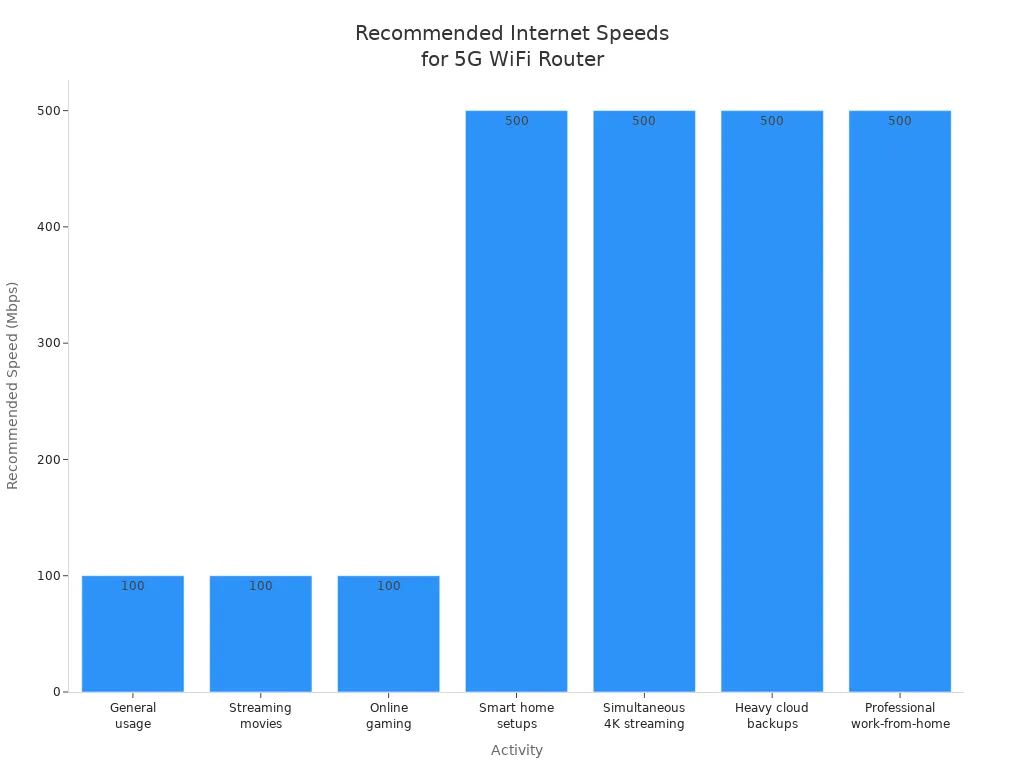
If you only check email and watch short videos, 100 Mbps is enough. If your home network has smart devices, or you stream 4K movies while someone else plays games, you need at least 500 Mbps. A strong wi-fi signal keeps everyone happy, even when many devices connect at once.
Note: Your router can only give you the speed your internet plan allows. If your plan is slow, even the best router cannot make it faster.
Choosing the right router starts with knowing your provider and your speed needs. This way, your wi-fi will always keep up with your busy life.
Choose the Right 5g wifi router Type

Single vs. Mesh Routers
When you shop for a new router, you will see two main types: single routers and mesh systems. Each one works best in different homes. Let’s see how they compare.
| Feature | Single Router | Mesh Router |
|---|---|---|
| Coverage | Limited, weakens with distance and obstructions | Extensive, minimizes weak spots with multiple nodes |
| Scalability | Complicated, requires extenders with separate SSID | Simple, just add nodes to extend the network |
| Device Roaming | Manual reconnection needed for best signal | Automatic switching to strongest signal |
| Reliability | Single point of failure | Resilient, reroutes traffic if one node fails |
A single router works well in small apartments or homes with open layouts. You place it in a central spot, and it covers most rooms. If you live in a larger house or have thick walls, you might notice dead zones where wi-fi drops out. That’s where a mesh system shines. Mesh routers use several nodes around your home. These nodes talk to each other and keep your wi-fi strong everywhere—even in the basement or attic.
Mesh systems also make it easy to add more coverage. You just plug in another node. You don’t need to set up a new network name or password. Your devices switch to the strongest signal as you move around. If one node stops working, the others keep your wi-fi running. This makes mesh a smart choice for busy families or anyone who wants seamless internet in every room.
Tip: If you have a big house or lots of walls, a mesh system can save you from endless wi-fi headaches.
What Makes a Router “5G”?
You might wonder what sets a 5g router apart from older models. The answer comes down to speed, technology, and how it connects to the internet. A 5g wifi router uses the latest wireless standards to give you faster downloads, lower lag, and better performance for many devices at once.
Here’s a quick look at how 5g compares to 4G:
| Factors | 5G | 4G |
|---|---|---|
| Latency | Less than 5 ms | 60 to 98 ms |
| Potential Download Speed | 20 Gbps | 1 Gbps |
| Base Stations | Small Cells | Cell Towers |
| OFDM Encoding | 100-800 MHz channels | 20 MHz Channel |
| Goal for Cell Density | 100 times greater than 4G | 200 to 400 users per cell |
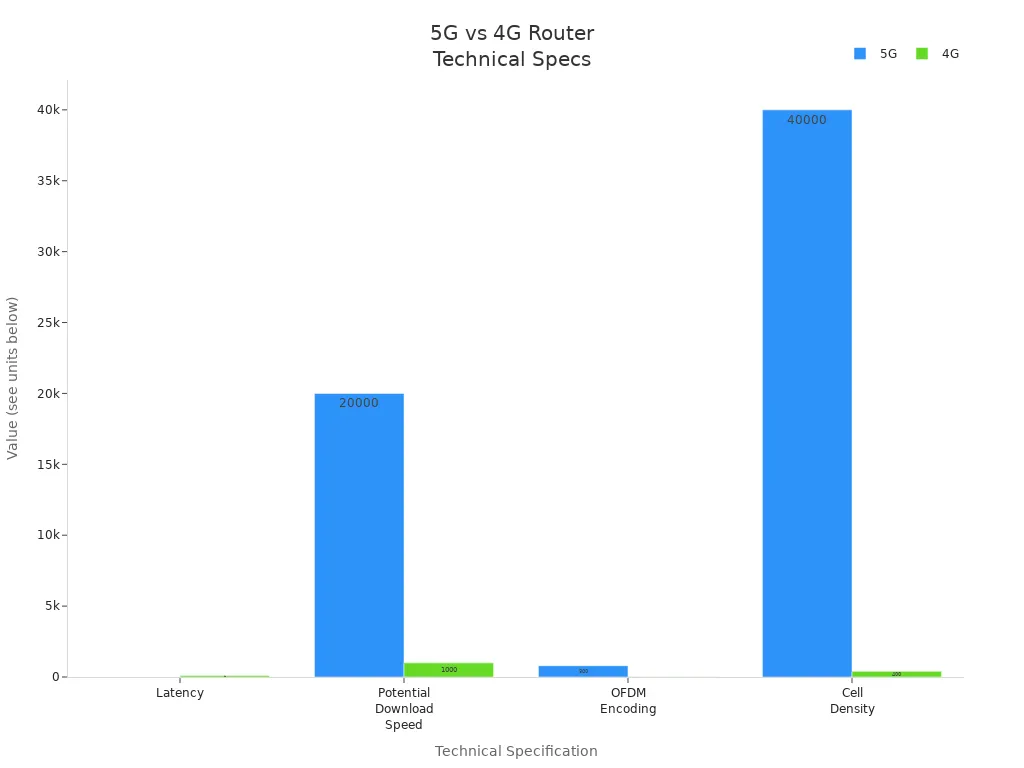
A 5g router gives you much lower latency. This means your games and video calls feel instant. You also get much higher download speeds, so movies and big files load in seconds. 5g routers use special technology called OFDM encoding, which lets them handle more data at once. They also work with small base stations, so you get better coverage in crowded areas.
If you want the fastest wi-fi and plan to connect lots of devices, a 5g wifi router is the way to go. You will notice the difference right away, especially if you stream, game, or work from home.
Considering Brands Like HUASIFEI
Choosing the right brand matters when you want reliable wi-fi. HUASIFEI stands out for its balance of quality and price. Many users trust this brand for their 5g wifi needs. Here’s why HUASIFEI gets good reviews:
| Feature | Description |
|---|---|
| High Stability | Uses high-quality components ensuring performance in extreme weather conditions. |
| Strong Compatibility | Supports various device standards for user convenience. |
| Fast Transmission Speed | Improved CPU processing speed enhances data transmission capabilities. |
| Wide Coverage | High-quality processors provide extensive coverage for user needs. |
| Affordable Price | Lower production costs allow for competitive pricing, making it accessible to consumers. |
HUASIFEI routers work well in many homes. They keep your wi-fi stable, even during storms or hot days. You can connect all your devices without worrying about slowdowns. The routers also cover large spaces, so you don’t have to sit close to the box for a strong signal. Plus, HUASIFEI keeps prices low, so you get great value for your money.
If you want a 5g wifi router that is easy to use, reliable, and budget-friendly, HUASIFEI is a smart pick. You can enjoy fast internet without breaking the bank.
Match 5g wifi router Features to Your Usage
Streaming and Video Calls
Do you love watching movies in HD or 4K? Maybe you spend a lot of time on video calls with friends or family. You need a router that can handle these tasks without slowing down. A 5g wifi router gives you faster data speeds, so your videos play smoothly. You will not see much buffering, even when you watch high-definition content. This router also lowers latency, which means your video calls feel more natural. You can talk and see people in real time. If you have many devices streaming at once, your wi-fi will keep up. Everyone in your home can enjoy their favorite shows or calls at the same time.
Online Gaming Needs
Gamers want quick response and no lag. A good router makes a big difference here. With 5g, you get latency as low as 10 to 30 milliseconds. Your actions in the game happen right away when you press a button. This helps you play better and react faster. You can set up your gaming station anywhere in your home network. You do not need to worry about cables or messy wires. The wi-fi stays strong, even if your family is gaming or streaming too. Everyone can play without lag or slowdowns. This makes gaming more fun for everyone.
- Instant response for better control
- Flexible setup anywhere in your home
- Smooth gameplay for multiple players
Remote Work and Home Office
Working from home needs a reliable connection. You want your router to support video meetings, file uploads, and more. Look for features like Quality of Service (QoS). QoS lets your router give more bandwidth to important tasks, like video calls or big file transfers. This keeps your work smooth, even if others are streaming or gaming. Security features matter too. Choose a router with strong firewalls and intrusion prevention. Mesh wi-fi support helps if you have a big house or need to add more workstations later. Make sure your router’s speed matches your internet plan, so you get the best performance.
| Feature | Description |
|---|---|
| Security Features | Next-generation firewalls and intrusion prevention keep your data safe. |
| Speed | Matches or exceeds your ISP’s speed for smooth work. |
| Mesh Wi-Fi Support | Expands coverage as your needs grow. |
| Advanced Quality of Service | Prioritizes work traffic over other uses. |
Tip: QoS helps your home network run better by making sure work tasks always get the speed they need.
Essential Specs to Look For in a 5g wifi router
WiFi Standards Explained (WiFi 5, WiFi 6, etc.)
When you shop for a new router, you will see terms like WiFi 5 and WiFi 6. These numbers show the generation of wi-fi technology your router uses. WiFi 6 is newer and faster than WiFi 5. It also covers more space in your home. Take a look at how they compare:
| Feature | WiFi 5 | WiFi 6 |
|---|---|---|
| Max Speed | 3.5 Gbps | 9.6 Gbps |
| Coverage Range | 20-25 meters | 45 meters |
If you want the best speed and coverage, pick a router with WiFi 6. You will notice your wi-fi stays strong, even when you move to another room. WiFi 6 also helps when many devices connect at once.
Tip: WiFi 6 routers work with older devices too, so you do not have to upgrade everything at once.
Dual-Band vs. Tri-Band
Routers come in dual-band or tri-band models. Dual-band routers use two signals: 2.4 GHz and 5 GHz. Tri-band routers add a second 5 GHz band. This extra band helps if you have lots of devices or do things like gaming and streaming HD videos. Here’s a quick comparison:
| Feature | Dual-Band Routers | Tri-Band Routers |
|---|---|---|
| Frequency Bands | 2.4 GHz and 5 GHz | 2.4 GHz and two 5 GHz bands |
| Device Support | Good for a moderate number of devices | Great for many devices |
| Performance | Good for daily activities | Better for high-bandwidth activities |
| Price Range | Lower | Higher |
| Ideal Use Case | Everyday use | Gaming, HD streaming |
If your home has many smart devices or you love streaming, a tri-band router can keep your wi-fi fast for everyone.
Ports and Connections
Check the ports on your router before you buy. You want enough Ethernet ports for wired devices like computers or gaming consoles. Some routers have USB ports for sharing files or printers. Look for easy-to-find ports on the back of the router. This makes setup simple. A good router gives you both strong wi-fi and plenty of wired connections.
Note: More ports mean you can connect more devices directly for the best speed and stability.
You should also look for security features. Choose a router that uses WPA3 or WPA2 encryption. Change the default username and password. Turn on the built-in firewall. Set up a guest network for visitors. These steps help keep your home network safe.
Security Features
You want your home network to stay safe. Security matters when you pick a new router. Hackers look for weak spots in wi-fi networks. You can stop them by choosing a router with strong security features.
First, check if your router supports WPA3 encryption. This is the newest way to protect your wi-fi. Older routers use WPA2, which is good, but WPA3 is even better. You get stronger passwords and better protection against attacks. If you see WPA3 on the box, you know your router is ready for today’s threats.
Next, look for a built-in firewall. Firewalls block unwanted traffic from reaching your devices. Your router should have this feature turned on by default. You can also set up alerts for suspicious activity. Some routers send you a message if someone tries to break in.
Many routers let you create a guest network. This keeps your main wi-fi safe. Visitors use the guest network, so they never see your private devices. You can turn this on with a few clicks in the router’s app.
Here’s a quick table to help you spot the best security options:
| Security Option | What It Does |
|---|---|
| WPA3 Encryption | Strong password protection |
| Firewall | Blocks unwanted traffic |
| Guest Network | Keeps visitors off your main wi-fi |
| Automatic Updates | Fixes security holes fast |
Tip: Always change the default password on your router. Pick something hard to guess. Update your router’s software often. This keeps your wi-fi safe from new threats.
You want peace of mind when you use wi-fi at home. The right router gives you that. Look for these features and you can relax, knowing your network is secure.
Setup and Management Made Easy

User-Friendly Setup
Setting up your new router does not have to be confusing. Most modern wi-fi routers come with simple instructions and easy-to-follow steps. You can plug in the router, connect it to your modem, and follow the guide on your phone or computer. Many brands offer quick-start guides with pictures, so you know exactly what to do. Some routers even have color-coded ports, which help you connect cables without guessing. If you want to avoid trouble, place your router in a central spot. This helps your wi-fi reach every room. You can finish setup in minutes and start enjoying fast internet right away.
Tip: If you get stuck, look for a QR code on the router box. Scanning it often brings up a video or step-by-step help.
Mobile App Controls
Managing your wi-fi network is much easier with mobile app controls. You can download an app from your router brand and use your phone to check settings, see which devices are connected, and even run speed tests. These apps let you change your wi-fi password, set up guest networks, and pause internet for certain devices. You do not need to log into a complicated website. Mobile apps also help you fix problems quickly. If your wi-fi slows down, you can use the app to restart the router or check for issues. This remote access means you stay in control, even when you are not at home. Mobile app controls make network management simple for everyone.
Firmware Updates
Keeping your router up to date is important for safety and speed. Firmware updates add new features and fix old problems. You can check for updates in your router’s app or settings page. Most routers let you update with one click. Here is why regular updates matter:
- Updates protect your wi-fi by adding the latest security patches.
- Bug fixes improve your router’s performance and stability.
- Old firmware can cause problems and make your network less safe.
You should check for updates every few months. Some routers even update themselves automatically, so you do not have to worry. Staying current helps your wi-fi run smoothly and keeps hackers out.
Coverage and Expandability with 5g wifi router
Home Size and Layout
Your home’s size and layout play a big role in how well your router works. If you live in a small apartment, you might get strong wi-fi in every room. In a larger house, things change. Walls, floors, and even furniture can block the signal. You might notice weak wi-fi coverage in far corners or upstairs. The farther you move from your router, the weaker the signal gets. Sometimes, you need extra help to keep your home network strong. Wi-fi boosters, range extenders, or mesh systems can fill in those gaps and make sure every room gets a good connection.
Tip: Place your router in a central spot to help your wi-fi reach more areas. If you still have dead zones, consider adding a mesh system.
Mesh System Benefits
Mesh systems make a big difference in large homes. They use several devices, called nodes, to spread wi-fi coverage everywhere. You don’t have to worry about losing signal when you walk from the living room to the garage. Mesh systems use smart technology to keep your connection stable and fast. Take a look at how mesh systems help your home network:
| Feature | Benefit |
|---|---|
| Comprehensive Coverage | Ensures consistent and reliable connectivity in larger homes |
| Multi-Link Operation (MLO) | Combines multiple frequencies to reduce congestion and maintain stable connections |
| Wider Channels | Increases data transmission capacity with more available bandwidth |
| Better Efficiency with QAM | Doubles channel bandwidth for more information transmission |
| OFDMA Technology | Allocates bandwidth efficiently for simultaneous transmissions to multiple clients |
Mesh systems work together to handle lots of devices and keep your wi-fi strong. You get better performance, even if your house has thick walls or many floors.
Adding More Devices
You probably have more devices than you think. Phones, tablets, smart TVs, and even doorbells connect to your wi-fi. A good router can handle many devices at once. Most 5g wifi routers support between 10 and 18 devices without slowing down. Some routers use band steering to balance the load and keep everything running smoothly.
| User Experience | Number of Devices | Performance Notes |
|---|---|---|
| User 1 | 18 | Stable performance |
| User 2 | 10 | Performance drops with many devices |
| User 3 | 18 (9-2.4, 9-5) | Band steering used |
If you plan to add more smart gadgets, look for a router that supports lots of connections. Mesh systems also help when your home network grows. You can add new nodes and keep your wi-fi coverage strong in every room.
Extra Features to Consider in a 5g wifi router
Parental Controls
You want to keep your family safe online. Many 5g wifi routers come with strong parental controls. These features help you manage what your kids see and when they can use the internet. You can set time limits, block certain websites, and even check what your kids do online. Different brands offer unique options. Take a look at this table to compare some popular choices:
| Router Brand | Parental Control Features |
|---|---|
| ASUS AiProtect | Kids-safe profiles, Flexible time scheduling, Manual blacklist, Content filters, Activity dashboard |
| TP-Link HomeCare | Profile creation, Filter presets, App and website filters, Daily time limits, Usage monitoring |
| Gryphon Protection | Profile types, Screen time limits, Internet schedule, Safe Search, Ad Blocker, Restrictions |
You can pick a router that matches your family’s needs. Setting up these controls is easy with most wi-fi apps. You get peace of mind while your kids explore the internet.
Device Prioritization
Sometimes, you need your video call or game to run smoothly. Device prioritization helps you do that. Most modern routers use QoS (Quality of Service) settings. You can choose which device or app gets the fastest wi-fi. This works like a VIP pass for important activities. Your router makes sure your game or meeting gets the most speed, even when everyone else is online.
- QoS settings let you pick devices or apps that need more bandwidth.
- Your router keeps critical tasks running smoothly during busy times.
- Gaming and video calls get fewer interruptions.
- Everyone in your home enjoys a better internet experience, especially when many devices connect at once.
You can set up device prioritization in your router’s app. This feature works well with mesh systems, so your whole house gets the best wi-fi.
Guest Networks
You might have friends or visitors who want to use your wi-fi. Guest networks make sharing safe and simple. Your router creates a separate wi-fi network just for guests. This keeps your main devices private and secure. Guest networks also help with smart home gadgets. You can put IoT devices on a guest network to protect your important devices.
- Network segmentation keeps your main devices safe from attacks.
- Attackers cannot move easily through your network.
- Unpatched smart devices cause fewer problems when isolated.
- Managing and troubleshooting your wi-fi gets easier.
- You can group smart devices under one network name for easy monitoring.
Setting up a guest network takes only a few taps in your router’s app. You get better security and easier management for your home.
Common Pitfalls to Avoid When Choosing a 5g wifi router
Overbuying or Underbuying
You might think the biggest or most expensive router will solve all your problems. Sometimes, you end up with a device that is too powerful for your needs. Other times, you pick a router that cannot keep up with your family’s online habits. Both choices can waste money or cause frustration.
Here are some common mistakes people make with their routers:
- Placing the router in a corner or behind furniture.
- Setting it on the floor or stacking it with other devices.
- Putting it too close to other wireless gadgets or metal objects.
- Keeping it near things like baby monitors or cordless phones.
These mistakes can hurt your wi-fi coverage and speed. Always think about your home’s size and how many devices you use. Pick a router that matches your needs, not just the biggest one on the shelf.
Tip: Place your router in a central spot, away from clutter, to get the best wi-fi coverage.
Ignoring Compatibility
You want your new router to work with all your devices. If you ignore compatibility, you might not get the full benefits of your new wi-fi. The good news is that a 5g wifi router can help even if you have older devices, like 4G phones. These devices can connect to the router’s wi-fi and enjoy better speed and lower lag. You do not need to upgrade everything at once. Your router creates a strong network that supports both new and old gadgets. This way, everyone in your home can enjoy improved coverage and performance.
- Your 4G phone can connect to the router’s wi-fi hotspot.
- You get better speed and lower latency, even without a 5G phone.
- You can keep using your favorite devices while enjoying the latest wi-fi technology.
Skipping Security
Security is easy to overlook, but it is very important. If you skip security features, you put your network at risk. Attackers can use tricks to steal your passwords or personal information. Sometimes, they set up fake wi-fi networks that look real. If you connect to one, your data is not safe.
A good router uses strong encryption, firewalls, and other tools to protect you. The secure boot process makes sure only trusted software runs on your device. This keeps hackers out and your wi-fi safe. As more homes use 5g wifi routers, strong security features become even more important. Always choose a router with the latest protection to keep your network safe.
Top 5g wifi router Picks
Choosing the right router can feel overwhelming, but you have some great options. Here are three top picks that stand out for speed, reliability, and user-friendly features.
HUASIFEI 5G WiFi Router
If you want a router that gives you fast wi-fi and strong coverage, the HUASIFEI 5G WiFi Router is a smart choice. This router uses dual-band 5G and 4G, so you get enhanced speed and less lag. You can plug in wired devices with its gigabit ports, which means you get high-speed data transfer for gaming or streaming. The SIM card slot lets you use 4G networks if you need extra flexibility. Many users like how this router keeps your connection stable, even when lots of devices are online. The Pro version claims to be 30% faster, which helps if you have a busy home or work setup.
| Feature | Specification | Benefit |
|---|---|---|
| Connectivity | Dual Band 5G/4G | Enhanced speed, less lag |
| Port Type | Gigabit | Fast wired connections |
| SIM Card Slot | 4G Compatible | Flexible network options |
You get a reliable wi-fi experience, whether you stream, game, or work from home.
TP-Link Archer AXE75
The TP-Link Archer AXE75 is another strong pick if you want the best wi-fi router for your home. This router supports Wi-Fi 6E, which means you get high speeds and can connect many devices at once. The setup process is simple, and the mobile app makes it easy to manage your network. You can enjoy smooth streaming and gaming, even in busy households. Many reviews praise its excellent speed and performance, especially in crowded areas.
- Wi-Fi 6E support for faster speeds
- User-friendly setup and controls
- Reliable connection for multiple devices
Netgear Nighthawk M6
If you need a portable router that still delivers top performance, the Netgear Nighthawk M6 stands out. This router supports Wi-Fi 6 and 5G, so you get fast internet on the go or at home. It works well in dense areas and keeps your connection steady, even with many users. The Nighthawk M6 offers easy setup and strong security features, making it a favorite for people who travel or need backup wi-fi.
| Router Model | Rating | Features |
|---|---|---|
| Netgear Nighthawk M6 | 9.0 | WiFi 7, multi-band |
Looking for a new router? These three models give you speed, reliability, and easy management. You can pick the one that fits your needs and enjoy a better wi-fi experience every day.
ASUS RT-AX86U
You want a router that keeps up with your busy life. The ASUS RT-AX86U gives you fast wi-fi and strong coverage. This router supports Wi-Fi 6, so you get better speed and more stable connections. Gamers love this model because it has a special gaming port. You plug in your console or PC and get lower lag. The router also comes with advanced security features. You can set up parental controls and keep your network safe.
Here are some reasons people choose the ASUS RT-AX86U:
- Fast Wi-Fi 6 speeds for streaming and gaming
- Dedicated gaming port for lower latency
- Strong security with built-in protection
- Easy setup with a user-friendly app
Tip: Place your router in a central spot to get the best wi-fi coverage in your home.
Linksys MR9600
If you need a router for a large home, the Linksys MR9600 is a great pick. This router uses Wi-Fi 6 and covers up to 3,000 square feet. You can connect many devices without slowing down your network. The router supports mesh technology, so you can add more nodes if you need extra coverage. You get four gigabit Ethernet ports for wired connections. The Linksys app makes it easy to manage your wi-fi and set up guest networks.
| Feature | Benefit |
|---|---|
| Wi-Fi 6 | Faster speeds |
| Mesh support | Expandable coverage |
| Multiple ports | Wired device support |
| App controls | Simple management |
What to Look for in Reviews
When you read reviews, look for details about wi-fi speed, coverage, and reliability. Check if the router works well with many devices. See if users mention easy setup and strong security. You want the best wi-fi router for your needs, so pay attention to real-life experiences. Reviews often highlight problems with firmware updates or customer support. Make sure the router fits your home size and usage.
Note: Good reviews help you avoid routers that drop connections or have weak wi-fi signals.
Your Quick 5g wifi router Checklist
Step-by-Step Decision Guide
Ready to pick the perfect 5g wi-fi router? Here’s a simple guide you can follow. You don’t need to be a tech expert. Just check off each step as you go:
- Figure out your connectivity needs. Make sure your router supports the right network bands for your home.
- Think about how you use wi-fi. Do you stream, game, or work from home? Choose a router that matches your main activities.
- Look for important features. Check for Ethernet ports if you want wired connections. Security options like firewalls and parental controls help keep your network safe.
- Check the SIM card slot type if you plan to use mobile networks. Make sure it works with your provider.
- Research trusted brands. A good brand gives you better support and reliable wi-fi.
- Read customer reviews. See what other users say about speed, coverage, and setup.
- Plan for the future. Pick a router that supports new wi-fi standards so you don’t have to upgrade soon.
Tip: Write down your top needs before you shop. This makes it easier to compare routers and find the best fit.
Final Tips for Confidence
You want to feel sure about your choice. Here are a few last tips to help you buy with confidence:
- Place your router in a central spot for the best wi-fi coverage.
- Update your router’s software often. This keeps your network safe and running smoothly.
- Use the mobile app to manage your wi-fi. You can check connected devices and change settings easily.
- Set up a guest network for visitors. This keeps your main wi-fi private.
- Don’t rush. Take your time to compare features and prices. The right router will make your internet faster and more reliable.
Remember, a good wi-fi router makes life easier. You’ll enjoy smooth streaming, quick downloads, and strong security every day.
You can find the perfect 5g wifi router without stress. Just follow your checklist and trust your choices. When you pick a router that matches your needs, you get high-speed internet for streaming, gaming, and work. With 5g, your wi-fi stays strong and reliable. Enjoy smooth connections and better online experiences every day!
Ready to upgrade? Your new router brings high-speed internet right to your home.
FAQ
How do you know if your router supports 5G wi-fi?
You can check the box or the manual. Look for “5G” or “Wi-Fi 6” on the label. If you see these, your router supports faster wi-fi speeds.
Can you use a 5G wi-fi router with older devices?
Yes, you can. Older devices connect to the router using regular wi-fi bands. You still get better coverage and speed, even with older gadgets.
What should you do if your wi-fi signal drops in some rooms?
Try moving your router to a central spot. You can add a mesh system or a range extender. These help boost the signal in hard-to-reach areas.
Is it safe to let guests use your home wi-fi?
| Tip | Why It Helps |
|---|---|
| Set up guest network | Keeps your main devices private |
| Change password often | Stops unwanted access |
You keep your network safe by using a guest network and changing passwords.