
OpenWRT is a powerful Linux-based firmware designed for routers, offering unmatched flexibility and control. Its significance in the router industry stems from its ability to transform standard routers into highly customizable devices. You might choose a router OpenWRT compatible for several reasons:
- Enhanced Speed: OpenWRT recommended routers often excel in speed, making them ideal for streaming and gaming.
- Reliability: Constant updates ensure stable connections.
- Range: Advanced technology provides impressive coverage.
These features make OpenWRT a recommended choice for those seeking a robust networking solution.
Understanding OpenWRT
What is OpenWRT?
OpenWRT is an open-source operating system specifically designed for routers and other network devices. Unlike the default firmware that comes pre-installed on most routers, OpenWRT offers a more flexible and feature-rich environment. This system allows you to replace your router’s standard firmware, unlocking a host of advanced capabilities. OpenWRT supports a wide range of hardware, making it a versatile choice for many users. Its community-driven nature means that thousands of developers worldwide constantly improve it, ensuring that you have access to the latest features and security updates.
Purpose and Functionality of OpenWRT
The primary purpose of OpenWRT is to enhance the performance and functionality of your router. By installing OpenWRT, you gain the ability to customize your router’s operating system to meet your specific needs. This customization includes adding new software packages, improving network stability, and boosting security. OpenWRT transforms your standard router into a powerful tool, providing features such as:
- Enhanced Network Security: Protect your network with advanced firewall capabilities and VPN support.
- Bandwidth Management: Control and prioritize traffic to ensure optimal performance for all connected devices.
- Custom Software Packages: Install additional features, tools, or services to tailor your router’s functionality.
With OpenWRT, you are no longer bound by the limitations of stock firmware. Instead, you have the freedom to create a highly functional device that suits your home or complex network needs. Whether you’re a network enthusiast or a professional, OpenWRT offers a robust solution to maximize your router’s capabilities.
Criteria for a Router OpenWRT Compatible
To ensure your router can run OpenWRT, you need to consider specific criteria. These criteria revolve around hardware requirements and firmware considerations. Understanding these aspects will help you choose the right openwrt compatible router for your needs.
Hardware Requirements
When selecting a router openwrt compatible, you must first evaluate its hardware specifications. OpenWRT requires certain hardware capabilities to function optimally. Here are the key hardware requirements:
- Processor: A powerful CPU is essential for handling the advanced features of OpenWRT. Look for routers with multi-core processors to ensure smooth performance.
- RAM: Adequate memory is crucial. OpenWRT needs sufficient RAM to manage multiple tasks and applications. Aim for at least 128MB of RAM, though more is preferable for better performance.
- Flash Storage: OpenWRT requires space to store its firmware and additional packages. A minimum of 16MB of flash storage is recommended, but more storage allows for greater flexibility in installing extra features.
- Network Interfaces: Ensure the router has the necessary network interfaces, such as Ethernet ports and wireless capabilities, to meet your connectivity needs.
These hardware components play a vital role in determining whether a router can support OpenWRT effectively. Manufacturers often ship routers with their own firmware, which may lack the features you desire. By choosing a router with the right hardware, you can overcome these limitations and unlock the full potential of OpenWRT.
Firmware Considerations
In addition to hardware, firmware compatibility is crucial for a router openwrt compatible. OpenWRT replaces the default firmware, so you need to ensure the router’s firmware can be upgraded. Here are some considerations:
- Open Source Support: Check if the router’s manufacturer supports open-source firmware. Some manufacturers provide official support for OpenWRT, making the installation process smoother.
- Community Support: A strong community backing is essential. OpenWRT has a vast community of developers and users who contribute to its development. Choose a router model that is well-supported by this community to benefit from regular updates and troubleshooting assistance.
- Firmware Version: Ensure the router’s current firmware version is compatible with OpenWRT. Some older models may not support the latest OpenWRT versions, limiting your access to new features and security patches.
By considering these firmware aspects, you can identify a router that not only supports OpenWRT but also provides a stable and secure networking experience. OpenWRT’s ability to transform standard routers into highly customizable devices makes it a valuable choice for enhancing your network’s performance and functionality.
How to Identify an OpenWRT Compatible Router
Finding a router that supports OpenWRT can significantly enhance your network’s capabilities. To ensure compatibility, you should follow a systematic approach. This section will guide you through the process of identifying a router openwrt compatible.
Using the OpenWRT Database
The OpenWRT project maintains a comprehensive database known as the OpenWRT Table of Hardware. This resource is invaluable for anyone looking to determine if a specific router model supports OpenWRT. Here’s how you can use it:
Visit the Official Website: Start by navigating to the official OpenWRT website. The site hosts the Table of Hardware, which lists all compatible devices.
Search for Your Router Model: Use the search function to find your router model. Enter the model name or number to see if it appears in the list. For example, many TP-Link routers, such as the Archer C5 and Archer C7, are known for their robust compatibility with OpenWRT.
Check Compatibility Details: Once you locate your router, review the compatibility details. The database provides information on supported versions and any specific requirements or limitations.
Consult Community Forums: Engage with the OpenWRT community forums for additional insights. Users often share experiences and tips about specific models, which can be helpful if you’re considering a purchase.
By leveraging the OpenWRT database, you can confidently identify routers that will work seamlessly with OpenWRT firmware.
Identifying Compatible Models
When selecting a router, it’s essential to know which models are known for their compatibility with OpenWRT. Here are some popular choices:
TP-Link Routers: The TP-Link brand, particularly the Archer series, offers several models that support OpenWRT. The Archer C5 and Archer C7 are highly recommended due to their advanced features and future-proofing capabilities.
D-Link Routers: Some D-Link models are compatible with OpenWRT. However, always confirm compatibility through the OpenWRT database to ensure the model you choose is supported.
ASUS Routers: ASUS routers, especially those with higher-end hardware, often support OpenWRT. These models provide excellent performance and customization options.
TP-Link WDR Series: The WDR3600 and WDR4300 models offer excellent support, particularly with the Barrier Breaker 14.07 version of OpenWRT.
When choosing a router, ensure it is specifically listed as an openwrt compatible router. Not all routers support OpenWRT due to hardware limitations. By selecting a model from these recommended brands, you can unlock advanced features and optimize your network settings.
Benefits of Using an OpenWRT Router

Choosing an OpenWRT router offers numerous advantages that enhance your network experience. These benefits range from improved security to increased performance, making OpenWRT a compelling choice for tech enthusiasts and professionals alike.
Enhanced Security Features
OpenWRT routers provide robust security features that protect your network from potential threats. You gain access to advanced firewall capabilities, which allow you to set up custom rules for incoming and outgoing traffic. This level of control ensures that only authorized devices can connect to your network. Additionally, OpenWRT supports Virtual Private Network (VPN) configurations, enabling you to encrypt your internet traffic and safeguard your privacy. Unlike standard routers, which often have limited security options, OpenWRT routers empower you to implement comprehensive security measures tailored to your needs.
Customization Options
One of the standout features of an OpenWRT router is its unparalleled customization options. You can modify almost every aspect of your router’s settings, from network protocols to user interfaces. This flexibility allows you to optimize your network for specific applications, such as gaming or streaming. OpenWRT also supports the installation of additional software packages, enabling you to expand your router’s functionality. Whether you want to set up a media server or manage bandwidth allocation, OpenWRT provides the tools you need to create a personalized networking environment.
Performance Improvements
By utilizing the advanced features of an OpenWRT router, you can achieve superior network performance, making it an ideal choice for demanding users.
Comparing OpenWRT Routers to Standard Routers
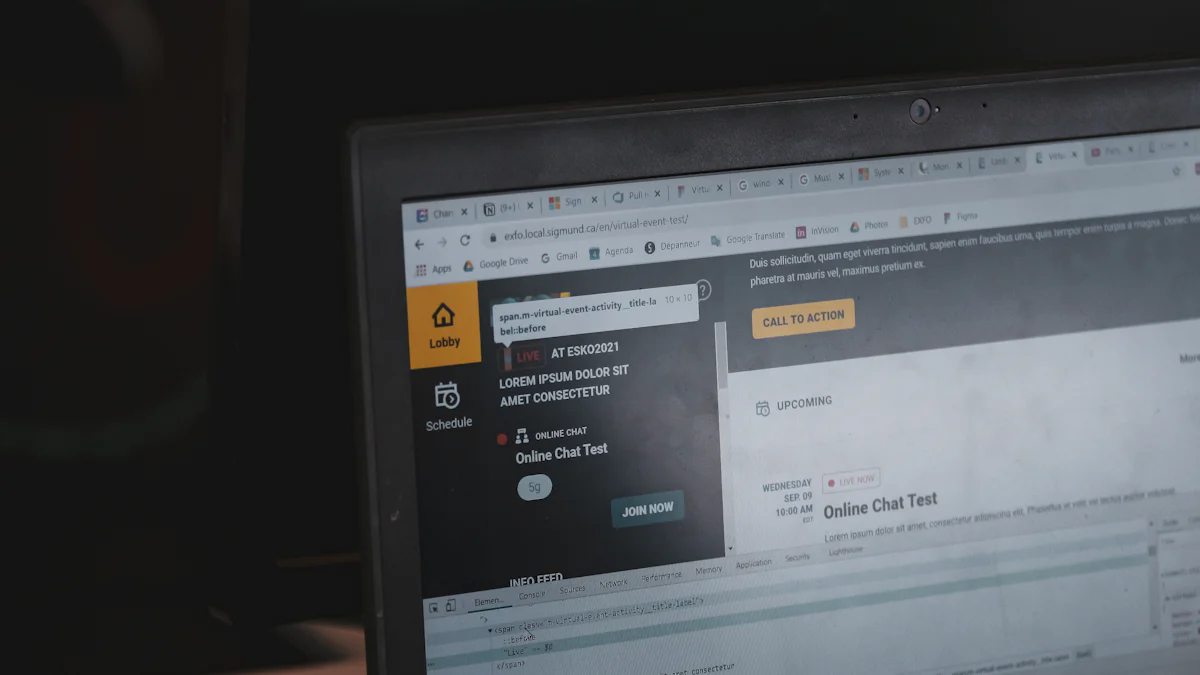
When you compare OpenWRT routers to standard routers, you’ll notice significant differences in flexibility, control, and cost-effectiveness. Understanding these differences can help you make an informed decision about which type of router best suits your needs.
Flexibility and Control
OpenWRT routers provide unparalleled flexibility and control over your network settings. With OpenWRT, you can customize almost every aspect of your router’s functionality. This includes fine-tuning settings, installing new features, and removing unwanted functions. You have the freedom to tailor your network to specific use cases, whether it’s for gaming, streaming, or managing a small business network.
“OpenWRT provides users with complete control over their router, allowing fine-tuning of settings, installation of new features, and removal of unwanted functions.”
In contrast, standard routers prioritize simplicity and ease of use. They come with pre-installed firmware that limits customization options. While this makes them user-friendly, it also restricts your ability to optimize performance and security. If you value having full control over your network, an OpenWRT router is the superior choice.
Cost-Effectiveness
OpenWRT routers offer a cost-effective solution for those seeking advanced networking capabilities without breaking the bank. By using OpenWRT, you can extend the lifespan of your existing hardware. Instead of purchasing a new router, you can upgrade your current device with OpenWRT firmware, unlocking new features and improved performance.
Standard routers, on the other hand, often require frequent upgrades to access the latest features and security updates. This can lead to higher long-term costs as you replace outdated hardware. OpenWRT’s ability to breathe new life into older routers makes it a budget-friendly option for tech-savvy users.
Common Use Cases for OpenWRT Routers
Home Networking
In the realm of home networking, OpenWRT routers stand out as a versatile solution. You can transform your standard router into a powerful device that meets your household’s connectivity needs efficiently. OpenWRT allows you to customize settings, enhancing your network’s performance. For instance, you can prioritize bandwidth for streaming or gaming, ensuring smooth experiences without interruptions. This capability is particularly beneficial in homes with multiple devices competing for internet access.
OpenWRT also offers robust security features that protect your home network from potential threats. You can set up advanced firewall rules and configure VPNs to safeguard your privacy. These features provide peace of mind, knowing that your network is secure from unauthorized access. Additionally, OpenWRT supports a wide range of devices, allowing you to connect multiple gadgets without compromising speed. By using OpenWRT, you gain full control over your network, enabling you to tailor it to your specific needs and preferences.
Small Business Solutions
For small businesses, OpenWRT routers offer a cost-effective and flexible networking solution. You can leverage OpenWRT’s advanced features to optimize your business network for efficiency and security. With OpenWRT, you have the ability to create virtual LANs (VLANs), prioritize traffic, and manage bandwidth effectively. These capabilities ensure that critical business applications receive the necessary resources for optimal performance.
OpenWRT’s customization options allow you to install additional software packages tailored to your business needs. Whether you require network traffic monitoring, web servers, or even an ad-blocker for the entire network, OpenWRT provides the tools you need. The frequent updates from the OpenWRT community ensure that security vulnerabilities are patched quickly, keeping your business network secure.
Moreover, OpenWRT enables better hardware utilization, improving the performance of routers, particularly older models. This feature is especially useful for small businesses looking to extend the lifespan of their existing hardware without incurring significant costs. By adopting OpenWRT, you can create a reliable and secure network infrastructure that supports your business operations effectively.
Potential Challenges and Considerations
Learning Curve
When you first dive into the world of OpenWRT, you might encounter a learning curve. OpenWRT offers a wealth of features and customization options, which can be overwhelming if you’re new to it. Unlike standard routers with user-friendly interfaces, OpenWRT requires you to familiarize yourself with its more technical aspects. You need to understand how to navigate its interface, configure settings, and install additional packages.
To ease this transition, start by exploring the basic functionalities. Gradually, as you become more comfortable, delve into advanced features. Online tutorials and guides can be invaluable resources. They provide step-by-step instructions and practical examples to help you get started. Remember, patience and practice are key. As you gain experience, you’ll find that the flexibility and control OpenWRT offers are well worth the initial effort.
Support and Community Resources
The OpenWRT community is a treasure trove of support and resources. Engaging with this community can significantly enhance your OpenWRT experience. You can access forums, guides, and tutorials that cover a wide range of topics. These resources are created by experienced users who share their knowledge and insights.
“The OpenWRT community plays a vital role in supporting users by providing valuable resources such as forums, guides, and tutorials.”
By participating in community discussions, you can learn from others’ experiences and receive advice on troubleshooting issues. The community’s collaborative spirit encourages users to contribute to OpenWRT’s development, fostering a sense of camaraderie among tech enthusiasts. Whether you’re seeking solutions to specific problems or looking to optimize your router’s performance, the OpenWRT community is there to help.
Huasifei’s OpenWRT Compatible Products
Overview of Huasifei’s Product Range
Huasifei offers a diverse range of OpenWRT compatible routers designed to meet various networking needs. These products cater to both home users and professionals seeking reliable and efficient internet solutions. Huasifei’s product line includes OpenWRT Wireless Routers and OpenWRT Travel Routers, each equipped with advanced features to enhance your connectivity experience.
OpenWRT Wireless Routers: These routers are built with cutting-edge technologies like WiFi 6, ensuring faster and more reliable connections. They are ideal for users who demand high-speed internet for activities such as streaming, gaming, and remote work.
OpenWRT Travel Routers: Designed for users on the go, these routers offer unparalleled customization and robust security. They provide a user-friendly interface, making it easy for you to manage your network settings even while traveling.
Huasifei emphasizes quality and certification, ensuring that their routers undergo rigorous testing for reliability and performance. Certifications like CE, ROHS, and FCC attest to the high standards maintained by Huasifei in their product offerings.
Key Features of Huasifei’s OpenWRT Routers
Huasifei’s OpenWRT routers come packed with features that set them apart from standard routers. Here are some key features you can expect:
Customization: With OpenWRT, you have the freedom to tailor your router’s settings to suit your specific needs. Whether you want to prioritize bandwidth for certain applications or install additional software packages, Huasifei routers provide the flexibility you need.
Security: Huasifei routers offer robust security features, including advanced firewall capabilities and VPN support. These features help protect your network from potential threats, ensuring a secure browsing experience.
Community Support: The OpenWRT community provides valuable resources and support, helping you maximize the potential of your Huasifei router. You can access forums, guides, and tutorials to enhance your understanding and troubleshooting skills.
User-Friendly Interface: Despite their advanced capabilities, Huasifei routers maintain a user-friendly interface. This makes it easy for you to navigate settings and configurations, even if you’re new to OpenWRT.
By choosing a Huasifei OpenWRT router, you gain access to a powerful networking tool that enhances your internet experience. Whether you’re at home or on the move, Huasifei’s products offer the reliability and performance you need to stay connected.
FAQ
1. What is OpenWRT?
OpenWRT is an open-source operating system designed specifically for routers and other network devices. It transforms standard routers into highly customizable devices, offering enhanced performance and functionality. With a large community of developers and users, OpenWRT benefits from continuous updates and improvements.
2. Why should I choose an OpenWRT router over a standard router?
OpenWRT routers excel in reliability, speed, and network management tools. They provide stable connections, high-speed Wi-Fi, and powerful network management capabilities. You can customize settings, enhance security, and optimize performance, making OpenWRT a preferred choice for tech enthusiasts and professionals.
3. How do I know if my router is compatible with OpenWRT?
To determine compatibility, you can use the OpenWRT Table of Hardware. This database lists all compatible devices. Search for your router model to see if it supports OpenWRT. Additionally, consult community forums for insights and experiences from other users.
4. What are the security features of OpenWRT?
OpenWRT offers cutting-edge security features like advanced firewall settings and VPN integration. These features protect your network from potential threats. Regular updates ensure prompt patching of vulnerabilities, keeping your network secure.
Not all routers support OpenWRT due to hardware limitations. You need to check the hardware requirements and firmware considerations. Ensure your router has a powerful CPU, sufficient RAM, and adequate flash storage. Verify compatibility through the OpenWRT database. For specific models, learn how to install OpenWRT.
Not all routers support OpenWRT due to hardware limitations. You need to check the hardware requirements and firmware considerations. Ensure your router has a powerful CPU, sufficient RAM, and adequate flash storage. Verify compatibility through the OpenWRT database.
6. What are the risks of modifying my router with OpenWRT?
Modifying your router with OpenWRT requires careful consideration. Proceed slowly and familiarize yourself with device documentation. Seek help from the community if needed. While OpenWRT offers numerous benefits, improper installation can lead to issues.
7. How does OpenWRT improve network performance?
OpenWRT allows you to prioritize bandwidth for critical applications, ensuring smooth connectivity. It supports dual-band or tri-band WiFi capabilities, providing faster and more reliable wireless connections. By utilizing OpenWRT’s advanced features, you can achieve superior network performance.
8. Where can I find support for OpenWRT?
The OpenWRT community is a valuable resource for support. Engage with forums, guides, and tutorials to enhance your understanding. Experienced users share knowledge and insights, helping you troubleshoot issues and optimize your router’s performance.
Choosing an OpenWRT compatible router offers you a world of benefits. You gain advanced customization, robust security, and enhanced performance. OpenWRT transforms standard routers into powerful networking devices, providing flexibility and control. This makes it ideal for tech-savvy users and those seeking efficient home networks. Explore OpenWRT options to unlock your router’s full potential. Whether for home or business, OpenWRT provides a versatile solution that enhances your networking experience.