
You can optimize 5g industrial cellular router performance for speed, reliability, and connection by focusing on the right hardware, careful placement, proper configuration, and ongoing management. These steps help you maintain strong cellular connection and stable router operation in industrial settings. Recent studies show that 5g cellular routers deliver ultra-fast speed, low latency, and robust connection, which are critical for data-intensive applications and real-time monitoring.
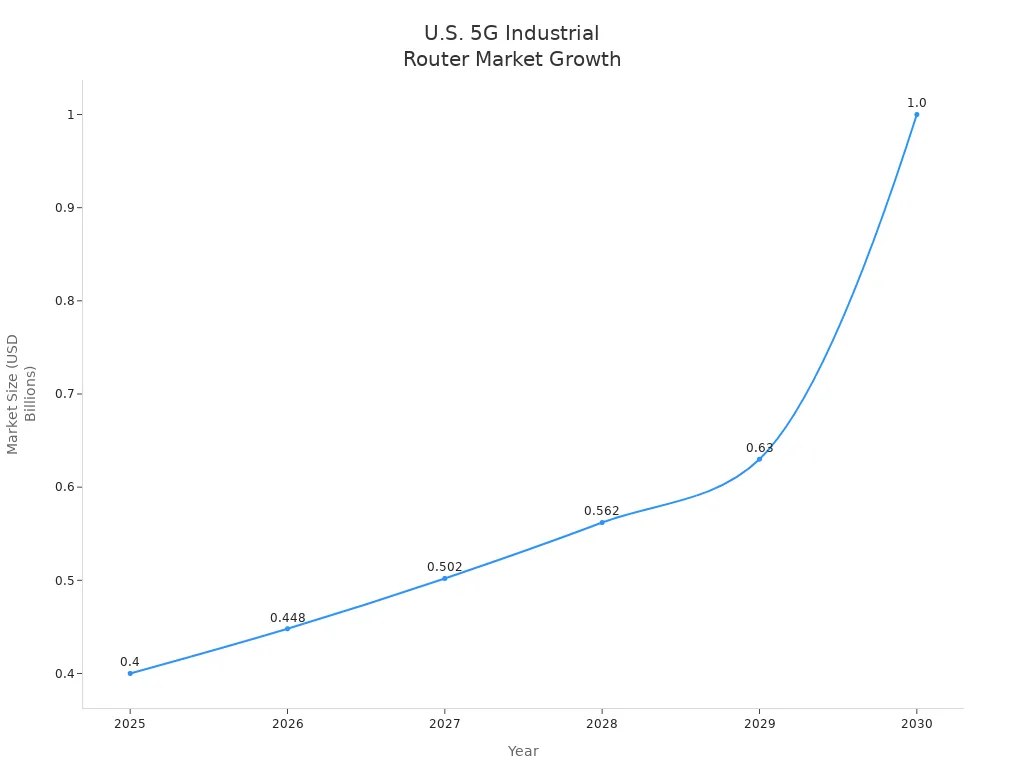
HUASIFEI, with a global presence and advanced R&D, provides 5g industrial cellular router solutions trusted worldwide. The global market for 5g industrial cellular routers is projected to double by 2028, driven by the need for reliable cellular connection in automation and Industry 4.0.
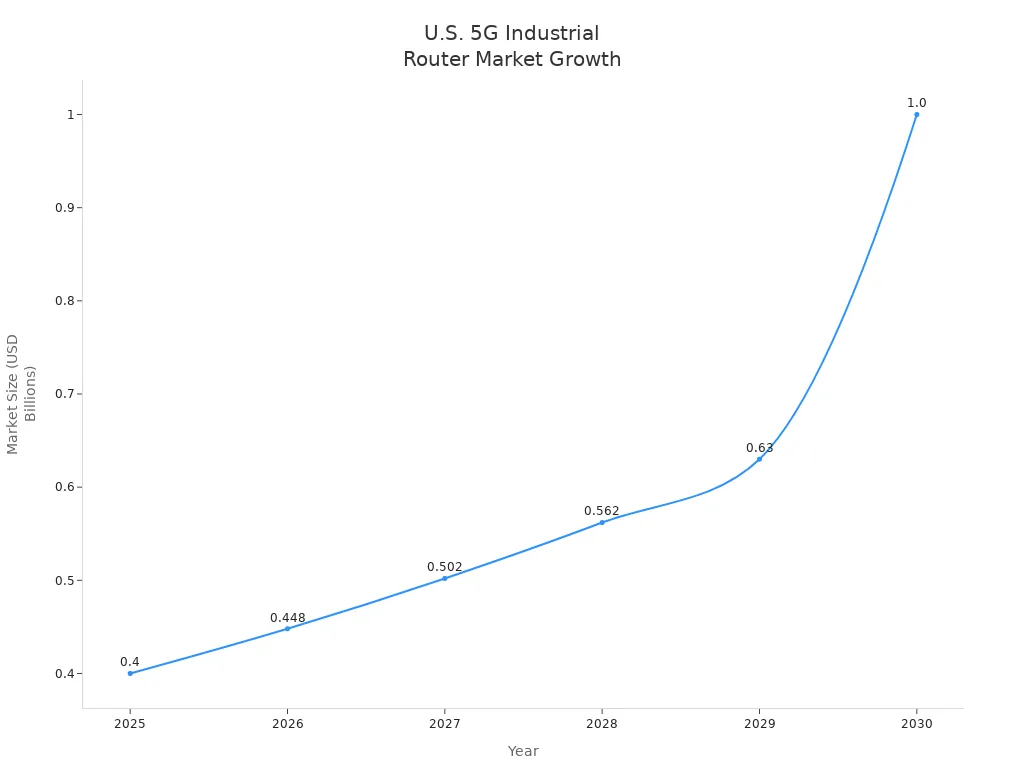
| Metric/Aspect | Data/Insight |
|---|---|
| Global Market Size (2024) | Approximately $2 billion |
| Units Shipped (2024) | About 20 million units |
| Projected Market Size (2028) | $4 billion |
| Annual Growth Rate (CAGR) | Approximately 15% |
| Manufacturing Sector Market Share | Nearly 50% of total market volume |
| Adoption Drivers | Real-time data connectivity needs in automation, predictive maintenance, Industry 4.0 |
Tip: Pay close attention to router placement and cellular optimization to keep your connection strong and your network secure.
Hardware Selection
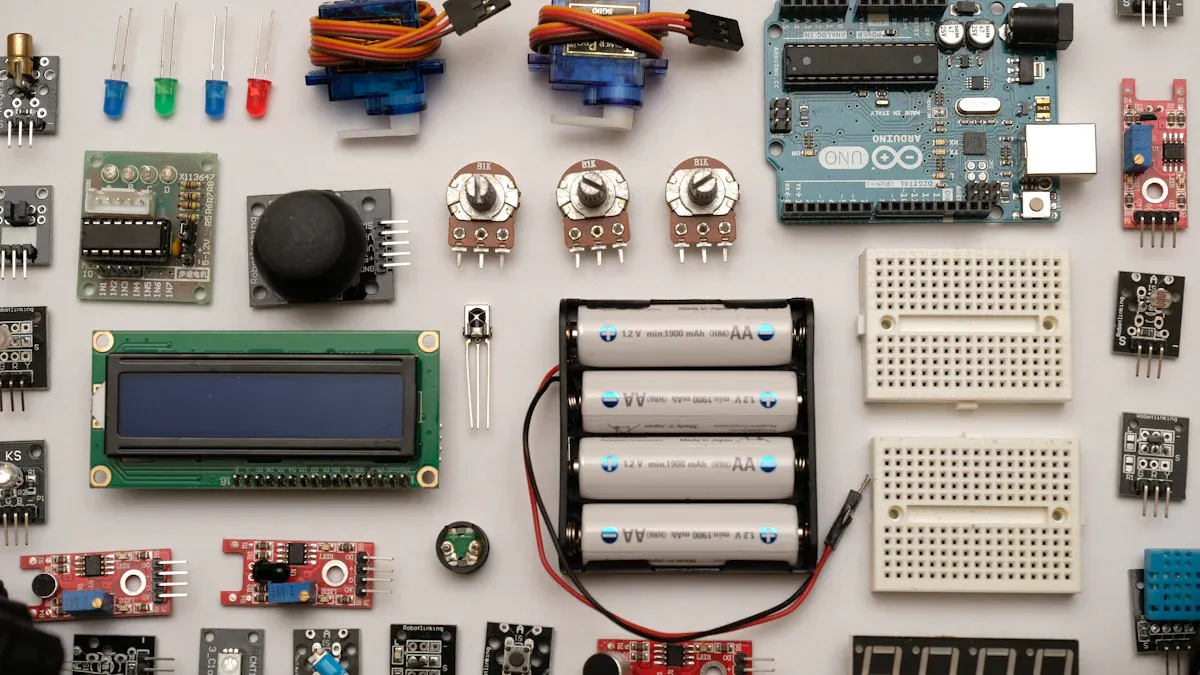
Choosing the right hardware forms the foundation for optimizing your 5g industrial cellular router performance. You need to select equipment that matches your industrial needs, supports advanced 5g router technology, and delivers reliable cellular connectivity in demanding environments.
5G Industrial Cellular Router Choice
When you select a 5g industrial cellular router, you set the stage for high-speed, reliable, and secure cellular networking. Not all routers are created equal. Industrial models stand out because they are built for harsh conditions and mission-critical applications. Here are some features that distinguish high-performance 5g router technology from standard models:
- Rugged enclosures with certifications for extreme temperatures, hazardous locations, and vibration resistance.
- Dual-cellular modules for carrier redundancy, ensuring continuous connectivity.
- Support for advanced 5g and fallback to 4G LTE or 3G when needed.
- Integrated security features like VPN, encryption, and network segmentation.
- Multiple network interfaces, including Ethernet, serial ports, and optical fiber.
- Enhanced wireless capabilities such as high-gain antennas, Wi-Fi 6, and Bluetooth.
- Flexible power options, including Power over Ethernet.
You should always match your router choice to your application. For example, if you need ultra-low latency and high bandwidth for real-time automation, a 5g industrial cellular router with advanced 5g router technology is essential. The table below compares key features between industrial 5g and 4G routers:
| Feature | Industrial 5G Router | Industrial 4G Router |
|---|---|---|
| Network Performance | Ultra-high speed (up to Gbps), millisecond-level low latency, large device capacity | Lower speed (tens to hundreds Mbps), higher latency (tens to hundreds ms) |
| Coverage | Extended coverage up to hundreds of kilometers | Limited coverage, usually under 100 km |
| Anti-Interference | Strong resistance to electromagnetic interference | Weaker resistance, affected in complex environments |
| Security | Advanced encryption, authentication, network isolation | Basic security measures, less robust for industrial needs |
| Cost and Reliability | Higher cost but greater reliability and availability | Lower cost but limited performance under heavy load |
| Selection Considerations | Clarify application needs (data rate, latency, connections, security), budget, future scalability, supplier reliability, compatibility, environmental durability | N/A |
You can see that a 5g industrial cellular router offers much more than just speed. It brings reliability, security, and flexibility to your cellular network, which is vital for industrial operations.
Antenna Selection
Antenna choice plays a major role in maximizing your 5g router technology. The right antenna ensures strong cellular signal and stable data transmission. In industrial settings, obstacles like thick walls and metal structures can weaken signals. You can overcome these challenges by using the right antenna types and placement strategies.
- Omnidirectional antennas provide 360-degree coverage, making them ideal for large open spaces like factory floors.
- Directional antennas focus the signal in one direction, which helps reach distant or isolated areas.
- High-gain antennas amplify the signal, covering greater distances and improving reliability.
- Distributed Antenna Systems (DAS) use multiple small antennas to distribute cellular signals evenly, eliminating dead zones in large facilities.
You should also match your antennas to your router’s MIMO configuration. For example, a 4×4 MIMO router needs four compatible 5g antennas. This setup allows the router to use multiple input and output channels, increasing speed and reliability. If you use fewer antennas than required, you limit the benefits of MIMO and reduce your cellular network’s performance.
Tip: Always check the antenna’s frequency range, gain, and durability. Proper placement—such as elevated or central locations—can further boost your 5g industrial cellular router’s performance.
Upgrade to Modern 5G Devices
Upgrading to the latest 5g industrial cellular router and devices unlocks the full potential of 5g router technology. Modern 5g routers deliver much higher speeds, lower latency, and support for more connected devices compared to older generations. This upgrade is crucial for applications like real-time monitoring, autonomous vehicles, and smart manufacturing.
| Benefit | 4G Performance | 5G Performance | Impact / Use Case Examples |
|---|---|---|---|
| Speed | Up to 1 Gbps | Up to 10-20 Gbps | Download HD movies in seconds, stream 8K video without lag |
| Latency | Around 50 milliseconds | As low as 1 millisecond | Real-time remote surgery, self-driving car responsiveness |
| Connectivity | Limited device support | Massive device connectivity | Supports IoT, Industry 4.0 devices |
| Reliability & Coverage | Standard | Enhanced | Enables critical industrial applications |
| Economic Impact | N/A | Enables $13.2 trillion in sales by 2035, millions of jobs |
When you upgrade, you gain access to features like massive device connectivity, ultra-low latency, and enhanced reliability. These improvements support advanced industrial applications and future-proof your cellular network. HUASIFEI’s product range includes the latest 5g industrial cellular routers, designed with robust hardware, advanced security, and flexible interfaces. You can rely on HUASIFEI’s R&D expertise to deliver solutions that meet the demands of modern industry.
Placement Tips
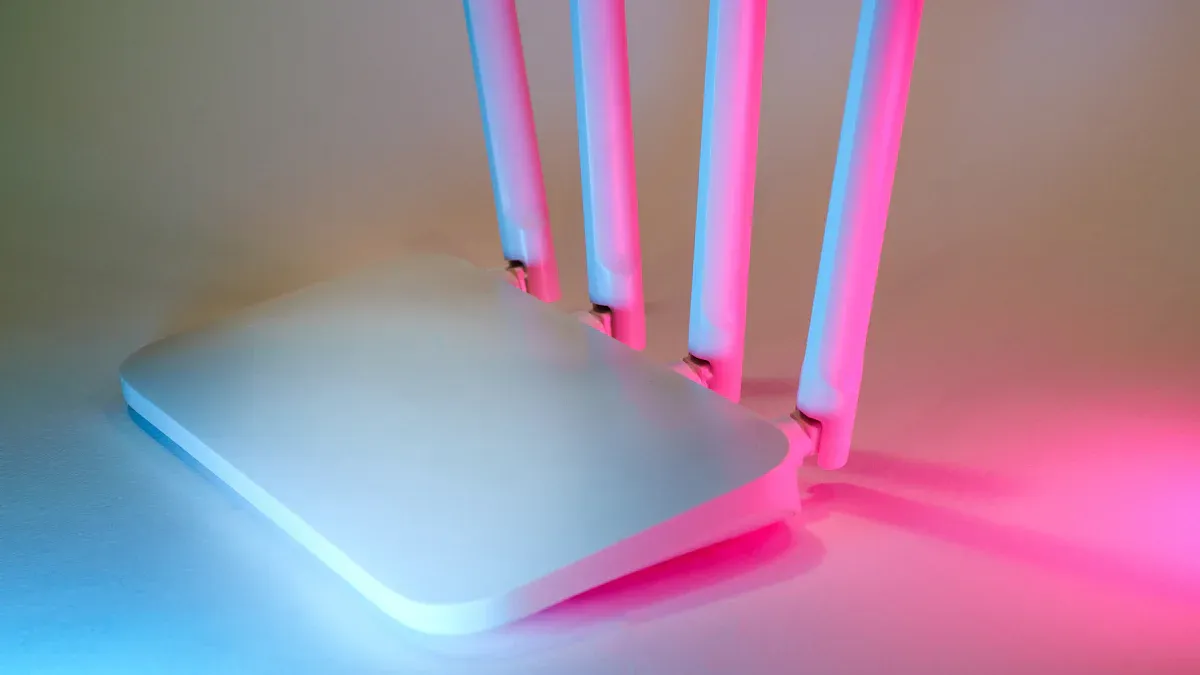
Proper placement of your 5g industrial cellular router is one of the most important steps for optimizing cellular data performance. The right placement ensures strong cellular signal, reliable connection, and high performance. You can boost speed, coverage, and signal quality by following these tips.
Optimal Router Location
You should always start with optimal router placement. Place your router in a central location within your facility. This helps distribute the cellular signal evenly and improves connection strength for all devices. Elevate the router above ground level, such as on a shelf or mounted on a wall. This reduces obstructions and allows the cellular signal to travel further.
Avoid placing the router near thick walls, metal structures, or large machinery. These obstacles can block the cellular signal and reduce performance. If possible, position the router near a window or in an area with a clear line-of-sight to the nearest cell tower. This setup increases signal strength and ensures stable cellular data performance.
Professional installation teams often conduct site surveys to determine the best placement. They use tools to measure signal strength and identify the best location for your 5g router. HUASIFEI’s experience in diverse industrial environments shows that careful placement leads to better coverage and higher performance.
Minimizing Interference
Industrial environments often contain many electronic devices and machines. These can cause interference and weaken your cellular connection. You can minimize interference by following a few key steps:
- Keep your router away from large motors, transformers, and other sources of electromagnetic noise.
- Use shielded cables and proper grounding to prevent unwanted signals from affecting your router.
- Separate power and signal cables. Run them in different trays or conduits to reduce cross-interference.
- Install ferrite beads or chokes on cables near noise sources. These components help block high-frequency noise.
- Shield sensitive equipment with grounded metal enclosures. This protects your router from electromagnetic and radio-frequency interference.
Regularly inspect and maintain all connections. Tighten connectors and replace any damaged cables. Clean dust and debris from around your router to keep the cooling system working well. These steps help maintain strong cellular signal and stable connection, even in challenging industrial settings.
Environmental Considerations
Industrial environments can be harsh. Temperature, humidity, and dust all affect your router’s performance. You should install your 5g router in a well-ventilated area to prevent overheating. Avoid exposing the router to extreme temperatures or moisture unless it is designed for those conditions.
Dust can block cooling vents and reduce airflow. Clean your router and the surrounding area regularly. Choose routers with high ingress protection (IP) ratings if your facility has high humidity or dust levels. Rugged designs help your router withstand vibration and shock from heavy machinery.
Monitor environmental conditions like temperature and humidity. Many modern routers, including those from HUASIFEI, offer built-in sensors for this purpose. Stable power supply and proper shielding against electromagnetic interference also protect your router and ensure reliable cellular data performance.
Tip: Always check your router’s specifications for environmental ratings. Choose models built for industrial use to guarantee long-term performance and connection stability.
By focusing on optimal router placement, minimizing interference, and considering environmental factors, you can achieve the best possible performance from your 5g industrial cellular router. These optimization strategies ensure strong cellular signal, reliable connection, and high-speed data transfer in any industrial setting.
5G Router Performance Settings
Firmware Updates
You should always keep your 5g router firmware up to date. Regular updates fix bugs, improve performance, and add new features. Firmware updates also play a key role in enhancing security. When you update your router, you protect your cellular network from new cyber threats. Many security features, like firewalls and intrusion detection, rely on the latest firmware to work well. You can schedule automatic updates or check for new versions through the router’s management interface. This simple setup step helps maintain stable operation and ensures your 5g router performance stays at its best.
Tip: Make firmware updates part of your regular maintenance routine to avoid unexpected issues and keep your cellular network secure.
Network Configuration
Proper configuration is the backbone of network optimization. You need to set up your 5g router with the right parameters for your industrial environment. Start by configuring IP addresses, subnet masks, and gateways. Use private IP ranges to avoid conflicts and make management easier. Set up your SIM card parameters for cellular connectivity, including access point and authentication details. Adjust Wi-Fi settings such as SSID, encryption, and password for secure wireless access.
For optimal setup procedures, select the least congested frequency band and fine-tune antenna positioning. Configure Quality of Service (QoS) to prioritize critical applications and reduce latency. Use traffic control tools to monitor data flow and optimize throughput. Advanced configuration options like load balancing and remote management help you scale your network and maintain high performance. AI-powered monitoring and edge computing can further boost 5g router performance by reducing congestion and processing data closer to the source.
Security and Segmentation
Enhancing security starts with strong configuration. Set up firewalls, VPNs, and access control lists to protect your cellular network. Network segmentation is a powerful strategy for industrial 5g environments. By dividing your network into virtual slices, you isolate devices and applications, reducing the risk of cyber attacks spreading. Each slice can have its own authentication and security policies. Deploy intrusion detection systems at the edge and core for real-time threat monitoring. Use programmable security controls to quickly respond to threats and keep your cellular setup safe. This layered approach to configuration and segmentation ensures your 5g router performance remains reliable and secure.
Device and Network Management
Bandwidth Monitoring
You need to monitor bandwidth closely to keep cellular data performance at its best. Real-time monitoring systems scan your network and spot problems like congestion or interference. These systems send alerts when they detect issues, so you can act fast and avoid downtime. AI and machine learning tools help by looking at large amounts of network data. They predict and prevent bandwidth bottlenecks before they affect your setup. Automation can even reroute traffic automatically to keep your network running smoothly.
- Real-time monitoring helps you find and fix problems unique to 5G, such as jammers or advanced cyber threats.
- Specialized tools track both control and data planes, giving you a full view of bandwidth use and security events.
- Monitoring tools designed for 5G protocols, like GTP, collect and connect important data.
- Network slicing lets you isolate and watch specific parts of your network, making it easier to spot issues.
- Continuous log collection helps you see patterns in device behavior and traffic, so you can catch abnormal usage early.
By using these methods, you improve cellular data performance and keep your setup reliable.
Prioritizing Critical Applications
You should always give priority to your most important applications. This step is key for optimizing cellular data performance in industrial environments. When you use techniques like traffic shaping and uplink bitrate adaptation, you make sure time-critical data gets the bandwidth it needs. This reduces latency, jitter, and packet loss, even when your network faces congestion.
| Aspect | Description | Impact on Network Performance |
|---|---|---|
| Prioritization Target | Protection communication in industrial 5G slices | Ensures time-critical data flows get highest priority and bandwidth allocation |
| Techniques Used | Traffic shaping and uplink bitrate adaptation | Reduces latency, jitter, and packet loss for critical traffic |
| Experimental Results | Traffic shaping increased protected faults by 47.57% in congested networks | Shows big reliability and performance gains for critical applications |
| Network Slicing Challenge | Lack of granularity in 5G network slicing | Needs extra prioritization to keep critical traffic reliable |
| Validation Setup | Real-world tests with QoS measurements | Confirms these methods work in practice |
When you prioritize critical applications, you boost cellular data performance and make your network more reliable for essential tasks.
Limiting Device Access
Limiting device access is another important part of network optimization. Too many devices can slow down your setup and hurt cellular data performance. You should set clear rules for which devices can connect to your network. Use strong authentication and access controls to keep unauthorized devices out. Segment your network so only approved devices can reach sensitive areas. This setup keeps your configuration secure and helps maintain high performance.
Tip: Review your device list often. Remove any devices that no longer need access. This simple step protects your setup and keeps cellular data performance strong.
By focusing on bandwidth monitoring, prioritizing critical applications, and limiting device access, you take control of your network’s performance. These steps help you get the most from your 5G industrial cellular router and keep your cellular data performance optimized.
Advanced 5G Tips
Signal Boosters and Outdoor Antennas
You can achieve significant performance gains in your 5g industrial network by using signal boosters and outdoor antennas. In large manufacturing environments, a booster helps maintain strong cellular signal and reliable connection inside buildings. These devices support high-speed data transmission for real-time monitoring and remote control of equipment. For example, automated production lines and robots depend on enhanced 5g signals to transmit operational data and enable remote adjustments. In hazardous areas like chemical plants or mining sites, a booster allows safe remote control of machinery, reducing risk for workers and enabling real-time expert guidance.
Commercial and industrial 5g boosters combine multiple outdoor and indoor antennas with powerful amplifiers. This setup covers extensive areas and ensures stable connection for both employees and devices. You should select outdoor antenna locations with the strongest cellular signal and aim directional antennas toward cell towers. Proper installation maximizes signal quality and overall router performance. These performance enhancement strategies are essential for advanced optimization in complex industrial settings.
Multi-Path and Failover
You can further improve router performance and connection reliability by using multi-path and failover solutions. These advanced optimization techniques provide several benefits:
- Multi-path routing lets devices roam across the network with minimal failover time, dropping from over 3 seconds to under 10 milliseconds.
- Messages travel through multiple nodes, overcoming radio shadows and blind spots, which keeps your cellular signal strong.
- Dual cellular modems enable seamless carrier failover if the primary connection drops.
- Automatic failover switches between 5g, broadband, and other networks, maintaining uninterrupted connection.
- Intelligent load balancing optimizes bandwidth, ensuring smooth, high-speed performance for mission-critical applications.
These boosters and failover systems protect your network from outages and keep your router running at peak performance.
VPN and Network Slicing
You can secure your 5g router and optimize performance by implementing VPN and network slicing. These solutions provide dedicated, isolated network resources for industrial applications. Network slicing ensures ultra-low latency, high reliability, and high capacity for production lines and machinery. Isolation reduces congestion and interference from less critical applications, maintaining top performance and signal quality.
VPN services over 5g slicing offer secure, high-performance connectivity for enterprise and industrial uses. Leading companies use AI-driven management and cloud-native architectures to enable dynamic resource allocation and enhanced security. These technologies support mission-critical operations, simplify network management, and allow you to scale as your needs grow. By using VPN and network slicing, you improve operational efficiency, reliability, and security, making your 5g router a powerful tool for industrial optimization.
Performance Monitoring
Keeping your 5g industrial cellular router at peak performance requires regular monitoring and testing. You need to check speed, diagnose issues, and use expert support to ensure your network stays reliable and efficient.
Speed Tests
You should run speed tests often to measure your 5g router’s performance. These tests help you track download and upload speed, latency, and signal strength in different environments. Use tools like Speedtest, iPerf, and JMeter to get accurate results. Specialized 5g testing devices, such as Keysight Nemo Outdoor and Viavi TeraVM, provide even deeper insights.
| Test Method | Key Metric | Average Speed (Mbps) | Latency (ms) | Test Location |
|---|---|---|---|---|
| Download Test | Peak Performance | 1500 | 20 | Urban Area |
| Upload Test | Consistency | 800 | 25 | Suburban Area |
| Ping Test | Responsiveness | N/A | 5 | Rural Area |
| Multi-Device Test | Simultaneous Connections | 600 | 30 | Business Center |
| Range Test | Signal Strength | 1200 | 15 | Testing Field |
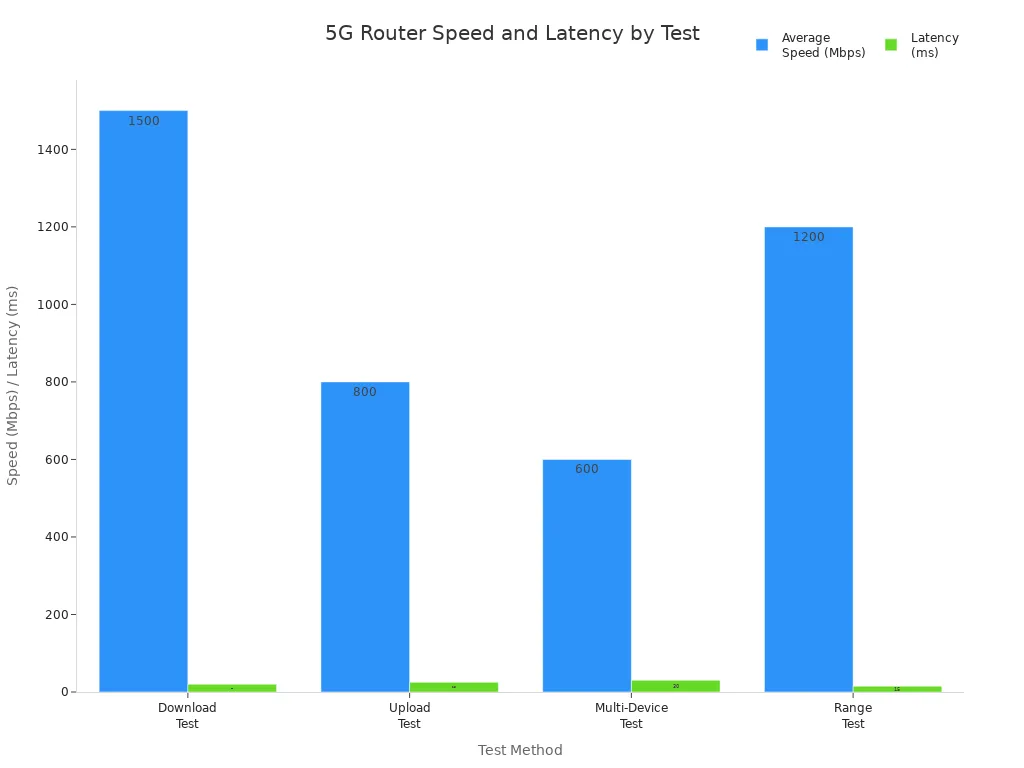
You can see that 5g routers deliver much higher speed and lower latency than older models. Real-world tests show average speeds between 200 and 800 Mbps, with latency as low as 1-10 ms. These results are critical for applications that demand high performance, such as automation and real-time video.
Diagnostics and Maintenance
You must check your router’s health and fix problems quickly to keep performance high. Use remote management platforms to monitor device status, update firmware, and troubleshoot issues. Telemetry-based streaming collects real-time data, so you can spot trends and prevent failures before they happen.
Follow these steps for effective diagnostics and maintenance:
- Place routers in well-ventilated spots away from interference.
- Clean hardware and check cable connections regularly.
- Update firmware and optimize settings for better performance and security.
- Use redundant designs to avoid downtime.
- Apply strong passwords and firewalls for protection.
These actions help you maintain strong 5g performance and avoid unexpected slowdowns.
HUASIFEI Support
You can rely on HUASIFEI’s global support team for expert help with your 5g industrial routers. HUASIFEI offers advanced remote management tools that let you monitor performance, push updates, and solve problems from anywhere. Their R&D centers provide ongoing improvements, so your network always benefits from the latest technology.
Tip: HUASIFEI’s customer service ensures you get fast answers and reliable solutions, keeping your 5g network running at top performance.
With regular speed tests, smart diagnostics, and HUASIFEI’s support, you can maximize your 5g router’s performance and keep your industrial network strong.
You can boost your 5G industrial cellular router performance by choosing the right hardware, placing your router well, and keeping your settings updated.
- Regular upgrades help you avoid network congestion and prepare for future technologies like AI and edge computing.
- Real-world examples show that 5G routers improve safety, efficiency, and cost savings in factories and ports.
HUASIFEI’s advanced routers and strong customer support make it easy for you to keep your network fast, reliable, and ready for tomorrow’s needs.
FAQ
What is the best way to boost 5G signal strength in an industrial setting?
You should use high-gain antennas and place your router in a central, elevated spot. Signal boosters and outdoor antennas can help you reach areas with weak coverage. Always check for interference from large machines.
Tip: Use a site survey tool to find the strongest signal location.
How often should you update your 5G router firmware?
You should check for firmware updates every month. Regular updates keep your router secure and improve performance. Many routers let you set automatic updates, so you never miss important improvements.
Can you use multiple SIM cards for better reliability?
Yes, many industrial 5G routers support dual SIM cards. This setup gives you carrier redundancy. If one network fails, your router switches to the backup. You get continuous connectivity for critical operations.
What security steps should you take for your 5G industrial router?
You should enable strong passwords, set up firewalls, and use VPNs. Network segmentation keeps sensitive devices safe. Update security settings often to protect against new threats.
- Use two-factor authentication.
- Limit device access.
- Monitor network activity.