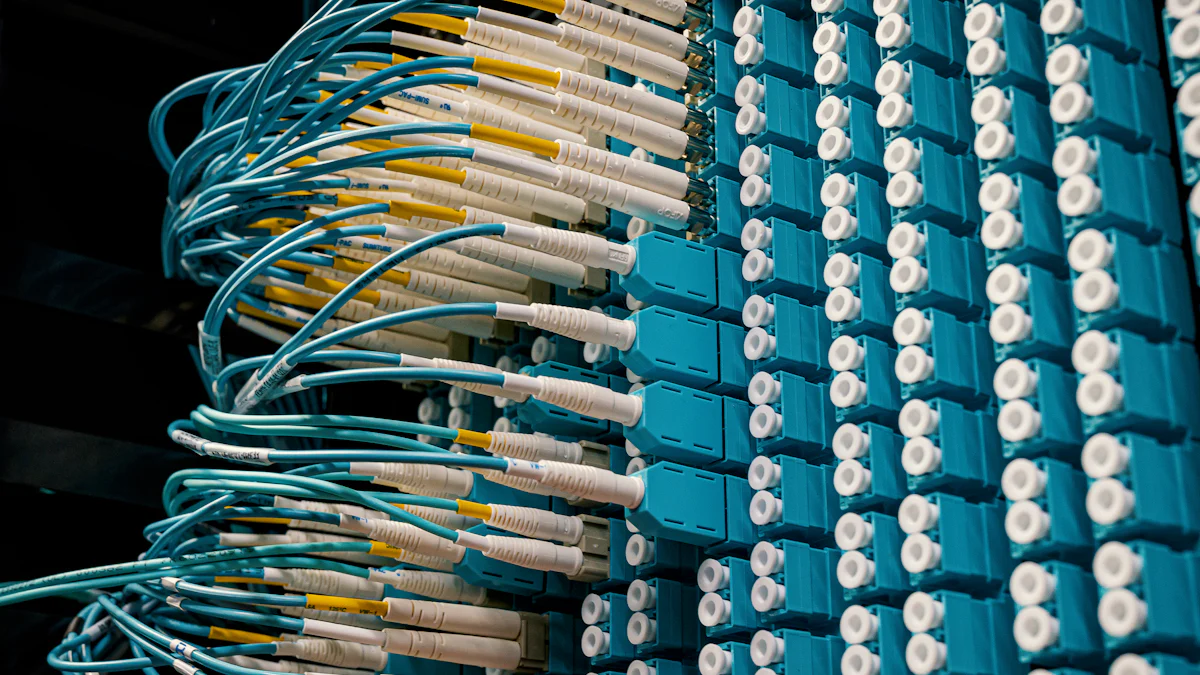
OpenWrt router boards redefine what you can achieve with networking hardware. These boards deliver exceptional performance, offering advanced features like custom firewall settings, VPN support, and bandwidth monitoring. With OpenWrt, you gain the flexibility to mix and match hardware to suit your needs, whether for home use or industrial applications. The open-source firmware enhances security, optimizes network performance, and provides access to frequent updates. For those seeking cutting-edge technology, options like an OpenWrt WiFi 6 router combine high-speed connectivity with robust customization, ensuring a seamless and reliable experience.
Key Takeaways
- OpenWrt router boards offer advanced features like custom firewall settings, VPN support, and bandwidth monitoring, enhancing your network’s performance and security.
- When selecting an OpenWrt router board, prioritize hardware specifications such as CPU power, RAM, and storage to ensure it meets your specific networking needs.
- Utilize VLANs to segment your network for improved security and performance, isolating devices like IoT gadgets from your main network.
- Regularly update your OpenWrt firmware to access new features and security enhancements, ensuring your router remains efficient and protected.
- Explore the customization options available with OpenWrt, allowing you to tailor your router’s functionality to suit home, business, or industrial applications.
- Consider community support when choosing an OpenWrt router board, as a strong community provides valuable resources for troubleshooting and optimization.
- For IoT and smart home integration, OpenWrt allows you to create isolated networks and automate tasks, enhancing both security and convenience.
Key Hardware Specifications of OpenWrt Router Boards

When selecting an OpenWrt router board, understanding its hardware specifications is crucial. These specifications determine the board’s performance, capabilities, and suitability for your networking needs. Below, we explore the key hardware components that define the functionality of these boards.
CPU and Processing Power
The CPU serves as the brain of any OpenWrt router board. A powerful processor ensures smooth multitasking, faster data processing, and efficient handling of complex networking tasks. Many OpenWrt-compatible boards feature advanced CPUs, such as the MediaTek MT7621A found in the Mikrotik hEX S (RB760iGS). This dual-core processor delivers reliable performance for small to medium-sized networks.
For more demanding applications, boards like the Banana Pi BPI-R4 stand out. Equipped with a MediaTek MT7988A (Filogic 880) quad-core ARM Cortex-A73 CPU, it offers exceptional processing power. This makes it ideal for high-speed networks, Wi-Fi 7 access points, and industrial-grade setups. Similarly, devices with dual-core ARM Cortex-A15 processors running at 1.7GHz provide robust performance for advanced networking tasks.
RAM and Storage
RAM and storage play a pivotal role in determining the efficiency and expandability of an OpenWrt router board. More RAM allows the board to handle multiple connections and processes simultaneously without lag. Entry-level boards often come with 256MB RAM, such as the Mikrotik hEX S. However, for more intensive use cases, you should consider boards with 512MB DDR3 RAM or higher.
High-end options like the Banana Pi BPI-R4 offer 4GB DDR4 RAM, ensuring seamless performance even under heavy workloads. Storage capacity is equally important for storing firmware, logs, and additional software. Many boards feature 16MB to 128MB flash memory, while advanced models include eMMC storage up to 32GB, as seen in mini routers with Raspberry Pi Compute Module 4. This combination of RAM and storage ensures that your OpenWrt router board can handle both current and future networking demands.
Network Interfaces
Network interfaces define how your OpenWrt router board connects to other devices and networks. Most boards come with multiple Ethernet ports, enabling wired connections for stable and high-speed data transfer. For instance, some OpenWrt-compatible devices feature 5 Gigabit Ethernet ports, while others, like the Banana Pi BPI-R4, include 10GbE SFP photoelectric ports for ultra-fast connectivity.
Wireless capabilities are another critical aspect. Boards with dual-band Wi-Fi support, such as those equipped with Wi-Fi 6 or Wi-Fi 7, provide faster speeds and better coverage. The Banana Pi BPI-R4 also supports M.2 interfaces for 4G/5G modules and miniPCIe slots for Wi-Fi network interface cards, offering unparalleled flexibility. Additionally, USB ports, such as USB 3.0, allow for external device connections, enhancing the board’s functionality.
By carefully evaluating these hardware specifications, you can choose an OpenWrt router board that aligns with your specific requirements. Whether you need a board for home networking, small business applications, or industrial use, understanding these components ensures you make an informed decision.
Performance Metrics of OpenWrt Router Boards
Understanding the performance metrics of an OpenWrt router board is essential for evaluating its efficiency and reliability. These metrics directly impact your network’s speed, stability, and energy consumption. Below, we break down the critical aspects of performance to help you make an informed decision.
Throughput and Bandwidth
Throughput and bandwidth determine how much data your router board can handle and transmit within a given time. A high-performance OpenWrt router board ensures seamless data flow, even in demanding environments. For instance, the MediaTek Filogic 880 platform supports penta-band speeds of up to 36 Gbps, making it ideal for high-speed networks and advanced applications.
If you prioritize Wi-Fi performance, consider boards like the AX23 router, which delivers superior Wi-Fi speeds compared to standard ISP-provided routers. This enhanced throughput ensures smooth streaming, faster downloads, and uninterrupted online gaming. Additionally, some boards, such as those equipped with 10Gbps VPN routing capabilities, excel in handling heavy data loads without compromising performance.
Latency and Stability
Low latency and high stability are crucial for maintaining a reliable network connection. OpenWrt router boards are designed to minimize delays, ensuring real-time responsiveness for activities like video conferencing and online gaming. Boards powered by advanced processors, such as the Filogic 880’s quad-core Arm Cortex-A73 CPU, excel in reducing latency while maintaining stable connections under heavy workloads.
Stability also depends on the board’s ability to manage multiple devices simultaneously. High-end boards with robust hardware configurations handle numerous connections without experiencing performance drops. This makes them suitable for both home and business networks where consistent uptime is critical.
Power Consumption
Power consumption is an often-overlooked metric that significantly impacts operational costs and environmental sustainability. OpenWrt router boards vary in energy efficiency, with some models consuming as little as 5 watts, like the AX23 router, while others, such as the R7800 router, use between 7-10 watts. Choosing a board with lower power requirements reduces electricity costs and contributes to a greener footprint.
For industrial or enterprise setups, energy-efficient boards like those based on the MediaTek Filogic 830 platform offer a balance between performance and power usage. These boards deliver exceptional speeds and processing capabilities while maintaining reasonable energy consumption levels.
By evaluating these performance metrics—throughput, latency, and power consumption—you can select an OpenWrt router board that meets your specific needs. Whether you require high-speed connectivity, low-latency performance, or energy efficiency, understanding these factors ensures your network operates at its best.
Compatibility with OpenWrt Firmware
Understanding the compatibility of your router board with OpenWrt firmware is essential. Not all devices support this open-source firmware due to hardware limitations.
Supported Hardware Platforms
OpenWrt supports a wide variety of supported hardware platforms, but not every router board qualifies.
For example, the TP-LINK AX23 is a popular choice for OpenWrt users. It supports the latest OpenWrt version and features a MediaTek SoC optimized for high-speed connectivity. Similarly, the NETGEAR WNR3500L offers a beta version of OpenWrt, making it a viable option for those willing to experiment with firmware updates. Industrial-grade routers also require careful consideration. Always confirm their compatibility with OpenWrt before proceeding with installation.
“Not every router on the market can support this open-source firmware, so visiting the official OpenWrt website and consulting their compatibility list is the first step.”
OpenWrt Version Requirements
Each OpenWrt version comes with specific hardware requirements. Older router boards may not support the latest firmware due to limited processing power or outdated components. Conversely, newer boards often require the latest OpenWrt version to unlock advanced features like Wi-Fi 6 or enhanced security protocols.
For instance, the TP-LINK AX23 supports the most recent OpenWrt release, ensuring access to cutting-edge functionalities. On the other hand, devices like the NETGEAR WNR3500L may only support beta versions, which could limit certain features. Always check the OpenWrt documentation to identify the recommended firmware version for your router board.
Customization and Expandability
One of OpenWrt’s standout features is its ability to customize and expand functionality. Compatible router boards allow you to tailor the firmware to meet your specific networking needs. This includes adding custom scripts, integrating VPNs, or configuring advanced firewall settings.
Boards like the TP-LINK AX23 and NETGEAR WNR3500L provide excellent customization options. The TP-LINK AX23, for example, supports dual-band Wi-Fi and advanced QoS settings, making it ideal for home and small business networks. Additionally, industrial routers often feature modular designs, enabling you to add components like 4G/5G modules or extra Ethernet ports. These capabilities make OpenWrt router boards versatile tools for various applications.
By understanding supported platforms, version requirements, and customization options, you can maximize the potential of your OpenWrt router board. This knowledge ensures a seamless experience and helps you leverage the full power of OpenWrt firmware.
Practical Use Cases for OpenWrt Router Boards
OpenWrt router boards offer unmatched flexibility and customization, making them suitable for a wide range of applications. Whether you are optimizing your home network, managing a small business, or integrating smart devices into your home, these boards provide the tools you need to achieve your goals.
Home Networking
An OpenWrt router board can transform your home network into a robust and secure system. By replacing stock firmware with OpenWrt, you gain access to advanced features like custom firewall settings, bandwidth control, and VPN integration. These features allow you to prioritize traffic for activities such as streaming, gaming, or video conferencing.
For example, you can use an OpenWrt router board to set up parental controls, ensuring a safe online environment for your family. Additionally, OpenWrt enables you to monitor network usage in real-time, helping you identify and manage bandwidth-hogging devices. The ability to mix and match hardware also means you can build a cost-effective solution tailored to your specific needs.
“By installing OpenWrt, you’re unlocking a world of potential for your router, empowering you to get the most out of your hardware.”
Small Business Applications
Small businesses often require reliable and scalable networking solutions. OpenWrt router boards provide the performance and customization needed to support business operations. With features like VLAN (Virtual Local Area Network) support, you can segment your network to enhance security and efficiency. This is particularly useful for separating guest Wi-Fi from internal business systems.
OpenWrt also supports third-party applications, allowing you to integrate tools for monitoring, analytics, and security. For instance, you can configure a captive portal to manage guest access or deploy intrusion detection systems to protect sensitive data. The flexibility of OpenWrt ensures that your network can grow alongside your business, adapting to new challenges and opportunities.
IoT and Smart Home Integration
The rise of IoT (Internet of Things) devices has made network management more complex. OpenWrt router boards simplify this process by offering advanced customization options. You can create isolated networks for your smart devices, reducing the risk of security breaches. This is especially important for devices like smart locks, cameras, and thermostats, which often have limited built-in security.
With OpenWrt, you can also automate tasks using custom scripts. For example, you can schedule firmware updates for your IoT devices or set up alerts for unusual network activity. The ability to integrate 4G/5G modules and miniPCIe slots further enhances the versatility of OpenWrt router boards, making them ideal for smart home setups.
“OpenWrt empowers users to take control of their network devices, providing features far beyond what is typically available in stock firmware.”
By leveraging the capabilities of OpenWrt router boards, you can optimize your network for home, business, or IoT applications. These boards offer a level of control and customization that is unmatched, ensuring that your network meets your unique requirements.
Popular OpenWrt-Compatible Router Boards

When exploring the world of OpenWrt-compatible router boards, you’ll find a variety of options tailored to different needs.
Huasifei Router Boards
Huasifei router boards have gained recognition for their innovative designs and robust performance. As a professional manufacturer specializing in network communication equipment, Huasifei offers a range of OpenWrt-compatible boards that cater to both home and industrial applications. Their products combine cutting-edge technology with user-friendly features, making them a reliable choice for networking enthusiasts.
One standout product is the Industrial-Grade 5G SIM Cellular Router. This board is designed for demanding environments, offering secure and stable cellular connectivity.
Huasifei’s commitment to quality is evident in their adherence to strict manufacturing standards. Their boards undergo rigorous testing to ensure reliability and durability. Additionally, Huasifei provides excellent customer support, ensuring you have the assistance needed to optimize your network setup. For those seeking a balance between performance and affordability, Huasifei router boards are a compelling option.
Other Recommended Brands
Several other brands also offer exceptional OpenWrt-compatible router boards, each with unique features to meet diverse requirements. Here are some noteworthy options:
- Banana Pi BPI-R4 Router Board
The Banana Pi BPI-R4 stands out as a high-performance open-source router development board. It features a MediaTek MT7988A (Filogic 880) quad-core ARM Cortex-A73 processor, ensuring powerful processing capabilities. With 4GB DDR4 RAM, 8GB eMMC storage, and 128MB SPI-NAND flash memory, this board handles intensive tasks effortlessly.
Additional features include:
- Two 10GbE SFP photoelectric ports for ultra-fast connectivity.
- M.2 interface supporting 4G/5G modules or NVMe SSDs.
- Two miniPCIe slots compatible with Wi-Fi 7 network interface cards.
This board is perfect for users requiring advanced networking solutions, such as enterprise setups or high-speed home networks.
- IPQ4019+QCA9886 OpenWRT Wireless Board This dual-band router board offers a cost-effective solution for users seeking reliable performance. Priced between $54.00 and $56.00, it includes:
- A SIM card slot for LTE connectivity.
- Support for 4G LTE and Wi-Fi networks.
- Compact design suitable for small-scale applications.
This board is an excellent choice for budget-conscious users who still want to leverage OpenWrt’s customization capabilities.
- OpenWrt Recommended Routers For smooth performance with OpenWrt, look for routers with at least 16MB of flash memory and 128MB of RAM. These specifications ensure the firmware runs efficiently, even under heavy workloads. Many of these routers have been tested for reliability, making them suitable for users who prioritize stability and functionality.
By choosing from these popular brands, you can find an OpenWrt router board that aligns with your specific needs. Whether you prioritize processing power, connectivity options, or affordability, these boards deliver the performance and flexibility required to optimize your network.
How to Choose the Right OpenWrt Router Board
Selecting the right OpenWrt router board requires careful consideration of your specific needs, budget, and available community support.
Assessing Your Needs
Start by identifying your primary use case. Consider whether you need the router board for home networking, small business operations, or industrial applications. Each scenario demands different hardware capabilities and features.
Industrial applications often require rugged boards with 4G/5G module compatibility, multiple Ethernet ports, and high processing power.
“When it comes to an OpenWrt router board, the possibilities are nearly endless.” Whether you need a high-performance board for personal use or a versatile solution for commercial purposes, there’s a model tailored to your requirements. Platforms like AliExpress offer a diverse selection of OpenWrt router boards, making it easier to find one that aligns with your goals.
Budget Considerations
Your budget plays a significant role in determining the right OpenWrt router board. Entry-level boards provide basic functionality at an affordable price, making them ideal for simple home networks. For example, boards priced between $50 and $100 often include essential features like dual-band Wi-Fi and multiple Ethernet ports.
Mid-range options, typically priced between $100 and $200, offer enhanced performance and additional features such as USB 3.0 ports, higher RAM, and better processing power. These boards are suitable for small businesses or advanced home setups.
High-end boards, exceeding $200, deliver top-tier performance with features like 10GbE SFP ports, quad-core processors, and extensive customization options. These are perfect for industrial-grade applications or users requiring maximum flexibility and speed.
To maximize value, compare specifications across different price ranges. Look for boards that balance cost with the features you need. Platforms like AliExpress provide a variety of options, allowing you to find a board that fits your budget without compromising on quality.
Checking Community Support
Community support is a critical factor when choosing an OpenWrt router board. A strong community ensures access to troubleshooting guides, firmware updates, and customization tips. Before purchasing, verify that your chosen board has active support within the OpenWrt community.
Visit the official OpenWrt forums and compatibility database to confirm that your board is well-supported. Boards with extensive documentation and user feedback are easier to configure and maintain. Popular models like the TP-LINK AX23 and Banana Pi BPI-R4 often have robust community backing, making them reliable choices for both beginners and advanced users.
Additionally, consider the availability of third-party resources such as tutorials, YouTube guides, and GitHub repositories. These resources simplify the setup process and help you unlock the full potential of your OpenWrt router board.
By assessing your needs, setting a realistic budget, and ensuring strong community support, you can confidently choose the right OpenWrt router board. This approach guarantees a seamless experience and optimal performance for your network.
Troubleshooting and Maintenance Tips for OpenWrt Router Boards
Common Issues and Solutions
OpenWrt router boards, while highly versatile, can occasionally present challenges. Addressing these issues promptly ensures your network operates smoothly. Below are some common problems you might encounter and their solutions:
Compatibility Problems: Not all router boards support OpenWrt firmware. Before installation, verify your board’s compatibility by consulting the official OpenWrt compatibility database. Using a recommended router minimizes potential issues. For example, models like the TP-LINK AX23 or Banana Pi BPI-R4 are well-supported and reliable choices.
Firmware Installation Errors: Incorrect firmware installation can render your router inoperable. To avoid this, download firmware only from the official OpenWrt website. Follow the step-by-step installation guide provided by OpenWrt to ensure accuracy. If an error occurs, use the recovery mode or TFTP method to restore the original firmware.
Network Connectivity Issues: If your router fails to connect to the internet, check the network interface settings. Ensure the WAN and LAN ports are correctly configured. Resetting the network settings to default often resolves connectivity problems. Additionally, verify that your ISP settings match the router’s configuration.
Performance Drops: Over time, you may notice slower speeds or increased latency. This often results from outdated firmware or excessive device connections. Regularly update your OpenWrt firmware to access performance improvements and security patches. Disconnect unused devices to free up bandwidth and improve overall performance.
Pro Tip: Always back up your router’s configuration before making significant changes. This allows you to restore settings quickly if something goes wrong.
Regular Maintenance Practices
Routine maintenance keeps your OpenWrt router board running efficiently. Implementing these practices ensures long-term reliability and optimal performance:
Update Firmware Regularly: OpenWrt frequently releases updates that enhance functionality and security. Check for updates monthly and install them promptly. Updated firmware reduces vulnerabilities and improves compatibility with new devices.
Monitor Network Usage: Use OpenWrt’s built-in tools to track bandwidth consumption and identify high-usage devices. Monitoring helps you allocate resources effectively and prevent network congestion.
Clean Hardware Components: Dust accumulation can affect your router’s performance. Periodically clean the vents and ports using compressed air. Ensure the router is placed in a well-ventilated area to prevent overheating.
Reboot Periodically: Restarting your router clears temporary files and refreshes the system. Schedule a reboot every few weeks to maintain stability and performance.
Secure Your Network: Regularly update passwords and enable advanced security features like WPA3 encryption. Use OpenWrt’s firewall settings to block unauthorized access and protect sensitive data.
“A well-maintained router not only performs better but also lasts longer, saving you time and money in the long run.”
When to Upgrade Your Router Board
Knowing when to upgrade your OpenWrt router board is crucial for maintaining a reliable network. Here are some signs that indicate it’s time for an upgrade:
Outdated Hardware: If your router lacks the processing power or memory to handle modern networking demands, consider upgrading. For instance, older boards with less than 128MB of RAM may struggle with advanced OpenWrt features.
Incompatibility with New Firmware: As OpenWrt evolves, older boards may no longer support the latest firmware versions. This limits access to new features and security updates. Upgrading to a compatible board ensures you stay current.
Increased Network Demands: If your household or business has added more devices, your existing router may not keep up. Upgrading to a board with higher throughput and additional Ethernet ports accommodates growing needs.
Frequent Performance Issues: Persistent slow speeds, dropped connections, or overheating indicate your router is nearing the end of its lifespan. A new board with advanced hardware resolves these issues and improves overall performance.
Key Takeaway: Investing in a modern OpenWrt-compatible router board, such as the Banana Pi BPI-R4 or Huasifei Industrial-Grade 5G SIM Cellular Router, ensures your network remains fast, secure, and future-proof.
By addressing common issues, following regular maintenance practices, and recognizing when to upgrade, you can maximize the potential of your OpenWrt router board. These proactive steps ensure a seamless and efficient networking experience.
Advanced Features of OpenWrt Router Boards
OpenWrt router boards offer advanced functionalities that elevate your networking experience.
VLAN and Network Segmentation
Virtual Local Area Networks (VLANs) allow you to segment your network into distinct zones. This feature is particularly useful for managing traffic and enhancing security. By creating separate VLANs, you can isolate devices like IoT gadgets, guest networks, or business-critical systems. This segmentation prevents unauthorized access and ensures that sensitive data remains secure.
For example, you can configure a VLAN for your smart home devices, keeping them separate from your primary network. This setup minimizes the risk of cyberattacks targeting vulnerable IoT devices. Similarly, in a small business environment, VLANs enable you to segregate employee networks from customer Wi-Fi, ensuring better performance and data protection.
OpenWrt router boards simplify VLAN configuration through their user-friendly interface. You can assign specific ports or wireless SSIDs to different VLANs, tailoring the network to your needs. This level of customization ensures optimal performance and security for every connected device.
Advanced Security Features
Security remains a top priority in modern networking, and OpenWrt router boards excel in this area. These boards come equipped with robust firewall configurations, VPN support, and encrypted DNS. Together, these features create a secure environment that protects your data from external threats.
The firewall settings in OpenWrt allow you to define custom rules for traffic filtering. You can block unauthorized access, restrict specific IP addresses, or limit certain types of traffic. VPN support adds another layer of security by encrypting your internet connection, ensuring privacy even on public networks. Encrypted DNS further enhances security by preventing DNS spoofing attacks, which can redirect you to malicious websites.
Additionally, OpenWrt enables you to set up guest networks with isolated access. This feature ensures that visitors can connect to the internet without compromising your primary network. By leveraging these advanced security tools, you can safeguard your network against potential vulnerabilities.
Custom Scripts and Automation
OpenWrt router boards empower you to automate tasks and customize functionalities through scripting. This feature allows you to optimize your network for specific use cases, saving time and effort. With custom scripts, you can schedule firmware updates, monitor bandwidth usage, or even create alerts for unusual activity.
For instance, you can write a script to prioritize bandwidth for video conferencing during work hours. This ensures smooth communication without interruptions. Another example involves automating the reboot process to maintain optimal performance. These scripts can also integrate with third-party tools, expanding the capabilities of your router board.
The flexibility of OpenWrt’s scripting feature makes it a valuable tool for tech-savvy users. Whether you’re managing a home network or a business setup, automation simplifies complex tasks and enhances efficiency.
Explore its potential to unlock advanced functionalities, optimize network performance, and take full control of your network setup.
OpenWrt router boards offer a unique combination of flexibility, performance, and customization. They empower you to transform standard networking hardware into a powerful tool tailored to your specific needs. By understanding key technical features like processing power, compatibility, and advanced security options, you can select the ideal board for your home, business, or industrial applications. OpenWrt’s open-source nature ensures constant improvements and access to community-driven support. Explore its potential to unlock advanced functionalities, optimize network performance, and take full control of your network setup.
FAQ
What are the benefits of using OpenWRT for router customization?
OpenWRT provides you with unparalleled control over your router. It enhances security by allowing you to configure advanced firewall settings and VPNs. You can extend your router’s functionality by installing third-party applications tailored to your needs. OpenWRT also optimizes network performance through bandwidth management and traffic prioritization. Frequent updates and community-driven support ensure your router stays secure and up-to-date.
Key Takeaway: OpenWRT transforms your router into a powerful, customizable networking tool, offering features far beyond what stock firmware provides.
How does OpenWRT differ from stock firmware provided by router manufacturers?
OpenWRT offers you greater flexibility and control compared to stock firmware. It allows you to customize your router’s functionality, install additional software packages, and access advanced networking features. Stock firmware often limits these capabilities, providing only basic settings. With OpenWRT, you can tailor your router to meet specific requirements, whether for home, business, or industrial use.
“Think of OpenWRT as an open canvas, enabling you to paint your network exactly how you envision it.”
Can I install OpenWRT on any router?
Not all routers support OpenWRT. Before installation, you must verify your router’s compatibility by consulting the official OpenWRT compatibility database. Popular models like the TP-LINK AX23 and Banana Pi BPI-R4 are well-supported and reliable choices. Ensuring compatibility guarantees optimal performance and access to OpenWRT’s full range of features.
Is OpenWRT difficult to set up for beginners?
OpenWRT may seem complex initially, but its user-friendly interface simplifies the setup process. Detailed guides and tutorials are available on the OpenWRT website and community forums. Beginners can start with basic configurations and gradually explore advanced features as they become more comfortable.
Pro Tip: Start with a well-documented router model to make the learning curve smoother.
Does OpenWRT improve network security?
Yes, OpenWRT significantly enhances network security. It includes robust firewall configurations, VPN support, and encrypted DNS. These features protect your data from external threats and ensure privacy. You can also set up isolated guest networks to prevent unauthorized access to your primary network.
Can I use OpenWRT for business applications?
Absolutely. OpenWRT is ideal for small businesses due to its advanced features like VLAN support, guest networks, and traffic monitoring. You can segment your network to enhance security and efficiency. OpenWRT also supports third-party tools for analytics and intrusion detection, making it a versatile solution for business environments.
What hardware specifications should I consider for an OpenWRT router?
When choosing an OpenWRT-compatible router, prioritize hardware specifications like CPU power, RAM, and storage. A dual-core processor and at least 128MB of RAM ensure smooth performance. For advanced applications, consider boards with quad-core processors, 512MB or more of RAM, and expandable storage options like eMMC or USB ports.
How does OpenWRT handle updates?
OpenWRT provides frequent updates to improve functionality and security. You can easily download and install these updates through the firmware’s interface. Regular updates ensure your router remains compatible with new devices and protected against emerging threats.
Reminder: Always back up your router’s configuration before performing updates to avoid data loss.
Can OpenWRT support IoT and smart home devices?
Yes, OpenWRT excels in managing IoT and smart home devices. You can create isolated networks for your smart gadgets, reducing security risks. OpenWRT also allows you to automate tasks like firmware updates and monitor unusual network activity. Its flexibility makes it an excellent choice for integrating and managing smart home ecosystems.
What should I do if I encounter issues with OpenWRT?
If you face issues, start by consulting the OpenWRT community forums and documentation. Common problems like connectivity issues or firmware errors often have straightforward solutions. Resetting your router to default settings or updating the firmware can resolve most issues. For persistent problems, seek guidance from the active OpenWRT community.
“The OpenWRT community is a treasure trove of knowledge, always ready to assist you in troubleshooting and optimizing your setup.”