
Your router is the gatekeeper of your internet connection, but the importance of updating router firmware cannot be overstated. Outdated firmware can leave your device vulnerable, as hackers often exploit security flaws in old firmware. This was evident in attacks like the Mirai botnet, which targeted devices with unpatched vulnerabilities. Shockingly, about 83% of routers remain inadequately updated, exposing networks to cyber threats. Firmware updates don’t just protect you—they also enhance performance, offering faster speeds and better stability. Whether you use an openwrt mobile router or another model, keeping firmware updated ensures your network stays secure, efficient, and ready for the future.
Key Takeaways
- Regularly updating your router firmware is essential to protect your network from cyber threats and vulnerabilities.
- Firmware updates enhance your router’s performance, leading to faster speeds and improved stability for all connected devices.
- Stay proactive by checking for firmware updates at least once or twice a year to ensure your router is equipped with the latest security patches.
- Always back up your router settings before performing an update to avoid losing your configurations in case of issues.
- Using the correct firmware version is crucial; always verify your router model before downloading updates to prevent compatibility problems.
- Huasifei routers simplify the update process with user-friendly interfaces and automatic update features, making it easier for everyone to maintain network security.
Understanding the Importance of Updating Router Firmware
Keeping your router firmware updated is more than just a technical chore. It’s a critical step in ensuring your network remains secure, efficient, and capable of handling modern demands. Let’s break it down further.
What is router firmware?
Router firmware is the software embedded in your router that controls how it operates. Think of it as the brain of your device, managing everything from directing internet traffic to securing your connection. Unlike regular software, firmware is specifically designed to work with your router’s hardware, ensuring smooth communication between devices on your network.
Manufacturers create firmware to optimize your router’s performance. Over time, they release updates to fix bugs, patch security vulnerabilities, and improve functionality. Without these updates, your router’s “brain” can become outdated, leaving it unable to handle new challenges or threats.
Why is firmware critical for network functionality?
Firmware plays a vital role in keeping your network running smoothly. It ensures your router can handle the increasing demands of modern devices and applications. For example, as new technologies like 5G and WiFi6 emerge, firmware updates help your router stay compatible with these advancements.
More importantly, firmware protects your network from cyber threats. Hackers constantly look for vulnerabilities in firmware update to exploit. A study on router security highlighted that outdated firmware often leads to unauthorized access, malware infections, and even complete network takeovers. By updating your firmware, you close these security gaps and protect your personal data.
Additionally, firmware updates can enhance your router’s performance. They may improve speed, stability, and even introduce new features. For instance, some updates optimize bandwidth allocation, ensuring smoother streaming and gaming experiences. Regular updates keep your router functioning at its best, providing you with a reliable and secure connection.
“Firmware updates are crucial for maintaining the security of electronic devices by providing security patches and fixes to address vulnerabilities.” – Study on Device Security
In short, the importance of updating router firmware cannot be overstated. It’s not just about keeping your router up-to-date; it’s about safeguarding your network, improving performance, and staying ahead of potential threats.
The Risks of Outdated Router Firmware

Keeping your router firmware outdated can lead to serious consequences for your network. Let’s explore the two major risks you face when you neglect these updates.
Security vulnerabilities and exposure to cyber threats
Outdated firmware creates a weak spot in your network’s defenses. Hackers actively search for these vulnerabilities to exploit them. Without updates, your router becomes an easy target for unauthorized access, malware, and even large-scale cyber-attacks. For instance, the infamous Mirai botnet attack exploited unpatched devices, turning them into tools for malicious activities. This highlights how critical it is to stay ahead of potential threats.
Firmware updates often include patches that fix these security flaws. These patches close the gaps hackers use to infiltrate your network. By ignoring updates, you risk exposing sensitive information, such as passwords, financial data, or private communications. Worse, attackers could hijack your connected devices, using them for harmful purposes like launching botnet attacks or spreading malware.
“Firmware updates often contain patches for security vulnerabilities. Without these updates, routers can be susceptible to unauthorized access, malware, and cyber-attacks.” – Study on Device Security
To protect your network, you need to treat firmware updates as a priority. They act as a shield, keeping your router secure against evolving cyber threats.
Performance degradation and compatibility issues
Outdated firmware doesn’t just compromise security—it also affects how well your router performs. Over time, your router may struggle to keep up with modern devices and applications. This can lead to slower internet speeds, frequent disconnections, and overall instability in your network.
Firmware updates optimize your router’s performance by addressing bugs and improving functionality. They ensure your router can handle the demands of newer technologies like 5G and WiFi6. Without these updates, your router may fail to communicate effectively with newer devices, causing compatibility issues. For example, streaming high-definition videos or playing online games might become frustratingly slow or unreliable.
Additionally, outdated firmware can limit your access to new features. Manufacturers often introduce enhancements through updates, such as better bandwidth allocation or improved parental controls. By skipping updates, you miss out on these valuable improvements, leaving your network stuck in the past.
“Firmware with newer components tends to have fewer vulnerabilities and better binary protections.” – Research on Firmware Security
Updating your router firmware ensures your network remains fast, stable, and compatible with the latest advancements. It’s a simple step that can save you from the headaches of poor performance and outdated technology.
The Benefits of Updating Router Firmware
Keeping your router firmware updated offers more than just peace of mind. It provides tangible benefits that improve your network’s security, performance, and functionality. Let’s dive into why this simple step can make a big difference.
Enhanced security and protection against cyber threats
Updating your router firmware is one of the most effective ways to safeguard your network from cyber threats. Hackers constantly search for vulnerabilities in outdated firmware to exploit. Manufacturers release updates to patch these security gaps, ensuring your router stays protected against evolving threats.
Think of it as locking the doors to your digital home. Without updates, you leave those doors wide open, inviting unauthorized access, malware, and even large-scale attacks like the Mirai botnet incident. By keeping your firmware current, you actively block these risks and protect sensitive information like passwords, financial data, and personal communications.
“Your internet router silently works in the background, but keeping its software up-to-date is crucial for online safety.” – Network Security Experts
Regular updates act as a shield, keeping your network secure and giving you confidence in your online activities.
Improved network performance and stability
Outdated firmware can slow down your internet and cause frustrating issues like dropped connections or lag. Firmware updates fix bugs and optimize your router’s performance, ensuring smoother and faster internet access. Whether you’re streaming movies, gaming online, or working from home, updated firmware helps your router handle these tasks efficiently.
For example, updates often include improvements to bandwidth allocation. This means your router can distribute internet speed more effectively, reducing buffering during video calls or streaming. You’ll notice a more stable and reliable connection, even when multiple devices are connected.
“Updating your router’s firmware is essential to address security vulnerabilities, improve performance, and ensure compatibility with newer devices and networking standards.” – Network Security Experts
By updating your firmware, you ensure your router operates at its best, delivering the speed and stability you need for modern internet demands.
Access to new features and functionalities
Firmware updates don’t just fix problems—they also unlock new possibilities. Manufacturers often introduce innovative features through updates, enhancing your router’s capabilities. These features might include advanced parental controls, better device management, or compatibility with the latest technologies like WiFi6 and 5G.
Imagine gaining access to tools that let you prioritize certain devices for faster speeds or monitor your network usage in real-time. These updates keep your router future-ready, ensuring it can support new devices and applications as they emerge.
“Router manufacturers release firmware updates to improve performance and address security vulnerabilities.” – Network Security Experts
By staying updated, you not only protect your network but also enjoy the latest advancements in technology.
How to Check If Your Router Firmware Needs Updating
Keeping your router firmware updated starts with knowing whether an update is needed. Follow these steps to identify your router model and check the current firmware version.
Identifying your router model and manufacturer
The first step is to find your router’s model and manufacturer. This information is essential for locating the correct firmware updates. Here’s how you can do it:
Check the physical device: Look at the bottom or back panel of your router. Most routers have a label that includes the model number, version, and manufacturer’s name. For example, if you own a NETGEAR router, you’ll find this information printed on the device itself.
Refer to the user manual: If the label isn’t clear or accessible, consult your router’s user manual. Manufacturers often include detailed instructions on identifying the model and version in the manual.
Visit the manufacturer’s website: Head to the official website of your router’s manufacturer. Many brands, like Amped Wireless, have a support section where you can select your router model from a drop-down menu. This section often provides additional details about your device.
Knowing your router’s model ensures you download the correct firmware update. Using the wrong firmware can cause issues, so accuracy is key.
Checking the current firmware version
Once you know your router model, the next step is to check its current firmware version. This helps you determine if an update is available. Here’s how you can do it:
Log in to your router’s settings: Connect your computer to the router using an Ethernet cable for a stable connection. Open a web browser and type the router’s login address into the address bar. For many routers, this is something like
routerlogin.netor192.168.1.1. You’ll need your admin username and password to access the settings.Navigate to the firmware section: Once logged in, look for the firmware or update section. This is usually located under the Administration or Management tab in the settings menu.
Locate the firmware version: The current firmware version will be displayed in this section. Take note of it and compare it with the latest version available on the manufacturer’s website.
Cross-check with the manufacturer’s website: Visit the support section of your router’s manufacturer website. Search for your router model and Check your router’s firmware section. Compare the version listed there with the one on your router. If the website shows a newer version, it’s time to update.
“The only sure way not to miss out on something is to google your router with site:dd-wrt.com. Compare the dedicated router page with the router-database to find the correct firmware version and installation instructions.”
By following these steps, you’ll know if your router firmware needs updating. Staying proactive ensures your network remains secure and performs at its best. check the updates.
Step-by-Step Guide to Updating Router Firmware
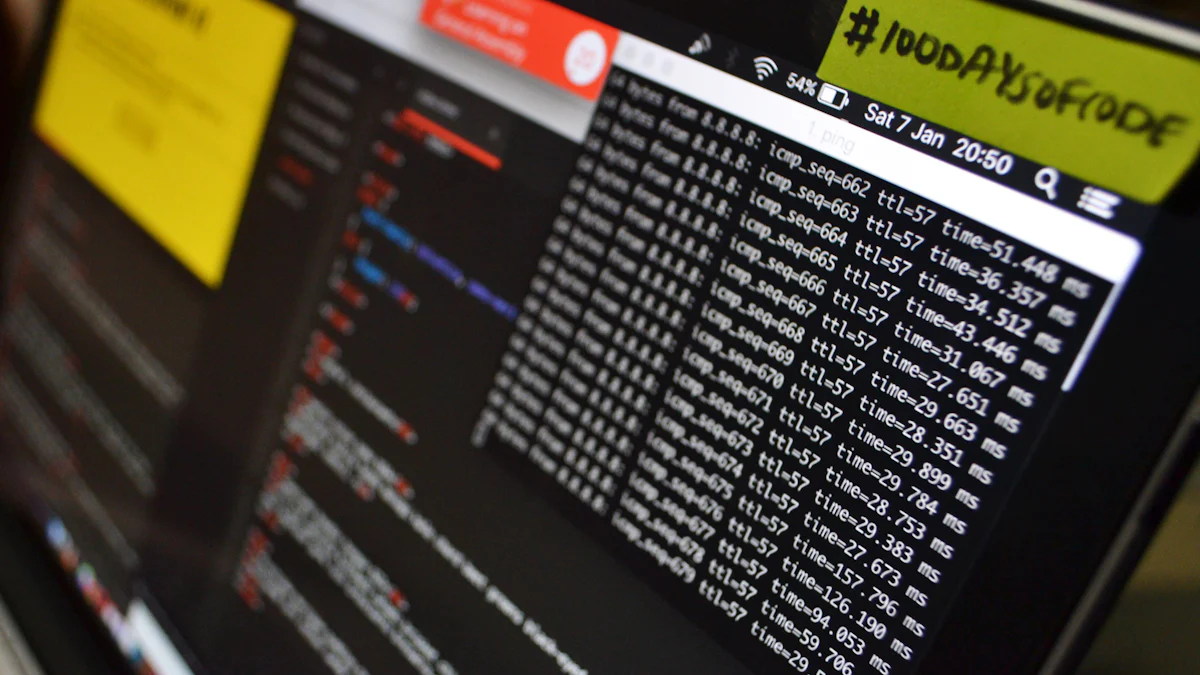
Updating your router firmware might seem intimidating, but it’s simpler than you think. Follow these steps to ensure a smooth and successful update process.
Preparing for the update process
Preparation is key to avoiding hiccups during the update. Start by backing up your router’s current settings. This ensures you can restore your configuration if something goes wrong. Most routers have a backup option in their settings menu. Look for it under sections like “Administration” or “Management.”
Next, connect your computer to the router using an Ethernet cable. A wired connection provides stability and reduces the risk of interruptions during the update. Avoid using WiFi for this step, as it can lead to incomplete updates if the connection drops.
Finally, check your router’s user manual or the manufacturer’s website for specific instructions. Each router model may have unique steps, so it’s essential to follow the guidance tailored to your device. If you’re unsure about any part of the process, don’t hesitate to seek professional help. Technicians can offer tailored solutions and ensure your router stays functional.
“Seeking professional help for firmware update issues offers the expertise, tailored solutions, firmware recovery capabilities, and timely support necessary to overcome complex problems and restore devices to optimal functionality.”
Downloading the correct firmware
Downloading the right firmware is crucial. Using the wrong version can cause serious issues, including rendering your router unusable. Here’s how to get it right:
- Visit the manufacturer’s website: Go to the official website of your router’s brand. Look for the “Support” or “Downloads” section.
- Search for your router model: Enter your router’s model number in the search bar. You can find this number on the label at the back or bottom of your router.
- Check the firmware version: Compare the firmware version listed on the website with the one currently installed on your router. If the website shows a newer version, download it.
- Save the file: Download the firmware file to your computer. Make sure to save it in an easily accessible location, like your desktop.
Always double-check that the firmware matches your router model. Manufacturers often release multiple versions for different hardware revisions. Installing the wrong one can lead to compatibility issues.
Installing the firmware update
17 Once you’ve downloaded the correct firmware, it’s time to install it. Follow these steps carefully:
- Log in to your router’s settings: Open a web browser and type your router’s IP address into the address bar (commonly
192.168.1.1or192.168.0.1). Enter your admin username and password to access the settings. - Locate the firmware update section: Navigate to the “Firmware Update” or “Upgrade” section. This is usually found under “Administration” or “Advanced Settings.”
- Upload the firmware file: Click the “Choose File” or “Browse” button and select the firmware file you downloaded earlier. Confirm your selection.
- Start the update: Click the “Update” or “Upgrade” button to begin the process. Avoid turning off your router or interrupting the update. This step may take a few minutes.
- Wait for the router to reboot: Once the update is complete, your router will restart automatically. Don’t unplug it during this time.
After the reboot, log back into your router’s settings to verify the update. Check the firmware version to ensure it matches the one you installed. If everything looks good, you’re all set!
Updating your router firmware doesn’t have to be complicated. By preparing properly, downloading the correct file, and following the installation steps, you can keep your network secure and running smoothly.
Verifying the update’s success
After completing the firmware update, you need to confirm that everything went smoothly. Verifying the success of the update ensures your router operates correctly and benefits from the latest improvements. Here’s how you can check if the update was successful:
Log back into your router’s settings Open a web browser and enter your router’s IP address (commonly
192.168.1.1or192.168.0.1) in the address bar. Use your admin username and password to access the settings. If you’re unsure of these credentials, refer to your router’s manual or the label on the device.Check the firmware version Navigate to the firmware or system information section in the settings menu. Look for the firmware version displayed there. Compare it with the version you downloaded and installed. If the numbers match, the update was successful.
Test your network performance 32 Once you confirm the firmware version, test your internet connection. Open a few websites, stream a video, or run a speed test. Pay attention to the speed, stability, and overall performance. Updated firmware often improves these aspects, so you should notice smoother connectivity.
Inspect for new features Firmware updates sometimes introduce new functionalities. Explore your router’s settings to see if any new options or tools are available. For instance, you might find enhanced parental controls, better device management, or improved bandwidth allocation.
Monitor for unusual behavior Keep an eye on your router’s performance over the next few days. If you experience frequent disconnections, slow speeds, or other issues, the update might not have installed correctly. In such cases, consider reinstalling the firmware or seeking professional assistance.
“Seeking professional help for firmware update issues offers the expertise, tailored solutions, firmware recovery capabilities, and timely support necessary to overcome complex problems and restore devices to optimal functionality.” – Network Technicians
If you encounter any problems, don’t hesitate to contact your router’s manufacturer or a qualified technician. They can guide you through troubleshooting steps or provide solutions tailored to your device. Verifying the update’s success is a crucial step in ensuring your router performs at its best and remains secure.
How Often Should You Update Your Router Firmware?
Keeping your router firmware updated is essential for maintaining a secure and efficient network. But how often should you actually perform these updates? Let’s break it down.
Manufacturer recommendations for update frequency
Most manufacturers suggest checking for firmware updates at least once or twice a year. This frequency ensures your router stays equipped with the latest security patches, performance enhancements, and new features. Some brands even release updates more frequently, especially if they discover critical vulnerabilities or bugs that need immediate attention.
To stay on top of updates, visit your router manufacturer’s website regularly. Many companies, like NETGEAR or TP-Link, provide detailed instructions and notifications about new firmware releases. Some modern routers also include an automatic update feature. If your router supports this, enabling it can save you time and effort while ensuring your device remains up-to-date.
Pro Tip: Set a reminder on your calendar to check for updates every six months. Staying consistent helps you avoid missing crucial updates that could protect your network from cyber threats.
Signs that your router needs an update
Sometimes, your router itself gives you clues that it’s time for an update. Here are some common signs to watch for:
Frequent connection drops: If your internet disconnects often or struggles to maintain a stable connection, outdated firmware might be the culprit. Updates often fix bugs that cause these issues.
Slow internet speeds: When your network feels sluggish despite having a high-speed plan, your router’s firmware may need optimization. Updates can improve bandwidth allocation and overall performance.
Compatibility problems with new devices: If newer gadgets, like smart home devices or gaming consoles, don’t connect smoothly to your network, your router might lack the necessary compatibility updates.
Security warnings: If you hear about vulnerabilities affecting your router model, act quickly. Cyber threats evolve constantly, and manufacturers release updates to patch these weaknesses.
Missing features: Manufacturers sometimes introduce exciting new functionalities through firmware updates. If you notice your router lacks features advertised for your model, it’s likely time to update.
“Firmware updates often provide fixes for bugs, security vulnerabilities, and improvements in performance. To ensure your router is running at its best, follow these steps: Access the admin panel, locate the firmware update option, check for updates, and install them.” – Network Security Experts
By staying alert to these signs, you can proactively address potential issues before they escalate. Regular updates not only enhance your router’s performance but also keep your network safe from emerging threats.
Common Mistakes to Avoid When Updating Router Firmware
Updating your router firmware is essential, but mistakes during the process can lead to unnecessary headaches. Avoiding these common pitfalls ensures a smooth update and keeps your network secure.
Skipping the backup process
Before updating your router firmware, always back up your current settings. Skipping this step can leave you scrambling to reconfigure your network if something goes wrong. Imagine losing your WiFi passwords, custom settings, or parental controls. Rebuilding these from scratch takes time and effort.
Most routers include a backup option in their settings menu. Look for it under sections like “Administration” or “Management.” Save the backup file to your computer or an external drive. This simple step acts as a safety net, letting you restore your settings quickly if the update doesn’t go as planned.
“Firmware updates play a critical role in maintaining the security of electronic devices. By neglecting them, users may leave their devices susceptible to breaches or unauthorized access.” – Network Security Experts
Backing up your settings ensures you’re prepared for any unexpected issues during the update process.
Using incompatible firmware versions
Downloading the wrong firmware version is a common mistake that can cause serious problems. Incompatible firmware might not work with your router, or worse, it could render your device unusable. This mistake often happens when users skip checking their router’s model and version before downloading the update.
To avoid this, double-check your router’s model number and hardware version. You can find this information on a label at the back or bottom of your router. Visit the manufacturer’s official website and search for your specific model. Download only the firmware designed for your router. Manufacturers often release multiple versions for different hardware revisions, so accuracy is crucial.
Pro Tip: Always cross-check the firmware version on your router with the one available on the manufacturer’s website. This ensures compatibility and prevents potential issues.
Taking the time to verify the correct firmware version saves you from unnecessary frustration and keeps your router functioning properly.
Interrupting the update process
Interrupting the firmware update process is one of the most damaging mistakes you can make. Turning off your router, losing power, or disconnecting your computer during the update can corrupt the firmware. A corrupted update might leave your router unresponsive, requiring professional repair or even replacement.
To prevent interruptions, connect your computer to the router using an Ethernet cable. A wired connection provides stability and reduces the risk of disconnections. Avoid using WiFi for this step, as it’s more prone to interruptions. Also, ensure your router and computer have a stable power source. If possible, use a surge protector to guard against power outages.
“Firmware updates often include security patches and fixes that address vulnerabilities. By keeping firmware up to date, users can ensure their devices are protected against potential threats.” – Study on Device Security
Patience is key during the update. Let the process complete fully, even if it takes a few minutes. Once the update finishes, your router will reboot automatically. Avoid unplugging or tampering with it during this time.
By avoiding these common mistakes, you can ensure a hassle-free firmware update. Back up your settings, verify the correct firmware version, and let the update process run uninterrupted. These steps protect your router and keep your network running smoothly.
Huasifei’s Role in Ensuring Network Security and Performance
Overview of Huasifei’s innovative router solutions
Huasifei has positioned itself as a leader in the network communication industry by offering cutting-edge router solutions. Since its establishment in 2017, the company has focused on creating products that cater to both personal and industrial needs. Whether you’re looking for a high-speed 5G WiFi6 router or an industrial-grade 5G SIM cellular router, Huasifei delivers reliable and efficient options.
Their routers stand out because they combine advanced technology with user-friendly designs. For instance, the 5G WiFi6 Router offers blazing-fast internet speeds while ensuring stable connectivity for multiple devices. This makes it ideal for homes, offices, and even smart homes where numerous gadgets demand seamless internet access. On the industrial side, their 5G SIM Cellular Routers provide robust and secure connectivity, perfect for businesses that require uninterrupted internet in challenging environments.
Huasifei’s commitment to innovation doesn’t stop at hardware. The company integrates features like OpenWRT, which allows you to customize your router’s functionality. This flexibility ensures that their routers can adapt to your specific needs, whether it’s optimizing bandwidth for gaming or enhancing security for sensitive data.
“Innovation is at the heart of Huasifei’s mission, ensuring every product meets the evolving demands of modern networks.”
How Huasifei products simplify firmware updates
Updating router firmware can feel like a daunting task, but Huasifei makes it straightforward. Their routers are designed with user convenience in mind, ensuring that even non-tech-savvy users can manage updates effortlessly. Here’s how Huasifei simplifies the process:
- Intuitive interfaces: Huasifei routers come with easy-to-navigate settings menus. You can quickly locate the firmware update section without digging through complicated options.
- Step-by-step guidance: The company provides clear instructions for every model. Whether you’re downloading firmware or installing it, Huasifei ensures you know exactly what to do.
- Automatic update features: Many Huasifei routers support automatic updates. This feature eliminates the need for manual checks, keeping your firmware current without any extra effort.
- Reliable customer support: If you encounter issues, Huasifei’s support team is ready to assist. Their experts can guide you through troubleshooting or even help recover from failed updates.
By simplifying firmware updates, Huasifei reduces the risks associated with outdated or improperly installed firmware. You won’t have to worry about random reboots, crashes, or security vulnerabilities caused by missed updates. Instead, you’ll enjoy a stable and secure network with minimal hassle.
“Huasifei’s user-focused approach ensures that firmware updates are no longer a chore but a seamless part of maintaining your network.”
Why Huasifei’s routers are designed for optimal performance and security
Huasifei prioritizes both performance and security in its router designs. In today’s digital landscape, these two factors are non-negotiable. Here’s why their routers excel in these areas:
Enhanced security features: Huasifei routers come equipped with robust security protocols to protect your network. They include firewalls, encryption, and regular firmware updates to patch vulnerabilities. This proactive approach shields you from unauthorized access, data breaches, and malware attacks.
Optimized for speed and stability: Whether you’re streaming, gaming, or working remotely, Huasifei routers deliver consistent performance. Features like bandwidth allocation and advanced signal processing ensure smooth connectivity, even during peak usage.
Future-ready technology: Huasifei integrates the latest advancements, such as WiFi6 and 5G compatibility, into their routers. These technologies enhance speed, reduce latency, and improve device compatibility. You won’t have to replace your router every time a new standard emerges.
Industrial-grade durability: For businesses, Huasifei offers routers built to withstand harsh conditions. Their industrial-grade models provide reliable connectivity in environments where traditional routers might fail.
Customizable options: With OpenWRT support, you can tailor your router’s settings to meet your unique needs. This flexibility ensures that your network performs exactly how you want it to.
“Huasifei routers are designed to give you peace of mind, knowing your network is secure, fast, and ready for the future.”
By choosing Huasifei, you’re investing in a router that doesn’t just meet today’s standards but anticipates tomorrow’s challenges. Their focus on innovation, ease of use, and reliability makes them a trusted choice for anyone looking to enhance their network security and performance.
FAQ
Here are some common questions you might have about updating router firmware and how it impacts your network. Let’s clear up any confusion and help you make informed decisions.
1. What is router firmware, and why does it matter?
Router firmware is the software built into your router that controls its functionality. It acts as the operating system for your device, managing everything from internet traffic to security protocols. Keeping it updated ensures your router performs efficiently, stays secure, and supports the latest technologies. Without updates, your router becomes vulnerable to cyber threats and may struggle to handle modern devices.
“Firmware updates enhance performance, address vulnerabilities, and introduce new features to keep your router functioning optimally.” – Huasifei
2. How do I know if my router needs a firmware update?
You can check your router’s firmware version by logging into its settings. Compare this version with the latest one available on the manufacturer’s website. If the numbers don’t match, it’s time to update. Some routers also notify you when updates are available, making it easier to stay current.
3. What happens if I don’t update my router firmware?
Neglecting updates leaves your router exposed to security risks. Hackers often exploit vulnerabilities in outdated firmware to gain unauthorized access or spread malware. Additionally, your router’s performance may degrade over time, leading to slower speeds, frequent disconnections, or compatibility issues with newer devices.
“A router is vulnerable to malware and hackers if it is not updated. Updating firmware is highly recommended to protect your network.” – Huasifei
4. Will updating firmware improve my internet speed?
Yes, firmware updates can enhance your router’s performance. Updates often include optimizations that improve speed, stability, and bandwidth allocation. While they won’t increase the speed provided by your internet service provider, they ensure your router delivers the best possible performance for your connection.
5. Is updating router firmware difficult?
Not at all! Most manufacturers, including Huasifei, design their routers with user-friendly interfaces to simplify the process. You’ll typically log into your router’s settings, download the correct firmware from the manufacturer’s website, and follow the on-screen instructions to install it. Many modern routers even support automatic updates, saving you time and effort.
6. How often should I update my router firmware?
Manufacturers recommend checking for updates at least once or twice a year. However, if you notice performance issues, compatibility problems, or hear about security vulnerabilities affecting your router model, update it immediately. Setting a reminder to check for updates every six months can help you stay proactive.
7. Can updating firmware cause problems?
If done correctly, updating firmware is safe and beneficial. Problems usually arise when users download the wrong firmware version or interrupt the update process. To avoid issues, always back up your router’s settings, use a stable wired connection, and follow the manufacturer’s instructions carefully.
8. What makes Huasifei routers stand out for firmware updates?
Huasifei routers are designed with convenience and security in mind. They feature intuitive interfaces, step-by-step guidance, and automatic update options to make the process seamless. With robust security protocols and customizable features like OpenWRT, Huasifei ensures your network remains secure, efficient, and future-ready.
“Huasifei simplifies firmware updates, ensuring even non-tech-savvy users can manage them effortlessly.”
9. Do all routers support automatic updates?
Not all routers have this feature. Many modern models, including those from Huasifei, offer automatic updates to keep your firmware current without manual intervention. If your router doesn’t support this, you’ll need to check for updates periodically and install them manually.
10. Where can I find support if I face issues during an update?
If you encounter problems, visit your router manufacturer’s website for troubleshooting guides or contact their customer support team. Huasifei provides reliable customer assistance to help you resolve any issues quickly. You can also consult a professional technician if needed.
By staying informed and proactive, you can ensure your router remains secure, efficient, and ready to meet your network’s demands.
Updating your router firmware is one of the simplest yet most impactful steps you can take to protect your network. It strengthens your defenses against cyber threats, boosts performance, and unlocks new features that keep your devices running smoothly. Neglecting this step could leave your network vulnerable to hackers or outdated technology.
Huasifei’s advanced routers make this process effortless. With intuitive interfaces, automatic updates, and reliable customer support, staying secure has never been easier. Don’t wait—take action today. Keep your network safe, efficient, and ready for the future by prioritizing the importance of updating router firmware.