
To pick the perfect portable wifi router for car travel in 2025, look at compatibility, network support, battery life, flexible data plans, durability, security, and ease of use. Demand for in-car wi-fi keeps growing, as shown below:
| Year | Market Value (USD Billion) | CAGR (%) | Notes |
|---|---|---|---|
| 2020 | 1.12 | – | Base year |
| 2024 | 1.25 | – | Estimate |
| 2030 | 5.15 | 16.6 | Projected |
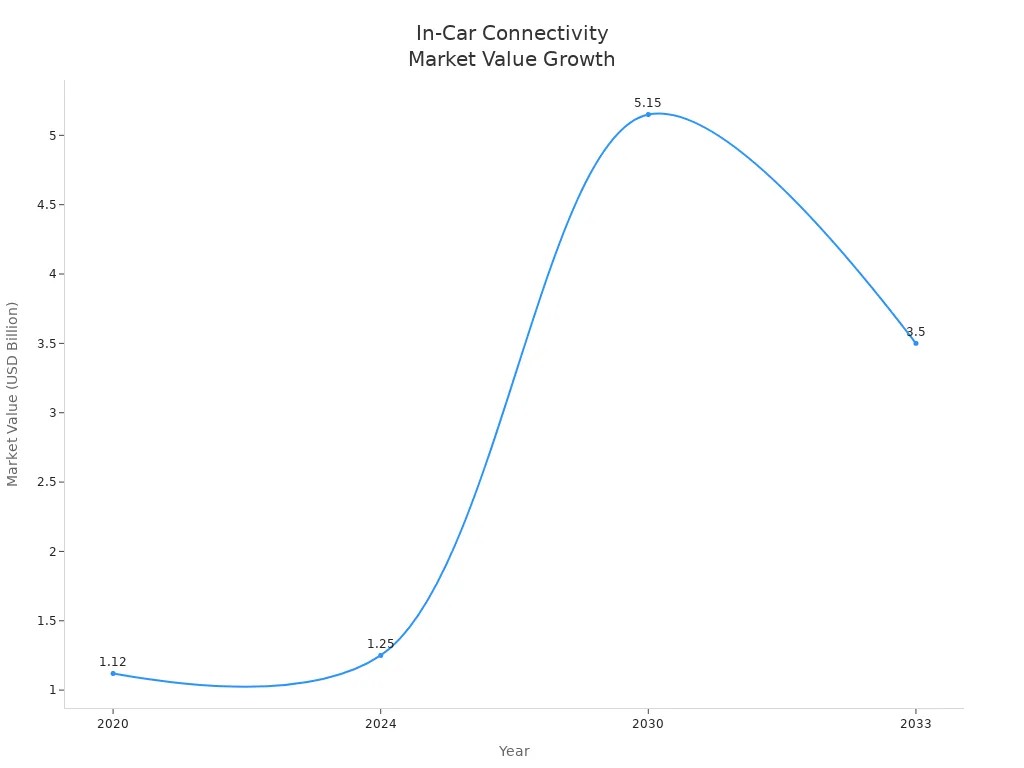
You get reliable wi-fi for navigation, entertainment, and keeping everyone connected on the go.
Key Factors
Network Support
When you look for a portable wi-fi hotspot for your car, network support should be your first checkpoint. In 2025, most vehicle router models support 5G as the main network, with 4G as a backup. This means you get fast speeds almost everywhere you drive. If you travel through cities or rural areas, 5G coverage keeps your wi-fi strong, while 4G steps in when 5G is not available. Here’s a quick look at popular portable wi-fi hotspot models and their network support:
| Router Model | Network Support | Key Features & Use Cases | Notes on Availability & Popularity |
|---|---|---|---|
| NETGEAR Nighthawk M6 5G | 5G primary, 4G fallback | Unlocked modem, up to 2.5Gbps speeds, long battery life (up to 13 hours), portable | Highly rated, widely available, supports multiple devices |
| GL.iNet GL-X3000 | 5G primary, 4G fallback | Dual-band Wi-Fi 6, portable, suitable for travel and remote work | Popular 5G portable router |
| UOTEK 5G SIM Card Router CPE | 5G primary, 4G fallback | Affordable, dual-band, basic internet needs, portable | Good for travel, less expensive |
| KuWFi 5G Router AX3600 | 5G primary, 4G fallback | Global SIM compatibility, 4000mAh battery, speeds up to 2.5Gbps, VPN support | Portable, some setup and SIM compatibility issues |
| Wilflyer 5G Z8102AX-T-RM520NGL | 5G primary, 4G fallback | Strong rural coverage, dual-SIM failover, band locking, MU-MIMO | Optimized for rural and remote areas |
| Cudy P5 5G WiFi 6 Router | 5G primary, 4G fallback | Dual-SIM auto failover, VPN and DNS encryption, strong antennas, mesh-ready | Suitable for large homes, rural areas, and travel |
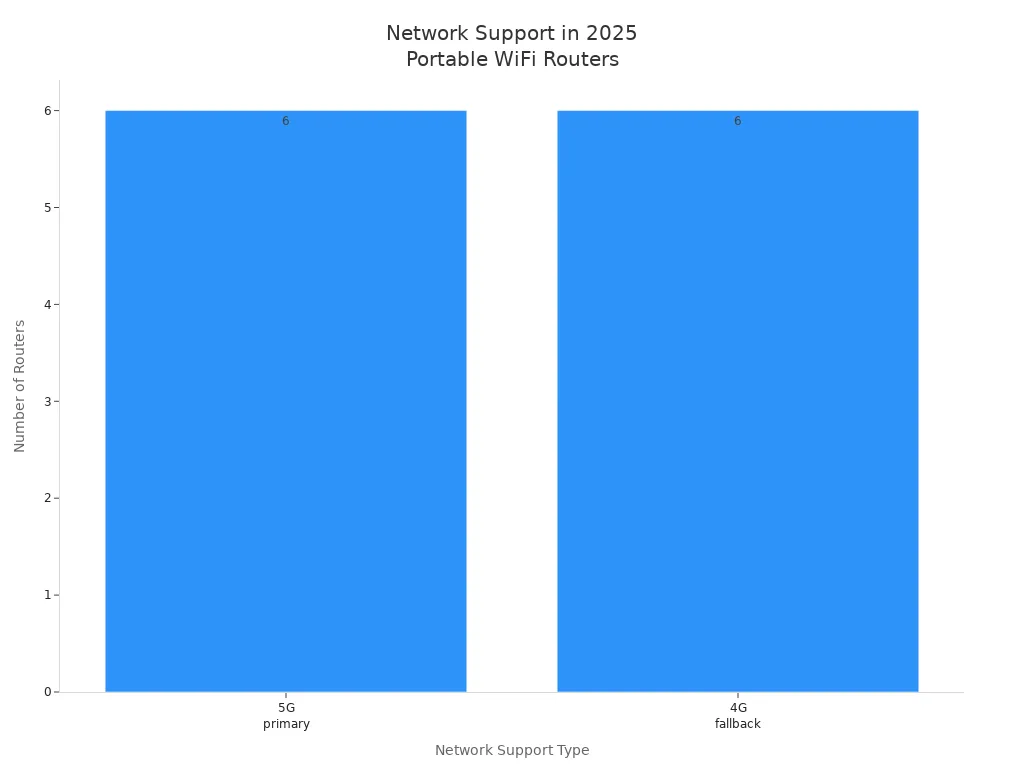
You want a vehicle router that keeps your wi-fi running smoothly, even when you drive through areas with weak signals. HUASIFEI’s advanced vehicle router lineup always includes the latest network support, so you stay connected wherever you go.
Device Capacity
Think about how many people or devices will use your portable wi-fi hotspot at the same time. Most car wifi routers let you connect between five and ten devices. This covers your phone, your passenger’s tablet, a laptop, and even a smart speaker. Some newer vehicle router models, especially those with Wi-Fi 7, can handle up to 150 devices, but for most families or small groups, five to ten is enough.
If you connect too many devices to a single portable wi-fi hotspot, you might notice slower speeds. Lower-end vehicle router models can only handle a few devices before performance drops. High-end portable wi-fi hotspot devices, like those from HUASIFEI, use strong antennas and advanced chips to keep your wi-fi fast, even when everyone is streaming or gaming.
Tip: For road trips with friends or family, check the device capacity before you buy a portable wifi router for car use. This way, everyone can enjoy wi-fi without lag.
Battery Life
Battery life matters a lot when you use a portable wi-fi hotspot in your car. Most vehicle router models last between 8 and 12 hours on a single charge. If you use your wi-fi for web browsing or music, you’ll get closer to the top end. If everyone is streaming videos, the battery might run out faster—sometimes in just 4 or 5 hours. Some portable wi-fi hotspot models last up to 24 hours, which is great for long trips.
| Battery Life Range | Market Share Approx. | Usability Impact for Long Car Trips |
|---|---|---|
| Under 8 hours | ~20% | Suitable for short use; limited for prolonged connectivity, less ideal for long trips |
| 8 to 12 hours | ~45% | Most popular; balances portability and reliable connectivity for typical travel days |
| 12 to 24 hours | ~25% | Supports heavy users and extended travel; fewer recharges needed, ideal for long trips |
| Over 24 hours | Emerging segment | Premium devices for ultra-mobile users; uninterrupted access over multiple days |
If you plan to drive all day, pick a vehicle router with a bigger battery or bring a car charger. HUASIFEI’s portable wi-fi hotspot models are designed for long-lasting use, so you don’t have to worry about losing your connection halfway through your trip.
Data Plans
A portable wifi router for car use needs a good data plan. In 2025, you can choose from many options. Some plans give you unlimited data, but slow down your speed after you use a certain amount. Others have hard caps and charge extra if you go over. Here’s a quick comparison of popular plans:
| Provider | Plan Name | Monthly Price | High-Speed Data Allowance |
|---|---|---|---|
| Verizon Wireless | Unlimited Plus | $45 | 30 GB |
| AT&T Wireless | 30 GB Plan | $75 | 35 GB |
| T-Mobile | 50 GB Prepaid | $50 | 22 GB |
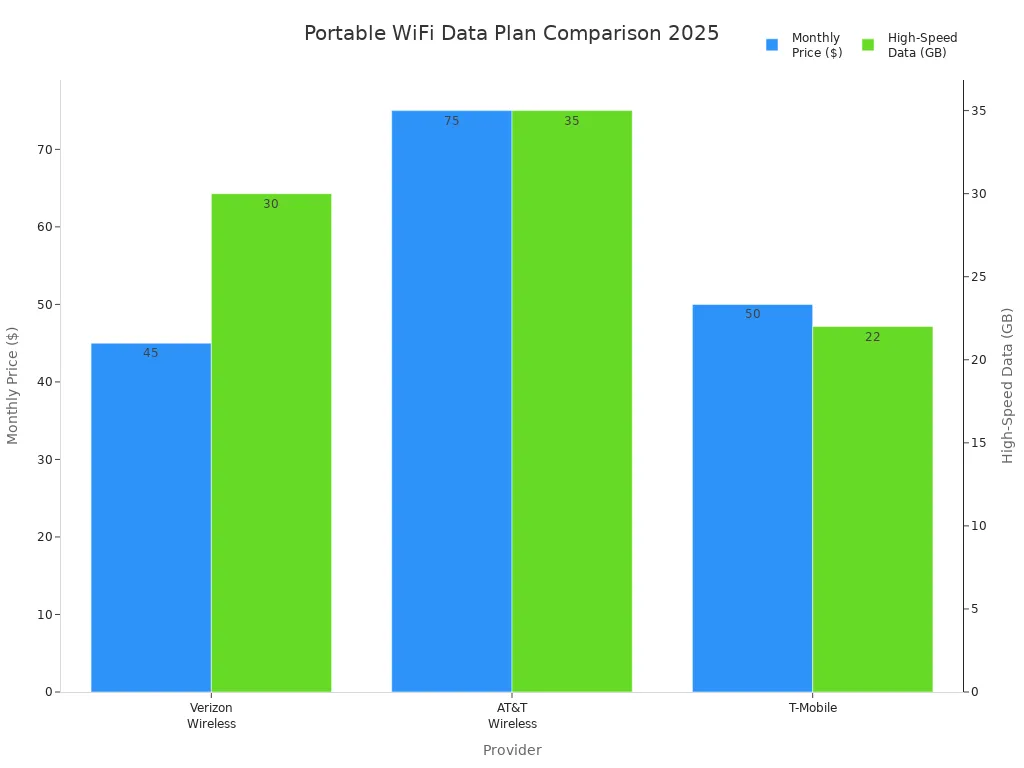
You should pick a data plan that matches your travel style. If you stream a lot or have many devices, go for a higher data cap. HUASIFEI’s vehicle router models work with many carriers, so you can choose the plan that fits your needs.
Durability
Your vehicle router needs to survive bumps, heat, and spills. Look for a portable wi-fi hotspot that passes vibration resistance tests and can handle hot or cold temperatures inside your car. Water resistance is also important, especially if you have kids or pets. High-quality materials make your wi-fi device last longer. HUASIFEI builds every vehicle router with tough materials and tests them for real-world use, so you get a reliable portable wi-fi hotspot for every trip.
- Vibration resistance keeps your hotspot working on rough roads.
- Temperature tolerance means your wi-fi won’t quit in summer or winter.
- Water resistance protects your vehicle router from spills.
- Good warranties and customer service show the brand stands behind its product.
Security
Security is a must for any portable wi-fi hotspot. In 2025, every good vehicle router comes with strong encryption and authentication. This keeps your personal data safe, even when you use public networks or travel through busy areas. Hackers sometimes target hotspots, so you want a device that protects your privacy.
- Advanced encryption keeps your wi-fi connection private.
- Authentication stops strangers from joining your network.
- Regular firmware updates fix security holes.
- You should always change default passwords and use strong ones.
- Set up guest networks for friends, so your main wi-fi stays safe.
HUASIFEI’s vehicle router models use the latest security features, so you can relax and enjoy your trip without worrying about your data.
Ease of Use
You want a portable wi-fi hotspot that’s easy to set up and use. The best vehicle router models have simple interfaces, push-button setup, and cloud-based management. Some come with a SIM card already installed, so you can start using wi-fi right away. You don’t need to be a tech expert to get your hotspot running.
- User-friendly interfaces make setup quick.
- Push-button operation connects your wi-fi in seconds.
- Automatic network selection keeps your connection stable.
- Portable designs fit easily in your car.
- Free remote support helps if you get stuck.
HUASIFEI focuses on making every vehicle router simple to use, so you spend less time setting up and more time enjoying your wi-fi on the road.
Portable WiFi Router for Car

Benefits
A portable wifi router for car travel gives you freedom on the road. You can turn your vehicle into a moving hotspot. This means you and your passengers can connect phones, tablets, and laptops to wi-fi anywhere you go. No more searching for public wi-fi or using up your phone’s data. You get a stable hotspot for streaming music, watching videos, or joining video calls. Your kids can play games online, and you can check maps or traffic updates without worry.
You also get better security. A personal hotspot keeps your data safe compared to public wi-fi. Many routers let you set up a guest hotspot, so friends can join without seeing your private info. Some models even support over-the-air updates for your car, just like Tesla does with its Model S. You stay connected, safe, and in control.
Tip: Use a portable wifi router for car trips to keep everyone happy and connected, even in remote areas.
Use Cases
You can use a portable wifi router for car travel in many ways. Here are some of the most common:
- Create a hotspot for passengers to connect their devices.
- Support real-time data transmission and GPS tracking while you drive.
- Help with fleet management by monitoring vehicle performance and routes.
- Offer wi-fi for public buses, trains, or even mobile clinics.
- Enable over-the-air updates for your vehicle’s software.
Here’s a quick look at how different groups use a hotspot in vehicles:
| Use Case Category | Description |
|---|---|
| Specialty Vehicle Fleets | Internet for security cameras and telemetry data |
| Mass Transportation | Buses and trains giving wi-fi to passengers |
| Mobile Clinics | Medical units needing a reliable hotspot |
| Bus Libraries | Mobile libraries offering internet access |
| First Responders | Emergency vehicles using a hotspot for fast communication |
| Law Enforcement | Police vehicles staying connected for operations |
You see, a hotspot is not just for fun. It helps with work, safety, and even health. With a strong wi-fi hotspot, you can do more on the road than ever before.
Portable Wi-Fi Hotspot vs. Mobile WiFi Hotspot
Differences
You might wonder what sets a portable wi-fi hotspot apart from a mobile wifi hotspot. The main difference comes from how each device connects you to the internet. A portable wi-fi hotspot uses cellular data, like 4G LTE or 5G, to create a wi-fi signal. You can take it anywhere with cellular coverage. A mobile wifi hotspot, on the other hand, usually means a traditional router that connects to fixed broadband, such as fiber or cable. This type stays in one place, like your home or office.
Here’s a quick table to help you see the differences:
| Feature | Portable Wi-Fi Hotspot | Mobile WiFi Hotspot (Traditional Broadband) |
|---|---|---|
| Connection | Cellular data (4G/5G) | Fixed broadband (fiber, DSL, cable) |
| Portability | Highly portable, works anywhere with signal | Fixed location, not for travel |
| Speed | Varies by cellular coverage; 5G can be fast | Usually faster and more stable |
| Cost | Based on mobile data plans, higher per GB | Monthly broadband, better for heavy use |
| Setup | Easy, no installation needed | Needs installation and setup |
| Device Support | Supports many devices, good battery life | Supports many devices, always plugged in |
| Use Case | Great for travel, temporary, or rural use | Best for home or office with unlimited data |
A portable wi-fi hotspot gives you flexibility and freedom. You can move it between cars or even take it on a hike. A mobile wifi hotspot stays put and gives you strong, steady wi-fi at home.
When to Choose Each
You should pick a portable wi-fi hotspot when you need internet on the go. This device works best if you travel often, switch cars, or want to share wi-fi with friends during a road trip. It supports many devices at once, so everyone in your car can connect. You also get better battery life than using your phone as a hotspot, and you won’t drain your phone’s battery.
- Choose a portable wi-fi hotspot if you:
- Move between different vehicles or locations.
- Need to connect several devices for work or fun.
- Want faster, more stable internet than phone tethering.
- Like flexible data plans, including some with unlimited data.
- Prefer not to use your phone’s battery for wi-fi.
A mobile wifi hotspot fits best if you stay in one place and need high-speed, unlimited wi-fi for lots of streaming or gaming. This option works well for homes or offices.
Tip: If you want wi-fi for your car, a portable wi-fi hotspot gives you the most freedom and flexibility. You can even use it as a personal wi-fi hotspot when you travel or work outside.
Top Models
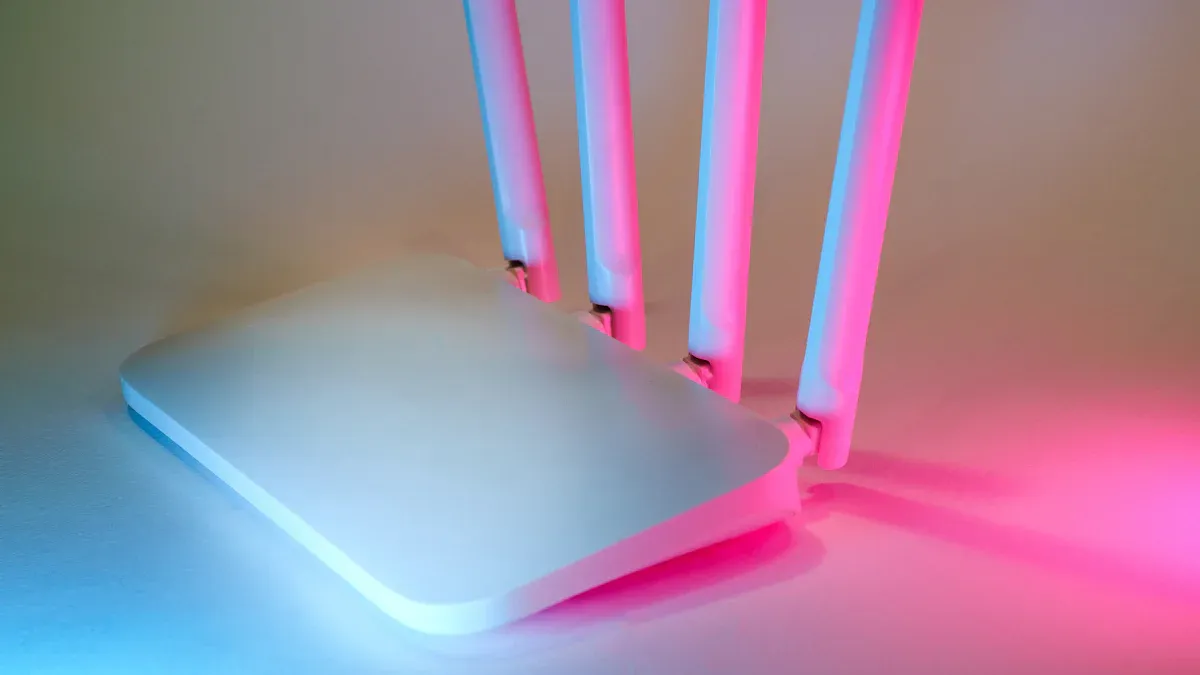
HUASIFEI Solutions
When you want a reliable vehicle router, HUASIFEI stands out. Since 2012, HUASIFEI has focused on making advanced networking equipment for cars and other vehicles. You get a wide range of options, including 5G car wifi routers, 4G routers, and even Wi-Fi 6 and Wi-Fi 7 devices. HUASIFEI’s vehicle router lineup uses strong materials and the latest technology. You can trust their hotspot to work in tough conditions, whether you drive in the city or on rough roads. HUASIFEI also offers great customer support, so you always have help if you need it.
HUASIFEI’s vision is to make your life easier with smart, easy-to-use vehicle router solutions.
Best for Families
If you travel with family, you need a vehicle router that supports many devices and keeps everyone happy. The Netgear Nighthawk M6 connects up to 32 devices and gives you fast 5G and Wi-Fi 6 speeds. You get a long battery life and global SIM support, which is perfect for road trips or RV adventures. The GlocalMe DuoTurbo is another good hotspot for families. It works in over 140 countries and supports both eSIM and physical SIM cards. You can connect up to 10 devices, so everyone can stream or play games.
| Model | Key Features | Best For |
|---|---|---|
| Netgear Nighthawk M6 | 5G, Wi-Fi 6, 32 devices, 13 hr battery, global SIM | Large families, group travel |
| GlocalMe DuoTurbo | Dual modem, eSIM, 10 devices, 12 hr battery | Remote areas, flexible travel |
Best for Long Trips
Long trips need a vehicle router that lasts all day and keeps your hotspot strong. Look for features like a built-in battery, dual-band Wi-Fi 6, and unlocked SIM support. You want to connect many devices and keep your data safe with strong security. Some models even double as a power bank, so you can charge your phone on the go. You also get easy setup—just insert your SIM, power on, and connect.
Key features for long trips:
- Handles multiple devices without slowing down
- Strong security with WPA3 and VPN
- Built-in battery or USB power
- Dual-band Wi-Fi 6 for fast speeds
- Unlocked SIM support for local data plans
Best Budget
You do not have to spend a lot to get a good vehicle router. The TP-Link TL-WR902AC is a top pick for budget buyers. It is small, easy to set up, and works well as a hotspot for basic needs. You get dual-band Wi-Fi 5, guest mode, and a compact design. This hotspot is perfect if you want simple wi-fi for maps, music, or light browsing.
| Model | Key Features | Pros | Cons |
|---|---|---|---|
| TP-Link TL-WR902AC | Wi-Fi 5, dual-band, compact | Affordable, portable | No cellular, older tech |
Tip: Always match your vehicle router choice to your travel style and the number of devices you need to connect.
Performance Tips
Placement
Where you put your hotspot in your car makes a big difference. If you want the best signal, place your hotspot close to the center of your vehicle. This helps the WiFi reach every seat. Many drivers put the hotspot near the dashboard or in the center console. If you use a hotspot signal booster, connect your hotspot to the inside antenna. This setup lets the booster grab the cellular signal from outside and send it to your hotspot. You get stronger coverage and fewer dead zones. Some people even use an external antenna for their hotspot. This direct connection can give your hotspot a big boost, especially on long trips.
- Place your hotspot away from metal objects.
- Keep your hotspot off the floor for better coverage.
- Try to keep your hotspot in a spot with good airflow so it does not overheat.
Signal Boosters
A hotspot signal booster can turn weak signals into strong ones. These boosters use an outside antenna to catch the cellular signal. Then, they send the signal to your hotspot through an inside antenna. You get better WiFi for everyone in the car. Here are some popular brands and their uses:
| Brand/Product Line | Compatible Use Case | Description |
|---|---|---|
| SureCall | Car, Truck, RV, Boat | Vehicle-specific cellular signal boosters designed to enhance mobile cellular and WiFi signals |
| weBoost | Vehicle (Car, RV) | Cellular signal boosters improving voice, text, and data connectivity in vehicles |
| WilsonPro | Vehicle | Cellular signal boosters for mobile environments |
| zBoost | Vehicle | Cell phone signal boosters suitable for cars and small spaces |
| Cel-Fi | Vehicle | Cellular boosters for vehicles, including portable WiFi routers in cars |
| HiBoost | Vehicle | Vehicle signal boosters enhancing cellular signals |
You can pick a hotspot signal booster like the SureCall Fusion2Go XR or the weBoost Drive Reach Overland. These boosters help your hotspot stay connected, even in remote areas. The installation process is simple for most boosters. Just follow the instructions, and your hotspot will work better right away.
Data Management
Managing your hotspot data keeps your connection fast and safe. Use smart hotspot management tools to control who connects and how much data they use. Many hotspot models let you set limits or block certain apps. Over-the-air updates keep your hotspot running smoothly and protect it from threats. Some hotspot brands offer cloud-based services, so you can check your hotspot from your phone. AI features help your hotspot pick the best signal and keep your data safe. Parental controls and GPS tracking help you manage your hotspot, especially if you travel with kids. If you want to stream or game, look for a hotspot that supports high data speeds like 300 Mbps or more. Using a hotspot signal booster with your hotspot also helps you get the most out of your data plan.
Tip: Always update your hotspot firmware and use a hotspot signal booster for the best results.
Buyer’s Checklist
Ready to pick the perfect portable WiFi router for your car? Use this checklist to make sure you get everything you need for smooth, safe, and reliable internet on the road.
- eSIM Support: Choose a router that lets you switch between SIM profiles. This makes travel easier, especially if you visit different countries.
- Data Plan Pricing: Check how much you’ll pay each month. Some plans charge by data, others by time. Look for any speed limits after you use a certain amount.
- Connectivity: Think about how many devices you want to connect. Some routers handle just a few, while others support many at once.
- No-Contract Internet: Pick a plan that doesn’t lock you in. You stay flexible if your travel plans change.
- Coverage: Make sure your carrier works in all the places you plan to drive.
- Hardware Compatibility: Your router should work with your car’s systems. Check battery life and speed.
- Durability: Look for routers tested for bumps, heat, and spills. A good warranty and customer service help, too.
- Security & Privacy: Pick a router with strong encryption and easy password settings.
- Signal Strength: Make sure your router supports both 4G and 5G for the best coverage.
- Extra Features: Some routers offer 5GHz Wi-Fi, SD card readers, or a visual display for easy monitoring.
| Essential Criteria | Why It Matters |
|---|---|
| eSIM Support | Switch SIM profiles for travel flexibility |
| Data Plan Pricing | Avoid surprises with clear costs and limits |
| Connectivity | Connect all your devices without slowdowns |
| No-Contract Internet | Stay flexible with your plans |
| Coverage | Reliable internet wherever you drive |
| Hardware Compatibility | Works with your car and offers good battery life |
| Durability | Survives bumps, heat, and spills |
| Security & Privacy | Keeps your data safe |
| Signal Strength | Strong connection in cities and remote areas |
| Extra Features | Adds convenience, like SD card slots or a display |
Tip: Always test your hotspot before a big trip. This way, you know it works when you need it most!
Choosing the right portable WiFi router for your car means looking at network support, device capacity, battery life, and security. Match your needs to these features. Trusted brands like HUASIFEI offer innovation and strong customer support. Use the checklist above to buy with confidence and enjoy reliable internet on every trip.
FAQ
How do you set up a portable WiFi router in your car?
Just insert your SIM card, power on the router, and follow the app or screen instructions. Most models, like HUASIFEI, guide you step by step.
Can you use a portable WiFi router while driving?
Yes, you can. The router works as long as it has power and a signal. Passengers can stream, browse, or play games during the ride.
What’s the difference between 4G and 5G routers for cars?
5G routers give you faster speeds and lower lag than 4G. You get smoother streaming and quicker downloads, especially in cities with strong 5G coverage.