
Does your high-speed 5G router occasionally feel like it’s moving at a snail’s pace? You’re not the only one. Many users experience slow Wi-Fi despite having cutting-edge technology. The great news? A few straightforward tips can significantly enhance your high-speed 5G router’s performance. By adjusting settings and implementing minor changes, you can achieve faster, more dependable Wi-Fi in no time.
Common Reasons for Poor High Speed 5G Router Performance
Interference from Nearby Devices
Have you ever noticed your Wi-Fi slowing down when multiple gadgets are running nearby? Devices like microwaves, cordless phones, or even baby monitors can interfere with your router’s signal. This interference disrupts the connection, reducing data speeds and overall performance. To minimize interference from other devices, keep your router away from electronics that emit electromagnetic waves. This simple step can help reduce interference and improve your Wi-Fi experience.
Outdated Router Hardware
Technology evolves quickly, and routers are no exception. If your high speed 5G router is a few years old, it might not support the latest advancements in Wi-Fi technology. Older hardware struggles to handle modern data speeds, leading to slower connections. Upgrading to a newer model ensures you’re equipped to enjoy the full potential of 5G performance. It’s worth checking if your router is due for an upgrade.
Inefficient Router Placement
Where you place your router matters more than you think. Studies show that proper placement can significantly enhance signal strength and coverage. Here are some tips to reduce interference and boost performance:
- Place the router in a central location to minimize dead zones.
- Elevate it to avoid obstructions like walls or furniture.
- Keep it away from other electronic devices to reduce interference.
These small adjustments can make a big difference in your Wi-Fi speed and reliability.
Overloaded Network with Too Many Devices
When too many devices connect to your network, your router has to divide its resources. This congestion slows down data speeds and affects performance. Research shows that 5G networks perform best when the number of connected devices stays within a manageable range. To reduce interference and maintain optimal speeds, disconnect devices you’re not using. Managing your network effectively ensures a smoother Wi-Fi experience for everyone in your home.
Practical Tips to Improve WiFi Performance

Update Router Firmware Regularly
Keeping your router’s firmware up to date is one of the easiest ways to improve Wi-Fi performance. Manufacturers release updates to fix bugs, patch security vulnerabilities, and enhance overall performance. These updates ensure your high speed 5G router operates smoothly and efficiently.
Tip: Check your router’s settings or user manual to find instructions for updating the firmware. Many modern routers even allow automatic updates, saving you time and effort.
Optimize Router Placement for Better Coverage
Where you position your router can make or break your home internet experience. To maximize signal strength and stability, place your router in a central location, away from walls, furniture, and electronic devices. Elevating it on a shelf or mounting it on a wall can also help.
Pro Tip: Test the speed of your connection in different areas of your home to identify dead zones. Adjust the placement until you achieve maximum performance.
Use the Right Frequency Band (2.4 GHz vs. 5 GHz)
Your router likely supports multiple Wi-Fi frequency bands, including the 2.4GHz band and the 5GHz band. Each has its strengths:
- The 2.4GHz band offers longer range but slower speeds, making it ideal for basic tasks like browsing or using smart home devices.
- The 5GHz band provides faster speeds and less interference, perfect for gaming, streaming, and downloading large files.
| Frequency Band | Speed | Range | Channel Count | Interference |
|---|---|---|---|---|
| 2.4 GHz | Slower (10 Mbps) | Longer (300 ft outdoors) | 14 (3 non-overlapping) | Higher |
| 5 GHz | Faster (250 Mbps) | Shorter (150 ft outdoors) | 30 (more non-overlapping) | Lower |
Switching between these bands based on your needs can significantly improve Wi-Fi performance.
Manage Connected Devices Effectively
A high speed 5G router can handle multiple devices, but too many connections can strain the network. Disconnect devices you’re not using to maintain a stable network. For homes with many smart devices, consider upgrading to a router with advanced management features.
Tip: Use your router’s admin panel to monitor connected devices and prioritize bandwidth for activities like streaming or gaming.
Enhance Network Security to Prevent Unauthorized Access
Securing your Wi-Fi network is crucial for optimizing home internet performance. Unauthorized users can slow down your connection and compromise your data. Use strong passwords, enable WPA3 encryption, and regularly check for unknown devices on your network.
Quick Tip: Change your Wi-Fi password periodically to keep your network secure and ensure only authorized devices connect.
Advanced Strategies for Optimizing Router Settings
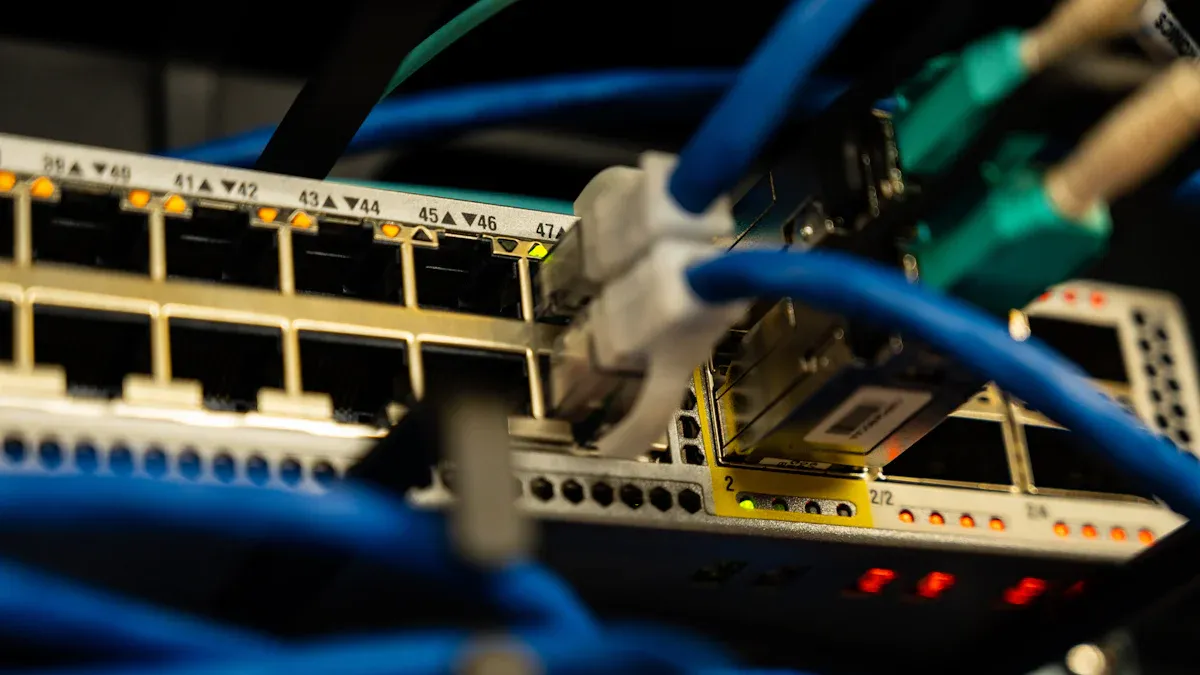
Upgrade to a Newer High Speed 5G Router
If your current router struggles to keep up with modern demands, upgrading to a newer high speed 5G router can make a world of difference. Recent benchmarks show that older modems, like the X55, have limitations in carrier aggregation, which can affect performance in low-signal areas. On the other hand, newer models, such as those equipped with the X65 modem, support more 5G bands and deliver faster speeds. This upgrade can significantly enhance activities like real-time video streaming, online gaming, and even augmented reality experiences. With 5G capable of delivering speeds up to 10 Gbps, a new router ensures you’re not missing out on the latest advancements.
Implement a Mesh Network for Larger Coverage Areas
For homes with multiple floors or large spaces, a single router might not provide adequate coverage. A mesh network solves this problem by using multiple nodes to distribute WiFi evenly throughout your home. This setup eliminates dead zones and ensures a seamless connection as you move from room to room. Mesh systems are particularly effective for maintaining consistent speeds and performance in larger areas. They’re easy to set up and can be expanded by adding more nodes, making them a flexible solution for growing households.
Enable Quality of Service (QoS) Settings
Quality of Service (QoS) settings allow you to prioritize internet traffic for specific devices or applications. This feature is especially useful in busy households where multiple devices compete for bandwidth. For example, you can ensure that video conferencing or gaming gets the bandwidth it needs, preventing lag or interruptions. QoS also helps maintain call clarity in VoIP applications, making it a valuable tool for remote work or online learning. By enabling QoS, you can optimize your network’s performance and ensure critical activities run smoothly.
Use External Antennas or Signal Boosters
If you live in an area with weak signals, external antennas or signal boosters can dramatically improve your WiFi experience. Signal boosters work by amplifying and retransmitting signals, enhancing both coverage and strength. Outdoor antennas, when connected to your router, can significantly improve indoor signal quality. Advanced antenna types, like 2X2 MIMO or 4X4 MIMO, further enhance the performance of MIMO routers, ensuring faster speeds and better reliability. These tools are particularly effective for high speed 5G routers, helping you get the most out of your network.
Optimizing your high speed 5G router doesn’t have to be complicated. Addressing common issues like interference, outdated hardware, and poor placement can make a noticeable difference. For example, placing your router centrally, away from thick walls or metal objects, ensures even signal distribution. Elevating it improves coverage, especially in multi-floor homes.
By applying practical tips like updating firmware, managing connected devices, and using the right frequency band, you can boost your Wi-Fi performance. Advanced strategies, such as enabling QoS settings or upgrading to a mesh network, further enhance your 5G experience. These adjustments not only improve speed but also ensure a more reliable connection.
Take control of your WiFi setup today. A few simple changes can transform your internet experience, making it faster and more dependable for all your online activities.
FAQ
How often should you update your router’s firmware?
You should check for updates every 3-6 months. Regular updates ensure your router stays secure and performs at its best.
What’s the best way to test your Wi-Fi speed?
Use online tools like Speedtest.net or Fast.com. These platforms give you quick insights into your download, upload, and latency speeds.
Tip: Test speeds near your router and in dead zones to identify weak spots.
Can a 5G router work with older devices?
Yes, most 5G routers support backward compatibility. They work with older devices using 2.4 GHz bands, ensuring connectivity for all your gadgets.
Note: Older devices may not achieve the full speed of 5G networks.