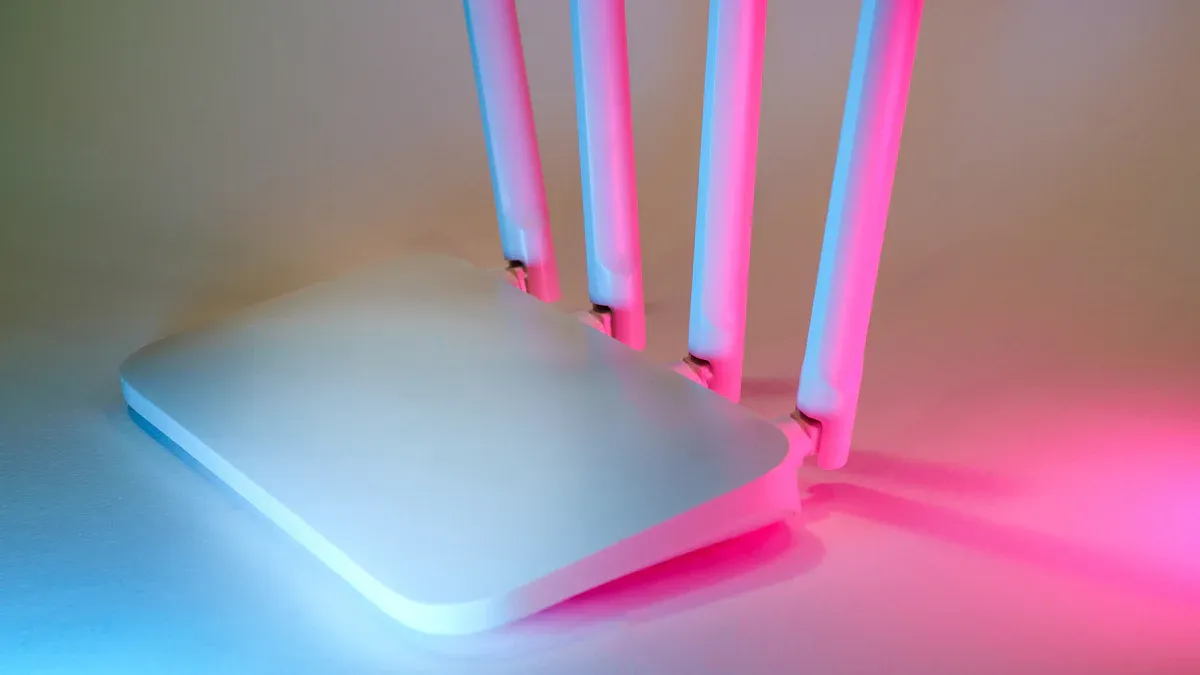
You can improve your 5g industrial cellular router performance with simple changes. Many factors can lower cellular data performance.
- Network congestion increases delay and slows down data transfer.
- Environmental interference from walls, metal, or electromagnetic sources weakens your 5g signal.
- Router hardware with limited processing power or memory can cause data bottlenecks.
- Physical distance from the cell tower and complex network setups also impact cellular data performance.
Quick action lets you enjoy faster 5g speeds and more stable data connections.
Principales conclusiones
- Place your 5G router in a central, open, and elevated spot to boost signal strength and reduce dead zones.
- Adjust and align antennas properly, and consider using high-gain external antennas or signal boosters to expand coverage and improve speed.
- Keep your router cool by ensuring good ventilation to prevent overheating and maintain stable performance.
- Update your router’s firmware regularly and upgrade to modern 5G-compatible hardware for better speed, security, and reliability.
- Monitor your network often using built-in tools and schedule maintenance to catch issues early and keep your connection strong.
Optimal Router Placement for 5g Industrial Cellular Router Performance
Find a Central, Elevated Location
You can boost your 5g industrial cellular router performance by choosing the right spot for your device. Place your cpe in a central and elevated area. This helps the signal reach all corners of your workspace. When you optimize cpe placement, you reduce dead zones and improve coverage.
- Position your router in an open space, away from corners or hidden spots.
- Keep the cpe off the floor and away from clutter.
- Central placement ensures even signal distribution.
A central location also makes it easier for your devices to maintain a strong connection. You get better speeds and fewer interruptions.
Avoid Walls, Metal Structures, and Obstructions
Obstacles like thick walls and metal machinery can weaken your 5g signal. In industrial settings, metal structures reflect and absorb signals, causing dead zones and signal drops. Large metal objects or dense walls can block the direct path between your cpe and devices. This leads to lower signal strength and less reliable connections.
Consejo: Keep your cpe away from metal racks, large machines, and reinforced walls. Try to maintain a clear line-of-sight between your router and the devices that need the strongest connection.
If your workspace has many obstructions, consider using high-gain antennas or mesh networks to extend coverage.
Ensure Proper Ventilation to Prevent Overheating
Your 5g industrial cellular router works hard to deliver fast data. High power use and heavy data traffic can make your cpe heat up. Overheating causes your router to slow down or become unstable. You may notice drops in network speed or sudden disconnects.
- Place your cpe in a spot with good airflow.
- Avoid stacking items on or around the router.
- Use equipment with built-in thermal management to keep temperatures stable.
Proper ventilation keeps your router cool and running at peak performance. You get steady 5g speeds and reliable connections for all your devices.
Adjust Antenna Direction and Configuration for Better 5g Network Performance

Align Antennas for Maximum Signal Reception
You can boost cellular data performance by aligning your antennas correctly. When you adjust antenna direction, you help your router send and receive data more efficiently. Place antennas with a clear line of sight to your coverage area. This reduces interference and increases signal strength. Mount antennas at a higher elevation to avoid obstacles like metal structures or machinery.
Here are some best practices for optimizing cellular data performance:
- Position MIMO antennas at the corners of the router’s PCB to maximize clearance and minimize interference.
- Keep metallic components and batteries away from antennas to prevent signal loss.
- Make sure antennas are not covered by metal enclosures.
- Rotate multiple antennas 90 or 180 degrees apart to reduce interference.
- Align antennas with the final product orientation for the best radiation direction.
Consejo: Regularly check antenna placement and make adjustments if you notice drops in performance.
Match Antenna Type to MIMO Configuration
Matching the right antenna type to your router’s MIMO configuration improves both throughput and reliability. MIMO antennas allow your router to send and receive multiple data streams at once. This increases data rates and helps maintain strong connections, even in busy industrial environments.
- Use multi-element antennas designed for MIMO to optimize patterns and isolation.
- Space antennas at least 20 inches apart for 5g systems to reduce mutual coupling.
- Choose antennas with different polarizations, such as vertical and horizontal, to enhance connectivity.
- Make sure all RF ports have suitable antennas to get the full benefits of MIMO.
These steps help your router handle more data and keep cellular data performance high.
Test Different Antenna Positions
Testing different antenna positions can lead to big improvements in performance. You can use signal measurement tools to find the best spot for each antenna. Try adjusting the installation height, direction, and location. Fixed point tests measure signal strength at different spots around the antenna. Mobile tests track signal changes as you move through your workspace.
Industry experts have found that fine-tuning antenna alignment expands coverage and improves data transmission stability. When you test and adjust antenna positions, you help your router deliver better 5g speeds and more reliable cellular data performance.
Update Firmware and Hardware to Enhance 5g Industrial Cellular Router Performance
Check and Install Latest Firmware Updates
You can solve many performance issues by keeping firmware up-to-date on your 5g industrial cellular router. Firmware updates often fix bugs, patch security holes, and improve how your cpe works. Many troubleshooting guides list firmware updates as a first step when you notice slow speeds or dropped connections. Outdated firmware can cause problems that slow down your 4g/5g cpe or make it unstable. When you install the latest updates, you help your cpe run smoothly and keep your network safe.
Consejo: Set a reminder to check for firmware updates every month. This habit helps you avoid common performance problems and keeps your cpe hardware performance at its best.
Upgrade to Modern 5g-Compatible Hardware
Modern 4g/5g cpe devices offer features that older routers cannot match. New 5g routers support faster speeds, better security, and more reliable connections. You get dual SIM failover, Gigabit Ethernet ports, and rugged designs that work well in tough industrial settings. These features help your cpe handle heavy data loads and keep your network running even if one connection fails.
Here is a table that shows how modern 5g industrial routers compare to older models:
| Categoría | Modern 5G Industrial Routers Features | Older Models Limitations |
|---|---|---|
| Cellular Connectivity | Support for 5G with dual SIM failover for network redundancy | Limited to 2G/3G/4G, no 5G support |
| Puertos Ethernet | Gigabit Ethernet ports for high-speed wired connections | Often slower or fewer Ethernet ports |
| Calidad de construcción | Rugged industrial-grade design with wide temperature range, dust, moisture, vibration, shock resistance | Less robust, narrower temperature tolerance |
| Mounting | DIN-rail mounting for industrial environments | Standard mounting, less suited for industrial use |
| Power Management | PoE capability, backup battery options | Limited or no PoE and backup battery support |
| Security Hardware | Integrated VPN support, firewalls, encryption protocols | Basic or no advanced security features |
| Industrial Protocol Support | Support for protocols like Modbus, Profinet | Limited or no industrial protocol support |
| Funciones avanzadas | Edge computing, SDN, NFV integration | Lacking advanced hardware-software integration |
When you upgrade to a modern 4g/5g cpe, you get better performance and more reliable service for your industrial needs.
Choose Reliable Brands Like HUASIFEI
Selecting a trusted brand helps you get the most from your 5g industrial cellular router. HUASIFEI stands out with a 97.5% on-time delivery rate and a strong 4.8 out of 5 rating. The company offers advanced 4g/5g cpe solutions, fast response times, and dependable support. You can see how HUASIFEI compares to other brands in the chart below:
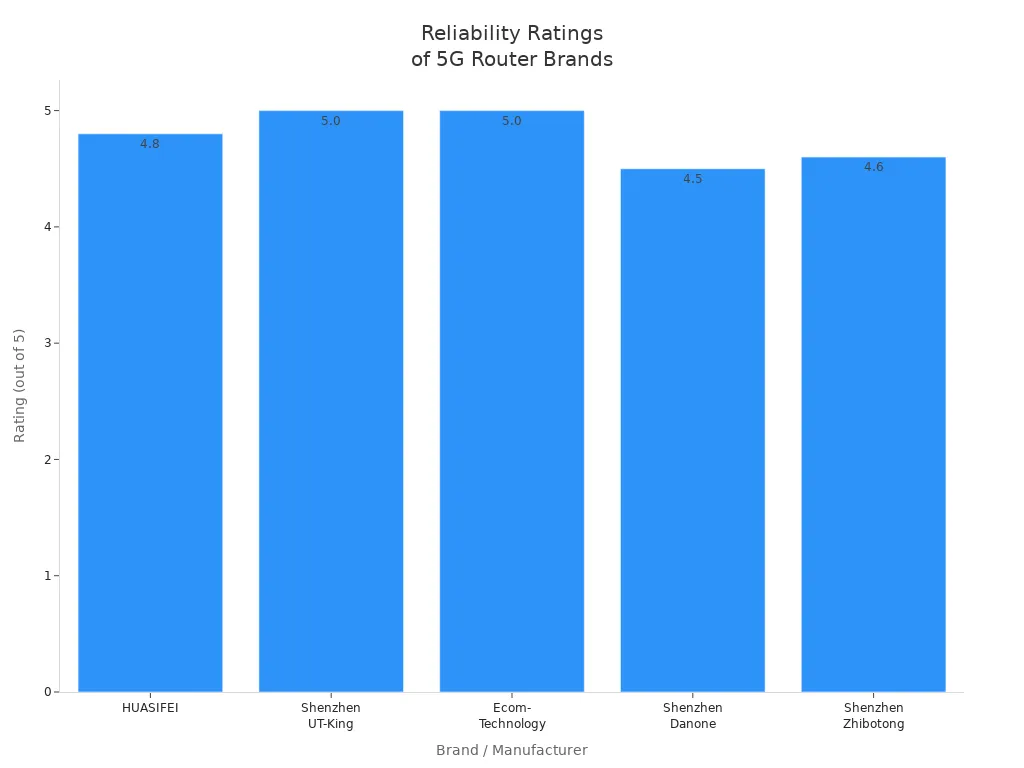
When you choose a reliable brand, you get quality hardware, helpful support, and peace of mind for your network.
Optimize Network and WiFi Settings for 5g Performance
Select the Best Frequency Band for Your Environment
You can improve cellular data performance by choosing the right frequency band for your 4g/5g cpe. Low-band 5g covers large areas and penetrates obstacles, making it useful for remote industrial sites. Mid-band 5g balances speed and coverage, supporting real-time monitoring and automation in manufacturing. High-band 5g delivers ultra-fast data rates and low latency, but it works best in high-density areas with many antennas. The frequency band you select affects network reliability, coverage, and throughput. Physical obstacles like walls and machinery impact signal strength differently across bands. Technologies such as beamforming and small cells help overcome these challenges. Private 5g networks in industrial settings benefit from tailored frequency band choices, boosting productivity and safety.
- Low-band: Wide coverage, strong penetration, lower speed.
- Mid-band: Balanced speed and coverage, ideal for automation.
- High-band: Ultra-high speed, limited range, needs dense deployment.
Selecting the right band supports optimizing cellular data performance and ensures your cpe delivers consistent connection and data quality.
Change WiFi Channel to Minimize Interference
Fine-tuning WiFi settings on your 4g/5g cpe helps reduce interference and improve data speed. You can avoid radar zones by choosing safe islands in the 5GHz band, which prevents unstable connections. Creating channel isolation zones with enough buffer space between access points lowers the chance of collisions. Auto-channel optimization acts like a traffic warden, scheduling channels to prevent interference in busy environments. Using 3D heatmaps and ray-tracing models helps you spot and fix interference sources. Selecting channels with low usage and high signal-to-noise ratio improves data transmission quality. AI-driven optimization predicts usage patterns and reuses channels, increasing throughput and reducing maintenance.
Tip: Use channel optimization tools to keep your network stable and maintain high cellular data performance.
Enable Quality of Service (QoS) and Hardware Acceleration
You can boost performance and security by enabling QoS and hardware acceleration on your 4g/5g cpe. QoS lets you prioritize critical data traffic, ensuring mission-critical devices get reliable connection and speed. Hardware acceleration supports faster data processing and network encryption, enhancing security and throughput. The table below shows key benefits:
| Benefit Aspect | Descripción |
|---|---|
| Differentiated Traffic Treatment | Prioritizes traffic for better user experience. |
| Traffic Segregation | Separates public internet from mission-critical device traffic. |
| WAN Redundancy and Load Balancing | Uses dual active modules for reliable connectivity and service differentiation. |
Network slicing and policy-based routing further improve optimization, allowing you to control traffic flow and maintain peak cellular data performance. Segregating critical and non-critical traffic keeps production lines running smoothly and supports secure remote connections for maintenance.
Manage Connected Devices and Network Load for Improved 5g Performance
Limit the Number of Simultaneous Connections
Puede improve your cpe’s performance by controlling how many devices connect at once. 5g industrial routers support more devices than older models, but too many connections can still slow down your network. When you connect many devices, each one shares the available bandwidth. This can lower cellular data performance and cause delays. In real-world industrial settings, 5g routers handle more real-time applications and offer low-latency networking. They also provide strong data collection and forwarding abilities. However, if you overload your cpe, you may see drops in speed and reliability.
- 5g networks support up to ten times more devices per square kilometer than 4g.
- Gigabit Ethernet ports with POE power supply help maintain fast site networking.
- More devices mean more points of entry, so you must pay attention to security.
Try to limit the number of non-essential devices on your cpe. This helps keep your connection stable and your data flowing smoothly.
Prioritize Critical Industrial Devices
You should always give priority to devices that control important industrial processes. This ensures that your most vital equipment gets the best connection and fastest data speeds. You can use dynamic resource allocation and traffic prioritization within your network to make sure critical devices get the bandwidth they need. Network slicing lets you create virtual networks for different applications, so your cpe can dedicate resources to key devices. Security also plays a big role. Deploying firewalls and intrusion detection systems helps protect your critical devices from threats.
- Use network slicing to separate critical and non-critical traffic.
- Set up firewalls and intrusion detection for added security.
- Monitor your network for any signs of trouble or attacks.
By focusing on critical devices, you keep your industrial operations running smoothly and safely.
Schedule High-Bandwidth Tasks During Off-Peak Hours
You can boost cellular data performance by planning when to run large data transfers or updates. High-bandwidth tasks, like software updates or video uploads, can slow down your cpe if too many happen at once. Try to schedule these tasks during times when fewer devices need the network. This helps keep your connection strong for important operations. Many industrial cpe devices let you automate these schedules for better optimization.
Tip: Set up routine times for backups or updates late at night or during shift changes. This keeps your main operations fast and reliable.
Managing your devices and network load is key to optimizing cellular data performance, improving connectivity, and maintaining strong security across your 5g cpe setup.
Use External Antennas and Signal Boosters to Maximize 5g Industrial Cellular Router Performance

Install High-Gain External Antennas
Puede boost the performance of your 5g industrial cellular router by installing high-gain external antennas. These antennas increase signal strength, which helps your router pick up signals in weak or remote areas. You get faster speed because stronger signals reduce buffering and improve download and upload rates. Connection reliability improves, so you experience fewer dropped connections and interruptions. Expanded coverage means your network reaches more devices and larger spaces.
- Improved signal strength enables better reception in challenging locations.
- Faster speed supports real-time data transfer and industrial automation.
- Enhanced connection reliability keeps your operations running smoothly.
- Expanded coverage area allows more devices to stay connected.
High-gain antennas focus the received signal directionally, which makes your router perform better in areas with weak coverage or large premises.
Add HUASIFEI Signal Boosters for Enhanced Coverage
You can extend coverage and improve connectivity by adding HUASIFEI signal boosters to your setup. These boosters amplify the 5g signal, helping your router reach distant corners of your facility. You get stronger connection strength, which supports stable network performance even in areas with thick walls or heavy machinery. HUASIFEI uses advanced manufacturing and engineering solutions to deliver reliable signal boosters that work well in industrial environments.
Tip: Place signal boosters in locations where you notice weak coverage or frequent connection drops. This helps maintain consistent connectivity throughout your workspace.
Signal boosters work with high-gain antennas to maximize coverage and keep your network strong.
Experiment with Different Antenna Types and Placements
You can further improve coverage and connection quality by experimenting with different antenna types and placements. Simulation results show that base station placement affects 5g signal quality and reliability. Low placement often gives better performance in areas with less clutter. High-gain antennas improve signal strength and quality, but you need to align them carefully because they have a narrow beamwidth. Position antennas at elevated spots with few obstructions to maximize line-of-sight and signal reception.
A location-aware antenna system can adjust orientation to target users, reducing interference and boosting signal quality. Try different heights, orientations, and cable routing to find the best setup for your industrial environment.
| Tipo de antena | El mejor caso de uso | Coverage Impact |
|---|---|---|
| High-Gain | Large open areas | Wide, focused |
| Omni-Directional | Dense device clusters | Broad, uniform |
| Directional | Targeted zones | Narrow, strong |
Testing different configurations helps you achieve the best coverage, speed, and connection reliability for your 5g industrial cellular router.
Monitor and Test 5g Network Performance Regularly
Use Built-In Diagnostic and Monitoring Tools
You can keep your 5g industrial router running smoothly by using built-in diagnostic and monitoring tools. Many routers come with features that help you check connection health and spot problems early. Tools like SNMP-based monitoring, application performance monitoring, and packet analyzers let you see how your network is working in real time. Some advanced routers support remote diagnostics and firmware updates, which help you fix issues without being on-site. You also get security frameworks such as VPNs and firewalls to protect your data and maintain strong security. These tools help you track performance, availability, and device health, making it easier to keep your connection stable.
- Remote monitoring lets you manage devices from anywhere.
- Real-time alerts help you respond quickly to network issues.
- Security features keep your data safe during monitoring.
Track Signal Strength, Speed, and Latency
You should track key metrics to understand your 5g network’s performance. Signal strength shows how well your router connects to the cell tower. Speed tests measure how fast your data moves across the network. Latency tells you how long it takes for data to travel from one point to another. These metrics help you spot weak spots and improve connection quality.
- Latency: Measures delay in data transfer for real-time tasks.
- Throughput: Shows how much data moves through your network.
- Reliability: Checks if your connection stays stable.
- Security: Ensures your data stays protected.
- Integration: Monitors how well your router connects with IoT devices.
Tracking these metrics helps you keep your 5g network strong and reliable.
Set Up Routine Performance Checks and Alerts
You can prevent problems by setting up routine performance checks and alerts. Many routers let you schedule regular tests to monitor signal strength, speed, and latency. Automated alerts warn you if performance drops or if there is a risk to your connection. Some systems use AI to predict failures and suggest actions before issues affect your operations. This proactive approach keeps your network running at its best and protects your data and connectivity.
Tip: Set up alerts for sudden drops in speed or signal strength. This helps you fix problems before they impact your connection.
Regular monitoring performance checks and alerts help you maintain high 5g performance, strong security, and reliable connectivity for your industrial network.
You can boost your 5g industrial cellular router performance with a few smart steps.
- Place your router in an open, central spot and adjust antennas for better signal.
- Upgrade with external antennas or HUASIFEI signal boosters a expand coverage by up to 50% and increase speed.
- Monitor your network often and schedule maintenance to reduce downtime and keep everything running smoothly.
Keep a troubleshooting checklist ready for fast fixes and ongoing optimization.
| Solución rápida | Impact on Network |
|---|---|
| Ajuste de la antena | Stronger signal, less interference |
| Amplificadores de señal | Wider coverage, faster speed |
| Regular Monitoring | Fewer outages, better reliability |
PREGUNTAS FRECUENTES
How can you quickly improve your 5g industrial router’s signal strength?
You can move your router to a central, open spot. Adjust antennas for better reception. Use high-gain external antennas or signal boosters. These steps help you get a stronger signal and faster data speeds.
What should you do if your 5g router keeps overheating?
Place your router in a well-ventilated area. Remove objects around it. Make sure nothing blocks the airflow. Overheating can slow down your network, so keep your router cool for best performance.
Why is updating firmware important for your 5g router?
Firmware updates fix bugs and add new features. You keep your router secure and running smoothly. Set a reminder to check for updates every month. Updated firmware helps you avoid common problems.
How do you know if your network settings need optimization?
You may notice slow speeds or dropped connections. Use built-in monitoring tools to check signal strength and speed. If you see issues, change WiFi channels or enable QoS. These changes help your network work better.
Can you use more than one antenna type with your 5g router?
Yes, you can use different antenna types. High-gain antennas work well for large spaces. Omni-directional antennas cover many devices. Directional antennas target specific zones. Try different types to find the best fit for your needs.