
The Beryl GL-MT1300 OpenWRT Travel Router is a marvel of modern technology, designed for tech-savvy travelers like you. This compact device offers a wide selection of connectivity options, making it the best openwrt travel router available. You will find its dual-band Wi-Fi capabilities and pre-installed OpenWRT firmware particularly appealing. These features allow you to customize your networking experience with ease. Unlike a typical openwrt home router, the Beryl GL-MT1300 stands out in the market due to its portability and robust performance. Its user-friendly openwrt travel router setup ensures you stay connected wherever you go.
Key Features of the Beryl GL-MT1300 OpenWRT Travel Router

Hardware Specifications
When you explore the Beryl GL-MT1300 OpenWRT Travel Router, you’ll find a compact yet powerful device. This travel router boasts dual-band Wi-Fi with AC1300 capabilities, operating on both 2.4GHz and 5GHz frequencies. Its pocket-sized design makes it an ideal companion for your travels. The router includes three Gigabit Ethernet ports, providing you with multiple connectivity options. Additionally, the USB 3.0 port and MicroSD slot enhance its versatility, allowing you to connect various devices and expand storage as needed.
Software Capabilities
The Beryl GL-MT1300 OpenWRT Travel Router comes pre-installed with OpenWRT firmware, which offers you a customizable networking experience. This feature-rich software allows you to tailor the router’s settings to suit your specific needs. You can easily set up a VPN to secure your internet connection, making it a reliable choice for maintaining privacy while using public Wi-Fi. The router also supports IPv6, ensuring compatibility with modern internet standards and future-proofing your network setup.
Unique Selling Points
What sets the Beryl GL-MT1300 OpenWRT Travel Router apart from others in the market? Its unique selling points include its portability and robust performance. As the best openwrt travel router, it combines advanced features with ease of use. The router’s ability to connect to hotel Wi-Fi and captive portals simplifies your travel experience. You can also use it as a range extender or access point, providing flexibility in various scenarios. These features make it a standout choice for tech-savvy travelers seeking a reliable and versatile travel router openwrt solution.
Performance Analysis of the Beryl GL-MT1300
Speed and Connectivity
When you use the Beryl GL-MT1300 OpenWRT Travel Router, you will experience impressive speed and connectivity. This router operates on dual-band Wi-Fi with AC1300 capabilities, providing you with fast internet access on both 2.4GHz and 5GHz frequencies. These features ensure that you can stream videos, browse the web, and connect multiple devices without experiencing lag. The three Gigabit Ethernet ports offer additional connectivity options, allowing you to connect wired devices for even faster speeds. This makes the Beryl GL-MT1300 a reliable choice for maintaining a stable internet connection during your travels.
Range and Signal Strength
The range and signal strength of the Beryl GL-MT1300 OpenWRT Travel Router are noteworthy. Despite its compact size, this router delivers robust signal coverage, ensuring that you stay connected even in larger spaces. The dual-band technology enhances the router’s ability to penetrate walls and obstacles, providing you with a strong and consistent signal. Whether you’re in a hotel room or a conference hall, the Beryl GL-MT1300 ensures that you have reliable internet access. This makes it an ideal travel companion for those who need dependable connectivity on the go.
Real-World Usage Scenarios
In real-world usage scenarios, the Beryl GL-MT1300 OpenWRT Travel Router proves its versatility. You can easily set it up as a range extender to boost existing Wi-Fi signals, making it perfect for use in hotels or shared accommodations. Its ability to connect to captive portals simplifies the process of accessing public Wi-Fi networks. Additionally, the router’s VPN capabilities allow you to secure your internet connection, protecting your data while using public networks. These features make the Beryl GL-MT1300 the best openwrt travel router for tech-savvy travelers who require a flexible and secure networking solution.
OpenWRT Travel Router Setup
Setting up your Beryl GL-MT1300 OpenWRT Travel Router is a straightforward process. This section will guide you through the initial setup, explore the user interface, and provide solutions for common issues you might encounter.
Initial Setup Process
To begin the setup of your Beryl GL-MT1300, follow these simple steps:
Unbox and Power On: Start by unboxing your router. Connect it to a power source using the provided adapter. The LED indicators will light up, signaling that the device is powered on.
Connect to the Router: Use your smartphone, tablet, or laptop to connect to the router’s Wi-Fi network. Look for the SSID labeled “GL-MT1300” followed by a unique identifier. The default password is usually printed on the device or included in the manual.
Access the Web Interface: Open a web browser and enter the default IP address, typically
192.168.8.1. This will take you to the router’s login page. Enter the default username and password, which are often “admin” for both fields.Configure Basic Settings: Once logged in, you can configure basic settings such as changing the SSID and password. This step ensures your network is secure and personalized.
Connect to the Internet: Navigate to the “Internet” settings tab. Choose your preferred connection type, whether it’s a wired connection through the Ethernet port or a wireless connection to an existing Wi-Fi network.
These steps complete the initial setup of your openwrt travel router setup, allowing you to enjoy a secure and personalized internet experience.
User Interface and Experience
The Beryl GL-MT1300 offers a user-friendly interface that simplifies navigation and configuration. The dashboard provides a clear overview of your network status, connected devices, and data usage. You can easily access advanced settings, such as VPN configuration and firewall rules, through intuitive menus.
The interface supports multiple languages, making it accessible to users worldwide. The design prioritizes ease of use, ensuring that even those new to networking can manage their router effectively. You will find the experience smooth and responsive, with quick access to all essential features.
Troubleshooting Common Issues
While the Beryl GL-MT1300 is designed for reliability, you might encounter occasional issues. Here are some common problems and their solutions:
Connection Drops: If your connection drops frequently, check for interference from other devices. Adjust the router’s position or change the Wi-Fi channel in the settings.
Slow Speeds: Ensure that your firmware is up to date. Firmware updates often include performance improvements and bug fixes. You can find the update option in the “System” tab.
Unable to Access the Web Interface: If you can’t access the web interface, verify that your device is connected to the router’s network. Restart the router and try again. If the issue persists, perform a factory reset by holding the reset button for about 10 seconds.
By following these troubleshooting tips, you can resolve most issues and maintain a stable and efficient network connection.
Compatibility with OpenWRT
Installation Process
Installing OpenWRT on your Beryl GL-MT1300 is a straightforward task. You will appreciate the ease with which you can get started. Follow these steps to ensure a smooth installation:
Download the Firmware: Visit the official OpenWRT website to download the latest stable version of the firmware. Ensure you select the correct version for the Beryl GL-MT1300.
Access the Router Interface: Connect your device to the router’s network. Open a web browser and enter the router’s IP address, typically
192.168.8.1, to access the interface.Upload the Firmware: Navigate to the “Firmware” section in the settings. Select the downloaded OpenWRT file and upload it. The router will begin the installation process.
Reboot the Router: Once the installation completes, reboot the router. This step ensures that all changes take effect and the new firmware runs smoothly.
Verify the Installation: After rebooting, log back into the router interface. Check the firmware version to confirm that OpenWRT is installed successfully.
These steps will guide you through installing OpenWRT, allowing you to enjoy a customized networking experience.
Customization Options
OpenWRT offers you a wealth of customization options. You can tailor the Beryl GL-MT1300 to meet your specific needs. Here are some key features you can explore:
Root Access: OpenWRT provides root access, enabling you to modify system files and settings. This level of control allows you to optimize the router’s performance.
VPN Configuration: You can set up various VPN services, such as OpenVPN and WireGuard. This feature enhances your online privacy and security, especially when using public Wi-Fi.
Firewall Rules: Customize firewall settings to protect your network from unauthorized access. You can create specific rules to manage incoming and outgoing traffic.
Package Installation: OpenWRT supports a wide range of packages. You can install additional software to extend the router’s functionality, such as ad blockers or network monitoring tools.
These customization options make the Beryl GL-MT1300 a versatile and powerful tool for tech-savvy users.
Community Support and Resources
The OpenWRT community offers extensive support and resources. You will find a wealth of information to help you make the most of your Beryl GL-MT1300. Here are some valuable resources:
Official Forums: The OpenWRT forums provide a platform for users to share experiences and solutions. You can ask questions and receive advice from experienced community members.
Documentation: Comprehensive documentation is available on the OpenWRT website. It covers installation, configuration, and troubleshooting, offering step-by-step guides.
Online Tutorials: Numerous online tutorials and videos demonstrate how to use OpenWRT features. These resources cater to different skill levels, from beginners to advanced users.
Community Contributions: The OpenWRT community actively contributes to the development of new features and improvements. You can participate in discussions and contribute your ideas.
By leveraging these resources, you can enhance your understanding of OpenWRT and maximize the potential of your Beryl GL-MT1300.
Security Features of the Beryl GL-MT1300
Built-in Security Protocols
The Beryl GL-MT1300 offers robust security protocols to protect your data. You will find that it supports the latest version of the Internet Protocol (IP), which adds an extra layer of cybersecurity. This feature ensures that your network remains secure against unauthorized access. The router also includes advanced firewall settings, allowing you to manage incoming and outgoing traffic effectively. By configuring these settings, you can safeguard your network from potential threats and maintain a secure browsing environment.
VPN Support
With the Beryl GL-MT1300, you gain access to extensive VPN support. This router supports over 30 OpenVPN and WireGuard VPN services, providing you with flexibility in choosing the best option for your needs. You can easily set up a VPN to encrypt your internet connection, ensuring your online activities remain private and secure. The Beryl GL-MT1300 delivers impressive VPN speeds, reaching up to 91Mbps on WireGuard and 21Mbps on OpenVPN. These speeds allow you to browse the web, stream content, and access sensitive information without compromising security.
Firmware Updates and Patches
Keeping your router’s firmware up to date is crucial for maintaining security. The Beryl GL-MT1300 simplifies this process by offering regular firmware updates and patches. These updates address potential vulnerabilities and enhance the router’s performance. You can easily check for updates through the router’s interface and apply them with a few clicks. By staying current with the latest firmware, you ensure that your network remains protected against emerging threats and benefits from the latest features and improvements.
Portability of the Beryl GL-MT1300
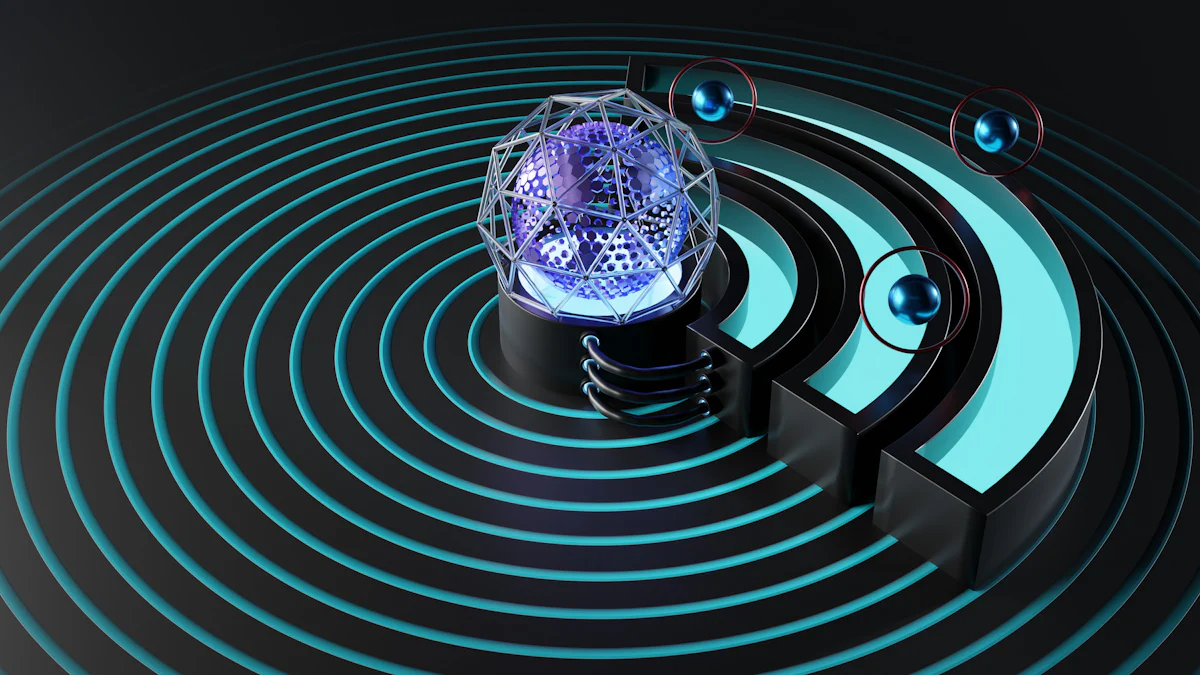
Size and Weight
The Beryl GL-MT1300 stands out for its compact and lightweight design. Weighing just 184 grams, this router fits easily into your pocket or backpack, making it an ideal travel companion. Its small size does not compromise its performance, as it packs powerful features into a portable form. You can carry it effortlessly, ensuring you have reliable internet access wherever you go. This portability makes the Beryl GL-MT1300 a favorite among travelers who need a dependable and easy-to-carry networking solution.
Power Options and Battery Life
When it comes to power options, the Beryl GL-MT1300 offers flexibility. You can power it using a standard USB-C connection, which is convenient for travelers who often have access to USB ports on laptops or power banks. This feature ensures that you can keep the router running without needing a dedicated power outlet. Although the Beryl GL-MT1300 does not have a built-in battery, its compatibility with external power sources provides you with continuous operation during your travels. This adaptability enhances its usability in various settings, from hotel rooms to outdoor locations.
Durability and Build Quality
The Beryl GL-MT1300 boasts impressive durability and build quality. Its robust construction ensures that it can withstand the rigors of travel. The materials used in its design provide resilience against everyday wear and tear, making it a reliable choice for frequent travelers. You will appreciate the attention to detail in its build, which combines functionality with a sleek, modern appearance. This durability ensures that the Beryl GL-MT1300 remains a long-lasting investment, capable of delivering consistent performance over time.
Value for Money Assessment
Price Comparison with Competitors
When evaluating the Beryl GL-MT1300 OpenWRT Travel Router, you will find it offers competitive pricing compared to similar devices. Many travel routers in the market provide basic features at a lower cost, but they often lack the advanced capabilities that the Beryl GL-MT1300 delivers. For instance, routers with dual-band Wi-Fi and VPN support typically fall within a higher price range. The Beryl GL-MT1300 stands out by offering these features at a more affordable price point. This makes it an attractive option for those seeking a balance between cost and functionality.
Long-term Investment Potential
Investing in the Beryl GL-MT1300 can prove beneficial in the long run. Its robust build quality and advanced features ensure that it remains relevant as technology evolves. The router’s compatibility with OpenWRT allows you to customize and update its software, extending its lifespan. You can adapt it to new networking standards and security protocols, ensuring it meets your needs for years to come. This adaptability makes the Beryl GL-MT1300 a wise choice for tech-savvy travelers who value long-term usability and performance.
Customer Reviews and Feedback
Customer feedback on the Beryl GL-MT1300 highlights its strengths and user satisfaction. Many users praise its ease of setup and reliable performance during travel. The router’s ability to connect to various networks and maintain strong signal strength receives positive remarks. Users also appreciate the security features, particularly the VPN support, which enhances their online privacy. While some reviews mention the lack of Wi-Fi 6 technology, the overall consensus is that the Beryl GL-MT1300 offers excellent value for its price. This feedback underscores its reputation as a dependable and versatile travel router.
FAQ
Here are some frequently asked questions about the Beryl GL-MT1300 OpenWRT Travel Router. These answers will help you understand its features and capabilities better.
- What makes the Beryl GL-MT1300 suitable for travel?
The Beryl GL-MT1300 is a pocket-sized router, making it easy to carry during your travels. Its compact design does not compromise on performance. You can enjoy robust connectivity and security features wherever you go. This router offers flexibility with its dual-band Wi-Fi and multiple connectivity options, ensuring you stay connected in various environments.
- How does the Beryl GL-MT1300 ensure secure internet access?
Security is a top priority for the Beryl GL-MT1300. It supports over 30 OpenVPN and WireGuard VPN services, providing you with secure and private internet access. The router also includes advanced firewall settings and the latest version of the Internet Protocol (IP), which enhances cybersecurity. These features protect your data from unauthorized access, especially when using public Wi-Fi networks.
Yes, the Beryl GL-MT1300 comes pre-installed with OpenWRT firmware, allowing extensive customize the Beryl GL-MT1300. You can tailor the router’s settings to meet your specific needs. OpenWRT provides root access, enabling you to modify system files and settings. You can also install additional packages to extend the router’s functionality, such as VPN services and network monitoring tools.
Yes, the Beryl GL-MT1300 comes pre-installed with OpenWRT firmware, allowing extensive customization. You can tailor the router’s settings to meet your specific needs. OpenWRT provides root access, enabling you to modify system files and settings. You can also install additional packages to extend the router’s functionality, such as VPN services and network monitoring tools.
- What are the power options for the Beryl GL-MT1300?
The Beryl GL-MT1300 uses a standard USB-C connection for power. This feature is convenient for travelers, as you can power the router using USB ports on laptops or power banks. Although it does not have a built-in battery, its compatibility with external power sources ensures continuous operation during your travels.
- How does the Beryl GL-MT1300 perform in real-world scenarios?
In real-world usage, the Beryl GL-MT1300 excels in providing reliable connectivity. You can set it up as a range extender to boost existing Wi-Fi signals, making it ideal for use in hotels or shared accommodations. Its ability to connect to captive portals simplifies accessing public Wi-Fi networks. The router’s VPN capabilities also allow you to secure your internet connection, protecting your data while using public networks.
- Is the Beryl GL-MT1300 a good investment?
The Beryl GL-MT1300 offers excellent value for money. It combines advanced features with affordability, making it a wise investment for tech-savvy travelers. Its robust build quality and compatibility with OpenWRT ensure long-term usability. You can adapt it to new networking standards and security protocols, ensuring it remains relevant as technology evolves.
These FAQs provide insights into the Beryl GL-MT1300’s capabilities, helping you make an informed decision about this versatile travel router.
The Beryl GL-MT1300 OpenWRT Travel Router excels as a compact and versatile device, making it the best openwrt travel router for tech-savvy users. Its strengths lie in its robust security features, ease of the openwrt travel router setup, and impressive connectivity options. You will appreciate its ability to enhance your internet experience while traveling. Although it lacks Wi-Fi 6, its performance and portability make it a valuable investment. Huasifei’s commitment to innovation and support further enhances the product’s appeal, ensuring you receive a reliable and user-friendly travel router openwrt solution.