
Ready to upgrade your travel experience? Here are the top 10 wi-fi routers for cars: HUASIFEI 5G Car Wi-Fi Router, Netgear Nighthawk M1, TP-Link M7350, KuWFi 4G LTE Router, Alcatel LinkZone 4G LTE, GlocalMe G4 Pro, ZTE Velocity, Huawei E5577Cs-321, Skyroam Solis Lite, and Inseego MiFi M2000. You need a car internet router that delivers fast wi-fi, strong connectivity, and works with your car setup. More drivers want wi-fi on the road for internet, work, and entertainment. Check out these market trends:
| Metric/Segment | Data/Trend |
|---|---|
| Global Market Value (2020) | $1,116.70 million |
| Projected Value (2030) | $5,151.40 million |
| CAGR (2021-2030) | 16.6% |
Every car router on this list brings reliable internet for your travel and daily drives. Think about your connectivity needs and vehicle before you pick the right router.
Why Car Internet Routers Matter
Benefits of Internet Access on the Go
Imagine you’re on a long car trip with your family. You want to stream music, check maps, or let your kids watch videos. A car wi-fi router makes all this possible. You get fast internet, so everyone stays connected and entertained. With wi-fi in your car, you can do more than just browse. You can:
- Get real-time weather and traffic updates to plan your travel better.
- Use GPS with improved accuracy for smooth navigation.
- Control your car remotely, like locking or unlocking doors and starting the engine.
- Receive alerts for car maintenance and even schedule service appointments automatically.
- Enjoy infotainment systems such as Apple CarPlay and Android Auto for streaming and voice-guided navigation.
Most new cars now come with built-in wi-fi technology. The in-car wi-fi market is growing fast, with a projected increase of about 49% by 2028. Car wi-fi routers give you a stronger connection than mobile hotspots and help save your phone’s battery and data. Many wi-fi plans for cars start at just $20 per month, often with unlimited data. Big brands like Acura, Audi, BMW, Tesla, Ford, Honda, and Toyota already offer cars with built-in wi-fi.
Here’s a look at how internet access on the go helps in different areas:
| Domain | Example Benefit/Outcome | Mean Score | Std. Deviation |
|---|---|---|---|
| Social Uses | Comment on friends/family updates | 2.97 | 1.64 |
| Talk to family/friends far away | 2.89 | 1.61 | |
| Share pictures with family/friends | 2.58 | 1.43 | |
| Economic Outcomes | Save money by buying products online | 3.58 | 1.51 |
| Sell goods not sold otherwise | 2.70 | 1.90 | |
| Found a job online not found offline | 1.51 | 0.89 | |
| Cultural Outcomes | Learned new things about ethnic group | 1.14 | 1.38 |
| Feel more connected with beliefs | 0.90 | 1.19 | |
| Personal Uses | Play games | 2.90 | 1.77 |
| Listen to music | 2.91 | 1.64 | |
| Watch videos/TV programs | 2.83 | 1.51 |
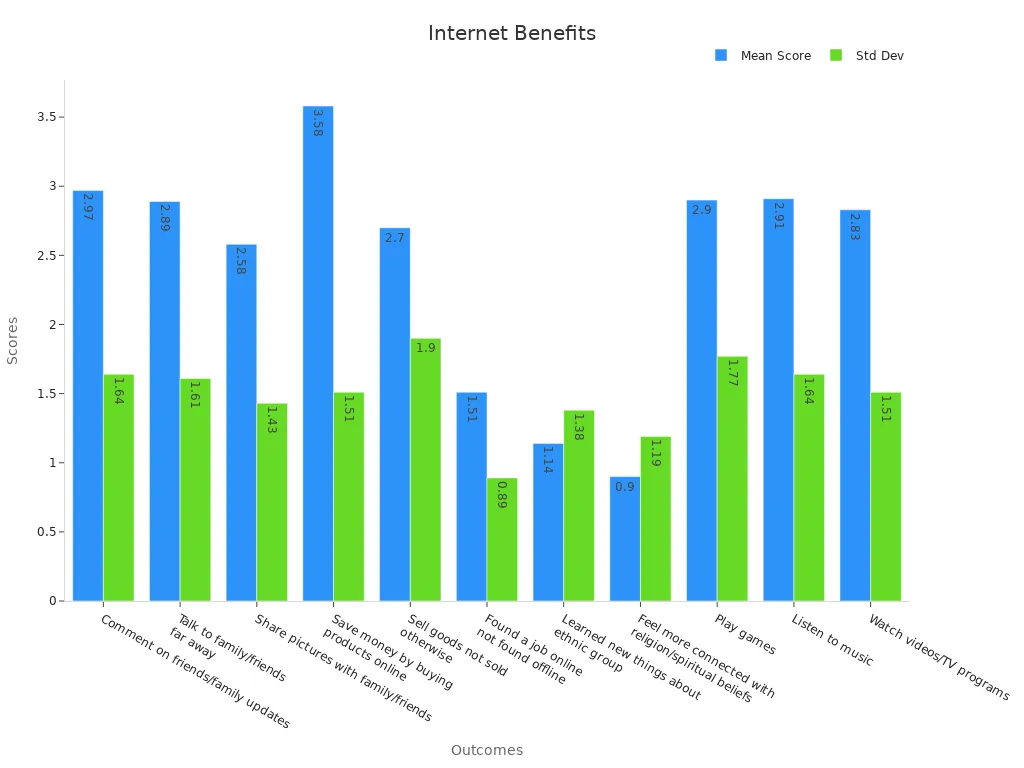
Common Connectivity Challenges
You might think a car wi-fi router always gives perfect internet, but some challenges can pop up. Sometimes, you may notice delays when streaming or using real-time apps. This happens because of latency issues, which can affect things like infotainment or even car safety features. If you travel through areas with weak cellular coverage, your connection might drop or slow down. This makes it hard to keep a steady internet signal during long trips.
Car wi-fi routers also face other hurdles:
- Different countries have their own SIM card rules and data laws, which can make global travel tricky.
- Some cars need special connectors and miniaturized devices to fit everything inside.
- New technology like 5G and eSIMs help, but not every area has full support yet.
Automotive Ethernet is making things better by allowing high-speed data transfer between car systems. This helps with things like streaming, camera feeds, and diagnostics. It also reduces wiring weight, which is great for electric cars and overall design. Still, you need to pick a router that matches your car’s needs and your travel habits to get the best connectivity.
Choosing a Car Internet Router
Основные характеристики, которые необходимо учитывать
Picking the right car internet router can make your road trips smoother and more fun. You want a router that gives you strong wi-fi and keeps everyone in your car happy. Here are some things you should look for:
- Возможность подключения: Make sure your router supports both 4G and 5G networks. This helps you get high-speed internet almost anywhere. Some in-vehicle routers can switch between networks for the best connection.
- Совместимость: Check if the router works with your car’s power system and your devices. Some routers plug into a USB port, while others use the car’s 12V outlet.
- Скорость: Look for a router that can handle fast wi-fi. This is important if you want to stream movies, play games, or join video calls while on the road.
- Долговечность: Cars can get hot or cold, so you need a router that can handle temperature changes and bumps.
- Простота использования: Choose a router with simple setup steps. Many routers have apps that let you control wi-fi settings from your phone.
Совет: Make a list of what you need most—like streaming, gaming, or just checking emails. This helps you pick the best car router for your trips.
Data Plans and Security
When you use a car internet router, you need a data plan. Some routers use a SIM card, just like your phone. Others let you pick from different carriers. Always check how much data you get each month and if there are any extra fees.
Security is a big deal for wi-fi in your car. Your router sends a lot of internet data, so you want to keep it safe. Research shows that even with security controls, some routers can still be attacked from far away. Hackers might try to get into your connection if you don’t use strong passwords or update your router’s software. Wi-fi and cellular data both have risks, so always use secure passwords and turn on any extra security features your router offers.
Car internet routers are part of the IoT world, which means they create and share lots of data. This makes privacy important. Always check what data your router collects and how it keeps your information safe. Good routers protect your connection and help you enjoy the internet without worry.
Top 10 Wi-Fi Routers for Cars

HUASIFEI 5G Car Wi-Fi Router
If you want a car internet router that delivers seamless connectivity, the HUASIFEI 5G Car Wi-Fi Router stands out. You get strong wi-fi coverage, even when you drive through remote areas. This router supports both 4G and 5G networks, so you always have high-speed internet for your travel and daily commutes.
You can connect many devices at once, which is perfect for families or business trips. Six powerful 5dBi antennas boost your signal, giving you reliable wi-fi inside your car. The router uses advanced security like WPA3 encryption, so your data stays safe. You can also customize settings with the OpenWRT system.
HUASIFEI has a strong background in R&D, with centers in Shenzhen, Wuhan, Shanghai, and Guangzhou. The company works with top tech partners like Mediatek, Broadcom, and Qualcomm. Customers love how easy it is to set up and use. One user said, “HUASIFEI’s Vehicle 5G router transformed our road trips, enabling streaming, GPS navigation, and entertainment without interruptions.”
Here’s a quick look at the specs:
| Технические характеристики | Подробности |
|---|---|
| Скорость беспроводной связи | Up to 1200Mbps (2.4G: 300Mbps, 5G: 867Mbps) |
| Порты LAN | Four Gigabit LAN ports |
| Слот для SIM-карты | 4G/5G support |
| Безопасность | WPA2-PSK, WPA3, Firewall, VPN |
| Антенны | Six 5dBi |
| Система | OpenWRT |
| Application | Business, family, mobile use |
Совет: If you want a car router that combines innovation, strong signal, and easy customization, HUASIFEI is a top pick.
Netgear Nighthawk M1
The Netgear Nighthawk M1 is a favorite among wi-fi routers for cars. You get LTE Cat. 16 support, which means download speeds up to 1Gbps and upload speeds up to 150Mbps. This router handles multiple devices with ease, so everyone in your car can stream, browse, or work online.
You can use it with different carriers, and it offers both wired and wireless connections. The Nighthawk M1’s wi-fi performance stays strong, even when you move between floors or rooms. Some users notice the battery drains faster if you connect many devices, but for most trips, it lasts all day.
You’ll love the easy setup and fast speeds. If you want premium connectivity and don’t mind the higher price, this router is a solid choice for your car.
TP-Link M7350
The TP-Link M7350 is one of the most popular portable wifi routers for cars. You just insert a SIM card, and you’re ready to go. The setup is simple, and the web interface is easy to use. You can connect up to 15 devices at once, making it great for group travel.
Tests show the M7350 delivers high LTE speeds, with real-world downloads reaching up to 130Mbps. The battery lasts about 5-6 hours, which covers most road trips. You get stable wi-fi coverage, even when you’re far from cell towers. The router supports both 2.4GHz and 5GHz bands, so you can pick the best signal for your needs.
| Характеристика | Подробности |
|---|---|
| Max Devices | 15 |
| LTE Speed | Up to 150Mbps download, 50Mbps upload |
| Срок службы батареи | 5-6 hours (up to 10 hours claimed) |
| Bands Supported | 800/900/1800/2100/2600 MHz |
| Пользовательский интерфейс | Web-based, easy to navigate |
If you want a car router that’s easy to use and delivers stable wi-fi, the TP-Link M7350 is a smart pick.
KuWFi 4G LTE Router
The KuWFi 4G LTE Router gives you reliable wi-fi for your car at an affordable price. You can use it with different carriers, so you have flexibility when you travel. The router supports 4G LTE networks and works well for streaming, browsing, and navigation.
You get a compact design that fits easily in your car. The setup is quick, and you can connect several devices at once. The signal stays strong in most areas, making it a good choice for daily drives or road trips.
If you want a budget-friendly wi-fi router for cars that still delivers good connectivity, KuWFi is worth considering.
Alcatel LinkZone 4G LTE
The Alcatel LinkZone 4G LTE router is a simple, portable solution for wi-fi on the go. You just pop in a SIM card, and you’re online. The battery lasts long enough for most trips, and you can connect multiple devices at once.
You get stable wi-fi coverage and a user-friendly interface. The router is lightweight, so you can carry it anywhere. It’s a good choice if you want basic internet access in your car without extra features.
Choose Alcatel LinkZone if you need a straightforward car router for everyday connectivity.
GlocalMe G4 Pro
The GlocalMe G4 Pro stands out for global travel. You don’t need a physical SIM card because it uses virtual SIM technology. You can switch networks in over 140 countries, so you always have internet wherever you go.
Travelers love the touchscreen interface. You can manage settings and track data usage easily. The router supports up to 10 devices at once, making it perfect for families or groups. You get reliable wi-fi coverage and strong connectivity, even when you cross borders.
- Seamless connectivity in multiple countries
- Touchscreen for easy management
- Supports 10 devices
- Virtual SIM for flexible network switching
If you travel internationally and want hassle-free wi-fi in your car, GlocalMe G4 Pro is a top choice.
ZTE Velocity
The ZTE Velocity is a compact wi-fi router for cars that supports 4G LTE networks. You can connect up to 10 devices, and the 2.4″ color touchscreen makes setup easy. The battery lasts up to 10 hours, so you stay connected during long drives.
You get good wi-fi performance for streaming and browsing. The router supports both 2.4GHz and 5GHz bands, but only one at a time. The design is slim and lightweight, so it fits easily in your car. Security features include password protection and guest access.
- Поддержка 4G LTE
- 10 device connections
- 2.4″ touchscreen
- 10-hour battery life
ZTE Velocity is a solid pick if you want a simple, portable router for your car.
Huawei E5577Cs-321
Сайт Huawei E5577Cs-321 is a small, portable wi-fi router for cars. You can slip it into your pocket or glove box. The design is compact, but you still get reliable connectivity for your devices.
You can use it with different carriers, and setup is quick. The router is part of Huawei’s popular mobile hotspot family, known for stable internet and easy use. If you want a no-fuss car router that just works, this model is a good fit.
For drivers who want a compact wi-fi router for cars, the Huawei E5577Cs-321 is a dependable option.
Skyroam Solis Lite
The Skyroam Solis Lite is a portable wi-fi router that’s easy to carry in your car. It looks like a small orange puck and fits in your hand. You can use the app to monitor usage, scan for signals, and get support.
You get unlimited data, but only the first 20GB is high-speed. After that, speeds slow down. The router works as a backup internet solution, especially if you need wi-fi in different places. Some users say the signal can be weak for video calls, and extra data costs more.
| Характеристика | Подробности |
|---|---|
| Портативность | Very portable, easy to charge |
| High-Speed Data | 20GB per month, then unlimited slow data |
| App Features | Usage monitoring, support chat |
| Пример использования | Occasional backup internet |
If you want a backup wi-fi router for your car, Skyroam Solis Lite is handy, but keep an eye on your data usage.
Inseego MiFi M2000
The Inseego MiFi M2000 is a powerful wi-fi router for cars with 5G support. You can connect up to 30 devices, so it’s great for big families or work teams. The router uses Wi-Fi 6 technology, which means faster speeds and better coverage.
You get a 5050mAh battery that lasts up to 24 hours. The router supports many LTE and 5G bands, so you have strong connectivity almost anywhere. The setup is simple, and you can use a USB Type C port for charging.
| Характеристика | Подробности |
|---|---|
| Max Devices | 30 |
| Технология Wi-Fi | Wi-Fi 6 (802.11ax) |
| Аккумулятор | 5050mAh, up to 24 hours |
| Supported Networks | Sub-6GHz 5G, many LTE bands |
| Цена | $299.99 |
If you want the latest technology and need to connect many devices in your car, the Inseego MiFi M2000 is a top performer.
Wireless Mobile Router Comparison
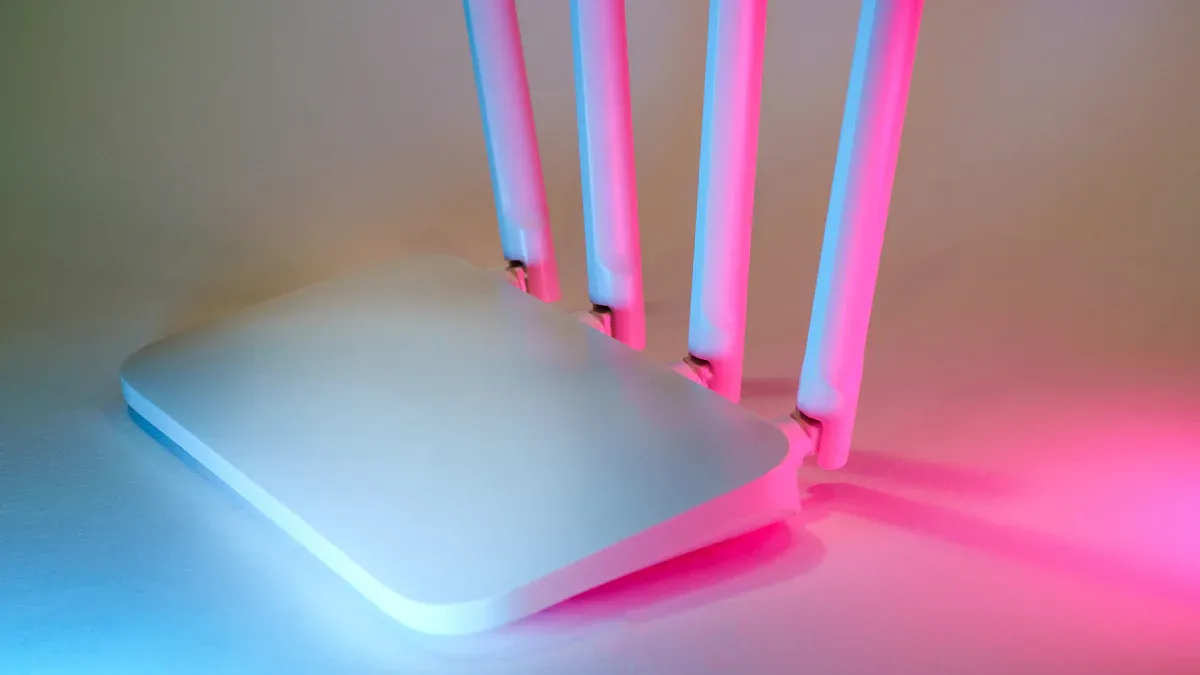
Choosing the right wireless mobile router for your car can feel tricky. You want strong wi-fi, good coverage, and a router that fits your needs. To help you out, I put together a handy table. This table shows you the main features, wi-fi speeds, coverage, how many devices you can connect, and the price range for each router. Take a look and see which one matches your travel style.
| Маршрутизатор | Wi-Fi Speed | Поддержка сети | Max Devices | Покрытие | Диапазон цен | Специальные возможности |
|---|---|---|---|---|---|---|
| HUASIFEI 5G Car Wi-Fi | Up to 1200Mbps | 4G/5G | 32 | Wide | $180-$250 | 6 antennas, OpenWRT, WPA3 |
| Netgear Nighthawk M1 | Up to 1Gbps | 4G LTE | 20 | Strong | $250-$300 | Ethernet port, LCD screen |
| TP-Link M7350 | Up to 150Mbps | 4G LTE | 15 | Хорошо | $80-$120 | Dual-band, easy setup |
| KuWFi 4G LTE Router | Up to 150Mbps | 4G LTE | 10 | Хорошо | $60-$100 | Compact, multi-carrier support |
| Alcatel LinkZone 4G LTE | Up to 150Mbps | 4G LTE | 15 | Basic | $50-$90 | Lightweight, simple interface |
| GlocalMe G4 Pro | Up to 150Mbps | 4G LTE/Virtual | 10 | Global | $140-$200 | Virtual SIM, touchscreen |
| ZTE Velocity | Up to 150Mbps | 4G LTE | 10 | Хорошо | $80-$120 | Touchscreen, guest access |
| Huawei E5577Cs-321 | Up to 150Mbps | 4G LTE | 10 | Хорошо | $70-$110 | Compact, easy to use |
| Skyroam Solis Lite | Up to 150Mbps | 4G LTE/Virtual | 10 | Global | $120-$160 | Unlimited data, app control |
| Inseego MiFi M2000 | Up to 2.7Gbps | 5G/4G LTE | 30 | Wide | $299-$350 | Wi-Fi 6, long battery life |
Tip: If you travel with lots of people or devices, pick a router that supports more connections and offers wide coverage. For solo trips or simple needs, a basic wireless mobile router works just fine.
You might notice that some routers offer better wi-fi speeds or wider coverage. Others focus on easy setup or global use. In-vehicle routers like the HUASIFEI 5G Car Wi-Fi give you strong signal and advanced security. If you want to stream movies, play games, or work on the road, look for a router with high wi-fi speed and strong coverage. Wireless mobile router options like the Inseego MiFi M2000 or Netgear Nighthawk M1 deliver top performance for big families or work teams.
Wi-fi routers for cars keep you connected wherever you go. You can compare the features and pick the router that fits your lifestyle. Remember, a good wi-fi router means better signal, more coverage, and a smoother ride for everyone.
Maximizing Wi-Fi Performance
Советы по установке
Getting the most out of your car wi-fi starts with a good installation. You want your router to deliver high-speed internet and a reliable wi-fi connection every time you hit the road. Here’s how you can set things up for the best results:
- Pick the right spot: Place your router where it has enough space and won’t get too hot or cold. Make sure you have easy access to power outlets in your car.
- Check the environment: Good lighting helps you see what you’re doing. Avoid spots near metal objects that might block the wi-fi signal.
- Plan your cables: If your router needs cables, keep them neat and out of the way. This keeps your car tidy and helps with safety.
- Get approval if needed: Some cars have special compartments or built-in systems. Check your car manual or ask a technician before making changes.
- Have your info ready: Write down your router’s details, like the SIM card number and wi-fi password. This makes setup and troubleshooting easier.
- Test before you go: Turn on your router and check the wi-fi with your devices. Make sure you get strong signal strength and stable connectivity.
- Follow a checklist: Go step by step—install, connect, test, and activate. This helps you avoid missing anything important.
Tip: Always keep your router’s manual handy. It can answer quick questions and help you fix small issues on the go.
Troubleshooting Connectivity
Sometimes, you might notice your wi-fi isn’t working as well as you want. Don’t worry! You can fix most problems with a few simple steps. Here’s what you can do to keep your internet and connectivity strong:
- Restart your router: Turn it off, wait a few seconds, then turn it back on. This can solve many wi-fi issues.
- Move your router: If your wi-fi drops, try moving the router to a different spot in your car. This can boost your signal.
- Check your data plan: Make sure you have enough data left. Some plans slow down your internet after you use a certain amount.
- Update your router: Look for software updates. New updates can fix bugs and improve wi-fi performance.
- Check device limits: If too many devices use the wi-fi, your connection might slow down. Disconnect devices you don’t need.
- Look for interference: Other electronics in your car can sometimes mess with your wi-fi. Try turning off things like dash cams or Bluetooth if you have trouble.
Note: If you still can’t get a reliable wi-fi connection, contact your router’s support team. They can help you get back online fast.
Choosing the right car internet router can make every car ride better, whether you use your car for work, family, or travel. You want fast speed, strong signal, and easy setup. HUASIFEI stands out with six antennas, OpenWRT for custom settings, and WPA3 security. Check out this quick comparison:
| Модель маршрутизатора | Скорость беспроводной связи | Антенны | System Platform | Особенности безопасности | Поддержка устройств | Специальные возможности |
|---|---|---|---|---|---|---|
| HUASIFEI 4G LTE Router | До 1200 Мбит/с | Six 5dBi | OpenWRT | Шифрование WPA3 | Multiple | Stable in weak signals, customizable |
| Netgear Nighthawk M6 Pro | 5G, WiFi 6E | Н/Д | Н/Д | Н/Д | Multiple | High speed, wide range |
| GlocalMe G4 Pro | Н/Д | Н/Д | Н/Д | Н/Д | Up to 10 | Virtual SIM, global coverage |
| Verizon Jetpack MiFi 8800L | 4G LTE | Н/Д | Н/Д | Двухдиапазонный Wi-Fi | До 15 | Long battery, touchscreen |
You should match your car needs with the best car router. Always check if the router fits your car and pick a good data plan before your next travel.
ЧАСТО ЗАДАВАЕМЫЕ ВОПРОСЫ
How do I know if a car router will work with my vehicle?
Most car routers use USB or 12V power outlets. Check your car’s manual for available ports. If you have a newer vehicle, you likely have what you need. Always review the router’s compatibility list before buying.
Can I use my phone’s SIM card in a car Wi-Fi router?
You can use your phone’s SIM card if your data plan allows hotspot or tethering. Some carriers restrict this. Double-check with your provider to avoid extra charges or blocked service.
Сколько устройств может одновременно подключаться к автомобильному Wi-Fi роутеру?
Most car routers support 10 to 32 devices. For example, the HUASIFEI 5G Car Wi-Fi Router lets you connect up to 32 devices. Always check the product specs for the exact number.
Is it safe to use a car Wi-Fi router for online banking or shopping?
Yes, it’s safe if you use strong passwords and enable security features like WPA3 encryption. Always keep your router’s firmware updated. Avoid public or unsecured networks for sensitive activities.