
Основные характеристики, которые необходимо учитывать
Производительность
Speed and Bandwidth Capabilities
When selecting a WiFi 7 router for your OpenWRT setup, prioritize speed and bandwidth capabilities. openwrt wifi 7 offer cutting-edge technology that supports gigabit speeds, ensuring smooth streaming and gaming experiences. They handle multiple devices simultaneously, thanks to advanced features like OFDMA and MU-MIMO technology. These technologies allow efficient data transmission, reducing latency and enhancing overall network performance.Дальность действия и сила сигнала
Consider the range and signal strength of the router. A robust WiFi 7 router provides extensive coverage, minimizing dead zones in your home or office. This ensures stable connections even in larger spaces. Look for routers with strong antennas and beamforming technology, which focus the signal towards connected devices, improving connectivity and reducing interference.Совместимость
Поддержка и сообщество OpenWRT
Ensure the router you choose supports OpenWRT. This open-source firmware offers unparalleled customization and control over network settings. It supports advanced security protocols like WPA3 encryption, providing a secure network environment. The active OpenWRT community offers resources and support, making it easier for you to configure and optimize your router.Технические характеристики оборудования
Examine the hardware specifications of the router. Opt for models with powerful processors and ample RAM to handle data-heavy tasks efficiently. Integrated multi-gig ports are beneficial for faster internet tiers, allowing you to maximize your internet speed. Ensure the router can support the number of devices you plan to connect, maintaining performance without lags.Стоимость
Бюджетные варианты
You can find budget-friendly WiFi 7 routers that offer essential features without breaking the bank. These models provide good performance for everyday tasks and are ideal if you have a limited budget. They may lack some advanced features but still deliver reliable connectivity and support for OpenWRT.Premium Models
For those seeking top-tier performance, premium models offer advanced features and superior build quality. These routers come equipped with the latest technologies, such as MLO capabilities for optimal wireless performance. They are recommended for users with gigabit or multi-gig internet services, providing the best experience for data-heavy applications and future-proofing your network setup.Простота установки
User-Friendly Interfaces
When choosing a WiFi 7 router for your OpenWRT setup, prioritize user-friendly interfaces. These interfaces simplify the configuration process, allowing you to manage network settings with ease. Маршрутизаторы OpenWRT offer intuitive dashboards that provide clear insights into your network’s performance. You can easily access features like parental controls, guest networks, and device prioritization. This accessibility ensures that even those new to networking can navigate and optimize their router settings effectively.Availability of Support and Resources
Support and resources play a crucial role in the ease of setting up your WiFi 7 router with OpenWRT. The Сообщество OpenWRT is a valuable resource, offering extensive guides, forums, and tutorials. These resources help you troubleshoot issues and explore advanced configurations. Additionally, many manufacturers provide dedicated support channels, including customer service hotlines and online chat options. Access to these resources ensures you can resolve any challenges quickly, enhancing your overall experience with your WiFi 7 router setup.Top WiFi 7 Routers for OpenWRT

Banana Pi BPI-R4
The Banana Pi BPI-R4 stands out as a versatile option for OpenWRT enthusiasts. This router offers dual-band capabilities, making it suitable for various networking needs.Плюсы
- Совместимость с OpenWRT: The Banana Pi BPI-R4 supports OpenWRT, allowing you to customize and optimize your network settings.
- Поддержка двух диапазонов частот: It provides both 2.4GHz and 5GHz bands, ensuring stable connections for multiple devices.
- Поддержка общества: A strong community backs this router, offering resources and assistance for setup and troubleshooting.
Cons
- Комплексная установка: You might find the initial configuration challenging if you’re new to networking.
- Limited Availability: This model may not be readily available in all regions, potentially complicating the purchasing process.
Linksys Velop WRT Pro 7
The Linksys Velop WRT Pro 7 is designed with developers in mind, offering advanced features for those who seek a high-performance router.Плюсы
- Developer-Friendly: This router caters to developers, providing tools for advanced network management.
- Высокая производительность: It delivers excellent speed and bandwidth, ideal for data-heavy applications.
- Надежная защита: The router supports advanced security protocols, ensuring a secure network environment.
Cons
- Expert Knowledge Required: You need a solid understanding of networking to fully utilize this router’s capabilities.
- Более высокая стоимость: The advanced features come at a premium price, which may not suit all budgets.
ASUS TUF-AX4200
The ASUS TUF-AX4200 is a reliable choice for those looking for a balance between performance and cost. Although primarily a WiFi 6 router, it offers features that align with WiFi 7 standards.Плюсы
- Strong Performance: It provides excellent speed and range, supporting multiple devices without lag.
- Прочная конструкция: Built with durability in mind, this router withstands heavy usage.
- Удобный интерфейс: The interface simplifies network management, making it accessible even for beginners.
Cons
- WiFi 6 Limitations: While it supports OpenWRT, it may not offer all the latest WiFi 7 features.
- Ограниченные расширенные возможности: Compared to premium models, it lacks some cutting-edge technologies.
Comparison and Recommendations
Сравнение производительности
Speed and Range Analysis
When evaluating WiFi 7 routers, you should focus on speed and range. WiFi 7 routers offer increased speeds and reduced latency, making them ideal for high-demand applications like streaming and gaming. They support features like 320 MHz channels and 4096-QAM, which enhance data transmission efficiency. This results in faster internet speeds and a more reliable connection. Additionally, these routers provide greater device capacity, allowing multiple devices to connect without compromising performance. Consider the router’s ability to maintain strong signal strength across large areas, ensuring stable connectivity throughout your home or office.Экономическая эффективность
Соотношение цены и качества
Choosing a WiFi 7 router involves balancing performance with cost. Some models, like the TP-Link Archer BE550, offer WiFi 7 compatibility and future-proofing features at a reasonable price. These routers often include additional 2.5 GbE ports, enhancing their value. On the other hand, premium models may come with advanced features and superior build quality, but they also carry a higher price tag. When assessing value for money, consider your specific needs and budget. A budget-friendly option might suffice for basic tasks, while a premium model could be worth the investment for high-performance requirements.Опыт пользователя
Setup and Configuration Ease
The ease of setting up and configuring your WiFi 7 router significantly impacts your user experience. Routers like the Synology WRX560 и TP-Link Archer BE550 are known for their straightforward setup processes. They often come with user-friendly interfaces that simplify network management. Look for routers that provide intuitive dashboards, allowing you to easily access and adjust settings. Additionally, consider the availability of support and resources. A strong community or dedicated customer service can assist you in troubleshooting and optimizing your router, ensuring a smooth and hassle-free experience.Вклад Huasifei в развитие маршрутизаторов OpenWRT
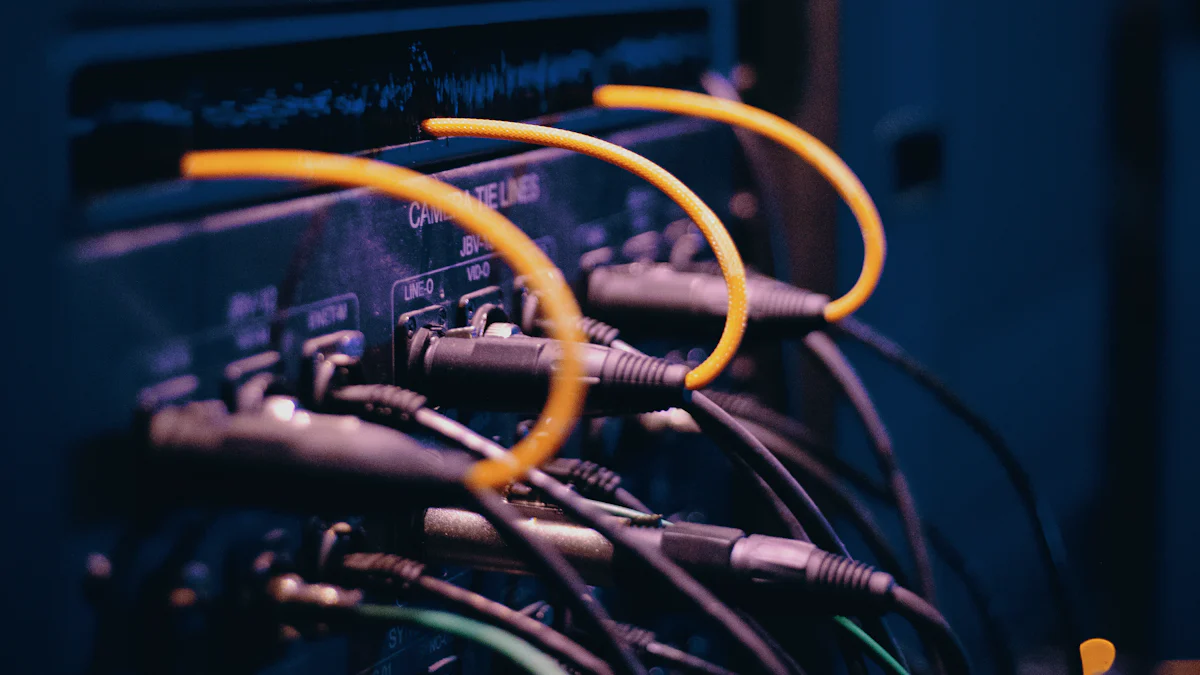
Обзор продукции Huasifei
Huasifei stands out in the network communication industry with its innovative products. You will find their offerings particularly beneficial if you are interested in OpenWRT routers.Беспроводные маршрутизаторы OpenWRT
Huasifei’s OpenWRT wireless routers provide you with advanced customization options. These routers allow you to tailor network settings to suit your specific needs. You can enjoy robust security features and improved performance, making them ideal for power users who demand reliability and functionality. With OpenWRT, you gain access to a wide range of features that enhance your network’s capabilities.Сотовый маршрутизатор промышленного класса 5G SIM
For industrial applications, Huasifei offers the Industrial-Grade 5G SIM Cellular Router. This product ensures robust and secure cellular connectivity, which is crucial for demanding environments. You can rely on these routers for stable connections, even in challenging conditions. They are designed to withstand heavy usage, providing you with a reliable solution for industrial networking needs.Quality and Certification
Huasifei emphasizes quality and certification, ensuring that you receive products that meet high standards.CE, ROHS, and FCC Certifications
Huasifei’s products come with CE, ROHS, and FCC certifications. These certifications guarantee that the routers meet international safety and environmental standards. You can trust that these products are safe to use and environmentally friendly. The certifications also reflect Huasifei’s commitment to maintaining strict quality control throughout the manufacturing process.Customer Support and Resources
When you choose Huasifei, you benefit from excellent customer support and resources. The company provides dedicated support channels, including phone and email assistance. You can reach out to their knowledgeable team for help with any issues or inquiries. Additionally, Huasifei offers a wealth of resources, such as guides and tutorials, to assist you in setting up and optimizing your router. This support ensures that you have a smooth experience with your Huasifei products, enhancing your overall satisfaction.ЧАСТО ЗАДАВАЕМЫЕ ВОПРОСЫ
1. What is WiFi 7, and how does it differ from previous versions?
WiFi 7 represents the latest advancement in wireless technology. It offers faster speeds, reduced latency, and improved capacity compared to earlier versions like WiFi 6. With features such as 320 MHz channels and 4096-QAM, WiFi 7 enhances data transmission efficiency, making it ideal for high-demand applications like streaming and gaming.2. Why should I choose an OpenWRT router for my WiFi 7 setup?
OpenWRT routers provide unparalleled customization and control over your network settings. You can tailor your network to meet specific needs, ensuring robust security and optimal performance. The active OpenWRT community offers extensive resources and support, making it easier to configure and optimize your router.3. How do I ensure my WiFi 7 router is compatible with OpenWRT?
Before purchasing, verify that the router model supports OpenWRT. Check the OpenWRT website or community forums for compatibility lists and user experiences. Choosing a router with strong community backing ensures you have access to resources and assistance for setup and troubleshooting.4. What are the benefits of using Huasifei products for my OpenWRT setup?
Хуасифэй offers innovative networking solutions, including OpenWRT wireless routers and industrial-grade 5G SIM cellular routers. Their products come with CE, ROHS, and FCC certifications, ensuring safety and quality. Huasifei provides excellent customer support and resources, enhancing your experience with their products.5. How can I optimize the performance of my WiFi 7 router?
To optimize performance, position your router centrally in your home or office to maximize coverage. Use the latest firmware updates to ensure your router operates efficiently. Utilize features like beamforming and MU-MIMO to enhance connectivity and reduce interference. Regularly monitor and adjust your network settings to suit your needs.6. What should I consider when choosing between budget-friendly and premium WiFi 7 routers?
Consider your specific needs and budget. Budget-friendly routers offer essential features for everyday tasks, while premium models provide advanced features and superior build quality. If you require high-performance for data-heavy applications, investing in a premium model may be worthwhile. Evaluate the value for money based on your usage requirements.In this blog, you explored the essential features to consider when selecting a WiFi 7 router for your OpenWRT setup. You learned about performance aspects like speed and range, compatibility with OpenWRT, cost considerations, and ease of setup. You also reviewed top router models and compared their strengths. To choose the best WiFi 7 router, assess your specific needs and budget. Consider factors like the number of devices you connect and your internet usage patterns. By aligning these with the router’s capabilities, you can enhance your network experience effectively.