
You want your network to run fast, safe, and smooth. Openwrt gives your router new life, letting you control every setting. Many people choose openwrt because it makes your network stronger and more secure. When you use openwrt with an x86 router, you get the benefits of OpenWRT on x86 hardware. This setup helps you build a future-ready network. Openwrt lets you add features and tools that fit your needs. You can trust openwrt to keep your router powerful in 2025.
Основные выводы
- OpenWRT on x86 hardware delivers faster network speeds and handles heavy traffic better than traditional routers.
- You gain strong security and privacy controls by managing your router settings and updating software yourself.
- The system offers great flexibility, letting you add or remove features to fit your unique network needs.
- Thousands of packages are available to expand your router’s functions, from ad-blocking to VPN servers.
- Using OpenWRT on x86 hardware helps future-proof your network with easy upgrades and long-term support.
Benefits of OpenWRT on x86 Hardware
Superior Network Performance
You want your network to handle high speeds and heavy traffic. OpenWRT on x86 hardware gives you this power. Many traditional routers slow down when you use advanced features like Smart Queue Management (SQM). These routers often reach their limit at about 350 Mbps. When you use x86 hardware, you can reach much higher speeds. For example, the SEEED ODYSSEY – X86J4105 can handle 600 Mbps with only 37% CPU usage. Some ARM devices, like the NanoPi R6S, can reach up to 1300 Mbps.
Here is a table that shows how different devices perform with SQM enabled:
| Hardware / Device | Performance with SQM (Mbps) | CPU Usage / Notes |
|---|---|---|
| Traditional Consumer Routers | ~350 Mbps max | Limited by CPU-intensive SQM algorithms like cake |
| SEEED ODYSSEY – X86J4105 | 600 Mbps handled with 37% CPU | CPU Mark ~3000, can theoretically handle 1 Gbps |
| NanoPi R4S (ARM) | Up to 700 Mbps (cake) | 6 cores, 4GB RAM, low power, good value |
| NanoPi R6S (ARM) | Up to 1300 Mbps (cake) | 3x more powerful than R4S, dual 2.5G ports |
You can see that x86 hardware outperforms most traditional routers. OpenWRT uses the full power of your hardware. You get fast speeds, even when you enable advanced features.
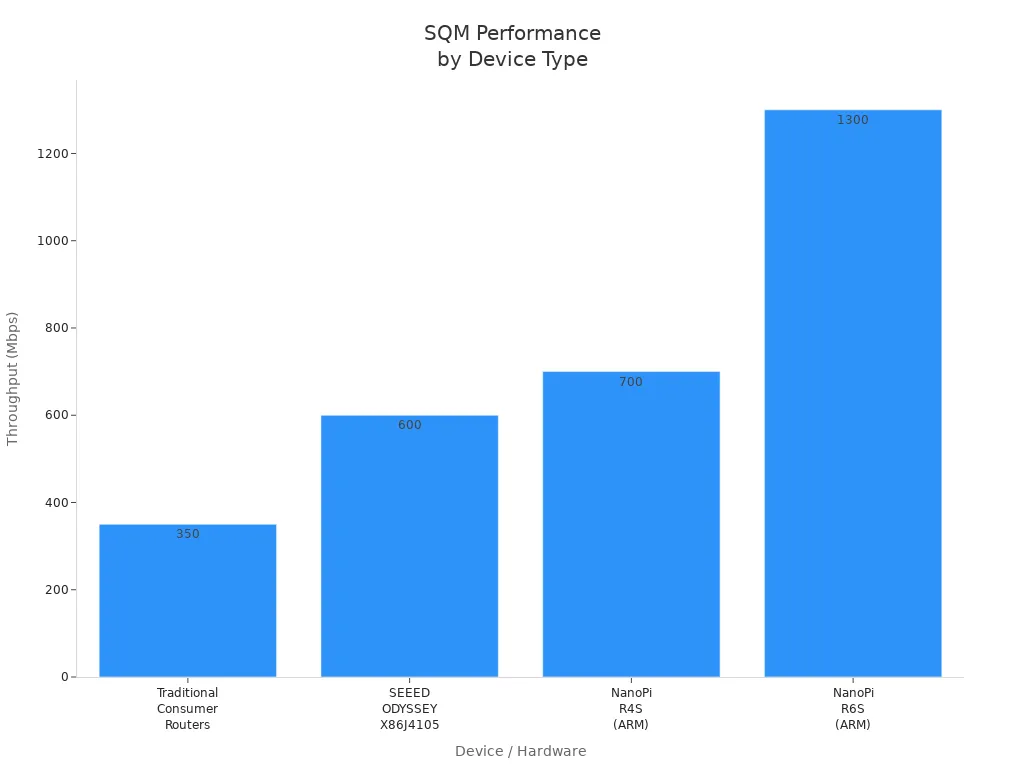
Modern x86 CPUs, like the Intel Celeron J4105, can deliver almost gigabit speeds. You get low latency, too. When you enable SQM, your latency drops to just 1-2 ms. This means your games, video calls, and downloads run smoothly. OpenWRT on x86 hardware gives you the performance you need for a busy home or office.
Enhanced Security and Privacy
You care about security and privacy. OpenWRT helps you protect your network from threats. You control every part of your router. You can set up firewalls, block unwanted traffic, and keep your data safe. OpenWRT lets you update your router with the latest security patches. You do not have to wait for a company to release updates. You can act fast and keep your network secure.
OpenWRT supports strong VPN protocols like WireGuard and OpenVPN. You can encrypt your internet traffic and keep your privacy safe. You can also use advanced tools to monitor your network. You see who connects and what they do. This helps you spot problems before they grow. OpenWRT on x86 hardware gives you the tools to build strong network security and protect your privacy every day.
Совет: Regularly update your OpenWRT system to get the latest security improvements and keep your network safe.
Flexibility and Customization
You want your router to fit your needs. OpenWRT on x86 hardware gives you unmatched flexibility. You can install over 3,500 packages using the opkg package manager. You add features like advanced Quality of Service (QoS), VPN servers, and network monitoring tools. You can even turn your router into a small server.
Here are some customization options you get with OpenWRT on x86 hardware:
- You can install advanced networking tools and VPN protocols like WireGuard.
- You can remove features you do not need to make your router faster and safer.
- You can compile software from source to match your hardware.
- You can set up detailed network rules and monitor your traffic.
- You can use USB devices and add new functions to your router.
Most consumer routers do not let you do these things. They come with fixed features and limited options. OpenWRT gives you the freedom to build the network you want. You can change, upgrade, and improve your router any time. This is one of the main benefits of OpenWRT on x86 hardware.
Extensive Package and Feature Support
You want your router to do more than just connect devices. OpenWRT gives you access to thousands of packages and features. You can install new tools and services with just a few clicks. This makes your network smarter and more useful.
You can use the opkg package manager to add features like:
- Ad-blocking to keep your browsing clean
- VPN servers for safe remote access
- Network monitoring tools to watch your traffic
- File sharing and media servers for your home
- Advanced firewall rules for better security
OpenWRT supports over 3,500 packages. You can pick only what you need. This keeps your firmware light and fast. You can also remove packages you do not use. Many users like this because it gives them control over their network.
Примечание: You can update your packages and firmware easily. This helps you stay safe and get the latest features.
You can also use OpenWRT on x86 hardware to run special software. Some people use it for network-wide ad-blocking or to manage smart home devices. You can even set up custom scripts to automate tasks. The benefits of openwrt on x86 hardware include the freedom to build a network that fits your needs.
Future-Proofing Your Network
You want your network to last for years. OpenWRT on x86 hardware helps you do this. You can upgrade your firmware and hardware when you need more power. This means your network can grow with you.
Many users find that x86 devices running OpenWRT last longer than regular consumer routers. You can repurpose old computers or mini-PCs as routers. If you need more speed, you can swap out parts or add more memory. Consumer routers often stop getting updates after a few years. Their firmware support depends on the company. When updates stop, you may need to buy a new device.
With OpenWRT, you control when to update your firmware. You can keep your network secure and add new features. You do not have to wait for a company to release updates. This gives you peace of mind.
Here is a simple table to compare x86 hardware and consumer routers:
| Характеристика | x86 Hardware with OpenWRT | Consumer Routers |
|---|---|---|
| Upgradeable Hardware | Да | Нет |
| Long-Term Updates | Да | Ограниченный |
| Custom Firmware | Да | Often Locked |
| Repurposing Possible | Да | Rare |
The benefits of openwrt on x86 hardware include longer usable life and more control. You can keep your network running strong, even as technology changes. OpenWRT gives you the tools to update your firmware and keep your network safe. You can trust your network to stay ready for the future.
OpenWRT and x86: The Perfect Match
Why OpenWRT Stands Out
You want a router that gives you control and flexibility. Openwrt stands out because it supports a wide range of hardware brands, including Asus, Linksys, Netgear, and TP-Link. You can use openwrt on many different routers, which makes it easy to find the right device for your needs. This firmware is built on the Linux kernel, so you get a stable and reliable system.
Openwrt is высокая настраиваемость. You can add or remove features to fit your network. The firmware receives frequent updates, so your router stays secure and up to date. You can set up advanced firewall rules, use VPNs, and manage traffic with tools like QoS and VLAN tagging. The openwrt community is large and active, so you always have support when you need it.
- Supports many popular router brands
- Built on a stable Linux base
- Highly customizable and extensible
- Frequent updates for security and compatibility
- Advanced firewall and VPN support
- Strong, active community
You get a powerful open source firmware that lets you shape your network the way you want.
Совет: If you want to learn more, the openwrt community offers guides and forums to help you get started.
Here is a quick look at how openwrt’s community compares to others:
| Прошивка | Community Size | Commercial Backing | Documentation Quality |
|---|---|---|---|
| OpenWRT | Large, active | None (Fully Open-Source) | Extensive but community-driven |
| RDK-B | Niche (ISP-focused) | Comcast, Charter, etc. | Well-documented but ISP-centric |
| prplOS | Growing | prpl Foundation | Good but still maturing |
The Power of x86 Hardware in 2025
You want your router to handle heavy tasks and future demands. x86 hardware gives you the power you need. In 2025, x86 processors like Intel Atom and AMD Ryzen Mobile offer high performance for your network. You can run openwrt on x86 hardware to unlock advanced features and faster speeds.
x86 hardware is perfect for users who want more from their router. You can use more memory, faster CPUs, and extra storage. This means you can run more packages and services on your openwrt router. You can also upgrade your hardware as your network grows.
While ARM devices use less power, x86 hardware gives you higher raw performance. This is important if you need to manage many devices or use advanced features like VPNs and traffic shaping. Here is a chart that shows the difference in power usage between ARM and x86 devices:
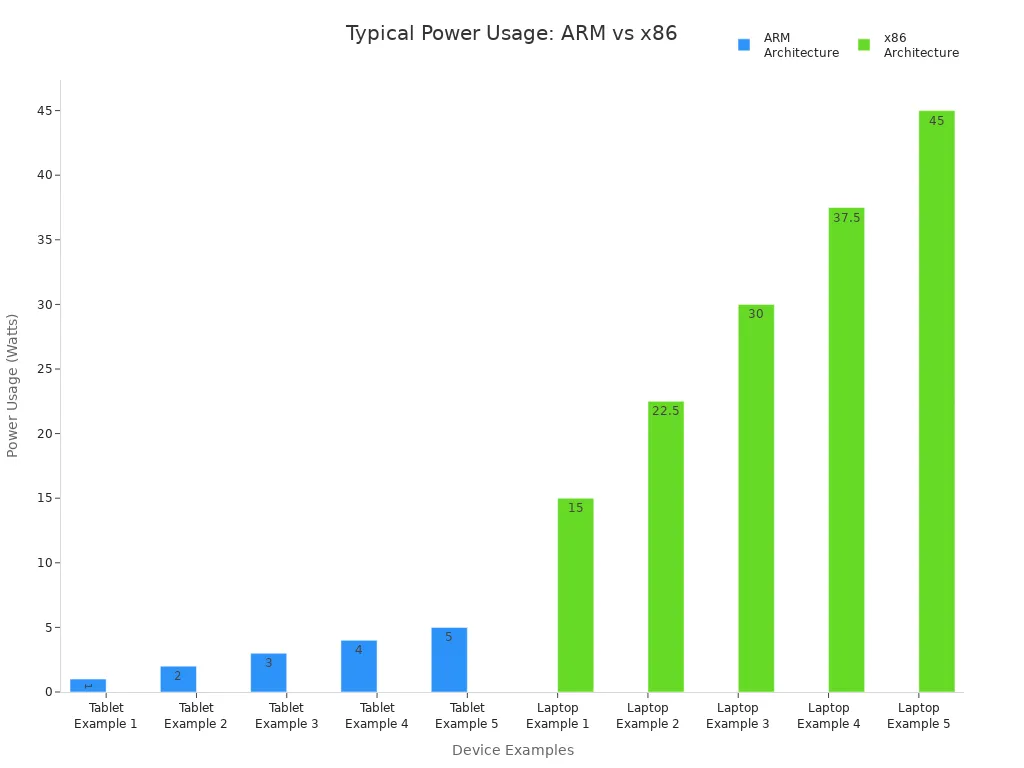
You can see that x86 uses more power, but it gives you the speed and flexibility you need for a modern network. When you combine openwrt with x86 hardware, you get a router that is ready for anything.
Installing OpenWRT on x86 Hardware

Hardware Requirements and Compatibility
Before installing openwrt on x86 hardware, you need to check your device’s compatibility. Most x86 mini-PCs and small form-factor computers work well with openwrt. You should look for a device with at least a dual-core processor, 2GB of RAM, and dual gigabit Ethernet ports. These features help you get the best performance from the firmware.
You can use many popular x86 mini-PCs for openwrt. Devices like the ODYSSEY – X86J4125864 and ZimaBoard 832-X86 offer strong performance and reliable network features. The ODYSSEY model uses an Intel Celeron J4125 CPU and 8GB of RAM, making it a powerful choice for running openwrt firmware. ZimaBoard uses an Intel Celeron N3450 and has low power consumption, which is great for home networks.
Make sure your mini-PC supports booting from USB or SATA drives. This makes installing openwrt much easier.
Step-by-Step Installation Overview
Installing openwrt on x86 hardware is a simple process. You can follow these steps to get started:
- Download the latest openwrt firmware image for x86 from the official website.
- Write the firmware image to a USB drive using a tool like Balena Etcher or Rufus.
- Insert the USB drive into your mini-PC and boot from it.
- Follow the on-screen instructions to install the firmware onto your device’s storage.
- After installation, connect to the device using a web browser and finish setting up openwrt.
You should always back up your data before installing openwrt. This helps you avoid losing important files. The openwrt community provides detailed guides and support if you need help during the process.
Using HUASIFEI and Other x86 Mini-PCs
Вы можете использовать HUASIFEI and other x86 mini-PCs as powerful openwrt routers. Many users choose mini-PCs with CPUs like the Intel Celeron J4105 or J4125 because they handle high speeds and advanced features well. Here are some real-world results:
- The Seed Odyssey x86 mini-PC with an Intel Celeron J4105 can manage 600 Mbps download speeds with only 37% CPU usage. This means it can likely reach 1 Gbps with SQM enabled.
- Enabling packet steering and irqbalance in openwrt helps you use all CPU cores for better performance.
- Newer Intel N100 mini-PCs are being tested for openwrt, but more data will come soon.
- ARM-based devices like the NanoPi R6S can reach up to 1300 Mbps with Cake SQM, but x86 mini-PCs remain a top choice for flexibility and upgrade options.
Here is a quick comparison of popular x86 mini-PCs for openwrt deployments:
| Модель | CPU | RAM | Network Features | Потребляемая мощность | Cooling | Use Case for OpenWRT Deployment |
|---|---|---|---|---|---|---|
| ODYSSEY – X86J4125864 | Intel Celeron J4125 Quad-Core | 8 ГБ | Dual Gigabit Ethernet Ports | Н/Д | Active Cooling | Edge computing, OpenWRT soft router |
| ZimaBoard 832-X86 | Intel Celeron N3450 Quad-Core | Н/Д | Supports OpenWRT, pfSense | 6W TDP | Passive Cooling | Low power, home cloud, software router |
You can see that installing openwrt on these devices gives you a flexible and powerful network solution. The firmware lets you upgrade, customize, and secure your network for years to come.
Real-World Use Cases for OpenWRT on x86

Home Networks and Power Users
You can turn your home network into a powerful and flexible system with openwrt on x86 hardware. Many users set up openwrt as a router and access point, gaining features like IPv6, VLAN support, and advanced firewall controls. You can create a guest network to keep visitors separate from your main home network. Setting up a vpn server lets you access your home network securely from anywhere. You can also use a vpn client to protect your internet traffic or connect to remote services.
Here are some common ways you can use openwrt in your home network:
- Run a vpn server for secure remote access.
- Set up a vpn client to connect your home network to another location.
- Monitor and control traffic with built-in tools.
- Use SSH tunneling for secure device access.
- Manage files with network-attached storage (NAS) features.
You can also use tools like vnstat and Squid to log and analyze traffic. Openwrt gives you control and helps you keep your home network safe and efficient.
Small Business and Office Deployments
You can use openwrt on x86 hardware to support your small business or office. The system offers advanced network management, including detailed monitoring and logging. You can block or allow specific sites using access control tools. Openwrt supports automation and scalable management with solutions like OpenWISP, making it easier to deploy changes across your office network.
You can set up multiple vpn servers and vpn clients to connect remote workers or branch offices. Security features like HTTPS updates and mutual TLS authentication help protect your business data. Choosing x86 hardware gives you the performance and reliability needed for busy office environments.
Tip: Use internal network cards instead of USB adapters for better stability in your office network.
Advanced Networking Projects
You can explore advanced networking projects with openwrt on x86. Many users build mesh networks using protocols like batman-adv or OLSR. These setups improve coverage and reliability in large spaces. Openwrt lets you configure devices as mesh nodes, gateways, or bridges. You can segment your network with VLANs and use encryption for extra security.
Openwrt acts as a full Linux distribution, so you can install and test new packages. This flexibility supports unique experiments and research projects. You can modify your setup without reflashing the firmware, making it easy to try new ideas. Openwrt on x86 gives you the tools to build, test, and manage complex network environments.
OpenWRT on x86 vs. Other Router Solutions
Consumer Routers Comparison
You may wonder how openwrt on x86 hardware compares to popular consumer routers. Many consumer routers come with built-in Wi-Fi and easy setup. They often use less power and cost less up front. However, these routers have fixed features and limited upgrade options. You cannot always add new services or advanced tools.
When you use openwrt on x86, you get more power and flexibility. You can run advanced features like vpn servers, custom firewalls, and traffic shaping. You may need a separate access point for Wi-Fi, since x86 hardware does not always include wireless support. This setup gives you better performance for routing and vpn tasks.
Here is a table to help you compare:
| Устройство | CPU & RAM | Поддержка Wi-Fi | Power Use | Features & Notes |
|---|---|---|---|---|
| OpenWRT on x86 | Modular, higher perf | Needs extra AP | Higher | Flexible, powerful, best for routing and vpn, more complex |
| Belkin RT3200 | Dual-core, 512MB RAM | Wi-Fi 6 built-in | Низкий | Good value, stable, easy setup, limited upgrades |
| Netgear R7800 | Dual-core, 512MB RAM | Wi-Fi 5 built-in | Средний | Stable, affordable, less flexible than x86 |
You get more control and features with openwrt on x86, but you may need extra hardware for Wi-Fi.
Enterprise Solutions Comparison
You might also compare openwrt on x86 to enterprise router solutions like OPNsense or pfSense. Enterprise routers offer advanced security, multi-WAN support, and strong scalability. These routers need powerful hardware and often cost more. They work well for large offices or businesses with complex needs.
Openwrt on x86 gives you a cost-effective way to build a strong router. You can use old PCs or mini-PCs. You get basic firewall, NAT, and vpn support. Enterprise routers add features like intrusion detection and prevention, but you pay more for these extras.
| Аспект | OpenWRT on x86 | Enterprise Routers (e.g., pfSense) |
|---|---|---|
| Hardware Needs | Low to moderate | Высокий |
| Масштабируемость | Home/small office | Medium to large business |
| Особенности безопасности | Basic firewall, vpn | Advanced IDS/IPS, multi-WAN |
| Стоимость | Low, uses old hardware | High, needs special hardware |
Openwrt on x86 works best for home or small office networks where you want flexibility and low cost.
Unique Advantages of OpenWRT on x86
You unlock unique advantages when you use openwrt on x86 hardware. You can:
- Build complex network setups with custom routing and vpn options.
- Run extra services like a web server, NAS, or printer server right on your router.
- Use advanced features such as policy-based routing and resource sharing.
- Turn your router into a home data center for file sharing and backups.
- Get frequent updates and broad hardware support.
You can transform your router into a powerful tool that fits your needs. Most consumer routers and even some enterprise routers do not offer this level of freedom. Openwrt on x86 lets you create a network that grows with you.
You want a network that keeps up with your needs. OpenWRT on x86 hardware gives you speed, strong security, and the power to customize. You save money and get features that last for years.
- Enjoy top performance for busy homes or offices
- Stay safe with advanced security tools
- Add new features as your needs grow
Choose OpenWRT on x86 hardware. You stay in control and ready for the future.
ЧАСТО ЗАДАВАЕМЫЕ ВОПРОСЫ
What makes OpenWRT on x86 hardware different from regular routers?
You get more power and control with OpenWRT on x86 hardware. You can upgrade hardware, install extra features, and keep your network secure with regular updates. Most regular routers do not let you do this.
Can you use OpenWRT on any x86 mini-PC?
Most x86 mini-PCs work well with OpenWRT. You should check for at least two Ethernet ports and make sure the device supports booting from USB or SATA. Always review the hardware compatibility list before you start.
Do you need special skills to install OpenWRT on x86?
You do not need to be an expert. You can follow step-by-step guides from the OpenWRT community. Basic computer skills help, like using a USB drive and changing boot settings.
How do you keep your OpenWRT system secure?
Update your OpenWRT firmware and packages often. Use strong passwords for your router. Set up a firewall and enable VPN for extra protection. You can also monitor your network for unknown devices.