
You want fast, reliable internet in your car, right? Automotive router technology keeps getting better. The global market size for automotive wi-fi routers in 2025 will reach new heights, with a strong growth rate expected through 2033. You’ll find top models like Netgear Nighthawk M6 Pro and Huawei CarFi 4G LTE leading the pack. These wi-fi routers offer great speed, wide coverage, and easy setup. If you need dependable connectivity on the road, these routers stand out as smart choices.
What Makes a Great Automotive Router in 2025

Скорость и производительность
You want your in-car internet to keep up with your busy life. Speed matters when you stream music, join video calls, or download maps. The best wireless routers for cars deliver fast connections, so you never feel stuck waiting. Many new models support 5G, which means you get blazing speeds if your area has coverage. Older LTE networks still offer solid performance, especially in places where 5G is not available. You should check the router’s maximum download and upload speeds before you buy. Some routers even let you connect multiple devices without slowing down. That way, everyone in your car can enjoy wi-fi at the same time.
Охват и дальность действия
Staying connected on the road can be tricky. Your router needs to handle changing locations and different network signals. Here are some things you should know about coverage and range:
- Cellular coverage is important for vehicles. Juniper Research says connected car services will use a lot of M2M data traffic.
- Opensignal found that no US network operator covers more than 87% of the country. You might lose signal in some areas.
- Different cellular technologies offer different speeds. Telematics need about 1Mbps, but in-car hotspots can use up to 100 Mbps.
- LTE networks cover most places and work well for cars. 5G gives better performance but may still use LTE in some spots.
- Emergency services need routers with fallback options. These systems use multiple modems or support different technologies to keep you online.
Tip: If you travel through rural areas, pick a router with strong LTE support and fallback features. You will stay connected even when 5G is not available.
Особенности безопасности
You want to keep your data safe while you drive. Good automotive routers offer strong security features. Look for routers with password protection, firewalls, and encryption. Some models let you set up guest networks, so visitors can use wi-fi without accessing your private files. You should update your router’s software often to protect against new threats. Security matters, especially if you use your car for work or carry sensitive information.
Compatibility and Installation
You want your automotive router to work with your car and devices without any hassle. Most routers today support many vehicle models, so you can install them in sedans, SUVs, or trucks. You should check if the router fits your car’s power source. Some routers plug into the cigarette lighter, while others use USB ports or even have built-in batteries.
Installation is usually quick. You just need to connect the router, turn it on, and follow the setup instructions. Some routers come with easy-to-read guides. Others have apps that walk you through each step. If you travel often, pick a router that lets you move it from one car to another. This way, you get flexibility and convenience.
Tip: Before you buy, make sure the router supports your mobile carrier and the network bands in your area. This helps you get the best performance wherever you drive.
You can also look for routers that work with your car’s infotainment system. These routers let you control settings right from your dashboard screen. If you want to connect tablets, laptops, or gaming devices, check the router’s compatibility list. Some routers even support smart home gadgets, so you can bring your favorite tech on the road.
Простота использования
You want your router to be simple to operate, whether you’re driving or riding as a passenger. Modern automotive routers focus on user-friendly features. Here’s a quick look at what makes them easy to use:
| Характеристика | Описание |
|---|---|
| Touchscreens | You can tap and swipe, just like your phone. |
| Voice User Interfaces (VUI) | You speak commands, keeping your hands on the wheel. |
| Infotainment Systems | You control music, maps, and more from one screen. |
| Driver Assistance Systems | You get alerts and help, making driving safer. |
| Device Connectivity | You connect your phone or tablet with no fuss. |
| Clean and Minimal Design | You see clear menus and buttons, so you don’t get distracted. |
| Personalized User Experiences | The router remembers your favorite settings and apps. |
- Safe & Secure: You stay focused on the road while getting the info you need.
- Easy to Use: You learn the controls quickly and they feel natural.
- Memorable & Delightful: You enjoy a personalized experience every time.
- Intelligent: The router adapts to your needs and shows helpful options.
You don’t need to be a tech expert to use these routers. The menus are simple, and the controls make sense. If you ever get stuck, most routers offer help screens or customer support. You can set up your router in minutes and start enjoying fast internet on the go.
In-Depth Reviews of the Best Automotive Routers
Netgear Nighthawk M6 Pro
If you want one of the best wi-fi routers for your car, the Netgear Nighthawk M6 Pro stands out. This model gives you fast 5G speeds, so you can stream, game, or work from your vehicle. You get a strong signal even when you drive through busy cities or quiet highways. The touchscreen makes it easy to check your connection and change settings. You can connect up to 32 devices at once, which is perfect for families or work teams. The battery lasts for hours, so you do not need to worry about losing wi-fi during long trips. You can also use the Ethernet port if you want a wired connection for a laptop or gaming console. The M6 Pro supports the latest security features, keeping your data safe while you travel. If you want a reliable automotive router that handles everything, this model is a top pick.
Huawei CarFi 4G LTE
You might want a simple and fast solution for in-car internet. The Huawei CarFi 4G LTE router fits right into your car’s cigarette lighter. You get high-speed internet with download speeds up to 150 Mbps. This means you can stream music, watch videos, or use navigation apps without lag. The router supports many LTE bands, so you stay connected in most cities and towns. If you drive into areas with weak signals, the router switches to 3G, giving you backup connectivity. You can boost your signal in remote places by adding an external antenna.
Here’s a quick look at what you get:
| Характеристика | Технические характеристики | Выгода |
|---|---|---|
| LTE Connectivity | До 150 Мбит/с | High-speed internet access on the move |
| Supported Bands | 800, 900, 1800, 2100, 2600 MHz | Works with major LTE networks |
| 3G Support | Up to 42 Mbps | Backup in weak signal areas |
- The Huawei CarFi E8377 router gives you fast internet for your car.
- You can use it with many different LTE networks.
- If you travel to remote places, you can add an antenna to get better speeds.
This automotive router is easy to set up and use. You just plug it in, and you are ready to go. If you want one of the best wi-fi routers for simple, everyday use, this model is a smart choice.
Автомобильный маршрутизатор HUASIFEI 5G
Do you need a powerful router for long trips or business on the road? The HUASIFEI 5G Car Router brings advanced features and strong performance. You get support for the latest wi-fi standards, so your devices connect quickly and stay online. This router works with both 4G and 5G networks, locking onto signals fast, even when you cross state lines. The build quality stands up to tough conditions, like sandstorms or bumpy roads.
Here’s what makes this model special:
| Характеристика | Описание |
|---|---|
| WiFi Standards | 802.11b/g/n/a/ac |
| Wireless Transmission | Up to 20dBm, strong signal for large vehicles |
| Ethernet Interfaces | Three 10/1000 Mbps ports for wired devices |
| USB Interface | One USB2.0 data port |
| Micro SD Support | Up to 128G read-write (EXT4), 16G (FAT32/NTFS) |
| Module Interfaces | PCI-E 4G and M2 5G modules |
| Network Watchdog | Automatic redialing for stable connections |
| GPS Function | Available with certain modules |
| Источник питания | Works with 12V and 36V systems, handles surges up to 174V |
| Encryption Methods | Multiple options for secure data |
| Software Management | Openwrt firmware customization supported |
- Many users say this automotive router is perfect for road trips and mobile content creation.
- You can connect several devices, even from the back of a van, thanks to the extended wi-fi range.
- One user drove across three states and said the router locked onto 5G towers quickly and worked well after a sandstorm.
You can use this router for work, family trips, or even live streaming from your car. The rich software settings let you customize your network. If you want a model that does it all, the HUASIFEI 5G Car Router is a great choice among wi-fi routers for vehicles.
TP-Link M7350 Mobile Wi-Fi
You want a router that works right out of the box and keeps your devices online during every drive. The TP-Link M7350 Mobile Wi-Fi stands out as one of the best wi-fi routers for cars in 2025. This model gives you fast download speeds, so you can watch movies or stream music without waiting. The screen display is clear and easy to read, making it simple to check your connection or battery life.
Many drivers love how quick the setup feels. You just pop in your SIM card, turn it on, and connect your phone or tablet. The device keeps a stable connection while you travel, even when you move between cities. You do not have to worry about losing signal or dropping out of your favorite playlist.
Here’s what users say about the TP-Link M7350 in their vehicles:
- You can set it up in minutes and get online fast.
- The connection stays strong while you drive.
- The router picks up signals well, so you do not miss a beat.
- Wireless coverage reaches every device in your car, so everyone can connect.
You also get good value for your money with this automotive router. The TP-Link M7350 gives you reliable performance at a fair price. Some users mention that the TP-Link M7000 is a newer model, but the M7350 still holds its own for most drivers.
| Плюсы | Cons |
|---|---|
| Fast download speed for movies | TP-Link M7000 is even better |
| Great screen display | Н/Д |
| Good value | Н/Д |
Tip: If you want a simple, dependable wi-fi router for your car, the TP-Link M7350 is a smart pick. You get fast speeds, easy setup, and coverage for all your devices.
GlocalMe U3 Mobile Hotspot Device
If you travel across borders or take long road trips, you need a router that works almost anywhere. The GlocalMe U3 Mobile Hotspot Device gives you global coverage, making it a top choice for drivers who want internet in different countries. This model does not tie you to one carrier. You can buy data plans as you go, which helps if you visit new places often.
Many users say the GlocalMe U3 worked flawlessly on several international trips. You can register on local networks without trouble, so you stay connected in new cities or even new countries. The device gives you a reliable solution for internet access abroad, which is great for business travelers or families on vacation.
Here’s a look at what drivers have experienced with the GlocalMe U3:
| Опыт пользователя | Coverage Insights | Usability for Automotive Users |
|---|---|---|
| Worked flawlessly on 6 international trips | No issues registering on local networks | Reliable solution for internet access abroad |
| Had to purchase a plan which was difficult | Plans were expensive for refills | Uncertain usability on multiple devices |
| Worked well when data was available | Plans were costly | Considering switching to a cheaper option |
You should know that some users found the data plans expensive or hard to refill. If you use a lot of data or connect many devices, you might want to compare costs before you buy. Still, the GlocalMe U3 stands out among wi-fi routers for its flexibility and worldwide reach.
Note: If you want an automotive router that works in many countries, the GlocalMe U3 is a strong option. Just check the data plan prices to make sure it fits your needs.
Side-by-Side Comparison of the Best Wi-Fi Routers for Cars

Характеристики и особенности
You want to see how these top routers stack up against each other. A quick look at their specs and features helps you pick the right one for your car. Each router brings something special to the table. Some focus on speed, while others shine with security or flexibility. Here’s a handy table to help you compare:
| Категория характеристики | Netgear Nighthawk M6 Pro | Huawei CarFi 4G LTE | Автомобильный маршрутизатор HUASIFEI 5G | TP-Link M7350 | GlocalMe U3 |
|---|---|---|---|---|---|
| Возможность подключения | 5G, LTE, Wi-Fi 6 | 4G LTE, 3G | 5G, 4G, Wi-Fi 5 | 4G LTE | 4G LTE |
| Max Devices Supported | 32 | 10 | 30 | 10 | 10 |
| Особенности безопасности | Encryption, firewall | WPA/WPA2 | Multiple encryption | WPA/WPA2 | WPA2 |
| Hardware & Build | Touchscreen, rugged | Compact, plug-in | Rugged, multi-port | Portable | Portable |
| Software Updates | Да | Да | Да | Да | Да |
| Global Coverage | Да | Ограниченный | Да | Ограниченный | Да |
| Специальные возможности | Ethernet port, touchscreen | External antenna | GPS, SD card slot | LCD display | No SIM needed |
You can see that some routers, like the HUASIFEI 5G Car Router, offer extra ports and GPS. Others, like the GlocalMe U3, let you use wi-fi in many countries without a SIM card. All these routers meet strict safety and regulatory standards, so you can trust them on the road.
Pricing and Value
You want the best value for your money. Prices for these routers range from budget-friendly to premium. The Netgear Nighthawk M6 Pro sits at the higher end, but you get top speeds and lots of features. The TP-Link M7350 and Huawei CarFi 4G LTE cost less and still give you reliable wi-fi for daily drives. GlocalMe U3 stands out if you travel internationally, but you may pay more for data plans. HUASIFEI 5G Car Router offers strong performance for road trips or business, making it a smart investment if you need advanced features.
Tip: Think about how you use your car’s wi-fi. If you want simple streaming and navigation, a mid-range router works well. If you need fast speeds and connect many devices, a premium model pays off in the long run.
How to Choose the Best Wireless Router for Your Car
For Daily Commuters
You spend a lot of time in your car each week. You want a wireless router that keeps you connected for calls, music, and reminders. Look for a model that gives you a strong signal and keeps your data safe. Security matters when you use in-car internet every day. You should also think about how much data you use. Streaming music or joining online meetings can use a lot of data. Make sure your router works with your car’s system, whether it’s built-in or aftermarket.
Here’s a quick table to help you see what matters most:
| Характеристика | Описание |
|---|---|
| Возможность подключения | Strong car WiFi signal for hands-free calls, streaming, and checking reminders during commutes. |
| Безопасность | Importance of secure connections while using in-car Internet. |
| Использование данных | Consideration of data consumption for activities like video streaming and online meetings. |
| Совместимость устройств | Need to evaluate if the vehicle has factory-installed systems or requires aftermarket devices. |
Tip: Choose a router that balances speed and security. This way, you stay connected and safe on every drive.
Для семей
Traveling with family means everyone wants to use the internet at the same time. You need a router that supports many devices and offers fast speeds. Wi-fi 6 and Wi-fi 7 routers work best for families because they handle lots of connections without slowing down. Some models even let you set up parental controls or use a VPN for extra safety.
Check out this chart to compare the top routers for families:
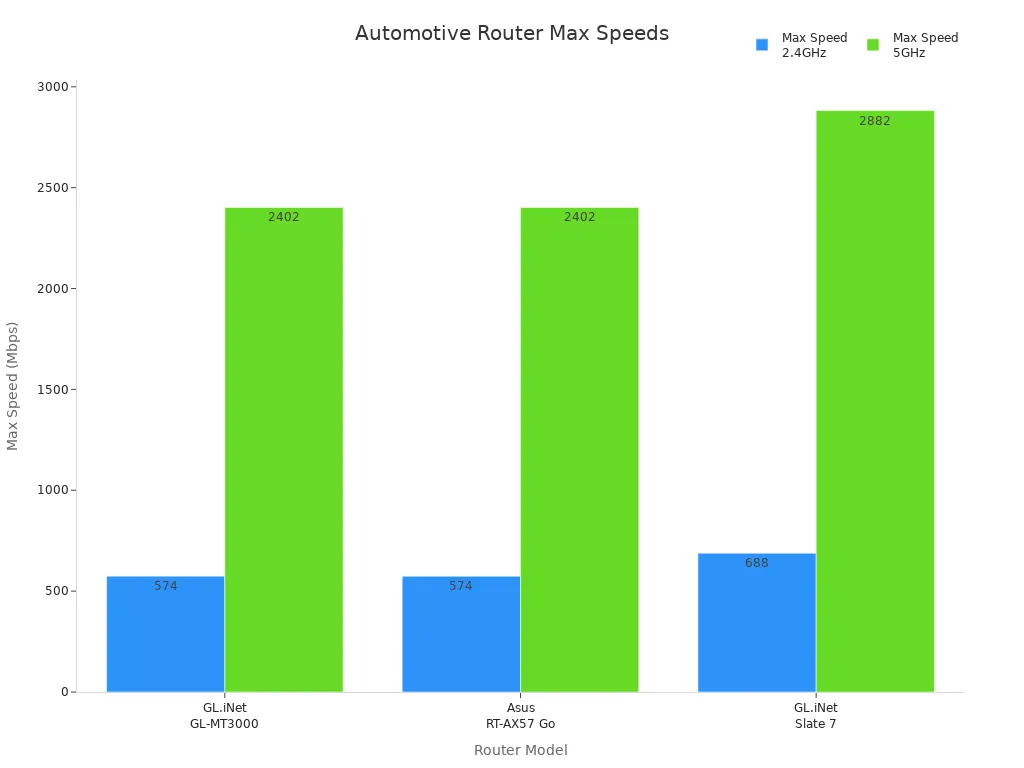
Here’s a table with more details:
| Модель маршрутизатора | Стандарт WiFi | Max Speed (2.4GHz) | Max Speed (5GHz) | Подключенные устройства | Характеристики |
|---|---|---|---|---|---|
| GL.iNet GL-MT3000 (Beryl AX) | WiFi 6 | 574Mbps | 2402Mbps | Up to 70 | Dual-core CPU, USB 3 port, VPN support |
| Asus RT-AX57 Go | WiFi 6 | 574Mbps | 2402Mbps | Multiple | USB-C charging, USB 3 port, VPN credentials |
| GL.iNet Slate 7 (GL-BE3600) | WiFi 7 | 688Mbps | 2882Mbps | Future-proof | Supports latest Wi-Fi 7, high speeds |
Note: Pick a router that matches your family’s needs. More devices and higher speeds mean smoother trips for everyone.
For Road Trippers
You love long drives and exploring new places. You need a router that works everywhere and stands up to tough conditions. Look for models with strong build quality and long battery life. Some routers support up to 32 devices, so your whole group can stay online. Fast 5G speeds help you stream movies or use maps without lag. Advanced network controls let you manage bandwidth and keep your connection secure.
Here’s a table with top choices for road trippers:
| Mobile Hotspot Model | Основные характеристики |
|---|---|
| Netgear Nighthawk M6 | Blazing-fast 5G, supports 32 devices, advanced controls, durable build. |
| Inseego MiFi X PRO 5G | Ultra-fast 5G, enhanced security, long battery, rugged design. |
| Horizon Powered MH500C | High-performance, long-range 5G connectivity. |
| Horizon Powered MH50 | Affordable and functional option. |
| Horizon Powered MH04 | Budget-friendly choice. |
Callout: For the best experience, choose a router with 5G support and a rugged design. This way, you stay connected no matter where the road takes you.
For Business Users
You run your business from the road. You need a router that keeps you online, safe, and productive. Business users like you want fast speeds, strong security, and reliable connections. You might send emails, join video meetings, or manage cloud files while you travel. Your router must handle all these tasks without slowing down.
Let’s look at two top choices for business users. NetModule Vehicle Routers and Ericsson Cradlepoint R1900 stand out for their advanced features. You get enterprise-grade security and high-speed connectivity. These routers work well in cars, trucks, and even fleet vehicles.
| Характеристика | NetModule Vehicle Routers |
|---|---|
| Возможность подключения | 5G, 4G, Wi-Fi, GNSS |
| Безопасность | VPN, firewall, intelligent routing |
| Гибкость | Multiple form factors, ingress protection ratings |
| Robustness | Supports various communication protocols |
NetModule routers give you flexible options. You can use 5G or 4G networks, connect to Wi-Fi, and even use GNSS for location tracking. The built-in VPN and firewall keep your business data safe. You get intelligent routing, so your connection stays strong even when you move between cities. These routers come in different shapes and sizes. You can pick one that fits your vehicle and work style.
| Характеристика | Ericsson Cradlepoint R1900 |
|---|---|
| Возможность подключения | Built for 5G, supports next-gen cellular |
| Безопасность | Application-aware firewall, content filtering |
| Производительность | High bandwidth, enterprise-grade security |
The Ericsson Cradlepoint R1900 is another great choice. You get fast 5G speeds and strong security. The firewall blocks unwanted traffic. Content filtering keeps your team safe from risky websites. High bandwidth means you can run video calls and upload large files without lag.
Tip: If you need secure and fast internet for your business, choose a router with VPN, firewall, and 5G support. You stay productive and protect your data wherever you go.
Business routers help you work smarter on the road. You get peace of mind knowing your connection is safe. You can focus on your job, not your wi-fi. If you travel for work, these routers make your car feel like a mobile office.
Frequently Asked Questions About Automotive Routers
Установка и настройка
You might wonder if you can install a wi-fi router in your car. The answer is yes! Most routers come with easy instructions. You just plug the device into your car’s power outlet or USB port. Some routers even work while you drive, so you stay connected on the move.
Here are some common questions drivers ask:
- Can I install a Wi-Fi router in my car?
- Do mobile hotspot devices work while driving?
- How much does it cost to set up Wi-Fi in my car?
If you drive a patrol vehicle, you may ask:
- Does my patrol vehicle have a router? Where is it installed?
- What kind of devices can connect to a patrol vehicle router?
- What does ‘gateway router’ mean?
- What is provisioning?
- What does it mean to have dual-SIM capabilities?
- What does ‘failover’ mean and why is it important in a router?
Tip: Always check the router’s manual before you start. Some models need a SIM card. Others need you to download an app for setup.
Compatibility with Vehicles
You want your router to work with your car. Most wi-fi routers fit many vehicles, like sedans, SUVs, and trucks. You should check if your car has the right power source. Some routers need a 12V outlet. Others use USB or have built-in batteries.
If you use a patrol car, you may find the router hidden under the seat or in the trunk. You can connect phones, tablets, and laptops. Some routers even work with smart car systems.
Not sure if your router fits? Look at the product’s compatibility list. You can also ask your dealer for help.
Планы передачи данных и стоимость
You need a data plan for your wi-fi router. Prices change based on how much data you use. Streaming music or movies uses more data than checking emails. Some routers let you use dual-SIM cards. This means you can switch networks if one signal drops.
Failover is another feature. If your main network stops working, the router switches to a backup. This keeps you online.
Here’s a simple table to show what affects your costs:
| Фактор | Impact on Cost |
|---|---|
| Использование данных | More data = higher cost |
| Number of Devices | More devices = more data |
| Network Type | 5G plans cost more |
| Международное использование | Roaming fees may apply |
Note: Always check your plan before you travel. Some routers offer pay-as-you-go options. Others need monthly contracts.
Security and Privacy
You want to keep your personal information safe when you use a router in your car. Security and privacy matter every time you connect to the internet. Hackers look for weak spots, so you need to protect your data. Most automotive routers come with strong security features, but you should always check before you buy.
Here are some things you can do to stay safe:
- Change the default password on your router. Pick a password that’s hard to guess.
- Update your router’s software often. Manufacturers release updates to fix security problems.
- Turn on encryption. This scrambles your data so others can’t read it.
- Set up a guest network for friends or passengers. This keeps your main network private.
Tip: Never share your main wi-fi password with people you don’t trust. Use the guest network for visitors.
You might wonder what happens if someone tries to hack your router. Good routers have firewalls that block unwanted traffic. Some models let you use a VPN, which hides your location and keeps your browsing private. If you travel a lot, look for routers with automatic security updates.
Here’s a table to help you compare security features:
| Security Feature | Что он делает | Why You Need It |
|---|---|---|
| Шифрование | Scrambles your data | Stops hackers from reading |
| Брандмауэр | Blocks bad traffic | Keeps your network safe |
| Поддержка VPN | Hides your location | Protects your privacy |
| Гостевая сеть | Separate network for visitors | Keeps your info private |
You control your privacy when you use these tools. Always check your router’s settings and make sure security features are turned on. If you ever feel unsure, ask for help or read the manual. Staying safe on the road means protecting your data every time you connect.
You have many great options for in-car wi-fi in 2025. The Netgear Nighthawk M6 Pro stands out as the best overall choice for most drivers. It gives you fast speeds, strong coverage, and easy setup. If you want something simple or travel often, you can pick from other top models. Think about your needs and choose the router that fits your lifestyle. Stay connected and enjoy every drive!
ЧАСТО ЗАДАВАЕМЫЕ ВОПРОСЫ
How do you set up a car Wi-Fi router?
You plug the router into your car’s power outlet. You follow the setup steps on the screen or app. Most routers need a SIM card. You connect your devices to the new Wi-Fi network.
Can you use your car router while driving?
Yes, you can! The router works as long as your car has power. You stay connected for music, maps, or calls. Just make sure you follow local laws about device use.
What devices can you connect to your car router?
You can connect phones, tablets, laptops, and even gaming consoles. Most routers let you link up to 10 or more devices at once.
| Тип устройства | Supported? |
|---|---|
| Смартфон | ✅ |
| Tablet | ✅ |
| Ноутбук | ✅ |
| Game Console | ✅ |
How do you keep your car Wi-Fi safe?
Change your router password often. Turn on encryption. Use the guest network for friends. Update your router’s software when you see a new version.