
You want a reliable internet connection, but your wi-fi sometimes drops or feels slow in certain rooms. Many homes today face weak signals, slow speeds, или network overload because of too many devices using the same 2.4 ghz band. A 2.4ghz router uses the 2.4 ghz frequency to send internet throughout your house, reaching farther and working well with smart devices. Selecting the right router does not have to feel hard. This comprehensive guide will help you find a 2.4ghz router that fits your internet needs.
2.4GHz Router Basics

What Is 2.4 GHz?
You often hear about the 2.4 ghz band when setting up a wi-fi router. This frequency band operates between 2.4 and 2.5 GHz. It covers about 70 MHz of spectrum and supports three non-overlapping channels, usually каналы 1, 6 и 11. These channels help reduce interference from other networks in your area. The 2.4 ghz band stands out because it offers a long range and strong wall penetration. You can expect indoor coverage up to 150 feet, which means your internet signal can reach across multiple rooms and even through thick walls.
Many wireless routers use the 2.4 ghz band because it works well with a wide variety of devices. You will find that smart plugs, security cameras, smart thermostats, and smart lights often connect only to this band. These devices do not need high speeds, but they do need reliable coverage and a stable network connection. The 2.4ghz router gives you both.
Tip: If you have many smart home devices, check if they support 2.4 ghz. Most do, making this band essential for a connected home.
Why Choose 2.4 GHz for Home Wi-Fi?
You want your internet to work everywhere in your home. The 2.4 ghz band gives you the best range and coverage compared to higher frequency bands like 5 GHz or 6 GHz. Its longer wavelength lets the signal travel farther and pass through walls and obstacles more easily. This makes a 2.4ghz router ideal for large homes or spaces with many rooms.
The 2.4 ghz band also supports many older devices. If you have gadgets that do not work with newer wi-fi standards, a 2.4 ghz wi-fi router keeps them connected. While the maximum speed is lower than 5 GHz, you get a stable network for browsing, streaming, and smart home control.
- Key advantages of 2.4 ghz wi-fi routers:
- Excellent range and wall penetration
- Wide device compatibility, including legacy devices
- Reliable coverage for smart home products
- Supports up to 100 Mbps, enough for most daily internet needs
You can trust a 2.4ghz router to deliver consistent internet throughout your home, making it a smart choice for modern families who value coverage and compatibility.
Key Factors in 2.4GHz Router Selection
Coverage and Home Layout
You want your wi-fi to reach every corner of your home. The size and layout of your house play a big role in how well your 2.4 ghz router performs. The 2.4 ghz band offers better range than higher frequencies, but walls and obstacles can weaken the signal. You can improve coverage by following these tips:
- Move your router to reduce the number of walls or obstacles between it and your devices.
- Place your router closer to the center of your home and at a higher location to boost coverage.
- Avoid putting your router in corners or under desks, where signal strength drops.
- Identify and minimize interference from household objects like metal cabinets.
- Use network extenders if you cannot move your router to a better spot.
Place your router centrally in your home or on the middle floor of multi-story houses for even coverage. Elevate your router off the floor to maximize signal dispersion. Avoid physical obstacles like walls, ceilings, and metal objects, as they can block the 2.4 ghz wi-fi signal.
Here is a table showing typical coverage areas for different types of 2.4 ghz wi-fi routers:
| Coverage Type | Coverage Area (square meters) | Coverage Area (square feet) | Примечания |
|---|---|---|---|
| Typical Home 2.4 GHz | 140 – 230 | 1,500 – 2,500 | Indoor, varies with obstructions |
| High-end Mesh Systems | 370+ | 4,000+ | Multiple nodes increase coverage |
| Outdoor 2.4 GHz Routers | Several hundred feet range | Н/Д | Open areas, designed for outdoor use |
A single 2.4 ghz wi-fi router usually covers 140 to 230 square meters indoors. For larger homes or complex layouts, mesh systems or extenders can help you reach every room.
Совместимость устройств
Your home likely has many devices that need internet, such as phones, tablets, laptops, and smart home gadgets. The 2.4 ghz band works well with most devices, especially older ones and smart home products. However, you may face compatibility issues:
- Devices use different communication protocols, like Wi-Fi, Zigbee, Z-Wave, or Bluetooth.
- Some brands use proprietary standards, making devices less compatible with others.
- Interference from microwaves, cordless phones, and Bluetooth devices can disrupt your wi-fi.
- Physical obstructions and poor router placement weaken signals.
You can solve these problems by researching device compatibility before buying, using a central hub to bridge different protocols, and placing your router in a central, elevated spot. Assign separate SSIDs for 2.4 ghz and 5 ghz networks to avoid confusion. Temporarily disable the 5 ghz band during setup if your smart device only supports 2.4 ghz. Most consumer 2.4 ghz routers support 20 to 30 devices without losing performance, but this depends on your router model and internet usage.
| Factor / Source | Сводка фактических данных |
|---|---|
| WiFi module hardware limit | Most small consumer WiFi modules have a hard limit of about 32 devices per module, often leaving 31 available for connections. |
| DHCP pool size | DHCP servers on routers may limit the number of devices (e.g., around 50), combining wired and wireless clients; this can be adjusted but affects max active devices. |
| Manufacturer firmware limits | Some routers, like certain TP-Link models, limit WiFi clients to as few as 15 devices, set arbitrarily in firmware for SOHO markets. |
| Netgear official limit | Netgear states support for 32 clients per wireless band (64 on dual band), but performance degrades as more clients connect, especially with high bandwidth use. |
| Typical consumer experience | Most consumer 2.4GHz routers comfortably support roughly 20-30 devices without significant performance loss, but this varies by model and usage. |
Скорость и производительность
You want fast internet for streaming, gaming, and browsing. The 2.4 ghz band does not offer the highest speed, but it provides reliable internet for most daily needs. Real-world internet speed depends on your router, wi-fi standard, and how many devices are connected.
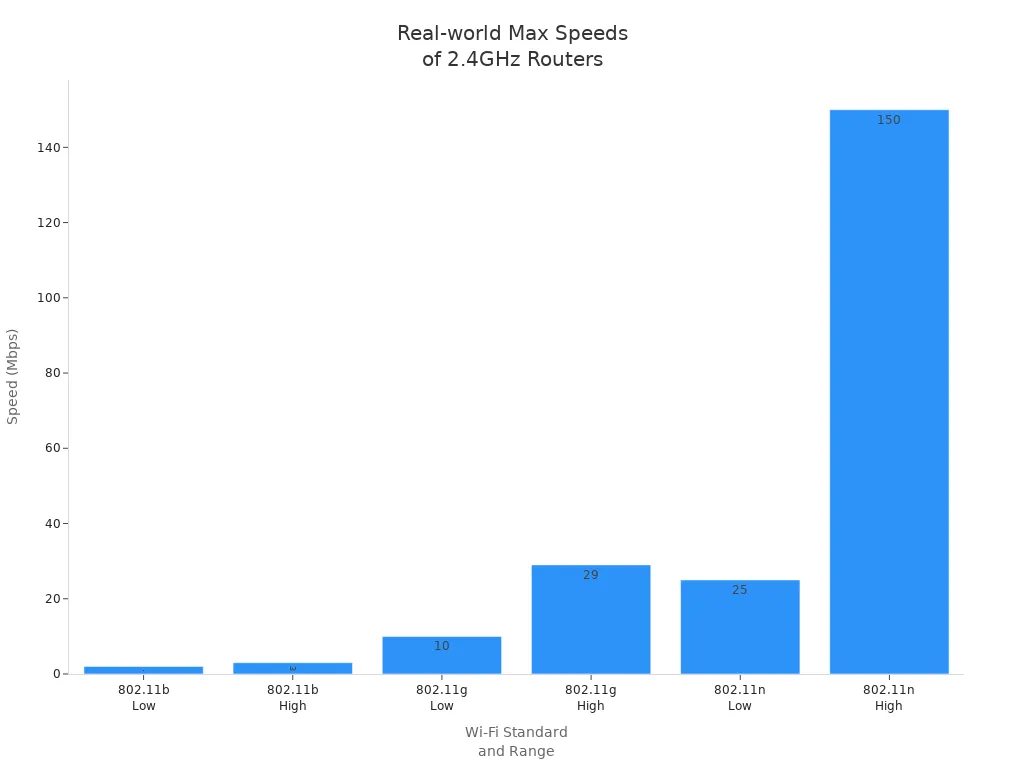
- 802.11b: 2-3 Mbps
- 802.11g: 10-29 Mbps
- 802.11n: Up to 150 Mbps in best cases
Most homes see internet speeds between 25 and 150 Mbps on the 2.4 ghz band. Features like MU-MIMO and beamforming can boost performance. MU-MIMO lets your router talk to several devices at once, reducing delays and congestion. Beamforming directs the wi-fi signal toward your devices, improving range and speed. These features help you get the most out of your 2.4 ghz wi-fi router, especially in busy homes.
Особенности безопасности
Protecting your internet and personal data is important. Modern 2.4 ghz wi-fi routers offer strong security features. You should look for these protocols and settings:
- WPA3 is the newest and most secure encryption protocol, protecting against brute-force attacks.
- WPA2 with AES encryption remains secure if you use a strong password.
- Avoid outdated protocols like WEP and WPA, which are vulnerable.
- Disable WPS to prevent brute-force PIN attacks.
- Enable Protected Management Frames (PMF) to stop deauthentication attacks.
- Update your router firmware regularly to patch vulnerabilities.
- Use strong, unique passwords for your wi-fi network.
WPA3-Personal is the best security setting for home wi-fi. WPA2 is a good fallback for older devices. Always keep your router updated for the latest security improvements.
Простота установки
You want a wi-fi router that is easy to install and manage. Many 2.4 ghz routers come with features that make setup simple for everyone:
- Automatic channel selection chooses the best frequency channel for you.
- Dual-band support lets devices connect on either 2.4 ghz or 5 ghz, improving compatibility.
- Mesh network compatibility allows you to expand coverage easily.
- Smartphone app interfaces provide easy control and network management.
- Automated setup processes guide you through installation.
- Clear dashboards show device status and network health.
- Parental controls and guest networks help you manage access and security.
Most routers select the best channels automatically, reducing interference and setup time. The 2.4 ghz band’s strong range means you need fewer access points, making setup easier. Mesh systems handle channel assignments and coverage for you. Firmware updates can change your router’s power output and improve coverage. These updates also fix bugs and add new features, making maintenance simple.
Choose a 2.4ghz router with user-friendly setup features and regular firmware updates. This ensures your internet stays fast, secure, and reliable for all your internet needs.
Optimizing 2.4 GHz Wi-Fi
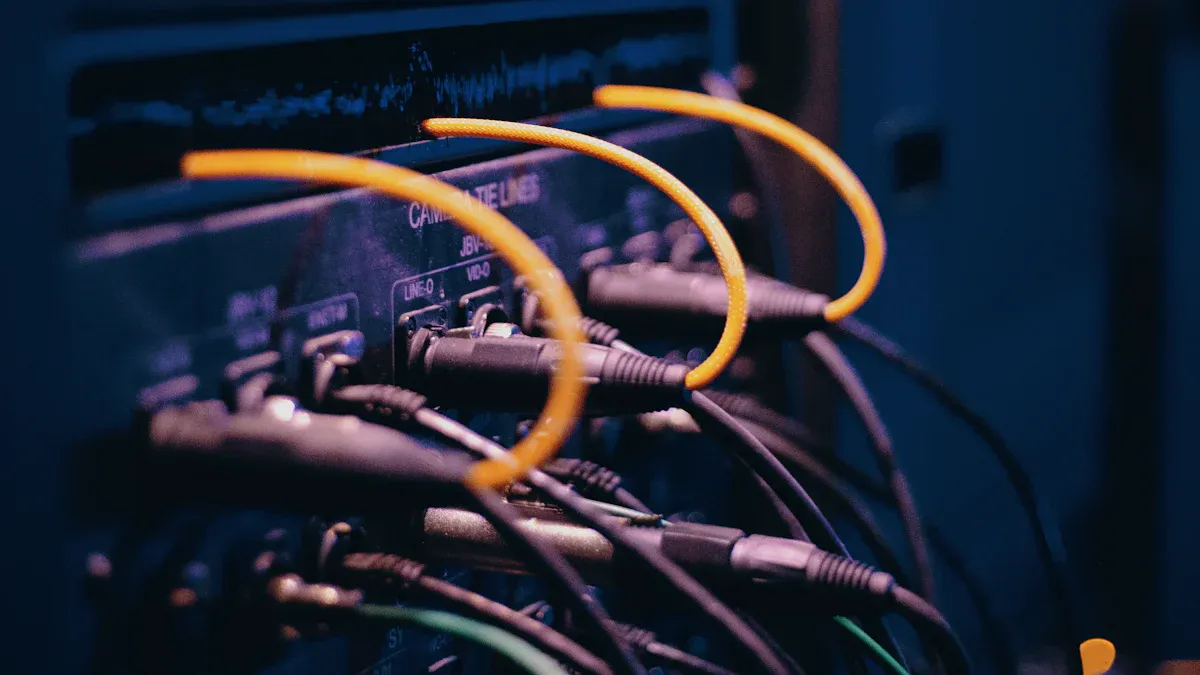
Router Placement Tips
You can boost your 2.4 ghz wi-fi coverage by placing your router in the right spot. Follow these steps for the best results:
- Put your router in a central location where you use the internet most.
- Raise the router off the floor to improve signal strength.
- Avoid corners and keep the router away from thick walls.
- Do not place the router in the kitchen. Metal appliances and microwaves can block 2.4 ghz wi-fi signals.
- Keep the router away from windows and mirrors to prevent signal loss.
- Remove large furniture or decor that blocks the signal path.
- In multi-story homes, place the router on the ceiling of the first floor or the floor of the second floor.
Совет: Testing your wi-fi signal with a free app helps you find dead zones and adjust your router placement for better internet coverage.
A well-placed router can improve wi-fi coverage by up to 30% and reduce dead spots in your home.
Reducing Interference
Many devices in your home use the 2.4 ghz band. Interference can slow your wi-fi and lower your internet speed. Common sources include:
- Other 2.4 ghz wi-fi networks nearby
- Bluetooth speakers, headsets, and smartwatches
- Microwave ovens and cordless phones
- Baby monitors and wireless cameras
- Thick walls, metal surfaces, and water tanks
You can reduce interference by moving your router away from these devices. Mesh wi-fi systems or extenders help cover large homes and avoid dead zones. Using Ethernet cables in problem areas also improves your internet connection.
Using Channels and QoS
The 2.4 ghz band has only three non-overlapping channels: 1, 6, and 11. Many routers default to the same channel, causing congestion. You can use a wi-fi analyzer app to find the least crowded channel and set your router to use it. This reduces dropped connections and boosts your internet speed.
Quality of Service (QoS) settings let you prioritize important devices or apps. For example, you can give streaming or video calls higher priority. This ensures smooth wi-fi performance even when many devices use the 2.4 ghz band.
| Настройка | Выгода |
|---|---|
| Channel 1, 6, 11 | Reduces interference from other networks |
| QoS | Prioritizes critical internet traffic |
Regularly check your router’s firmware for updates. New updates can improve wi-fi stability and security.
HUASIFEI Expertise and Solutions
Advanced Networking Products
You want a router that delivers reliable performance and advanced features. HUASIFEI stands out in the networking industry with a strong focus on research and development. Since 2012, HUASIFEI has operated three R&D centers in China, driving innovation in routers, switches, and IoT devices. You benefit from a product lineup that includes 2.4GHz routers, OpenWrt routers, POE switches, network bridges, and wireless access points. HUASIFEI also offers specialized solutions such as 5G CPE, vehicle WiFi routers, and industrial-grade networking equipment.
Вот comparison of HUASIFEI’s business metrics with other leading router manufacturers:
| Метрика | HUASIFEI (Shenzhen Huasifei Technology Co., Ltd.) | Industry Comparison / Notes |
|---|---|---|
| Годы в бизнесе | 6 | Moderate experience compared to larger firms |
| Staff Count | 10+ | Smaller scale than leading manufacturers |
| Factory Size (m²) | 300+ | Smaller than recommended 1,500+ m² for scalability |
| On-time Delivery Rate | 97.8% | Meets and exceeds quality verification threshold |
| Average Response Time | ≤3 hours | Competitive operational responsiveness |
| Review Score | 4.8 / 5.0 | High customer satisfaction |
| Reorder Rate | 21% | Good client retention, slightly below top performers |
| Параметры настройки | Drawing-based, light customization, sample processing, graphic processing | Aligns with industry standards |
You get access to routers and networking products that meet high standards for reliability and customer satisfaction.
Quality and Support
HUASIFEI puts quality and customer service first. You can choose from a range of support services designed to make your router experience smooth and worry-free:
- OEM/ODM customization lets you tailor your router to your needs.
- You can approve a prototype before production starts.
- Firmware update guidance helps you keep your router secure and up to date.
- Warranty policies and support documents are available for every product.
- Production lead time is about 7 days, with flexibility for urgent orders.
- You can contact HUASIFEI by email, WeChat, or WhatsApp, with a typical response time of 2-3 business days.
- You can request component upgrades, custom logos, and label designs for your router.
HUASIFEI’s commitment to quality and innovation makes it a reliable choice for your 2.4GHz router needs. You get advanced technology, responsive support, and products built to last.
Future-Proofing Your Wi-Fi
Upgrading to New Standards
You want your home network to last for years. Choosing a router that supports the latest wi-fi standards helps you stay ahead. Wi-Fi 6 and Wi-Fi 6E are now common in many homes. They offer better range, faster speeds, and improved device compatibility compared to older standards. Wi-Fi 6E adds a 6 GHz band, which reduces congestion and keeps your internet running smoothly even when many devices connect at once.
Wi-Fi 7 is the newest standard for homeowners who want the best performance. It can reach speeds up to 46 Gbps. This means you can stream, game, and work online without slowdowns. Wi-Fi 7 also uses Enhanced Frequency Correction, which improves throughput and reduces retransmissions. You get a more reliable internet experience, even in large or multi-story homes. Installing Wi-Fi 7 access points in key spots ensures strong coverage everywhere.
Tip: When you shop for a new router, look for models that support Wi-Fi 6, 6E, or 7. These routers help you keep up with new devices and faster internet plans.
Planning for More Devices
Smart homes keep growing. By 2025, the average U.S. household with smart devices will have about 21 connected devices. This includes phones, tablets, smart TVs, cameras, and more. Your wi-fi network needs to handle all these connections without slowing down.
You can prepare by choosing a router that supports many devices at once. Mesh systems and dual-band or tri-band routers help spread the internet signal across your home. Regular firmware updates keep your router secure and improve performance. Quality of Service (QoS) settings let you give priority to important devices, like your work computer or streaming box.
| Характеристика | Выгода |
|---|---|
| Mesh system | Expands wi-fi coverage |
| Dual/tri-band support | Reduces congestion |
| Regular firmware update | Improves security and internet stability |
| QoS | Prioritizes key devices |
Plan for the future by picking a router that can grow with your needs. This way, your wi-fi stays fast and your internet stays reliable as your home gets smarter.
Choosing the best 2.4GHz router for your home is simple when you follow these steps:
- Match the router’s speed to your internet plan and daily activities.
- Check coverage for your home’s size and layout—mesh systems help in large spaces.
- Pick models with MU-MIMO for many devices and WPA3 for strong security.
- Choose easy setup and management features.
HUASIFEI offers reliable, innovative routers that fit these needs. Review HUASIFEI’s recommended models to boost your wi-fi experience today.
ЧАСТО ЗАДАВАЕМЫЕ ВОПРОСЫ
What is the maximum range of a 2.4GHz router in a typical home?
A 2.4GHz router can cover up to 150 feet indoors. Walls and furniture may reduce this range. In open spaces, the signal can reach even farther. Mesh systems can extend coverage to over 4,000 square feet.
How many devices can connect to a 2.4GHz router at once?
Most 2.4GHz routers support 20 to 30 devices without losing performance. Some models handle up to 32 devices. Performance may drop if many devices stream or download at the same time.
Does a 2.4GHz router work with smart home devices?
Yes, almost all smart home devices use the 2.4GHz band. Over 90% of smart plugs, bulbs, and cameras connect on this frequency. You can control your smart home easily with a 2.4GHz router.
How can I improve my 2.4GHz Wi-Fi speed?
You can change your router’s channel to 1, 6, or 11 to avoid interference. Place your router in a central spot. Update your router’s firmware regularly. These steps can boost your speed by up to 30%.
Is a 2.4GHz router secure for home use?
Modern 2.4GHz routers use WPA2 or WPA3 encryption. WPA3 offers the highest security. Always set a strong password and update your firmware. Over 80% of home routers now support these secure protocols.