
Router advertisement-service OpenWRT empowers your network by enabling automatic IPv6 configuration for connected devices. This service eliminates the need for manual setup, allowing devices to self-configure their IPv6 addresses and routing information. By broadcasting essential network details, the router advertisement ensures seamless communication between devices and the IPv6 internet. OpenWRT’s router advertisement feature simplifies network management, making it easier for you to handle complex configurations. Whether you use an openwrt 5g router or other compatible devices, this service enhances efficiency and ensures a dynamic, self-sustaining network environment.
Key Takeaways
- Router Advertisement automates IPv6 configuration, allowing devices to self-configure their addresses without manual input, saving time and reducing errors.
- OpenWRT’s router advertisement feature enhances network performance by ensuring devices receive the latest configuration updates, improving communication and efficiency.
- The service supports dynamic adaptability, allowing networks to seamlessly adjust to changes, such as new devices joining or configuration updates.
- Including local DNS server information in advertisements speeds up DNS resolution, enhancing accessibility and performance for connected devices.
- OpenWRT provides diagnostic tools to simplify troubleshooting, helping you quickly identify and resolve network issues related to router advertisements.
- For optimal performance, customize advertisement intervals and enable prefix delegation to ensure unique IPv6 addresses for devices, reducing conflicts.
- Integrating router advertisement with other OpenWRT features, like DHCPv6 and VLANs, creates a comprehensive and efficient network setup tailored to specific needs.
What is Router Advertisement in OpenWRT?
Router Advertisement in OpenWRT plays a crucial role in enabling seamless IPv6 connectivity. It allows your router to broadcast essential network information to devices within your network. This process eliminates the need for manual configuration, ensuring that devices can automatically set up their IPv6 addresses and routing details. By leveraging this feature, you can simplify network management and enhance the efficiency of your network operations.
Understanding Router Advertisement
Router Advertisement refers to the messages sent by your router to inform devices about the network’s IPv6 configuration. These messages include critical details such as the network prefix, default gateway, and other parameters required for devices to communicate effectively. When a device connects to your network, it listens for these advertisements to configure itself automatically.
In OpenWRT, the router advertisement-service ensures that your devices receive this information without requiring additional input from you. For example, the router can instruct devices to obtain their global address, DNS server address, or even SIP proxy server address from a DHCPv6 server. This automated process reduces complexity and ensures that your network remains dynamic and adaptable.
“An IPv6 CE router MUST advertise itself as a router for the network,” as outlined in IPv6 standards. OpenWRT adheres to this principle, making it a reliable choice for managing IPv6 networks.
The Role of Router Advertisement in IPv6 Networks
Router Advertisement serves as the backbone of IPv6 networks by enabling Stateless Address Autoconfiguration (SLAAC). This feature allows devices to generate their unique IPv6 addresses based on the network prefix provided by the router. Unlike traditional IPv4 networks, where manual configuration or DHCP is often required, IPv6 networks rely on router advertisements for efficient and automated setup.
In OpenWRT, this service not only simplifies the configuration process but also enhances network performance. By broadcasting unsolicited multicast router advertisements at regular intervals, your router ensures that all devices remain updated with the latest network information. OpenWRT allows you to customize these intervals, ensuring optimal performance for your specific network needs.
Additionally, router advertisements in OpenWRT can include information about local DNS servers. This feature improves accessibility and speeds up DNS resolution for devices within your network. By integrating these capabilities, OpenWRT provides a comprehensive solution for managing IPv6 networks effectively.
How Router Advertisement Works in OpenWRT
The Technical Process of Router Advertisement
Router Advertisement operates by sending periodic messages from your router to devices within your network. These messages, known as ICMPv6 Router Advertisement packets, contain critical information about the network’s IPv6 configuration. When a device connects to your network, it listens for these packets to configure itself automatically.
The process begins with your router broadcasting unsolicited multicast advertisements at regular intervals. These advertisements include details such as the network prefix, default gateway, and DNS server addresses. Devices use this information to generate their unique IPv6 addresses through Stateless Address Autoconfiguration (SLAAC). This eliminates the need for manual configuration or reliance on external DHCPv6 servers.
In OpenWRT, the odhcpd service manages the generation and transmission of these advertisements. This service ensures that your router adheres to IPv6 standards, providing accurate and timely information to connected devices. You can customize the frequency and content of these advertisements through OpenWRT’s user-friendly interface. For example, you can adjust the advertisement intervals to optimize performance for your specific network environment.
“An IPv6 CE router MUST advertise itself as a router for the network,” according to IPv6 standards. OpenWRT ensures compliance with this requirement, making it a reliable choice for managing IPv6 networks.
Additionally, OpenWRT allows you to include advanced configurations in your advertisements. You can specify Recursive DNS Server (RDNSS) options or even integrate local DNS server advertisements. These features enhance network performance by reducing DNS resolution times and improving overall accessibility for devices.
OpenWRT’s Approach to Router Advertisement
OpenWRT takes a flexible and robust approach to Router Advertisement. It provides you with tools to customize and optimize the service for your network’s unique needs. Unlike traditional routers, OpenWRT offers granular control over the advertisement settings, enabling you to fine-tune every aspect of the process.
One of OpenWRT’s standout features is its ability to integrate Router Advertisement with other network services. For instance, you can configure the router to work seamlessly with DHCPv6, allowing devices to obtain additional configuration details like SIP proxy server addresses. This integration ensures a cohesive and efficient network setup.
OpenWRT also prioritizes security and stability in its implementation. The platform includes options to limit the scope of advertisements, ensuring that only authorized devices receive network information. You can also monitor and debug the advertisement process using OpenWRT’s built-in diagnostic tools. These tools help you identify and resolve issues, such as endless advertisement loops or misconfigurations, which could disrupt network functionality.
Furthermore, OpenWRT supports advanced features like local storage of advertisement resources. This capability allows your router to manage and update network information efficiently without relying on external systems. By leveraging this feature, you can maintain high-speed access and ensure that your network remains responsive to changes.
Why Router Advertisement is Important
Router advertisement plays a vital role in ensuring the smooth operation of IPv6 networks. It simplifies network management by automating the configuration process for connected devices. Without it, you would need to manually assign IPv6 addresses and routing details to each device, which can be time-consuming and prone to errors. By enabling devices to self-configure, router advertisement reduces your workload and ensures a more efficient network.
Benefits of Router Advertisement for Network Management
Router advertisement offers several advantages that make managing your network easier and more effective:
Automation of IPv6 Configuration
Router advertisement eliminates the need for manual setup. Devices automatically receive the necessary network information, such as the IPv6 prefix and default gateway. This automation saves you time and minimizes configuration errors.Improved Network Performance
By broadcasting essential network details, router advertisement ensures that devices remain updated with the latest configurations. This process enhances communication between devices and improves overall network performance. For example, OpenWRT allows you to inject advertisement content into your local area network without affecting browsing speed.Dynamic Adaptability
Networks often change, whether due to new devices joining or updates to configurations. Router advertisement ensures that all devices adapt to these changes seamlessly. You don’t need to manually reconfigure each device when adjustments occur.Enhanced DNS Resolution
OpenWRT’s router advertisement-service can include local DNS server information in its broadcasts. This feature speeds up DNS resolution for devices, improving their ability to access websites and services quickly.Simplified Troubleshooting
With router advertisement, you can easily identify and resolve network issues. OpenWRT provides diagnostic tools that help you monitor the advertisement process and detect misconfigurations.
“Router advertisement ensures that devices in an IPv6 network can communicate effectively without manual intervention,” making it an indispensable tool for modern network management.
Use Cases for Router Advertisement in Different Environments
Router advertisement proves valuable across various scenarios and environments. Here are some common use cases:
Home Networks
In a home setting, router advertisement simplifies the process of connecting multiple devices, such as smartphones, laptops, and smart home gadgets. You don’t need to configure each device manually. The router handles everything, ensuring a hassle-free experience.Small Businesses
Small businesses often lack dedicated IT teams. Router advertisement helps by automating network configuration, allowing employees to focus on their work instead of troubleshooting connectivity issues. OpenWRT’s flexibility makes it an excellent choice for such environments.Educational Institutions
Schools and universities typically have large networks with numerous devices. Router advertisement ensures that students and staff can connect their devices effortlessly. It also supports dynamic changes, such as adding new devices or updating network settings.Industrial Applications
Industrial environments often rely on robust and secure networks. Router advertisement enables seamless communication between devices, such as sensors and controllers, ensuring uninterrupted operations. OpenWRT’s advanced features, like integrating local DNS servers, enhance performance in these settings.Public Wi-Fi Networks
Public networks, such as those in cafes or airports, benefit from router advertisement by providing automatic configuration for users. This feature ensures a smooth and user-friendly experience for everyone connecting to the network.
Router advertisement adapts to the unique needs of each environment, making it a versatile and essential tool for managing IPv6 networks effectively.
Step-by-Step Guide to Configuring Router Advertisement in OpenWRT
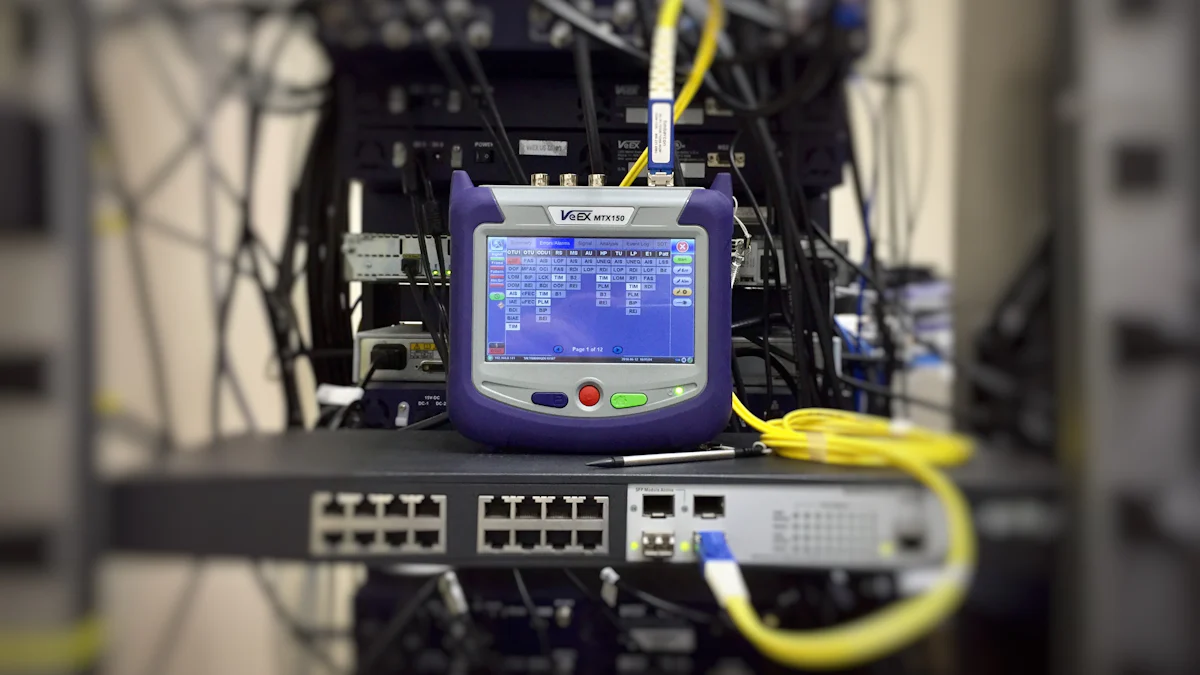
Preparing Your OpenWRT Router for RA
Before configuring the router advertisement-service in OpenWRT, you need to ensure your router is ready. Start by accessing your OpenWRT router’s web interface. Open a browser and enter the router’s IP address, typically 192.168.1.1. Log in using your credentials. If this is your first time, use the default username and password provided in the router’s manual.
Next, verify that your router supports IPv6. Navigate to the Network section and check the settings for IPv6 support. If IPv6 is disabled, enable it to allow the router to broadcast advertisements. Ensure the firmware is up-to-date. Updated firmware ensures compatibility with the latest IPv6 standards and improves performance.
You should also reset the router to its default settings if you encounter any issues during preparation. This step clears any conflicting configurations that might interfere with the router advertisement-service. Once the router is ready, proceed to configure the settings.
Configuring Router Advertisement Settings
To configure the router advertisement-service in OpenWRT, follow these steps:
Access the DHCP and DNS Settings
In the OpenWRT interface, go to Network > Interfaces. Select the interface you want to configure for IPv6, usually the LAN interface. Click Edit and navigate to the DHCP Server tab. Under the IPv6 Settings section, locate the options for Router Advertisement-Service.Enable Router Advertisement
Set the Router Advertisement-Service to “server” mode. This mode allows the router to broadcast essential network information to connected devices. You can also choose “relay” mode if another device in your network handles advertisements.Customize Advertisement Intervals
Adjust the intervals for sending advertisements. Shorter intervals ensure devices receive updates quickly, but they may increase network traffic. Longer intervals reduce traffic but might delay updates. Find a balance that suits your network’s needs.Add DNS Server Information
Include local DNS server details in the advertisements. This feature improves DNS resolution speed for devices in your network. OpenWRT allows you to specify Recursive DNS Server (RDNSS) options directly in the configuration.Save and Apply Changes
After making the necessary adjustments, click Save & Apply. This action activates the router advertisement-service and applies the new settings to your network.
“Injection of designated advertisement content inside the local area network is achieved through OpenWRT,” which ensures high-speed access and seamless browsing for users.
Verifying and Testing Your Configuration
Once you configure the router advertisement-service, test it to ensure it works correctly. Use the following steps to verify your setup:
Check Device Connectivity
Connect a device to your network and verify it receives an IPv6 address automatically. On most devices, you can find this information in the network settings under the IPv6 section.Ping the Router
Open a terminal or command prompt on your device. Use thepingcommand to test connectivity with the router’s IPv6 address. For example, typeping6 <router IPv6 address>and press Enter. A successful response confirms the router is broadcasting advertisements.Monitor Advertisement Packets
Use diagnostic tools like Wireshark to monitor ICMPv6 Router Advertisement packets. These packets should contain the network prefix, default gateway, and DNS server information. Ensure the packets match the settings you configured in OpenWRT.Test DNS Resolution
Open a browser and visit a website using its domain name. If the page loads quickly, the DNS server information in the advertisements is working as intended. Slow or failed resolutions may indicate a misconfiguration.Troubleshoot Issues
If you encounter problems, revisit the configuration settings. Ensure the router advertisement-service is enabled and the intervals are appropriate. Use OpenWRT’s built-in diagnostic tools to identify and resolve issues.
By following these steps, you can successfully configure and verify the router advertisement-service in OpenWRT. This setup ensures your network operates efficiently and provides seamless IPv6 connectivity for all devices.
Common Issues and Troubleshooting Tips for Router Advertisement in OpenWRT
Identifying Common Problems with Router Advertisement
Router Advertisement in OpenWRT can sometimes encounter issues that disrupt network functionality. Recognizing these problems early helps you maintain a stable and efficient network. Below are some common challenges users face:
Devices Not Receiving IPv6 Addresses
Devices may fail to configure their IPv6 addresses automatically. This issue often arises when the router advertisement-service is disabled or misconfigured. It can also occur if the devices are not set to accept router advertisements.Endless Router Advertisement Messages
Some users report continuous advertisement messages flooding their network. This problem usually stems from incorrect advertisement intervals or conflicting configurations between multiple routers.DNS Resolution Failures
Devices may struggle to resolve domain names if the router advertisement does not include proper Recursive DNS Server (RDNSS) information. This issue can slow down browsing or prevent access to websites.Advertisement Packets Not Being Sent
The router may stop broadcasting ICMPv6 Router Advertisement packets. This issue often occurs due to a malfunction in the odhcpd service, which manages the advertisements in OpenWRT.Conflicts Between DHCPv6 and Router Advertisement
Configuring both DHCPv6 and router advertisement simultaneously can lead to conflicts. Devices may receive conflicting instructions, causing connectivity issues or misconfigurations.Misconfigured Prefix Information
Incorrect network prefix settings in the advertisements can cause devices to generate invalid IPv6 addresses. This issue disrupts communication within the network and with external servers.
“Router Advertisement issues can significantly impact IPv6 connectivity,” making it essential to address them promptly for smooth network operations.
Troubleshooting Steps for Router Advertisement Issues
When you encounter problems with Router Advertisement in OpenWRT, follow these steps to resolve them effectively:
Verify Router Advertisement Settings
Access your OpenWRT interface and navigate to Network > Interfaces. Check the IPv6 settings under the DHCP Server tab. Ensure the Router Advertisement-Service is enabled and set to “server” mode. Confirm that the advertisement intervals are appropriate for your network.Restart the odhcpd Service
If the router stops sending advertisement packets, restart the odhcpd service. Use the following command in the router’s terminal:/etc/init.d/odhcpd restartThis action often resolves issues related to the service malfunctioning.
Check Device Configuration
Ensure that devices connected to your network are set to accept router advertisements. On most devices, this setting is enabled by default. However, some devices may require manual adjustments in their network settings.Monitor Advertisement Packets
Use a tool like Wireshark to capture and analyze ICMPv6 Router Advertisement packets. Verify that the packets contain accurate information, such as the correct network prefix and DNS server addresses. If discrepancies exist, revisit the configuration settings in OpenWRT.Resolve Conflicts Between DHCPv6 and Router Advertisement
Decide whether to use DHCPv6 or Router Advertisement for IPv6 configuration. Using both simultaneously can cause conflicts. If you choose Router Advertisement, disable DHCPv6 for the affected interface in the OpenWRT settings.Adjust Advertisement Intervals
Modify the intervals for sending advertisements to prevent network flooding. Shorter intervals may overwhelm the network, while longer intervals could delay updates. Experiment with different values to find the optimal balance for your environment.Update OpenWRT Firmware
Outdated firmware can cause compatibility issues with IPv6 standards. Update your OpenWRT router to the latest version to ensure smooth operation. Navigate to System > Backup / Flash Firmware in the interface to perform the update.Reset to Default Settings
If troubleshooting fails, reset the router to its factory settings. This step clears any conflicting configurations and provides a clean slate for reconfiguring the router advertisement-service.Consult OpenWRT Documentation and Forums
OpenWRT offers extensive documentation and an active user community. Visit the official website or forums to find solutions to specific issues. Engaging with the community can provide valuable insights and tips.Test the Configuration
After making changes, test the setup thoroughly. Connect a device to the network and verify that it receives an IPv6 address. Use theping6command to test connectivity with the router. Ensure DNS resolution works correctly by visiting websites.
“Effective troubleshooting ensures that your network remains stable and efficient,” enabling seamless IPv6 connectivity for all devices.
By following these steps, you can identify and resolve most issues with Router Advertisement in OpenWRT. Regular monitoring and maintenance help you prevent problems and ensure optimal network performance.
Advanced Tips for Optimizing Router Advertisement-Service OpenWRT
Fine-Tuning Router Advertisement Settings for Performance
Optimizing the performance of your router advertisement-service in OpenWRT requires careful adjustments to its settings. These changes ensure that your network operates efficiently while meeting the needs of connected devices. By fine-tuning the configuration, you can enhance both speed and reliability.
Adjust Advertisement Intervals
Shorter intervals allow devices to receive updates more frequently, which is beneficial in dynamic environments with frequent changes. However, this can increase network traffic. Longer intervals reduce traffic but may delay updates. Experiment with different values to find the right balance for your network. For example, a home network might perform well with intervals set between 30 and 60 seconds, while a business network may require shorter intervals for faster updates.Enable Prefix Delegation
Prefix delegation allows your router to assign specific IPv6 prefixes to devices. This feature ensures that each device receives a unique address, reducing the risk of conflicts. OpenWRT provides options to configure prefix delegation directly in the interface, making it easier for you to manage.Include Recursive DNS Server (RDNSS) Information
Adding RDNSS details to your advertisements improves DNS resolution speed. Devices can quickly access websites and services without relying on external DNS servers. OpenWRT allows you to specify these settings under the DHCP and DNS configuration tabs.Limit Advertisement Scope
Restricting the scope of advertisements ensures that only authorized devices receive network information. This step enhances security and prevents unauthorized access. You can configure this by setting up access control lists (ACLs) in OpenWRT.Monitor Network Traffic
Use tools like Wireshark to analyze ICMPv6 Router Advertisement packets. Monitoring helps you identify potential issues, such as excessive traffic or misconfigured settings. Regular analysis ensures that your network remains stable and efficient.
“Injection of designated advertisement content inside the local area network is achieved through OpenWRT,” enabling you to customize the service to meet specific performance goals.
By implementing these adjustments, you can optimize the router advertisement-service in OpenWRT for better performance. These changes not only improve speed but also ensure a more reliable and secure network environment.
Integrating Router Advertisement with Other OpenWRT Features
OpenWRT offers a range of features that can work seamlessly with the router advertisement-service. Integrating these features enhances the functionality of your network and provides additional benefits.
Combine with DHCPv6
While router advertisement handles basic IPv6 configuration, DHCPv6 can provide additional details, such as SIP proxy server addresses. OpenWRT allows you to enable both services simultaneously, ensuring that devices receive comprehensive configuration information.Leverage Firewall Rules
Integrate the router advertisement-service with OpenWRT’s firewall to enhance security. Configure rules to block unauthorized devices from accessing the network. This integration ensures that only trusted devices receive advertisements and connect to your network.Utilize VLANs for Segmentation
Virtual LANs (VLANs) allow you to segment your network into smaller, isolated sections. By integrating router advertisement with VLANs, you can broadcast specific advertisements to each segment. This setup is particularly useful in environments like schools or businesses, where different groups require unique configurations.Enable Local DNS Server Advertisements
OpenWRT supports the inclusion of local DNS server information in router advertisements. This feature reduces dependency on external DNS servers and speeds up resolution times. It also ensures that devices within the network can access local resources more efficiently.Incorporate Quality of Service (QoS)
QoS settings in OpenWRT prioritize certain types of traffic, such as video streaming or VoIP calls. By integrating QoS with router advertisement, you can ensure that critical devices receive priority access to network resources.Test IPv6 Compatibility
The rapid rollout of IPv6 has led to successful implementation across various routers. Use OpenWRT’s diagnostic tools to test compatibility and ensure that your network adheres to IPv6 standards. Testing helps you identify and resolve potential issues before they impact performance.
OpenWRT’s flexibility allows you to extend the functionality of your router, meeting the needs of LAN subscribers and adapting to evolving network demands.
Integrating router advertisement with other OpenWRT features creates a cohesive and efficient network. These enhancements improve performance, security, and adaptability, ensuring that your network remains future-proof.
Comparing Router Advertisement with Other IPv6 Configuration Methods

Router Advertisement vs. DHCPv6
Router Advertisement (RA) and DHCPv6 serve as two primary methods for configuring IPv6 networks. Both approaches aim to provide devices with the necessary information to connect and communicate effectively. However, they differ significantly in their functionality and use cases.
Configuration Approach
Router Advertisement relies on Stateless Address Autoconfiguration (SLAAC). Your router broadcasts ICMPv6 RA messages, which allow devices to generate their own IPv6 addresses based on the network prefix. This process eliminates the need for a central server to assign addresses. In contrast, DHCPv6 operates as a stateful configuration method. It assigns IPv6 addresses and additional parameters, such as DNS server details, from a centralized DHCP server.Ease of Setup
RA simplifies the setup process. You enable the service on your router, and devices automatically configure themselves. DHCPv6 requires more effort. You must configure a DHCP server and ensure it communicates correctly with devices on the network. For small networks, RA offers a quicker and easier solution.Flexibility
Router Advertisement provides flexibility by allowing devices to self-configure without relying on external servers. This feature is particularly useful in dynamic environments where devices frequently join or leave the network. DHCPv6, while more structured, offers greater control. It allows you to assign specific addresses and parameters to individual devices, which is ideal for networks requiring strict management.Use Cases
RA works well in home networks, small businesses, and public Wi-Fi setups. These environments benefit from its simplicity and automation. DHCPv6 suits larger networks, such as enterprises or educational institutions, where administrators need precise control over address assignments and configurations.
“ISPs often prefer DHCPv6-PD for ease of support,” as noted in discussions about IPv6 deployment. OpenWRT supports both methods, giving you the flexibility to choose based on your network’s needs.
- Integration with Other Services
Router Advertisement integrates seamlessly with SLAAC, enabling devices to generate unique addresses. It also supports additional features like advertising local DNS servers. DHCPv6, on the other hand, can provide more detailed configuration options, such as SIP proxy server addresses, making it suitable for specialized applications.
Best Practices for Using Router Advertisement-Service OpenWRT
Ensuring Compatibility with Devices and Networks
To maximize the effectiveness of the router advertisement-service OpenWRT, you must ensure compatibility across all devices and networks. Begin by verifying that your devices support IPv6. Most modern devices, including smartphones, laptops, and IoT gadgets, come with built-in IPv6 support. However, older devices may lack this capability, which could lead to connectivity issues. Check the device specifications or consult the manufacturer’s documentation to confirm IPv6 compatibility.
Next, evaluate your network infrastructure. Ensure that your OpenWRT router is running the latest firmware version. Regular updates not only improve compatibility but also enhance security. OpenWRT provides frequent updates, which include bug fixes and new features. To update your firmware, navigate to System > Backup / Flash Firmware in the OpenWRT interface and follow the instructions.
When configuring the router advertisement-service, consider the specific needs of your network. For example, in environments with mixed IPv4 and IPv6 devices, enable dual-stack mode. This setup allows both protocols to coexist, ensuring seamless communication between devices. Additionally, test your configuration by connecting various devices to the network. Verify that each device receives an IPv6 address and can access the internet without issues.
“Ensuring compatibility with devices and networks is the foundation of a stable and efficient IPv6 environment,” making it a critical step in leveraging the full potential of OpenWRT.
Maintaining Security and Stability in Your Network
Security and stability are paramount when using the router advertisement-service OpenWRT. Start by securing your router’s firmware. OpenWRT includes robust security features, such as HTTPS support for secure updates. Always download firmware updates from trusted sources to prevent unauthorized modifications. For added protection, enable mutual TLS authentication. This ensures that only authorized devices can connect to your management server.
Strengthen your network’s defenses by configuring the firewall. OpenWRT’s default firewall settings are highly secure, but you can enhance them further. Instead of opening ports for remote access, set up a WireGuard VPN. This approach provides a secure connection while shielding your network from unauthorized access. To configure WireGuard, navigate to Network > Interfaces and follow the setup guide provided by OpenWRT.
Physical security also plays a vital role. By default, OpenWRT disables TTY and serial console authentication. For additional protection, enable these features using the following commands:
uci set system.@system[0].ttylogin="1"
uci commit system
service system restart
This step prevents unauthorized access to your router through physical connections.
Monitor your network regularly to maintain stability. Use diagnostic tools like Wireshark to analyze ICMPv6 Router Advertisement packets. Look for anomalies, such as excessive traffic or misconfigured settings. Addressing these issues promptly ensures uninterrupted connectivity. Additionally, consider integrating local DNS server advertisements into your configuration. This feature reduces dependency on external DNS servers, improving resolution speed and overall network performance.
“Maintaining security and stability in your network ensures a reliable and protected environment for all connected devices,” enabling you to focus on productivity without worrying about vulnerabilities.
By following these best practices, you can optimize the router advertisement-service OpenWRT for compatibility, security, and stability. These measures not only enhance your network’s performance but also provide peace of mind knowing that your devices and data are protected.
FAQs
1. What is Router Advertisement in OpenWRT?
Router Advertisement in OpenWRT is a service that broadcasts essential IPv6 network information to devices.
Key takeaway: Router Advertisement eliminates the need for manual IPv6 configuration, making your network more efficient and user-friendly.
2. How does Router Advertisement differ from DHCPv6?
Router Advertisement uses Stateless Address Autoconfiguration (SLAAC) to enable devices to generate their own IPv6 addresses based on the network prefix. DHCPv6, on the other hand, assigns IPv6 addresses and additional parameters from a centralized server. While Router Advertisement focuses on automation and simplicity, DHCPv6 provides more control and precision.
Pro Tip: Use Router Advertisement for home or small networks and DHCPv6 for larger, enterprise-level setups requiring strict address management.
3. Can I use Router Advertisement and DHCPv6 together?
Yes, you can use both services simultaneously. Router Advertisement can handle basic IPv6 configuration, while DHCPv6 provides additional details like DNS server addresses or SIP proxy information. OpenWRT supports this integration, allowing you to create a comprehensive network setup.
Important Note: Ensure proper configuration to avoid conflicts between the two services. Misconfigurations can lead to connectivity issues.
4. How do I troubleshoot devices not receiving IPv6 addresses?
If devices fail to receive IPv6 addresses, follow these steps:
- Verify that Router Advertisement is enabled in OpenWRT under Network > Interfaces > DHCP Server > IPv6 Settings.
- Check if the odhcpd service is running. Restart it using the command:
/etc/init.d/odhcpd restart
- Ensure that devices are set to accept router advertisements in their network settings.
- Use tools like Wireshark to monitor ICMPv6 Router Advertisement packets and confirm they contain accurate information.
Quick Fix: Reset your router to factory settings if the issue persists. This clears conflicting configurations and provides a clean slate.
5. What are the benefits of including local DNS server information in advertisements?
Including local DNS server details in Router Advertisement improves DNS resolution speed. Devices can access websites and services faster without relying on external DNS servers. OpenWRT allows you to configure Recursive DNS Server (RDNSS) options directly in the interface.
Did You Know? Local DNS server advertisements also enhance accessibility to internal resources, making them ideal for business or educational networks.
6. How can I optimize Router Advertisement for better performance?
To optimize performance:
- Adjust advertisement intervals to balance update frequency and network traffic.
- Enable prefix delegation to assign unique IPv6 prefixes to devices.
- Limit the scope of advertisements to authorized devices using access control lists (ACLs).
- Monitor network traffic with tools like Wireshark to identify potential issues.
Best Practice: Regularly update your OpenWRT firmware to ensure compatibility with the latest IPv6 standards.
7. What is the method for injecting advertisements using an OpenWRT router?
OpenWRT routers can inject advertisements into local area networks by leveraging their built-in web services. The router stores advertisement resources locally, ensuring high-speed access and seamless browsing. By analyzing HTML data returned by websites, the router modifies and pushes advertisement content to users within the network.
Fun Fact: This method doesn’t require additional equipment and doesn’t affect normal webpage browsing speeds.
8. How do I secure my network while using Router Advertisement?
To maintain security:
- Keep your OpenWRT firmware updated to patch vulnerabilities.
- Configure firewall rules to block unauthorized devices from accessing the network.
- Use a VPN, such as WireGuard, for secure remote access.
- Monitor ICMPv6 packets to detect anomalies or misconfigurations.
Security Tip: Enable mutual TLS authentication to ensure only authorized devices can connect to your management server.
9. Can Router Advertisement work in mixed IPv4 and IPv6 networks?
Yes, Router Advertisement can operate in dual-stack mode, allowing IPv4 and IPv6 protocols to coexist. This setup ensures seamless communication between devices using different protocols.
Pro Tip: Test your configuration with various devices to confirm compatibility and functionality in a dual-stack environment.
10. Why should I choose OpenWRT for Router Advertisement?
OpenWRT offers unparalleled flexibility and control over Router Advertisement settings.
Final Thought: OpenWRT empowers you to create a dynamic, efficient, and secure IPv6 network tailored to your needs.
Router advertisement-service OpenWRT transforms IPv6 network management into a seamless and efficient process. By automating device configuration, it eliminates manual setup, saving you time and reducing errors. This service ensures your network remains dynamic, adaptable, and optimized for performance. OpenWRT’s flexibility allows you to customize settings, integrate advanced features, and maintain security with ease. Whether managing a home network or a business environment, you can rely on this tool to simplify operations. Explore and configure router advertisement-service OpenWRT today to unlock a smarter, more connected networking experience.
FAQ
What is the expected behavior of Router Solicitations (RS) and Router Advertisements (RA) according to RFC 4861?
Router Solicitations (RS) and Router Advertisements (RA) follow specific guidelines outlined in RFC 4861. When a device connects to a network, it sends an RS to request network configuration details. This happens only during a link-up event, such as when a device joins the network. The router responds with an RA, which provides the necessary IPv6 configuration information. Routers also send RAs periodically to ensure devices stay updated. However, devices should not send RS messages continuously, as RFC 4861 forbids this behavior outside of link-up events.
Key takeaway: RS messages occur only during link-up events, while RAs are sent regularly by the router to maintain network stability.
How does OpenWRT handle the injection of advertisements into a local network?
OpenWRT provides a method for injecting advertisements directly into your local network. This involves using the router’s web service to store advertisement resources locally. The router then injects these advertisements into the network, ensuring they reach connected devices efficiently. OpenWRT also utilizes its network firewall to redirect terminals, enhancing the precision of advertisement delivery. This approach ensures high-speed access and seamless browsing for users within the network.
Did you know? OpenWRT’s ability to locally store and manage advertisements reduces dependency on external systems, improving network performance.
Why are Router Advertisements important for IPv6 networks?
Router Advertisements play a critical role in IPv6 networks by automating the configuration process for devices. They provide essential information, such as the network prefix and default gateway, allowing devices to self-configure without manual input. This automation simplifies network management and ensures devices can communicate effectively. Without RAs, you would need to manually assign IPv6 addresses to each device, which is time-consuming and prone to errors.
Pro Tip: Use Router Advertisements to maintain a dynamic and adaptable network environment with minimal effort.
What behavior do Nest devices exhibit regarding Router Advertisements?
Nest devices demonstrate unique behavior by sending out their own Router Advertisements on the Ethernet segment. These advertisements are specific to their ULA (Unique Local Address) network. They include a preference value of 0 and a client lifetime of 7200 seconds. This behavior continues indefinitely, ensuring that devices within the ULA network remain updated with the necessary configuration details.
Fun Fact: Nest devices use RAs to maintain their internal network configurations, showcasing the versatility of Router Advertisement functionality.
Can Router Advertisement and DHCPv6 work together in OpenWRT?
Yes, you can use Router Advertisement and DHCPv6 together in OpenWRT. Router Advertisement handles basic IPv6 configuration, such as providing the network prefix and default gateway. DHCPv6 complements this by offering additional details, like DNS server addresses or SIP proxy information. OpenWRT supports this integration, allowing you to create a comprehensive and efficient network setup.
Important Note: Ensure proper configuration to avoid conflicts between the two services. Misconfigurations can lead to connectivity issues.
How can you troubleshoot devices not receiving IPv6 addresses?
If devices fail to receive IPv6 addresses, follow these steps: troubleshoot devices not receiving IPv6 addresses.
- Verify that Router Advertisement is enabled in OpenWRT under Network > Interfaces > DHCP Server > IPv6 Settings.
- Check if the odhcpd service is running. Restart it using the command:
/etc/init.d/odhcpd restart
- Ensure that devices are set to accept router advertisements in their network settings.
- Use tools like Wireshark to monitor ICMPv6 Router Advertisement packets and confirm they contain accurate information.
Quick Fix: Reset your router to factory settings if the issue persists. This clears conflicting configurations and provides a clean slate.
What are the benefits of including local DNS server information in Router Advertisements?
Including local DNS server details in Router Advertisements improves DNS resolution speed. Devices can quickly access websites and services without relying on external DNS servers. This feature also enhances accessibility to internal resources, making it ideal for business or educational networks.
Did You Know? OpenWRT allows you to configure Recursive DNS Server (RDNSS) options directly in the interface for better performance.
How does OpenWRT ensure compliance with IPv6 standards?
OpenWRT adheres to IPv6 standards, such as those outlined in RFC 4861, by implementing features like Router Advertisement and Stateless Address Autoconfiguration (SLAAC). The platform ensures that routers broadcast accurate and timely RAs, enabling devices to self-configure efficiently. OpenWRT also provides tools for monitoring and debugging, helping you maintain compliance and optimize network performance.
Key takeaway: OpenWRT’s commitment to IPv6 standards makes it a reliable choice for managing modern networks.
Can Router Advertisement work in mixed IPv4 and IPv6 networks?
Yes, Router Advertisement can operate in dual-stack mode, allowing IPv4 and IPv6 protocols to coexist. This setup ensures seamless communication between devices using different protocols. OpenWRT supports dual-stack configurations, making it easier for you to manage networks with mixed devices.
Pro Tip: Test your configuration with various devices to confirm compatibility and functionality in a dual-stack environment.
Why should you choose OpenWRT for Router Advertisement?
OpenWRT offers unparalleled flexibility and control over Router Advertisement settings. It allows you to customize advertisement intervals, integrate local DNS servers, and combine the service with other features like DHCPv6 or VLANs. OpenWRT also prioritizes security and provides diagnostic tools for troubleshooting.
Final Thought: OpenWRT empowers you to create a dynamic, efficient, and secure IPv6 network tailored to your needs.