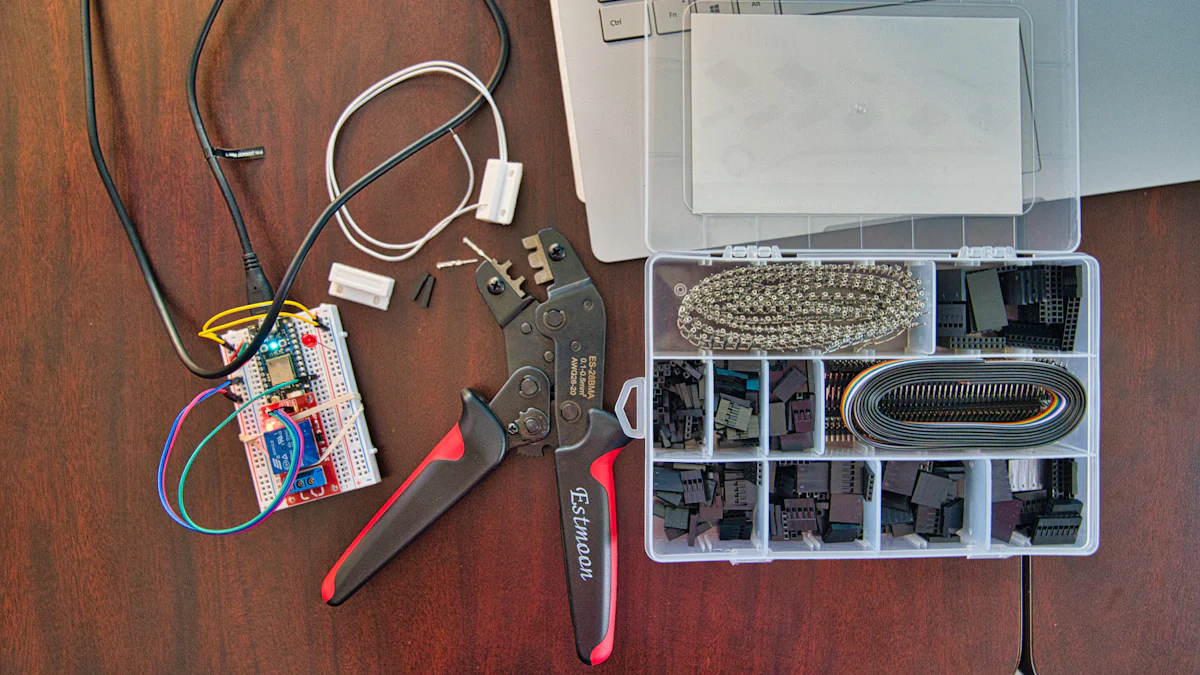
Imagine turning a simple Raspberry Pi into a fully functional raspberry pi openwrt router. With OpenWRT, you can do just that. This open-source operating system transforms your Raspberry Pi into a cost-effective and customizable networking solution. It’s perfect for small home or office setups. Unlike traditional routers, a Raspberry Pi with OpenWRT offers flexibility. You can configure it through an intuitive web interface and even repurpose older Raspberry Pi models. Whether you’re experimenting or building an openwrt portable router for travel, this setup gives you the freedom to explore networking like never before.
Key Takeaways
- Transform your Raspberry Pi into a cost-effective router with OpenWRT, saving money compared to traditional routers.
- Enjoy unmatched customizability and flexibility, allowing you to tailor your network settings to your specific needs.
- Benefit from energy efficiency, as the Raspberry Pi consumes less power than conventional routers, leading to lower utility bills.
- Gain valuable hands-on experience in networking, enhancing your technical skills and understanding of open-source software.
- Be aware of hardware limitations, as the Raspberry Pi may struggle with high-demand tasks and has a single Ethernet port.
- Consider the complexity of setup and maintenance, which may require technical knowledge that could deter beginners.
- Explore advanced features like VPN support and traffic monitoring to enhance your network’s security and performance.
Benefits of a Raspberry Pi OpenWRT Router
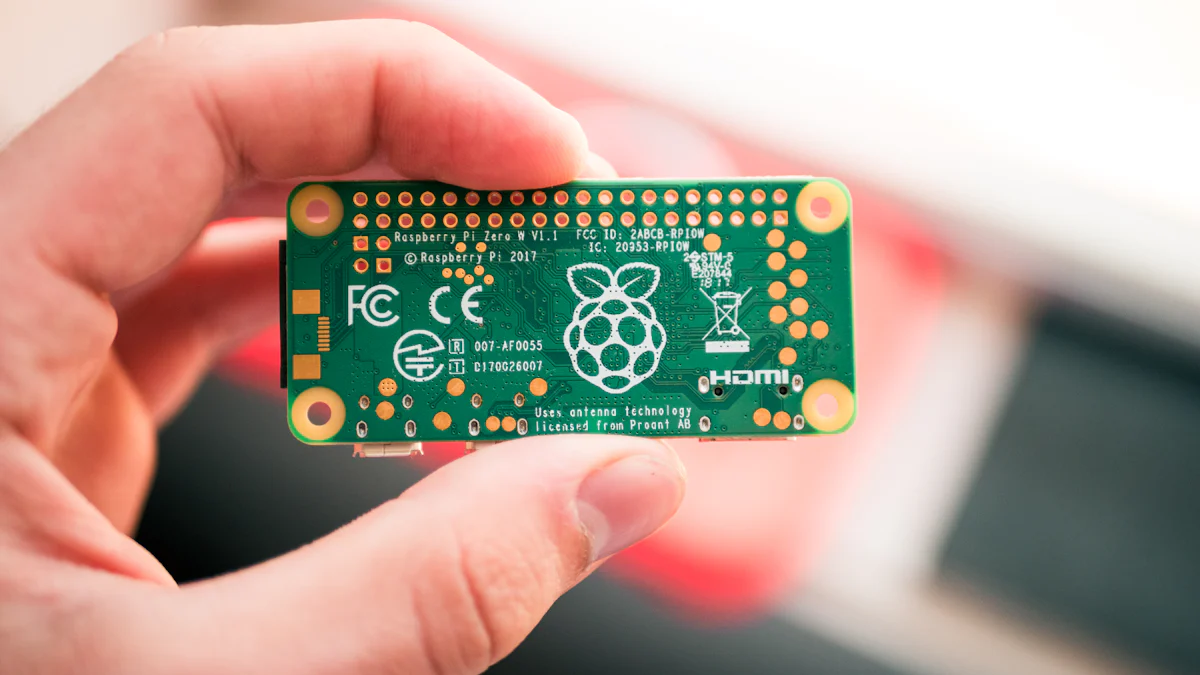
Cost-Effectiveness
If you’re looking for an affordable networking solution, the Raspberry Pi OpenWRT router stands out. Traditional routers with advanced features often come with a hefty price tag. In contrast, a Raspberry Pi setup costs significantly less. The hardware itself is budget-friendly, and OpenWRT, being open-source, is completely free. You can repurpose an older Raspberry Pi model, saving even more money. Even if you invest in a newer Raspberry Pi 4, the cost remains lower than many high-end routers. This makes it an excellent choice for those who want to experiment or build a reliable network without breaking the bank.
Customizability and Flexibility
A Raspberry Pi OpenWRT router offers unmatched flexibility. Unlike traditional routers, which often have limited customization options, OpenWRT gives you full control over your network. You can configure settings through an intuitive web interface, making it easy to tailor the router to your specific needs. Want to add advanced features like VPN support or traffic monitoring? OpenWRT has you covered. The Raspberry Pi’s powerful hardware, especially in newer models, enhances this flexibility. You can even use it as a portable router for travel or as a WiFi repeater to extend your network’s range. The possibilities are endless, and you’re in charge of every detail.
Energy Efficiency
Energy efficiency is another strong point of the Raspberry Pi OpenWRT router. Traditional routers often consume more power, especially those designed for high-performance tasks. The Raspberry Pi, on the other hand, is designed to be energy-efficient. It uses minimal electricity, making it an eco-friendly choice for your home or office. This low power consumption also translates to lower utility bills over time. If you’re running a small-scale network or need a router for temporary setups, the Raspberry Pi’s energy efficiency becomes a practical advantage.
Learning Opportunities for Tech Enthusiasts
Setting up a Raspberry Pi OpenWRT router is more than just a practical networking solution—it’s an exciting learning experience for tech enthusiasts like you. This project allows you to dive deep into the world of networking, offering hands-on opportunities to explore concepts that traditional routers often hide behind closed systems.
First, you’ll gain valuable insights into how routers work. From configuring IP addresses to managing DNS settings, you’ll handle tasks that are typically automated in commercial routers. OpenWRT’s web interface makes this process approachable, but it also encourages you to experiment with advanced features like VLANs or traffic shaping. These skills are not only useful for personal projects but can also enhance your professional expertise in IT or networking.
Second, working with OpenWRT on a Raspberry Pi teaches you about open-source software. You’ll learn how to install and customize firmware, troubleshoot issues, and even contribute to the OpenWRT community. This experience fosters a deeper understanding of Linux-based systems, which are widely used in tech industries.
Finally, this project challenges you to think creatively. The Raspberry Pi’s flexibility means you can repurpose it for various applications. Want to create a portable router for travel? Or maybe a WiFi repeater to extend your home network? The possibilities are endless, and each setup teaches you something new.
“The best way to learn is by doing.” Setting up a Raspberry Pi OpenWRT router embodies this philosophy, giving you a hands-on approach to mastering networking and open-source technologies.
Whether you’re a beginner eager to learn or an experienced tech enthusiast looking for a new challenge, this project offers a rewarding journey into the world of customizable networking.
Drawbacks of a Raspberry Pi OpenWRT Router
Limited Hardware Performance
The Raspberry Pi, while versatile, has its limitations when it comes to hardware performance. Unlike traditional routers designed specifically for networking tasks, the Raspberry Pi’s hardware was not built with routing as its primary function. This can lead to bottlenecks, especially in high-demand scenarios. For instance, if you’re managing multiple devices or streaming high-definition content, the Raspberry Pi may struggle to keep up. Its single Ethernet port also limits its ability to handle wired connections efficiently, requiring additional hardware like USB-to-Ethernet adapters. While OpenWRT optimizes the Raspberry Pi’s capabilities, it cannot fully overcome the hardware constraints. This makes the setup less suitable for large-scale networks or environments with heavy data traffic.
WiFi Range and Speed Limitations
Using a Raspberry Pi OpenWRT router for WiFi can present challenges in terms of range and speed. The Raspberry Pi itself does not have a built-in antenna designed for long-range WiFi coverage. As a result, the signal strength may weaken significantly in larger spaces or through walls. Additionally, the WiFi speeds may not match those of modern high-performance routers. If you’re relying on the Raspberry Pi for tasks like gaming or video conferencing, these limitations could become noticeable. While you can enhance the setup with external WiFi adapters or antennas, this adds complexity and cost to the project. For users seeking seamless and fast wireless connectivity, these drawbacks might outweigh the benefits.
Complexity of Setup and Maintenance
Setting up a Raspberry Pi OpenWRT router requires a certain level of technical expertise. Unlike plug-and-play traditional routers, this setup involves downloading firmware, flashing it onto an SD card, and configuring network settings through OpenWRT’s web interface. For beginners, this process can feel overwhelming. Maintenance also demands ongoing attention. You’ll need to troubleshoot issues, update firmware, and manage configurations regularly. If something goes wrong, identifying the problem can be time-consuming, especially without prior experience. While the project offers valuable learning opportunities, the complexity might deter users who prefer straightforward solutions. For those without a strong technical background, the time and effort required may outweigh the advantages.
Lack of Advanced Router Features
When you use a Raspberry Pi OpenWRT router, you might notice the absence of some advanced features found in traditional routers. These features, often built into commercial devices, enhance functionality and user experience. For instance, many modern routers include built-in parental controls, Quality of Service (QoS) settings for prioritizing bandwidth, and advanced security protocols. With a Raspberry Pi running OpenWRT, you’ll need to manually configure or add plugins to achieve similar capabilities.
OpenWRT does offer a wide range of applications and plugins, but setting them up requires time and technical know-how. For example, if you want to implement traffic shaping or bandwidth control, you’ll need to dive into OpenWRT’s interface and configure these settings yourself. While this flexibility is a strength, it can feel overwhelming if you’re not familiar with networking concepts.
Another limitation is the lack of hardware-specific optimizations. Traditional routers often come with specialized chipsets designed for tasks like beamforming or MU-MIMO (Multi-User, Multiple Input, Multiple Output) technology. These features improve WiFi performance by optimizing how signals are distributed to multiple devices. The Raspberry Pi, however, lacks this hardware, which means you won’t get the same level of performance in environments with heavy network usage.
“The interesting thing about using OpenWRT with Raspberry Pi is that we can use several applications within OpenWRT.” While this versatility is appealing, it doesn’t fully compensate for the absence of advanced hardware-driven features.
If you’re considering a Raspberry Pi OpenWRT router for research or experimental purposes, this limitation might not bother you. Many networking researchers and enthusiasts use OpenWRT as a stable platform for testing and learning. However, for everyday users seeking a seamless plug-and-play experience, the lack of advanced features could be a dealbreaker.
In short, while the Raspberry Pi OpenWRT router offers incredible flexibility, it doesn’t match the convenience and sophistication of traditional routers with advanced features. You’ll need to weigh the trade-offs between customization and ease of use to decide if this setup aligns with your needs.
Comparing Raspberry Pi OpenWRT Router to Traditional Routers
Performance Comparison
When it comes to performance, traditional routers often outshine the Raspberry Pi OpenWRT router. Commercial routers are purpose-built for networking tasks. They come equipped with specialized hardware like advanced antennas and chipsets designed for high-speed data transfer. These features allow them to handle multiple devices and heavy traffic with ease. On the other hand, the Raspberry Pi, while versatile, wasn’t originally designed for routing. Its WiFi hardware lacks the power of dedicated routers, which can result in slower speeds and reduced range. If you’re managing a small network or experimenting, the Raspberry Pi performs well. However, for demanding tasks like streaming 4K videos or online gaming, traditional routers deliver a more reliable experience.
Cost Comparison
Cost is where the Raspberry Pi OpenWRT router truly shines. A traditional router with advanced features can cost hundreds of dollars. In contrast, setting up a Raspberry Pi as a router is much more affordable. The Raspberry Pi itself is budget-friendly, and OpenWRT is free to use. You can even repurpose an older Raspberry Pi model to save more money. While you might need to purchase additional hardware like USB-to-Ethernet adapters, the overall cost remains significantly lower than that of a high-end commercial router. For those on a tight budget or looking for a cost-effective solution, the Raspberry Pi offers excellent value.
Ease of Use Comparison
Ease of use is where traditional routers take the lead. Most commercial routers are plug-and-play. You can set them up in minutes with minimal effort. They also come with user-friendly apps or interfaces for managing settings. In contrast, the Raspberry Pi OpenWRT router requires more technical knowledge. You’ll need to download firmware, flash it onto an SD card, and configure settings through OpenWRT’s web interface. Maintenance also involves regular updates and troubleshooting. If you enjoy tinkering and learning, this process can be rewarding. However, if you prefer a straightforward setup, a traditional router is the better choice.
“Choosing between a Raspberry Pi OpenWRT router and a traditional router depends on your priorities. Are you looking for affordability and customization, or do you value convenience and performance?”
Ideal Use Cases for a Raspberry Pi OpenWRT Router
Small-Scale Networks
A Raspberry Pi OpenWRT router works perfectly for small-scale networks. If you’re managing a home network or a small office setup, this solution provides just the right balance of functionality and affordability. The Raspberry Pi’s hardware can handle a limited number of devices efficiently, making it ideal for environments where heavy traffic isn’t a concern. You can use it to connect your smart devices, laptops, and phones without investing in an expensive commercial router.
OpenWRT’s flexibility allows you to customize the network to suit your needs. For example, you can set up VLANs to separate devices into different virtual networks, enhancing security and organization. This feature is particularly useful in small offices where you might want to keep work devices separate from personal ones. While the Raspberry Pi may not match the performance of high-end routers, its capabilities are more than sufficient for small-scale applications.
“I imagine since OpenWRT is geared toward routers, it will be better for that out of the box than Raspbian.” This makes it a practical choice for small networks where simplicity and customization matter most.
Temporary or Experimental Setups
If you’re experimenting with networking or need a temporary solution, the Raspberry Pi OpenWRT router is a fantastic option. Its low cost and ease of reconfiguration make it perfect for testing new setups or troubleshooting network issues. You can experiment with advanced features like traffic shaping, bandwidth control, or even VPN integration without worrying about damaging expensive hardware.
Temporary setups, such as events or pop-up offices, also benefit from this solution. You can quickly deploy a Raspberry Pi as a router, configure it to meet your needs, and dismantle it just as easily when the setup is no longer required. The compact size of the Raspberry Pi adds to its convenience, allowing you to transport it effortlessly.
For tech enthusiasts, this use case offers a unique opportunity to learn and innovate. By diving into OpenWRT’s features, you’ll gain hands-on experience with networking concepts that traditional routers often hide behind pre-configured settings. This makes the Raspberry Pi OpenWRT router an excellent tool for both learning and temporary applications.
Portable Router for Travel
Travelers often face challenges with unreliable or insecure public WiFi networks. A Raspberry Pi OpenWRT router solves this problem by acting as a portable, secure router you can carry anywhere. Its small size and lightweight design make it easy to pack in your bag, while OpenWRT’s features ensure you stay connected securely.
You can configure the Raspberry Pi to act as a WiFi repeater, extending the range of a hotel’s WiFi network. Alternatively, you can set it up as a private network, creating a secure connection for your devices. This is especially useful if you’re working remotely and need a reliable internet connection while on the go.
The portability of the Raspberry Pi doesn’t compromise its functionality. You can still access features like VPN support, traffic monitoring, and bandwidth control, ensuring a seamless and secure online experience. Whether you’re traveling for work or leisure, this portable router setup enhances your connectivity while keeping your data safe.
“The best way to learn is by doing.” Setting up a portable Raspberry Pi OpenWRT router not only solves travel-related connectivity issues but also gives you valuable hands-on experience with networking.
Step-by-Step Guide to Setting Up a Raspberry Pi OpenWRT Router
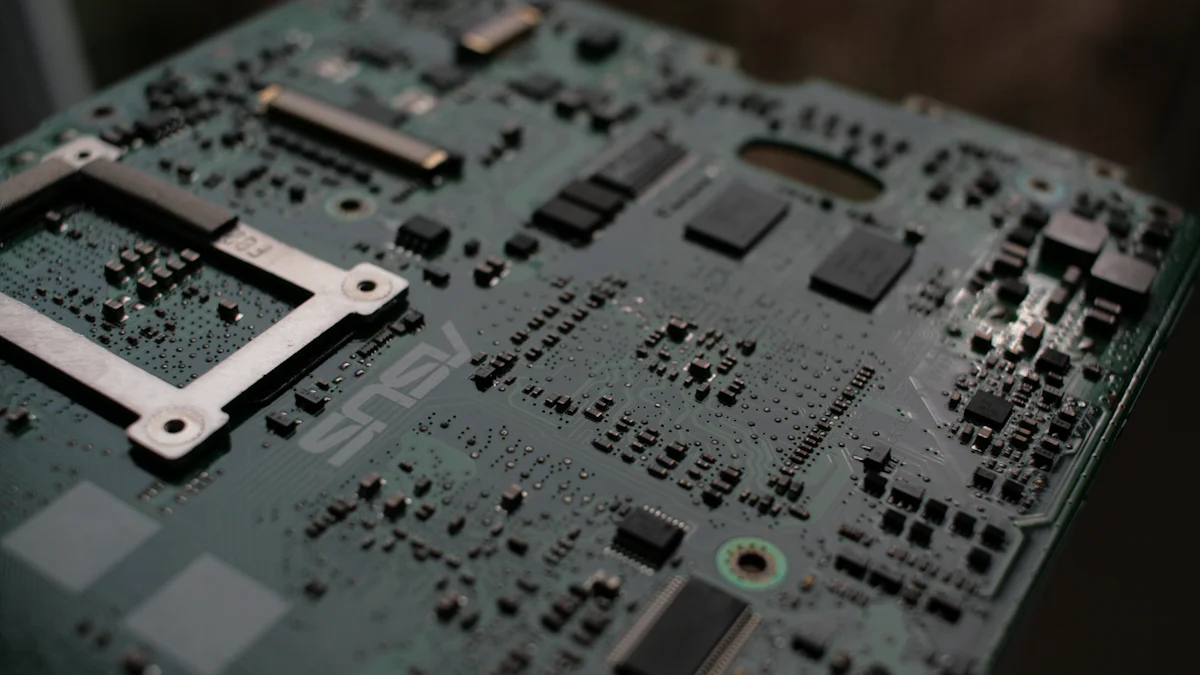
Hardware Requirements
Before you begin, gather the necessary hardware. The Raspberry Pi 4 is the best choice for this project due to its improved CPU and RAM, but older models like the Raspberry Pi 3 can also work for simpler setups. You’ll need the following items:
- A Raspberry Pi (preferably Raspberry Pi 4 for better performance)
- A microSD card (at least 8GB, but 16GB or more is recommended)
- A reliable power supply for the Raspberry Pi
- An Ethernet cable for connecting to your modem or network
- A USB-to-Ethernet adapter (optional, for additional wired connections)
- A computer with an SD card reader for preparing the microSD card
If you plan to use WiFi, consider adding an external USB WiFi adapter for better range and speed. While the Raspberry Pi has built-in WiFi, it may not match the performance of dedicated adapters.
Tip: Investing in a high-quality microSD card ensures smoother performance and reduces the risk of data corruption.
Installing OpenWRT on Raspberry Pi
Once you have the hardware ready, it’s time to install OpenWRT. Follow these steps to get started:
Download OpenWRT Firmware
Visit the official OpenWRT website and download the firmware image for your Raspberry Pi model. Make sure you select the correct version to avoid compatibility issues.Prepare the microSD Card
Use a tool like balenaEtcher to flash the OpenWRT firmware onto your microSD card. Insert the card into your computer, open balenaEtcher, and follow these steps:- Select the downloaded OpenWRT image file.
- Choose your microSD card as the target.
- Click “Flash” to write the image to the card.
Insert the microSD Card into the Raspberry Pi
Once the flashing process is complete, eject the microSD card from your computer and insert it into the Raspberry Pi.Connect the Raspberry Pi to Your Network
Use an Ethernet cable to connect the Raspberry Pi to your modem or router. This ensures a stable connection during the initial setup.Power Up the Raspberry Pi
Plug in the power supply to turn on the Raspberry Pi. It will boot up with OpenWRT, which is optimized for networking tasks and has a fast startup time.Access the OpenWRT Interface
On your computer, open a web browser and enter the default IP address for OpenWRT (usually192.168.1.1). This takes you to the OpenWRT web interface, where you can configure the router.
Note: If you can’t access the interface, check your computer’s network settings to ensure it’s on the same subnet as the Raspberry Pi.
Configuring OpenWRT for Router Functionality
Now that OpenWRT is running on your Raspberry Pi, you can configure it to function as a router. Here’s how:
Set Up the Basic Network Configuration
In the OpenWRT interface, navigate to the “Network” section. Configure the LAN and WAN interfaces:- Assign the Ethernet port as the WAN interface for internet access.
- Set up the LAN interface to manage your local network.
Enable WiFi
Go to the “Wireless” section to enable WiFi. Create a new wireless network, set the SSID (network name), and choose a strong password for security. If you’re using an external WiFi adapter, make sure it’s recognized by OpenWRT.Install Additional Packages
OpenWRT supports a wide range of plugins to enhance functionality. Use the “System” menu to access the package manager and install features like VPN support, traffic monitoring, or bandwidth control.Secure Your Router
Change the default login credentials to protect your network. Go to the “System” section, select “Administration,” and update the root password.Test the Setup
Connect a device to your new network and test the internet connection. Check both wired and wireless connections to ensure everything works as expected.
Pro Tip: Regularly update OpenWRT to benefit from the latest features and security patches.
By following these steps, you’ll transform your Raspberry Pi into a fully functional OpenWRT router. This setup not only saves money but also gives you complete control over your network. Whether you’re building a small home network or experimenting with advanced features, this guide helps you get started with confidence.
Common Challenges and Troubleshooting Tips
WiFi Performance Issues
WiFi performance can be a common hurdle when using a Raspberry Pi OpenWRT router. You might notice weak signals or slower speeds, especially in larger spaces or areas with many walls. The Raspberry Pi’s built-in WiFi hardware wasn’t designed for long-range coverage or high-speed connections. This can lead to frustration if you’re streaming videos, gaming, or working on tasks that require stable internet.
To tackle this, consider upgrading your setup with an external USB WiFi adapter. These adapters often come with better antennas, which improve both range and speed. For example, some users have successfully used adapters like the Comfast CF-926AC V2 to enhance their Raspberry Pi’s WiFi capabilities. Pairing this with OpenWRT’s configuration options allows you to fine-tune your network for better performance.
Another tip is to optimize your router’s placement. Position the Raspberry Pi in a central location, away from obstructions like walls or large furniture. This simple adjustment can significantly improve signal strength. Additionally, you can experiment with different WiFi channels in OpenWRT’s settings to avoid interference from neighboring networks.
“The Raspberry Pi’s WiFi limitations can be frustrating, but with the right tweaks, you can achieve a noticeable improvement in performance.”
Software and Configuration Errors
Software and configuration errors can feel overwhelming, especially if you’re new to OpenWRT. You might encounter issues like the router failing to connect to the internet or devices not recognizing the network. These problems often stem from incorrect settings during the initial setup.
Start by double-checking your network configuration in OpenWRT’s web interface. Ensure that the WAN and LAN interfaces are correctly assigned. For instance, the Ethernet port should serve as the WAN interface for internet access. If you’re using WiFi, verify that the wireless network is enabled and properly secured with a strong password.
Sometimes, outdated firmware can cause unexpected glitches. Regularly updating OpenWRT ensures you have the latest features and bug fixes. To update, navigate to the “System” section in the interface and follow the instructions for firmware upgrades.
If you’re still stuck, don’t hesitate to consult the OpenWRT community forums. These forums are filled with experienced users who can guide you through troubleshooting steps. Many users share detailed guides and solutions for common issues, making it easier for you to resolve problems.
Pro Tip: Keep a backup of your OpenWRT configuration. If something goes wrong, you can quickly restore your settings without starting from scratch.
Hardware Limitations
The Raspberry Pi’s hardware, while versatile, has its limits. You might notice performance bottlenecks when handling multiple devices or high-bandwidth activities like streaming or gaming. The single Ethernet port can also restrict wired connections, requiring additional hardware like USB-to-Ethernet adapters.
To overcome these limitations, focus on optimizing your network for lighter workloads. A Raspberry Pi OpenWRT router works best in small-scale setups, such as home networks or temporary configurations. If you need to connect more devices, consider using a network switch alongside the Raspberry Pi. This expands the number of wired connections without overloading the Pi’s hardware.
For demanding tasks, you can explore advanced features in OpenWRT to manage bandwidth effectively. For example, Quality of Service (QoS) settings allow you to prioritize specific applications or devices. One user shared their experience of setting up a QoS application to limit bandwidth usage for certain websites, like social media platforms. This not only improves overall performance but also ensures critical tasks get the bandwidth they need.
“The Raspberry Pi may not match the power of traditional routers, but with smart configurations, you can make the most of its capabilities.”
By addressing these challenges head-on, you can transform your Raspberry Pi OpenWRT router into a reliable and efficient networking solution. Whether it’s tweaking WiFi settings, resolving software errors, or working around hardware constraints, each step brings you closer to mastering this versatile setup.
Advanced Features and Customization Options
Adding VPN Support
Adding VPN support to your Raspberry Pi OpenWRT router enhances your network’s security and privacy. A VPN (Virtual Private Network) encrypts your internet traffic, shielding your data from prying eyes. With OpenWRT, you can easily integrate VPN functionality into your setup.
To get started, install a VPN client like OpenVPN or WireGuard through OpenWRT’s package manager. Access the “System” menu in the OpenWRT interface and search for the VPN package that suits your needs. Once installed, configure the VPN settings by uploading the configuration file provided by your VPN service. This file contains essential details like server addresses and encryption keys.
After setting up the VPN, test it to ensure it works correctly. Connect a device to your Raspberry Pi router and check if your IP address changes to the VPN server’s location. This confirms that your internet traffic is now routed through the VPN.
“Adding VPN support not only secures your connection but also allows you to bypass geo-restrictions, giving you access to content from different regions.”
By enabling VPN on your Raspberry Pi OpenWRT router, you protect all devices connected to your network. This feature is especially useful for securing public WiFi connections or maintaining privacy while browsing.
Traffic Monitoring and Bandwidth Control
Managing your network’s traffic becomes effortless with OpenWRT’s traffic monitoring and bandwidth control features. These tools help you track data usage and prioritize specific devices or applications. Learn more about advanced features.
To monitor traffic, navigate to the “Statistics” section in the OpenWRT interface. Enable real-time graphs to view data usage across your network. This feature provides insights into which devices consume the most bandwidth. For example, you might notice that streaming services or gaming consoles use a significant portion of your network’s capacity.
Bandwidth control, also known as Quality of Service (QoS), allows you to allocate bandwidth based on your priorities. Install the QoS package from the OpenWRT package manager and configure it in the “Network” section. Set rules to limit bandwidth for non-essential activities like social media browsing while prioritizing critical tasks such as video conferencing or online gaming.
“With traffic monitoring and QoS, you can ensure a smooth and efficient network experience for everyone in your home or office.”
These features are particularly helpful in households with multiple users or devices. By managing bandwidth effectively, you prevent network congestion and maintain optimal performance.
Expanding Functionality with Plugins
OpenWRT’s plugin system unlocks endless possibilities for customizing your Raspberry Pi router. The platform supports a wide range of plugins that enhance functionality and add advanced features. Explore customization options.
To explore available plugins, visit the “System” menu and open the package manager. Search for plugins that match your needs. For instance, you can install ad-blocking plugins to eliminate intrusive ads across your network. Another popular option is the Dynamic DNS plugin, which allows you to access your network remotely using a custom domain name.
If you’re interested in advanced networking features, consider plugins for VLAN management or firewall customization. These tools give you greater control over your network’s structure and security. For example, you can create separate virtual networks for work and personal devices, improving organization and safety.
“The beauty of OpenWRT lies in its flexibility. With the right plugins, you can transform your Raspberry Pi into a powerhouse of networking capabilities.”
Installing plugins is straightforward. Select the desired plugin, click “Install,” and configure it through the OpenWRT interface. Each plugin comes with documentation to guide you through the setup process.
By expanding your router’s functionality with plugins, you tailor your network to meet your unique requirements. Whether you’re blocking ads, managing remote access, or enhancing security, OpenWRT’s plugin ecosystem has you covered.
Alternatives to a Raspberry Pi OpenWRT Router
Dedicated OpenWRT-Compatible Routers
If you’re looking for a more streamlined and powerful solution, dedicated OpenWRT-compatible routers might be the way to go. These routers come pre-built with hardware specifically designed for networking tasks, offering better performance and reliability compared to a Raspberry Pi setup. You won’t need to worry about hardware limitations like single Ethernet ports or reduced WiFi range.
Many of these routers support OpenWRT out of the box or can easily be flashed with OpenWRT firmware. This means you still get the flexibility and customization options that OpenWRT provides, but without the hassle of setting up and maintaining a Raspberry Pi. For example, brands like TP-Link, Netgear, and GL.iNet offer models that are widely praised for their compatibility with OpenWRT.
“Once in a while for no apparent reason, my OpenWRT router fails to function properly.” While this can happen with any OpenWRT device, dedicated routers often have better hardware stability, reducing the frequency of such issues.
Another advantage is the inclusion of advanced features. Many dedicated routers come with multiple Ethernet ports, dual-band WiFi, and even MU-MIMO technology for handling multiple devices efficiently. These features make them ideal for larger households or offices where performance is a priority.
If you value convenience and performance but still want the flexibility of OpenWRT, investing in a dedicated OpenWRT-compatible router could save you time and effort. It’s a great option for users who prefer a plug-and-play experience without sacrificing customization.
Other DIY Router Solutions
For those who enjoy tinkering and experimenting, other DIY router solutions can offer a middle ground between a Raspberry Pi and a dedicated router. Devices like old laptops, mini PCs, or even older commercial routers can be repurposed into powerful networking tools with the right software.
Using an old laptop as a router, for instance, provides you with more processing power and additional ports compared to a Raspberry Pi. You can install OpenWRT or similar software like pfSense to transform the laptop into a fully functional router. This setup works well for users who need more robust hardware but don’t want to invest in a new device.
“OpenWRT can breathe a lot of life into old Raspberry Pi hardware.” Similarly, it can revitalize other outdated devices, giving them a new purpose and extending their lifespan.
Another popular DIY option is using mini PCs like Intel NUCs or similar devices. These compact computers offer significantly more power than a Raspberry Pi and can handle demanding tasks like VPNs or heavy traffic with ease. They also provide more flexibility in terms of hardware upgrades, such as adding more RAM or storage.
However, keep in mind that these DIY solutions often require more technical knowledge and effort to set up. You’ll need to configure the software, manage updates, and troubleshoot issues as they arise. If you’re up for the challenge, though, these alternatives can deliver excellent performance and customization.
“I have found that using a RPi 2B as a router cuts my Internet bandwidth in half.” This highlights the importance of choosing the right hardware for your needs. DIY solutions like mini PCs or old laptops can avoid such limitations, offering better performance for high-bandwidth activities.
FAQ
1. Can I use any Raspberry Pi model for an OpenWRT router?
You can use most Raspberry Pi models, but the Raspberry Pi 4 Model B is the best choice. It offers better CPU performance and more RAM compared to older models, which ensures smoother operation. While older models like the Raspberry Pi 3 can work, they may struggle with demanding tasks or multiple devices.
2. How do I install OpenWRT on my Raspberry Pi?
Installing OpenWRT involves a few simple steps:
- Download the OpenWRT firmware for your Raspberry Pi model from the official OpenWRT website.
- Use a tool like balenaEtcher to flash the firmware onto a microSD card.
- Insert the microSD card into your Raspberry Pi and power it on.
- Access the OpenWRT web interface by entering
192.168.1.1in your browser to configure the router.
This process transforms your Raspberry Pi into a fully functional OpenWRT router.
3. Can I add a VPN to my Raspberry Pi OpenWRT router?
Yes, you can add a VPN to your Raspberry Pi OpenWRT router. OpenWRT supports popular VPN protocols like OpenVPN and WireGuard. By installing a VPN client through OpenWRT’s package manager, you can encrypt your internet traffic and enhance your privacy. This setup protects all devices connected to your network and allows you to bypass geo-restrictions.
Tip: Make sure to get the configuration file from your VPN provider to set it up correctly.
4. What are the limitations of using a Raspberry Pi as a router?
The Raspberry Pi has some limitations when used as a router:
- Hardware Performance: It wasn’t designed for heavy networking tasks, so it may struggle with high-bandwidth activities like 4K streaming or gaming.
- WiFi Range: The built-in WiFi lacks the range and speed of dedicated routers.
- Single Ethernet Port: You’ll need a USB-to-Ethernet adapter for additional wired connections.
These limitations make it better suited for small-scale networks or experimental setups.
5. Can I use my Raspberry Pi OpenWRT router as a portable router?
Absolutely! The Raspberry Pi’s compact size makes it ideal for travel. You can configure it as a portable router to create a secure network while on the go. It can also act as a WiFi repeater to extend the range of public or hotel WiFi networks. This setup ensures a reliable and private connection wherever you are.
6. What advanced features can I enable with OpenWRT?
OpenWRT offers a wide range of advanced features, including:
- Traffic Monitoring: Analyze network usage in real-time.
- Bandwidth Control: Use Quality of Service (QoS) to prioritize specific devices or applications.
- Ad Blocking: Install plugins to block ads across your entire network.
- Guest WiFi Network: Create separate networks for guests to enhance security.
These features allow you to customize your network to meet your specific needs.
7. Is OpenWRT difficult to maintain?
OpenWRT requires some technical knowledge for setup and maintenance. You’ll need to update the firmware regularly and troubleshoot issues if they arise. However, the OpenWRT community provides extensive resources, including forums and guides, to help you resolve problems and optimize your setup.
8. Can I use OpenWRT for other purposes besides routing?
Yes, OpenWRT is highly versatile. You can use it to:
- Run a BitTorrent client for downloading files.
- Enable network-wide ad blocking.
- Set up traffic shaping to manage bandwidth usage.
- Create a guest WiFi network for added security.
Its flexibility makes it a powerful tool for various networking tasks.
9. How does a Raspberry Pi OpenWRT router compare to a traditional router?
A Raspberry Pi OpenWRT router is more affordable and customizable than traditional routers. However, traditional routers often offer better performance, ease of use, and advanced features like MU-MIMO technology. If you enjoy tinkering and learning, the Raspberry Pi is a great choice. For plug-and-play convenience, a traditional router might be better.
10. Can I expand the functionality of my Raspberry Pi OpenWRT router?
You can expand its functionality by installing plugins through OpenWRT’s package manager. Popular plugins include:
- Dynamic DNS: Access your network remotely using a custom domain name.
- Firewall Customization: enhance your network’s security.
- VPN Integration: Add always-on VPN support for privacy.
These plugins let you tailor your router to suit your unique requirements.
“OpenWRT’s flexibility allows you to unlock endless possibilities for your Raspberry Pi router.”
This FAQ section should answer your most pressing questions and help you make the most of your Raspberry Pi OpenWRT router. If you have more questions, explore the OpenWRT community forums for additional guidance.
A Raspberry Pi OpenWRT router offers a unique blend of affordability and customization, making it an excellent choice for tech enthusiasts and small-scale networks. You can explore advanced networking features while keeping costs low. However, its performance limitations, such as weaker WiFi hardware and fewer Ethernet ports, make it less ideal for demanding tasks or large-scale setups.
For users seeking a more robust solution, dedicated OpenWRT-compatible routers provide better performance and ease of use. Huasifei’s OpenWRT-compatible routers stand out by combining powerful hardware with user-friendly features, offering a reliable alternative for those with higher networking demands.