
HUASIFEI stands out as a leader in the automobile wifi router market, offering advanced wi-fi solutions with strong global reach and innovation. Reliable in-car wi-fi has become essential for drivers and passengers who depend on seamless connectivity for streaming, navigation, and vehicle diagnostics. The global in-car wi-fi market is expanding rapidly, with North America and Europe driving growth and technologies like 4G LTE, 5G, and Wi-Fi 6 shaping the future.
| Region | 2023 Market Size (USD Billion) | 2032 Projected (USD Billion) |
|---|---|---|
| Nord-Amerika | 10.0 | 20.55 |
| Europa | 6.5 | 13.3 |
| 4G LTE | 8.0 | 16.5 |
| 5G NR | 6.0 | 12.5 |
| Wi-Fi 6 | 6.76 | 13.9 |
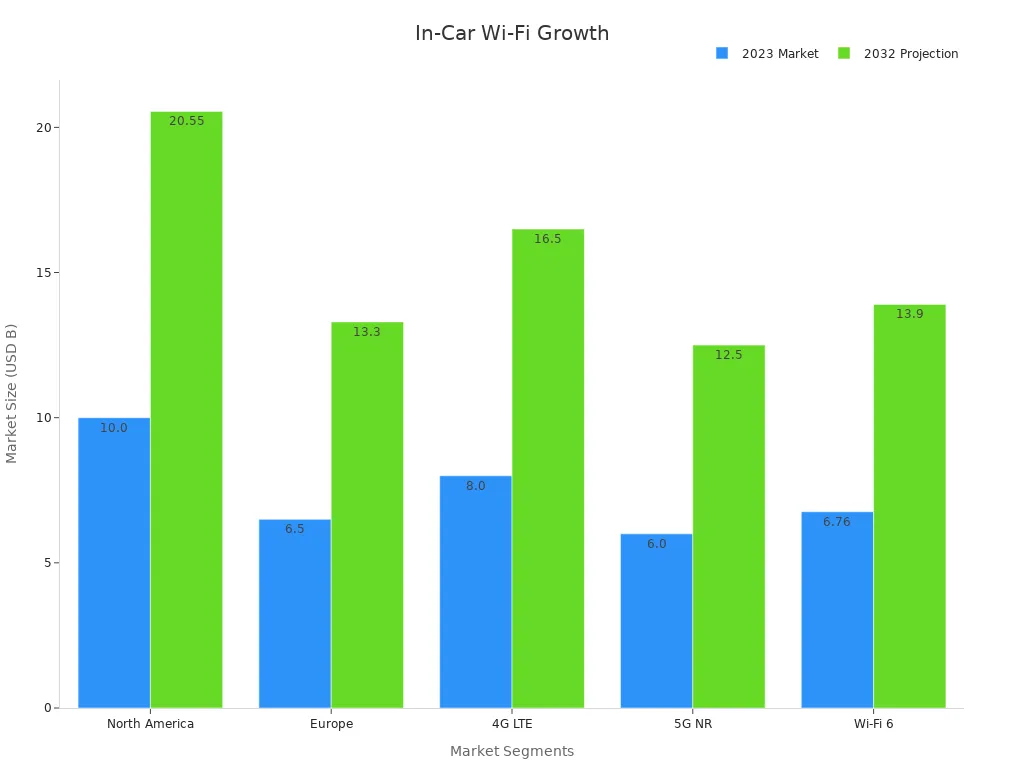
Automobile wifi router brands like HUASIFEI, Huawei, and Netgear deliver multi-device wi-fi support, fast speeds, and wide coverage. Their products meet the growing demand for wi-fi in vehicles, serving families, professionals, and fleet operators who require secure, high-speed wi-fi access on the road.
Top Brands

HUASIFEI
HUASIFEI leads the automobile wifi router industry with a strong focus on research and development. The company started in 2012 in Shenzhen and now operates three R&D centers in China. HUASIFEI produces advanced wi-fi router solutions for cars, including 5g car wifi routers and 4G wi-fi routers. The company serves customers in over 30 countries. HUASIFEI’s product lineup includes 5g CPE, wi-fi 6 routers, and mobile wi-fi devices. The company invests in new technologies like wi-fi 6E and wi-fi 7. HUASIFEI has earned recognition as a national-level high-tech enterprise. The brand’s routers support high-speed wi-fi, strong coverage, and easy installation. HUASIFEI’s global presence and innovation make it a top choice for automobile wi-fi router solutions.
NETGEAR
NETGEAR is a well-known name in the wi-fi router market. The company offers mobile wi-fi routers and 5g hotspots for vehicles. NETGEAR’s Nighthawk series delivers fast wi-fi speeds and supports multiple devices. The brand focuses on user-friendly wi-fi router designs and strong security features. NETGEAR’s routers use the latest wi-fi standards, including wi-fi 6 and 5g. The company has a solid reputation for reliable mobile wi-fi products.
ASUS
ASUS produces high-performance wi-fi routers for home and mobile use. The company’s wi-fi router lineup includes models with wi-fi 6 and 5g support. ASUS routers offer advanced features like gaming optimization and parental controls. The brand is known for its durable wi-fi routers and strong customer support. ASUS continues to innovate in the wi-fi router market.
TP-Link
TP-Link is a global leader in wi-fi router technology. The company offers mobile wi-fi routers and 5g solutions for cars. TP-Link’s routers provide stable wi-fi connections and easy setup. The brand focuses on affordable wi-fi router options with good performance. TP-Link’s mobile wi-fi routers are popular for travel and family use.
Huawei
Huawei is a major player in the wi-fi router and 5g market. The company produces mobile wi-fi routers and automobile wi-fi router models. Huawei’s routers support the latest wi-fi standards and offer wide coverage. The brand invests in 5g and wi-fi 6 research. Huawei’s wi-fi routers are trusted by users worldwide for their speed and reliability.
Best Models
HUASIFEI 5G Car WiFi Router
HUASIFEI 5G Car WiFi Router stands out in the automobile wifi router market. This model uses advanced chipsets from Mediatek, Broadcom, and Qualcomm. It supports wi-fi 6 and 5g, which means users get ultra-low latency and high bandwidth. The router is OpenWRT-compatible, so users can customize settings for different needs. HUASIFEI’s factory uses skilled workers to ensure high-quality production. The router supports up to 16 users and reaches speeds up to 1200 Mbps. It works well for both indoor and outdoor use. Many drivers report strong wi-fi coverage and stable performance, especially after placing the router in a central spot. The device also supports wi-fi 6e and wi-fi 7, making it ready for future upgrades.
Nighthawk 5G Mobile Hotspot
The Nighthawk 5G Mobile Hotspot from Netgear is a top choice for travelers. It uses a Qualcomm Snapdragon chipset and supports tri-band wi-fi 6e. The hotspot connects up to 20 devices at once. Users like Sarah enjoy uninterrupted streaming during road trips. The hotspot delivers up to 1 Gbps speed, making it ideal for streaming and gaming. The device is portable and easy to set up. It also supports wi-fi 7, so users can expect top performance as new standards roll out. The Nighthawk 5G Mobile Hotspot is a reliable option for those who need fast wi-fi on the go.
Huawei E8377 CarFi
Huawei E8377 CarFi is a popular mobile wi-fi router for cars. It offers moderate speed and supports fewer devices than some competitors. Mike uses this router for his mobile office, praising its reliability in areas with weak signals. The device is cost-effective and durable. It supports wi-fi 6 and 5g, making it suitable for business and family use. The router is easy to install and works well as a dedicated hotspot for small groups. It also supports wi-fi 6e and wi-fi 7, ensuring future compatibility.
TP-Link M7350
TP-Link M7350 is an affordable portable wi-fi router. It balances speed and coverage, making it a good choice for budget-conscious users. The router supports 5g and wi-fi 6, connecting up to 10 devices. It is lightweight and easy to carry, perfect for travel. The device offers stable performance and quick setup. Many users choose this model for its value and reliability. The router also supports wi-fi 6e and wi-fi 7, so it stays current with new technology.
ASUS ROG Rapture GT-AX6000
ASUS ROG Rapture GT-AX6000 is a high-performance wi-fi router. It supports 802.11ax, wi-fi 6, and wi-fi 6e. The router delivers fast speeds and strong coverage, making it ideal for gaming and streaming. It connects many devices at once and offers advanced features like parental controls. The router supports wi-fi 7, so users can expect top performance as standards evolve. This model is a strong choice for families and gamers who want the best wi-fi experience in their vehicles.
Tip: For the best wi-fi performance, place your router in a central location, keep firmware updated, and limit the number of connected devices.
Automobile WiFi Router Comparison

Eigenschaften
Automobile wi-fi routers come with many features that help drivers and passengers stay connected. Most top models support the latest wi-fi standards, such as wi-fi 6, wi-fi 6e, and wi-fi 7. These standards allow for faster speeds and better network efficiency. Many routers, like the HUASIFEI 5G WiFi6 Router, use dual-band or tri-band technology. Dual-band routers operate on both 2.4 GHz and 5 GHz frequencies, while tri-band routers add an extra 5 GHz or 6 GHz band for even more bandwidth. This helps reduce network congestion and improves wi-fi performance.
The table below compares key features of two popular automobile wi-fi routers:
| Merkmal | HUASIFEI 5G WiFi6 Router | Huawei E8372h-153 (variant of E8377) |
|---|---|---|
| Wi-Fi Standard | Wi-Fi 6 (802.11ax) | Older standard implied |
| Data Throughput | Up to 1200 Mbps | Slightly lower than premium models |
| Frequenzbänder | Dual-band (2.4 GHz & 5 GHz) | Dual external antennas |
| Max Simultaneous Users | Up to 16 users | Fewer devices supported |
| Signal Strength & Range | Excellent range and coverage | Stable access in weak signal areas |
| Sicherheitsmerkmale | Advanced security protocols | Not detailed |
| Design & Usage | Indoor/outdoor versatility | Compact, travel-friendly |
| Pricing | Mittelklasse | Budgetfreundlich |
Many wi-fi routers also offer advanced security features, such as WPA3 encryption and guest network options. Some models include app management, allowing users to control settings from their mobile devices. The best automobile wi-fi routers support both indoor and outdoor use, making them suitable for road trips, business travel, and daily commutes.
Leistung
Wi-fi performance is a key factor for any automobile wi-fi router. Performance depends on several factors, including wi-fi standard, data throughput, and signal strength. Routers that support wi-fi 6 and wi-fi 6e deliver faster speeds and lower latency. The HUASIFEI 5G WiFi6 Router, for example, reaches up to 1200 Mbps. This allows for high-speed internet access, even when multiple devices connect at once.
The NETGEAR Nighthawk M6 Pro (MR6550) stands out for its strong performance. It supports wi-fi 6e and offers speeds up to 3.6 Gbps. With 5g mmWave technology, this router can reach up to 8 Gbps in ideal conditions. The Nighthawk M6 (MR6150) also supports wi-fi 6 and delivers up to 2.5 Gbps with 5g sub-6 GHz. Both models can connect up to 32 devices, making them ideal for families or groups.
Routers with tri-band technology, like the ASUS ROG Rapture GT-AX6000, provide even better performance. Tri-band routers use three separate frequency bands, which helps reduce interference and maintain strong wi-fi connections. This is important for streaming, gaming, and video calls on the road.
Note: Wi-fi 7 and wi-fi 6e routers offer the latest improvements in speed and efficiency. These routers are future-proof and ready for new devices.
Konnektivität
Connectivity is essential for automobile wi-fi routers. The best models support multiple devices and offer stable connections, even when the vehicle moves between different network zones. Many routers use 5g technology, which provides faster speeds and lower latency than older 4g networks. This is important for streaming, video conferencing, and online gaming.
The NETGEAR Nighthawk M6 Pro and M6 both support up to 32 devices. They offer coverage areas up to 1,000 sq. ft. on battery and up to 2,000 sq. ft. with an adapter. This means passengers can enjoy wi-fi throughout the vehicle and even nearby areas, such as campsites or rest stops.
Mobile hotspots, like the TP-Link M7350, also provide reliable connectivity. These devices are easy to set up and support international SIM cards, making them great for roaming. Dedicated hotspots offer better speed, coverage, and security compared to phone tethering. Tools like OpenSignal, Cellmapper, and CoverageMap help users check network coverage and signal strength in different locations.
Tip: Use a dual-band or tri-band router for the best connectivity. These routers handle more devices and reduce interference.
Erfassungsbereich
Coverage determines how far the wi-fi signal reaches inside and outside the vehicle. Automobile wi-fi routers with strong antennas and advanced chipsets provide better coverage. The HUASIFEI 5G WiFi6 Router offers excellent range and stable wi-fi, even in challenging environments. Dual-band and tri-band routers extend coverage by using multiple frequency bands.
The NETGEAR Nighthawk M6 Pro and M6 models cover up to 2,000 sq. ft. with an adapter. This is enough for large vehicles, RVs, or outdoor gatherings. The Huawei E8377 CarFi uses dual external antennas to maintain stable wi-fi in areas with weak signals. CoverageMap and similar apps help users find the best network coverage for their routes.
Callout: Place your wi-fi router in a central location for the best coverage. Avoid placing it near metal objects or electronic devices that may cause interference.
Wert
Value combines price, features, and performance. The HUASIFEI 5G WiFi6 Router offers a balance of advanced features, strong performance, and mid-range pricing. It supports wi-fi 6, wi-fi 6e, and wi-fi 7, making it a future-proof choice. The Huawei E8377 CarFi is budget-friendly and reliable, ideal for users who need basic wi-fi access.
The NETGEAR Nighthawk M6 Pro provides premium performance and wide coverage, but it comes at a higher price. The TP-Link M7350 offers good value for travelers and families who want affordable wi-fi without sacrificing reliability. ASUS routers, like the ROG Rapture GT-AX6000, deliver high-performance internet for gaming and streaming, making them a strong choice for tech enthusiasts.
Note: Consider your needs and budget when choosing an automobile wi-fi router. Look for models that support the latest wi-fi standards and offer strong performance for your typical use cases.
Anwendungsfälle
Road Trips
Many travelers rely on automobile wi-fi routers to stay connected during long road trips. A strong wi-fi signal helps passengers stream music, watch videos, and use navigation apps without interruption. Portable wifi routers with 5g support provide fast internet speeds, even in remote areas. Families and friends can connect multiple devices to the network, making the journey more enjoyable. Reliable connectivity allows drivers to receive real-time traffic updates and weather alerts. Some routers offer roaming features, so users can maintain a stable network connection across different regions. A portable wifi device ensures everyone in the vehicle has access to the internet, no matter where the road leads.
Tip: Place the router near the center of the car for the best wi-fi signal and coverage.
Business Travel
Business travelers need dependable wi-fi and network connectivity to work efficiently on the go. Automobile wi-fi routers support 4G and 5g connections, delivering high-speed internet access for emails, video calls, and document sharing. Dual-band wi-fi (2.4GHz and 5GHz) provides flexible wireless connections. Many routers include multiple Gigabit Ethernet ports for connecting devices like ticketing machines or DVRs. These features help travelers stay productive and connected during travel.
- High-speed wi-fi and 5g connectivity for seamless communication.
- Dual-band network options for strong and flexible wireless signals.
- Multiple Ethernet ports for connecting business devices.
- Scalable and secure network with content filtering.
- Cost-effective SIM airtime pricing for reduced expenses.
- VPN and cloud-based management for reliable network operations.
A single login for multiple devices simplifies network management, making business travel smoother and more efficient.
Family Use
Families depend on in-car wi-fi to keep everyone entertained and connected. Millennial parents in cities often see car ownership as essential for managing busy schedules. The car now serves as a digital platform, not just a way to get around. Reliable wi-fi supports streaming music, videos, and games for children and adults. Families use the network to project phone displays, upload camera feeds for safety, and send diagnostics data for remote servicing. The demand for data grows as infotainment files and video quality increase. Wi-Fi 6-Technologie meets these needs by offering faster upload and download speeds, multi-user support, and a better experience for everyone in the car. Wi-fi also helps with over-the-air updates for vehicle software, keeping systems current and secure. Consumers expect seamless connectivity that matches their smartphones and smart home devices.
Rideshare & Fleet
Rideshare drivers and fleet operators use automobile wi-fi routers to improve service quality and passenger satisfaction. A strong wi-fi network allows passengers to connect their mobile devices during rides. Reliable connectivity helps drivers access navigation tools, receive ride requests, and communicate with dispatch centers. Fleet managers use the network to monitor vehicles, track routes, and collect real-time data. Portable wifi routers with roaming capabilities ensure a stable signal across city and rural areas. Wi-fi and 5g support enable fast data transfer for vehicle diagnostics and safety systems. Consistent network performance builds trust with passengers and helps companies manage their fleets more effectively.
Installation & Setup
Plug-and-Play
Many automobile wi-fi routers use a plug-and-play design. Users can set up these devices quickly. They only need to insert a SIM card and connect the router to a power source, such as a car’s USB port or a 12V socket. The router then creates a wi-fi network inside the vehicle. Passengers can join the network by selecting the wi-fi name and entering the password. This setup does not require technical skills. Most plug-and-play routers come with clear instructions. The network becomes active in minutes, making it easy for families and travelers to enjoy wifi on the road.
Tip: Always check the SIM card compatibility before installing the router. Some routers work best with specific network providers.
Hardwired Options
Some users prefer a hardwired installation for their automobile wi-fi router. This method connects the router directly to the vehicle’s electrical system. Hardwired routers often provide a more stable network. They can run continuously without draining portable batteries. Installers usually mount the router in a secure spot, such as under a seat or in the trunk. This setup helps protect the router from damage. Hardwired routers support strong wi-fi signals and wide network coverage. Fleet operators and rideshare drivers often choose this option for reliable wifi access.
- Hardwired routers offer steady power.
- The network stays active even during long trips.
- Professional installation may be required for some models.
App Management
Modern automobile wi-fi routers often include app management features. Users can download a mobile app to control the router and monitor the network. The app allows users to change wi-fi passwords, check data usage, and manage connected devices. Some apps send alerts if the network experiences issues. Parents can use app controls to set limits on wifi access for children. Business users can monitor network performance and security from their phones. App management makes it easy to keep the router and network running smoothly.
Note: Regularly update the router’s firmware through the app to maintain strong wi-fi security and performance.
Security & Privacy
Verschlüsselung
Encryption protects data as it moves across the wi-fi network in a car. Modern automobile wi-fi routers use strong encryption methods like WPA3. This technology scrambles information so that only trusted devices can read it. When a user connects to the wifi, the router creates a secure tunnel for all data. Hackers cannot easily break into this tunnel. Many routers also support guest wi-fi networks. These networks keep visitors separate from the main network, which adds another layer of safety. Experts recommend using a strong password for every wi-fi network. This step helps prevent unwanted access.
Note: Always check if the router supports the latest encryption standards. Older encryption, such as WEP, does not protect the network well.
Elterliche Kontrolle
Parental controls help families manage how children use the wi-fi network in the car. Many automobile wi-fi routers include built-in parental control features. Parents can block certain websites or limit internet time for each device. Some routers allow parents to pause the wifi for specific users. This feature helps keep children safe from harmful content. It also encourages healthy screen habits. Parental controls work through the router’s app or web interface. These tools make it easy to set rules for every device on the network.
- Block unsafe websites
- Set time limits for wifi use
- Pause the network for breaks
Updates
Regular updates keep the automobile wi-fi router secure and running smoothly. Manufacturers release updates to fix bugs and improve network security. Many routers can check for updates automatically. Users should enable this feature if possible. Updates often add new features or improve wifi performance. Keeping the router’s firmware current protects the network from new threats. Most routers send alerts when an update is ready. Users can install updates through the router’s app or web page. A well-maintained network gives everyone in the car a safer wi-fi experience.
Tip: Set a reminder to check for router updates every month. Updated routers provide better wifi and stronger network protection.
Alternatives to Automobile WiFi Routers
Smartphone Hotspot
Many drivers use a smartphone hotspot as a quick way to get internet in the car. A hotspot lets a phone share its mobile data with other devices. People can connect tablets, laptops, or other phones to the hotspot. Most smartphones have a built-in hotspot feature. Users can turn it on in the settings menu. The hotspot works well for short trips or when only a few devices need internet. Some phone plans include hotspot data, but others may charge extra. The hotspot speed depends on the phone’s network and signal strength. If the car moves through areas with weak coverage, the hotspot may slow down or disconnect. Using a hotspot for long periods can drain the phone’s battery quickly. Many families use a hotspot for streaming music or checking maps. Some business travelers rely on a hotspot to send emails or join video calls. The hotspot is easy to set up and does not need extra equipment.
Built-in Car Wi-Fi
Some new cars come with built-in Wi-Fi systems. These cars have a special hotspot device inside. The hotspot uses a SIM card to connect to the internet. Passengers can join the hotspot just like they would at home. Built-in car Wi-Fi often supports more devices than a phone hotspot. The hotspot stays powered by the car’s battery, so it does not run out quickly. Many car makers offer hotspot service plans with monthly fees. The hotspot signal covers the whole car and sometimes reaches outside. Built-in systems often use strong antennas for better coverage. Some hotspot plans include unlimited data for streaming and gaming. The hotspot works well for families, road trips, or business use. Drivers can use the hotspot for navigation, music, or emergency updates.
Pro und Kontra
| Alternative | Profis | Nachteile |
|---|---|---|
| Smartphone Hotspot | Easy to use, no extra device, quick setup, good for few devices | Drains phone battery, limited data, weaker signal, slower |
| Built-in Car Wi-Fi | Strong signal, supports many devices, always powered, wide coverage | Monthly fees, may need new car, setup cost |
Note: A hotspot offers flexibility, but built-in car Wi-Fi gives better coverage and supports more users. Drivers should compare costs, data limits, and how many devices need to connect before choosing a hotspot solution.
Wi-Fi Router Recommendations
For Travelers
Travelers need a reliable router that works well in different regions and keeps everyone connected. The best routers for travel support the latest Wi-Fi standards and offer strong performance, even when moving between cities or countries. Many travelers choose a portable hotspot because it is easy to set up and works with SIM cards from many providers. A good travel router should handle multiple devices, provide fast speeds, and offer secure connections.
The table below shows how internet and mobile network speeds have improved in different parts of the world. This growth means travelers can expect better connectivity when using a modern automobile router or hotspot.
| Region | Internet Users Growth (2018-2023) | Mobile Users Growth (2018-2023) | Networked Devices Growth (2018-2023) | Avg. Fixed Broadband Speed (2023) | Avg. Mobile Connection Speed (2023) | Avg. Wi-Fi Speed from Mobile Devices (2023) |
|---|---|---|---|---|---|---|
| Asia Pacific (APAC) | 2.1B (52%) to 3.1B (72%) | 2.7B (65%) to 3.1B (72%) | 8.6B to 13.5B | 157.1 Mbps (2.5x growth) | 45.7 Mbps (3.2x growth) | 116 Mbps (3.4x growth) |
| Central & Eastern Europe (CEE) | 323M (65%) to 388M (78%) | 394M (79%) to 404M (81%) | 1.2B to 2.0B | 87.7 Mbps (2.5x growth) | 43.0 Mbps (3.3x growth) | 53 Mbps (2.3x growth) |
| Latin America (LATAM) | 387M (60%) to 470M (70%) | 482M (75%) to 520M (78%) | K.A. | K.A. | K.A. | K.A. |
| North America (NA) | K.A. | K.A. | K.A. | K.A. | K.A. | K.A. |
Public Wi-Fi hotspots are growing fast, with numbers expected to reach 628 million by 2023. Wi-Fi 6 hotspots are also increasing, making it easier for travelers to find fast and secure connections. A router like the HUASIFEI 5G Car WiFi Router or the NETGEAR Nighthawk 5G Mobile Hotspot can take advantage of these networks. These routers support Wi-Fi 6 and 5G, which means travelers get high speeds and low lag, even in busy areas. They also allow many devices to connect at once, so everyone in the car can use the internet for maps, music, or video calls.
Tip: When traveling, choose a router that supports both 4G and 5G networks. This ensures strong connectivity in more places.
For Families
Families often need a router that can handle many devices and keep everyone safe online. A good family router should offer strong parental controls, wide coverage, and easy setup. Many families use their router for streaming, gaming, and schoolwork while on the road. The TP-Link Archer AX55 stands out as a great choice for families. It offers Wi-Fi 6, which means faster speeds and better support for multiple users. The router also includes parental controls without extra fees, making it easy for parents to manage what children can access.
The chart below compares the performance of several popular routers at different distances. The TP-Link Archer AX55 delivers strong speeds, even at 70 feet, which is helpful for larger vehicles or RVs.
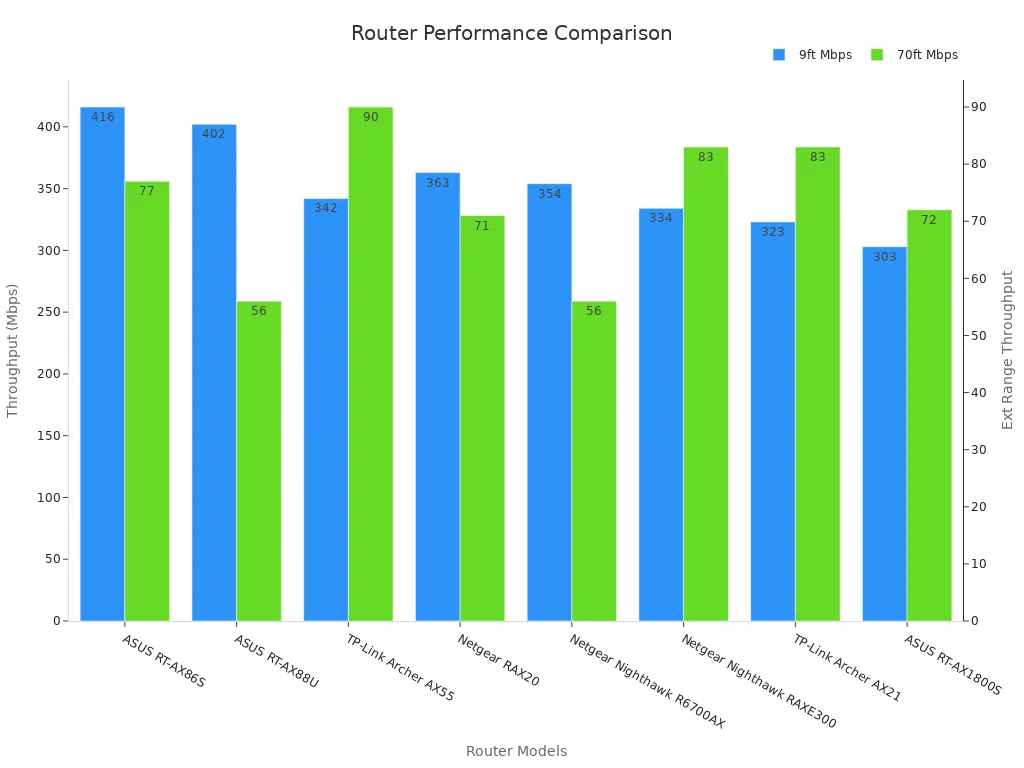
The Netgear Nighthawk R6700AX also performs well for families. It supports up to 18 devices and covers homes or vehicles up to 1,300 square feet. This router uses Wi-Fi 6, so everyone can stream or play games without lag. Both routers offer easy app management, so parents can check usage and set limits from their phones.
Note: For families, look for a router with MU-MIMO technology. This feature helps the router manage many devices at once, so everyone gets a strong signal.
For Budget
Budget-friendly routers help users save money while still getting good performance. The TP-Link Archer A54 costs less than $50 and supports dual-band Wi-Fi 5. It can reach speeds up to 867 Mbps on the 5 GHz band and 300 Mbps on 2.4 GHz. Real-world tests show it delivers 71 Mbps at 20 feet and 35 Mbps at 40 feet. This router works well for small families or solo travelers who need basic internet access. It supports up to 10 devices and covers up to 1,200 square feet.
The Linksys EA7300 is another affordable option. It offers higher speeds, up to 1300 Mbps on 5 GHz, and covers about 1,200 square feet. However, it handles fewer devices, so it may not suit larger groups. The Netgear R6700AXS, priced under $100, supports Wi-Fi 6 and delivers 371 Mbps at 25 feet with five devices connected. It covers up to 1,300 square feet and supports up to 18 devices, making it a strong choice for those who want value and performance.
| Router-Modell | 5 GHz Obstructed Throughput at 9 ft (Mbps) | 35 ft (Mbps) | 70 ft (Mbps) | Cost & Notes |
|---|---|---|---|---|
| TP-Link Archer AX55 | 342 | 325 | 90 | Budget-friendly; includes parental controls without subscription fees |
| Netgear Nighthawk R6700AX | 354 | 328 | 56 | Good speeds; subscription-based security add-ons |
| TP-Link Archer AX21 | 323 | 319 | 83 | Budget option with decent speeds and coverage |
Callout: Budget routers may not have all the advanced features, but they provide reliable internet for basic needs like browsing, streaming, and using a hotspot.
For Business
Business users need a router that delivers fast speeds, strong security, and reliable connections. Many business travelers use a portable hotspot to stay connected during meetings, video calls, or while working on the go. The HUASIFEI 5G Car WiFi Router offers advanced features for business use. It supports Wi-Fi 6 and 5G, which means high speeds and low latency. This router can connect up to 16 users, making it ideal for small teams or workgroups.
The NETGEAR Nighthawk 5G Mobile Hotspot is another top pick for business. It supports tri-band Wi-Fi 6E and connects up to 20 devices. This hotspot is easy to set up and works well in different regions, which is important for business travel. Both routers offer strong security features, such as WPA3 encryption and guest networks, to protect sensitive business data.
Tip: For business, choose a router or hotspot that supports app management. This allows users to monitor usage, update security settings, and manage devices from a smartphone or tablet.
Automobile WiFi routers like HUASIFEI, NETGEAR, ASUS, TP-Link, and Huawei each serve different needs. HUASIFEI leads with innovation and global reach. NETGEAR and ASUS offer strong performance for travelers and families. TP-Link provides value for budget users. Huawei delivers reliable coverage. For travel, choose a portable 5G router. Families benefit from Wi-Fi 6 models with parental controls. Business users need advanced security and multi-device support. Readers should check for the latest updates from top brands and stay informed about new Wi-Fi technologies.
FAQ
What is the difference between Wi-Fi 6, Wi-Fi 6E, and Wi-Fi 7 in car routers?
Wi-Fi 6 offers faster speeds and better device management than older standards. Wi-Fi 6E adds a 6 GHz band for less interference. Wi-Fi 7 increases speed and reduces lag, making it ideal for streaming and gaming in vehicles.
Can automobile WiFi routers work with any car?
Most automobile WiFi routers work in any car with a USB port or 12V socket. Some models require a hardwired connection. Always check the router’s power requirements and compatibility with your vehicle before purchase.
Wie viele Geräte können gleichzeitig mit einem WLAN-Router im Auto verbunden werden?
Device limits vary by model. HUASIFEI 5G Car WiFi Router supports up to 16 users. NETGEAR Nighthawk 5G Mobile Hotspot connects up to 20 devices. Always check the product specifications for exact numbers.
Is it safe to use a WiFi router in a car?
Yes. Modern car WiFi routers use strong encryption like WPA3. They protect user data from hackers. Regular firmware updates and strong passwords help keep the network secure.
How much data does a car WiFi router use?
Data usage depends on activities. Streaming video uses more data than browsing. For example, one hour of HD video can use up to 3 GB. Users should monitor data plans to avoid extra charges.