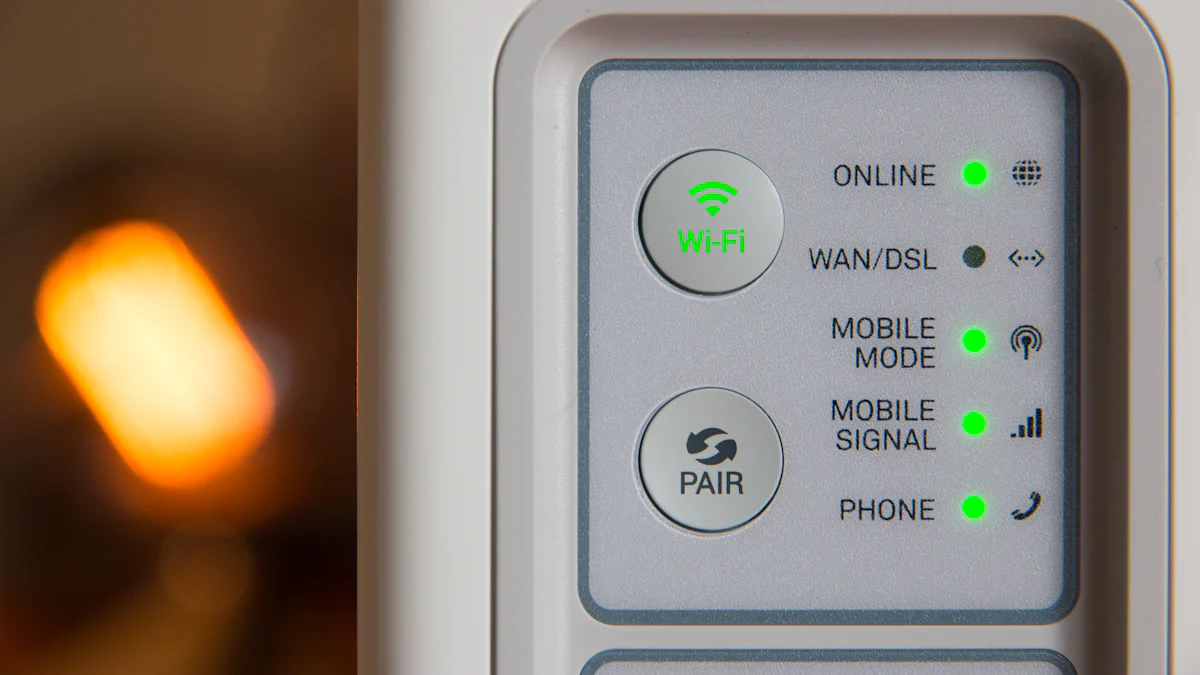
In today’s fast-paced world, the demand for Wi-Fi connectivity in vehicles is skyrocketing. Imagine cruising down the highway while your passengers stream their favorite shows or catch up on work emails. Having Wi-Fi on the road offers unparalleled convenience and keeps everyone connected. Whether you’re using an auto router or exploring other options, setting up Wi-Fi in your car has never been easier. This guide aims to simplify the process, ensuring you can enjoy seamless internet access wherever your journey takes you.
Understanding Car Wi-Fi Options
When it comes to setting up Wi-Fi in your car, you have several options to consider. Each option offers unique features and benefits, so it’s important to understand them before making a decision.
Built-in Wi-Fi Systems
Features and Benefits
Built-in Wi-Fi systems are becoming increasingly popular in modern vehicles. These systems provide a seamless internet connection, similar to what you experience with your smartphone. They allow passengers to browse the web, stream movies, and even make video calls while on the road. The integration of Wi-Fi 5, Wi-Fi 6, and Wi-Fi 6E in premium cars ensures that you stay connected with the latest technology, enhancing your in-car experience.
Compatibility with Different Car Models
Not all cars come with built-in Wi-Fi systems. However, many manufacturers offer this feature in their newer models. If you’re considering a new car purchase, check if the model includes a built-in Wi-Fi system. For older models, you might need to explore aftermarket solutions to enjoy similar connectivity.
Portable Wi-Fi Hotspots
Advantages of Portability
Portable Wi-Fi hotspots offer flexibility and convenience. These devices create a wireless network in your car, allowing multiple devices to connect simultaneously. You can easily move them between vehicles or take them with you when traveling. This makes them an excellent choice if you frequently switch cars or need internet access on the go.
Data Plans and Costs
When using a portable Wi-Fi hotspot, you’ll need a data plan. These plans vary in cost, depending on the amount of data you require. Some providers offer unlimited data options, which can be beneficial if you plan to use the internet extensively. It’s essential to compare different plans to find one that suits your needs and budget.
Smartphone Tethering
How It Works
Smartphone tethering is one of the simplest ways to get Wi-Fi in your car. By using your phone’s mobile data, you can create a personal hotspot that other devices can connect to. This method is straightforward and doesn’t require additional equipment.
Pros and Cons
While smartphone tethering is convenient, it has its drawbacks. It can quickly drain your phone’s battery and may lead to additional charges if you exceed your data limit. However, it’s a cost-effective solution if you only need occasional internet access. Consider your data usage and phone plan before relying solely on this option.
Exploring these options will help you choose the best way to set up Wi-Fi in your car. Whether you opt for a built-in system, a portable Wi-Fi hotspot, or smartphone tethering, staying connected on the road has never been easier.
Step-by-Step Guide to Setting Up Wi-Fi in Your Car

Setting up Wi-Fi in your car can seem daunting, but with the right guidance, you can make it a breeze. Let’s walk through the process step by step.
Choosing the Right Wi-Fi Option
Before diving into the setup, you need to choose the best Wi-Fi option for your car. Here’s how you can do that:
Assessing Your Needs
First, think about how you plan to use the internet in your car. Do you need it for streaming videos, checking emails, or just occasional browsing? Your usage will determine the type of Wi-Fi solution you need. If you travel frequently with family or friends, a more robust option might be necessary. On the other hand, if you’re a solo traveler, a simpler setup might suffice.
Comparing Costs and Features
Once you’ve assessed your needs, compare the costs and features of different Wi-Fi options. Built-in systems might offer seamless integration, but they can be pricey. Portable hotspots provide flexibility and are often more affordable. Smartphone tethering is cost-effective but may not support heavy data usage. Weigh the pros and cons of each option to find the best fit for your budget and requirements.
Installation Process
After selecting the right option, it’s time to install your car’s Wi-Fi. Follow these steps for a smooth setup:
Installing Built-in Systems
If your car has a built-in Wi-Fi system, the installation process is usually straightforward. Most modern vehicles come with user manuals that guide you through the setup. Typically, you need to activate the service through your car’s infotainment system. Some manufacturers offer mobile apps to help manage the connection.
Setting Up Portable Hotspots
For portable hotspots, start by purchasing a device from a reliable provider. Once you have the device, insert a SIM card with an active data plan. Turn on the hotspot and connect your devices to the network. Make sure to secure your connection with a strong password to prevent unauthorized access.
Configuring Smartphone Tethering
To use your smartphone as a hotspot, go to your phone’s settings. Enable the personal hotspot feature and set a password. Connect your car’s devices to the hotspot using the provided network name and password. Keep in mind that this method can drain your phone’s battery quickly, so consider using a charger.
Troubleshooting Common Issues
Even with the best setup, you might encounter some issues. Here’s how to troubleshoot common problems:
Connectivity Problems
If you experience connectivity issues, check if your data plan is active and has sufficient coverage. Restart your device or hotspot to refresh the connection. Ensure that your devices are within range of the Wi-Fi signal.
Signal Strength and Coverage
Weak signal strength can disrupt your internet experience. To improve coverage, position your hotspot in a central location within the car. Avoid placing it near metal objects or electronic devices that might interfere with the signal. If you’re using smartphone tethering, ensure your phone has a strong cellular signal.
By following these steps, setting up Wi-Fi in your car becomes a manageable task. Whether you choose a built-in system, a portable hotspot, or smartphone tethering, staying connected on the road is within your reach. Enjoy the convenience and freedom of internet access wherever your journey takes you.
Introducing Huasifei Products and Services
When you’re looking to set up Wi-Fi in your car, Huasifei offers a range of products and services that can make the process seamless and efficient. Let’s dive into what makes Huasifei a standout choice for your in-car connectivity needs.
Overview of Huasifei
Company Background
Huasifei, based in Guangdong, China, has established itself as a leader in the wireless technology industry. The company specializes in creating innovative solutions for mobile internet connectivity, including auto routers and other wireless devices. With a strong focus on research and development, Huasifei continues to push the boundaries of what’s possible in the realm of in-car Wi-Fi.
Commitment to Quality and Innovation
Huasifei prides itself on its commitment to quality and innovation. The company employs a dedicated R&D team that works tirelessly to develop cutting-edge products. By prioritizing customer satisfaction and staying ahead of technological trends, Huasifei ensures that you receive reliable and high-performance solutions for your car’s Wi-Fi needs.
Huasifei Car Wi-Fi Solutions
Product Features and Specifications
Huasifei offers a variety of wireless modem and router for car options designed to meet different needs. Their products support multiple Wi-Fi standards, including 802.11ac, ensuring fast and stable connections. With features like WPA2-PSK encryption and high-speed data transfer rates, you can trust Huasifei to keep your data secure and your connection smooth.
- Wi-Fi Transmission Standards: 802.11g, 802.11b, 802.11n, 802.11ac
- Encryption Type: WPA2-PSK
- Wireless Speed: Up to 1200mbps
- Frequency Range: 2.4G and 5.8G
- Antennas: 5 external 5dbi high gain omnidirectional antennas
These specifications make Huasifei’s mobile internet router for car a top choice for those seeking robust and reliable in-car Wi-Fi solutions.
Customer Support and Service
Huasifei understands the importance of excellent customer service. They offer comprehensive support to ensure you get the most out of your auto router. Whether you need help with installation or troubleshooting, Huasifei’s customer service team is ready to assist. Their commitment to customer satisfaction means you can enjoy peace of mind knowing that help is just a call or email away.
FAQ
When setting up Wi-Fi in your car, you might have some questions. Here are answers to the most common ones to help you get started.
- How does car Wi-Fi work?
Car Wi-Fi works by creating a wireless network inside your vehicle. You can achieve this through built-in systems, portable hotspots, or smartphone tethering. Each method connects to the internet using cellular data, allowing devices in your car to access the web.
- Is car Wi-Fi secure?
Yes, car Wi-Fi can be secure. Most systems use encryption protocols like WPA2-PSK to protect your data. Always set a strong password for your network to prevent unauthorized access. Regularly update your device’s firmware to maintain security.
- Can I use my existing data plan for car Wi-Fi?
You can use your existing data plan if you opt for smartphone tethering. However, check with your provider to ensure your plan supports tethering and to understand any potential charges. For portable hotspots, you’ll need a separate data plan.
- What are the costs associated with car Wi-Fi?
Costs vary depending on the method you choose. Built-in systems might involve a one-time installation fee and a monthly service charge. Portable hotspots require purchasing the device and a data plan. Smartphone tethering uses your existing plan but may incur additional charges if you exceed your data limit.
- How do I improve Wi-Fi signal strength in my car?
To enhance signal strength, position your hotspot centrally in the car. Avoid placing it near metal objects or electronic devices that could interfere with the signal. If using smartphone tethering, ensure your phone has a strong cellular connection.
- Can I use car Wi-Fi while driving?
Yes, you can use car Wi-Fi while driving. It allows passengers to stay connected for entertainment or work. However, always prioritize safety and avoid distractions while driving.
By understanding these aspects, you can make informed decisions about setting up Wi-Fi in your car. Enjoy the convenience and connectivity that car Wi-Fi brings to your journeys!
Having Wi-Fi in your car offers numerous benefits. It keeps you connected, whether you’re streaming music, navigating, or working on the go. You have several options to choose from, like built-in systems or portable hotspots. Each option has its own perks, so explore them to find what suits your needs best. Consider Huasifei for reliable solutions. Their products ensure you stay connected with ease and efficiency. Embrace the convenience of in-car Wi-Fi and enhance your driving experience.