
Вы ищете способ модернизировать домашнюю сеть, не разоряясь при этом? Домашние маршрутизаторы OpenWRT - фантастический выбор для таких экономных пользователей, как вы. Они сочетают в себе доступность и мощные функции, что делает их идеальным решением для оптимизации вашей сети. С помощью OpenWRT вы можете настраивать параметры, повышать производительность и наслаждаться повышенной безопасностью, например шифрованием WPA3. Бюджетные маршрутизаторы OpenWRTТакие маршрутизаторы, как Dynalink WRX36, GL.iNet GL-AX1800 и HUASIFEI WE826-T2, отличаются выгодной ценой. Эти маршрутизаторы предлагают двухдиапазонный WiFi, расширенные функции и гибкость в настройке сети - и все это по цене, которая соответствует вашему бюджету.
Что искать в лучших маршрутизаторах OpenWRT
Производительность и аппаратные характеристики
При выборе домашнего маршрутизатора OpenWRT производительность имеет ключевое значение. Вам нужен маршрутизатор, способный без задержек работать с потоковым вещанием и играми. Обратите внимание на такие функции, как двухдиапазонный WiFi, который обеспечивает бесперебойное соединение для нескольких устройств. Такие маршрутизаторы, как Linksys WRT3200ACM и Netgear Nighthawk X4S выделяются мощными двухъядерными процессорами и передовыми технологиями, такими как MU-MIMO и Beamforming+. Эти функции повышают скорость и стабильность работы даже в загруженных семьях.
Аппаратные характеристики также имеют значение. Маршрутизатор с быстрым процессором, увеличенным объемом оперативной памяти и портами USB 3.0 способен выдерживать большие нагрузки. Например, Buffalo WXR-1900DHP способен поддерживать до 20 000 одновременных подключений, что делает его идеальным решением для требовательных сред.
Совместимость и настраиваемость OpenWRT
Не все маршрутизаторы поддерживают OpenWRT, поэтому совместимость очень важна. Такие модели, как TP-Link Archer A7 и GL.iNet Beryl AX - отличные бюджетные варианты с полной поддержкой OpenWRT. Прошивки с открытым исходным кодом, такие как OpenWRT, позволяют настраивать параметры маршрутизатора, от расширенного родительского контроля до конфигураций VPN. Такая гибкость обеспечивает стабильную работу OpenWRT в соответствии с вашими потребностями.
Функции безопасности для безопасного просмотра
О безопасности никогда не следует забывать. Маршрутизаторы OpenWRT часто оснащаются такими передовыми функциями, как шифрование WPA3, и регулярно обновляют прошивку для защиты вашей сети. Такие маршрутизаторы, как Buffalo WXR-5950AX12 и Linksys WRT3200ACM, предлагают надежные средства защиты, обеспечивая безопасный просмотр веб-страниц для вашей семьи. С помощью OpenWRT вы также можете настроить брандмауэры и контролировать трафик для дополнительного спокойствия.
Бюджет и соотношение цены и качества
При покупке маршрутизатора OpenWRT важно найти оптимальное соотношение цены и качества. Недорогие модели, такие как TP-Link TL-WR841N и Huasifei WE826 обеспечивают отличную производительность, не ограничивая ваш бюджет. Эти недорогие, но надежные маршрутизаторы обладают двухдиапазонными возможностями, что делает их идеальными для небольших и средних семей. Инвестиции в маршрутизатор OpenWRT не только сэкономят ваши деньги, но и обеспечат долгосрочную экономию за счет возможности настройки и регулярного обновления прошивки.
Лучшие бюджетные маршрутизаторы OpenWRT на 2023 год

Dynalink WRX36
Dynalink WRX36 является мощным устройством среди бюджетные маршрутизаторы OpenWRT. Он обеспечивает максимальную пропускную способность 3,6 Гбит/сСкорость на частоте 5 ГГц достигает 2400 Мбит/с, а на частоте 2,4 ГГц - 1200 Мбит/с. Этот маршрутизатор идеально подходит для больших семей, так как он покрывает площадь до 4800 квадратных футов. Даже в реальных тестах он поддерживал связь на площади до 4200 квадратных метров. Неважно, смотрите ли вы потоковое HD-видео или играете в онлайн-игры, WRX36 с легкостью справится со всем этим.
С расстояния 30 футов он обеспечил скорость загрузки 289 Мбит/с и скорость выгрузки 256 Мбит/с при тарифном плане 500 Мбит/с. Даже на расстоянии 50 футов скорость загрузки составляла 95 Мбит/с, что делает его надежным для большинства домашних систем. Он поддерживает более 50 устройств одновременно, что делает его идеальным для умных домов. Если вы ищете лучший вариант с установленным OpenWRT, этот маршрутизатор предлагает отличную производительность и доступную цену.
GL.iNet GL-AX1800 (Flint)
GL.iNet GL-AX1800, также известный как Flint, - еще один лучший претендент в категории бюджетных OpenWRT-маршрутизаторов. Его теоретическая пропускная способность составляет 1800 Мбит/с, причем 1200 Мбит/с в диапазоне 5 ГГц и 600 Мбит/с в диапазоне 2,4 ГГц. В тестах он показал впечатляющую скорость скачивания 314 Мбит/с и скорость загрузки 279 Мбит/с с расстояния 30 футов.
Этот маршрутизатор идеально подходит для небольших помещений, охватывая площадь до 1200 квадратных футов, что идеально для квартир. Он поддерживает до 56 устройств без задержек и поставляется с предустановленным OpenWRT, что позволяет настраивать его прямо из коробки. Расширенные функции безопасности, такие как AdGuardHome и Wireguard OpenVPN, делают его отличным выбором для безопасного просмотра веб-страниц.
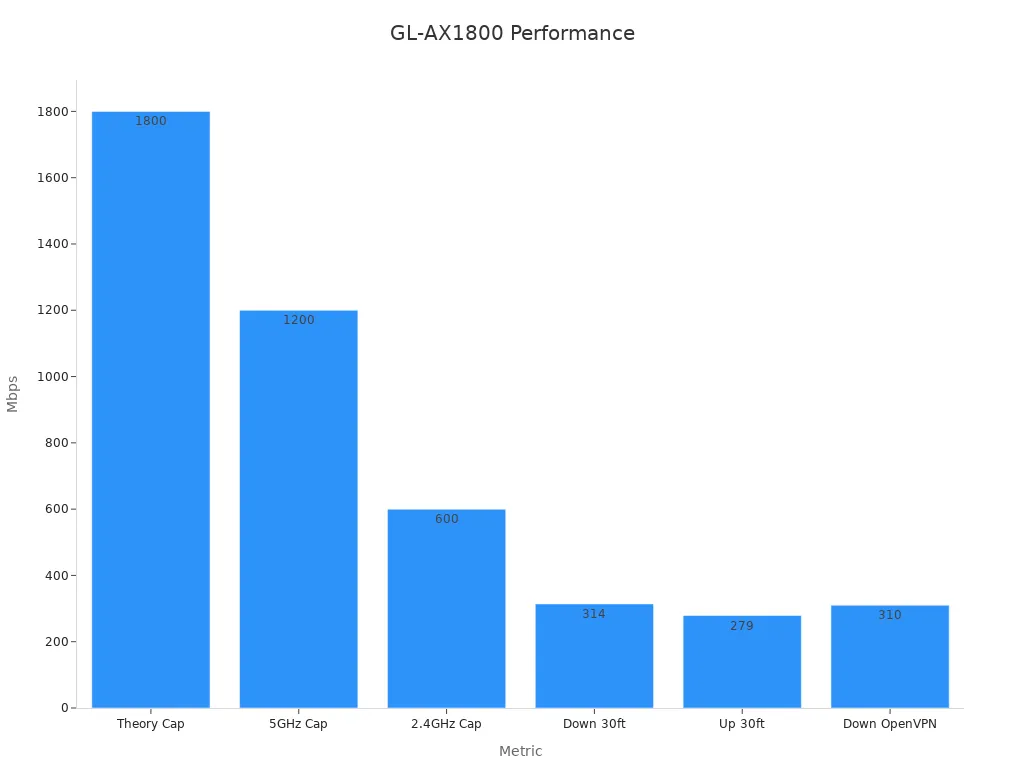
TP-Link Archer A7
TP-Link Archer A7 - фаворит среди покупателей с ограниченным бюджетом. Он оснащен двухдиапазонным радио и гигабитными портами Ethernet, что обеспечивает быстрое и стабильное соединение. Его Чипсет Qualcomm улучшает производительность беспроводной связи и обеспечивает высокую совместимость с OpenWRT. Этот чипсет также обеспечивает бесперебойную работу таких функций, как Smart Queue Management (SQM), улучшая работу в Интернете.
Archer A7 прост в настройке и обновлении, что делает его одним из лучших с установленным OpenWRT. Также ожидается, что он будет поддерживаться сообществом OpenWRT в течение многих лет, что гарантирует долгосрочную ценность. Если вы ищете надежный и экономичный вариант, этот маршрутизатор - отличный выбор.
HUASIFEI WE826-T2
HUASIFEI WE826-T2 - это компактный и универсальный маршрутизатор, который превосходит свои возможности. Он поддерживает OpenWRT, что позволяет настраивать его для расширенного контроля. Благодаря возможности подключения к LTE он идеально подходит для дома или малого предприятия, нуждающегося в гибкой настройке сети. Его компактный дизайн легко впишется в любое пространство, а надежная работа обеспечит стабильное соединение при повседневном использовании.
| Характеристика | Описание |
|---|---|
| Совместимость с OpenWRT | Легко настраивается для усиления контроля. |
| Поддержка 4G/5G | Обеспечивает возможность подключения к LTE для универсальных сетевых настроек. |
| Компактный дизайн | Хорошо вписывается в различные установки, не занимая много места. |
| Надежная работа | Обеспечивает стабильное соединение для повседневного использования, подходит для дома и малого бизнеса. |
Linksys WRT1200AC
Linksys WRT1200AC - классический выбор для энтузиастов OpenWRT. Он оснащен двухдиапазонным WiFi и гигабитными портами Ethernet, что обеспечивает быстрое и стабильное соединение. Надежное оборудование делает его отличным вариантом для потокового вещания, игр и работы с несколькими устройствами. Благодаря совместимости с OpenWRT вы можете настроить его в соответствии со своими потребностями, от настройки VPN до расширенного родительского контроля.
Этот маршрутизатор известен своей надежностью и долгосрочной поддержкой в сообществе OpenWRT. Если вы ищете бюджетный вариант без компромиссов в производительности, WRT1200AC стоит рассмотреть.
Как выбрать подходящий домашний маршрутизатор OpenWRT
Оценка размера вашего дома и потребностей в покрытии
Выбирая маршрутизатор OpenWRT, обратите внимание на размер и планировку вашего дома. В небольшой квартире или доме с двумя спальнями может понадобиться только такой маршрутизатор, как GL.iNet GL-AX1800 (Flint), который Площадь до 1 500 кв. м. Четыре антенны с формированием луча обеспечивают стабильный сигнал даже в труднодоступных углах. Для больших домов стоит рассмотреть маршрутизаторы с антеннами с высоким коэффициентом усиления, например Buffalo WXR-1900DHP, который уменьшает количество мертвых зон и обеспечивает лучшее покрытие в помещении.
Если у вас есть открытые пространства, например патио или двор, вам понадобится маршрутизатор, способный работать на открытом воздухе. Такие модели, как Buffalo WXR-5950AX12, предназначены именно для этих целей. Всегда сопоставляйте возможности маршрутизатора по покрытию с потребностями вашего дома, чтобы не переплачивать за функции, которые вы не будете использовать.
Подбор характеристик маршрутизатора в соответствии со скоростью интернета
Скорость вашего интернета играет большую роль при выборе подходящего маршрутизатора OpenWRT. Если вы пользуетесь высокоскоростным тарифным планом, вам понадобится маршрутизатор с надежным аппаратным обеспечением. Например, такие маршрутизаторы, как Dynalink WRX36, могут работать на скорости до 3,6 Гбит/с, что делает их идеальными для потокового вещания, игр и умного дома. С другой стороны, если у вас более базовый тарифный план, то бюджетный вариант как TP-Link Archer A7, по-прежнему будет обеспечивать надежную работу без лишних затрат.
Обратите внимание на такие функции, как гигабитные порты Ethernet и двухдиапазонный WiFi. Это гарантирует, что маршрутизатор сможет работать с несколькими устройствами без замедления. Совместимость с OpenWRT также позволяет оптимизировать такие настройки, как Smart Queue Management (SQM), чтобы улучшить работу в Интернете.
Учет перспектив и возможности расширения
Инвестиции в перспективный маршрутизатор сэкономят ваши деньги в долгосрочной перспективе. Маршрутизаторы OpenWRT известны своей адаптивностьюРегулярно обновляемое встроенное программное обеспечение обеспечивает их безопасность и работоспособность в течение многих лет. Ищите модели, поддерживающие современные стандарты, такие как WiFi 6 или даже WiFi 6E. Благодаря этим стандартам маршрутизатор может работать с новыми устройствами и более высокими скоростями по мере развития технологий.
Расширяемость - еще один ключевой фактор. Маршрутизаторы с USB-портами или дополнительными антеннами дают вам возможность для развития. Расширенные функции, такие как настройка VPN и мониторинг сети, также требуют надежного оборудования, поэтому выбирайте маршрутизатор с мощным процессором и большим объемом оперативной памяти, чтобы быть готовым к будущим потребностям. Планируя заранее, вы сможете избежать частых обновлений и получить максимальную отдачу от своих инвестиций.
Установка OpenWRT на бюджетные маршрутизаторы

Подготовка к установке
Прежде чем устанавливать OpenWRT на свой бюджетный маршрутизатор, необходимо немного подготовиться. Начните с проверки совместимости вашего маршрутизатора с OpenWRT. Этот шаг очень важен, поскольку не все маршрутизаторы поддерживают прошивку OpenWRT. Например, такие модели, как TP-Link Archer и Dynalink WRX36, хорошо известны своей совместимостью. Далее, загрузите правильную прошивку OpenWRT для вашей конкретной модели маршрутизатора. Вы можете найти его на официальном сайте OpenWRT.
Не забудьте создать резервную копию текущих настроек маршрутизатора. Это позволит вам восстановить исходное состояние маршрутизатора, если что-то пойдет не так. Также держите под рукой кабель Ethernet. Это самый надежный способ подключения компьютера к маршрутизатору в процессе установки. Эти простые шаги сделают процесс гладким и без стресса.
Пошаговое руководство по установке
Установить OpenWRT на свой маршрутизатор проще, чем кажется. Выполните следующие шаги, чтобы начать:
- Загрузите прошивку: Посетите веб-сайт OpenWRT и загрузите прошивку, соответствующую модели вашего маршрутизатора.
- Подключите маршрутизатор: Для подключения компьютера к маршрутизатору используйте кабель Ethernet. Это обеспечит стабильное соединение во время установки.
- Доступ к интерфейсу администратора: Откройте браузер и введите IP-адрес вашего маршрутизатора (обычно 192.168.1.1), чтобы доступ к панели администратора.
- Загрузите прошивку: Перейдите в раздел обновления прошивки в панели администратора. Загрузите файл прошивки OpenWRT, который вы скачали ранее.
- Перезагрузите маршрутизатор: После завершения загрузки перезагрузите маршрутизатор. Теперь на нем будет работать OpenWRT.
Официальная документация OpenWRT содержит подробные инструкции, если вам нужны дополнительные указания. Многие пользователи считают этот процесс простым и полезным. Например, один из пользователей рассказал, как установка OpenWRT на Dynalink WRX36 улучшила качество потокового вещания и игр.
Советы по настройке после установки
После установки пришло время настроить маршрутизатор для оптимальной работы. Начните с входа в интерфейс OpenWRT, используя IP-адрес по умолчанию (192.168.1.1). Сразу же измените пароль по умолчанию, чтобы обезопасить свою сеть. Затем настройте свою сеть WiFi. Вы можете создать отдельные сети для гостей или установить приоритет для определенных устройств для лучшей производительности.
OpenWRT также позволяет включать такие дополнительные функции, как VPN и мониторинг трафика. Если у вас возникнут какие-либо проблемы, форумы сообщества OpenWRT - это потрясающий ресурс. Многие пользователи сообщают значительные улучшения в работе и безопасности после настройки маршрутизаторов. Например, один из пользователей похвалил TP-Link Archer за его настраиваемость, сказав, что с его помощью легко создать гостевую сеть.
Следуя этим советам, вы раскроете весь потенциал своего бюджетного маршрутизатора с помощью OpenWRT.
Устранение распространенных проблем OpenWRT
Даже самый лучший маршрутизатор OpenWRT может периодически давать сбои. Не волнуйтесь - большинство проблем легко устранить с помощью небольшого руководства. Давайте рассмотрим некоторые распространенные проблемы и способы их устранения.
Решение проблем с подключением
Если ваш маршрутизатор OpenWRT не работает, начните с проверки основных параметров. Подключено ли ваше устройство к маршрутизатору? Если нет, переподключите его и проверьте правильность пароля Wi-Fi. Если Wi-Fi работает медленно, виновником могут быть электронные помехи. Такие устройства, как микроволновые печи или беспроводные телефоны, могут нарушать сигнал. Попробуйте перенести маршрутизатор в центральное место, подальше от таких устройств.
Повышение уровня сигнала еще один способ решения проблем с подключением. Настройте антенны маршрутизатора или используйте внешние, если они поддерживаются. Вы также можете включить качество обслуживания (QoS) в настройках OpenWRT, чтобы определить приоритет полосы пропускания для важных устройств. Эти простые настройки могут существенно изменить ситуацию.
Устранение ошибок при установке микропрограммного обеспечения
Ошибки при установке микропрограммного обеспечения могут показаться пугающими, но зачастую их легко исправить. Вот краткое руководство по распространенным проблемам и их решениям:
| Тип ошибки | Рекомендуемое действие |
|---|---|
| Несоответствие контрольной суммы | Повторно загрузите файл прошивки с официального сайта OpenWRT. Убедитесь, что загрузка завершена без прерываний. |
| Недостаточный объем памяти | Перезагрузите маршрутизатор, чтобы освободить оперативную память, и повторите попытку. |
| Возможность подключения к сети | Проверьте настройки IP-адреса вашего компьютера. Установите его вручную, чтобы он соответствовал подсети маршрутизатора (например, 192.168.1.x). |
Всегда загружайте прошивку из надежных источников, чтобы избежать повреждения файлов. Если вы не уверены в процессе, обратитесь к руководству по эксплуатации маршрутизатора или к форумам сообщества OpenWRT за подробными инструкциями.
Восстановление заводских настроек при необходимости
Иногда лучшим решением будет начать все с чистого листа. Если ваш маршрутизатор OpenWRT не отвечает на запросы или вы не можете получить доступ к интерфейсу, вам поможет восстановление заводских настроек. Найдите кнопку сброса на маршрутизаторе - обычно это небольшое отверстие. Нажмите и удерживайте ее около 10 секунд, пока роутер не перезагрузится. При этом все пользовательские настройки будут удалены, поэтому вам придется заново настраивать сеть.
После сброса войдите в панель администратора маршрутизатора, используя учетные данные по умолчанию. Сразу же измените пароль, чтобы обезопасить свою сеть. Восстановление заводских настроек - надежный способ решить постоянные проблемы и вернуть бюджетный маршрутизатор в рабочее состояние.
Правильный выбор домашнего маршрутизатора OpenWRT может преобразить ваш доступ в Интернет без ущерба для вашего кошелька. Такие модели, как Dynalink WRX36, GL.iNet GL-AX1800 и Huasifei WE826-T2, представляют собой идеальное сочетание производительности и доступности. Эти маршрутизаторы предлагают надежное оборудование, долгосрочную стоимость и отличные возможности настройки.
Оцените размеры вашего дома, скорость интернета и будущие потребности. Если вы занимаетесь потоковым вещанием, играми или просто просматриваете веб-страницы, найдется бюджетный маршрутизатор OpenWRT, который подойдет для вашего образа жизни. Вложив деньги с умом, вы получите надежную сеть, которая будет расти вместе с вами.
🛠️ Совет профессионала: Бюджетные маршрутизаторы, такие как Huasifei WR1200JS обеспечивает отличную производительность по доступной ценеВ то время как модели премиум-класса, такие как Buffalo WXR-5950AX12, предлагают расширенные возможности для тех, кто готов вложить больше средств.
ЧАСТО ЗАДАВАЕМЫЕ ВОПРОСЫ
Что такое OpenWRT и почему вы должны его использовать?
OpenWRT - это прошивка с открытым исходным кодом для маршрутизаторов. Она позволяет вам настройка сети, повысить производительность и безопасность. Он идеально подходит для технически подкованных пользователей и экономных покупателей.
Можно ли установить OpenWRT на любой маршрутизатор?
Нет, не все маршрутизаторы поддерживают OpenWRT. Проверьте список совместимости на официальном сайте OpenWRT. Такие модели, как TP-Link Archer A7 и Dynalink WRX36, являются отличными вариантами.
Безопасен ли OpenWRT в использовании?
Да, OpenWRT безопасен. Он предлагает расширенные функции безопасности, такие как шифрование WPA3 и регулярные обновления. Вы также можете настроить брандмауэры и контролировать трафик для дополнительной защиты.