
Staying connected while on the road has become essential in today’s fast-paced world. A reliable car 4G router ensures uninterrupted internet access, whether you’re navigating, streaming, or working remotely. Devices like the Netgear Nighthawk M1, Huawei E8372h-155y Huasifei 4G LTE Router deliver exceptional performance with robust internet speeds and wide coverage. Compact options, such as the TP-Link M7350, fit seamlessly into your vehicle, while advanced models like the GlocalMe G4 Pro offer smart features for effortless control. These car WiFi routers combine reliability, ease of use, and value, making them indispensable for modern travelers.
Principales conclusiones
- A reliable car 4G router ensures uninterrupted internet access for navigation, streaming, and remote work while traveling.
- When choosing a router, prioritize internet speed and coverage to maintain a seamless connection, especially in remote areas.
- Compatibility with your vehicle’s power system and the devices you plan to connect is crucial for optimal performance.
- Look for user-friendly installation and management features, such as plug-and-play functionality and mobile apps.
- Evaluate the price against the features offered to find a router that provides the best value for your needs.
- Consider additional features like battery life, number of connected devices, and external antenna support to enhance your experience.
- Regularly monitor your data usage and choose a suitable data plan to avoid overages and ensure reliable connectivity.
What to Look for in a Car 4G Router
Choosing the right car 4G router can significantly enhance your internet experience on the road. To make an informed decision, you need to evaluate several key factors. These considerations ensure that the device meets your needs and performs reliably in various situations.
Internet Speed and Coverage
Internet speed plays a crucial role in maintaining a seamless connection. A car 4G router with high-speed capabilities ensures smooth streaming, quick downloads, and uninterrupted video calls. Look for routers that support 4G LTE networks, as they offer faster speeds and better coverage compared to older technologies. Coverage is equally important. A router with strong signal reception can provide reliable internet access even in remote areas. Check the device specifications to confirm compatibility with multiple network bands, which improves performance across different regions.
Compatibility with Vehicles and Devices
Not all routers work well with every vehicle or device. Ensure the car 4G router you choose is compatible with your car’s power system. Some routers connect via USB ports, while others require a 12V power outlet. Verify that the router supports the devices you plan to connect, such as smartphones, tablets, or laptops. Many modern routers allow multiple device connections simultaneously, making them ideal for families or group travel.
Ease of Installation and Use
A user-friendly router saves time and effort. Opt for a device with straightforward installation instructions and minimal setup requirements. Portable models are often plug-and-play, requiring no technical expertise. Additionally, consider routers with intuitive interfaces or mobile apps for easy management. Features like one-touch connectivity or automatic network selection simplify usage, especially during travel.
Precio y relación calidad-precio
Al seleccionar un car 4G router, you must evaluate its price in relation to the features it offers. A higher price does not always guarantee better performance. Focus on finding a router that balances cost with functionality. Compare the specifications of different models within your budget. For instance, some routers provide advanced features like dual-band connectivity or support for multiple devices at a premium price. If these features align with your needs, the investment may be worthwhile.
Budget-friendly options often deliver reliable performance for basic internet usage.
Additional Features (e.g., battery life, number of connected devices)
Additional features can significantly enhance your experience with a car 4G router. Battery life is crucial for portable models. A router with a long-lasting battery ensures uninterrupted connectivity during extended trips. Some devices offer up to 10 hours of usage on a single charge, making them perfect for road trips or outdoor adventures.
The number of devices a router can support simultaneously is another important factor. If you travel with family or colleagues, choose a router that allows multiple connections without compromising speed. Many modern routers can handle 10 or more devices at once, ensuring everyone stays connected.
Other features, such as external antenna support, can improve signal strength in areas with weak coverage. Some routers also include mobile apps for easy management, allowing you to monitor data usage or adjust settings directly from your smartphone. Evaluate these features based on your specific needs to maximize the benefits of your car 4G router.
Los 5 mejores routers 4G para un Internet fiable

Netgear Nighthawk M1
Principales características y especificaciones
En Netgear Nighthawk M1 is a powerhouse when it comes to mobile internet. It supports 4G LTE networks and delivers download speeds of up to 1Gbps, ensuring fast and reliable connectivity. This router features a 5040mAh battery, providing up to 24 hours of usage on a single charge. It also includes an Ethernet port, allowing you to connect wired devices for added flexibility. The device supports up to 20 simultaneous connections, making it ideal for group travel or family use.
Ventajas e inconvenientes
- Pros:
- Exceptional internet speed and coverage.
- Long-lasting battery life.
- Supports multiple devices simultaneously.
- Diseño compacto y portátil.
- Contras:
- Precio más elevado en comparación con otros modelos.
- May require technical knowledge for advanced settings.
Casos de uso ideales
En Netgear Nighthawk M1 is perfect for users who need high-speed internet for streaming, gaming, or remote work. It’s also a great choice for families or groups traveling together, as it can handle multiple devices without compromising performance.
Huawei E8372h-155
Principales características y especificaciones
En Huawei E8372h-155 combines simplicity with efficiency. This USB-powered car 4G router offers download speeds of up to 150Mbps and upload speeds of up to 50Mbps. It supports up to 10 devices simultaneously, making it suitable for small groups. Its compact design allows you to plug it directly into your car’s USB port, eliminating the need for additional power sources. The router is compatible with a wide range of cellular bands, ensuring reliable connectivity in various regions.
Ventajas e inconvenientes
- Pros:
- Affordable and easy to use.
- Compact and lightweight design.
- Wide compatibility with cellular networks.
- No separate power source required.
- Contras:
- Limited to 10 connected devices.
- Lower speed compared to premium models.
Casos de uso ideales
En Huawei E8372h-155 is ideal for budget-conscious users who need basic internet connectivity for navigation, browsing, or light streaming. Its plug-and-play functionality makes it a great option for those who prefer a hassle-free setup.
Huasifei 4G LTE Router
Principales características y especificaciones
En Huasifei 4G LTE Router stands out for its robust performance and versatility. It supports 4G LTE networks and offers stable internet speeds suitable for both urban and rural areas. This router is compatible with a wide range of cellular bands, ensuring reliable connectivity across different regions. It supports multiple devices simultaneously, making it a practical choice for families or professionals on the go. The device also includes external antenna support, which enhances signal strength in areas with weak coverage.
Ventajas e inconvenientes
- Pros:
- Reliable internet speeds and wide coverage.
- Compatible with multiple devices and cellular bands.
- External antenna support for improved signal strength.
- Durable and well-built design.
- Contras:
- Requires a Micro SIM card for operation.
- May not work with certain carriers like Verizon or Sprint.
Casos de uso ideales
En Huasifei 4G LTE Router is perfect for users who frequently travel to remote areas and need consistent internet access. Its ability to support multiple devices makes it a great choice for families or professionals who rely on stable connectivity during their journeys.
GlocalMe G4 Pro
Principales características y especificaciones
En GlocalMe G4 Pro is a smart and versatile car 4G router designed for travelers who value convenience and advanced features. This device supports 4G LTE networks, ensuring stable and fast internet speeds in various locations. It comes with a built-in touchscreen interface, allowing you to manage settings and monitor data usage effortlessly. The router operates without a SIM card by utilizing cloud SIM technology, which automatically connects to the best available network. Additionally, it supports up to 10 devices simultaneously, making it ideal for group travel or family use.
Key specifications include:
- Cloud SIM technology for seamless connectivity without a physical SIM card.
- Touchscreen interface for easy operation and real-time data monitoring.
- Duración de la batería of up to 15 hours, ensuring uninterrupted internet access during long trips.
- Compatibility with multiple network bands for global coverage.
Ventajas e inconvenientes
Pros:
- No need for a physical SIM card, thanks to cloud SIM technology.
- User-friendly touchscreen interface for quick setup and management.
- Long-lasting battery for extended usage.
- Supports multiple devices, making it suitable for group travel.
Contras:
- Higher price compared to basic models.
- Requires a subscription plan for cloud SIM services.
Casos de uso ideales
En GlocalMe G4 Pro is perfect for frequent travelers who need reliable internet access across different regions. Its ability to connect without a SIM card makes it an excellent choice for international trips. Families or groups traveling together will appreciate its capacity to support multiple devices. If you prioritize convenience and advanced features, this router is a great investment.
TP-Link M7350
Principales características y especificaciones
En TP-Link M7350 is a compact and efficient car 4G router that combines portability with performance. It supports 4G LTE networks, delivering download speeds of up to 150Mbps and upload speeds of up to 50Mbps. This router features a built-in 2000mAh battery, providing up to 8 hours of continuous usage. It supports up to 10 devices simultaneously, making it suitable for small groups or families. The device also includes a microSD card slot, allowing you to share files wirelessly.
Key specifications include:
- 4G LTE support for fast and stable internet speeds.
- 2000mAh battery for portable use without relying on external power sources.
- MicroSD card slot for wireless file sharing.
- Compact design for easy portability.
Ventajas e inconvenientes
Pros:
- Affordable and reliable performance.
- Portable design with a built-in battery for on-the-go use.
- Supports multiple devices simultaneously.
- Additional microSD card slot for file sharing.
Contras:
- Limited battery life compared to premium models.
- Lacks advanced features like touchscreen or cloud SIM technology.
Casos de uso ideales
En TP-Link M7350 is an excellent choice for budget-conscious users who need a reliable car 4G router for basic internet tasks. Its compact design and built-in battery make it ideal for road trips or outdoor adventures. If you travel with a small group or family and require a simple yet effective solution for staying connected, this router fits the bill perfectly.
Comparison Table of the Top 5 Car 4G Routers
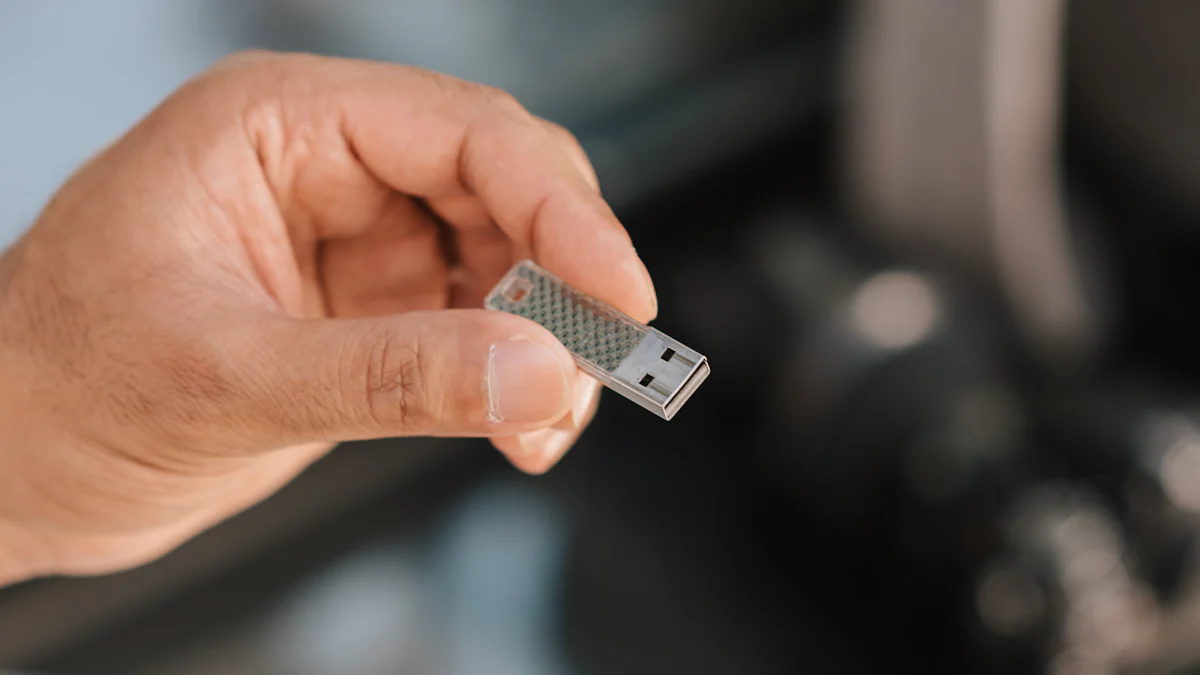
When choosing the best car 4G router, comparing key features side by side can help you make an informed decision. Below is a detailed comparison of the top five routers based on essential criteria. This table highlights their strengths and helps you identify which one aligns with your needs.
Key Criteria for Comparison
Velocidad de Internet
Internet speed determines how efficiently you can stream, browse, or work while traveling. The Netgear Nighthawk M1 leads the pack with ultrafast download speeds of up to 1 Gbps, making it ideal for heavy data users. The Huawei E8372h-155 y TP-Link M7350 offer reliable speeds of up to 150 Mbps, suitable for basic tasks like navigation and light streaming. The Huasifei 4G LTE Router provides stable speeds across urban and rural areas, ensuring consistent performance. The GlocalMe G4 Pro, with its cloud SIM technology, adapts to the best available network for seamless connectivity.
Precio
Price plays a significant role in your decision. The Huawei E8372h-155 y TP-Link M7350 are budget-friendly options, offering excellent value for basic internet needs. The Netgear Nighthawk M1 y GlocalMe G4 Pro fall into the premium category, reflecting their advanced features and superior performance. The Huasifei 4G LTE Router strikes a balance between affordability and functionality, making it a versatile choice.
Compatibilidad
Compatibility ensures the router works seamlessly with your vehicle and devices. The Netgear Nighthawk M1 supports up to 20 devices, making it perfect for group travel. The Huawei E8372h-155 connects directly to your car’s USB port, simplifying setup. The Huasifei 4G LTE Router y GlocalMe G4 Pro offer broad compatibility with multiple network bands, ensuring reliable connectivity in various regions. The TP-Link M7350 supports a wide range of devices, making it a practical option for families.
Number of Connected Devices
The ability to connect multiple devices is crucial for families or professionals. The Netgear Nighthawk M1 stands out with support for up to 20 devices simultaneously. The Huasifei 4G LTE Router y GlocalMe G4 Pro handle up to 10 devices, ensuring everyone stays connected. The Huawei E8372h-155 y TP-Link M7350 also support up to 10 devices, making them suitable for smaller groups.
Battery Life (if applicable)
Battery life determines how long you can stay connected without external power. The Netgear Nighthawk M1 offers an impressive 24-hour battery life, perfect for extended trips. The GlocalMe G4 Pro provides up to 15 hours of usage, ensuring uninterrupted connectivity. The TP-Link M7350 delivers 8 hours of battery life, making it ideal for shorter journeys. The Huawei E8372h-155 relies on your car’s USB port for power, eliminating the need for a built-in battery. The Huasifei 4G LTE Router typically requires a Micro SIM card and external power source, focusing on consistent performance over portability.
| Router | Velocidad de Internet | Precio | Compatibilidad | Connected Devices | Duración de la batería | |————————|——————–|—————–|—————————|———————–|————————| | Netgear Nighthawk M1 | Up to 1 Gbps | Premium | Supports up to 20 devices | 20 | Up to 24 hours | | Huawei E8372h-155 | Up to 150 Mbps | Budget-friendly | USB-powered, plug-and-play| 10 | Powered via USB | | Huasifei 4G LTE Router | Stable speeds | Mid-range | Broad network compatibility| 10 | Requires external power| | GlocalMe G4 Pro | Adaptive speeds | Premium | Cloud SIM, global coverage| 10 | Up to 15 hours | | TP-Link M7350 | Up to 150 Mbps | Budget-friendly | Wide device compatibility | 10 | Up to 8 hours |
This comparison table simplifies your decision-making process by presenting the most critical factors side by side. Whether you prioritize speed, affordability, or device support, this guide helps you find the perfect car 4G router for your needs.
How to Choose the Right Car 4G Router for Your Needs
Selecting the right car 4G router can transform your travel experience by ensuring seamless internet connectivity. To make the best choice, you need to evaluate several factors that align with your specific needs and preferences. Below are key considerations to guide you.
Consider Your Budget
Your budget plays a significant role in determining the type of car 4G router you can afford. Routers come in a wide price range, from budget-friendly models to premium options with advanced features. If you’re looking for an affordable yet reliable option, devices like the TP-Link M7350 offer excellent value. This router supports up to 32 devices simultaneously and provides dual-band Wi-Fi, making it a cost-effective choice for families or small groups.
For those willing to invest more, premium models like the GlocalMe G4 Pro provide additional benefits. This router includes cloud SIM technology, eliminating the need for a physical SIM card. It also comes with free data packages, such as 8 GB of local data and 1 GB of global data, which can save you money in the long run. Assess your budget carefully and weigh the features you truly need against the cost.
Evaluate Your Travel and Data Usage Habits
Understanding your travel patterns and internet usage is crucial when choosing a car 4G router. If you frequently travel internationally, a router with global compatibility is essential. The GlocalMe G4 Pro, for instance, works in most regions worldwide and automatically connects to the best available network using its cloud SIM technology. This feature ensures uninterrupted connectivity, even in areas with varying network providers.
For domestic travelers or those who primarily use the internet for basic tasks like navigation or light browsing, a simpler model like the TP-Link M7350 may suffice. This router supports Cat6 LTE, offering download speeds of up to 300 Mbps, which is more than adequate for everyday use. Consider how many devices you’ll connect and the type of activities you’ll perform, such as streaming, gaming, or working remotely, to determine the router’s required speed and capacity.
Check Compatibility with Your Vehicle and Devices
Compatibility ensures that your car 4G router integrates seamlessly with your vehicle and connected devices. Some routers, like the Huawei E8372h-155, plug directly into your car’s USB port, making them easy to set up and use. Others, such as the Huasifei 4G LTE Router, may require an external power source or specific SIM card types. Verify that the router’s power requirements match your vehicle’s capabilities.
Additionally, ensure the router supports the devices you plan to connect. Most modern routers, including the TP-Link M7350, allow multiple connections, making them ideal for families or group travel. If you use a variety of devices, such as smartphones, tablets, and laptops, choose a router with broad compatibility across different operating systems and network bands.
By considering these factors, you can confidently select a car 4G router that meets your needs, enhances your travel experience, and keeps you connected wherever you go.
Look for Additional Features That Suit Your Needs
When selecting a car 4G router, additional features can significantly enhance your experience. These features often go beyond basic connectivity, offering convenience, flexibility, and improved performance. By focusing on the right extras, you can ensure that your router meets your specific needs.
1. Battery Life for Portable Use
Battery life is a critical factor if you plan to use your router on the go. A long-lasting battery ensures uninterrupted connectivity during extended trips. For example, the GlocalMe G4 Pro offers up to 15 hours of usage on a single charge, making it ideal for road trips or outdoor adventures. This feature allows you to stay connected without constantly searching for a power source. On the other hand, routers like the TP-Link M7350 provide up to 8 hours of battery life, which is sufficient for shorter journeys. Always consider how long you’ll need the router to operate without recharging.
2. Number of Connected Devices
The ability to connect multiple devices simultaneously is essential for families or group travelers. Some routers, such as the TP-Link M7350, support up to 32 devices at once. This makes it an excellent choice for users who need to connect smartphones, tablets, laptops, and more. Similarly, the GlocalMe G4 Pro allows up to 10 devices to connect simultaneously, ensuring everyone in your group stays online. If you frequently travel with others, prioritize a router that can handle multiple connections without compromising speed or performance.
3. Dual-Band Wi-Fi Options
Dual-band Wi-Fi capability provides flexibility in choosing between 2.4GHz and 5GHz bands. The 2.4GHz band offers better range, while the 5GHz band delivers faster speeds. Routers like the TP-Link M7350 allow you to switch between these bands, optimizing your connection based on your location and internet needs. This feature is particularly useful in areas with crowded networks, where switching to a less congested band can improve performance.
4. Global Compatibility and Cloud SIM Technology
If you travel internationally, global compatibility is a must-have feature. The GlocalMe G4 Pro excels in this area with its innovative cloud SIM technology. This feature eliminates the need for a physical SIM card by automatically connecting to the best available network in your location. It also includes free data packages, such as 8 GB of local data and 1 GB of global data, providing immediate connectivity upon purchase. This makes it an excellent choice for international travelers who need reliable internet access across different regions.
5. File Sharing Capabilities
Some routers include additional features like file sharing, which can be incredibly convenient. For instance, the TP-Link M7350 comes with a microSD card slot, allowing you to share files wirelessly with connected devices. This feature is particularly useful for professionals who need to transfer documents or media files during travel.
6. Interfaces fáciles de usar
A user-friendly interface simplifies the setup and management of your router. The GlocalMe G4 Pro stands out with its built-in touchscreen, which allows you to monitor data usage, adjust settings, and purchase additional data directly from the device. This intuitive design eliminates the need for external apps or complicated configurations, making it accessible even for less tech-savvy users.
7. Network Unlocking for Flexibility
Network-unlocked routers provide the freedom to use any SIM card, offering greater flexibility. The TP-Link M7350 is a prime example, as it works with any major network, whether you’re in the U.S. or abroad. This feature ensures that you’re not tied to a specific carrier, allowing you to choose the most cost-effective or reliable option for your location.
By considering these additional features, you can select a car 4G router that not only meets your basic connectivity needs but also enhances your overall experience. Whether you prioritize battery life, device compatibility, or global functionality, these extras can make a significant difference in how you stay connected on the road.
Benefits of Using a Car 4G Router
Reliable Internet Access on the Go
A car 4G router ensures you stay connected wherever your journey takes you. Unlike relying on public Wi-Fi hotspots, which can be unreliable or unavailable in remote areas, a car 4G router provides consistent internet access by utilizing cellular networks. This means you can navigate unfamiliar routes, stream music, or access real-time traffic updates without interruptions. Many routers, such as those with LTE-A features, offer enhanced speed and coverage, ensuring a stable connection even in areas with weaker signals. Whether you’re commuting to work or embarking on a cross-country road trip, this device guarantees reliable internet access throughout your travels.
Enhanced Connectivity for Multiple Devices
Modern car 4G routers are designed to support multiple devices simultaneously, making them ideal for families, group travelers, or professionals. For instance, some routers can connect up to 20 devices at once, allowing everyone in the vehicle to stay online. Passengers can stream videos, play online games, or attend virtual meetings without competing for bandwidth. This feature is particularly useful for long trips, where staying entertained or productive is essential. Additionally, routers equipped with dual-band Wi-Fi options let you switch between 2.4GHz and 5GHz frequencies, optimizing performance based on your needs. This ensures that all connected devices experience smooth and uninterrupted internet access.
Improved Productivity During Travel
A car 4G router transforms your vehicle into a mobile office, enabling you to work efficiently while on the move. With high-speed internet, you can send emails, participate in video conferences, or upload large files without delays. This is especially beneficial for professionals who frequently travel for business or need to stay connected during long commutes. The portability of these routers also allows you to use them outside the car, such as in hotels or outdoor locations, further enhancing their versatility. By providing a stable and secure connection, a car 4G router helps you maximize productivity, ensuring you never miss an important task or deadline.
Entertainment Options for Passengers
A car 4G router transforms your vehicle into a hub of entertainment, keeping passengers engaged during long drives. With reliable internet access, you can explore various options to make the journey enjoyable for everyone.
Streaming Movies and TV Shows
A car 4G router allows passengers to stream their favorite movies or TV shows on platforms like Netflix, Hulu, or Disney+. High-speed routers, such as the Netgear Nighthawk M1, ensure smooth streaming without buffering. This feature is perfect for keeping kids entertained or helping adults unwind during road trips.Online Gaming
For gaming enthusiasts, a stable internet connection opens up opportunities for online multiplayer games. Routers with low latency, like the Huasifei 4G LTE Router, provide a seamless gaming experience. Passengers can enjoy popular games like Fortnite or Minecraft while staying connected with friends.Music Streaming
Streaming music through apps like Spotify or Apple Music becomes effortless with a car 4G router. Devices such as the TP-Link M7350 support multiple connections, allowing everyone to play their favorite playlists simultaneously. This feature ensures a lively atmosphere throughout the journey.Educational Content for Kids
Parents can use the internet to access educational videos, interactive learning apps, or audiobooks for children. The GlocalMe G4 Pro, with its global compatibility, ensures uninterrupted access to kid-friendly content, even in remote areas. This keeps children engaged while also providing a productive use of travel time.Social Media and Video Calls
Staying connected on social media or making video calls becomes hassle-free with a car 4G router. Passengers can share travel updates, post photos, or chat with loved ones in real time. Routers like the Huawei E8372h-155, which support multiple devices, allow everyone to stay online without interruptions.File Sharing and Collaboration
Some routers, such as the TP-Link M7350, include features like a microSD card slot for wireless file sharing. This is particularly useful for professionals who need to collaborate on documents or share media files during travel. It ensures productivity even while on the move.
A car 4G router enhances the travel experience by offering diverse entertainment options. Whether you’re streaming, gaming, or learning, these devices ensure that every passenger stays engaged and connected throughout the journey.
Common Challenges with Car 4G Routers and How to Overcome Them
Car 4G routers provide reliable internet access on the go, but you may encounter certain challenges when using them. Understanding these issues and their solutions ensures a seamless experience while staying connected during your travels.
Limited Coverage in Remote Areas
Car 4G routers rely on cellular networks to provide internet access. In remote areas, network coverage can be weak or unavailable, leading to slower speeds or dropped connections. This issue often arises because cellular towers are sparse in rural or isolated regions.
To overcome this challenge, consider the following solutions:
- Choose a router with external antenna support: Devices like the Huasifei 4G LTE Router allow you to attach external antennas, which enhance signal reception in areas with weak coverage.
- Opt for a router compatible with multiple network bands: Routers that support a wide range of bands can switch to the strongest available signal, improving connectivity in remote locations.
- Use a mobile hotspot as a backup: If your car 4G router struggles to maintain a connection, a smartphone or tablet with hotspot capabilities can serve as an alternative. However, monitor your data usage to avoid exceeding limits.
“With a Car Wi-Fi Router, you can access the internet wherever you drive. It’s like having a mobile office at your disposal.” By addressing coverage limitations, you ensure uninterrupted internet access even in challenging environments.
Compatibility Issues with Certain Vehicles
Not all car 4G routers work seamlessly with every vehicle. Some routers require specific power sources, such as USB ports or 12V outlets, which may not be available in older car models. Additionally, certain routers may not support all cellular carriers, limiting their functionality.
Here’s how you can resolve compatibility issues:
- Verify power source requirements: Before purchasing a router, check if it connects via USB, 12V outlet, or battery. Ensure your vehicle supports the required power source.
- Confirm carrier compatibility: Some routers, like the TP-Link M7350, are network-unlocked and work with any major carrier. This flexibility allows you to choose a provider that offers the best coverage in your area.
- Consider portable models: Routers like the Huawei E8372h-155 plug directly into a USB port, making them easy to use in most vehicles. For older cars without USB ports, portable battery-powered routers are a practical alternative.
By selecting a router that aligns with your vehicle’s specifications, you can avoid compatibility issues and enjoy a hassle-free setup.
Battery Life Concerns for Portable Models
Portable car 4G routers often rely on built-in batteries for power. While these devices offer convenience, limited battery life can disrupt your internet access during long trips. For instance, routers like the TP-Link M7350 provide up to 8 hours of usage, which may not suffice for extended journeys.
To address battery life concerns, follow these tips:
- Invest in a router with a long-lasting battery: Models like the Netgear Nighthawk M1 offer up to 24 hours of usage, ensuring uninterrupted connectivity throughout the day.
- Carry a power bank: A high-capacity power bank can recharge your router on the go, extending its operational time during long trips.
- Use energy-efficient settings: Some routers allow you to adjust settings, such as reducing the number of connected devices or lowering signal strength, to conserve battery life.
“Setting up Wi-Fi in your car is an easy process, given the advent of technology.” By managing battery usage effectively, you can maximize the performance of your portable car 4G router and stay connected for longer durations.
By addressing these common challenges, you can enhance your experience with a car 4G router. Whether you’re navigating remote areas, ensuring compatibility with your vehicle, or managing battery life, these solutions help you stay connected and make the most of your travels.
Managing Data Usage Effectively
Managing your data usage effectively ensures you stay connected without exceeding your plan’s limits. A car 4G router provides reliable internet access, but improper data management can lead to unexpected costs or reduced speeds. By adopting smart strategies, you can make the most of your data plan while enjoying uninterrupted connectivity.
1. Monitor Your Data Usage Regularly
Keeping track of your data consumption helps you avoid overages. Many car 4G routers come with built-in tools or companion apps that display real-time data usage. For example, routers like the GlocalMe G4 Pro feature a touchscreen interface for monitoring data directly on the device. If your router lacks this feature, consider using third-party apps or your carrier’s online portal to check your usage.
“With a Car Wi-Fi Router, you can access the internet wherever you drive. It’s like having a mobile office at your disposal.” Monitoring your data ensures this convenience remains cost-effective.
2. Choose the Right Data Plan
Selecting a data plan that matches your needs prevents unnecessary expenses. If you use the internet for basic tasks like navigation or browsing, a smaller plan may suffice. However, streaming, gaming, or working remotely requires a higher data allowance. Some routers, such as the Netgear Nighthawk M1, support multiple devices, which increases data consumption. Evaluate your usage habits and choose a plan that accommodates your activities.
3. Limit High-Bandwidth Activities
Streaming videos, downloading large files, and online gaming consume significant amounts of data. To conserve your allowance, reduce the quality of video streams or download content before your trip. Platforms like Netflix and YouTube allow you to adjust playback settings to lower resolutions, which can save substantial data. Encourage passengers to use offline modes for music or video apps whenever possible.
4. Set Data Usage Alerts
Many routers and carriers offer the option to set data usage alerts. These notifications inform you when you approach your limit, allowing you to adjust your activities accordingly. For instance, the TP-Link M7350 includes features for monitoring and managing data usage, ensuring you stay within your plan. Setting alerts helps you avoid overage charges and maintain consistent internet access.
5. Optimize Router Settings
Adjusting your router’s settings can reduce unnecessary data consumption. Disable automatic updates for connected devices, as these can quickly deplete your allowance. Some routers, like the Huasifei 4G LTE Router, allow you to prioritize certain devices or limit bandwidth for specific activities. This ensures essential tasks, such as navigation or work-related activities, receive sufficient data without interruptions.
6. Use Data-Saving Features
Modern routers and apps often include data-saving features. For example, enabling compression settings reduces the amount of data required for browsing or streaming. Additionally, some routers support dual-band Wi-Fi, allowing you to switch between 2.4GHz and 5GHz frequencies based on your needs. Using these features optimizes your connection while conserving data.
7. Plan for Shared Usage
If multiple passengers connect to your router, establish guidelines for shared usage. Limit high-bandwidth activities, such as streaming or gaming, to ensure everyone has access to the internet. Encourage passengers to download content in advance or use offline modes for entertainment. Managing shared usage prevents one user from consuming the majority of the data.
By implementing these strategies, you can manage your data usage effectively and enjoy seamless internet access during your travels. Whether you’re navigating, streaming, or working remotely, these tips help you stay connected without exceeding your plan’s limits.
Tips for Maximizing the Performance of Your Car 4G Router
Positioning the Router for Optimal Signal Strength
The placement of your car 4G router significantly impacts its performance. Positioning it correctly ensures a stronger and more stable connection. Cellular signals can weaken when obstructed by physical barriers like metal or glass. To avoid this, place your router in an open area within your vehicle. For example, the dashboard often works well because it provides exposure to external signals.
If your router supports external antennas, such as the Huasifei 4G LTE Router, you can further enhance signal reception. External antennas help amplify weak signals, especially in areas with limited network coverage. Always ensure the antenna is properly aligned for optimal performance. Avoid placing the router near electronic devices that may cause interference, such as GPS systems or car stereos.
“Proper positioning of your router can make the difference between a weak and a strong internet connection.”
Using External Antennas for Better Coverage
External antennas are a game-changer for improving your router’s coverage. Many routers, including the Huasifei 4G LTE Router, offer support for external antennas. These antennas boost signal strength, making them ideal for remote areas where cellular networks may struggle to provide consistent coverage.
When choosing an external antenna, look for one compatible with your router’s specifications. Directional antennas focus on signals from a specific direction, while omnidirectional antennas capture signals from all directions. For instance, if you frequently travel through rural areas, an omnidirectional antenna ensures better connectivity.
To install an external antenna, follow the manufacturer’s guidelines. Secure the antenna in a location with minimal obstructions, such as the roof of your car. This setup maximizes signal reception and ensures uninterrupted internet access during your travels.
Regularly Updating Firmware
Firmware updates play a crucial role in maintaining your router’s performance. Manufacturers release updates to fix bugs, improve security, and enhance functionality. Neglecting these updates can lead to slower speeds, compatibility issues, or even security vulnerabilities.
To update your router’s firmware, check the manufacturer’s website or companion app for the latest version. For example, routers like the Netgear Nighthawk M1 often include user-friendly apps that notify you of available updates. Follow the instructions provided to complete the update process. Ensure your router remains connected to a stable power source during the update to prevent interruptions.
“Keeping your router’s firmware up to date ensures it operates at peak performance and stays secure against potential threats.”
By positioning your router strategically, utilizing external antennas, and keeping the firmware updated, you can maximize the performance of your car 4G router. These simple yet effective steps ensure reliable internet access, whether you’re commuting to work or embarking on a road trip.
Choosing the Right Data Plan
Selecting the right data plan for your car 4G router ensures you stay connected without exceeding your budget or running out of data. Different routers and usage patterns require varying amounts of data, so understanding your needs is essential. Here’s how you can make an informed decision.
1. Assess Your Internet Usage
Start by evaluating how you use the internet while traveling. Activities like streaming videos, online gaming, or video conferencing consume significant data. For example, streaming a high-definition movie can use up to 3GB per hour. On the other hand, basic tasks like navigation, browsing, or checking emails require much less data. If you travel with family or colleagues, consider the combined usage of all connected devices. Routers like the Netgear Nighthawk M1, which supports up to 20 devices, are ideal for group travel but may require a larger data plan to accommodate multiple users.
2. Match the Plan to Your Router’s Capabilities
Your router’s features play a crucial role in determining the best data plan. High-performance routers like the Netgear Nighthawk M1 o Huasifei 4G LTE Router deliver fast speeds and support multiple devices, making them suitable for heavy data usage. If you own a router with a smaller capacity, such as one that connects up to 10 devices, a moderate data plan may suffice. Additionally, portable routers with long battery life, like the Nighthawk M1 with its 5040mAh battery, allow extended usage, which might increase your data consumption.
3. Choose Between Unlimited and Limited Plans
Unlimited data plans offer peace of mind, especially for users who stream, game, or work remotely. These plans eliminate the worry of running out of data during long trips. However, they often come at a higher cost. Limited plans, on the other hand, are more affordable and suitable for light users. For instance, if you primarily use your router for navigation or occasional browsing, a limited plan can save you money while meeting your needs.
“Unlimited plans are ideal for heavy users, while limited plans work well for basic tasks.”
4. Consider Regional and Global Coverage
If you frequently travel internationally, opt for a data plan that offers global coverage. Routers like the GlocalMe G4 Pro, which uses cloud SIM technology, automatically connect to the best available network in your location. This feature ensures seamless connectivity across different regions. For domestic travelers, a regional plan with strong coverage in your area is often sufficient. Always check the compatibility of your router with the carrier’s network to avoid connectivity issues.
5. Monitor and Optimize Data Usage
Managing your data effectively helps you get the most out of your plan. Many routers, such as the GlocalMe G4 Pro, include tools for monitoring real-time data usage. Use these features to track your consumption and avoid overages. Additionally, encourage passengers to download content before trips or use offline modes for streaming apps. Limiting high-bandwidth activities ensures your data lasts longer.
6. Compare Plans from Different Providers
Take the time to compare data plans from various carriers. Look for options that offer the best balance of cost, coverage, and data allowance. Some providers include perks like rollover data or free access to streaming services, which can add value to your plan. Network-unlocked routers, such as the TP-Link M7350, give you the flexibility to choose any carrier, allowing you to select the most cost-effective option.
By carefully assessing your needs and exploring available options, you can choose a data plan that complements your car 4G router and enhances your travel experience. Whether you prioritize affordability, coverage, or data allowance, the right plan ensures you stay connected wherever the road takes you.
The Netgear Nighthawk M1, Huawei E8372h-155, Huasifei 4G LTE Router, GlocalMe G4 Pro, and TP-Link M7350 offer reliable solutions for staying connected on the road. Each car 4G router provides unique features tailored to different needs, whether you prioritize speed, portability, or affordability. Evaluate your travel habits, budget, and connectivity requirements to select the best option. These routers transform your vehicle into a hub of productivity and entertainment, ensuring seamless internet access wherever you go. Explore these devices further and enjoy a connected journey that enhances every trip.
PREGUNTAS FRECUENTES
What is a car 4G router, and how does it work?
A car 4G router is a device that provides internet access in your vehicle by connecting to cellular networks. It works by using a SIM card or cloud SIM technology to receive a mobile data signal, which it then converts into a Wi-Fi network. This allows you and your passengers to connect smartphones, tablets, laptops, or other devices to the internet while on the road.
“Having a Wi-Fi router in your car offers numerous benefits. Passengers can stay connected, access the internet on the go, and enhance entertainment options.” – Car Enthusiast
Why should I install a Wi-Fi router in my car?
Installing a Wi-Fi router in your car enhances connectivity and entertainment during travel.
“With 5G automobile Wi-Fi routers, passengers can enjoy high-speed internet access for streaming services, browsing, and gaming, making long journeys more enjoyable.” – Anonymous Passenger
Can I use my car 4G router internationally?
Yes, many car 4G routers support global compatibility. Devices like the GlocalMe G4 Pro use cloud SIM technology to connect to the best available network in different regions. This eliminates the need for a physical SIM card and ensures seamless connectivity during international travel. Always check the router’s specifications to confirm its compatibility with global networks.
How many devices can connect to a car 4G router at once?
The number of devices a car 4G router can support varies by model. For example, the Netgear Nighthawk M1 supports up to 20 devices simultaneously, making it ideal for group travel. Budget-friendly options like the TP-Link M7350 o Huawei E8372h-155 typically support up to 10 devices. Choose a router based on the number of passengers and devices you plan to connect.
Do car 4G routers require a SIM card?
Most car 4G routers require a SIM card to access cellular networks. However, some models, like the GlocalMe G4 Pro, use cloud SIM technology. This feature eliminates the need for a physical SIM card by automatically connecting to the best available network. If you prefer flexibility, consider a router with this advanced functionality.
How do I power a car 4G router?
Car 4G routers can be powered in several ways. Some models, like the Huawei E8372h-155, plug directly into your car’s USB port. Others, such as the Netgear Nighthawk M1, come with built-in batteries for portable use. Routers like the Huasifei 4G LTE Router may require an external power source, such as a 12V outlet. Check the power requirements of your chosen router to ensure compatibility with your vehicle.
Can I use a car 4G router outside the vehicle?
Yes, many car 4G routers are portable and can be used outside the vehicle. Models with built-in batteries, like the Netgear Nighthawk M1 o GlocalMe G4 Pro, provide hours of usage without needing an external power source. This makes them versatile for use in hotels, outdoor locations, or even at home.
How do I choose the best car 4G router for my needs?
To choose the best car 4G router, consider your budget, internet usage, and travel habits. Evaluate factors like internet speed, compatibility, and the number of devices it supports. For frequent travelers, routers with global compatibility, such as the GlocalMe G4 Pro, are ideal. If you need high-speed internet for streaming or remote work, the Netgear Nighthawk M1 is a great choice. Budget-conscious users may prefer options like the TP-Link M7350 for basic connectivity.
Are car 4G routers secure?
Yes, car 4G routers offer secure internet connections. Most models include features like password-protected networks and encryption to safeguard your data. To enhance security, regularly update the router’s firmware and use strong passwords. Avoid connecting to public Wi-Fi networks when using your router in portable mode.
What are the main benefits of having a car 4G router?
A car 4G router provides reliable internet access, enhances entertainment options, and improves productivity during travel. Passengers can stream movies, play online games, or browse the web without interruptions. Professionals can work remotely, attend virtual meetings, or upload files on the go. These routers ensure seamless connectivity, transforming your vehicle into a hub of convenience and entertainment.
“Installing Wi-Fi in your car can be a useful and convenient feature to have, especially for passengers who require internet access for entertainment.” – Traveler123