
You want the fastest and most reliable Wi-Fi for gaming or streaming. A sim card router 5G gives you an edge with high speeds and low latency. In 2023, 5G Wi-Fi router options reached a median global download speed of over 200 Mbps, making HD streaming and real-time cloud gaming smooth. Many users now choose a sim card router for both home and business, enjoying the flexibility and strong Wi-Fi coverage. As more people compare vehical wifi router options and openwrt compatible routers, finding the right device becomes essential. Leading brands like HUASIFEI, supported by fabricante de routers 5g, lte router manufacturery industrial router manufacturer capabilities, ensure reliable performance. A 5G Wi-Fi router lets you stay connected anywhere, so you never miss a moment, and the latest models offer future-proof connectivity that keeps up with your needs.
Principales conclusiones
- 5G SIM card routers deliver fast internet speeds and very low latency, making gaming and streaming smoother with less lag and buffering.
- These routers offer flexible, easy setup without cables, letting you connect many devices at home, work, or on the go.
- Look for routers with Wi-Fi 6 support, strong security features, and options like Quality of Service to prioritize gaming and streaming traffic.
- Placing your router in a central, open spot and using wired connections when possible improves signal strength and reduces delays.
- Top models like the Netgear Nighthawk M6 Pro provide high speeds, wide coverage, and advanced features for serious gamers and streamers.
Why a Sim Card Router 5G Is Essential for Gaming and Streaming

5G Speed and Low Latency Benefits
You want your games and streams to run smoothly. A sim card router 5g gives you the speed and low latency needed for a great experience. With 5g technology, you get fast internet speeds that make lag and buffering almost disappear. The difference between 4G and 5g is clear when you look at the numbers:
| Metric Description | 4G Network Latency / Speed | 5G Network Latency / Speed | Impact on Online Gaming |
|---|---|---|---|
| Typical Latency Range | 30-50 ms | Tan bajo como 1 ms | Near-instant response, less lag |
| Multiplayer Gaming Lag Reduction | N/A | Up to 70% lower than 4G | Smoother real-time play |
| Cloud Gaming Latency | 50-100 ms | 10-15 ms | Better responsiveness and gameplay |
| High-band 5G (mmWave) Latency | N/A | 1-3 ms | Best for ultra-low latency environments |
| Mid-band 5G Latency | N/A | 5-15 ms | Velocidad y cobertura equilibradas |
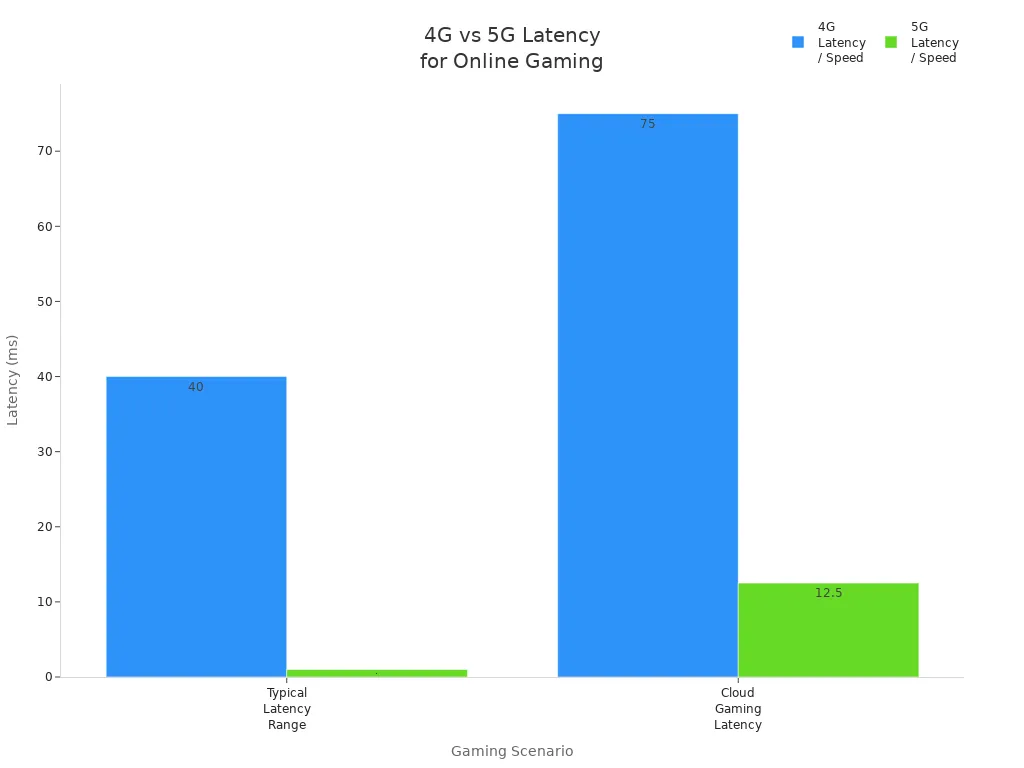
You can see that 5g cellular router options offer much lower latency and higher speed than older networks. This means your online games respond faster, and your streams stay clear and sharp.
Reliable 5g Connectivity for High-Bandwidth Activities
When you stream in 4K or play cloud games, you need reliable connectivity. 5g sim card routers deliver strong, stable internet connections that support high-bandwidth activities. Scientific studies show that 5g technology can provide speeds up to 100 times faster than 4G. You get low latency and high throughput, which are important for fast-paced games and high-quality video. Reports from Ericsson and other industry leaders confirm that 5g home internet can handle the demands of cloud gaming and 4K streaming. You can trust your 5g cellular router to keep your connection steady, even when many devices use the network at once.
Flexibility of 5g sim card Routers for Home and Business
A 5g sim card router gives you flexibility that fixed-line solutions cannot match. You can use your 5g cellular router at home, at work, or on the go. Setting up is easy—just insert a 5g sim card and you have instant internet access. You do not need cables or technicians. This makes 5g cellular routers perfect for both home and business users who need adaptable internet solutions.
- You can move your sim card router to any location with 5g coverage.
- You get fast setup without waiting for installation.
- 5g cellular routers work well as a backup for your main internet, keeping your connection reliable during outages.
- You can connect many devices at once, making them ideal for busy homes or small offices.
Tip: Place your 5g cellular router in a central spot to get the best coverage and connection quality.
With a sim card router, you enjoy the freedom of mobile internet and the power of 5g technology. You stay connected wherever you need fast, reliable internet.
Key Features to Look for in the Best 5G Router
Speed, Bandwidth, and 5g sim card Compatibility
When you choose a sim card router 5g, you want fast and reliable internet for gaming and streaming. The best 5g wi-fi router models deliver high-speed internet access with speeds up to 200 Mbps or more, depending on your data plan and network. Speed matters because it affects how quickly you can download games, stream HD videos, and connect with friends online.
You should also check the bandwidth and 5g sim card compatibility. Routers that support higher LTE categories and 5g NR technology give you better performance. Some routers only support basic LTE, which limits speed. If your router matches your 5g sim card’s capabilities, you get the most out of your connection. Always test your SIM card in both your phone and router to compare speeds. This helps you understand what to expect from your 5g cellular router.
Tip: Make sure your router supports carrier aggregation and advanced LTE categories for the best 5g coverage and speed.
Latency, Stability, and Consistent 5g Performance
Low latency is key for gaming and streaming. A high-performance 5g wi-fi router can deliver latency as low as 6 ms, which means your actions in games happen almost instantly. Stability is just as important. You want a 5g cellular router that keeps your connection steady, even during long gaming sessions or movie marathons.
| Característica | 5G Router | 4G Router |
|---|---|---|
| Latencia | Menos de 5 ms | 60 a 98 ms |
| Velocidad de descarga | Hasta 20 Gbps | Up to 1 Gbps |
| Connected Devices | Up to 128 | Fewer devices |
Routers with multi-network support and 4G LTE backup keep your internet running if one network drops. This ensures you always have a strong connection for your favorite activities.
Device Support, Range, and 5g wi-fi Router Coverage
A good 5g wi-fi router supports many devices at once. Some models let you connect up to 128 devices, making them perfect for busy homes or small offices. You get excellent coverage with advanced wi-fi technology, so every room has a strong signal.
Portable 5g cellular router options give you internet access wherever you go, as long as you have 5g coverage. Mesh systems and routers with strong antennas extend your wi-fi range, so you enjoy seamless connection in large spaces. Always look for features like automatic network scanning and private network options to keep your connection secure and reliable.
Note: Regular firmware updates improve your router’s performance and security, helping you maintain high-speed, stable internet for all your devices.
Security and Network Protection
You want your network to stay safe while you game or stream. 5G routers come with strong security features that protect your data and devices. These features help keep hackers and threats away from your network.
- 5G routers use 256-bit encryption to keep your data private. This makes it very hard for anyone to read your information.
- The 5G Authentication and Key Agreement (AKA) protocol checks the identity of users and devices. This stops people from pretending to be you or your device.
- Security Edge Protection Proxy (SEPP) protects your data when you roam or connect to other networks.
- Network slicing creates separate virtual networks. If a problem happens in one slice, it does not affect the others.
- Many routers support different ways to log in, like passwords, certificates, or tokens. This gives you more control over who can use your network.
Note: 5G routers also use integrity checks and encryption for all data sent over the network. This keeps your information safe and makes sure only the right people can access it.
Physical and software security features protect the router itself. These features keep your network strong and reliable, so you can focus on your games and streams.
Easy Setup and User-Friendly Management
You do not need to be a tech expert to use a 5G router. Most models make setup quick and easy. You just insert your SIM card, power on the device, and follow a few simple steps.
- Many users say that the setup process only takes a few minutes. You do not need to run cables or wait for an installer.
- Routers like the NETGEAR NightHawk M6 get high marks for easy setup and simple management features.
- You can manage your router through a web browser or a mobile app. These features help you change settings, check your connection, and keep your network secure.
- A step-by-step guide often walks you through the setup. You insert the SIM, turn on the router, open the app or browser, set up your APN if needed, and test your connection.
Tip: Always secure your network with a strong password during setup. This keeps your devices and data safe.
User-friendly features make it easy to add new devices, update settings, and monitor your network. You spend less time on setup and more time enjoying fast, secure internet.
In-Depth Comparison of Top 5G SIM Card Routers
Netgear Nighthawk M6 Pro 5g wi-fi Router
You want a 5g wi-fi router that delivers top performance for gaming and streaming. The Netgear Nighthawk M6 Pro stands out with its advanced features and high speeds. This device uses the Qualcomm SDX65 5G chipset, which supports both Sub 6 GHz and mmWave 5G. You can reach speeds up to 8 Gbps on 5G and up to 2 Gbps on 4G networks. The M6 Pro also supports 9x carrier aggregation, which helps you get the best possible connection in busy areas.
Here is a table that shows the key features of the Netgear Nighthawk M6 Pro:
| Especificaciones | Detalles |
|---|---|
| Modelo | MR6550 (M6 Pro) |
| 5G Chipset | Qualcomm SDX65 |
| Maximum 5G Speed | Up to 8 Gbps |
| 5G Technology | Sub 6 GHz, mmWave, 9x Carrier Aggregation |
| Maximum 4G Speed | Hasta 2 Gbps |
| Wi-Fi Bandwidth | Dual-band Wi-Fi 6E AXE3600 (2.4 GHz, 5 GHz, 6 GHz) |
| Wi-Fi Security | WPA, WPA2, WPA3 |
| Batería | Removable 5040 mAh, up to 13 hours |
| Max Wi-Fi Clients | Up to 32 devices |
| Puertos | 1x USB Type-C, 1x 2.5 Gbps Ethernet, 2x TS9 RF ports |
| Screen | 2.8-inch LCD touchscreen |
| Tipo de SIM | Nano-SIM (4FF), unlocked |
| MSRP | $999 USD |
You can use this 5g wi-fi router as a mobile hotspot, a USB cellular modem, or a standard wi-fi router. The tri-band Wi-Fi 6E lets you choose between 2.4 GHz, 5 GHz, or 6 GHz bands for the best performance. The 2.5G Ethernet port gives you fast wired connections for gaming consoles or PCs. You can connect up to 32 devices at once, making it a strong choice for both home and business use.
The M6 Pro also includes advanced networking features like guest networks, VPN passthrough, and MAC filtering. You get a removable battery for portable use and a user-friendly web interface for easy setup. This 5g wi-fi router works with any SIM card provider, so you have flexibility and freedom.
Tip: If you want a high-performance 5g wi-fi router with advanced features and strong security, the Netgear Nighthawk M6 Pro is a top pick.
Huawei 5G CPE Pro 2 sim card router 5g
The Huawei 5G CPE Pro 2 brings fast 5G speeds and reliable wi-fi to your home or office. This sim card router 5g uses Huawei’s Balong 5000 chipset, which supports both 5G and 4G networks. You can enjoy download speeds up to 3.6 Gbps, which is great for streaming and gaming. The router supports Wi-Fi 6, so you get faster speeds and better coverage for all your devices.
You can connect many devices at once without losing speed. The router uses dual-band wi-fi, so you get strong signals on both 2.4 GHz and 5 GHz bands. The CPE Pro 2 also supports external antennas, which help you get a better 5G signal in areas with weak coverage.
You set up the Huawei 5G CPE Pro 2 quickly. Just insert your SIM card and follow the simple steps on the web interface. The router has strong security features, including WPA3 encryption and guest network support. You can manage your network easily with the Huawei AI Life app.
This 5g wi-fi router is an affordable solution for homes and small businesses that want fast, reliable internet without the need for cables. You get flexibility and strong performance, making it a smart choice for gamers and streamers.
Note: The Huawei 5G CPE Pro 2 gives you a balance of speed, coverage, and affordability, making it a popular choice for many users.
TP-Link Deco X80-5G best 5g router
The TP-Link Deco X80-5G stands out as the best 5g router for gamers who want both speed and wide wi-fi coverage. This 5g wi-fi router combines a built-in 5G modem with Wi-Fi 6 mesh technology. You get high-speed wireless internet and seamless coverage throughout your home. The Deco X80-5G earned a Red Dot Design award for its innovative features.
You benefit from several advantages with this 5g wi-fi router:
- Quality of Service (QoS) prioritizes gaming traffic, which helps reduce latency and keeps your games running smoothly.
- Mesh technology provides seamless wi-fi coverage, so you do not have to worry about dead zones.
- 5G connectivity support gives you fast internet access, which is important for online gaming and streaming.
- External 5G antenna support lets you boost your signal if you need better reception.
Here is a table that summarizes the main advantages and disadvantages:
| Advantage / Disadvantage | Descripción |
|---|---|
| Advantage: QoS (Quality of Service) | Prioritizes gaming traffic to reduce latency, improving gaming experience. |
| Advantage: Mesh Technology | Provides seamless Wi-Fi coverage, reducing dead zones important for stable gaming connections. |
| Advantage: 5G Connectivity Support | Enables high-speed internet access via 5G networks, beneficial for online gaming. |
| Advantage: External 5G Antenna Support | Allows installation of external antennas to strengthen 5G signal reception. |
| Disadvantage: Cannot Change Wireless Channels | Limits advanced network customization which some gamers might prefer for optimization. |
| Disadvantage: Shared SSID for 2.4GHz and 5GHz Bands | Due to mesh technology, bands share the same network name, restricting band-specific settings. |
| Disadvantage: Requires Modem or Ethernet Internet Source | Deco X80-5G cannot provide internet by itself, needing an existing internet source. |
You set up the Deco X80-5G easily using the TP-Link app. The mesh system lets you add more units to cover larger spaces. This 5g wi-fi router is an affordable choice for families and gamers who want strong, stable wi-fi in every room.
Tip: If you want an affordable 5g wi-fi router with mesh coverage and gaming features, the TP-Link Deco X80-5G is a smart pick.
ZTE MC801A 5g sim card Router
You want a 5G router that brings reliable speed to your home or small office. The ZTE MC801A 5g sim card Router gives you strong performance at an affordable price. This router uses WiFi 6 (802.11ax) technology with dual-band support and 2×2 MIMO. You get a stable wireless signal that covers a typical four-bedroom home without needing extra extenders.
Here is a comparison table to help you see how the ZTE MC801A stacks up against other models:
| Feature/Aspect | ZTE MC801A 5G Router | Comparison/Notes |
|---|---|---|
| WiFi estándar | WiFi 6 (802.11ax), dual-band, 2×2 MIMO | Strong wireless signal for typical 4-bedroom home |
| Puertos Ethernet | 2 Gigabit Ethernet ports | Fewer than some competitors |
| Maximum Theoretical Download Speed | Up to 3.8 Gbps (Cat 22) | Not the fastest 5G speeds available |
| Real-world Wi-Fi Download Speed | ~254 Mbit/s (same room), ~100 Mbit/s further away | Stable connection, no dropouts inside home |
| Real-world Ethernet Download Speed | ~284 Mbit/s | Reliable wired connection for gaming and streaming |
| Upload Speeds (Wi-Fi/Ethernet) | 16.5 Mbit/s / 11 Mbit/s | Adequate for typical home use |
| Latencia | ~40 ms (range 35-50 ms) | Stable enough for online gaming |
| Soporte de antena externa | Yes, 2 TS-9 ports | Allows signal improvement in weaker areas |
| Precio y valor | Less expensive than some competitors | Rated 4/5 overall; good value for money |
| Configurar | Easy setup | Fácil de usar |
You can set up the ZTE MC801A quickly. Just insert your SIM card and follow the simple instructions. The router supports external antennas, so you can boost your signal if you live in an area with weak coverage. You get two Gigabit Ethernet ports for wired devices, which is enough for most home setups. The real-world speeds make it a good choice for streaming and gaming. Latency stays low enough for smooth online play.
If you want an affordable 5G router that works well in your home, the ZTE MC801A gives you solid value. You do not need to spend extra for features you may not use. This router keeps your connection stable and fast, making it a smart pick for families and gamers who want reliable internet at home.
Tip: Place your ZTE MC801A in a central spot in your home to get the best wireless coverage.
HUASIFEI 5G CPE Router for Home and Business
You need a router that fits both home and business needs. The HUASIFEI 5G CPE Router gives you advanced features and strong performance. This router supports both 5G and 4G mobile internet. You get a 2.5 Gigabit Ethernet port for fast wired connections. The router uses Wi-Fi 6 (802.11ax) technology, so you enjoy high-bandwidth wireless connectivity.
Here are some features that make the HUASIFEI 5G CPE Router stand out:
- Integrated 5G/4G support with a 2.5 Gigabit Ethernet port for fast internet at home or in the office.
- Dual-band Wi-Fi 6 for faster wireless speeds and better network efficiency.
- Four Gigabit LAN ports for connecting multiple wired devices.
- USB 3.0 port for easy media sharing.
- Voice over IP (VoIP) technology with an FXS phone port for clear business calls.
- Multiple WAN connections for flexibility and backup internet.
- Security features like WPA/WPA2 encryption and Wi-Fi Protected Setup (WPS) to keep your network safe.
You get high-speed 5G connectivity with the Qualcomm Snapdragon X55 modem. This modem supports global 5G bands and dual-mode NSA/SA networks. The router uses dual-band 4 spatial streams, delivering up to 1800Mbps bandwidth. You can cover your whole home or office with hybrid MESH+ networking, which helps remove dead zones and makes expansion easy.
The HUASIFEI 5G CPE Router supports multiple WAN connections, including a 2.5 Gigabit Ethernet WAN port and four Gigabit LAN ports. You can share media with the USB 3.0 port. The router also supports VoIP, making it a great fit for business communication. Security features like WPA/WPA2 encryption and WPS keep your network protected.
If you want an affordable router that works for both home and business, HUASIFEI gives you flexibility, speed, and security. You can set it up easily and enjoy reliable internet for all your devices.
Note: The HUASIFEI 5G CPE Router uses advanced technology to give you seamless coverage and strong performance in any home or business setting.
Real-World 5G Performance for Gamers and Streamers
User Experiences with 5g sim card Routers
When you use a 5g sim card router for gaming or streaming, you want reliable internet and strong wi-fi. Many users share their experiences with these routers:
- You often see stable speeds around 9.5–11Mbps on a 10Mbps plan, which is enough for smooth 1080p streaming and even 4K content with only minor buffering.
- Online gaming works well, but you may notice higher latency compared to wired fiber connections.
- Dual-band Wi-Fi 6 helps your wireless performance, especially in crowded or open areas.
- You can set up your router quickly, and you have the option to power it with a wall socket or a power bank. This gives you backup internet during power outages.
- Some users mention that after using 500GB of data, speeds may drop to 3Mbps due to throttling.
- 5g coverage is best in major cities and towns. In these areas, the router gives you dependable connectivity.
- Many people recommend these routers as affordable, portable, and dependable choices for both main and backup internet, especially where fiber is not available.
Benchmark Results and Speed Tests on 5g wi-fi Routers
You want to know how top 5g wi-fi routers perform in real tests. Experts tested popular models like the NETGEAR Nighthawk RAX200, ASUS ROG Rapture GT-AX11000, TP-Link Archer AX90, and TP-Link Archer AX20. They measured wi-fi speeds at different distances using Wi-Fi 6 devices. The results show how each router handles fast internet speeds and strong coverage.
| Modelo de router | Speed at 2 ft (Mbps) | Speed at 120 ft (Mbps) | El mejor caso de uso |
|---|---|---|---|
| NETGEAR Nighthawk RAX200 | 880 | 285 | Livestreaming, multi-gig use |
| ASUS ROG Rapture GT-AX11000 | 848 | 260 | Heavy streaming, security |
| TP-Link Archer AX90 | 830 | 250 | Balanced streaming |
| TP-Link Archer AX20 | 809 | 210 | Budget setups |
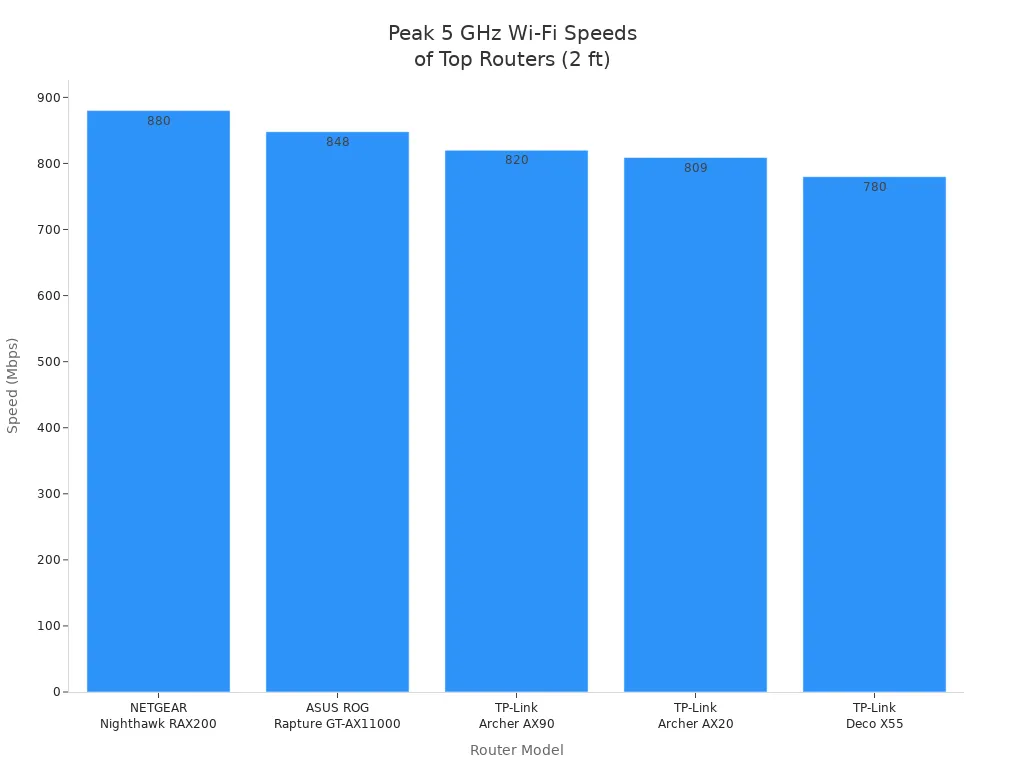
You see that the RAX200 leads in speed and coverage, making it a top pick for gamers and streamers who need the best wi-fi and internet connectivity.
Comparing 5g Performance in Home vs. Business Environments
You may wonder how 5g performance changes between home and business settings. In business environments, private 5g networks give you reliable, low-latency, and high-throughput wireless coverage over large areas. For example, a logistics company replaced 300 wi-fi access points with just 22 small 5g cells, saving costs and boosting productivity. The 5g network allowed instant responses for devices like scanners, which improved work speed by 20%.
At home, you usually rely on wi-fi 6 for indoor internet. Wi-fi 6 is easy to set up and gives you enough speed and coverage for gaming and streaming. However, you may see more interference and higher latency when many devices connect at once.
Environmental factors also affect your experience:
- Walls, floors, and furniture can weaken wi-fi and 5g signals.
- Higher frequency signals, like 5g and 5GHz wi-fi, offer fast internet speeds but have shorter range and less penetration through obstacles.
- Placing your router near windows or in open spaces improves coverage and connectivity.
- Interference from other electronics can slow your internet or cause drops.
You get the best performance by placing your 5g sim card router in a central, open spot and keeping it away from other electronics.
Setup and Optimization Tips for 5G SIM Card Routers

Best Placement for Your 5g wi-fi Router
You want the best wi-fi signal for your gaming and streaming. The placement of your 5g wi-fi router makes a big difference. Follow these tips to get the strongest wi-fi and the lowest latency:
- Place your wi-fi router in the center of your home. This helps the wi-fi reach every room and reduces dead zones.
- Keep the wi-fi router on a table or shelf, not on the floor. Elevation helps the wi-fi signal travel farther.
- Avoid putting the wi-fi router near walls, TVs, microwaves, or metal objects. These can block or weaken the wi-fi signal.
- Do not hide your wi-fi router in a cabinet or behind furniture. Keep it in the open for the best wi-fi coverage.
- Try to keep a clear line of sight between your wi-fi router and your devices. This helps the wi-fi signal stay strong.
- Adjust the antennas on your wi-fi router if it has them. Point them in different directions to cover more space.
- Test different spots in your home to find where the wi-fi works best for your internet needs.
Tip: Avoid placing your wi-fi router in the basement or attic. These areas often have obstacles that block the wi-fi signal.
Network Settings for Gaming and Streaming on 5g
You can improve your gaming and streaming by changing a few network settings on your wi-fi router. Here are some steps to help you get the best performance:
- Use a wired connection for your gaming device if possible. This gives you the fastest and most stable internet.
- If you use wi-fi, connect your gaming device to the main wi-fi router, not to a mesh extender.
- Turn on Quality of Service (QoS) in your wi-fi router settings. This lets you give gaming and streaming traffic higher priority.
- Set up address reservation or DMZ for your gaming device. This can lower latency and keep your connection steady.
- Be careful with Airtime Fairness. Sometimes it can slow down your gaming if many devices use wi-fi at once.
Note: Wired connections always give you the best internet for gaming, but good wi-fi settings can also help a lot.
Managing Multiple Devices with a 5g sim card Router
You may have many devices using wi-fi at the same time. A 5g sim card router can handle this if you use the right features:
- Use routers with network failover. If one internet connection drops, your wi-fi stays online by switching to another network.
- Choose routers with load balancing. This spreads wi-fi traffic across different SIM cards, keeping your internet fast for everyone.
- Look for multi-network aggregation. This lets your wi-fi router use more than one network at once for better speed and reliability.
- Turn on Quality of Service (QoS). This helps your wi-fi router give priority to gaming or streaming devices.
- Use parental controls and firewall settings to manage wi-fi access and keep your internet safe.
Tip: Advanced wi-fi routers let you manage many devices without losing speed or stability. Always check your wi-fi router’s manual for the best setup.
You want the best 5G SIM card router for gaming and streaming. The Netgear Nighthawk M6 Pro stands out for its speed and advanced features. For business or budget needs, consider the MH500C Mobile Router for portability or the 2100F12 Router for affordable outdoor use. Here is a quick comparison:
| Modelo | Key Feature | Lo mejor para |
|---|---|---|
| Netgear Nighthawk M6 Pro | Wi-Fi 6E, high speed | Gamers, streamers |
| MH500C Mobile Router | Portable, easy setup | Business, travel |
| 2100F12 Router | Low price, outdoor use | Budget users, IoT devices |
- Choose a router with reliable performance and high-speed connectivity.
- Look for dual-band Wi-Fi and multiple LAN ports.
- Check manufacturer reputation and support.
- Read customer reviews for real-world insights.
- Balance your budget with your technical needs.
PREGUNTAS FRECUENTES
¿Qué es un router 5G con tarjeta SIM?
A 5G SIM card router lets you access the internet using a 5G mobile network. You insert a SIM card, and the router shares the connection with your devices through Wi-Fi or Ethernet.
Can I use a 5G SIM card router for gaming?
Yes, you can use a 5G SIM card router for gaming. You get fast speeds and low latency, which help reduce lag and improve your online gaming experience.
How many devices can connect to a 5G SIM card router?
Most 5G SIM card routers support many devices. Some models let you connect up to 128 devices at once. You can check your router’s manual for the exact number.
Do I need special settings for streaming in 4K?
You should enable Quality of Service (QoS) on your router. This feature gives streaming devices higher priority. You get smoother 4K video with less buffering.
Is it easy to set up a 5G SIM card router?
Yes, setup is simple. You insert your SIM card, power on the router, and follow the instructions in the app or web interface. Most users finish setup in minutes.
See Also
Understanding The Meaning Behind The 404 Error Message