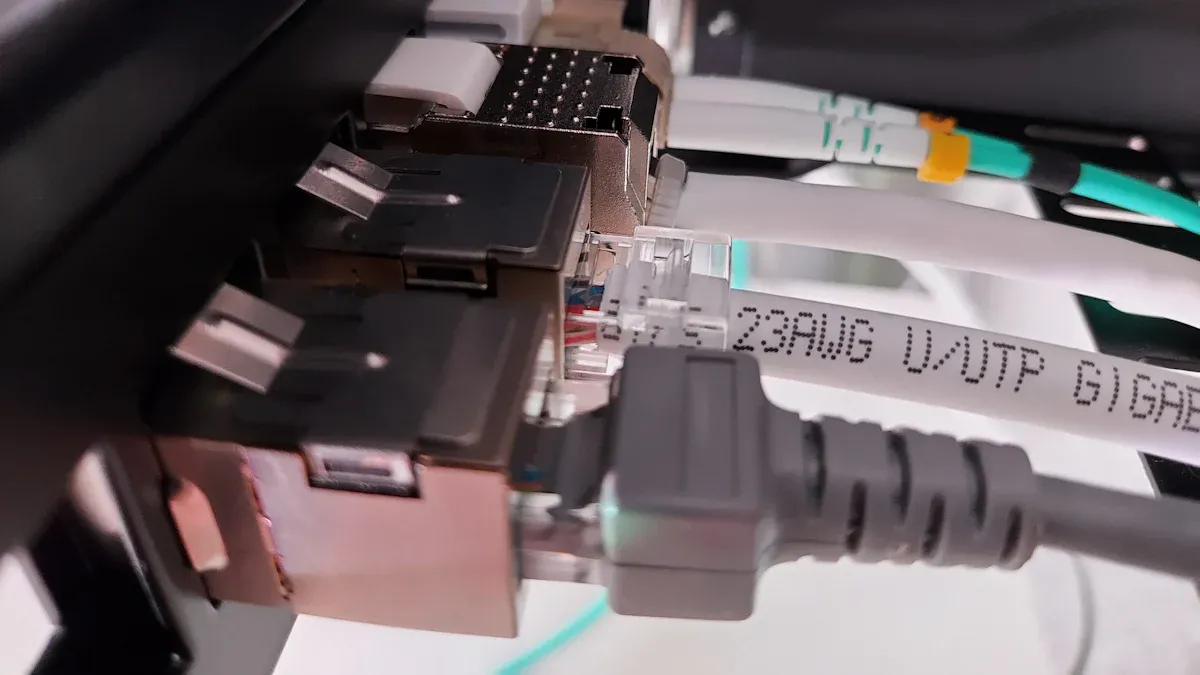
Choosing the right openwrt lte router can feel complex. You are not alone in this. The openwrt firmware is powerful, serving as the foundation for up to 30% of home routers globally. This popularity means you have many options. You can simplify your decision by focusing on three core steps. This approach helps you find the perfect router for your needs.
- Check carrier and LTE compatibility.
- Define your performance needs.
- Select the right physical features.
Following this guide will give you the confidence to select the best openwrt router.
STEP 1: CHECK CARRIER AND LTE COMPATIBILITY
Your first and most important task is to confirm the router can connect to your cellular provider. A powerful openwrt lte router is useless without a stable signal. This step ensures your device and carrier can communicate perfectly. Strong connectivity begins with matching the right frequencies.
FIND YOUR CARRIER’S LTE BANDS
Cellular carriers transmit their signals on specific radio frequencies called LTE bands. Your router must support the bands your carrier uses in your area to get a signal. You can find which bands are near you with a free tool.
Pro Tip: Use CellMapper.net 🗺️ This website uses crowdsourced data to show you cell tower locations and the bands they broadcast. You can select your provider and enter your address to see which LTE bands are strongest in your location.
For a general idea, here are the primary 4G LTE bands for major US carriers:
| Carrier | Frequency (MHz) | Band |
|---|---|---|
| AT&T | 700 | 12/17/29 |
| 850 | 5 | |
| 1900 | 2 | |
| 1700/2100 | 4/66 | |
| 2300 | 30 | |
| T-Mobile | 600 | 71 |
| 700 | 12 | |
| 1900 | 2 | |
| 1700/2100 | 4/66 | |
| Verizon | 700 | 13 |
| 1700/2100 | 4/66 | |
| 1900 | 2 |
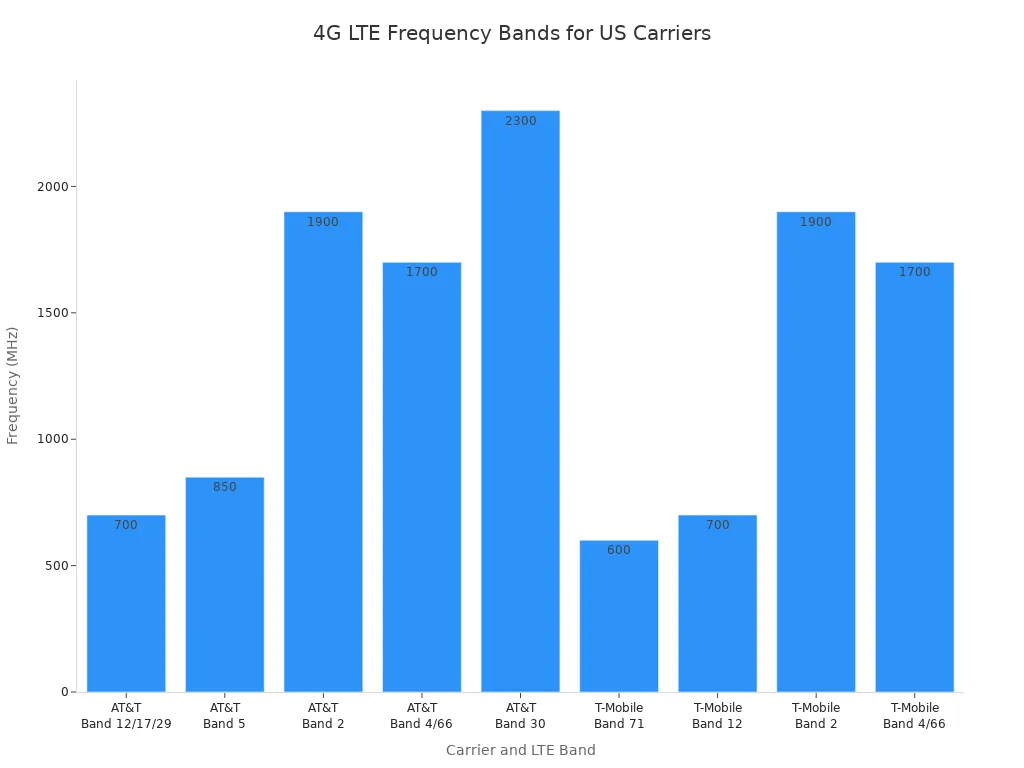
MATCH BANDS TO THE ROUTER MODEM
After you identify your carrier’s bands, you must match them to the router. Every openwrt router with cellular capability has an internal modem, like one from Quectel or Sierra Wireless. The product’s specification sheet lists all the LTE bands the modem supports. Check this list carefully. Ensure the bands you need are included for the router to work.
LOOK FOR CARRIER CERTIFICATIONS
Finally, look for official certifications. These are stamps of approval that guarantee a device meets a carrier’s standards.
- PTCRB: This certification is essential for North American carriers like AT&T and T-Mobile.
- GCF: This is the global equivalent for carriers in Europe and other regions.
Major carriers, including Verizon, often require certification for a device to perform correctly on their network. Choosing a router with the right certifications helps you avoid connection problems. It is a key step for ensuring your openwrt device provides reliable, high-performance service.
STEP 2: DEFINE YOUR PERFORMANCE NEEDS
After confirming compatibility, you must match the router’s power to your internet habits. The hardware inside your openwrt router, specifically its processor (CPU) and memory (RAM), directly impacts its performance. A more powerful router accomplishes tasks faster and handles more activity without slowing down. Choosing the right specs ensures a smooth online experience for everyone in your home.
CPU AND RAM
Think of the CPU as the router’s brain and RAM as its short-term memory. Every task, from loading a webpage to running a VPN, uses both. Your usage style determines how much power you need.
Basic Use: You might just browse the web, check emails, and stream video on one or two devices. For these simple tasks, an openwrt router with at least 128MB of RAM y 16MB of flash storage provides a stable experience. This gives the openwrt firmware enough room to operate efficiently.
Advanced Use: You may run many services at once. Activities like hosting a VPN, using ad-blocking software, or streaming media to multiple devices demand more resources. These tasks create many connections that the router must manage. For this level of performance, you should look for a device with 512MB of RAM or more. A powerful model like the RT3200, which has 512MB of RAM, offers excellent openwrt support for demanding applications.
WI-FI STANDARD
The Wi-Fi standard determines your wireless speed and capacity. You will mainly choose between Wi-Fi 5 and Wi-Fi 6.
Quick Guide: Wi-Fi 5 vs. Wi-Fi 6 📶 Wi-Fi 5 (802.11ac) is an excellent choice for most homes. It delivers fast speeds that are perfect for streaming 4K video and online gaming. Wi-Fi 6 (802.11ax) is the newer standard, designed for the modern smart home. It is the ideal openwrt wi-fi router for future-proofing your network.
Wi-Fi 6 uses a key technology called OFDMA. This feature divides your wireless channel into smaller sub-channels, allowing the router to communicate with multiple devices simultaneously. While a Wi-Fi 5 router talks to one device at a time, a Wi-Fi 6 router can serve up to four times as many devices without lag. This makes it perfect for environments crowded with phones, laptops, and smart home gadgets.
STEP 3: SELECT THE RIGHT PHYSICAL FEATURES

The final step is to choose the physical features that fit your setup. The ports and power options on your openwrt lte router determine how it connects to your other devices and where you can install it. Thinking about these features now will save you from headaches later.
ETHERNET PORTS
You use Ethernet ports to create wired connections for devices like computers or game consoles. These ports come in two main speeds:
- Fast Ethernet (100 Mbps): This speed is fine for basic internet browsing.
- Gigabit Ethernet (1000 Mbps): This is ten times faster and is the standard for modern devices. You should choose a router with Gigabit ports for faster file transfers and a future-proof network.
Some specialized openwrt devices offer advanced ports for specific jobs. For example, routers for vehicles or industrial sites often have rugged connectors and more I/O options.
For Specialized Deployments 🚚 Routers for mobile or industrial use need robust features. The models below are built for demanding environments like vehicles, public safety, and remote monitoring.
Modelo de router Características principales Lo mejor para Sierra Wireless AirLink RV55 Rugged, compact LTE, advanced security Harsh environments, industrial IoT Peplink MAX BR1 Mini LTE-A LTE-A, GPS, advanced security Mobile applications, fleet management Digi IX30 LTE CAT 4 Global Rugged, global LTE, GNSS Demanding environments, asset tracking
ANTENNA CONNECTORS
Many routers include connectors for external antennas. These ports let you attach larger antennas to pull in a stronger cellular signal. This is very useful if your router is indoors or in an area with weak service. The two most common connector types are:
- SMA: A popular connector used for cellular, LPWAN, and GPS networking applications.
- TS-9: A smaller connector often found on compact devices like LTE modems and hotspots.
You can easily find adapter cables to connect an SMA antenna to a router with TS-9 ports. This gives you great flexibility to improve your cellular connectivity.
POWER SOURCE
You must also consider how you will power your router. While most use a standard AC wall adapter, some openwrt models offer other options. Power over Ethernet (PoE) is a great feature for remote installations. PoE sends both data and power over a single Ethernet cable. This offers several key benefits:
- Simplified Deployment: You do not need a separate power outlet near the router.
- Increased Flexibility: You can easily move the router without worrying about rewiring.
- Enhanced Reliability: PoE systems are often connected to a backup power supply, keeping your openwrt router online during an outage.
- Safety: PoE uses low voltage (48V DC), which is much safer than standard mains power.
FINDING THE BEST ROUTER FOR OPENWRT: RECOMMENDATIONS

Now that you know what to look for, let’s explore some excellent options. The recommendations below come from HUASIFEI, a specialized manufacturer of networking equipment. Since 2012, HUASIFEI has focused on research and development to create powerful devices compatible with OpenWrt. Their goal is to make life easier with unique IoT solutions, making them a trusted name in the field.
Finding the best router for openwrt depends on your specific needs. The following models are tailored for different users, from home browsing to high-performance applications.
FOR HOME AND SOHO: HUASIFEI WE826-T2
If you need a reliable router for your home or small office, the HUASIFEI WE826-T2 is an excellent starting point. This device provides a stable foundation for everyday internet use. It comes pre-flashed with OpenWrt, so you can start customizing it right away. The WE826-T2 includes four antennas to ensure strong Wi-Fi coverage throughout your space. It also features a dedicated slot for a 4G LTE module, allowing you to easily add cellular backup to your home network.
Key Takeaway: This router is a versatile and affordable choice. It gives you the freedom of OpenWrt without a complex setup.
Here are the core specifications for this model:
| Especificación | Detail |
|---|---|
| CPU (Chipset) | MTK7620A |
| RAM | 128 MB |
| Almacenamiento Flash | 16MByte |
| LTE Modem | Supports adding 3G/4G Module |
| Antenas | 4* 5dBi Antennas |
| Interfaz | 4 LAN / 1 WAN |
This hardware is perfect for running the base OpenWrt system along with essential services.
FOR MOBILE AND RV USE: HUASIFEI 5G CAR WIFI ROUTER
For those on the move, the HUASIFEI 5G Car WiFi Router delivers powerful connectivity in a rugged package. This openwrt lte router is designed specifically for vehicles, RVs, and other mobile deployments. It supports the latest 5G and 4G LTE networks, ensuring you get the fastest possible speeds wherever you have a signal. A key feature is its flexible power system. It runs on a vehicle’s DC power, so you do not need a bulky AC adapter.
This makes it the best router for openwrt if you need reliable internet on the road. Its low power consumption also prevents it from draining your vehicle’s battery.
| Característica | Especificación |
|---|---|
| Power Adapter | DC 12V/3000mA |
| Maximum Power Consumption | < 24W |
This efficient power design makes it a dependable choice for long trips and remote work. The powerful OpenWrt firmware gives you full control over your mobile network.
FOR POWER USERS: HUASIFEI WIFI 6 AX3000
If you are a power user who demands maximum performance, the HUASIFEI WiFi 6 AX3000 is built for you. This router supports the Wi-Fi 6 standard, which is essential for modern smart homes filled with many devices. It uses technologies like OFDMA and MU-MIMO to communicate with multiple gadgets at once, eliminating lag and network congestion. This makes it ideal for 4K streaming, online gaming, and running advanced OpenWrt packages like a VPN or ad-blocker.
To give you an idea of the performance you can expect from HUASIFEI’s Wi-Fi 6 technology, here are some metrics from a similar AX1800 model in the same family:
- It offers a maximum theoretical speed of 1201Mbps on the 5GHz band.
- It reaches up to 573Mbps on the 2.4GHz band.
- Advanced features like beamforming and BSS Color enhance coverage and reduce interference.
The AX3000 model builds on this powerful foundation to deliver even faster speeds and greater capacity, making it a future-proof choice for any demanding network environment.
You now have a clear, three-step plan. You can choose the right openwrt lte router with confidence. First, you check carrier compatibility. Next, you define your performance needs for the openwrt system. Finally, you select the physical features for your router. This simple method removes the confusion from your search. The power of openwrt is within your reach.
Your Turn! 🚀 Use these steps to find the perfect openwrt router for your network today.
PREGUNTAS FRECUENTES
¿Qué es OpenWrt?
OpenWrt is a free, open-source operating system for your router. It replaces the manufacturer’s default firmware. This gives you complete control to customize your network’s security, performance, and features. You can add services like a VPN, ad-blocking, and more.
Why are LTE bands so important?
Your router must support your carrier’s LTE bands to get a cellular signal. Without a match, your device cannot connect to the internet. Always check compatibility first to ensure your router will work in your area. 📶
Can I install OpenWrt on any router?
No, not all routers support OpenWrt. The hardware must be compatible with the firmware. You can check if your device is supported by searching for its model name in the official OpenWrt Table of Hardware online before you make a purchase.
Do I need Wi-Fi 6?
Your need for Wi-Fi 6 depends on your internet usage. Wi-Fi 5 is great for most homes, while Wi-Fi 6 is better for future-proofing your network.
| Wi-Fi estándar | Lo mejor para |
|---|---|
| Wi-Fi 5 | General browsing and streaming in most homes. |
| Wi-Fi 6 | Smart homes with many new devices. |