
You need dependable car wi-fi. With the remote work market projected to reach $956.6 billion by 2033, a stable wifi connection on the move is no longer a luxury. A reliable car wi-fi makes this possible. To pick the perfect car router wifi, you just need to focus on four key things:
- Network compatibility and your carrier.
- Your car’s power source.
- How many devices will use the wifi network.
- The right data plan for your wifi.
CHECK NETWORK AND COVERAGE
Your car router’s performance depends entirely on its ability to connect to a cellular network. A weak or incompatible connection means slow or non-existent internet. You need to check two main things: if the router works with your carrier’s network and if its antenna is strong enough for your travel routes.
VERIFY 4G/5G BAND COMPATIBILITY
You must first confirm that a router supports the frequency bands your carrier uses. Each major carrier—Verizon, AT&T, and T-Mobile—operates on specific 4G and 5G bands. A router that is not compatible with your carrier’s bands simply will not work.
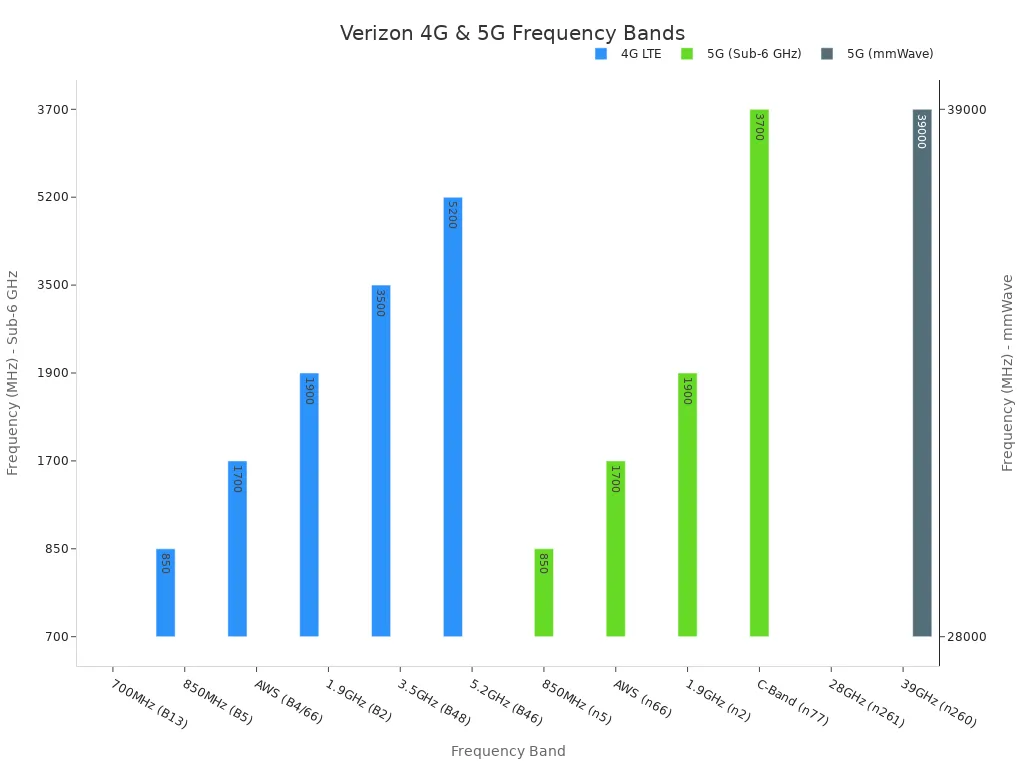
This is where unlocked routers provide a major advantage. They are not tied to a single carrier. This gives you the freedom to switch SIM cards and choose the best provider for your location. Verizon and AT&T generally offer the most reliable rural coverage, while T-Mobile often has the fastest 5G speed in cities. An unlocked device lets you pick the best option.
Profi-Tipp: For maximum flexibility, choose an unlocked car router wifi. Companies like HUASIFEI, a high-tech enterprise specializing in networking since 2012, produce advanced unlocked 4G/5G car routers. These devices are compatible with major carriers, giving you control over your car wi-fi connection.
EVALUATE ANTENNA STRENGTH
The antenna is critical for your car wi-fi performance. It captures the cellular signal that provides your wifi. While internal antennas work well in cities, you will need an external antenna for reliable connections in rural or weak-signal areas.
You can evaluate an antenna’s power by its gain, measured in decibels isotropic (dBi).
- A higher dBi number means the antenna can pull in signals from farther away.
- This focused signal is key for maintaining a strong wifi network connection on the road.
- Upgrading from a standard 2 dBi antenna to a 5 dBi one can significantly extend your wifi range.
For long-range travel, look for high-gain antennas. High-performance external antennas for vehicles typically range from 9 dBi to 24 dBi. This level of gain is essential for capturing distant signals, ensuring your advanced wi-fi technology keeps you connected wherever you go.
POWERING YOUR CAR WI-FI SYSTEM

A great car router wifi needs a reliable power source. Your choice affects convenience and performance. You have three main options for powering your car wi-fi: your car’s OBD-II port, the 12V socket, or a battery-powered mobile hotspot.
OBD-II PORT ROUTERS
For a seamless, “always-on” connection, an OBD-II port router is an excellent choice. This port, typically found under your dashboard, provides constant power without occupying your 12V socket. Most modern vehicles have one.
You can check if your car is compatible:
- USA: Vehicles made in 1996 or later.
- Canada: Vehicles made in 1998 or later.
- European Union: Gasoline vehicles from 2001 and diesel from 2004.
- Australia: Gasoline vehicles from 2006 and diesel from 2007.
Pro Tip: Check for Safety Marks 🛡️ Reputable devices will have safety certifications like CE and FCC. This ensures the router won’t interfere with your car’s electronics. Networking specialists like HUASIFEI offer vehicle wifi routers with this secure and convenient power option.
12V SOCKET ROUTERS
Using the 12V socket (the cigarette lighter) is another simple way to power your car wi-fi. However, you must choose a router with an auto-shutoff feature. This function automatically turns the router on and off with your car’s ignition, preventing it from draining your battery when the car is parked. Your car’s voltage can also fluctuate between 13V and 15V, so select a router designed to handle this range to avoid damage.
DEDICATED ROUTER VS. MOBILE HOTSPOT
Your final choice is between a dedicated car router and a portable mobile hotspot. A mobile hotspot offers flexibility since you can use its battery-powered wifi inside and outside the car. When choosing a mobile hotspot, check its battery capacity (mAh). Good devices offer 9 to 13 hours of use.
However, a dedicated router provides a much more stable connection. A mobile hotspot can drop your wifi during phone calls or notifications. A dedicated router is built for one job: providing consistent wifi.
| Merkmal | Dedicated Car Router | Mobile Hotspot |
|---|---|---|
| Antennen | External for stronger signal | Small and internal |
| Stabilität | Consistent performance | Drops with phone calls |
| Strom | Direct from car (OBD-II/12V) | Relies on its own battery |
| Connections | Wi-Fi and stable Ethernet ports | Wi-Fi only |
For the most dependable car wi-fi, a dedicated router is the superior option. A mobile hotspot works for occasional use, but it cannot match the reliability of a device designed specifically for in-vehicle connectivity.
MATCH THE ROUTER TO YOUR DEVICES

Your car router wifi must support all your family’s devices. The number and type of devices you connect directly impact your internet experience. You need to consider how many gadgets will use the wifi and choose a router that can handle them all without slowing down.
COUNT YOUR CONNECTED DEVICES
First, you should count every device that will connect to your car wi-fi. Think about smartphones, tablets, laptops, and gaming consoles. Each device uses a piece of the available bandwidth. Your wifi network is like a highway. Too many devices create a traffic jam, causing slower speeds for everyone.
This congestion leads to common frustrations:
- Slower Speeds: When many devices are active, each one gets a smaller share of the bandwidth. This results in buffering during movies and lag during video calls.
- Unreliable Connections: An overloaded router struggles to manage traffic. This can cause your wifi to drop unexpectedly.
- Older Device Bottlenecks: An old laptop or phone can slow down the entire network. The router must reduce its speed to communicate with the older device, affecting the performance for newer gadgets.
Choosing a router rated for more devices than you currently have is a smart move. This gives you room to grow and ensures stable connections for everyone.
CHOOSE DUAL-BAND WI-FI
You should select a router with dual-band wi-fi technology. These routers broadcast two separate signals: a 2.4GHz band and a 5GHz band. This feature gives you the best of both worlds for speed and compatibility.
The 5GHz band is perfect for activities that need a lot of data.
- It offers much higher speed, reaching up to 1300 Mbps.
- It has more channels, which means less interference from other devices.
- This makes it ideal for streaming 4K movies or playing online games without lag.
Why You Still Need 2.4GHz 📶 The 2.4GHz band provides wider coverage and is essential for compatibility. Many older gadgets and smart devices, like some portable batteries, can only connect to a 2.4GHz signal. A dual-band router ensures all your devices can get online. It also enhances your car wi-fi security, as modern routers offer better security protocols on both bands.
SELECT THE RIGHT DATA PLAN
After choosing your hardware, you need the right data plan to bring your car wi-fi to life. Your choice here determines your monthly cost and network flexibility. You must decide between a locked or unlocked device and estimate how much data your family will use.
CHOOSE LOCKED VS. UNLOCKED
You can buy a router locked to one carrier or an unlocked one that works with any. An unlocked router gives you the freedom to shop for the best car wi-fi plans. If one carrier’s service is poor in an area, you can switch to another. This is a major advantage over a locked mobile hotspot, which ties you to a single network.
Major carriers offer plans for dedicated devices, but an unlocked router opens up more options.
| Carrier | Plan Name | Data Allowance | Preis |
|---|---|---|---|
| Verizon | LTE Business Internet | 300GB, Unlimited | $69–$99/month |
| T-Mobile | Mobile Internet | 100GB | $50/month |
| AT&T | DataConnect | 50GB or 100GB | $55/mo or $90/mo |
Go Beyond the Big Three 🗺️ Companies like MobileMustHave.com offer multi-carrier car wi-fi plans. These plans automatically switch between carriers like AT&T and Verizon to give your wifi the strongest possible signal. This is only possible with an unlocked device.
ESTIMATE YOUR DATA USAGE
You need to estimate your monthly data usage to avoid surprise fees. Think about how you will use your car wifi. Streaming video consumes the most data. For example, watching Netflix in standard definition uses about 0.3 GB per hour, while Pluto TV uses around 0.7 GB per hour.
Here is a simple way to estimate your needs:
- Calculate daily use: If your kids watch two hours of Netflix on a trip, that is 0.6 GB.
- Estimate monthly use: If you take 10 trips a month, you will need at least 6 GB just for that.
Add data for web browsing, music streaming, and video calls. Always choose a plan with more data than you think you need. This ensures your wifi is ready for long road trips. A mobile hotspot often has smaller data caps, making a dedicated router with a robust plan a better choice for heavy wifi use.
You are now ready to choose the perfect car router wifi. This final checklist will guide your purchase and ensure you get reliable car wi-fi for your travels. A dependable wifi connection is just a few steps away.
✅ Your Final Car Wi-Fi Checklist:
- Check Bands: Confirm the router works with your carrier’s 4G/5G bands.
- Pick Power: Select your power source—OBD-II for seamless wifi or 12V for simplicity.
- Count Devices: Choose a dual-band model that supports all your family’s gadgets.
- Go Unlocked: Opt for an unlocked router for the freedom to pick the best data plan.
FAQ
Is a dedicated car router better than a mobile hotspot?
Yes, a dedicated router offers better performance. It uses powerful external antennas for a stable connection. A mobile hotspot is portable but can drop your wifi during calls. For consistent car wi-fi, a dedicated router is the superior choice.
How do I keep my car wi-fi network secure?
You can protect your wifi network with a strong password. You should also enable the latest security protocol, like WPA3, if your router supports it. This modern wi-fi technology encrypts your data, which improves your overall security and keeps unauthorized users out.
Can I use my phone as a mobile hotspot instead?
You can use your phone, but it has drawbacks. It drains your phone’s battery quickly and the connection is less reliable than a dedicated device. A phone’s performance as a mobile hotspot is not designed for multiple users or heavy streaming.
Will a car router drain my car’s battery?
A quality car wi-fi router will not drain your battery. Models that plug into the 12V socket have an auto-shutoff feature. They turn off with the car’s ignition. OBD-II routers use very little power and are designed for constant connection without causing battery issues.