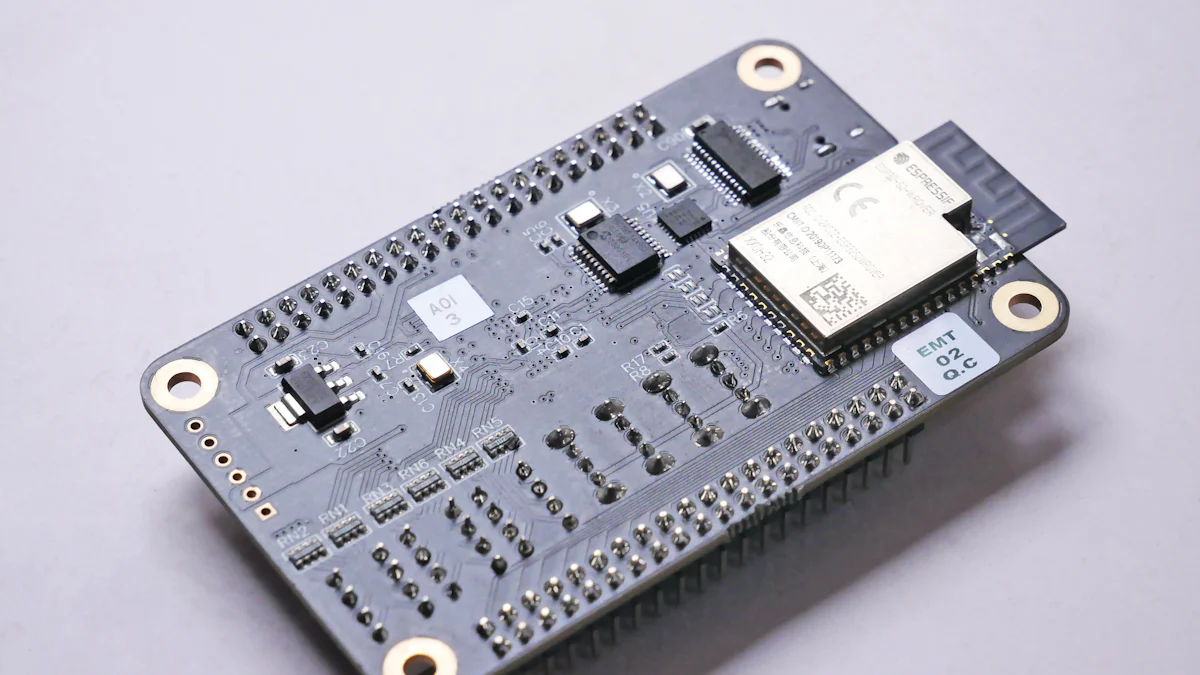
Choosing the right OpenWRT router can transform your networking experience. OpenWRT firmware offers unmatched flexibility and advanced features, but its performance heavily depends on the hardware you select. Evaluating wichtige Spezifikationen like processor speed, RAM, and flash storage ensures the router meets your needs. Kompatibilität mit OpenWRT firmware is equally critical, as it unlocks the full potential of the device. For mobile users, an OpenWRT mobile router bietet cost-effective and versatile connectivity. By focusing on these factors, you can achieve a balance between performance, reliability, and budget.
Wichtigste Erkenntnisse
- Evaluate key hardware specifications like CPU, RAM, and flash storage to ensure optimal OpenWRT performance.
- Choose routers with at least 128MB of RAM and 16MB of flash memory for smooth operation and future updates.
- Look for compatibility with OpenWRT by checking the Supported Devices List before purchasing a router.
- Consider dual-band or tri-band routers for better connectivity and reduced interference in crowded networks.
- Utilize USB ports for expandability, allowing you to connect external storage or printers for added functionality.
- Select a router that aligns with your specific needs, whether for home use, small business, or high-performance scenarios.
- Stay updated with firmware to enhance security and access new features, ensuring your router remains efficient.
Understanding OpenWRT and Its Benefits
What is OpenWRT and Why Use It?
OpenWRT is an open-source firmware designed to replace the stock firmware on your router. Unlike traditional firmware, OpenWRT offers a Linux-based operating system that gives you complete control over your router’s functionality. You can customize it to suit your specific networking needs, whether for home, business, or advanced applications.
Using OpenWRT transforms your router into a powerful networking tool. It supports advanced features like Quality of Service (QoS) for bandwidth management, Virtual Private Network (VPN) integration for secure connections, and dynamic routing protocols. OpenWRT also allows you to install additional software packages, enabling you to expand your router’s capabilities far beyond what stock firmware offers.
Key Benefits of OpenWRT Routers
OpenWRT routers provide several advantages that enhance both performance and security. OpenWRT routers provide advantages Here are some of the key benefits:
- Verbesserte Leistung: OpenWRT optimizes hardware utilization, ensuring your router operates at its full potential. This results in faster speeds and better handling of multiple devices.
- Erhöhte Sicherheit: OpenWRT includes robuste Sicherheitsfunktionen such as advanced encryption protocols, a customizable firewall, and VPN support. These features protect your network from potential threats.
- Dual-Band WiFi Support: Many OpenWRT routers support dual-band WiFi, allowing you to use both 2.4GHz and 5GHz frequencies for better connectivity and reduced interference.
- Erweiterte Netzwerkverwaltung: OpenWRT provides tools for monitoring and managing your network. You can set up traffic prioritization, parental controls, and even guest networks with ease.
- Anpassungsfähigkeit: Mit OpenWRT können Sie tailor your router to meet your specific needs. Whether you want to prioritize gaming traffic or create a secure business network, OpenWRT gives you the flexibility to do so.
“Open-source firmware like OpenWRT provides a dynamic, responsive security solution benefiting from global developer input and quicker identification of security gaps.”
This open-source nature ensures that your router stays up-to-date with the latest features and security patches, making it a reliable choice for long-term use.
The Role of Hardware in OpenWRT Performance
The hardware of your router plays a crucial role in determining how well OpenWRT performs. A powerful processor (CPU) ensures smooth operation, especially when running resource-intensive tasks like VPNs or QoS. Adequate RAM and flash storage are equally important. At least 128MB of RAM and 16MB of flash memory are recommended for optimal performance.
Network interfaces and WiFi standards also impact performance. Routers with dual-band or tri-band WiFi and support for the latest standards, such as WiFi 6, provide faster and more reliable connections. USB ports add expandability, allowing you to connect external storage or other devices.
Choosing the right hardware ensures that you can fully utilize OpenWRT’s features. A well-matched combination of firmware and hardware creates a seamless and efficient networking experience. Choosing the right hardware
Key Hardware Specifications for OpenWRT Routers
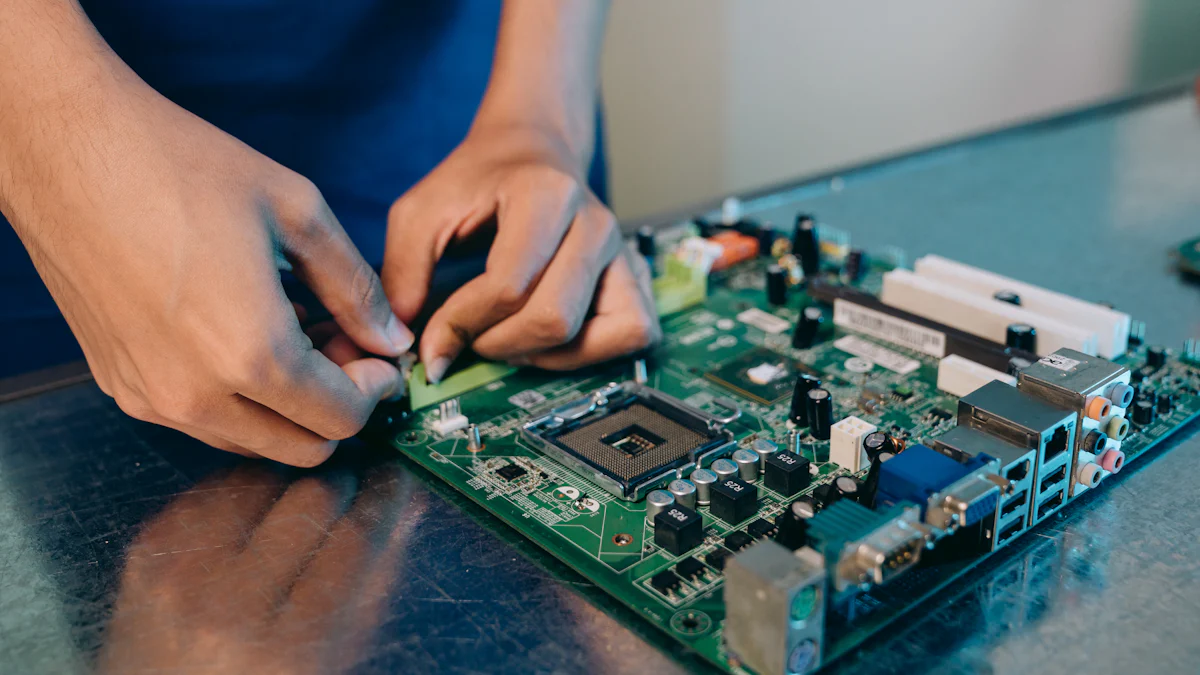
Processor (CPU) Requirements
The processor, or CPU, serves as the brain of your router. A powerful CPU ensures smooth operation, especially when handling advanced OpenWRT features like VPNs, Quality of Service (QoS), and dynamic routing. Routers with dual-core or quad-core processors perform better under heavy loads, such as streaming, gaming, or managing multiple devices simultaneously.
For basic home use, a single-core CPU may suffice. However, if you plan to use your OpenWRT router for demanding tasks, prioritize models with higher clock speeds and multiple cores. This ensures that your router can process data efficiently without lagging or overheating.
“A robust CPU is essential for running resource-intensive OpenWRT features seamlessly.”
RAM and Flash Storage
RAM and flash storage are critical for the performance and functionality of your OpenWRT router. RAM determines how many tasks your router can handle at once, while flash storage holds the firmware and additional software packages. For optimal performance, choose a router with at least 128MB of RAM und 16MB Flash-Speicher. These specifications ensure smooth operation and allow you to install extra features without running out of space.
Low RAM can lead to slow performance, especially when multiple devices connect to the network. Similarly, insufficient flash storage limits your ability to update firmware or add new functionalities. Investing in a router with adequate memory ensures long-term usability and compatibility with future OpenWRT updates.
- Minimum Requirements:
- RAM: 128MB
- Flash Storage: 16MB
- Empfohlen für fortgeschrittene Anwender:
- RAM: 256MB or more
- Flash Storage: 32MB or more
Network Interfaces and Wi-Fi Standards
Network interfaces and Wi-Fi standards directly impact your router’s connectivity and speed. Look for routers that support the latest Wi-Fi standards, such as Wi-Fi 6 (802.11ax). This standard offers faster speeds, better range, and improved performance in crowded networks compared to older standards like Wi-Fi 4 or Wi-Fi 5.
Dual-band or tri-band routers provide additional flexibility. Dual-band routers operate on both 2.4GHz and 5GHz frequencies, reducing interference and improving connection stability. Tri-band routers add an extra 5GHz band, making them ideal for high-performance scenarios like gaming or streaming.
USB ports enhance your router’s expandability. A USB 3.0 port allows you to connect external storage devices or printers, adding more functionality to your network. Ethernet ports are equally important for wired connections, especially if you need stable and fast internet for specific devices.
- Key Features to Look For:
- Wi-Fi Standard: Wi-Fi 6 or higher
- Bands: Dual-band or tri-band
- USB Ports: At least one USB 3.0 port
- Ethernet Ports: Gigabit Ethernet for faster wired connections
Choosing the right hardware specifications ensures that your OpenWRT router delivers reliable performance and meets your networking needs. By focusing on the CPU, memory, and connectivity features, you can unlock the full potential of OpenWRT firmware.
USB Ports and Expandability
USB ports significantly enhance the functionality of your OpenWRT-Router. These ports allow you to connect external devices, adding versatility to your network setup. For example, you can attach external storage drives to create a shared network drive or connect a printer for centralized access. This feature transforms your router into more than just a networking device—it becomes a hub for additional capabilities.
When selecting an OpenWRT router, prioritize models with at least one USB 3.0 port. USB 3.0 offers faster data transfer speeds compared to older USB 2.0 ports. This speed is crucial when streaming media from an external drive or transferring large files across your network. Routers equipped with USB 3.0 ensure smooth and efficient performance for these tasks.
“A USB 3.0 port on your router unlocks advanced functionalities like network-attached storage (NAS) and media sharing.”
Expandability also plays a key role in future-proofing your router. Some routers support additional hardware upgrades, such as external antennas or LTE modems. These options allow you to adapt your router to evolving needs, whether for improved signal strength or mobile connectivity. Choosing a router with expandability ensures long-term usability and flexibility.
Here are some practical uses for USB ports on OpenWRT routers:
- Network Storage: Connect an external hard drive to create a NAS for file sharing and backups.
- Media Streaming: Stream videos, music, or photos directly from a connected USB drive.
- Printer Sharing: Attach a USB printer to enable network-wide printing.
- IoT-Integration: Power and manage IoT devices, such as smart hubs or sensors.
Routers like OpenWRT Compatible Routers often include USB ports to support these advanced features. By selecting a model with robust expandability, you can maximize the potential of your OpenWRT router and tailor it to your specific requirements.
Compatibility and Firmware Support
Checking OpenWRT Compatibility
Ensuring compatibility with OpenWRT is the first step in selecting the right router. Not all routers support OpenWRT firmware, so you need to verify this before making a purchase. The OpenWRT project maintains a Supported Devices List, which provides detailed information about compatible models. This list includes specifications, supported versions, and any limitations for each device.
When checking compatibility, focus on the router’s hardware specifications. Routers with at least 16MB Flash-Speicher und 128MB of RAM are ideal for running OpenWRT smoothly. For example, the OpenWrt Eins router, equipped with 1GB DDR4 RAM and 256 MiB SPI NAND storage, offers excellent compatibility and performance. Its dual storage hardware ensures the system remains unbrickable, making it a reliable choice for OpenWRT users.
If you already own a router, confirm its compatibility by searching for its model number on the OpenWRT website. This step saves you from potential issues and ensures that your router can fully utilize OpenWRT’s features.
Importance of Firmware Updates
Firmware updates play a crucial role in maintaining the performance and security of your OpenWRT router. These updates provide access to new features, fix bugs, and address security vulnerabilities. By keeping your firmware updates up-to-date, you ensure that your router operates efficiently and remains protected against emerging threats.
OpenWRT’s open-source nature allows developers worldwide to contribute to its improvement. Regular updates reflect these contributions, offering enhancements that improve user experience. For instance, routers like the Router with USB port and OpenWRT 12.09-rc1 or greater benefit from these updates, ensuring compatibility with the latest OpenWRT features.
To stay updated, enable automatic firmware notifications or periodically check the OpenWRT website. Updating your firmware is a straightforward process, typically involving downloading the latest version and installing it through the router’s interface. This simple step ensures your router remains optimized and secure.
Avoiding Compatibility Issues
Compatibility issues can disrupt your experience with an OpenWRT router. To avoid these problems, take proactive measures during the selection and setup process. Start by choosing a router with hardware that exceeds OpenWRT’s minimum requirements. Models like the OpenWrt Eins, with its advanced specifications and expandability options, minimize the risk of compatibility challenges.
Pay attention to the OpenWRT version supported by your router. Older routers may not support the latest firmware versions, limiting their functionality. Always opt for routers that support newer OpenWRT releases, such as OpenWRT 12.09-rc1 or greater. This ensures access to the latest features and security updates.
During installation, follow the official OpenWRT documentation carefully. Incorrect installation can lead to firmware corruption or system instability. If you’re unsure, seek guidance from the OpenWRT community, which offers extensive resources and support. Taking these precautions helps you avoid common pitfalls and ensures a seamless OpenWRT experience.
Performance and Use Cases for OpenWRT Routers
Home Networking Needs
Eine OpenWRT-Router can significantly enhance your home network. It provides advanced features that improve connectivity, security, and overall performance. For a typical household, you need a router that supports multiple devices, offers dual-band Wi-Fi, and ensures stable connections. OpenWRT-Firmware allows you to prioritize traffic, ensuring smooth streaming, gaming, and browsing experiences.
Zum Beispiel, die TP-Link Archer C7 is a popular choice for home users. It supports dual-band Wi-Fi and offers reliable performance for everyday tasks. With OpenWRT, you can set up parental controls, create guest networks, and monitor bandwidth usage. These features make it easier to manage your home network efficiently.
If you have a larger home or multiple floors, consider a router with better range and coverage. Models like the Netgear Nighthawk X4S (R7800) provide excellent signal strength and support for high-speed internet plans. This ensures that every corner of your home receives a strong and stable connection.
Small Business Applications
Small businesses often require more robust networking solutions. An OpenWRT router can meet these needs by offering advanced features like VPN support, Quality of Service (QoS), and secure remote access. These features help you manage your network effectively while ensuring data security.
For small offices, the Linksys WRT3200ACM is an excellent option. It comes with a powerful processor and ample RAM, making it suitable for handling multiple users and devices. OpenWRT firmware allows you to configure VLANs (Virtual Local Area Networks) to separate business-critical traffic from less important data. This improves network efficiency and security.
If your business relies on file sharing or cloud-based applications, choose a router with USB 3.0 ports. This enables you to connect external storage devices and create a network-attached storage (NAS) system. The Asus RT-AC86U is a great example, offering high-speed USB connectivity and strong performance for small business environments.
High-Performance Scenarios
For high-performance scenarios like gaming, 4K streaming, or managing smart home devices, you need a router with top-tier specifications. OpenWRT firmware enhances these routers by unlocking advanced Anpassungsmöglichkeiten and optimizing performance.
Die Linksys WRT1200AC is a solid choice for gamers and power users. Its dual-core processor and advanced Wi-Fi capabilities ensure low latency and fast speeds. With OpenWRT, you can prioritize gaming traffic, reduce lag, and maintain a stable connection even during peak usage.
For users with demanding requirements, consider routers that support the latest Wi-Fi standards, such as Wi-Fi 6. The Netgear Nighthawk X4S (R7800) excels in high-performance scenarios, offering exceptional speed and reliability. OpenWRT allows you to fine-tune its settings, ensuring optimal performance for activities like video conferencing, online gaming, or running a smart home ecosystem.
“Choosing the right OpenWRT router ensures that your network performs efficiently, whether for home, business, or high-performance needs.”
By selecting a router tailored to your specific use case, you can maximize the benefits of OpenWRT firmware and enjoy a seamless networking experience.
Price and Budget Considerations
Entry-Level vs. High-End Options
When choosing an OpenWRT router, understanding the difference between entry-level and high-end options is crucial. Entry-level routers cater to basic needs, such as browsing, streaming, and connecting a few devices. These routers often come with single-core processors, 128MB of RAM, and support for older Wi-Fi standards like Wi-Fi 4 or Wi-Fi 5. They are affordable and suitable for small households or users with minimal networking demands.
High-end routers, on the other hand, are designed for advanced use cases. They feature powerful dual-core or quad-core processors, at least 256MB of RAM, and support for the latest Wi-Fi standards like Wi-Fi 6. These routers excel in handling multiple devices, high-speed internet plans, and resource-intensive tasks such as gaming or 4K streaming. Models like the Netgear Nighthawk X4S (R7800) oder Linksys WRT3200ACM fall into this category, offering superior performance and expandability.
“Entry-level routers provide cost-effective solutions for basic needs, while high-end models unlock the full potential of OpenWRT for demanding scenarios.”
Your choice depends on your specific requirements. If you need a router for simple tasks, an entry-level option will suffice. However, for a seamless experience in high-performance environments, investing in a high-end router is worth considering.
Cost-Effective Alternatives
If you are on a tight budget, cost-effective alternatives can still deliver excellent performance with OpenWRT. Many older router models, such as the TP-Link Archer C7, are compatible with OpenWRT and offer reliable functionality at a lower price point. These routers may not have the latest features but can handle everyday tasks like streaming, browsing, and light gaming efficiently.
Another option is to repurpose an old router by installing OpenWRT. This approach breathes new life into outdated hardware, transforming it into a versatile networking device. For example, you can use an old router as a dedicated access point or a network extender. OpenWRT’s flexibility allows you to customize these devices to meet your specific needs.
“Repurposing older routers with OpenWRT is an economical way to enhance your network without breaking the bank.”
Additionally, some manufacturers offer pre-flashed OpenWRT routers at competitive prices. These devices save you the hassle of manual installation and ensure compatibility out of the box. Brands like Huasifei provide affordable options that combine quality with convenience, making them an excellent choice for budget-conscious users.
Balancing Price with Features
Striking the right balance between price and features is essential when selecting an OpenWRT router. While it may be tempting to opt for the cheapest option, consider the long-term value of your investment. A router with adequate specifications ensures smooth performance and compatibility with future OpenWRT updates.
Focus on key features that align with your needs. For instance, if you require fast wireless speeds, prioritize routers with Wi-Fi 6 support. If expandability is important, look for models with USB 3.0 ports and multiple Ethernet connections. Avoid paying for features you won’t use, such as tri-band Wi-Fi, if dual-band suffices for your setup.
Here’s a simple guide to help you balance price and features:
- Basic Needs: Choose an entry-level router with at least 128MB of RAM and Wi-Fi 5 support.
- Moderate Use: Opt for a mid-range model with dual-core processors, 256MB of RAM, and USB 3.0 ports.
- Advanced Scenarios: Invest in a high-end router with Wi-Fi 6, quad-core processors, and robust expandability options.
“Balancing price with features ensures you get the best value without compromising on performance or functionality.”
By carefully evaluating your requirements and exploring cost-effective alternatives, you can find an OpenWRT router that fits your budget while meeting your networking needs.
Ease of Use and Setup
User-Friendly Configuration Tools
OpenWRT routers provide you with a range of configuration tools designed to simplify the setup process. These tools allow you to customize your router without requiring advanced technical skills. The web-based interface, LuCI (Lua Configuration Interface), offers an intuitive way to manage your network. You can access it through any browser and navigate its straightforward menus to adjust settings like Wi-Fi passwords, firewall rules, or bandwidth allocation.
For users who prefer command-line control, OpenWRT also supports SSH access. This option gives you more flexibility to execute advanced configurations. However, the graphical interface remains the most accessible choice for beginners. It ensures that you can quickly set up your router and start enjoying its features.
“LuCI makes OpenWRT accessible to everyone, from tech enthusiasts to everyday users.”
Some routers include quick-start guides or wizards to help you through the initial setup. These tools reduce the time and effort needed to configure your network. By using these ease of use options, you can optimize your router’s performance without feeling overwhelmed.
Pre-Flashed OpenWRT Routers
Pre-flashed OpenWRT routers save you time and effort by coming with the firmware already installed. These routers eliminate the need for manual installation, which can be challenging for first-time users. With a pre-flashed device, you can start using OpenWRT’s features immediately after unboxing.
Brands like Huasifei offer pre-flashed OpenWRT routers that combine convenience with high performance. These devices are ideal for users who want to avoid the complexities of flashing firmware themselves. Pre-flashed routers also reduce the risk of errors during installation, ensuring a smoother experience.
“Pre-flashed OpenWRT routers provide a plug-and-play solution for users seeking advanced networking capabilities.”
When choosing a pre-flashed router, consider models that align with your needs. For example, if you require high-speed connectivity, look for devices with dual-band or Wi-Fi 6 support. Pre-flashed routers cater to both beginners and advanced users, making them a versatile option for various scenarios.
Unterstützung und Ressourcen der Gemeinschaft
The OpenWRT community plays a vital role in enhancing your experience with the firmware. This global network of developers and users provides extensive resources to help you troubleshoot issues, learn new features, and optimize your router. The official OpenWRT forums, wikis, and documentation offer detailed guides and solutions for common problems.
You can also find video tutorials, blogs, and online courses created by community members. These resources make it easier to understand complex topics and apply them to your setup. If you encounter challenges, the community is always ready to assist through forums or social media platforms.
“The OpenWRT community transforms learning into a collaborative experience, ensuring you never feel stuck.”
By leveraging these resources, you can unlock the full potential of your OpenWRT router. Whether you’re a beginner or an expert, the community provides the support you need to succeed.
Brand and Model Recommendations for OpenWRT Routers

Popular Brands (e.g., TP-Link, Netgear, Linksys, Huasifei)
When choosing an OpenWRT router, selecting a reliable brand is essential. Several manufacturers have established themselves as leaders in producing routers compatible with OpenWRT firmware. These brands offer a combination of performance, durability, and advanced features.
TP-Link: Known for its affordability and reliability, TP-Link offers a range of routers that cater to both basic and advanced users. Models like the TP-Link Archer C7 are popular for their compatibility with OpenWRT and excellent performance in home networking setups.
Netgear: Netgear routers are synonymous with high performance and robust hardware. The Netgear Nighthawk series, such as the Nighthawk X4S (R7800), is a favorite among users who require powerful processors and support for the latest Wi-Fi standards.
Linksys: Linksys has a long-standing reputation for producing OpenWRT-compatible routers. Models like the Linksys WRT3200ACM and WRT1200AC are highly regarded for their advanced features, including dual-core processors and extensive customization options.
Huasifei: Huasifei specializes in innovative networking solutions, including OpenWRT wireless routers. Their products, such as industrial-grade 5G SIM cellular routers, combine cutting-edge technology with user-friendly interfaces. Huasifei routers are ideal for users seeking high-speed connectivity and reliable performance.
“Choosing a trusted brand ensures you get a router that delivers consistent performance and long-term reliability.”
Recommended Models for Different Budgets
Finding the right OpenWRT router depends on your budget and specific needs. Whether you’re looking for an entry-level option or a high-performance device, there are models available to suit every price range.
- Entry-Level Options:
- TP-Link Archer C7: This budget-friendly router offers dual-band Wi-Fi, 128MB of RAM, and compatibility with OpenWRT. It’s perfect for basic home networking needs like streaming and browsing.
- GL.iNet GL-AR750S-Ext (Slate): Compact and portable, this router is ideal for travelers or users with minimal networking requirements. It supports OpenWRT and provides decent performance at an affordable price.
- Mid-Range Options:
- Linksys WRT1200AC: With a dual-core processor and 256MB of RAM, this router handles moderate workloads efficiently. It’s suitable for small businesses or households with multiple devices.
- Asus RT-AC86U: This model combines strong performance with advanced features like USB 3.0 ports and dual-band Wi-Fi. It’s a great choice for users who need a balance between cost and functionality.
- High-End Options:
- Netgear Nighthawk X4S (R7800): Designed for demanding tasks like gaming and 4K streaming, this router features a quad-core processor and support for Wi-Fi 6. It’s ideal for high-performance scenarios.
- Linksys WRT3200ACM: This premium router offers exceptional speed, reliability, and customization options. It’s perfect for power users who want to unlock the full potential of OpenWRT.
“Selecting a router within your budget ensures you get the best value without compromising on essential features.”
Huasifei’s OpenWRT Router Options
Huasifei stands out as a brand dedicated to innovation and quality in the networking industry. Their OpenWRT-kompatible Router cater to a wide range of users, from home networks to industrial applications. Here are some of their standout offerings:
5G WiFi6 Router: This model combines the latest Wi-Fi 6 technology with 5G connectivity, delivering lightning-fast speeds and reliable performance. It’s an excellent choice for users who demand high-speed internet for streaming, gaming, or remote work.
Industrietauglicher 5G-SIM-Mobilfunk-Router: Designed for industrial environments, this router provides robust and secure cellular connectivity. It’s ideal for businesses that require reliable internet access in remote or challenging locations.
OpenWRT-Wireless-Router: Huasifei offers a range of OpenWRT-compatible routers that prioritize ease of use and flexibility. These routers come pre-flashed with OpenWRT firmware, saving you time and effort during setup.
Huasifei routers emphasize user-friendly interfaces and straightforward configuration processes. They allow you to customize almost every aspect of your network, from fine-tuning settings to installing new features. Whether you’re a tech enthusiast or a casual user, Huasifei provides options that meet your needs.
“Huasifei’s commitment to innovation and quality makes their routers a reliable choice for OpenWRT users.”
By exploring these brands and models, you can find an OpenWRT router that aligns with your requirements. Whether you prioritize affordability, performance, or advanced features, there’s a solution available to enhance your networking experience.
FAQ
1. Was ist OpenWRT, und warum sollte ich es verwenden?
OpenWRT is an open-source firmware designed to replace the default firmware on your router. It transforms your router into a highly customizable networking tool. With OpenWRT, you gain access to advanced features like Quality of Service (QoS), VPN integration, and dynamic routing. It also enhances security with robust encryption protocols and a customizable firewall. If you want more control over your network or need features unavailable in stock firmware, OpenWRT is an excellent choice.
2. How do I know if a router is compatible with OpenWRT?
An check compatibility, visit the official OpenWRT Supported Devices List. This resource provides detailed information about routers that work with OpenWRT. Look for models with at least 16MB Flash-Speicher und 128MB of RAM for optimal performance. Routers like the TP-Link Archer C7 oder Huasifei OpenWRT Compatible Routers are reliable options. Always verify the specific model number before purchasing.
3. What hardware specifications are essential for OpenWRT?
Key specifications include:
- Processor (CPU): A dual-core or quad-core processor ensures smooth operation, especially for tasks like VPNs or QoS.
- RAM: At least 128MB is recommended; 256MB or more is ideal for advanced use.
- Flash-Speicher: A minimum of 16MB is required, but 32MB or more is better for future updates.
- Wi-Fi-Normen: Look for routers supporting Wi-Fi 6 for faster speeds and better connectivity.
- USB-Anschlüsse: USB 3.0 ports add expandability for external storage or printers.
These specifications ensure your router can handle OpenWRT’s features efficiently.
4. Can I install OpenWRT on my existing router?
Yes, you can install OpenWRT on many existing routers, provided they are compatible. Check the OpenWRT Supported Devices List to confirm. If your router meets the hardware requirements, download the appropriate firmware version and follow the installation guide. For beginners, pre-flashed OpenWRT routers, like those offered by Huasifei, simplify the process and eliminate installation risks.
5. Are pre-flashed OpenWRT routers worth it?
Pre-flashed OpenWRT routers save time and effort. They come with OpenWRT firmware already installed, so you can start using advanced features immediately. Brands like Huasifei offer pre-flashed routers that combine convenience with high performance. These routers are ideal for users who want to avoid the complexities of manual installation.
6. What are the benefits of choosing Huasifei OpenWRT routers?
Huasifei OpenWRT Compatible Routers stand out for their reliability and innovation. They cater to both home users and professionals. Key benefits include:
- Pre-flashed OpenWRT firmware for easy setup.
- Advanced hardware specifications, such as support for Wi-Fi 6 and USB 3.0.
- Versatility for various use cases, from home networking to industrial applications.
By choosing a Huasifei router, you gain access to a powerful networking tool designed to enhance your internet experience.
7. How often should I update my OpenWRT firmware?
Regular updates are essential to maintain performance and security. OpenWRT’s open-source nature ensures frequent updates with new features and bug fixes. Check the OpenWRT website periodically or enable automatic notifications. Updating your firmware keeps your router optimized and protected against emerging threats.
8. Can I use OpenWRT for business purposes?
Yes, OpenWRT is suitable for small businesses. It offers features like VPN support, VLAN configuration, and advanced QoS settings. Routers like the Linksys WRT3200ACM oder Huasifei 5G SIM-Mobilfunk-Router in Industriequalität provide robust performance for business environments. OpenWRT allows you to create secure and efficient networks tailored to your business needs.
9. What should I consider when buying an OpenWRT router on a budget?
For budget-friendly options, focus on routers with at least 128MB of RAM and dual-band Wi-Fi. Models like the TP-Link Archer C7 or repurposed older routers with OpenWRT can deliver excellent performance for basic needs. Pre-flashed routers from brands like Huasifei also offer cost-effective solutions without compromising quality.
10. How can I get help if I face issues with OpenWRT?
The OpenWRT community provides extensive support through forums, wikis, and documentation. You can find step-by-step guides, troubleshooting tips, and advice from experienced users. Brands like Huasifei also offer customer support for their routers. Leveraging these resources ensures you can resolve issues and optimize your router effectively.
Choosing the best OpenWRT router hardware requires careful evaluation of your needs and priorities. Focus on essential specifications like CPU performance, RAM capacity, and network interfaces to ensure smooth operation. Verify firmware compatibility to unlock the full potential of OpenWRT features. Whether you need a router for home, business, or high-performance scenarios, align your choice with your specific use case. Explore trusted brands and models, including Huasifei, for reliable and innovative options. Use this guide to make an informed decision and enhance your networking experience with the right openwrt router.