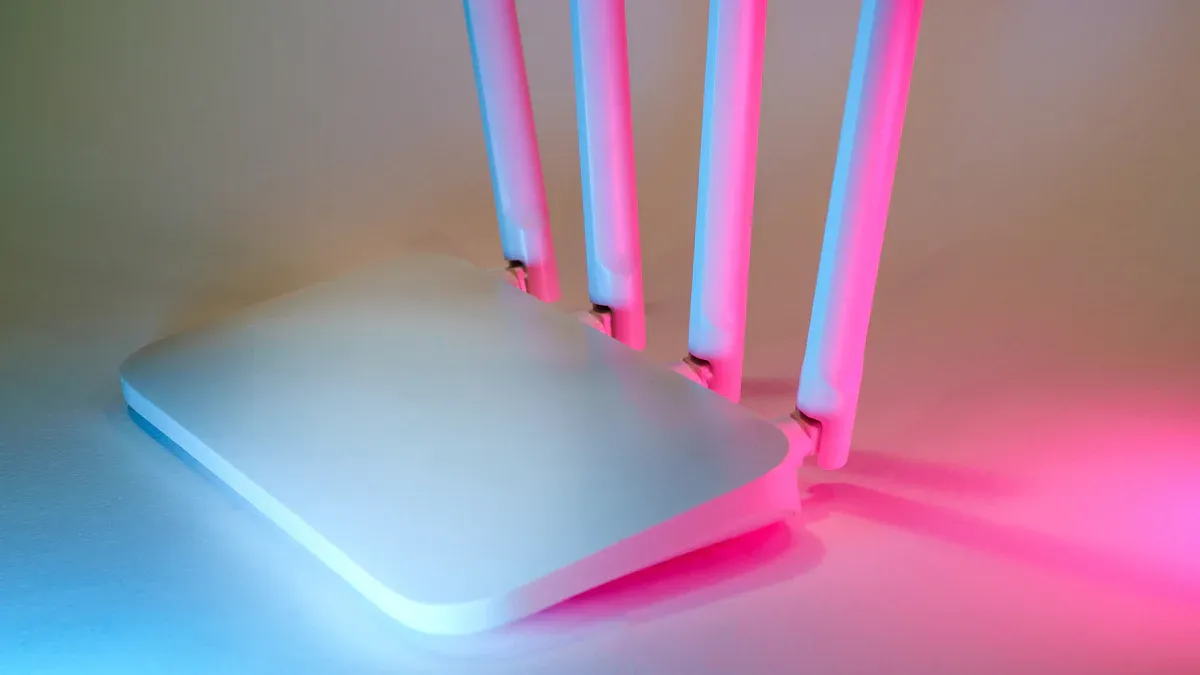
Imagine you need reliable outdoor connectivity for your farm, RV, or business. You want a 5g outdoor router with sim card slot to deliver fast, stable internet wherever you go. Over the past three years, demand for 5g outdoor routers with sim card slots has soared. The rise of 5g networks and more IoT devices makes a 5g router with sim a smart choice. A 5g outdoor router gives you reliable internet access, even in remote areas. Picking the right router with 5g and sim card support ensures you get the best outdoor internet experience. HUASIFEI brings expertise to help you avoid common mistakes when choosing a 5g router with sim.
What Is a 5G Outdoor Router?

A 5g outdoor router gives you reliable internet access in places where wired connections are not possible. You can use this device to bring high-speed internet to your farm, RV, business, or any outdoor location. The 5g outdoor router uses advanced 5g technology to deliver fast and stable connectivity. It works well in harsh environments and supports many devices at once. This makes it a great choice for anyone who needs reliable outdoor connectivity.
How a 5G SIM Router Works
A 5g sim router connects you to the internet by using a SIM card, just like your smartphone. You insert a SIM card into the router’s slot, power it on, and the router connects to the nearest 5g cellular tower. The device uses its built-in 5g modem and antennas to pick up strong cellular signals. You can manage the router through a web portal or mobile app. The router lets you connect your devices through Wi-Fi or Ethernet ports. Here is how you set up a 5g sim router:
- Insert a compatible SIM card into the router’s SIM card slot.
- Power on the router by connecting it to a power source.
- The router connects automatically to the nearest 5g network using the SIM card credentials.
- Configure settings via the router’s admin panel or mobile app.
- Connect devices through Wi-Fi or Ethernet ports.
- Enjoy high-speed, low-latency internet access.
| Komponente | Function |
|---|---|
| 5G-Modem | Connects to the 5g network and receives cellular signals. |
| SIM-Karten-Steckplatz | Holds the 5g-enabled SIM card to authenticate the router on the mobile network. |
| Antennen | Multiple high-gain antennas ensure strong signal reception and broad Wi-Fi coverage. |
| Prozessor | Handles data routing, network management, and maintains smooth performance with many devices. |
| Ethernet-Anschlüsse | Provide wired connections for devices requiring stable internet. |
| Stromversorgung | Powers the router via AC adapter or battery for portability. |
| Benutzeroberfläche | Allows easy setup and management through a mobile app or web portal. |
A 5g sim router can support dual SIM cards for automatic failover or load balancing. This helps you keep a stable connection even if one network goes down. Some routers also use external antennas to boost cellular signal strength. Features like VPN, remote management, and Wi-Fi 6 support make the 5g sim router a powerful tool for outdoor connectivity.
Key Benefits for Outdoor Use
A 5g outdoor router offers many advantages over traditional wired solutions:
- Sie erhalten instant network installation with day-1 connectivity. Just insert a SIM card and power up the router.
- The router covers a wide area thanks to advanced 5g technology and high-gain antennas.
- You can connect many devices at once, including IoT sensors and cameras.
- The router delivers high-speed internet with low latency, perfect for streaming, gaming, or business needs.
- You save money and time because you do not need to install cables or dig trenches.
- The device is portable and flexible, so you can move it to different locations as needed.
- Strong security features protect your data with encryption and access control.
- Cloud-based management lets you monitor and control your network from anywhere.
With a 5g sim router, you enjoy reliable internet access almost anywhere. The outdoor cellular router gives you the flexibility and speed you need for modern outdoor applications. You can trust a 5g cellular router to provide reliable outdoor connectivity, whether you are in a rural area, on the move, or running a business. The mobile sim router also supports high-speed 4g lte connectivity if 5g is not available, so you always stay connected.
Choosing a 5G Outdoor Router with SIM Card Slot

Selecting the right 5g outdoor router with sim card slot can feel overwhelming. You want a device that matches your needs and works well in your environment. To make the best choice, you should focus on three main areas: coverage and signal strength, speed and bandwidth, and environmental durability.
Assessing Coverage and Signal Strength
You need strong cellular coverage for your 5g outdoor router. Start by checking your location on your carrier’s coverage map. This helps you see if 5g service reaches your area. Next, perform a site survey. Walk around your property with a phone or signal meter to find the best spot for your router or antenna. Place your cellular router where the signal is strongest. This ensures a stable connection and high-speed internet.
When you set up your 5g sim router, keep cable length short. Long coaxial cables can weaken the cellular signal. Outdoor routers with built-in antennas work better because they avoid signal loss. You should also consider the number of devices you plan to connect. More devices need stronger signal and more bandwidth.
Tipp: Use signal measurement tools to check key performance indicators like RSRP, RSRQ, SINR, and CQI. These values show the real quality of your 5g connection. Higher RSRP means stronger signal power. Good SINR and RSRQ values mean less interference and better performance.
Antenna placement matters. Put your antenna high up, like on a pole or roof, to avoid obstacles. Make sure the antenna matches your carrier’s polarization and frequency bands. Use high-quality, short cables and check that connectors fit your router and antenna. After installation, test your connection and adjust the antenna for the best results.
Practical Tips for Carrier Compatibility and SIM Card Use
- Check if your router with 5g supports your carrier’s frequency bands. Not all routers work with every carrier.
- Confirm the SIM card size (nano, micro, or standard) matches your router’s slot.
- Some 5g sim routers support dual SIM cards for backup or load balancing. This keeps your connection stable if one network fails.
- Make sure your data plan supports 5g speeds and outdoor use.
Speed, Bandwidth, and Number of Users
Speed and bandwidth are key for a good outdoor connection. 5g routers offer different speeds based on their design and the cellular bands they support. You want a router that meets your needs for streaming, gaming, or business tasks.
| Router-Modell | Maximale Geschwindigkeit (Gbps) | Wi-Fi Standard | Frequenzbänder | Notable Features |
|---|---|---|---|---|
| Wilflyer 5G Z8102AX-T-RM520NGL | 3.4 | Wi-Fi 6 (802.11ax) | Dual-band (2.4GHz, 5.8GHz) | Quad 5 dBi foldable antennas, SMA external antenna port |
| Cudy P5 5G WiFi 6 Router | 2.4 | Wi-Fi 6 (802.11ax) | Dual-band (2.4GHz, 5GHz) | Four strong antennas, mesh-ready software |
| NETGEAR Nighthawk M6 5G | 2.5 | Wi-Fi 6 (802.11ax) | Dual-band (2.4GHz, 5GHz) | MU-MIMO, OFDMA, 44,000mAh battery |
| GL.iNet GL-X3000 (Spitz AX) | 3.0 | Wi-Fi 6 (802.11ax) | Dual-band (2.4GHz, 5GHz) | Security-focused, cost-effective |
| UOTEK 5G SIM Card Router CPE | 1.2 | Wi-Fi 5 (802.11ac) | Dual-band (2.4GHz, 5GHz) | Budget-friendly, basic internet needs |
| KuWFi KF-C160 5G Router | 2.5 | Wi-Fi 6 (802.11ax) | Dual-band (2.4GHz, 5GHz) | Portable, 4000mAh battery |
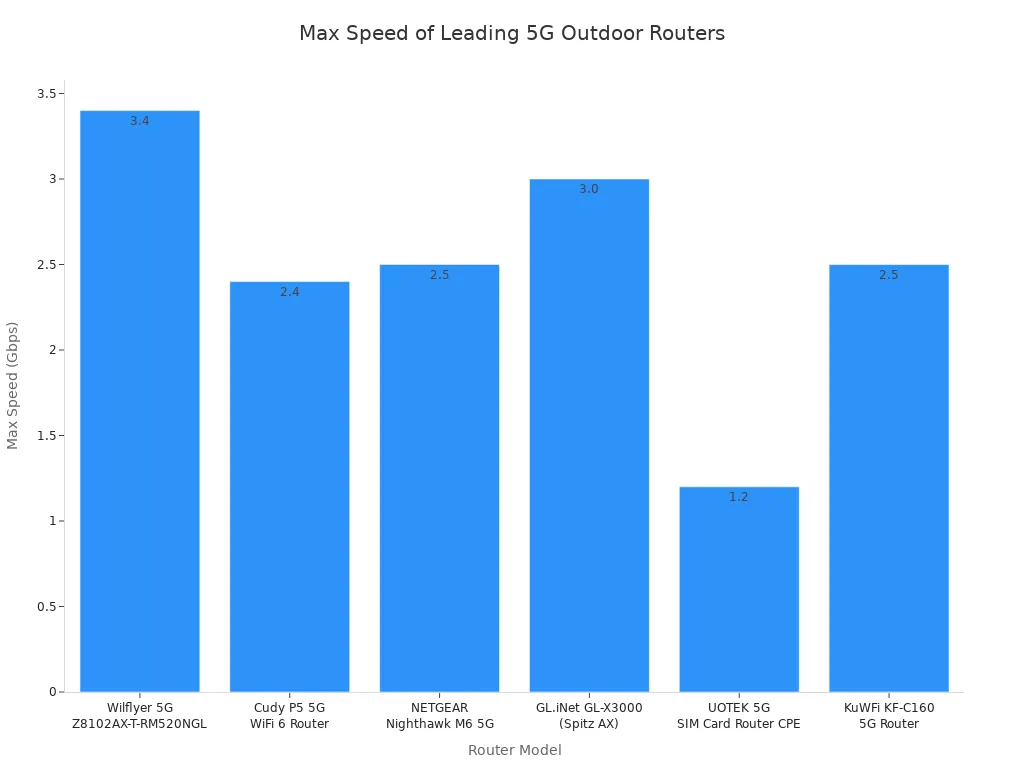
You should also think about the number of users. More users need more bandwidth. If you plan to connect many devices, pick a 5g sim router with Wi-Fi 6 or Wi-Fi 6E. These standards handle more devices and keep your connection fast.
Different 5g frequency bands affect your coverage and speed:
- Low-band 5g covers large areas but offers lower speeds. It works well in rural places.
- Mid-band 5g balances speed and coverage. It fits most urban and suburban outdoor needs.
- High-band 5g gives the fastest speeds but only works over short distances. It suits busy city spots.
Your choice of router with 5g should match your environment and how many people or devices will use the connection. Always check if your cellular router supports the right bands for your area.
Environment and Durability
Outdoor conditions can be tough on your cellular router. You need a device built for rugged durability. Look for waterproof and weather-resistant designs. These features protect your router from rain, dust, snow, and extreme temperatures.
Anmerkung: Devices with an Schutzart IP66 are dust-tight and can handle strong water jets. This means your 5g outdoor router will keep working in harsh weather.
Rugged construction uses industrial-grade parts. This lets your router work in freezing cold or hot sun. Outdoor routers often have compact, sealed cases. This design keeps out dirt and water. Some routers use UV-resistant materials to stop sun damage.
Industry standards help you know what to look for:
- NEMA and IP ratings show how well a router resists water and dust.
- NEMA 4, 4X, 6, and 6P protect against rain, corrosion, and even submersion.
- IP65, IP66, IP67, and IP68 ratings focus on dust and water protection.
- Rugged routers may also have locking covers, strong mounts, and thermal management to keep cool.
Outdoor telecom cabinets add extra protection. They use weatherproof seals and strong materials. Some have fans or heat exchangers to keep the router at the right temperature. These features help your 5g router last longer and keep your connection stable.
When you choose a 5g outdoor router, always check for these durability features. This ensures your cellular connection stays strong, even in tough outdoor environments. A mobile sim router with these protections gives you peace of mind for any outdoor project.
Essential Features of the Best Router with SIM Card Slot
When you search for the best router with sim card slot, you want to make sure it meets your needs for speed, coverage, and reliability. The right cellular router will keep your connection strong, even in tough outdoor conditions. Let’s look at the most important features you should check before you buy.
5G Network and Band Support
Sie brauchen eine 5g router that supports the right frequency bands for your area. Each mobile carrier uses different bands for their 5g and 4g networks. If your cellular router does not support these bands, your connection may not work or could be weak. Devices that support more bands can connect to more carriers and provide better service quality.
| Region/Carrier | Key 5G Frequency Bands | Anmerkungen |
|---|---|---|
| USA | n258 (26 GHz), n260/n261 (39 GHz), n41 (2,5 GHz), n71 (600 MHz) | mmWave bands for ultra-fast speeds, plus mid/low bands |
| Europa | n1 (2100 MHz), n3 (1800 MHz), n7 (2600 MHz), n28 (700 MHz), n78 (3,5 GHz) | n78 is the most common band |
| Indien | n28 (700 MHz), n78 (3,5 GHz) | Primary bands used by major carriers |
| China | n1, n28, n41, n78, n79 | Includes TDD bands like n41 and n79 |
| Globale Telefone | n1, n3, n5, n7, n8, n20, n28, n38, n40, n41, n77, n78, n79 | Best for travelers due to broad band support |
You should always check the band support in the router’s specifications. This ensures your 5g cellular router can connect to your chosen carrier. If you travel or use your router in different regions, broad band support helps you stay connected everywhere. The best router with sim card slot will list all supported bands, making it easy for you to compare.
Tipp: If you plan to switch carriers or use your router in several countries, pick a model with global band support. This gives you the flexibility to use your cellular router wherever you go.
SIM Card Compatibility
The sim card is the key to your cellular connection. 5g outdoor routers support different sim card sizes, including standard, micro, and nano. The type of sim card you need depends on the router’s slot design. For example, some models use a nano-sim slot, while others accept micro or standard sim cards.
You should always check the router’s specifications to see which sim card size it supports. If your sim card does not fit, you can use an adapter, but it is best to use the correct size for a secure connection. The best router with sim card slot will clearly state the sim card type in the product details.
- Standard sim: Largest size, less common in new devices.
- Micro sim: Medium size, used in some older routers.
- Nano sim: Smallest size, most common in modern 5g routers.
You also need to make sure your sim card is activated and supports 5g data plans. Some cellular routers support dual sim cards, which lets you switch carriers or use two networks for backup. This feature keeps your connection stable if one network goes down.
Wi-Fi Standards (Wi-Fi 6, Wi-Fi 6E)
Wi-Fi standards play a big role in your router’s performance. Wi-Fi 6 and Wi-Fi 6E are the latest standards, offering faster speeds, better range, and support for more devices. When you choose a 5g router with Wi-Fi 6 or Wi-Fi 6E, you get several benefits:
- Tri-radio operation with the 6 GHz band gives you less crowded spectrum and higher throughput.
- Support for up to 1500 clients and 16 SSIDs means you can connect many devices at once.
- 4×4 MIMO and external antenna connectors boost your connection and allow flexible deployment.
- Advanced security protocols like WPA3 keep your data safe.
- High transmit power and high-gain antennas extend your Wi-Fi range, even outdoors.
- IP-rated enclosures protect your router from weather and dust.
Wi-Fi 6 technology increases throughput and efficiency, especially in outdoor environments. Beamforming improves signal reliability, and directional antennas can support speeds up to 1,200 Mbps on the 5 GHz band. These features help your cellular router deliver robust performance for streaming, gaming, and business use.
In real-world tests, Wi-Fi 6 routers achieved up to 900 Mbps throughput with low latency, even in challenging outdoor conditions. This means your connection stays fast and stable, no matter how many devices you connect.
Security and Remote Management
Security is a top priority for any cellular router. You want to protect your data and keep your connection safe from threats. The best router with sim card slot includes strong security features:
- Firewall protections like DoS protection, IPv4 SPI Firewall, IPv6 Firewall, and IP/MAC Address Binding.
- VPN support with PPTP, IPSec, and OpenVPN protocols for secure remote access.
- Local and remote management options, so you can control your router from anywhere.
- Physical security features such as IP66 waterproof and dustproof rating, lightning protection, and ESD protection.
Remote management is especially important for outdoor or industrial use. You can monitor your sites, view real-time video, and control equipment from anywhere. This saves time and reduces the need for on-site visits. For example, companies have reported a 92% drop in connectivity issues and a 40x increase in data speeds after deploying remote-managed 5g routers at remote sites.
“The deployment of outdoor 5G routers at our remote sites has reduced connectivity issues by 92% while increasing data transmission speeds by a factor of 40. It’s transformed how we monitor and maintain critical infrastructure.” – Sarah Johnson, CTO of Global Energy Solutions
Remote management also lets you diagnose faults, perform maintenance, and receive real-time alerts. This keeps your connection reliable and your operations running smoothly.
When you choose a cellular router, always look for these advanced features. They ensure your connection is secure, your data is protected, and your router delivers robust performance in any environment. The best router with sim card slot combines advanced 5g technology, strong security, and easy management for a worry-free experience.
Comparing Top 5G SIM Routers
HUASIFEI 5G Outdoor Routers
When you look for the best 5g sim router, HUASIFEI stands out for its strong research and development. You get a product from a company with a dedicated R&D team of 50 people and a large 20,000 square meter factory. HUASIFEI routers use advanced technology to deliver high speed, wide coverage, and low latency. You can use these routers in many scenarios, from home to industrial sites. Here are some features that make HUASIFEI unique:
- Independent technology research and development
- Hardware designed for distributed self-organizing network systems
- Support for 5G, Ethernet, WiFi, and wireless spread spectrum communication
- Real-time data edge computing and open system design
- Industrial-grade waterproof housing (up to IP66)
- Long-term partnerships with Mediatek, Broadcom, and Qualcomm
- Advanced 5G features like 5G NR SA/NSA, multiple MIMO, and high modulation
- OEM/ODM design services for custom solutions
You can trust HUASIFEI for reliable cellular router options that work in tough outdoor environments. Their routers support many cellular network types and offer strong performance for business, RV, and industrial use.
Other Leading Brands
You have several choices when searching for the best 5g sim routers. The table below shows some popular brands and their key features:
| Marke | Standort | Product Type | Wesentliche Merkmale | Preisspanne (USD) | Anmerkungen |
|---|---|---|---|---|---|
| Shenzhen E-Lins Communication | Guangdong, China | 5G Router, 4G Router, LTE Router | Dual SIM, VPN, GPS, Industrial grade | $68 – $185 | Known for industrial and multi-band routers |
| HOMTECS M2M TECHNOLOGY COMPANY | Guangdong, China | 3G/4G Industrial Router | Compact, GPS, VPN, Serial Port support | ~$150 | Focus on industrial and M2M applications |
| Shenzhen Skymatch Technology | Guangdong, China | 5G Router | Outdoor 5G routers | ~$79 | Alternative 5G outdoor router supplier |
| Shenzhen Guanri Netcom Tech | Guangdong, China | 5G Router | Industrial and commercial 5G routers | $108 – $405 | Higher-end industrial routers |
| HUASIFEI | Guangdong, China | 5G Outdoor Router | WiFi 6, SIM card slot, 3000Mbps speed | $54 – $59 | Original brand in query |
You can see that each cellular router brand offers different features and price points. Some focus on industrial use, while others target home or mobile needs. The best outdoor sim router for you depends on your specific requirements.
Price and Performance
You want a cellular router that balances price and performance. High-quality 5g sim router models usually cost between $200 and $400. Routers in this range offer advanced features like WiFi 6, high throughput, and support for many users. Lower-priced models may lack some cellular features or durability for outdoor use.
| Router Model / Type | Preisspanne (USD) | Key Performance Features and Correlation with Price |
|---|---|---|
| ZTE MC801A 4G/5G Outdoor WiFi Router | $350 – $384 | WiFi 6 support, high throughput, outdoor durability |
| ZTE 5G CPE Pro 3 MC8020 | $205 – $289 | NFC, WiFi 6 AX5400, supports up to 128 users, advanced wireless tech (MU-MIMO, beamforming) |
| ZTE MC8020 5G Indoor CPE | $212 – $245 | WiFi 6, high speed, indoor use |
| Lower-priced models (< $100) | Under $100 | Mostly 4G or indoor routers, lower speeds, fewer advanced features |
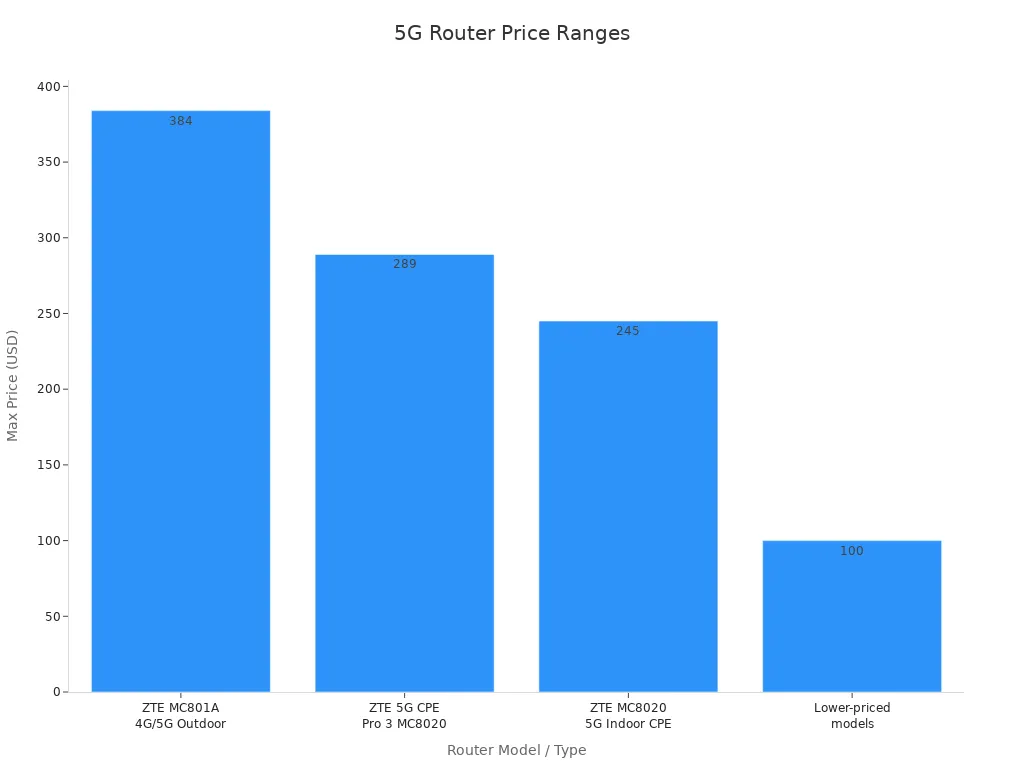
You should match the cellular router’s features to your needs. For home and business, look for dual SIM, WiFi 6, and remote management. For RV or industrial use, choose rugged designs, GPS, and strong security. The best 5g sim routers give you reliable cellular connectivity, high performance, and the right features for your scenario.
Buying and Setup Tips for Router with 5G
Where to Buy and What to Check
You can find a reliable router with 5g and sim card slot from trusted online and offline retailers. Many buyers choose online stores like Junhaoyue.com, which lists top models such as the AX3000 WiFi 6 SA NSA 5G Router and dual sim card routers for business use. E-Lins via szelins.com also offers industrial-grade 5g outdoor routers with sim card slots, advanced security, and rugged designs for harsh environments. Before you buy, check your carrier’s coverage map to make sure you will get strong cellular connectivity at your location. Review your data plan for details about data caps, throttling, and premium access. Always confirm that your router with 5g supports your chosen carrier and sim card. Look for warranty options or protection plans, especially if you want in-person support from stores like Best Buy.
Installation and Optimization
Setting up your router with 5g and sim card slot is simple if you follow the right steps:
- Unbox your router and all accessories.
- Insert the sim card into the slot. Make sure it fits securely.
- Power on the router and wait for it to start.
- Connect to the router’s WiFi using the default password.
- Open the admin panel in your browser and log in.
- Set up your network name, password, and other settings.
- Test your connection for high-speed internet.
For the best cellular connection, place your router in a high, central spot away from walls and metal objects. Externe Antennen verwenden if you need stronger signal. Update your router’s firmware often to keep your connection secure and fast. Monitor your data usage in the admin panel to avoid overages.
Avoiding Common Mistakes
Many users make simple mistakes when setting up a router with 5g and sim card slot. Always check that all cables are tight and in the right ports. Make sure your sim card is active and inserted correctly. Update your router’s firmware before use. Avoid placing your router near microwaves or thick walls, which can block your cellular signal. If you lose connectivity, restart your router and check your sim card. Use the correct IP address to access the admin panel. Keep your router in a cool, open space to prevent overheating. If problems continue, contact your provider or try a hard reset.
Tip: Restart both your router and connected devices if you have trouble with your connection. This simple step solves many issues with cellular connectivity.
Quick Checklist for 5G Outdoor Router with SIM Card Slot
You want to make sure you choose the best router with sim card slot for your outdoor needs. Use this checklist to guide your decision and avoid missing important details.
- 5G-Abdeckung prüfen
Look at your carrier’s coverage map. Make sure your area supports mid-band or higher-tier 5G. - Confirm Carrier Compatibility
Verify that the router supports your carrier. This helps you get the strongest signal. - Review Frequency Bands
Make sure the router works with the frequency bands your carrier uses. - SIM Card Type and Slot
Check if the router uses nano, micro, or standard sim card. If the router has dual sim slots, note which slot to use. - Externe Antennenanschlüsse
Look for SMA connectors. These let you upgrade antennas for better outdoor performance. - Ausfallsicherung und Lastausgleich
Choose a router with these features. You get a stable connection even if one sim fails. - Ethernet-LAN-Anschlüsse
Make sure the router has LAN ports. You can connect wired devices for reliable internet. - Speed and Bandwidth
Assess your speed needs. Pick the best router with sim card slot that matches your bandwidth requirements. - Number of Users
Confirm the router supports multiple users. This keeps your outdoor network strong. - Sicherheitsmerkmale
Look for built-in firewalls and strong security protocols. Your data stays safe. - Signal Strength and Range
Test the router’s signal strength. Use RSRP, RSRQ, and SINR values to check quality. - SIM Plan and Data Options
Decide if you want prepaid or postpaid sim plans. Match your plan to your internet needs. - Easy Setup and Management
Pick a router with simple setup steps and remote management. - Power Off Before SIM Installation
Always turn off the router before inserting the sim card. Follow the manufacturer’s instructions. - Outdoor Durability
Make sure the router has waterproof and dustproof ratings. This protects your device in outdoor conditions.
Tip: Run a speed test after setup. This helps you confirm the router and sim card work well together.
| Item | Warum es wichtig ist | What to Check |
|---|---|---|
| 5G Coverage | Ensures fast outdoor internet | Carrier map, band support |
| SIM-Karten-Typ | Fits your router’s slot | Nano, micro, standard |
| Sicherheitsmerkmale | Schützt Ihre Daten | Firewall, VPN, WPA3 |
| Outdoor Durability | Withstands weather and dust | IP66, waterproof rating |
You can use this checklist to find the best router with sim card slot for your outdoor setup. You will avoid common mistakes and enjoy reliable internet with your 5g outdoor router with sim card slot.
Choosing your ideal 5G outdoor router with a SIM card slot becomes easier when you follow clear steps:
- Pick a rugged router built for outdoor use and harsh weather.
- Look for multiple antennas and beamforming for strong signal.
- Compare models, read reviews, and balance cost with performance.
- Use the checklist to confirm compatibility, placement, and setup.
HUASIFEI bietet high stability, excellent weather resistance, and strong support options. If you have questions or want to share your experience, please leave a comment below.
FAQ
What SIM card size do most 5G outdoor routers use?
Most 5G outdoor routers use a nano SIM card. You should check your router’s manual before buying a SIM card. Some models accept micro or standard SIM cards with an adapter.
Can you use any carrier’s SIM card in a 5G outdoor router?
You can use any carrier’s SIM card if your router supports the carrier’s frequency bands. Always check the router’s specifications and your carrier’s compatibility before you buy.
How do you improve signal strength for your 5G outdoor router?
Place your router high up, like on a roof or pole. Use external antennas if possible. Avoid placing the router near metal objects or thick walls. Test different locations for the best signal.
Is a 5G outdoor router weatherproof?
Most outdoor routers have weatherproof ratings like IP66. This protects your device from rain, dust, and extreme temperatures. Always check the product’s IP rating before installing it outside.
How many devices can connect to a 5G outdoor router?
Many 5G outdoor routers with Wi-Fi 6 support over 50 devices at once. The exact number depends on the router model and your internet speed. Check your router’s specifications for details.