
Are you living in a rural area and struggling with slow internet? You’re not alone.
- 22.3% of Americans in rural zones can’t get high-speed wired internet at home.
- 27.7% of Tribal lands lack reliable broadband.
- Only 1.5% of city dwellers face this issue.
A 5g sim card modem router can change your experience. With 5g coverage expanding, you get fast wi-fi and easy setup. Just pop in your sim card, and you’re ready. Here’s why a 5g cellular router with wi-fi 6 stands out as the best cellular router for rural homes:
| Vorteil | Beschreibung |
|---|---|
| 5G coverage in rural areas | Carriers are expanding 5G coverage into less populated zones, providing reliable signals. |
| Speed and reliability improvements | 5G offers consistent speeds over 100 Mbps, enhancing real-time applications and overall reliability. |
| Easier setup than wired broadband | Connecting to 5G requires only a SIM card, eliminating the need for installation of cables. |
| Affordability comparisons | Monthly 5G data plans are becoming more affordable compared to traditional satellite and cable options. |
With a 5g router, you enjoy 5g connectivity, reliable wi-fi, and simple router installation. Your devices stay connected, and your rural home gets the upgrade it deserves.
Quick Comparison Table of 5g Router Models
Specs and Features Overview
Choosing the right 5g router can feel tricky, but you can make it simple by looking at the main features. Here’s a quick table to help you compare the top models. You can spot which 5g router fits your needs best.
| Modell | 5g Support | Wi-Fi Standard | Maximale Geschwindigkeit | Antenna Ports | SIM-Karten-Steckplatz |
|---|---|---|---|---|---|
| Netgear Nighthawk M5 | Ja | Wi-Fi 6 | 4.2 Gbps | 2 | Nano-SIM |
| TP-Link Deco X80-5G | Ja | Wi-Fi 6 | 3,8 Gbit/s | 2 | Nano-SIM |
| HUASIFEI 5G CPE Pro | Ja | Wi-Fi 6 | 3,6 Gbit/s | 4 | Nano-SIM |
| Zyxel NR5101 | Ja | Wi-Fi 6 | 3,8 Gbit/s | 4 | Nano-SIM |
| Huawei 5G CPE Pro 2 | Ja | Wi-Fi 6 | 3,6 Gbit/s | 2 | Nano-SIM |
| ZTE MC888 Router | Ja | Wi-Fi 6 | 3,8 Gbit/s | 2 | Nano-SIM |
| Cudy P5 5G WiFi 6 | Ja | Wi-Fi 6 | 3,6 Gbit/s | 4 | Nano-SIM |
| GL-X3000 Cellular | Ja | Wi-Fi 6 | 3,6 Gbit/s | 2 | Nano-SIM |
| EZR26 5G Cellular | Ja | Wi-Fi 6 | 3,6 Gbit/s | 4 | Nano-SIM |
Tip: If you want better signal, pick a 5g router with more antenna ports. This helps boost your wi-fi in bigger homes.
Price Comparison
You probably want to know which 5g router gives you the best value. Here’s a price comparison to help you decide. Prices can change, so always check before you buy.
| Modell | Approximate Price (USD) |
|---|---|
| Netgear Nighthawk M5 | $699 |
| TP-Link Deco X80-5G | $499 |
| HUASIFEI 5G CPE Pro | $329 |
| Zyxel NR5101 | $399 |
| Huawei 5G CPE Pro 2 | $399 |
| ZTE MC888 Router | $349 |
| Cudy P5 5G WiFi 6 | $299 |
| GL-X3000 Cellular | $359 |
| EZR26 5G Cellular | $289 |
You can see that some 5g routers cost more because they offer extra features or faster wi-fi. If you want a budget-friendly option, look at the Cudy P5 5G WiFi 6 or EZR26 5G Cellular router. If you want top speed and strong wi-fi, the Netgear Nighthawk M5 stands out.
Best 5g SIM Card Modem Router Reviews

Netgear Nighthawk M5 (MR5200) Review
If you want a powerful 5g router for your rural home, the Netgear Nighthawk M5 (MR5200) stands out. You get fast 5g connectivity and Wi-Fi 6, which means your devices stay connected with strong, reliable signals. This 5g sim card modem router works well even when you live far from the city.
Here’s what you should look for when picking the best cellular router for rural areas:
- Enhanced coverage in remote areas. A 5g router uses nearby towers to reach places where wired internet can’t go.
- High-speed internet. You can get speeds up to 10 Gbps, which is great for streaming, gaming, and video calls.
- Lower latency. With latency as low as 1 ms, you get smooth video chats and fast online games.
You might wonder how fast the Nighthawk M5 really is. Here’s what users have seen in rural settings:
| Benutzererfahrung | Download Speed (Mbps) | Upload Speed (Mbps) |
|---|---|---|
| User 1 | 400 – 700 | 30 – 40 |
| User 2 | Up to 300 | K.A. |
You can see that this router delivers strong speeds, even in areas with weak signals. You also get Wi-Fi 6, which helps more devices connect at once without slowing down.
Let’s break down the main pros and cons:
Vorteile:
- High throughput for fast downloads and uploads
- Good battery life if you need to move it around
- Can replace your old modem
Nachteile:
- Higher price than most routers
- No mmWave support (not a big deal for most rural users)
- Some 5g plans may not work with it
You also get extra features like web filters, access scheduling, and VPN passthrough. In real-world tests, this 5g router keeps your home online, even when other options fail.
Tip: If you want a wifi-cellular router that just works, the Nighthawk M5 is a solid pick.
TP-Link Deco X80-5G Review
You want a 5g router that covers your whole house? The TP-Link Deco X80-5G does just that. This router uses mesh technology, so you can add more units to cover every room. You get 5g speeds and Wi-Fi 6, which means your family can stream, game, and work at the same time.
Setting up the Deco X80-5G is easy. Just insert your sim card, follow the app instructions, and you’re online in minutes. You don’t need to run cables or wait for a technician. The router finds the best 5g signal and gives you fast internet right away.
You also get strong security features. The Deco app lets you set up parental controls, block unwanted sites, and manage your network from your phone. If you have a lot of smart devices, this 5g cellular router handles them all without slowing down.
Note: The Deco X80-5G works best if you place it near a window or high spot. This helps it catch the strongest 5g signal.
HUASIFEI 5G CPE Pro Review
If you want a 5g router that’s flexible and easy to use, check out the HUASIFEI 5G CPE Pro. This router gives you gigabit speeds and strong signal coverage, even in wide-open rural areas. You just pop in your sim card and start browsing.
Here’s a quick look at what makes the HUASIFEI 5G CPE Pro special:
| Merkmal | Nutzen Sie |
|---|---|
| High-speed broadband access | Gigabit or higher speeds for smooth streaming and downloads |
| Geringe Latenzzeit | Fast response for video calls and online games |
| Strong signal coverage | Stable data transmission over large areas |
| Flexible deployment | No need for cables or wired connections |
| High mobility | Wireless access for all your mobile devices |
| Intelligent management | Smart resource allocation for better performance |
You can set up this router anywhere in your home. It works well for people who move often or need internet in different buildings. The intelligent management system helps you get the best speeds, even when many devices connect at once.
If you want a 5g router that’s easy to move and set up, the HUASIFEI 5G CPE Pro is a great choice for rural homes.
Zyxel NR5101 Review
Looking for a 5g router that can handle rural life? The Zyxel NR5101 might catch your eye. This router brings 5g speeds and Wi-Fi 6 to your home. You get a device that promises fast downloads and smooth streaming. But how does it really perform when you live far from the city?
Some users have shared their experiences with the Zyxel NR5101 in low-signal rural locations:
- One person said the Zyxel NR5101 did not match the speeds or reliability of the Huawei CPE Pro 2. They noticed more drops and slower connections, especially when the signal was weak.
- Another user managed to get decent speeds, but only after tweaking the settings. This means you might need to spend time adjusting the router to get the best results.
- A third user actually preferred the Zyxel over the Huawei. They still had to change some settings to keep the connection stable, showing that results can vary.
You might find the Zyxel NR5101 works well if you like to customize your setup. The router has four antenna ports, so you can boost your signal with external antennas. You also get a simple SIM card slot, making it easy to switch carriers if you need to. The Wi-Fi 6 support helps your devices stay connected, even when everyone is online at once.
Tip: If you want a 5g sim card modem router that lets you fine-tune your network, the Zyxel NR5101 gives you plenty of options. Just be ready to spend some time on setup.
Huawei 5G CPE Pro 2 Review
If you want a 5g router that shines in rural areas, the Huawei 5G CPE Pro 2 stands out. This router gives you fast internet, even when you live far from the nearest tower. You just pop in your sim card, and you’re ready to go.
Here’s why the Huawei 5G CPE Pro 2 works so well for rural homes:
- You get fast internet access, even in places where wired broadband can’t reach.
- The router helps bridge the digital divide, bringing modern wi-fi to more people.
- It supports 5g band n28 and LTE band 20, which means you get better range and stronger signals in rural zones.
- The device promotes technology growth in areas that need it most.
You don’t need to be a tech expert to set up this router. The simple design and clear instructions make installation easy. The Wi-Fi 6 support means your family can stream, game, and work without slowdowns. If you want a wifi-cellular router that just works, this model makes a strong case.
Note: The Huawei 5G CPE Pro 2 is ideal if you want reliable 5g connectivity and don’t want to mess with lots of settings.
ZTE MC888 Router Review
The ZTE MC888 Router brings 5g power to your rural home. You get a device that supports the latest 5g bands and Wi-Fi 6, so your whole family can stay online. The router has two antenna ports, which help you boost your signal if you need more coverage.
Setting up the ZTE MC888 is simple. You insert your sim card, power up the router, and connect your devices. The router finds the best 5g signal and gives you fast wi-fi right away. You don’t need to run cables or wait for a technician.
You’ll like the ZTE MC888 if you want a balance between price and performance. The router handles streaming, video calls, and gaming without lag. You can connect many devices at once, thanks to Wi-Fi 6. The design is compact, so you can place it anywhere in your home.
If you want a 5g router that’s easy to use and delivers strong performance, the ZTE MC888 is a smart pick for rural living.
Cudy P5 5G WiFi 6 Router Review
You want a 5g router that gives you fast speeds and easy setup. The Cudy P5 5G WiFi 6 Router does just that. This router stands out for its balance of price and performance. You get 5g speeds that work well for streaming, gaming, and video calls. The router supports Wi-Fi 6, so your devices stay connected without lag.
Setting up the Cudy P5 is simple. You insert your sim card, power on the router, and connect your devices. The router finds the best 5g signal in your area. You do not need to be a tech expert. The router’s web interface makes it easy to change settings or check your connection.
You get four antenna ports on this 5g sim card modem router. These ports help you boost your signal if you live far from a cell tower. You can add external antennas to improve 5g connectivity. This feature is great for rural homes where the signal can be weak.
The Cudy P5 also supports many network bands. This means you can use it with different carriers. You just need a compatible sim card. The router works with most 5g and 4g networks, so you have more choices.
Here are some reasons you might like the Cudy P5:
- Good value for the price
- Easy to set up and manage
- Strong wi-fi coverage with Wi-Fi 6
- Four antenna ports for better signal
- Works with many sim cards and carriers
Tip: Place the router near a window or high spot to get the best 5g signal. You can also try different locations to see where the signal is strongest.
If you want a reliable 5g router that does not break the bank, the Cudy P5 is a smart pick for your rural home.
GL-X3000 Wi-Fi 6 Cellular Gateway Review
The GL-X3000 Wi-Fi 6 Cellular Gateway brings flexibility and strong security to your rural internet setup. You get a compact 5g router that supports Wi-Fi 6, so your whole family can enjoy fast and stable connections. The router works with most sim cards, making it easy to switch carriers if you need to.
You can set up the GL-X3000 in just a few minutes. Insert your sim card, power on the router, and follow the simple instructions. The router finds the best 5g signal and gets you online quickly. You do not need to run cables or wait for a technician.
One thing that makes the GL-X3000 stand out is its security features. You get advanced protection for your network, which is important when you live in a rural area and rely on 5g connectivity for work or school. Here is a quick look at the security features you get:
| Sicherheitsmerkmal | Beschreibung |
|---|---|
| VPN-Unterstützung | Pre-installed with OpenVPN and WireGuard®, supporting 30+ VPN services, encrypting all network traffic. |
| DNS Encryption | Supports DNS over TLS and DNS over HTTPS for enhanced privacy and security. |
| Fernverwaltung | GL.iNet’s GoodCloud platform allows for remote access, monitoring, and management of devices. |
You can use VPN support to keep your data private. DNS encryption helps protect your browsing from snooping. The GoodCloud platform lets you manage your router from anywhere, which is handy if you travel or want to help family members with their network.
The GL-X3000 also has two antenna ports. You can add external antennas to boost your 5g signal. This feature helps you get better speeds in areas with weak coverage.
Note: If you want a 5g router that puts security first and gives you lots of control, the GL-X3000 is a great choice for rural homes.
EZR26 5G Cellular Router Review
The EZR26 5G Cellular Router gives you strong 5g performance at a budget-friendly price. You get a router that supports Wi-Fi 6, so your devices stay connected and fast. The router works with most sim cards, so you can pick the carrier that gives you the best signal.
Setting up the EZR26 is quick. You insert your sim card, turn on the router, and connect your devices. The router finds the best 5g signal in your area. You do not need special tools or skills.
You get four antenna ports on the EZR26. This means you can add external antennas to boost your 5g connectivity. If you live in a rural area with weak signal, this feature helps a lot.
The EZR26 supports many network bands. You can use it with different carriers and in different regions. The router’s web interface is easy to use. You can check your signal strength, change settings, and manage your wi-fi network.
Here is why you might choose the EZR26 5G Cellular Router:
- Affordable price for a 5g router
- Four antenna ports for better signal
- Works with many sim cards and carriers
- Easy setup and management
- Wi-Fi 6 support for fast and stable wi-fi
If you want a 5g router that is easy to use and gives you good value, the EZR26 is a solid pick for your rural home.
Key Features to Consider for the Best Cellular Router
When you pick a 5g router for your rural home, you want to make sure it fits your needs. Not all routers are the same. Some features can make a big difference in how well your internet works, especially if you live far from the city.
Unterstützung für externe Antennen
You might notice that some 5g routers have ports for external antennas. This feature is a game-changer in rural areas. Here’s why:
- External antennas grab a stronger signal from cell towers, even when you live in a spot with weak coverage.
- Sie erhalten faster data speeds, which means less buffering when you stream or use high-bandwidth applications.
- Your connection stays steady, so you don’t have to worry about dropped calls or lost internet.
- High-gain antennas can cover more space, letting more devices use wi-fi at once.
If you want the best performance from your cellular router with wifi, look for models with antenna ports. You can boost your wi-fi capability and enjoy smoother internet.
Supported Network Bands
Not all 5g routers support the same network bands. The right bands help your router connect to high-speed cellular networks, especially in rural zones. Here’s a quick table to show which bands matter most:
| Band | Frequenzbereich | Beschreibung |
|---|---|---|
| 600 MHz (Band 71) | Sub-1 GHz | Great for rural coverage and indoor signal. |
| 700 MHz (Band 12) | Sub-1 GHz | Adds extra reach and helps 5g work better in remote places. |
You should check if your router supports these bands. This way, you get the best coverage and speed from your carrier.
Wi-Fi 6 Benefits
Wi-fi 6 brings a lot of perks to your rural home. You get faster speeds, better device management, and less lag. Here’s what stands out:
- Top speed jumps to 9.6 Gbps, so you can use high-speed cellular networks for streaming and gaming.
- More devices can connect at once without slowing down, thanks to dual-band wi-fi.
- Latency drops by up to 75%, making video calls and online games smoother.
Wi-fi 6 uses smart tech to send data to many devices at the same time. This means your whole family can use wi-fi, even if everyone is online. If you want a router that keeps up with your busy home, wi-fi 6 is a must.
SIM Card Compatibility
You want your new 5G router to work right away. Before you buy, you need to make sure your sim card will work with your router and your carrier. If you skip this step, you might end up with slow speeds or no connection at all. Here’s how you can check sim card compatibility before you make a purchase:
- Check 5G coverage in your area. If your carrier doesn’t offer 5G where you live, your cellular router with sim card won’t reach top speeds.
- Verify the router’s specifications. Look for supported network bands and make sure they match your carrier’s bands.
- Choose the right carrier. Some carriers have stronger 5G signals in rural locations. Ask neighbors or check online maps for coverage.
- Ensure your device is certified to work with the chosen carrier’s network. Some routers only work with certain carriers, so double-check before you buy.
Tip: If you’re unsure, ask your carrier for a list of compatible routers or sim cards. This can save you time and frustration.
Einfaches Einrichten
Setting up a 5G router in a rural home can feel easy or tricky, depending on your location. You want a router that lets you pop in your sim card and get online fast. Some routers come with simple instructions and user-friendly apps. Others need more tweaking, especially if you live in a spot with hills or trees.
Here are some common setup challenges rural users face:
| Challenge Type | Beschreibung |
|---|---|
| Signalstörung | Hills and valleys can block signals, causing dead zones in your home. |
| Inconsistent Connectivity | Dense forests or rough terrain may lead to slow or unstable internet speeds. |
| Limited Provider Options | Fewer network providers can mean higher costs or weaker service in remote areas. |
You can make setup easier by placing your router near a window or high spot. Try different locations to find the strongest signal. Some routers let you add external antennas, which can help boost your connection. If you run into trouble, check the router’s app or website for troubleshooting tips.
Note: A quick setup means you spend less time waiting and more time enjoying fast internet.
Buying Guide for 5g SIM Card Modem Routers in Rural Homes
Assessing Signal Strength and Coverage
Before you buy a 5g router for your rural home, you need to know if you have a strong enough signal. You can follow these steps to check your coverage:
- Do a signal survey to see which mobile networks reach your area.
- Get a full signal breakdown for big providers like EE, O2, Three, and Vodafone.
- Look at a map to find the nearest cell towers.
- Find out if you need an outdoor antenna and which direction to point it.
- Check the speed and signal quality estimates from your survey.
If you take these steps, you will know if a 5g router will work well in your home. Sometimes, adding an antenna can help you get a better signal.
Matching Router to Device Count
Think about how many devices you want to connect to your wi-fi. Some 5g routers can handle a lot of devices at once. For example:
- Some routers, like those from Horizon Powered, can support up to 128 devices.
- This is great if you have a big family, lots of smart gadgets, or run a small business from home.
If you only have a few devices, you do not need the biggest router. But if you want everyone to stream, game, and work online, pick a router that can keep up.
Überlegungen zum Budget
You want a 5g router that fits your budget. Prices can vary, so it helps to compare your options. Here is a quick look at what you might pay for a 5g sim card modem router with wi-fi 6:
| Product Description | Preis |
|---|---|
| 5G WLAN Router WiFi6 Modem SIM Card Slots | $478 |
| EU 5G SIM Router Mobile Modem LTE CAT19 | $367 |
You can find a good router at different price points. Make sure you pick one that gives you the features you need without spending too much. Remember to check if your sim card and carrier work with the router you choose.
Checking Carrier Compatibility
You want your new 5G router to work with your carrier, right? It’s easy to check if your setup will run smoothly before you buy. Start with your mobile phone and the sim card from your chosen carrier. Walk around your house and yard. Check the signal strength in different spots. If you see three or more bars of 4G or 5G, you’re in good shape.
Here’s a simple way to test carrier compatibility for your 5G sim card modem router:
- Use your phone with the sim card you plan to use in the router.
- Check the signal strength inside your home and outside. Look for three or four bars.
- If you get three or four bars indoors, an indoor router should work well.
- If you see weak signal inside but strong signal outside, think about getting an outdoor router model.
- Try testing in places like the attic, roof, or any high spot. Sometimes, the best signal hides up high.
- If you still get weak signals, consider adding a high-gain directional antenna. This can help boost your connection.
You don’t need fancy tools for this test. Just use your phone and pay attention to where the signal is strongest. If you see RSRP above -85dBm, you’re set for a stable connection. Picking the right router for your carrier means fewer headaches and faster internet.
Tip: Always test with the actual sim card you plan to use. This helps you avoid surprises after you set up your router.
Setup and Optimization Tips for 5g Router Performance
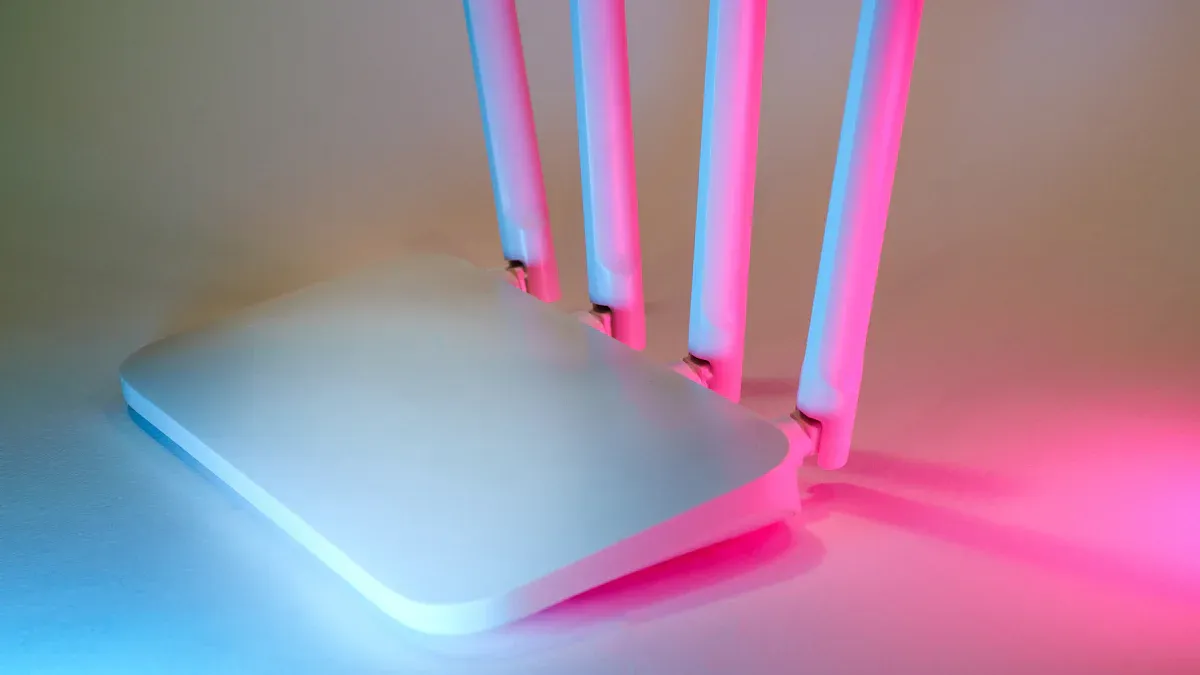
Schritt-für-Schritt-Installationsanleitung
Setting up your 5g router doesn’t have to be complicated. You can follow these simple steps to get your cellular router with wifi running smoothly:
- Unbox your router and check that you have all the parts.
- Insert your SIM card into the slot. Make sure it clicks into place.
- Plug in the power adapter and turn on the router.
- Wait for the lights to show that the router is connected to the network.
- Use your phone or computer to connect to the router’s wi-fi. The default network name and password are usually on a sticker.
- Open the router’s setup page in your browser. You can change the wi-fi name and password if you want.
- Test your internet speed. Try streaming a video or using high-bandwidth applications to see how well your wi-fi capability works.
Tip: If you run into trouble, check the router’s manual or app for quick fixes.
Positioning for Best Signal
You want your 5g router to give you the strongest signal possible. Where you place it makes a big difference. Here are some easy ways to boost your wi-fi:
| Tipp | Beschreibung |
|---|---|
| Optimieren der Routerplatzierung | Put your router in a spot where the signal can reach every room. |
| Centralize the Router Location | Place the router in the middle of your home to avoid dead spots. |
| Elevate the Router | Set the router on a high shelf or mount it on a wall for better signal spread. |
| Avoid Interference Sources | Keep the router away from microwaves and thick walls. |
| Consider Building Materials | Try not to place the router near concrete or metal, which can block signals. |
You can walk around your house with your phone to find the best spot. If you notice weak wi-fi in some rooms, try moving the router to a higher or more central location.
Using External Antennas
Sometimes, your 5g signal needs a little help. External antennas can make a big difference, especially in rural homes. Here’s how you can get the most out of them:
- Mount the antenna as high as you can, like on a pole or rooftop.
- Point a directional antenna toward the nearest cell tower. You can use apps like OpenSignal to find the right direction.
- Make sure the antenna is clear of trees and buildings for the best signal.
Note: Adding external antennas can boost your router’s wi-fi capability and help you get faster speeds for all your devices.
Optimizing Wi-Fi 6 Settings
You want your 5g router to deliver the fastest and most reliable wi-fi possible. Optimizing your wi-fi 6 settings can make a huge difference in your daily experience. Let’s walk through some easy steps you can try right now.
Update Your Router’s Firmware
Manufacturers release updates that fix bugs and improve performance. You should check your router’s app or website for the latest firmware. If you see an update, install it. This helps your router work better with wi-fi 6 devices.Wählen Sie den besten Wi-Fi-Kanal
Your router can broadcast on different channels. Sometimes, neighbors use the same channel, which causes interference. You can log into your router’s settings and pick a less crowded channel. Many routers have an “auto” option that finds the best channel for you.Enable MU-MIMO and OFDMA
These features let your router talk to many devices at once. You get smoother streaming and faster downloads. Look for these settings in your router’s wi-fi options. Turn them on if they aren’t already.Set Up Separate Networks for 2.4GHz and 5GHz
Your router supports both bands. The 5GHz band gives you faster speeds, while 2.4GHz covers a bigger area. You can create two wi-fi networks and connect each device to the best one. This helps your 5g router handle more devices without slowing down.Sendeleistung einstellen
Some routers let you change how strong the wi-fi signal is. If your home is big, set the transmit power to high. If you live in a small space, medium or low might work better.
Tip: If you ever feel lost, check your router’s manual or online support. You’ll find step-by-step guides for most settings.
Here’s a quick table to help you remember these steps:
| Einstellung | Warum es wichtig ist |
|---|---|
| Firmware-Aktualisierung | Boosts security and speed |
| Wi-Fi-Kanal | Reduziert Interferenzen |
| MU-MIMO & OFDMA | Handles more devices |
| 2.4GHz/5GHz Networks | Balances speed and coverage |
| Sendeleistung | Improves signal reach |
Try these tweaks and see how your wi-fi improves. Your 5g router can give you a better online experience with just a few changes.
You’ve seen how a 5g sim card modem router can transform your rural internet. Pick the best cellular router for your needs and enjoy fast 5g connectivity. With Wi-Fi 6, your router handles more devices and keeps your connection strong. Check out the table below to see why upgrading makes sense:
| Nutzen Sie | Beschreibung |
|---|---|
| Schnellere Geschwindigkeiten | Smoother streaming and gaming for everyone. |
| Extended range and coverage | Fewer dead zones, better wi-fi throughout your home. |
| Enhanced security | Safer networks for your family. |
| Efficiency in multi-device | Less lag, more devices online at once. |
A 5g router with a sim card gives you reliable internet, even where cables can’t reach.
FAQ
Can I use any SIM card with a 5G router?
Most 5G routers work with unlocked SIM cards from major carriers. You should check if your router supports your carrier’s network bands. If you’re not sure, ask your carrier before you buy.
How do I know if 5G will work at my house?
You can check your phone’s signal strength with your SIM card. Walk around your home and yard. If you see three or more bars of 5G or 4G, your router should work well.
Do I need an external antenna for my 5G router?
You might need one if your signal is weak. External antennas help boost your connection, especially in rural areas. Try your router first. If speeds are slow, add an antenna for better results.
Will a 5G router replace my old internet?
Yes, a 5G router can replace satellite or DSL internet. You just need a good signal and a data plan. You get faster speeds and easier setup with a 5G router.
How many devices can connect to a 5G router?
Most 5G routers with Wi-Fi 6 handle 30 or more devices at once. Some models support over 100. You can connect phones, laptops, smart TVs, and more without slowing down your internet.