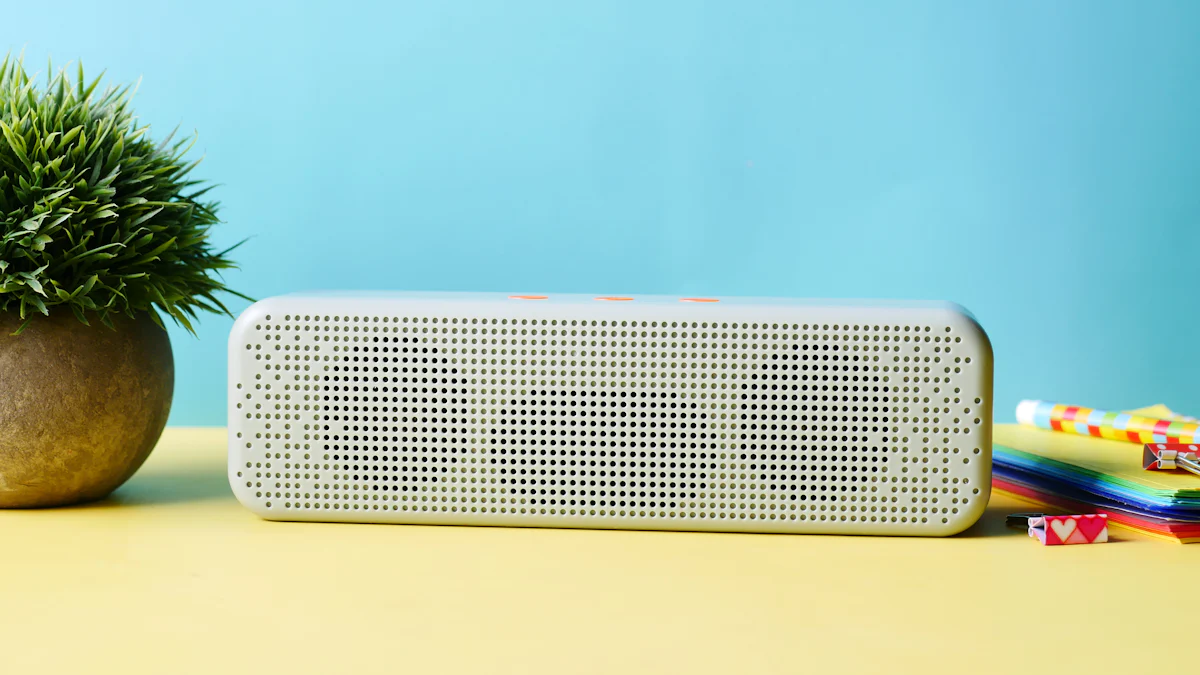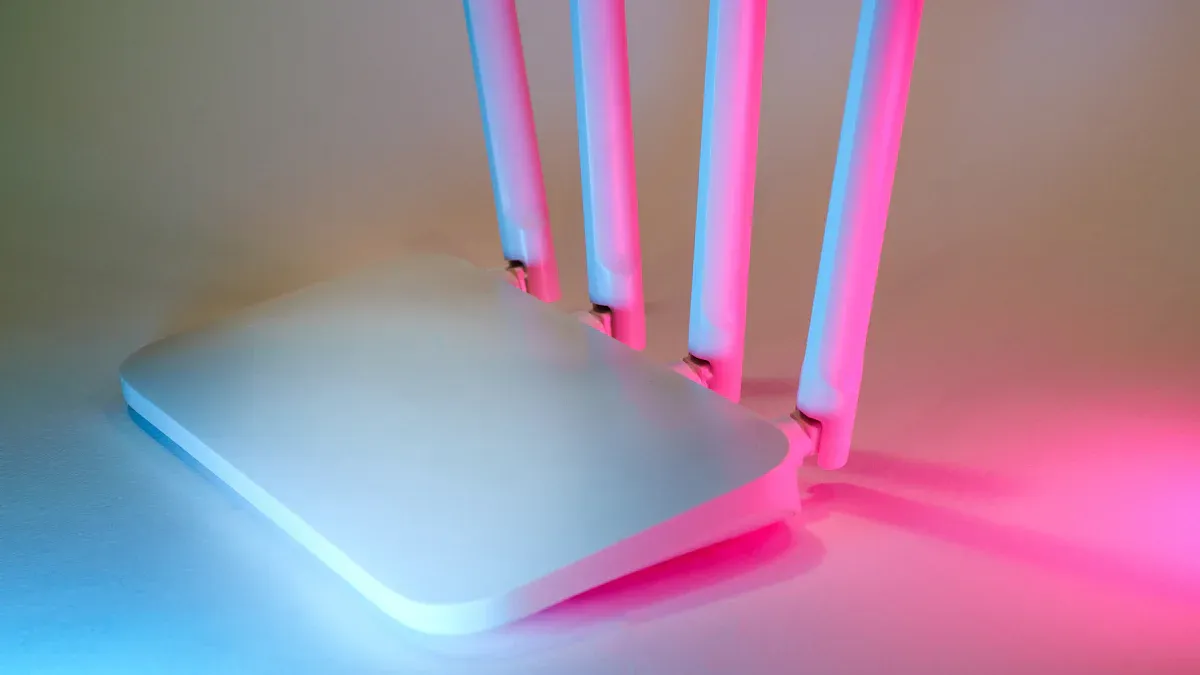جهاز توجيه السيارة
إن car wifi router is designed to provide secure and reliable connectivity for various applications in vehicles, including public safety, emergency services, and commercial fleets. These routers offer high-performance vehicle area networks (VAN) with advanced features and specifications to meet the demanding requirements of mobile environments.
Huasifei recommended vehicle wifi router
Here are some key technical specifications of automotive wireless routers recommended by HUASIFEI:
الاتصال
- LTE-Advanced Pro connectivity with dual-LTE for redundancy and high-speed data transfer.
- Dual concurrent Gigabit Wi-Fi for connecting multiple devices simultaneously.
- Gigabit Ethernet ports for wired connectivity.
- Supports public safety broadband (FirstNet®) and 802.11ac Gigabit Wi-Fi.
الأداء
- High-capacity VAN with seamless network handover and sub-second network switching
- Selects the best available network based on user-defined policies
- Consolidated security with the AirLink Connection Manager (ACM)
- Remote, real-time network insight and control with the AirLink Mobility Manager (AMM)
المتانة
- IP64 sealed design to resist extreme temperatures, spray, and dust
- MIL-STD-810G rating for ruggedness and reliability in harsh environments
- Purpose-built for vehicles with flexible mounting options and roof-mounted antenna system
-
Telematics and Applications
- Built-in connected vehicle awareness (telematics) for location-aware applications and services
- Supports mission-critical applications like video upload, live streaming, and access to remote databases
- Data Modem Tethering enables selected APX radios to offload non-critical data to cellular or public safety broadband networks
Installation Guide for Car Router
Use case of 5G automobile wifi router
The 5G جهاز التوجيه اللاسلكي اللاسلكي التلقائي is pivotal in enhancing connectivity and functionality in modern vehicles, particularly as the automotive industry moves toward increased automation and connectivity. Here are the primary use cases for 5G car Wi-Fi routers:

Enhanced Vehicle Communication
Vehicle-to-Vehicle (V2V) Communication: 5G vehicle wifi router enable direct communication between vehicles, allowing them to share real-time information about traffic conditions, hazards, and driving paths. This capability enhances safety by enabling vehicles to react to potential collisions or road obstructions more quickly than with previous technologies.
Vehicle-to-Infrastructure (V2I) Communication: These routers facilitate connections between vehicles and road infrastructure, such as traffic lights and road sensors. This interaction helps optimize traffic flow by providing vehicles with real-time updates on traffic signals and road conditions, thereby reducing congestion and improving travel efficiency.
Autonomous Driving Support
Real-Time Data Exchange: The low latency and high bandwidth of 5G networks are crucial for autonomous vehicles, which require rapid data exchange for navigation and decision-making. This includes processing inputs from various sensors, cameras, and other vehicles to ensure safe operation. For instance, a vehicle can receive updates about nearby pedestrians or sudden changes in traffic conditions within milliseconds, significantly enhancing safety.
Cloud Connectivity: 5G جهاز توجيه الإنترنت في السيارة support continuous connectivity to cloud services, allowing autonomous vehicles to access vast amounts of data for navigation, mapping, and operational analytics. This connection is essential for updating software and algorithms that govern vehicle behavior in real time.


Passenger Experience Improvement
In-Vehicle Entertainment and Connectivity: With 5G موجه wifi للسيارات, passengers can enjoy high-speed internet access for streaming services, browsing, and gaming. This capability transforms the in-car experience, making long journeys more enjoyable.
Predictive Maintenance: The data collected through 5G connections can be used for predictive maintenance alerts. Vehicles can communicate their health status to manufacturers or service centers, enabling timely interventions before issues become critical.
Smart Transportation Systems
Traffic Management: By integrating 5G routers into smart city infrastructure, cities can monitor traffic patterns in real time and make data-driven decisions to improve urban mobility. This includes adjusting traffic signals based on current conditions or deploying emergency services more efficiently.
Emergency Response Coordination: In emergencies, 5G connectivity allows vehicles to communicate directly with emergency services, providing them with critical information about incidents on the road. This capability can expedite response times and improve overall public safety.

If you want to know more, please contact us
Steps to Set Up a 5G Car Wifi Router
1. Gather Necessary Equipment
– Router: Ensure you have a compatible 5G router designed for automotive use.
– SIM Card: Obtain an activated SIM card from your mobile service provider that supports 5G.
– Antennas: Depending on the router, you may need external antennas for better signal reception.
2. Insert the SIM Card
– Locate the SIM card slot on your router. For example, in the Nighthawk M6 Pro, it is found at the upper left corner of the device.
– Carefully insert the activated SIM card into the slot without using any tools to avoid damage.
3. Connect Antennas (if applicable)
If your router requires external antennas, connect them according to the manufacturer’s instructions. For instance, with the DrayTek model, ensure to use the correct sockets for LTE antennas and position them for optimal signal reception.
4. Power On the Router
– Insert any required batteries (if applicable) and connect the router to a power source using the provided adapter or through your vehicle’s USB port.
– Press the power button to turn on the device.
5. Configure Router Settings
– Access the router’s configuration interface by connecting a device (like a laptop or smartphone) to its Wi-Fi network.
– Log in using the default credentials provided in the user manual.
– Navigate to settings like WAN > General Setup and ensure that 5G is enabled.
– Set up internet access by selecting “3G/4G/5G Modem (DHCP mode)” and configure APN settings as required by your service provider.
6. Test Connectivity
– After saving your settings, wait a few minutes for the connection to establish.
– Check the status menu on your router to confirm that it is connected to 5G.
7. Connect Devices
Once online, connect your devices (smartphones, tablets, laptops) to your car’s Wi-Fi network using the password set during configuration.
Additional Considerations
In-Car Wi-Fi Services: Some vehicles come with built-in Wi-Fi capabilities that can be activated through mobile service providers like AT&T. This can be an alternative to using a separate router.
Signal Strength: If you experience weak signals, consider repositioning antennas or using a router with better specifications for automotive use.
By following these steps, you can effectively set up a 5G car router and enjoy high-speed internet connectivity while on the move.



5G auto wifi router troubleshooting
Basic Checks
Signal Strength: Ensure that the router is placed in an area with good 5G signal reception. If possible, position it near a window or high up to avoid obstructions.
Power Cycle: Turn off the router and wait for about 10 seconds before turning it back on. This can resolve temporary connectivity issues.
Connection Issues
Wi-Fi Network Visibility: If your devices cannot see the 5G network:
– Check if the 5G band is enabled in the router settings.
– Use a device connected via Ethernet to access the router’s admin panel and verify that both 2.4GHz and 5GHz bands are active.
Automatic Connection Problems:If devices do not connect automatically:
– Manually select the network on your device and ensure you enter the correct password.
– Forget the network on your device and reconnect.
Firmware and Settings
– Firmware Update: Check for firmware updates in the router’s admin interface. An outdated firmware can lead to connectivity issues.
– Reset Settings: If problems persist, consider resetting the router to factory settings. This can often resolve persistent issues but will require reconfiguration.
Advanced Troubleshooting
– Network Switching: If your router frequently switches between 5G and LTE, it may be due to weak signal strength. Ensure you are within a strong coverage area for 5G.
– Blocked Devices: Check if any devices are blocked from connecting in the router settings.
Device-Specific Issues
For specific devices like smartphones or tablets, ensure that they support the 5G frequency used by your router. Some older devices may only connect to 2.4GHz networks.
الاتصال بالدعم
If you have tried all of these steps and still experience issues, contact your service provider’s technical support for further assistance. They may provide insights specific to your model or account settings.