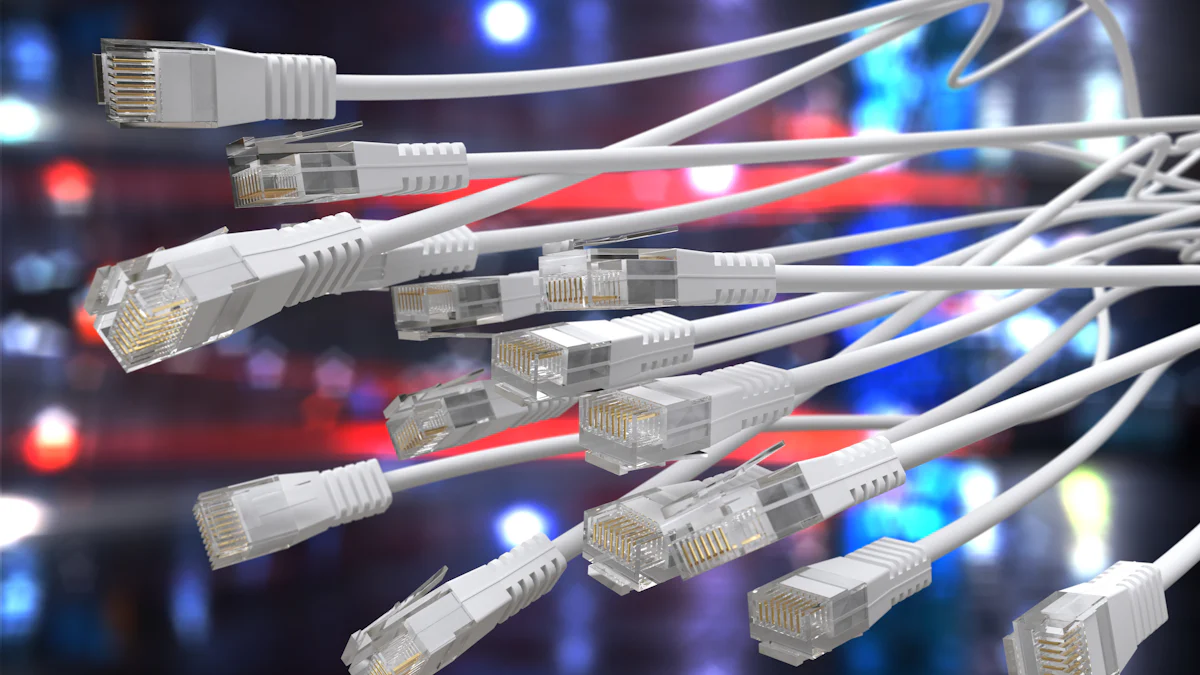
Discover the top OpenWRT routers for 2024 that combine performance, customizability, and security. These routers cater to diverse needs, ensuring your network remains robust and adaptable. OpenWRT routers offer regular security updates and support for WPA3 encryption, keeping your network safe. Whether you’re exploring the best openwrt router reddit users recommend or seeking an راوتر Openwrt LTE, these options stand out. From the latest openwrt router 2023 models to the most advanced openwrt router 2024 selections, you’ll find the perfect fit for your requirements.
فهم OpenWRT
ما هو OpenWRT؟
OpenWRT is a Linux-based open-source firmware designed for routers. It transforms your standard router into a powerful device with enhanced capabilities. By installing OpenWRT, you gain the ability to customize settings, improve security, and boost performance. This firmware supports a wide range of devices, making it a popular choice among tech enthusiasts. OpenWRT allows you to configure network-related features such as IPv4, IPv6, DNS, DHCP, routing, firewall, NAT, port forwarding, and WPA. Its flexibility and extensive support make it an excellent option for those looking to maximize their router’s potential.
Benefits of Using OpenWRT
Using OpenWRT offers several advantages that enhance your networking experience:
التخصيص: OpenWRT provides exhaustive possibilities for customization. You can tailor your router’s settings to meet specific needs, whether it’s for home use or a more complex network setup.
الأمن: OpenWRT offers a dynamic and responsive security solution. Unlike commercial routers, which often face vulnerabilities, OpenWRT benefits from the collective input of a global developer community. This leads to quicker identification and fixing of security gaps, ensuring your network remains secure.
الأداء: OpenWRT boosts your router’s performance by allowing you to optimize settings and manage resources efficiently. This can lead to faster internet speeds and improved connectivity.
Wide Device Support: OpenWRT supports a vast array of devices, including many existing routers. This means you can extend the life of your current hardware by upgrading its firmware to OpenWRT.
المجتمع والدعم المجتمعي: The OpenWRT community is active and supportive. You can find numerous resources, forums, and guides to help you make the most of your OpenWRT router.
Whether you’re exploring the best openwrt router reddit users recommend or considering an openwrt router 2023 model, OpenWRT provides a robust platform for enhancing your network’s capabilities. As you look forward to the openwrt router 2024 options, you’ll find that OpenWRT continues to be a reliable and versatile choice.
Top OpenWRT Routers for 2024

Choosing the right router can significantly enhance your network’s performance. Here are some of the top OpenWRT routers for 2024 that you should consider:
Router 1: Linksys Hydra Pro Mesh WiFi 6E
الميزات الرئيسية
- تقنية النطاق الثلاثي: الـ لينكسيس هيدرا برو هيدرا برو شبكة واي فاي 6E utilizes tri-band technology, including a dedicated 6 GHz band. This feature ensures ultra-fast data streaming and minimizes interference from other devices.
- Mesh-Ready: This router can integrate with other Linksys routers to form a mesh network, providing seamless coverage throughout your home or office.
- Simple QoS Feature: Quality of Service (QoS) settings allow you to prioritize bandwidth for specific devices or applications, ensuring optimal performance.
الإيجابيات والسلبيات
الإيجابيات:
Offers lightning-fast speeds with its 6 GHz band.
Expands coverage effectively with mesh capabilities.
Easy to set up and manage through a user-friendly interface.
السلبيات:
Limited performance for existing 2.5GHz and 5GHz devices.
May not fully utilize its potential unless you have many WiFi 6E devices.
Router 2: NETGEAR Nighthawk Smart WiFi
الميزات الرئيسية
- Advanced WiFi Technology: الـ NETGEAR Nighthawk Smart WiFi router supports the latest WiFi standards, ensuring robust connectivity and high-speed internet access.
- Smart Parental Controls: Manage your family’s internet usage with smart parental controls, allowing you to set time limits and filter content.
- Dual-Core Processor: A powerful dual-core processor enhances performance, enabling smooth streaming and gaming experiences.
الإيجابيات والسلبيات
الإيجابيات:
Reliable and consistent performance for various networking needs.
Comprehensive security features to protect your network.
Easy setup with the Nighthawk app.
السلبيات:
سعر أعلى قليلاً مقارنة بالطرازات الأخرى.
Some users may find the interface complex.
Router 3: NETGEAR R6700
الميزات الرئيسية
- Cost-Effective Performance: الـ NETGEAR R6700 offers a balance between cost and performance, making it an excellent choice for budget-conscious users.
- Beamforming+ Technology: This technology focuses WiFi signals directly to connected devices, enhancing speed and reliability.
- USB 3.0 Port: Easily share storage across your network with the high-speed USB 3.0 port.
الإيجابيات والسلبيات
الإيجابيات:
Affordable option with solid performance.
Supports multiple devices with stable connections.
Easy to install and configure.
السلبيات:
Lacks some advanced features found in higher-end models.
Limited range compared to mesh systems.
These routers represent some of the best options for those seeking an openwrt router 2024. Whether you’re looking for the best openwrt router reddit users recommend or exploring an openwrt router 2023 model, these choices offer a range of features to suit different needs. As you consider your options, remember that the reddit best openwrt router discussions can provide additional insights from real users.
Router 4: OpenWrt One WiFi 6 by Banana Pi
الميزات الرئيسية
- تقنية الواي فاي 6: الـ OpenWrt One WiFi 6 by Banana Pi harnesses the power of WiFi 6, delivering faster speeds and improved efficiency. This technology ensures that your network can handle multiple devices without compromising performance.
- توافق OpenWRT: This router comes pre-installed with OpenWRT, allowing you to customize and optimize your network settings right out of the box. You can take advantage of OpenWRT’s extensive features to enhance your network’s capabilities.
- تصميم مدمج: Its sleek and compact design makes it easy to fit into any space, whether at home or in the office. Despite its size, it packs a punch in terms of performance.
الإيجابيات والسلبيات
الإيجابيات:
Offers excellent performance with WiFi 6 technology.
Pre-installed OpenWRT provides immediate access to advanced features.
Compact and stylish design fits well in any environment.
السلبيات:
نطاق محدود مقارنة بأجهزة التوجيه الأكبر حجماً.
قد يتطلب معرفة تقنية للاستفادة الكاملة من ميزات OpenWRT.
Router 5: Asus TUF AX6000
الميزات الرئيسية
- Dual-Band WiFi 6: الـ أسوس TUF AX6000 supports dual-band WiFi 6, providing robust connectivity and high-speed internet access. This feature ensures that your network remains fast and reliable, even with multiple devices connected.
- تحسين الألعاب: Designed with gamers in mind, this router includes features that prioritize gaming traffic, reducing lag and ensuring smooth gameplay.
- Durable Build: Built to last, the TUF AX6000 boasts a durable design that can withstand the demands of heavy usage, making it ideal for gaming enthusiasts.
الإيجابيات والسلبيات
الإيجابيات:
Excellent for gaming with optimized traffic management.
Durable construction ensures longevity.
Dual-band WiFi 6 offers fast and stable connections.
السلبيات:
Higher price point may not suit all budgets.
Some users may find the setup process complex.
Router 6: TP-Link Archer
الميزات الرئيسية
- Affordable Performance: الـ TP-Link Archer provides a cost-effective solution for those seeking reliable performance without breaking the bank. It balances affordability with essential features.
- سهولة الإعداد: With its user-friendly interface, setting up the TP-Link Archer is a breeze. You can get your network up and running quickly, even if you’re not tech-savvy.
- الرقابة الأبوية: This router includes parental control features, allowing you to manage and monitor your family’s internet usage easily.
الإيجابيات والسلبيات
الإيجابيات:
Budget-friendly option with solid performance.
Simple setup process suitable for beginners.
Includes useful parental control features.
السلبيات:
Lacks some advanced features found in higher-end models.
Limited range compared to more expensive routers.
These routers represent some of the top choices for an openwrt router 2024. Whether you prioritize gaming, affordability, or advanced customization, these options cater to various needs. As you explore your options, consider how each router’s features align with your specific requirements.
Router 7: Linksys WRT3200ACM
الميزات الرئيسية
إن لينكسيس WRT3200ACM stands out with its dual-band capabilities, offering both 2.4 GHz and 5 GHz frequencies. This feature ensures that you can connect multiple devices without experiencing interference or slowdowns. The router includes a powerful معالج ثنائي النواة بسرعة 1.8 جيجاهرتز, which enhances its ability to handle high-speed data transfers and multiple connections simultaneously. Additionally, the WRT3200ACM supports MU-MIMO technology, allowing it to communicate with several devices at once, rather than sequentially. This results in faster and more efficient data distribution across your network.
الإيجابيات والسلبيات
الإيجابيات:
أداء عالٍ: The dual-core processor and MU-MIMO technology ensure fast and reliable connections.
توافق OpenWRT: Pre-installed with OpenWRT, this router allows for extensive customization and optimization of network settings.
اتصال متعدد الاستخدامات: Offers multiple Gigabit Ethernet ports for wired connections, enhancing network stability.
السلبيات:
Complex Setup: The advanced features may require a learning curve for those unfamiliar with networking.
السعر: Higher cost compared to basic models, reflecting its advanced capabilities.
Router 8: GL.iNet GL-AX1800 (Flint)
الميزات الرئيسية
إن GL.iNet GL-AX1800 (Flint) is a compact yet powerful router designed for modern networking needs. It supports dual-band gigabit wireless internet, providing robust connectivity for up to 120 devices. This makes it ideal for homes or small offices with multiple users. The router also features a quad-core processor, ensuring smooth and efficient data handling. With its support for the latest WiFi 6 technology, the GL-AX1800 offers improved speed and reduced latency, making it perfect for streaming, gaming, and other bandwidth-intensive activities.
الإيجابيات والسلبيات
الإيجابيات:
تصميم مدمج: Its small size makes it easy to place anywhere, without sacrificing performance.
تقنية الواي فاي 6: Ensures faster speeds and better efficiency, especially in crowded networks.
واجهة سهلة الاستخدام: Easy to set up and manage, even for those new to networking.
السلبيات:
نطاق محدود: While powerful, its compact design may not cover large areas as effectively as larger routers.
Technical Knowledge Required: To fully utilize its OpenWRT features, some networking knowledge is beneficial.
These routers are among the top choices for an openwrt router 2024. Whether you need advanced customization, high performance, or a compact design, these options cater to diverse requirements. As you explore these routers, consider how their features align with your specific networking needs.
How to Choose the Best OpenWRT Router
Selecting the right OpenWRT router can significantly enhance your network’s performance and security. Here are some key factors to consider:
Performance Considerations
When evaluating routers, performance should be a top priority. You want a router that can handle your internet speed and the number of devices in your home or office. Look for routers with advanced processors and ample RAM. For instance, the OpenWrt One/AP-24.XY features a 1.3 GHz MediaTek MT7981B dual-core ARM Cortex-A53 processor, which ensures smooth and efficient data handling. This router also supports الواي فاي 6, providing faster speeds and better connectivity. If you have many devices connected simultaneously, consider routers with MU-MIMO technology, which allows multiple devices to communicate with the router at once.
Customizability and Features
OpenWRT routers are known for their customizability. You should choose a router that allows you to tailor settings to your specific needs. The Banana Pi Wi-Fi 6 Router, priced at around $30, supports OpenWRT, enabling you to customize your network settings extensively. This router also includes WiFi 6 technology, which enhances speed and connectivity. Look for routers with features like Quality of Service (QoS) to prioritize bandwidth for specific applications, and parental controls to manage internet usage.
Security Aspects
Security is crucial when choosing an OpenWRT router. Ensure the router supports the latest encryption standards, such as WPA3, to protect your network from unauthorized access. The Banana Pi Wi-Fi 6 Router offers WPA3 encryption, providing robust security for your network. Regular firmware updates are also essential to patch vulnerabilities and enhance security. OpenWRT routers benefit from a global developer community that quickly identifies and fixes security gaps, ensuring your network remains secure.
By considering these factors, you can select an OpenWRT router that meets your performance, customization, and security needs. Whether you prioritize speed, features, or protection, the right router can transform your networking experience.
Installing OpenWRT on Your Router

Installing OpenWRT on your router can unlock a world of customization and enhanced performance. Follow this guide to ensure a smooth installation process.
Pre-Installation Checklist
Before you begin, make sure you have everything you need:
- Compatible Router: Ensure your router supports OpenWRT. Models like the لينكسيس WRT3200ACM are popular choices due to their robust hardware and compatibility.
- Stable Internet Connection: You’ll need a reliable internet connection to download the necessary firmware files.
- Ethernet Cable: Use an Ethernet cable to connect your computer directly to the router. This ensures a stable connection during the installation.
- النسخ الاحتياطي للإعدادات الحالية: Save your current router settings. This allows you to restore them if needed.
- Download OpenWRT Firmware: Visit the official OpenWRT website to download the correct firmware for your router model.
دليل التثبيت خطوة بخطوة
Follow these steps to install OpenWRT on your router:
توصيل جهاز التوجيه الخاص بك: Use an Ethernet cable to connect your computer to one of the router’s LAN ports. This provides a stable connection during the installation.
واجهة جهاز توجيه الوصول: Open a web browser and enter your router’s IP address to access the admin interface. Common addresses include
192.168.1.1أو192.168.0.1.Login: Enter your admin credentials to log in. If you haven’t changed them, use the default username and password found in your router’s manual.
Locate Firmware Upgrade Section: Navigate to the firmware upgrade section in the router’s interface. This is where you’ll upload the OpenWRT firmware file.
تحميل البرنامج الثابت OpenWRT: Click the option to upload new firmware. Select the OpenWRT file you downloaded earlier. Confirm the upload and wait for the process to complete.
إعادة تشغيل جهاز التوجيه: Once the firmware is installed, reboot your router. This may happen automatically, but if not, manually restart it.
Access OpenWRT Interface: After rebooting, access the OpenWRT interface by entering the router’s IP address in your browser. The default address is usually
192.168.1.1.Set Up OpenWRT: Follow the on-screen instructions to set up OpenWRT. Configure your network settings, including WiFi name and password.
Post-Installation Tips
After installing OpenWRT, optimize your router for the best performance:
تحديث البرنامج الثابت: Check for any available updates in the OpenWRT interface. Keeping your firmware up-to-date ensures security and stability.
Configure Security Settings: Enable WPA3 encryption for enhanced security. This protects your network from unauthorized access.
Explore OpenWRT Features: Take advantage of OpenWRT’s customization options. Adjust Quality of Service (QoS) settings to prioritize bandwidth for specific devices or applications.
Join the Community: Engage with the OpenWRT community. Online forums and resources offer valuable insights and support.
By following these steps, you can successfully install OpenWRT on your router, unlocking its full potential. Enjoy the benefits of a customizable and secure network tailored to your needs.
Troubleshooting Common OpenWRT Issues
When using OpenWRT, you might encounter some common issues. Understanding how to troubleshoot these problems can help you maintain a smooth and efficient network.
مشاكل الاتصال
Connectivity issues can disrupt your internet experience. Here’s how you can address them: مشكلات الاتصال
التحقق من التوصيلات المادية: Ensure all cables are securely connected. Loose cables can cause intermittent connectivity.
إعادة تشغيل جهاز التوجيه الخاص بك: Power cycling your router can resolve many connectivity issues. Turn off the router, wait a few seconds, and then turn it back on.
Verify Network Settings: Access the OpenWRT interface and check your network settings. Ensure that your IP address, subnet mask, and gateway are correctly configured.
Update Wireless Drivers: Outdated drivers can lead to connectivity problems. Visit the OpenWRT website to download the latest drivers for your router model.
Interference Reduction: Move your router to a central location away from electronic devices that might cause interference. This can improve signal strength and stability.
مشكلات تحديث البرامج الثابتة firmware update issues
Updating firmware هو crucial for security and performance. If you face issues during updates, consider these steps:
Stable Connection: Ensure your device has a stable connection to the router during the update process. Use an Ethernet cable for a more reliable connection.
Correct Firmware Version: Download the correct firmware version for your router model. Installing the wrong version can cause malfunctions.
إعدادات النسخ الاحتياطي: Before updating, back up your current settings. This allows you to restore them if the update fails.
اتبع التعليمات: Carefully follow the update instructions provided by OpenWRT. Skipping steps can lead to incomplete installations.
Reboot After Update: Once the update completes, reboot your router. This ensures that all changes take effect properly.
تحسين الأداء
Optimizing your router’s performance can enhance your network experience. Here’s how you can achieve this:
ضبط إعدادات القناة: In the OpenWRT interface, select the least congested channel for your WiFi. This reduces interference from neighboring networks.
تمكين جودة الخدمة: Quality of Service (QoS) prioritizes bandwidth for critical applications. This ensures smooth streaming and gaming experiences.
Limit Connected Devices: Too many devices can strain your network. Disconnect devices that are not in use to free up bandwidth.
عمليات إعادة التشغيل المنتظمة: Schedule regular reboots for your router. This clears temporary files and refreshes the system, improving performance.
مراقبة حركة مرور الشبكة: Use OpenWRT’s monitoring tools to track network traffic. Identify and address any unusual activity that might affect performance.
By addressing these common issues, you can ensure that your OpenWRT router operates efficiently. Regular maintenance and updates will keep your network running smoothly, providing a reliable internet experience.
Advanced OpenWRT Features
OpenWRT offers a range of advanced features that can significantly enhance your networking experience. By exploring these features, you can customize your network, improve security, and optimize performance.
Network Customization
OpenWRT provides extensive options for network customization. You can tailor your router settings to meet specific needs, whether for home use or a more complex network setup. Here are some ways you can customize your network:
VLAN Configuration: Create separate virtual networks within your physical network. This helps in managing traffic and improving security.
Custom DNS Settings: Choose your preferred DNS provider to enhance speed and privacy. This allows you to bypass your ISP’s default settings.
Traffic Shaping: Control the flow of data across your network. Prioritize certain types of traffic, such as gaming or streaming, to ensure smooth performance.
“Users find it helpful to hear from other users when choosing budget OpenWRT routers,” says a group of OpenWRT enthusiasts. This community-driven approach can guide you in making informed decisions about network customization.
Security Enhancements
Security remains a top priority for any network. OpenWRT offers ميزات أمان قوية to protect your data and devices:
تكوين جدار الحماية: Customize firewall rules to block unwanted traffic. This adds an extra layer of protection against cyber threats.
VPN Integration: Set up a Virtual Private Network (VPN) to encrypt your internet traffic. This ensures privacy and security when browsing online.
التحديثات المنتظمة: OpenWRT benefits from frequent updates by a global developer community. These updates patch vulnerabilities and enhance security features.
By leveraging these security enhancements, you can safeguard your network from potential threats and ensure a secure online experience.
Performance Tweaks
Optimizing your router’s performance can lead to faster internet speeds and improved connectivity. OpenWRT allows you to make several performance tweaks:
Channel Selection: Choose the least congested WiFi channel to reduce interference. This can significantly boost your network’s speed and reliability.
QoS Settings: Implement Quality of Service (QoS) to prioritize bandwidth for critical applications. This ensures that essential tasks receive the necessary resources.
Overclocking: Increase your router’s processing power by overclocking its CPU. This can enhance performance but should be done cautiously to avoid overheating.
Installing OpenWRT on routers can be a smooth process with the right preparation. By exploring these advanced features, you can unlock the full potential of your OpenWRT router and enjoy a customized, secure, and high-performing network.
Community and Support for OpenWRT Users
Online Forums and Resources
You can find a wealth of information and support through online forums dedicated to OpenWRT. These platforms serve as a hub for users to share experiences, troubleshoot issues, and exchange tips. Popular forums like the OpenWRT Forum and Reddit’s r/openwrt community offer a space where you can ask questions and receive guidance from experienced users. These forums often feature discussions on the latest updates, security patches, and configuration tips, ensuring you stay informed about the best practices for using OpenWRT.
الوثائق الرسمية
The official OpenWRT documentation is an invaluable resource for both beginners and advanced users. It provides comprehensive guides on installation, configuration, and troubleshooting. You can access detailed instructions on setting up various features, such as VPNs and firewalls, which enhance your network’s security. The documentation also includes a list of supported devices, helping you determine if your router is compatible with OpenWRT. By referring to the official documentation, you ensure that you follow the correct procedures and make the most of OpenWRT’s capabilities.
User Communities
Engaging with user communities can greatly enhance your OpenWRT experience. These communities consist of enthusiasts and experts who are passionate about open-source networking solutions. By joining these groups, you gain access to a network of individuals who can offer advice, share custom scripts, and provide insights into optimizing your router’s performance. User communities often organize events, webinars, and workshops, allowing you to learn from others and stay updated on the latest developments in OpenWRT technology. Participating in these communities not only helps you solve problems but also fosters a sense of belonging among like-minded individuals who share your interest in maximizing the potential of OpenWRT routers.
الأسئلة الشائعة
Here are some frequently asked questions about OpenWRT routers that can help you understand their benefits and features better:
- What makes OpenWRT routers different from standard routers?
OpenWRT routers stand out due to their open-source firmware, which allows you to customize and optimize your network settings extensively. Unlike standard routers, OpenWRT provides advanced features such as robust security options, including firewall support and VPN capabilities. These features enhance the security of your local network.
- Why should I consider using an OpenWRT router?
You should consider using an OpenWRT router for its customizability, security, and performance. OpenWRT routers offer modern management features that allow you to tailor your network settings to meet specific needs. They also provide regular security updates, ensuring your network remains protected against vulnerabilities.
- How does OpenWRT improve network performance?
OpenWRT improves network performance by allowing you to optimize settings and manage resources efficiently. You can prioritize bandwidth for specific applications using Quality of Service (QoS) settings, ensuring smooth streaming and gaming experiences. Additionally, OpenWRT supports advanced features like mesh networking and IP tunneling, which enhance connectivity and speed.
- هل OpenWRT مناسب للمبتدئين؟
While OpenWRT offers advanced customization options, it is suitable for beginners who are willing to learn. The OpenWRT community provides extensive support through online forums and resources, helping new users navigate the setup and configuration process. The official documentation also offers step-by-step guides to assist beginners.
- هل يمكنني تثبيت OpenWRT على أي جهاز توجيه؟
You need to ensure that your router model is compatible with OpenWRT firmware. The official OpenWRT website provides a list of supported devices, helping you determine if your router can run OpenWRT. Popular models like the لينكسيس WRT3200ACM are known for their compatibility and robust hardware.
- What are the security benefits of using OpenWRT?
OpenWRT offers several security benefits, including customizable firewall rules and VPN integration. These features protect your network from unauthorized access and cyber threats. OpenWRT also benefits from frequent updates by a global developer community, which quickly identifies and fixes security gaps, ensuring your network remains secure.
By understanding these aspects of OpenWRT routers, you can make informed decisions about enhancing your networking experience. Whether you prioritize customization, security, or performance, OpenWRT provides a versatile platform to meet your needs.
As you explore the top OpenWRT routers for 2024, consider how each model can enhance your network’s performance and security. These routers offer a range of features tailored to different needs, from gaming to budget-friendly options. By choosing an OpenWRT router, you gain access to a customizable platform أن يعزز الأداء and provides robust security. The active OpenWRT community offers valuable support, ensuring you can maximize your router’s potential. Embrace the flexibility and power of OpenWRT to transform your networking experience.