
HUASIFEI stands out as a top choice for sim card router 5g solutions, offering advanced 5g router models for both home and business environments. Leading brands such as Netgear, TP-Link, and Huawei also deliver high-performance 5g connectivity with routers supporting the latest Wi-Fi 6 standards. Households now demand seamless connectivity for multiple devices, while businesses require reliable, high-speed networks for daily operations. Global adoption of 5g routers continues to rise, with urban areas in the United States and Asia-Pacific showing the fastest growth due to strong 5g infrastructure. The shift to 5g connectivity ensures gigabit speeds, low latency, and easy setup, making sim card router 5g devices essential for modern home and business needs. Users should assess coverage, speed, and compatibility when selecting the right router for their environment.
5G Connectivity Today
Why 5G Matters
5g technology has transformed how people connect at home and in the workplace. The 5g network now covers more than half of the global population, with over 340 networks launched by mid-2025. North America leads with 95% coverage, while Europe and India reach 85% and 95% respectively. Some regions, such as the Middle East and Africa, still show lower adoption rates. The following table highlights current 5g coverage worldwide:
| Metric / Region | Coverage / Penetration Rate (%) | Year / Timeframe |
|---|---|---|
| Total 5G networks launched | 340+ | As of mid-2025 |
| Global 5G population coverage | 55 | End of 2024 |
| Europe 5G coverage | 85 | End of 2024 |
| North America 5G coverage | 95 | End of 2024 |
| India mid-band 5G coverage | 95 | End of 2024 |
| Middle East & Africa coverage | ~10 | End of 2024 |
| Latin America coverage | ~20 | End of 2024 |
| Asia-Pacific (excl. China & India) | 30 | End of 2024 |
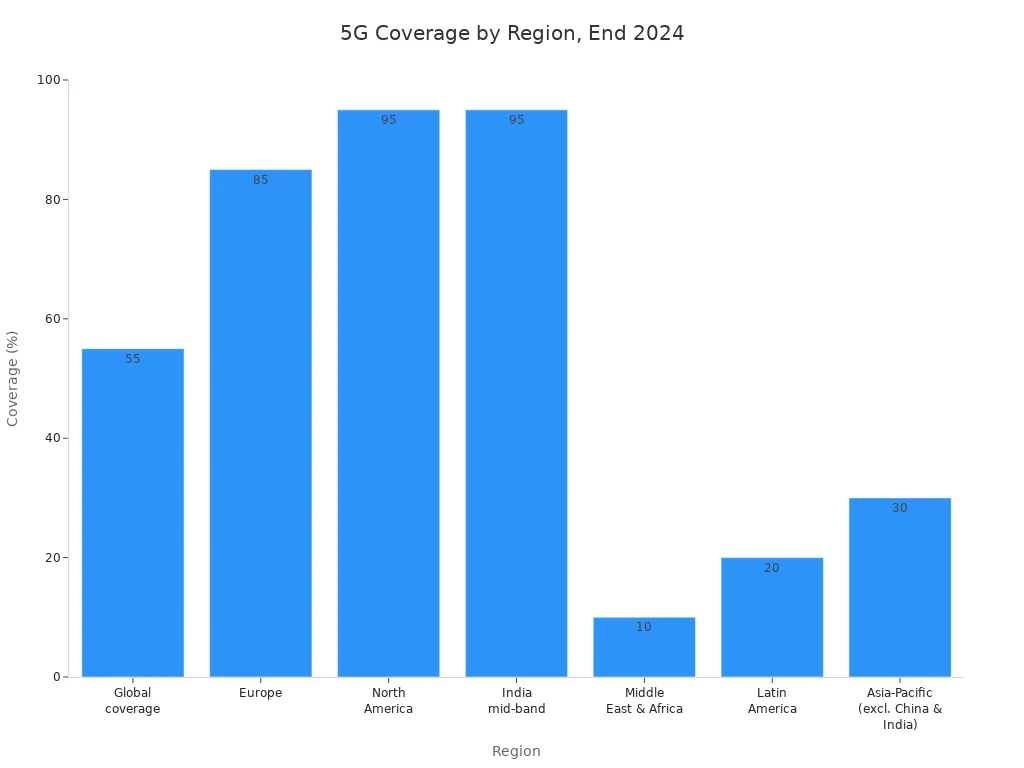
5g connectivity brings major improvements over 4G LTE. It delivers much lower latency, higher bandwidth, and supports more devices at once. 5g routers use advanced features like network slicing and ultra-reliable low latency communication. These features allow real-time applications, such as smart city infrastructure and industrial automation, to operate smoothly. The table below compares 4G LTE and 5g performance:
| Feature / Metric | 4G LTE Performance | 5G Performance and Advantages |
|---|---|---|
| الكمون | 30–50 ms | As low as 1 ms (theoretical), real-world 5–10 ms, with edge computing reducing to 1–5 ms |
| سعة الجهاز | محدودة | Supports massive number of devices simultaneously |
| الموثوقية | Moderate, best-effort | Ultra-Reliable Low Latency Communication (URLLC) enabling sub-5 ms latency for mission-critical applications |
| عرض النطاق الترددي | Limited spectrum | Wide range: sub-1 GHz to 100 GHz including mmWave, mid-band, low-band |
| Application Examples | General mobile broadband | Real-time vehicle-to-vehicle communication, remote healthcare, industrial automation, smart city infrastructure |
Home and Business Benefits
5g routers provide clear advantages for both home and business users. At home, families enjoy faster streaming, smooth gaming, and reliable video calls. Businesses benefit from robust connectivity, supporting cloud services and unified communications. The following points outline the main benefits:
- 5g offers data speeds up to 100 times faster than 4G, making large downloads and uploads quick and easy.
- Latency drops to as low as 1 millisecond, supporting real-time applications like remote work and smart devices.
- 5g routers support many devices at once, perfect for smart homes and offices with lots of connected equipment.
- Enhanced mobility allows users to stay connected on the go, without needing professional installation.
- 5g connectivity remains strong even in crowded areas, ensuring smooth operations for business and home use.
Tip: 5g routers enable new possibilities for home use, such as smart security systems and remote learning, while businesses can deploy large-scale IoT solutions and maintain secure, high-speed connections.
5g connectivity continues to expand, with forecasts showing rapid growth in device adoption through 2027. As more people upgrade to 5g routers, both home and business environments will see even greater improvements in speed, reliability, and flexibility.
Sim Card Router 5G Features

التوافق
Compatibility stands as a key factor when selecting a sim card router 5g. Users must check if the router supports their local carriers and the required 5g bands. Modern 5g routers often support a wide range of frequencies, including sub-6 GHz and mmWave, to ensure strong connections on any 5g network. Wi-fi standards also matter. Routers with Wi-Fi 6 or Wi-Fi 6E provide better device support and improved efficiency for both homes and businesses. This ensures that laptops, smartphones, and IoT devices connect seamlessly.
السرعة والأداء
Speed and performance define the user experience with any 5g router. Top models deliver impressive download and upload rates, thanks to advanced technologies like carrier aggregation and MIMO. The table below shows the maximum speeds supported by leading routers:
| الطراز | الحد الأقصى لسرعة التنزيل | الحد الأقصى لسرعة التحميل |
|---|---|---|
| MOFI5500-5GXeLTE-EM9191 | 4.5 Gbps | 660 ميغابت في الثانية |
| MOFI6500-5GXeLTE-FN990A40 | 4.1 Gbps | 900 Mbps |
5g technology can reach theoretical download speeds up to 10 Gbps, but most 5g routers today support up to 4.5 Gbps. LTE routers, even at their highest category, reach 4 Gbps download and 450 Mbps upload. High performance ensures smooth streaming, fast downloads, and reliable connections for many devices.
الأمن
Security remains essential for any 5g router. The latest models include WPA3 encryption, VPN support, and built-in firewalls. Many routers offer intrusion detection and prevention systems, multi-factor authentication, and secure boot processes. Regular firmware updates help patch vulnerabilities. Network slicing can isolate data streams, reducing risk for both home and business users.
Tip: Always enable strong password policies and monitor your wi-fi network for unusual activity.
Setup and Management
Setup and management should be simple and intuitive. Most 5g routers offer app-based or web-based interfaces for easy configuration. Users can manage wi-fi settings, monitor performance, and update firmware with just a few clicks. This ease of use helps both families and IT teams maintain optimal 5g router performance.
Top Sim Card Router 5G Models
HUASIFEI Overview
HUASIFEI has established itself as a leader in the global 5g router market. The company, based in Shenzhen, operates multiple R&D centers and serves customers in over 30 countries. HUASIFEI focuses on innovation, quality, and customer satisfaction. Their sim card router 5g models support a wide range of networks and offer advanced features for both home and business users.
The following table highlights the key features of HUASIFEI’s 5g routers:
| فئة الميزة | التفاصيل |
|---|---|
| الاتصال | Supports 3G, 4G, and 5G networks with data rates up to 1000Mbps |
| Sim Card Slot | Dedicated slot for easy insertion of mobile sim cards |
| Battery | Long-lasting 4400mAh battery suitable for extended outdoor use |
| الواجهة | Multi-functional Type-C interface |
| Wireless Bands | Dual-band support: 2.4GHz and 5GHz for stable and fast connections |
| الأمن | WPA2-PSK encryption ensuring secure data transmission |
| Usage Scenario | Portable 5G WiFi router ideal for outdoor use and heavy internet users |
| Manufacturer Experience | Over 6 years of experience in advanced networking equipment |
| Market Reach | Available internationally, listed on major platforms for global buyers |
HUASIFEI’s 5g routers deliver reliable performance, strong security, and flexible deployment options. Their portable models suit outdoor activities, travel, and remote work. The company’s global reach and commitment to innovation make HUASIFEI a trusted choice for users seeking advanced 5g connectivity.
كودي P5
The Cudy P5 stands out as a versatile 5g router designed for both home and small office environments. It features Wi-Fi 6 technology, which improves speed and efficiency for multiple devices. The router uses a Qualcomm dual-core processor and supports simultaneous dual-band operation at 2.4 GHz and 5 GHz.
Key specifications of the Cudy P5 include:
| Specification / Feature | التفاصيل |
|---|---|
| Wi-Fi Version | Wi-Fi 6 (802.11 ax) |
| نطاقات التردد | Simultaneous dual-band: 2.4 GHz and 5 GHz |
| وحدة المعالجة المركزية | Qualcomm Dual-Core 1 GHz |
| Cellular Antenna Ports | 4x SMA-Female ports supporting 4×4 MIMO |
| SIM Slots | Dual SIM (1 redundant slot) |
| منافذ الإيثرنت | 1x Gigabit WAN/LAN port, 3x Gigabit LAN ports |
| External Antenna Support | Supports external MIMO antennas for improved signal strength and bandwidth |
| تجميع الناقل | Enables higher bandwidth by connecting on multiple cellular bands |
| Manual Band Locking | Allows manual selection of frequency bands for optimized data rates |
| Advanced Optimization Features | Antenna positioning guidance and band locking |
The Cudy P5 offers advanced optimization tools, such as antenna positioning guidance and manual band locking. These features help users achieve the best possible 5g speeds. The router’s dual SIM capability ensures reliable connectivity, even if one network experiences issues. This model fits well in homes, small businesses, and locations where stable 5g access is essential.
Wilflyer Z8102AX-T-RM520NGL
The Wilflyer Z8102AX-T-RM520NGL targets users who need robust 5g performance and flexible deployment. This router supports Wi-Fi 6 and offers strong wireless coverage. It includes multiple Ethernet ports for wired connections and supports external antennas for improved signal reception.
Users can benefit from its advanced MIMO technology, which increases data throughput and reliability. The router’s design makes it suitable for both home and office use. It handles multiple devices efficiently, making it a good choice for environments with high data demands. The Wilflyer model also supports carrier aggregation, which boosts download and upload speeds on 5g networks.
Netgear Nighthawk M6
إن Netgear Nighthawk M6 is a premium 5g router designed for users who need top-tier performance and portability. It features Wi-Fi 6E support, a Qualcomm SDX65 chipset, and a 1.5GHz quad-core CPU. The router can deliver 5g speeds up to 8Gbps under ideal conditions.
Key features of the Nighthawk M6 include:
| فئة الميزة | التفاصيل |
|---|---|
| WiFi Bands | Tri-band: one 2.4GHz and two 5GHz bands (not all active at once) |
| معيار الواي فاي | WiFi 6E (AXE3600) |
| مجموعة الشرائح | Qualcomm SDX65, up to 8Gbps 5G speeds |
| Processor & Memory | 1.5GHz quad-core CPU, 512MB RAM, 512MB flash storage |
| Display | 2.8″ LCD touchscreen interface |
| منفذ إيثرنت | 2.5GbE Ethernet port |
| Power Modes | Balanced, Performance, Plugged-in |
| Max WiFi Clients | 32 |
| Battery | Removable 5040mAh, approx. 13 hours battery life |
| SIM Type | Nano-SIM (4FF), unlocked network |
Performance tests show the Nighthawk M6 achieves download speeds up to 686 Mbps in real-world conditions. The tri-band WiFi supports many devices with minimal interference. Users can choose from three power modes to balance battery life and performance. The router includes advanced networking features such as guest networks, VPN passthrough, MAC filtering, and port forwarding. The Nighthawk M6 suits travelers, remote workers, and anyone needing reliable 5g connectivity on the go.
Note: The NETGEAR Nighthawk app makes setup and network management simple, even for users with limited technical experience.
UOTEK 5G CPE
The UOTEK 5G CPE offers a strong solution for both home and business users who need high-capacity, high-speed internet. This 5g router supports Wi-Fi 6 and advanced technologies like OFDMA and DL MU-MIMO, which improve coverage and reduce latency.
The table below summarizes the main features:
| الميزة | الوصف |
|---|---|
| 5G Network Support | True 5G standard, gigabit internet access with SIM card |
| تقنية الواي فاي | WiFi 6 (802.11ax), OFDMA, DL MU-MIMO |
| سعة الجهاز | Supports up to 100 devices simultaneously |
| الهوائيات | Built-in 8 antennas, 30% increased signal reception range |
| Network Ports | 3 Gigabit ports, supports 5G/4G or wired broadband |
| Roaming and Networking | Seamless roaming, MESH networking modes |
| السرعة والأداء | Peak download up to 1GB/s; 5G SA up to 2.1Gbps; 5G NSA up to 2.5Gbps |
| سهولة الاستخدام | Plug-and-play with SIM card; supports multiple carriers with APN/IMEI/TTL settings |
The UOTEK 5G CPE can handle up to 100 devices at once, making it ideal for large families, small businesses, or retail stores. Its plug-and-play design allows users to get online quickly without complicated setup. The router’s mesh networking and seamless roaming features provide flexible coverage in larger spaces.
TP-Link Archer AX3000 Pro
The TP-Link Archer AX3000 Pro brings reliable 5g connectivity to homes and small offices. This router supports Wi-Fi 6, which increases speed and efficiency for connected devices. It features multiple Gigabit Ethernet ports for wired connections and supports advanced security protocols.
The Archer AX3000 Pro uses OFDMA and MU-MIMO technologies to manage multiple devices efficiently. Its strong wireless coverage makes it suitable for medium-sized homes and offices. The router’s easy-to-use interface helps users set up and manage their network with minimal effort. TP-Link’s reputation for quality and support adds value for users seeking a dependable 5g router.
Tip: When choosing a 5g router, consider the number of devices, coverage area, and required features to match your specific needs.
5G Router Comparison
الأداء
Performance stands as a critical factor when evaluating any 5g router. Users expect fast connections, low latency, and reliable throughput for both home and business environments. The latest sim card router 5g models deliver impressive results in real-world benchmarks. Top 5g routers can reach theoretical download speeds up to 10 Gbps, while LTE routers peak at 4 Gbps. Latency drops as low as 1 millisecond on 5g, compared to 30–50 milliseconds on LTE. Advanced antenna technology, such as 4×4 MIMO, boosts signal quality and device capacity. The table below summarizes key performance differences:
| أسبكت | LTE Routers (Top Models) | 5G Routers (Top Models) |
|---|---|---|
| الحد الأقصى لسرعة التنزيل | Up to 4 Gbps (Cat 22 LTE) | Theoretical up to 10 Gbps |
| الكمون | Typically 30-50 ms | منخفضة تصل إلى 1 مللي ثانية |
| Antenna Technology | 2×2 ميمو 2×2 | 4×4 ميمو 4×4 |
| نطاقات التردد | Primarily low to mid bands | Broad range: low-band, mid-band, high-band (mmWave) |
| الميزات المتقدمة | Carrier aggregation, higher-order modulation | Network slicing, dynamic spectrum sharing (DSS) |
| Backward Compatibility | غير متاح | Backward compatible with LTE for fallback |
Top 5g routers like HUASIFEI, Netgear Nighthawk M6, and Cudy P5 use advanced chipsets and support Wi-Fi 6 or Wi-Fi 6E. These routers handle many devices at once, making them ideal for smart homes and busy offices. Performance depends on network infrastructure, but users consistently report faster downloads, smoother streaming, and better gaming experiences with 5g.
التغطية
Coverage determines how far a 5g router can deliver strong wi-fi signals. In typical home and office environments, leading 5g routers provide indoor coverage up to 150 feet (about 45 meters). Outdoor coverage can extend to 300 feet (90 meters) in open areas. Obstacles like walls, furniture, and appliances reduce this range. Multi-story buildings often require mesh networks or range extenders to maintain consistent wi-fi coverage.
Most 5g routers use the 5GHz wi-fi band for faster speed, but this band has a shorter range than 2.4GHz. For larger homes or offices, mesh networking and optimal router placement help extend coverage. Industrial-grade 5g routers can cover up to 300 meters outdoors, but in complex indoor spaces, coverage may drop to 35–50 meters. External antennas and proper configuration can improve signal strength and reach.
Security Tools
Security remains a top priority for any 5g router. Modern 5g routers use advanced encryption protocols, such as 256-bit encryption, which is even stronger than the WPA3 192-bit standard found in wi-fi networks. The 5g authentication process uses multiple layers, including the 5G AKA protocol, preshared keys, certificates, tokens, and physical SIM cards. This approach protects users from brute force attacks and unauthorized access.
Key security features in leading 5g routers تشمل:
- Advanced encryption protocols like WPA3 for wi-fi and 256-bit for 5g connections.
- Sophisticated firewall protections and packet filtering to block threats.
- Intrusion Detection and Prevention Systems (IDPS) that monitor network traffic in real time.
- Multi-Factor Authentication (MFA) for extra verification, such as fingerprint scans or one-time codes.
- Regular firmware updates to patch vulnerabilities.
- Secure boot processes to prevent malware infections.
- Network slicing to isolate different data streams and reduce risk.
Best practices for users include setting strong passwords, monitoring network activity, and using VPNs for extra privacy. Providers that prioritize security and offer comprehensive support give users peace of mind.
القيمة
Value combines price, features, and long-term reliability. The best 5g routers balance advanced technology with affordability. HUASIFEI offers strong value with global support, robust performance, and flexible deployment options for both home use and business. Netgear Nighthawk M6 targets premium users who need top-tier speed and portability. Cudy P5 and TP-Link Archer AX3000 Pro deliver reliable wi-fi 6 performance at competitive prices, making them suitable for families and small offices.
When comparing value, users should consider:
- Device capacity and wi-fi standards (Wi-Fi 6 or 6E).
- Security features and firmware support.
- Ease of setup and management.
- Coverage area and mesh networking options.
- Manufacturer reputation and customer service.
Choosing the right 5g router depends on individual needs, but investing in a quality model ensures better performance and fewer connectivity issues over time.
Best Use Cases
Each 5g router model excels in specific scenarios. For home use, routers like TP-Link Archer AX3000 Pro and UOTEK 5G CPE provide strong wi-fi coverage and device support for families. HUASIFEI’s portable 5g routers suit outdoor activities, travel, and remote work. Netgear Nighthawk M6 stands out for travelers and remote workers who need reliable 5g connectivity on the go.
For business, routers with advanced security tools and high device capacity, such as HUASIFEI and UOTEK 5G CPE, support unified communications and cloud services. Gaming enthusiasts benefit from low-latency 5g routers with tri-band wi-fi and advanced QoS features, like the Netgear Nighthawk M6.
The table below highlights ideal use cases for popular models:
| طراز جهاز التوجيه | Key Features & Strengths | حالات الاستخدام المثالية | نطاق السعر |
|---|---|---|---|
| راوتر HUASIFEI 5G راوتر 5G | Portable, dual-band, strong security, global support | Home use, business, travel | متوسطة المدى |
| Netgear Nighthawk M6 | Tri-band Wi-Fi 6E, high speed, portable, touchscreen | Gaming, travel, remote work | Premium |
| كودي P5 | Wi-Fi 6, dual SIM, external antennas, optimization tools | Home, small office, rural areas | بأسعار معقولة |
| UOTEK 5G CPE | Wi-Fi 6, mesh, supports 100 devices, plug-and-play | Large homes, business, retail | متوسطة المدى |
| TP-Link Archer AX3000 Pro | Wi-Fi 6, strong coverage, easy setup | Home use, small office | بأسعار معقولة |
Tip: For travel and remote work, users should check cellular coverage and consider routers with dual SIM slots for backup connectivity. For gaming, low latency and high speed matter most. For business, prioritize security and device capacity.
ميزات إضافية
الشبكات الشبكية
Mesh networking stands out as a powerful feature in the latest 5g router models. Mesh networks use multiple nodes that communicate wirelessly, allowing devices to connect to the nearest node. This setup ensures strong and consistent Wi-Fi signals, even in areas that usually have weak coverage. Unlike traditional access points, mesh networks do not require wired connections between nodes. Users can easily add more nodes to cover larger homes or offices. Mesh systems also provide seamless roaming, so devices stay connected while moving throughout the space. Advanced mesh networks use multiple radios and smart traffic routing to avoid speed loss. For best results, users should place nodes strategically and minimize the number of hops between them.
Tip: Mesh networking in a 5g router eliminates dead zones and creates a single, unified network for all devices.
الرقابة الأبوية
Parental controls have become essential in modern 5g routers. Leading brands such as NETGEAR, TP-Link, and ASUS offer parental controls that allow users to manage internet access, block specific websites, and set wireless schedules. These controls often include device management and guest network options. Many 5g router models provide parental controls through easy-to-use mobile apps or web interfaces. For example, the Gryphon AX offers extensive free parental controls, including safe searching, YouTube restrictions, and ad blocking. The TP-Link Archer AX20 provides basic controls for device downtime and content blocking. Parental controls help families create safer online environments and manage screen time effectively.
| طراز جهاز التوجيه | Parental Controls Features | Management App/Notes |
|---|---|---|
| Gryphon AX | Safe searching, YouTube restrictions, ad blocking, profile-based filtering | Gryphon Connect app, best free controls |
| TP-Link Archer AX20 | Device downtime, content blocking | Tether app, basic controls |
| ASUS RT-AX68U | Time scheduling, content filtering (via Trend Micro) | AiProtect, preset profiles |
| NETGEAR 5G Routers | Smart Parental Controls, device prioritization, guest networks | Managed through NETGEAR services |
الإدارة عن بُعد
Remote management features in a 5g router benefit both IT administrators and home users. IT teams gain remote access, real-time monitoring, configuration management, and alerts. These tools help reduce downtime and improve network performance across multiple locations. Home users enjoy the convenience of web-based and mobile app interfaces. They can set up, monitor, and control network settings from anywhere. Apps like Hitron’s xIQ guide users through installation and provide tools to monitor device activity and enable guest Wi-Fi. Remote management makes it easy to keep the 5g router running smoothly, even for non-technical users.
Backup Options
Backup connectivity options ensure uninterrupted internet access with a 5g router. Many top models support automatic failover to 5g when the primary connection fails. This feature keeps businesses and homes online during wired connection disruptions. 5g backup internet offers ultra-fast speeds and low latency, matching or exceeding many wired connections. Routers often include dual SIM slots, dual WAN Ethernet ports, and load balancing to optimize performance. Some models support fixed wireless access, such as satellite internet, for added reliability. Setup remains simple, with automatic monitoring and switching between connections.
| Backup Option | الوصف |
|---|---|
| Built-in 5G Cellular Modem | Supports eSIM and dual SIM slots for flexible 5g data plans |
| Dual WAN Ethernet Ports | Connects two separate wired networks for failover |
| Fixed-Wireless Access | Uses satellite or other wireless options as backup |
| Automatic Failover | Switches to 5g backup internet if the primary connection fails |
| موازنة التحميل | Distributes traffic across multiple connections for optimal reliability |
Note: Reliable backup options in a 5g router protect against downtime and keep critical applications running.
5G Router Setup Guide

Unboxing
Unboxing a new 5g router marks the first step toward high-speed connectivity. Inside the package, users typically find the 5g router, antennas, a power adapter, a network cable, and a quick start guide. Some models include a USB-C data cable or extra antennas for better signal. Before starting, users should check that all components are present and undamaged. Preparing the hardware, such as an activated 5g sim card and a computer, ensures a smooth setup process.
SIM Card Installation
Proper installation of the 5g sim card is essential for network access. Users should locate the SIM slot, often found under a removable cover or near the antenna enclosure. The SIM card must be inserted with the metal contacts facing down until it clicks into place. For dual SIM models, users can insert a second card for backup. After installation, users should secure the cover, making sure not to pinch any antenna wires. This step prepares the 5g router to connect to the mobile network.
تكوين الشبكة
Network configuration begins by connecting the 5g router to power and a computer using the provided cable. Users access the router’s web interface by entering the عنوان IP الافتراضي, such as http://10.1.1.1, in a browser. Logging in with default credentials allows access to settings. Users should set up the Wi-Fi network name (SSID), choose WPA2 or WPA3 encryption, and create a strong password. Configuring the APN may be necessary for some carriers. Saving these settings and rebooting the device activates the 5g service.
Placement Tips
Optimal placement of the 5g router improves signal strength and speed. Placing the device in a high, open area near a window helps capture the strongest 5g signal. Users should avoid placing the router near metal objects or thick walls, which can block signals. For large homes or offices, mesh networking nodes can extend coverage. Adjusting antennas and testing different locations ensures the best performance from the 5g router.
Troubleshooting
Common issues during 5g router setup include SIM card errors, connectivity problems, and Wi-Fi interference. Users should check that the SIM card is inserted correctly and not damaged. If the router fails to connect, updating firmware or restarting the device often resolves the issue. Changing Wi-Fi channels can reduce interference from neighboring networks. The table below summarizes frequent problems and solutions:
| Issue | Cause/Details | الحل |
|---|---|---|
| SIM Card Problems | Improper insertion, damaged SIM | Reinsert or replace SIM, check provider |
| Firmware Updates | Outdated software | Install latest firmware |
| مشكلات الاتصال | Signal interference, device overload | Move router, reduce connected devices |
| Incorrect Settings | Wrong APN, IP, or DNS | Verify and correct network settings |
| Carrier Network Issues | Outages or unstable signals | Contact provider, wait for resolution |
Tip: Changing the default admin password and enabling firewall features increases security for any 5g router.
Selecting the right 5g router ensures reliable connectivity for both home and business environments. Leading brands such as HUASIFEI, Peplink, Sierra Wireless, and Teltonika deliver strong performance, advanced security, and broad compatibility. HUASIFEI stands out with a 5.0 customer rating, fast after-sale service, and products exported to over 30 countries.
For the best 5g experience, users should:
- Confirm SIM card and network compatibility.
- Choose dual SIM support for redundancy.
- Prioritize Wi-Fi 6 and WPA3 security.
- Place the router centrally for optimal connectivity.
- Update firmware regularly.
The right 5g solution depends on specific connectivity needs, device capacity, and coverage area. Reading user reviews and consulting with carriers helps ensure seamless 5g connectivity at home or in the workplace.
الأسئلة الشائعة
What is a 5G SIM card router?
A 5G SIM card router uses a mobile SIM card to connect to 5G networks. It provides high-speed internet access for multiple devices. Users can enjoy gigabit speeds, low latency, and reliable connections at home, in the office, or while traveling.
كم عدد الأجهزة التي يمكنها الاتصال بجهاز توجيه 5G في وقت واحد؟
Most modern 5G routers support 32 to 100 devices simultaneously. For example, the UOTEK 5G CPE handles up to 100 devices, making it suitable for large homes or offices. Device limits depend on the router model and Wi-Fi standard.
Do 5G routers work with all carriers?
Not all 5G routers support every carrier. Users must check band compatibility and carrier support before purchase. Leading brands like HUASIFEI design routers for global use, supporting major carriers and multiple frequency bands.
Is 5G internet secure for business use?
Yes. 5G routers use advanced security features such as WPA3 encryption, firewalls, and regular firmware updates. Businesses benefit from multi-factor authentication and network slicing, which protect sensitive data and reduce cyber risks.
Can users set up a 5G router without technical skills?
Most 5G routers offer simple setup through mobile apps or web interfaces. Users follow step-by-step guides, insert the SIM card, and configure basic settings. No advanced networking knowledge is required for initial installation.
Tip: Always read the quick start guide and use the manufacturer’s support resources for a smooth setup process.