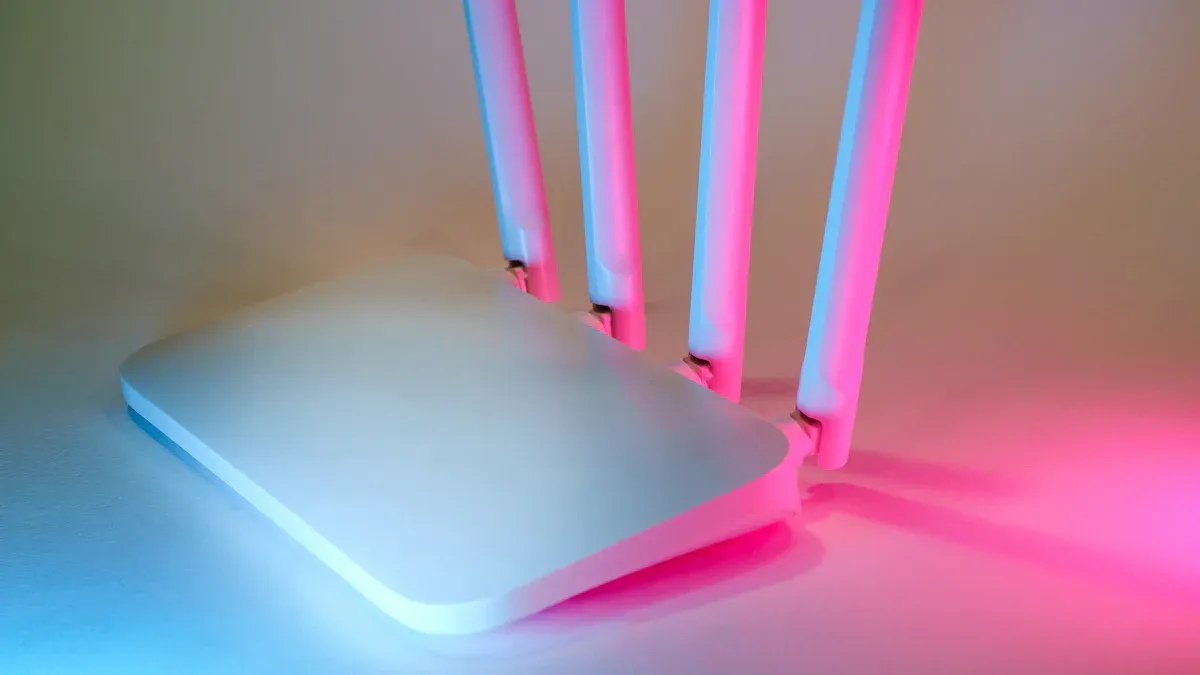
In 2025, OpenWRT routers have become a favorite among tech enthusiasts and casual users alike. Why? They give you unmatched control over your network with features like advanced customization and superior performance. Among these, HUASIFEI routers stand out as a top choice. Known for their innovation and reliability, HUASIFEI has earned a loyal following. Whether you’re looking for an openwrt recommended router or exploring other models, OpenWRT devices deliver the flexibility and power you need to enhance your internet experience.
Ease of Setup
Setting up an OpenWRT router might sound intimidating, but it’s easier than you think. Whether you’re a tech-savvy user or a beginner, OpenWRT routers are designed to make the process smooth and straightforward. Let’s dive into what makes the setup experience so user-friendly.
Firmware Installation Experiences
Installing OpenWRT firmware is often the first step in your setup journey. Many users find this process surprisingly simple. Most routers come with detailed guides or even pre-installed firmware, saving you time. If you’re flashing OpenWRT onto a new device, the official OpenWRT website provides step-by-step instructions tailored to specific models. You’ll also find plenty of community support to guide you through the installation. With just a few clicks, you can unlock the full potential of your router.
User-Friendly Admin Panels
Once the firmware is installed, the admin panel becomes your control center. OpenWRT routers feature intuitive interfaces that make navigation a breeze. You can easily access settings for WiFi, security, and advanced features. The layout is clean and organized, so you won’t feel overwhelmed. Even if you’re new to networking, the admin panel simplifies the setup process. You’ll feel confident managing your router in no time.
Beginner-Friendly OpenWRT Routers
Not all OpenWRT routers are created equal, especially when it comes to ease of setup. Some models are specifically designed with beginners in mind. These routers often include pre-configured settings, so you can get started right out of the box. Brands like HUASIFEI excel in this area, offering routers that combine powerful features with effortless setup. If you’re new to OpenWRT, choosing a beginner-friendly model can make all the difference.
نصيحة: Always check for firmware updates after installation. Keeping your OpenWRT router up-to-date ensures optimal performance and security.
الأداء

When it comes to موجهات OpenWRT, performance is where they truly shine. Whether you’re streaming 4K videos, gaming online, or managing a smart home, these routers deliver the speed and reliability you need. Let’s explore how they excel in WiFi speed, device stability, and high-traffic environments.
WiFi Speed and Range
OpenWRT routers are built to push the boundaries of WiFi speed and range. With the latest WiFi 7 technology, they offer blazing-fast speeds of up to 46 Gbps. That’s more than double what other firmware, like NETGEAR, can achieve. The wider 320 MHz channel bandwidth ensures better coverage, even in large homes or offices.
Here’s a quick comparison to show how OpenWRT routers stack up:
| الميزة | OpenWRT (WiFi 7) | Other Firmware (e.g., NETGEAR) |
|---|---|---|
| السرعة القصوى | Up to 46 Gbps | Up to 19 Gbps |
| Channel Bandwidth | 320 MHz | Standard bandwidth |
| خيارات التخصيص | عالية | معتدل |
| Reliability in Density | Excellent | Good |
With OpenWRT, you’ll experience fewer dead zones and faster connections, even in crowded neighborhoods.
Stability with Multiple Devices
In today’s world, you probably have multiple devices connected to your network—smartphones, laptops, TVs, and more. OpenWRT routers handle this with ease. Their advanced firmware optimizes bandwidth allocation, ensuring every device gets a stable connection. You won’t have to worry about lag or dropped connections, even when everyone in your household is online.
High-Traffic Performance
OpenWRT routers are designed to thrive in high-traffic environments. Whether you’re hosting a virtual meeting or running a small business, these routers can handle the load. Models like the هواسيفي WE1326 come equipped with powerful CPUs and ample RAM, ensuring smooth performance under heavy use. Here’s how they compare to other popular models:
| طراز جهاز التوجيه | CPU Speed | سعة ذاكرة الوصول العشوائي (RAM) | WiFi Standard | دعم الأجهزة المتعددة |
|---|---|---|---|---|
| هواسيفي WE1326 | Powerful | Ample | 802.11ac | نعم |
| نت جير Nighthawk X4S R7800 | 1.7 GHz | 512MB | 802.11ac | نعم |
| تي بي-لينك آرتشر C7 | Qualcomm Atheros | غير متاح | 802.11ac | نعم |
With OpenWRT routers, you’ll enjoy seamless performance, even during peak hours. They’re built to keep up with your demands, no matter how busy your network gets.
الميزات
دعم VPN
If you value privacy and security, OpenWRT routers have you covered with robust VPN support. These routers allow you to set up a VPN directly on the device, protecting your entire network. Whether you’re working remotely or streaming content, a VPN ensures your data stays encrypted and secure. OpenWRT supports popular VPN protocols like OpenVPN and WireGuard, giving you flexibility in choosing the best option for your needs.
The customization options are endless. You can configure your VPN to route specific devices through the encrypted tunnel while leaving others on the regular network. This level of control is perfect for balancing speed and security. Plus, OpenWRT’s firewall can be configured to collect accounting data, which adds another layer of monitoring and reporting to your network.
نصيحة: استخدم أدوات مثل Grafana Cloud or Prometheus to monitor your VPN traffic in real time. These tools make it easy to visualize data and ensure your VPN is running smoothly.
NAS and File Sharing
OpenWRT routers shine when it comes to NAS (Network Attached Storage) and file-sharing capabilities. By connecting an external drive to your router, you can create a centralized storage hub for your home or office. This feature is perfect for sharing files, backing up data, or streaming media across devices.
The performance of OpenWRT routers in file sharing is impressive. For example, the WRT1900AC achieves write speeds of 70MB/s and read speeds of up to 90MB/s. In comparison, other models like the WNDR4700 offer around 40MB/s for writes and similar read speeds. These numbers highlight the efficiency of OpenWRT routers in handling data transfers.
| طراز جهاز التوجيه | Write Speed (MB/s) | Read Speed (MB/s) |
|---|---|---|
| WRT1900AC | 70 | 70-90 |
| Netgear R7000 | غير متاح | غير متاح |
| WNDR4700 | 40+ | 70-90 |
With OpenWRT, you also get advanced customization options for managing your NAS. You can set user permissions, enable encryption, and even monitor file-sharing activity using tools like Munin or shorewall-lite.
Repeater Mode
Struggling with WiFi dead zones? OpenWRT routers can help by acting as repeaters. This feature extends your network’s range, ensuring a strong signal in every corner of your home or office. Setting up repeater mode is straightforward. The user-friendly admin panel lets you configure this feature in just a few clicks.
OpenWRT’s customization options make repeater mode even more powerful. You can adjust signal strength, prioritize devices, and monitor performance in real time. This level of control ensures your network remains stable and efficient, even in high-traffic environments.
ملاحظة: Repeater mode is ideal for large spaces or multi-story buildings where a single router might not provide adequate coverage.
HUASIFEI Router Features
HUASIFEI routers have become a standout choice for OpenWRT users in 2025, and it’s easy to see why. These routers pack a punch with their cutting-edge technology and user-focused design. Whether you’re setting up a home network or managing industrial connectivity, HUASIFEI has something for everyone.
One of the most impressive features is their integration of تقنية WiFi 6. This ensures faster speeds, better connectivity, and reduced latency. You’ll notice the difference when streaming, gaming, or connecting multiple devices. Plus, HUASIFEI routers handle high-density environments like a pro, making them ideal for busy households or offices.
Another reason users love HUASIFEI is their competitive pricing. You get premium features without breaking the bank. These routers deliver excellent value for money, combining affordability with top-notch performance. It’s a win-win for anyone looking to upgrade their network.
For those needing robust connectivity, HUASIFEI’s industrial-grade 5G SIM cellular routers are a game-changer. They’re built to handle demanding applications, from smart homes to industrial setups. These routers provide reliable and secure connections, even in challenging environments. Whether you’re working remotely or managing IoT devices, HUASIFEI has you covered.
Here’s a quick look at what sets HUASIFEI apart:
- تقنية WiFi 6 for faster speeds and better performance.
- Affordable pricing without compromising on quality.
- Industrial-grade 5G routers for home and industrial use.
With HUASIFEI, you’re not just getting a router—you’re investing in a reliable, high-performance networking solution. Their compatibility with OpenWRT firmware adds another layer of customization, giving you full control over your network. If you’re looking for a router that combines innovation, reliability, and value, HUASIFEI is the way to go.
نصيحة محترف: Pair your HUASIFEI router with OpenWRT to unlock its full potential. You’ll enjoy advanced features and unmatched flexibility.
Reliability and Durability
When choosing a router, you want something that lasts. OpenWRT routers are known for their reliability and durability, making them a solid investment for your network. Let’s explore how these routers deliver long-term value.
Long-Term Performance
OpenWRT routers are built to perform consistently over time. You won’t have to worry about sudden slowdowns or frequent reboots. Their firmware is designed to optimize performance, even as your network demands grow. Whether you’re streaming, gaming, or managing smart devices, these routers keep up with your needs.
One reason for their long-term performance is the regular updates provided by the OpenWRT community. These updates improve security, fix bugs, and enhance features. By keeping your router updated, you ensure it stays efficient and secure. Plus, OpenWRT routers handle high-traffic environments with ease, so you can rely on them for years to come.
Build Quality
The physical build of a router matters just as much as its internal capabilities. OpenWRT routers are crafted with high-quality materials that withstand daily wear and tear. You’ll notice the sturdy design as soon as you unbox one. These routers are built to last, even in busy households or offices.
Many models also feature advanced cooling systems. This prevents overheating, which can affect performance over time. With proper ventilation and durable components, OpenWRT routers maintain their efficiency for the long haul. You can trust them to deliver consistent performance without breaking down.
HUASIFEI Router Reliability
HUASIFEI routers take reliability to the next level. These devices are engineered for both home and industrial use, ensuring they meet a wide range of needs. Their robust design and advanced technology make them a favorite among OpenWRT users.
One standout feature is their industrial-grade 5G routers. These models are built to handle extreme conditions, from high temperatures to heavy usage. Whether you’re running a smart home or managing IoT devices, HUASIFEI routers deliver unmatched performance and reliability.
Another reason users love HUASIFEI is their commitment to quality. Every router undergoes rigorous testing to ensure it meets high standards. This attention to detail means you get a product that performs well and lasts for years. With HUASIFEI, you’re investing in a router that won’t let you down.
نصيحة محترف: Pair your HUASIFEI router with OpenWRT firmware to unlock its full potential. You’ll enjoy enhanced performance and long-term reliability.
Top OpenWRT Recommended Routers

Best for Beginners
If you’re new to OpenWRT routers, don’t worry—there are plenty of beginner-friendly options to get you started. These routers are designed to make your experience as smooth as possible, offering features that simplify setup and management while delivering excellent performance.
Here’s a quick look at what makes these routers perfect for beginners:
| الميزة | الوصف |
|---|---|
| أداء عالٍ | Dual-core processors and MU-MIMO technology ensure fast, reliable connections. |
| توافق OpenWRT | Pre-installed OpenWRT firmware allows for easy customization and optimization. |
| اتصال متعدد الاستخدامات | Multiple Gigabit Ethernet ports enhance network stability. |
| واجهة سهلة الاستخدام | Simple setup and management, ideal for newcomers. |
| تقنية الواي فاي 6 | Faster speeds and better efficiency, even in crowded networks. |
Routers like the TP-Link Archer A7 and GL.iNet GL-AR750S are great examples. They come with pre-installed OpenWRT firmware, so you can dive right into customizing your network without any hassle. Plus, their user-friendly interfaces make managing your settings a breeze.
Advanced Options for Power Users
For those of you who want to push your network to its limits, advanced OpenWRT routers are the way to go. These models are packed with high-end features that deliver top-notch performance, even in demanding environments.
Here are some standout options for power users:
- لينكسيس WRT3200ACM: A 1.8 GHz dual-core processor, tri-stream 160 technology, and advanced security features make this a powerhouse.
- Netgear Nighthawk X4S: With a 1.7 GHz dual-core processor, MU-MIMO technology, and beamforming+, this router ensures stable, high-speed connections.
- Buffalo WXR-5950AX12: Equipped with WiFi 6 technology, it offers blazing-fast speeds and robust security.
- GL.iNet Beryl AX: Compact yet powerful, this router supports WiFi 6 and multiple modes, making it highly versatile.
These routers are perfect for gamers, streamers, or anyone managing a smart home with multiple devices. They provide the customization and performance you need to handle high-traffic networks effortlessly.
HUASIFEI Routers in 2025
When it comes to OpenWRT recommended routers, HUASIFEI has truly set the bar high in 2025. Their routers combine cutting-edge technology with user-focused design, making them a favorite among both beginners and advanced users.
HUASIFEI’s lineup includes models with WiFi 6 and even WiFi 7 technology, ensuring lightning-fast speeds and exceptional performance. Their industrial-grade 5G routers are perfect for demanding applications, from smart homes to IoT setups. Plus, their routers are pre-installed with OpenWRT firmware, giving you full control over your network.
What sets HUASIFEI apart is their commitment to quality and affordability. You get premium features like MU-MIMO, multiple Gigabit Ethernet ports, and advanced security without breaking the bank. Whether you’re a casual user or a tech enthusiast, HUASIFEI routers deliver the reliability and performance you need.
نصيحة محترف: Pair a HUASIFEI router with OpenWRT to unlock its full potential. You’ll enjoy unmatched flexibility and customization.
Feature Comparison and Reviews
When you’re choosing an OpenWRT router, comparing features can help you find the perfect match for your needs. Let’s break down some of the top models and see how they stack up based on performance, features, and what users are saying.
Performance at a Glance
OpenWRT routers are known for their speed and reliability. Models like the Linksys WRT3200ACM and HUASIFEI WE1326 stand out for their powerful processors and advanced WiFi standards. Here’s a quick comparison:
| طراز جهاز التوجيه | Processor Speed | WiFi Standard | السرعة القصوى | Ideal For |
|---|---|---|---|---|
| لينكسيس WRT3200ACM | 1.8 GHz | WiFi 5 | 3.2 Gbps | Gamers and streamers |
| HUASIFEI WE1326 | 880 MHz | WiFi 6 | 1.2 Gbps | Smart homes |
| TP-Link Archer A7 | 750 MHz | WiFi 5 | 1.75 Gbps | Budget-friendly users |
The HUASIFEI WE1326 shines with its WiFi 6 capabilities, offering better efficiency for homes with multiple devices. Meanwhile, the Linksys WRT3200ACM is a powerhouse for high-speed gaming and streaming.
What Users Are Saying
User reviews highlight the flexibility and customization of OpenWRT routers. Many users love how easy it is to tweak settings and optimize their networks. For example, one user mentioned, “My HUASIFEI router handles my smart home devices without breaking a sweat.” Another praised the Linksys WRT3200ACM for its seamless 4K streaming.
الميزات الرئيسية التي يجب مراعاتها
When comparing OpenWRT routers, keep an eye on these features:
- WiFi Standard: WiFi 6 offers better speeds and efficiency.
- طاقة المعالج: A faster processor ensures smoother performance.
- التخصيص: OpenWRT firmware lets you tailor your network to your needs.
نصيحة: Always check user reviews before buying. They provide real-world insights into how a router performs.
With OpenWRT, you’re not just getting a router—you’re getting a tool to take control of your network.
Common Issues and Solutions
Even the best OpenWRT routers can face occasional hiccups. But don’t worry—most issues are easy to fix with the right approach. Let’s tackle some common challenges and their solutions.
Firmware Installation Challenges
Installing firmware can feel tricky, especially if you’re new to OpenWRT. The fractured firmware ecosystem often causes confusion. Some routers lack signed firmware, which can lead to security risks. Others may have outdated firmware that takes years to update, leaving vulnerabilities exposed. For example, the ThinkPwn UEFI vulnerability remained unresolved for two years due to delayed updates.
Here’s a quick look at common challenges and examples:
| Challenge | الوصف | مثال على ذلك |
|---|---|---|
| Fractured Firmware Ecosystem | Unclear responsibilities for updates complicate installation. | غير متاح |
| Long Time Horizons for Updates | Updates are infrequent, delaying fixes for vulnerabilities. | ThinkPwn UEFI vulnerability took 2 years to resolve. |
| Lack of Signed Firmware | Unsigned firmware risks malicious code installation. | غير متاح |
To avoid these issues, always download firmware from trusted sources. Double-check that the firmware matches your router model. If you’re unsure, the OpenWRT community forums are a great place to ask for help.
Performance Troubleshooting
Sometimes, your OpenWRT router might not perform as expected. You may notice lag on 5 GHz Wi-Fi networks or sluggish data loading. These issues often stem from bufferbloat, which affects how your router handles data traffic. For instance, users have reported delays of 5–20 seconds when loading apps or performing searches.
To troubleshoot performance:
- Check your router’s configuration. Ensure QoS (Quality of Service) settings are enabled to manage bandwidth effectively.
- الاستخدام micro-metrics like GC Behavior Patterns or Thread States to identify specific issues. These metrics provide detailed insights that macro metrics might miss.
- Test your network during peak hours to see how it handles high traffic. Adjust settings as needed to improve stability.
By fine-tuning your router’s configuration, you can resolve most performance problems and enjoy a smoother experience.
Firmware Bugs and Updates
Firmware bugs can cause kernel crashes or connection errors, disrupting your network. Users often report these issues in update logs, highlighting the need for regular updates. Fortunately, OpenWRT’s active community frequently releases patches to address bugs and improve performance.
To stay ahead of bugs:
- Regularly check for firmware updates. These updates fix known issues and enhance your router’s functionality.
- Monitor your router’s logs for error messages. If you spot recurring problems, report them to the OpenWRT community.
- Keep an eye on planned updates. Knowing what’s coming can help you prepare for changes and improvements.
By keeping your firmware up-to-date, you’ll minimize bugs and ensure your router runs smoothly.
نصيحة: Set a reminder to check for updates monthly. Staying proactive keeps your OpenWRT router secure and efficient.
Optimizing OpenWRT Routers
Optimizing your OpenWRT router can take your network experience to the next level. Whether you’re streaming, gaming, or just browsing, a few tweaks can make a big difference. Let’s explore some practical ways to enhance your router’s performance and reliability.
Use Hardware Acceleration
Hardware acceleration is a game-changer. It speeds up network transmission by using your router’s built-in hardware features. This means faster response times and smoother connections. If your router supports it, enabling hardware acceleration can significantly improve your overall experience.
Optimize DNS Settings
Ever noticed how some websites load faster than others? That’s often due to DNS resolution. By switching to high-performance DNS servers, you can speed up domain name resolution. This simple adjustment improves network responsiveness and makes browsing feel snappier.
Prioritize Traffic with QoS
Quality of Service (QoS) is a powerful tool for managing bandwidth. It lets you prioritize critical applications like video calls or online gaming. With QoS, you can ensure these activities get the bandwidth they need, even during peak usage times. This keeps your network running smoothly, no matter how many devices are connected.
Monitor and Control Bandwidth
Traffic monitoring helps you see where your bandwidth is going. Tools like bandwidth control allow you to allocate resources based on your needs. For example, you can limit bandwidth for less important devices, ensuring your primary devices get top priority.
Advanced Optimization Techniques
Here’s a quick look at some advanced techniques and their benefits:
| Optimization Technique | الوصف |
|---|---|
| Streaming Media Acceleration | Enhances video playback and real-time audio calls through optimized caching. |
| Connection Tracking and Pooling | Reduces connection overhead, improving stability and efficiency. |
These techniques are especially useful if you’re managing a high-traffic network or multiple devices.
نصيحة: The OpenWRT community support is a great resource for learning more about these optimizations. You’ll find guides, tips, and advice from experienced users.
By applying these optimizations, you can transform your OpenWRT setup into a high-performance network hub. The best part? These changes are easy to implement and backed by a community that’s always ready to help.
OpenWRT routers offer a unique blend of customization, performance, and advanced features that make them a standout choice for 2025. Whether you’re a beginner or a tech enthusiast, these routers adapt to your needs with ease. The openwrt community ensures regular updates, enhanced security, and transparency, making your network both reliable and future-proof.
HUASIFEI routers, in particular, shine with their affordability, cutting-edge technology, and compatibility with OpenWRT. From WiFi 6 to industrial-grade 5G models, they cater to a wide range of users. If you’re looking for a router that combines innovation and value, HUASIFEI is a top pick.
Here’s a quick look at how OpenWRT routers improve network performance:
| متري | Without SQM | With SQM |
|---|---|---|
| سرعة التنزيل | 35.40 Mbps | 32.69 Mbps |
| Latency (Avg) | 45.953 msec | 14.827 msec |
| سرعة التحميل | 5.38 Mbps | 5.16 Mbps |
| CPU Usage (avg) | 56% | 82% |
With OpenWRT, you’ll enjoy lower latency and better stability, even under heavy traffic. Plus, the openwrt community provides endless resources to help you optimize your setup.
So why wait? Dive into the world of OpenWRT routers and take control of your network. Whether you’re streaming, gaming, or managing smart devices, OpenWRT has you covered.
الأسئلة الشائعة
What is OpenWRT, and why should you use it?
OpenWRT is an open-source firmware for routers. It gives you full control over your network with advanced features like VPN support, traffic monitoring, and custom configurations. If you want better performance, security, and flexibility, OpenWRT is a great choice.
Can you install OpenWRT on any router?
Not all routers support OpenWRT. You’ll need a compatible model. Check the OpenWRT Hardware Database to see if your router is supported. If it’s listed, you can install OpenWRT and enjoy its features.
How do you update OpenWRT firmware?
Updating OpenWRT is simple. Log in to your router’s admin panel, go to the firmware update section, and upload the latest firmware file from the official OpenWRT website. Always back up your settings before updating to avoid losing configurations.
Are HUASIFEI routers good for OpenWRT?
Yes, HUASIFEI routers are excellent for OpenWRT. They come with powerful hardware, pre-installed OpenWRT firmware, and advanced features like WiFi 6 and 5G support. These routers are reliable, affordable, and perfect for both beginners and advanced users.
Can OpenWRT improve your WiFi speed?
Yes, OpenWRT can optimize your WiFi speed. It allows you to tweak settings like channel width, signal strength, and Quality of Service (QoS). These adjustments help reduce interference and prioritize bandwidth for faster, more stable connections.
نصيحة: Use tools like WiFi Analyzer to find the best channel for your network.