
When you look for an auto wifi router, you want to make sure it works with your car and your devices. Compatibility helps you avoid annoying connection problems. You get better streaming, easier sharing, and smoother internet when everything matches up.
Quick tip: Check the manufacturer’s specs and supported features before you buy. This saves you time and frustration.
Compatibility and Connectivity for Auto WiFi Router
Vehicle compatibility and integration
You want your auto wifi router to work smoothly with your car. Not every vehicle supports easy integration, so you should check if your model is on the list. Many popular brands and models let you add car wi-fi access without hassle. Here are some common vehicles that support this feature:
- Acura
- Audi
- BMW
- Buick
- Cadillac
- Tesla
- Jeep
- Chevrolet
- Chrysler
- Dodge
- Ford
- Honda
- Infiniti
- Jaguar
- Land Rover
- Lincoln
- Mercedes
- Nissan
- Porsche
- Subaru
- Volvo
- Kia
- Toyota
- Hyundai
- Mazda
- Lexus
If you drive one of these, you probably have an easier time setting up a portable wi-fi hotspot. Some cars even come with built-in support for mobile hotspot devices. You can check your owner’s manual or ask your dealer about compatibility.
Tip: If your car isn’t on the list, you can still use a portable wi-fi hotspot, but you may need extra adapters or a power source.
Supported devices, networks, and mobile hotspot features
You want your auto wifi router to connect with all your favorite devices. Phones, tablets, laptops, and even smart TVs can join your personal wi-fi hotspot if the router supports them. Most routers let you connect several devices at once, but you should check the maximum number before you buy.
You also need to think about network support. Some routers work only with certain carriers or data plans. Others offer more flexibility and let you switch networks. If you travel a lot, look for a mobile hotspot that supports multiple bands and 4G or 5G networks. This helps you get strong signals wherever you go.
Many portable wi-fi hotspot devices come with extra features. You might find options like guest networks, parental controls, or app support for easy management. Some routers even let you monitor data usage or set limits, so you never go over your plan.
Note: Always check if your router supports the latest Wi-Fi standards. Newer standards give you faster speeds and better security.
Coverage and Signal Strength of Portable Wi-Fi Hotspot
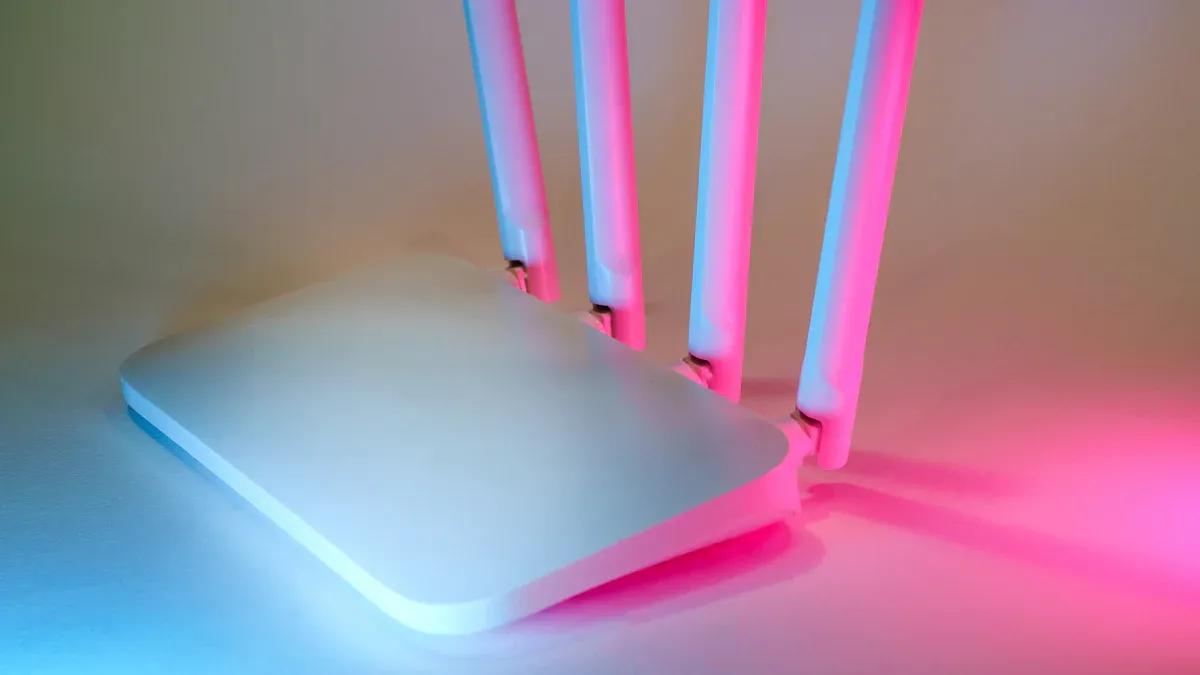
Range inside and outside the car
When you use a portable wi-fi hotspot in your car, you want strong coverage for everyone. Most devices give you a good signal inside the car, so you can stream music, play games, or join video calls. If you step outside, the signal might drop. Some hotspots have antennas that boost the range, letting you stay connected even in the parking lot or at a campsite.
You should check the specs for each portable wi-fi hotspot. Some models cover only a small area, while others reach up to 50 feet or more. If you travel with family or friends, look for a device that supports multiple users and keeps the signal strong for everyone.
Tip: Place your hotspot in the center of the car for the best coverage. Avoid putting it near metal objects, which can block the signal.
Performance in various environments and conditions
Your portable wi-fi hotspot works well in most places, but some environments can affect its performance. If you drive through cities, you might see strong signals because there are lots of cell towers. In rural areas or mountains, the signal can get weak. You may notice slower speeds or dropped connections.
Weather can also change how your hotspot works. Here are some things that can happen:
- Extreme cold can make cables and connectors brittle. This might damage your device or lower its performance.
- High humidity and fog can absorb and scatter Wi-Fi signals. You might see weaker connectivity.
- Strong winds can damage outdoor equipment and block signals with flying debris.
If you want the best results, pick a portable wi-fi hotspot with good durability and strong antennas. Portability matters too, especially if you move between cars or travel often.
Remember: Always check your device after bad weather to make sure it still works well.
Internet Speed and Data Plans for Best Portable Wi-Fi Hotspots
Router speed capabilities, including 5GHz support
Speed matters when you use a portable wi-fi hotspot in your car. You want fast internet for streaming, gaming, or video calls. Many auto wifi routers support high speeds, especially with 5G networks. Here are some top speeds you can expect:
- T-Mobile AWAY service: speeds up to 361Mbps
- Starlink Roam: advertises speeds up to 232Mbps
- Typical 5G: Average 500Mbps, capable of up to 1000Mbps
If you see 5GHz support on your mobile hotspot, you get even faster speeds. The 5GHz band is less crowded and faces less interference. You get better performance for gaming, home theater, and video calls. The signal does not travel as far and struggles with walls, but inside your car, it works great. You should use 5GHz when you need a strong, stable connection for real-time activities.
Data plan options, limitations, and how to get wi-fi in my car
You need the right data plans to keep your portable wi-fi hotspot running. Providers offer different choices, so you can pick what fits your needs. Here is a quick look at popular data plans:
| المزود | اسم الخطة | التكلفة الشهرية | Hotspot Data | الملاحظات |
|---|---|---|---|---|
| تي موبايل | Experience More | $XX.XX | 250GB | Best for generous hotspot data |
| فيريزون | Unlimited Ultimate | $90.00 | 200GB | Excellent reliability in rural areas |
| AT&T | Unlimited Premium PL | $85.99 | 60GB | Best 4G LTE coverage in rural areas |
| AT&T | Prepaid Plan | $XX.XX | 20GB | جيد للاستخدام العرضي |
| تي موبايل | Standalone Hotspot Device | $30.00 | 10GB | Access to the biggest 5G network |
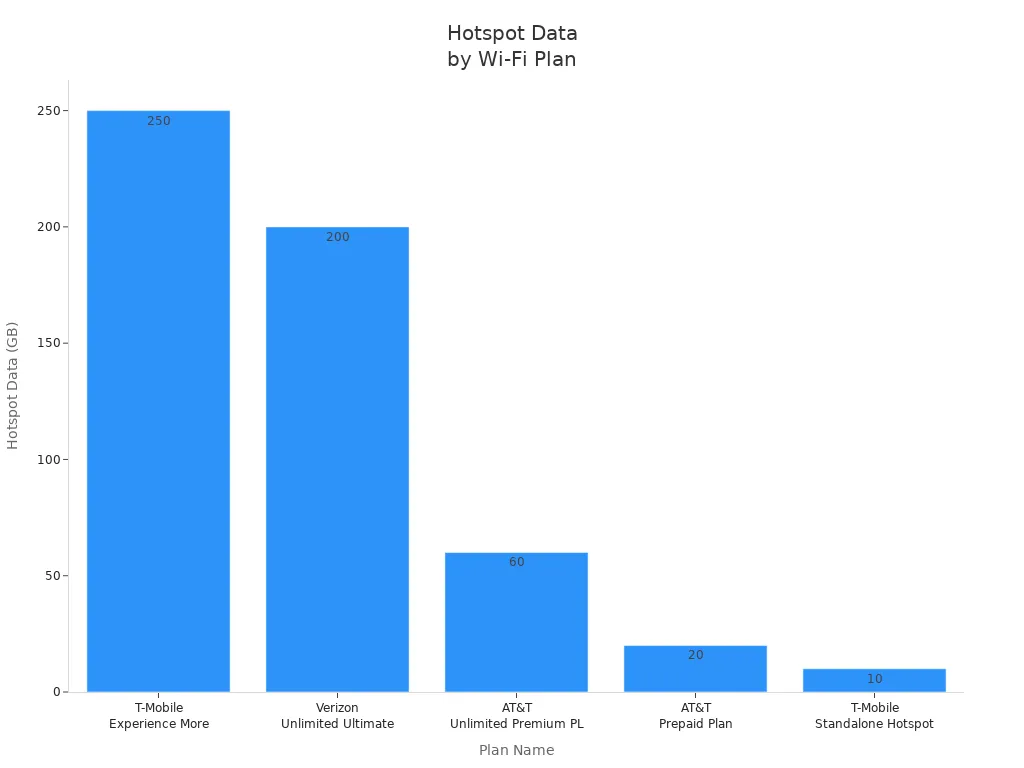
You should know how much data you use. Streaming HD video or making video calls can use up to 2GB per hour. Online gaming and web browsing use less, but it adds up fast. Most data plans for portable wi-fi hotspot devices give you less data than home internet. If you go over your limit, you might lose wi-fi in your car or pay extra fees.
Some providers offer up to 250GB of high-speed hotspot data per month. Others, like Visible, give unlimited data but limit your speed. You can get wi-fi in your car by choosing a dedicated mobile hotspot and picking a plan that matches your usage. Always check your plan details before you start a road trip.
Tip: Track your data usage with your provider’s app. This helps you avoid surprises and keeps your portable wi-fi hotspot working all month.
Security Features in Mobile Hotspot Devices
Encryption, password protection, and safe usage
When you set up a mobile hotspot in your car, you want to keep your internet safe from hackers and snoops. The best way to do this is by using strong encryption. Wi-Fi Protected Access (WPA) encrypts your data while it travels between your devices and the router. Over time, WPA has improved with WPA2 and WPA3, making your connection even safer. Most experts recommend WPA2 encryption for mobile hotspots because it gives you solid protection.
You should always change the default password on your router. Many devices come with easy-to-guess passwords, so attackers can get in if you leave them unchanged. Pick a long, unique password that mixes letters, numbers, and symbols. This makes it much harder for someone to guess. Update your WiFi password regularly to keep your network secure. If you notice strange activity or slow speeds, check your network traffic. Sometimes, this helps you spot unwanted guests.
Here’s a quick checklist for safe usage:
- Change default passwords right away.
- Use WPA2 or WPA3 encryption.
- Create a strong password for both WiFi and the admin page.
- Monitor your network for odd connections.
- Update passwords every few months.
Tip: Never share your password with strangers. Only connect trusted devices to your dedicated mobile hotspot.
Firmware updates, ongoing support, and privacy
Your router’s firmware is like its brain. Manufacturers release updates to fix bugs and add new security features. You should check for updates often and install them as soon as they’re available. This helps protect your mobile hotspot from new threats.
Privacy matters when you use a hotspot in your car. Modern vehicles collect lots of data about you and your driving habits. If you sync your phone to your car, personal info can get exposed. Hackers sometimes target mobile hotspots to steal this data. You can lower your risk by keeping your router’s software up to date and only connecting devices you trust.
Here are some privacy tips:
- Install firmware updates as soon as you see them.
- Avoid syncing sensitive devices to your car’s system.
- Disconnect your hotspot when you don’t need it.
- Check your router’s privacy settings and turn off features you don’t use.
Note: If you use your hotspot for heavy usage, like streaming or gaming, make sure your device has strong privacy controls. This keeps your personal info safe while you enjoy the internet on the road.
Installation and Ease of Use for Auto WiFi Router

Setup process and automatic power features
You want your auto WiFi router to be easy to set up. Most people can install a basic mobile hotspot in about 10-15 minutes. You just plug it in, turn it on, and follow a few steps on your phone or laptop. If you decide to install a dedicated wireless router, you might need more time. Professional installation can take up to three hours, especially if you want the router hidden or wired into your car’s power system.
Many routers come with automatic power features. When you start your car, the router powers up. When you turn off the engine, it shuts down. This saves battery and makes usage simple. You do not have to remember to switch it on or off. Some models even have sleep modes to save energy when no devices connect.
Tip: Check if your router supports plug-and-play installation. This makes setup much faster and easier for you.
User interface, app support, and installation convenience
You want a router that is easy to control. Most auto WiFi routers offer a simple user interface. You can manage settings through a web page or a mobile app. The app lets you see connected devices, check usage, and change passwords. Some apps send alerts if you use too much data or if someone tries to connect without permission.
Portability matters if you move your router between cars or take it on trips. A dedicated mobile hotspot is small and light, so you can carry it in your bag or glove box. You do not need special tools or skills to install it. Just follow the instructions, and you are ready to go.
Here’s a quick checklist for installation convenience:
- Look for routers with clear instructions.
- Choose models with app support for easy management.
- Make sure the router fits your car’s power source.
- Check if you can monitor usage from your phone.
Note: If you plan heavy usage, pick a router with a strong app and easy controls. This helps you track your data and keep your network safe.
Cost and Value of Portable Wi-Fi Hotspot
Upfront cost and device pricing
When you start shopping for a portable wi-fi hotspot, the first thing you notice is the price tag. Some devices cost as little as $50, while others with advanced features can go up to $300 or more. You might wonder why there’s such a big difference. Over the past five years, the market for portable wi-fi hotspot devices has grown a lot. More people want mobile connectivity, and new technology like 5G has changed what you get for your money. Manufacturers compete to offer better features, but the price can still be high, especially if you want the latest model. If you live in a developing region, you may find that prices are less affordable. Before you buy a dedicated mobile hotspot, think about what features matter most to you. Portability, battery life, and network support can affect the price and the value you get.
Tip: Always evaluate the price vs. value before you make a decision. Ask yourself if the extra features are worth the extra cost.
Ongoing fees, data charges, and hidden costs
Buying the device is just the beginning. You also need to budget for purchasing a data plan. Monthly fees can range from $10 to $90, depending on how much data you need. Some plans offer unlimited data, but many have limits. If you go over your limit, your speed might slow down or you could pay extra charges. Carriers sometimes add hidden costs that you don’t see right away. Here’s a table to help you spot common hidden costs:
| Hidden Cost | الوصف |
|---|---|
| Additional costs | Upfront equipment cost and separate data plan required for dedicated mobile hotspot devices. |
| Data limits | Carriers may impose limits on mobile hotspot data usage, leading to throttling or suspension. |
| Management needs | Requires careful management of connections and security settings to avoid additional issues. |
You should check the details of your plan before you sign up. Some providers charge activation fees or require you to buy accessories. If you travel a lot, roaming charges can add up quickly. The value of your portable wi-fi hotspot depends on how much you use it and how well it fits your lifestyle. If you only need internet sometimes, a cheaper plan might work. If you use your hotspot every day, investing in a higher-priced device and plan could save you money in the long run.
Remember: Portability and convenience are important, but always look at the total price before you commit.
Reliability and Customer Support for Best Portable Wi-Fi Hotspots
Brand reputation, including HUASIFEI and other top brands
When you look for the best portable wi-fi hotspots, you want a brand you can trust. Some brands stand out because they offer great performance and strong customer support. HUASIFEI is popular for its reliable devices and easy setup. You might also see names like Verizon and AT&T when you shop for a portable wi-fi hotspot. These companies have high customer satisfaction ratings and offer models with long battery life and fast networks.
Here’s a quick look at two top-rated models:
| Brand | الطراز | Key Feature |
|---|---|---|
| فيريزون | Inseego MiFi X Pro 5G UW | Fast 5G network, good battery life |
| AT&T | Franklin A50 | Excellent battery life, but weaker 5G network |
If you want good value, check reviews and see how brands handle customer questions. A strong reputation means you get help when you need it and fewer problems with your device.
Warranty, support services, and durability against environmental factors
You want your portable wi-fi hotspot to last, even if you travel in tough conditions. Many top brands offer warranties that protect you from defects or early breakdowns. You should look for devices with at least a one-year warranty. Some companies give you extra support, like live chat or phone help, so you can fix problems fast.
Durability matters if you use your hotspot outdoors or in extreme weather. Many devices have features that keep them safe:
- IP-rated weatherproofing keeps water and dust out.
- Shock-resistant casing protects your hotspot if you drop it.
- Heat dissipation mechanisms stop your device from overheating.
Some models work in high temperatures, up to 60°C, and have moisture-proof designs for humid places. You get more value when your hotspot works in different environments and doesn’t break easily.
If you want the most value, choose a device with strong support and proven durability. This way, you spend less time worrying and more time enjoying your internet on the go.
Before you buy an auto wifi router, check if it matches your car and devices. Think about how you want to use wi-fi in your car. Ask yourself about your usage, speed needs, and budget. Here’s a quick checklist:
- Make sure the auto wifi router fits your car.
- Look at coverage, speed, and security.
- Compare plans for wi-fi in your car.
- Always consider usage and support.
Take your time. Pick the best option for your wi-fi in your car and enjoy smooth usage on every trip!
الأسئلة الشائعة
How many devices can I connect to my auto WiFi router?
Most auto WiFi routers let you connect 5 to 10 devices at once. Some high-end models support even more. Always check the specs before you buy. If you have a big family or lots of gadgets, pick a router with a higher device limit.
Can I use my auto WiFi router outside the car?
Yes, you can! Many portable WiFi hotspots work outside your car. The signal usually covers about 30 to 50 feet. If you go camping or have a picnic, you can stay connected nearby. Just keep the router charged.
Do auto WiFi routers work in rural areas?
Auto WiFi routers depend on cell towers. In cities, you get strong signals. In rural areas, the signal might be weak or slow. If you travel off the grid, check your carrier’s coverage map first. Some routers have better antennas for tough spots.
Is it safe to use public WiFi in my car?
Using your own auto WiFi router is much safer than public WiFi. You control the password and security settings. Always use strong passwords and update your router’s software. This helps keep your data safe from hackers.