
When you look for a portable wifi router for car, you want more than just a gadget. You want strong wireless internet access, easy setup, and peace of mind on every trip. Here’s what matters most:
- A portable wifi router for car gives you secure, private internet wherever you drive.
- يمكنك connect many devices at once, so everyone stays online.
- Portable wifi uses cellular networks, so you stay connected even away from home.
- You avoid risky public WiFi and enjoy safer travels.
الوجبات الرئيسية
- Choose a portable WiFi router that supports fast networks like 4G or 5G to get reliable internet on the road.
- Check how many devices the router can connect at once to keep everyone in your car online without slowdowns.
- Pick a router with good battery life and easy setup so you stay connected during long trips without hassle.
- Look for strong security features like WPA3 encryption and strong passwords to protect your data and privacy.
- Use routers with good antennas or signal boosters to get better coverage, especially in remote or rural areas.
Network Compatibility & Speed in a Portable WiFi Router for Car
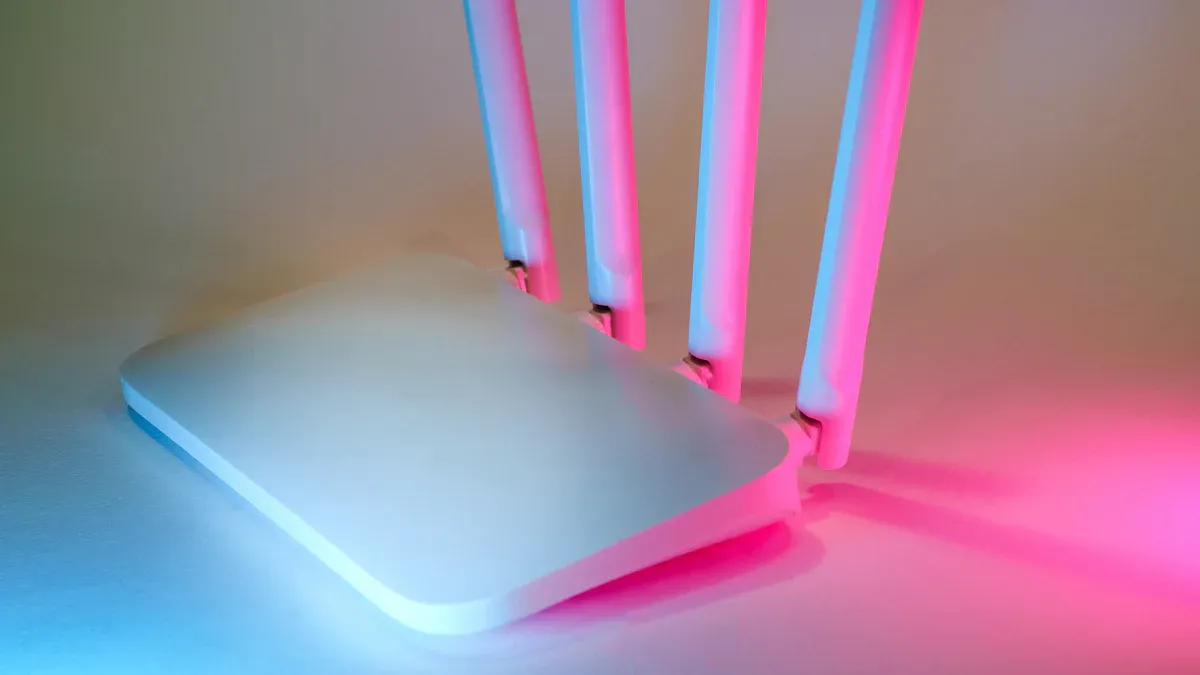
Supported Networks (3G, 4G, 5G)
When you pick a vehicle router, you want to know which networks it supports. Most portable routers today work with 3G and 4G. Many new models now support 5G, which gives you faster speeds and better performance. For example, NETGEAR has several 5G routers like the MR7400 and MR6500. These routers use advanced cellular technology to keep your hotspot running smoothly. Some routers, like the OLAX MF982 mini, can switch between 3G and 4G to keep you connected even if 5G is not available. You get more flexibility with a cellular router that supports multiple networks.
- 3G and 4G are common in many vehicle routers.
- 5G is becoming more popular in new portable hotspot models.
- Switching between networks helps your cellular router stay connected.
Carrier Compatibility for Vehicle Router
Carrier compatibility is a big deal for your vehicle router. Not every cellular router works with every carrier. Each region uses different frequency bands. If your router does not support the right bands, your hotspot may not work well or at all. Some routers, like the Huawei E5783-230a, are made for Europe and the Middle East. Others, like the Huawei E5783-330, work best in Asia and Africa. You should always check if your cellular router matches your local carrier’s bands. Carrier aggregation can also boost your speed by combining bands. MIMO technology and external boosters help your hotspot work better in weak signal areas.
Tip: Always choose a vehicle router that matches your carrier’s bands for the best cellular performance.
Maximum Data Speeds for Mobile WiFi Hotspot
Speed matters when you use a mobile wifi hotspot in your car. Leading hotspots like the T-Mobile Inseego MiFi X PRO 5G and Verizon TCL LINKZONE 5G UW use the fastest 5G networks. These hotspots can reach very high speeds, especially with Wi-Fi 6 technology. T-Mobile’s 5G is known for fast average speeds in the US. Some hotspots, like those from Visible, offer lower speeds, but most top models give you the best that 5G can offer. Your cellular router and booster work together to keep your hotspot fast and reliable, even when you travel.
| Network Compatibility Issue | الوصف |
|---|---|
| WiFi Band Incompatibility (2.4 GHz vs 5 GHz) | Some cars need 2.4 GHz; routers set to 5 GHz only may not connect. |
| Channel Congestion and Unsupported Bands | Using crowded or unsupported channels can cause connection problems. |
| Subnet Conflicts | Overlapping subnets can stop your hotspot from working with your car. |
A good vehicle router with the right cellular support and a strong booster will help you avoid these issues and enjoy smooth internet on the road.
Device Capacity and Hotspot Connections
Number of Simultaneous Connections
When you pick a portable WiFi router for your car, you want to know how many devices can join the hotspot at once. Most popular car routers let you connect several devices at the same time. You can keep your phone, tablet, and laptop online. Your family or friends can also join the hotspot with their own devices. This means everyone in the car can enjoy a strong wifi connection during the trip.
You might wonder if there is a limit. Many portable routers support up to 10 or more devices on one hotspot. Some high-end models can handle even more. You can stream music, watch videos, or play games while others check emails or browse the web. The hotspot keeps everyone connected, so no one has to wait for their turn.
Tip: Before you buy, check the router’s specs to see how many devices it supports on its hotspot. This helps you avoid slowdowns when everyone wants to use the wifi connection.
Performance with Multiple Devices
Connecting many devices to one hotspot can sometimes slow things down. The good news is that modern mobile routers use new technology to keep your hotspot running smoothly. Here’s what you can expect:
- High-end routers with Wi-Fi 6 or Wi-Fi 7 keep your hotspot fast, even with lots of devices.
- Features like multi-band support and strong processors help your hotspot avoid lag or buffering.
- You can stream 4K videos, play games, and join video calls on the hotspot without trouble.
- Mesh systems and smart routers adjust the hotspot to keep every device running well.
- Lower-end routers work best for fewer devices or short trips, but they still give you a steady hotspot.
If you want the best experience, look for a router that supports the latest wifi standards. This way, your hotspot can handle many devices without losing speed. You get a reliable wifi connection for everyone in the car, no matter what they want to do.
Data Plans & Costs for Mobile WiFi Hotspot
اختيار right data plan for your hotspot can make a big difference in your travel experience. Let’s break down what you need to know.
Prepaid vs. Postpaid Options
You have two main choices for your hotspot: prepaid and postpaid plans. Each one has its own perks.
- Prepaid plans let you pay upfront. You know exactly what you spend each month. These plans usually cost less and don’t need a credit check. You can pause or stop your service anytime.
- Postpaid plans let you pay at the end of the month. You might get extra perks like streaming services or discounts for family lines. These plans often let you finance your device, but they can cost more and need a credit check.
Here’s a quick look at the differences:
| أسبكت | خطط الدفع المسبق | الباقات المفوترة |
|---|---|---|
| Payment Timing | Pay upfront before usage | Pay after usage at the end of billing cycle |
| Typical Cost | Lower monthly fees | Higher monthly fees, more perks |
| Credit Check | Not required | Required |
| Cost Predictability | عالية | Less predictable |
| Included Benefits | Basic service | Extras like streaming, device deals |
| Suitability | Budget-focused users | Users wanting perks and upgrades |
Data Limits and Fair Usage Policies
Most hotspot plans come with data limits. Even if a plan says “unlimited,” you might only get high-speed data up to a certain point. After you hit that cap, your hotspot speed drops. Some carriers give you a set amount of fast data, then slow things down. Others might cut off your hotspot access or keep you at a lower speed. Always check the fine print so you don’t get surprised by slow speeds or extra charges.
- Carriers like Verizon, AT&T, and T-Mobile each have their own rules.
- Network congestion can also slow down your hotspot during busy times.
- The rollout of 5G may change some limits, but most plans still have restrictions.
International Roaming Considerations
Traveling outside your country? Using your hotspot can get expensive fast. International roaming fees add up quickly. Renting or buying a pocket WiFi device for travel often costs more than using a local SIM card. For example, roaming in Europe for a week can cost over $100, while a local SIM might only cost $30. Many plans have data caps, so you need to watch your usage to avoid big bills. Some devices offer apps or alerts to help you track your data.
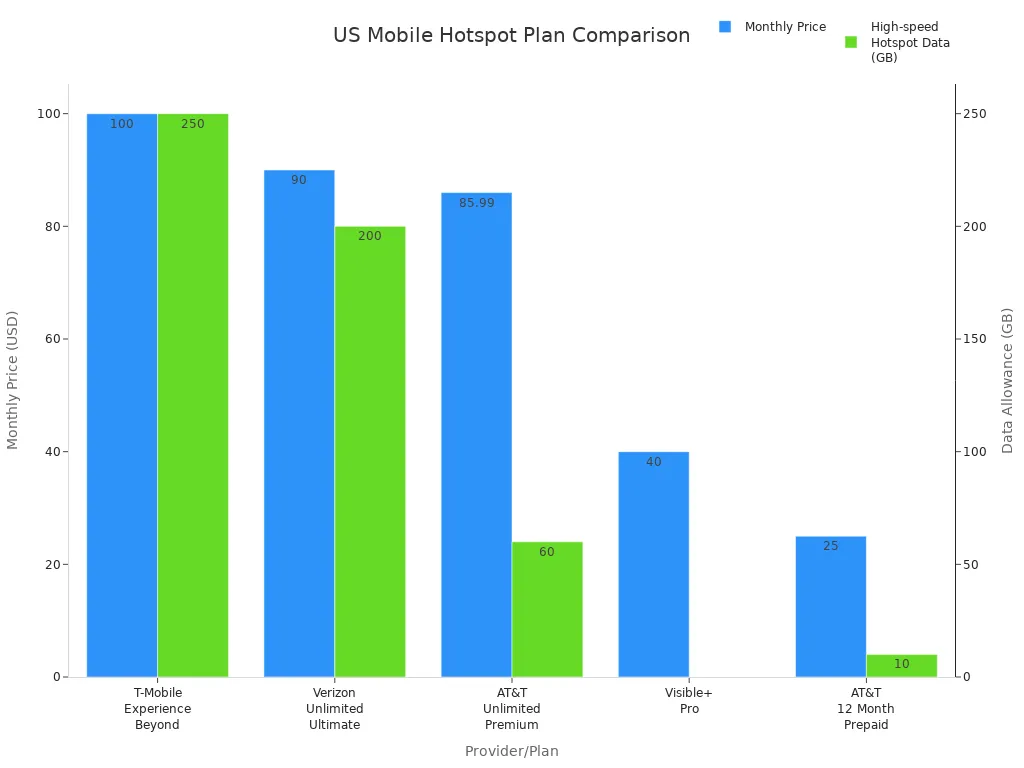
If you travel a lot, look for a mobile wifi hotspot that supports global data plans or lets you use local SIM cards. This can help you save money and stay connected wherever you go.
Hardware Features of a Vehicle Router
Battery Life and Power Options
عندما تختار vehicle router, battery life matters a lot. You want your internet to last through long drives or road trips. Some routers, like the Netgear Nighthawk M6, give you 8-10 hours of battery life with moderate use. If you use it more heavily, you might get 4-5 hours. The HooToo Tripmate stands out with up to 24 hours of battery life. It can even charge your phone in an emergency. Battery life changes based on how many devices you connect and how strong your signal is.
| الجهاز | Typical Battery Life (Moderate Use) | Battery Life (Heavy Use) | الملاحظات |
|---|---|---|---|
| Netgear Nighthawk M6 | 8-10 hours | 4-5 hours | Battery life varies with signal strength, connected devices, and usage intensity. |
| HooToo Tripmate | Up to 24 hours | 12-15 hours | Also functions as an emergency phone charger; battery life depends on usage intensity. |
| Netgear WN3000RP | غير متاح | غير متاح | No specific battery life details provided; noted for signal amplification capabilities. |
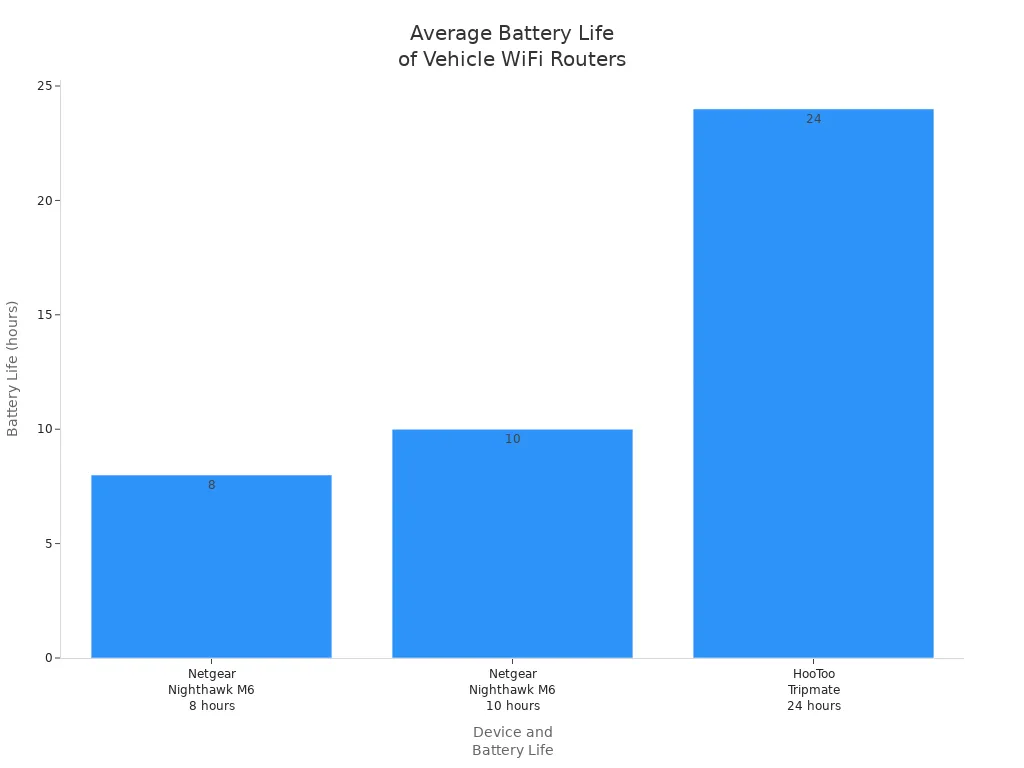
Many vehicle router models let you plug into your car’s USB port or a power bank. This way, you never have to worry about running out of power during your trip.
Size and Portability
A portable wifi device should fit easily in your car. Most vehicle router models are small and lightweight. You can slip them into your glove box, backpack, or even your pocket. Compact size means you can move your router from one car to another without any hassle. Some routers are so light, you might forget they are there. If you travel often or switch cars, portability makes your life easier.
Tip: Pick a vehicle router that is easy to carry and store. You will thank yourself on your next road trip!
Installation and Setup Process
Setting up a vehicle router should not feel like rocket science. Most portable wifi routers come with simple instructions. You just insert a SIM card, power on the device, and connect your gadgets. Still, some users run into common issues:
- Limited mobile network coverage can affect your connection.
- Some hardware options, like satellite internet, are bulky and hard to install.
- Mobile hotspots may drain your phone’s battery quickly.
- Standalone LTE modems often need setup on a computer and a separate data plan.
- Many routers do not have strong external antenna connectors, which can lower signal quality.
- Cellular boosters can help if you need better coverage.
If you want the best experience, look for a vehicle router that offers easy setup and flexible power options. This way, you get online faster and stay connected wherever you go.
Durability & Reliability in a Portable WiFi Router for Car
Build Quality and Materials
When you pick a portable WiFi router for your car, you want something that feels solid. The build quality matters because you need a device that can handle bumps, drops, and daily use. Many top cellular routers use tough plastic or metal cases. These materials protect the inside parts from damage. If you travel a lot, you want a router that can survive being tossed in a bag or dropped on the seat. Some routers even have rubber edges for extra protection. A strong case helps your cellular router last longer and keeps your cellular connection stable.
Performance in Different Environments
You never know what kind of weather you will face on the road. Your cellular router should work in hot summers, cold winters, and even in humid places. Some routers, like the Cradlepoint IBR900-600M, keep working in extreme temperatures from -22°F to 158°F. This router stays stable even after hours in 120°F heat or 30°F cold. It also handles high humidity, vibration, and shock. The Horizon 5G Outdoor Router has an IP66 rating, so it blocks dust and water. You can trust these routers to give you reliable wifi in tough spots, like rural roads or construction sites. If you use a cellular router with a booster, you get even better performance when the signal is weak.
Tip: Always check if your cellular router can handle the weather and road conditions you expect to face.
Brand Reputation (including HUASIFEI)
Brand reputation tells you a lot about the reliability of a cellular router. Companies like HUASIFEI focus on making high-quality networking devices. HUASIFEI uses advanced SMT manufacturing and offers strong technical support. You get peace of mind knowing your cellular router comes from a trusted brand. When you choose a brand with a good track record, you know your cellular router will deliver reliable wifi and strong cellular performance. Brands that care about customer satisfaction often design routers that work well with boosters and support many cellular bands. This means you get a cellular router that keeps you connected, no matter where you drive.
Security & Privacy for Mobile WiFi Hotspot
Encryption Standards
When you set up a hotspot in your car, you want to know your data stays safe. Modern mobile hotspots use strong encryption to protect your wifi connection. Most leading hotspots support WPA2 and WPA3, which scramble your data so others can’t read it. Some even use advanced methods like WPA3-OWE and Wi-Fi Easy Connect for extra safety. Here’s a quick look at the main options you’ll find in a vehicle hotspot:
| Authentication Mode | Encryption Standards Implemented | الوصف |
|---|---|---|
| Personal (PSK) | WPA, WPA2, WPA3-Personal | Uses a password for access; good for families and small groups. |
| Enterprise | WPA, WPA2, WPA3-Enterprise | Uses unique logins for each user; best for business or high-security needs. |
| Open | None (unencrypted) | No password or encryption; not safe for your hotspot signal. |
WPA3 gives you the latest protection, making it tough for hackers to break in. Always pick a hotspot that supports these modern standards for a reliable wifi experience.
Password Protection and User Controls
You can keep your hotspot signal safe by using strong passwords. Don’t use simple words or easy-to-guess numbers. Mix upper and lower case letters, numbers, and symbols. Change the default password on your hotspot right away. Some hotspots let you set up multi-factor authentication, which means you need more than just a password to get in. This makes your hotspot signal much harder to hack.
Here are some smart steps to protect your hotspot:
- Use a strong, unique password for your hotspot and change the admin password too.
- Make sure your hotspot uses WPA2 or WPA3 encryption to scramble your hotspot signal.
- Check which devices connect to your hotspot and kick off any you don’t know.
- Set up a guest network if your hotspot allows it, so visitors don’t get full access.
- Turn off features like remote management or WPS if you don’t need them.
Tip: Keeping your hotspot locked down with these controls helps you enjoy a secure wifi connection on every trip.
Firmware Updates and Support
Manufacturers often release updates for your hotspot. These updates fix security holes and make your hotspot signal stronger. Some brands send updates every month, while others do it less often. If your hotspot doesn’t update by itself, check for updates every few months. Updates can boost your hotspot’s performance, patch security gaps, and keep your reliable wifi running smoothly.
- Updates patch known security problems in your hotspot.
- They improve encryption and protect your hotspot signal from new threats.
- Automatic updates make it easy to stay safe.
- Outdated firmware can slow down your hotspot or make it easier for hackers to attack.
- Updates can also help your hotspot work better with new devices.
Staying up to date means your hotspot keeps you safe and connected, no matter where you drive.
Signal Strength & Coverage for Vehicle Router

Antenna Quality and External Antenna Support
When you want the best signal strength and coverage in your car, you need to look at the antennas on your vehicle router. The right antenna can make a big difference for your cellular connection and hotspot signal. Here are some common antennas you might see:
- NMO Omni Antennas: These give you better cellular reception and higher gain than basic antennas. You often see them on fleet vehicles. You can mount them permanently or use a magnet.
- PUCK Omni Antennas: These small, puck-shaped antennas work well for cars and IoT devices. They support cellular, WiFi, and GPS signals.
- Whip Antennas: These flexible, rod-like antennas are tough and handle movement and vibration. They work great for portable WiFi systems and vehicle routers.
- Magnetic Mount Antennas: You can stick these on your car roof. They are easy to move and help you find the best spot for your hotspot signal booster.
- Rubber Duck Antennas: These are small and flexible. They give you 360-degree coverage but work best in small spaces.
Omnidirectional antennas give you broad coverage, but if you want more range, you might use a directional antenna. Adding an external antenna or a hotspot signal booster can help your cellular router reach farther and reduce dead zones. This means your hotspot signal stays strong, even when you drive through tough spots.
Performance in Remote or Rural Areas
You might worry about losing your hotspot signal when you leave the city. Portable WiFi routers using 4G LTE and 5G cellular networks help you stay connected, even in rural or remote places. These routers give you stable speeds, usually around 20-35 Mb/s. That is enough for streaming, video calls, and keeping up to 10 devices online. Many models have long battery life and can switch carriers automatically, so you do not need to worry about SIM cards or contracts.
A good vehicle router with a hotspot signal booster can make a big difference in these areas. The booster grabs weak cellular signals and makes your hotspot signal stronger. This helps you avoid dropped connections and keeps your internet steady, even far from the city.
Tip: If you travel to remote places often, pick a vehicle router with strong external antenna support and a reliable hotspot signal booster.
Real-World User Reviews
When you shop for a vehicle router, it helps to read what other drivers say about their experience with hotspot signal boosters and cellular routers. Many users share how a hotspot signal booster improved their hotspot signal on long road trips or in rural areas. They talk about how the booster helped them get better signal strength and coverage, even when the cellular network was weak.
You can find reviews that mention how easy it is to install a hotspot signal booster or how much better their hotspot signal feels after adding one. Some users like routers that let them add an external antenna or booster for extra cellular power. Reading these reviews gives you real insight into how a vehicle router, cellular booster, and hotspot signal booster work together to keep your hotspot signal strong.
Practical Tips for Choosing the Best Portable WiFi Router for Car
Assessing Your Usage Needs
Before you pick a vehicle router, think about how you plan to use your hotspot. Everyone’s needs are different. Here are some things you should consider:
- Do you need high-speed internet? Look for 4G LTE or 5G for fast and reliable hotspot access.
- Will you travel to remote places? Make sure your vehicle router offers strong cellular coverage, even in areas with weak signals.
- How many devices will connect to your hotspot? Some vehicle routers support many users and even IoT devices.
- Are you watching your budget? Price can affect your choice of hotspot and cellular router.
- What will you use your hotspot for? Maybe you need it for travel, remote work, or just for fun on the road.
- What kind of connections do you want? Some vehicle routers offer WiFi only, while others add cellular backup or VPN features.
- Which product type fits your car? You can choose between mobile hotspot devices or a vehicle-mounted hotspot solution.
Tip: Make a quick list of your needs before you shop. This helps you find the right vehicle router and hotspot for your trips.
Comparing Popular Models (e.g., HUASIFEI)
When you compare vehicle router models, you will see many choices. HUASIFEI stands out with a wide range of portable WiFi routers. You can find 5G SIM WiFi routers, Esim mobile WiFi hotspots, and both 4G and 5G cellular routers. These come in different types like CAT4, CAT6, and 5G mobile WiFi hotspots. Some work best indoors, while others are made for outdoor use.
HUASIFEI’s 5G Wi-Fi 6 routers give you high performance and fast speeds. They handle lots of data and stay stable, even when you use your hotspot for big tasks. Many people use these routers for things like travel, business, or even in tough places like factories and vehicles. You get a strong cellular connection and a reliable hotspot for your car.
Reading Customer Feedback
You can learn a lot by reading what other people say about their vehicle router and hotspot. Look for reviews that talk about real-world use. People often share if their hotspot works well on long trips or in places with weak cellular signals. They might mention how easy it is to set up the hotspot or how many devices they can connect. Reviews can help you spot the best features and avoid common problems with a vehicle router or hotspot.
Note: Always check for feedback from users who have needs like yours. This helps you pick a vehicle router and hotspot that fits your travel style.
When you pick a portable wifi router for car, you want to make the right choice for your travel style. Here are the top things to keep in mind:
- Hardware compatibility and battery life
- Data plans and costs
- Easy installation and maintenance
- Durability for the road
- Security and privacy features
- Signal strength and coverage
- Network speed and device support
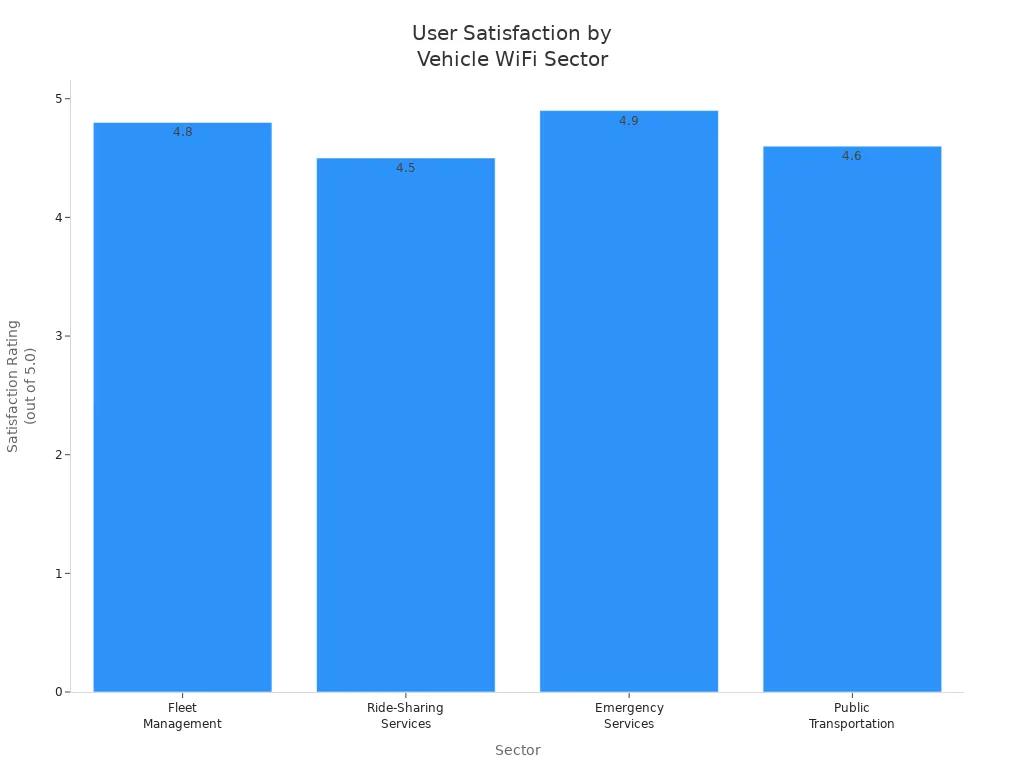
A portable wifi router for car gives you seamless connectivity, whether you travel for work or fun. Think about your needs before you buy. The right portable wifi router for car keeps everyone connected and makes every trip easier.
الأسئلة الشائعة
How do you power a portable WiFi router in your car?
Most portable WiFi routers use a built-in battery. You can also plug them into your car’s USB port or a power bank. This keeps your router running during long drives.
Can you use any SIM card with a portable WiFi router?
You need to check if your router supports the بطاقة SIM’s network bands. Some routers work with most carriers, but others may only support certain regions or networks. Always check compatibility before you buy.
How many devices can connect to a car WiFi router at once?
Most portable WiFi routers let you connect 10 or more devices at the same time. Some high-end models support even more. You can keep everyone’s phone, tablet, and laptop online during your trip.
Is it safe to use a portable WiFi router in your car?
Yes, it’s safe. Just make sure you use strong passwords and enable encryption like WPA2 or WPA3. This keeps your data private and protects your connection from unwanted users.
What should you do if your WiFi signal is weak on the road?
Try moving the router closer to a window or use an external antenna if your model supports it. You can also check for signal boosters to improve coverage in remote areas.