
You want the fastest, most reliable wi-fi for your home, business, or travels. Picking the right 5g cellular modem router matters because your internet experience depends on it. Today, millions of people rely on 5g cellular routers to meet their connectivity needs.
- Global 5G connections reached 2.25 billion in 2024, growing much faster than 4G LTE.
- North America now has 77% 5G coverage and 289 million connections.
- By 2029, forecasts expect 8.3 billion 5G users worldwide.
A 5g cellular modem router can give you wi-fi speeds that are 10 to 50 times faster than older networks, depending on your location and connectivity requirements. If you have unique needs, like rural wi-fi or travel wi-fi, choosing the best router helps you get stable internet where you need it most. The best cellular router keeps you connected, no matter your wi-fi needs or modem setup.
الوجبات الرئيسية
- Choose a 5G cellular modem router that matches your speed, coverage, and reliability needs for the best internet experience.
- Look for routers that support multiple 5G bands and have strong antennas to get fast and wide wi-fi coverage in different places.
- Pick routers with features like dual SIM, network failover, and regular updates to keep your internet connection stable and secure.
- Consider routers with Wi-Fi 6 or Wi-Fi 7 support and enough ports to connect all your devices easily and quickly.
- Trust brands with good technical support and strong security features to ensure long-term satisfaction and safe internet use.
Understanding 5g Cellular Modem Router Features
Key Functions of a 5g Cellular Modem
When you look at a 5g cellular modem, you see a device that connects you to the internet using cellular networks. This modem works with both 4G LTE and 5G signals, so you get wi-fi almost anywhere. You can use a 5g wireless modem at home, in your car, or even while traveling. The modem supports many frequency bands, which means it can work with different carriers and regions.
Here’s a quick table to show how a 5g cellular modem compares to older 4G modems:
| الميزة | 4G Modems | 5G Cellular Modems |
|---|---|---|
| نطاقات التردد | Below 6 GHz | Sub-6 GHz & mmWave |
| Peak Speed | Up to 1 Gbps | Up to 20 Gbps |
| الكمون | 30-50 مللي ثانية | منخفضة تصل إلى 1 مللي ثانية |
| Device Connections | Fewer devices | Hundreds more devices |
| Applications | Streaming, browsing | VR, smart cities, IoT |
A 5g wireless modem lets you connect many devices at once. You get faster wi-fi, lower latency, and better support for smart gadgets. Some routers even have dual SIM slots, so you can switch carriers if you need better coverage or speed.
Why Speed, Coverage, and Reliability Are Essential
You want your wi-fi to be fast, strong, and always available. That’s why speed, coverage, and reliability matter so much when you choose a 5g cellular modem router. With 5g wireless modem technology, you can stream movies in 4K, play games online, and join video calls without lag. The speed can reach up to 10 Gbps, which is much faster than older networks.
Tip: Place your router in a central spot and use external antennas to boost wi-fi signal and coverage.
Coverage means you stay connected whether you’re at home, in a rural area, or on the road. A good router supports many frequency bands, so you get wi-fi even in places with weak signals. Reliability is key for work, school, and fun. Features like network failover, dual SIM, and regular firmware updates keep your internet stable. Advanced antenna systems and rugged designs help your router work well outdoors or in tough conditions.
- 5g cellular modem routers give you wi-fi almost anywhere with cellular coverage.
- Fast speed and low latency support real-time apps like gaming and remote work.
- Reliable internet means no dropped calls or buffering during streaming.
- Strong coverage lets you use wi-fi in multiple rooms, outside, or while traveling.
When you pick a router, match its features to your needs. Look for security options, Ethernet ports, and support for your carrier’s bands. This way, you get the best wi-fi experience for your home, business, or travel.
Speed: Choosing the Best Router for Fast Connections

Real-World vs. Theoretical 5G Speeds
When you shop for a 5g cellular modem router, you might see huge numbers for speed. Some brands promise maximum data speeds up to 20 Gbps. In real life, you will not see those numbers at home or work. Actual speeds depend on many things, like your location, network congestion, and the router’s hardware. For example, a 5g router in a busy city might reach 320 Mbps, but in a crowded area, it could drop to just 2 Mbps. In rural places, speeds are often more stable but lower, around 28 Mbps.
| متري | 4G (LTE) Real-World Speeds | 5G Real-World Speeds | 5G Theoretical Peak Speeds |
|---|---|---|---|
| Average Download | 20-100 Mbps | 150-500 Mbps | Up to 10-20 Gbps |
| Median Global Download Speed (Q3 2023) | غير متاح | 203 Mbps | غير متاح |
| Latency (Ping) | 30-70 ms | 5-20 ms | منخفضة تصل إلى 1 مللي ثانية |
Note: Real-world speed is always lower than the numbers you see on the box. Things like firewalls, VPNs, antenna setup, and even the weather can affect your wi-fi speeds.
Supported 5G Bands and Carrier Compatibility
Not all routers work with every carrier. Each carrier uses different frequency bands for 5G. Your router must support the right bands to get the best cellular router experience. Some routers support low-band (like n71) for wide coverage and mid-band (like n41) for faster data speeds. Advanced routers can combine bands for increased speed and bandwidth. Dual SIM slots and automatic switching between 5G and LTE help you stay connected, even if one network drops. This network compatibility is key for high-speed internet access.
- Routers that support more bands work better in more places.
- Carrier compatibility affects both speed and coverage.
- Features like carrier aggregation boost your data speeds by using more than one band at a time.
Device Compatibility and LAN/Wi-Fi Options
You want your 5g cellular modem to work with all your devices. Most routers today support Wi-Fi 6 or even Wi-Fi 7, which means faster wi-fi and less lag for everyone at home or in the office. Dual-band wi-fi (2.4GHz and 5GHz) helps spread out your devices, so you get better speeds. Routers with gigabit Ethernet ports give you a wired connection for gaming or work, which is even faster and more stable than wi-fi. Some routers offer battery backup, so your internet stays up during power cuts. Security features like VPN support and WPA3 encryption keep your network safe.
| الميزة | المواصفات |
|---|---|
| معيار Wi-Fi | Wi-Fi 6 (802.11ax), backward compatible |
| نطاقات التردد | Dual-band (2.4GHz and 5GHz) |
| منافذ الإيثرنت | Gigabit WAN and LAN ports |
| Battery | 4000mAh, up to 8 hours usage |
| الميزات الإضافية | Dual SIM support, VPN protocols, port forwarding |
A 5g wireless modem with these features gives you the flexibility to connect many devices, enjoy fast wi-fi, and get reliable internet for all your needs.
Coverage: Best Cellular Router for Staying Connected
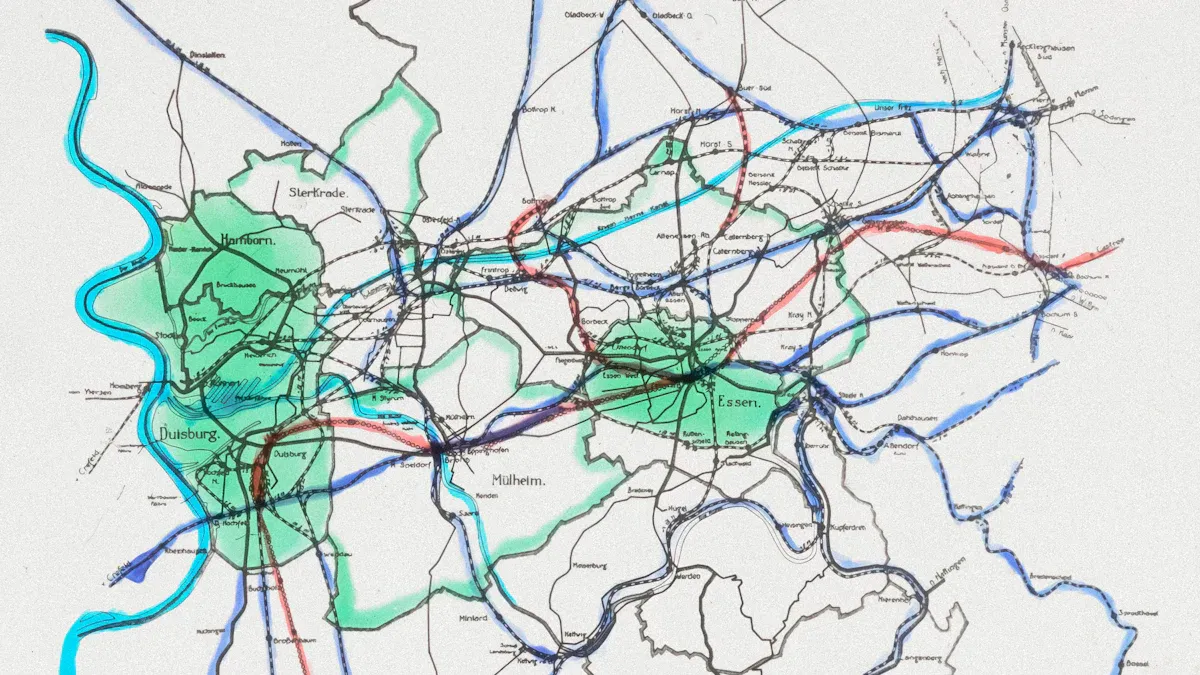
Antenna Design and Placement
You want strong wi-fi in every corner of your space. The antenna design and placement on your router play a huge role in how well your 5g cellular modem router covers your area. Different antennas work in different ways. Here’s a quick look:
| نوع الهوائي | الوصف | Impact on 5G Coverage and Performance |
|---|---|---|
| MIMO Antennas | Use multiple transmit and receive channels simultaneously (e.g., 4×4 MIMO) | Increases data throughput and overall connection performance |
| External 5G Antennas | Placed outside or in areas with stronger signals | Provides better signal strength and coverage than internal antennas |
| Directional Antennas | Focus signal in a specific direction | Improves range and speed towards a particular 5G tower |
| Outdoor Antennas | Installed on building exteriors to capture distant signals | Enhances reception in weak signal areas, extending coverage |
You get better wi-fi when you place antennas high up, away from walls or big objects. Try to keep antennas away from things like motors or transformers. If you use more than one antenna, spread them out to avoid interference. You can boost your internet by using external antennas and making sure they point toward the nearest 5G tower.
Tip: Always check your router’s antenna type and follow placement tips for the best wi-fi coverage.
Supported Frequency Bands and Use Cases
Your router connects to different frequency bands to meet your connectivity requirements. Lower bands (like 600-800 MHz) travel farther and go through walls, so they work well in rural areas or inside homes. Mid-band frequencies, such as 2.5 GHz, balance speed and coverage. High-band (mmWave) gives you super-fast wi-fi but only works well in cities or places with lots of towers. Routers that use more than one band help you get strong internet in many places.
- Lower bands: Great for wide coverage and indoor wi-fi.
- Mid-bands: Good for fast internet in homes and businesses.
- High-bands: Best for high-speed wi-fi in busy cities.
If you have special connectivity requirements, like gaming or video calls, look for routers that support both mid and high bands. This way, you get the speed and coverage you need.
Home, Travel, Rural, and Business Scenarios
Your wi-fi needs change depending on where you use your router. At home, you want stable internet for streaming and smart devices. In rural areas, you need a router that reaches far and works with fewer towers. When you travel, coverage can drop in remote places, so a router with low-band support helps you stay online. For business, you need strong wi-fi for many users and devices, plus security features.
| Coverage Scenario | Unique Coverage Challenges for 5G Routers |
|---|---|
| Rural Areas | Long distances between homes and towers, limited infrastructure, and power supply issues. |
| Business Scenarios | Limited 5G range, device availability, and cost concerns. Security testing is important. |
| Home Scenarios | Coverage can vary, especially in remote areas. 5G is a good alternative to cable internet. |
| Travel Scenarios | Coverage changes as you move. Low-band helps with wide coverage, high-band boosts speed in cities. |
If you want to select 5g-enabled business modems, check if they support the right frequency bands and antenna types for your location. This helps you meet your connectivity requirements and get reliable wi-fi wherever you go.
Reliability: How to Ensure Consistent Performance with 5g Cellular Modem Routers
Network Failover and Dual SIM Support
You want your wi-fi to stay online, even when one network drops. That’s where network failover and dual SIM support come in. With a multi-sim router, you get two sim card slots. If your main connection fails, the router switches to the backup network. This keeps your internet running without interruption. You can use different providers for each sim card slot, which helps you avoid downtime. Businesses love this feature because it means smooth video calls, fast data transfers, and reliable IoT device performance. A 5g sim router with dual SIM and failover gives you peace of mind, whether you’re working from home or running a busy office.
- Network failover acts like a safety net for your wi-fi.
- Dual SIM support lets you switch between networks for better coverage.
- Multi-sim routers help you stay connected in more places.
Firmware Updates, Security Features, and Brand Reputation (including HUASIFEI)
Your router needs regular firmware updates to stay secure and work well. Updates fix bugs and protect your wi-fi from new threats. Security features like firewalls, encryption, and VPN support keep your data safe. You can manage these settings through easy-to-use apps or web interfaces. Brand reputation matters too. Trusted brands like HUASIFEI focus on quality, innovation, and customer satisfaction. They offer routers with strong security features and frequent updates. When you choose a router from a reliable brand, you get better support and long-term reliability.
- Firewalls block unwanted access to your wi-fi.
- Encryption keeps your data private.
- VPN support lets you connect securely from anywhere.
- HUASIFEI provides advanced networking solutions and excellent technical support.
Technical Support and Customer Satisfaction
You want help when you need it. Good technical support makes a big difference in your wi-fi experience. Leading brands offer support by phone, email, and online help centers. Some, like HUASIFEI, provide expert assistance and fast responses. Customer satisfaction depends on easy setup, reliable connections, and helpful support teams. Here’s a quick look at how top brands compare:
| Brand | Technical Support Features | Customer Satisfaction Highlights | Ratings / Scores |
|---|---|---|---|
| XNET WiFi | U.S.-based support, dedicated email contacts, Help Center, sales phone line | Positive user feedback on ease of setup and reliability, especially in underserved areas | No formal score, but generally positive user reviews |
| تي موبايل | 24/7 tech support, simple setup, transparent pricing | Top marks in 2025 American Customer Satisfaction Index for non-fiber ISPs; praised for affordability and setup; some speed inconsistency reports | High ratings in ACSI survey; favorable Consumer Reports ratings |
| فيريزون | Customer support available, mixed reviews | Mixed customer reviews: some praise ease of setup and reliability; others report unstable connections and customer service challenges | Overall rating 4.1/5; mixed user feedback |
When you pick a router, look for brands with strong support and high satisfaction ratings. This helps you get the most out of your wi-fi and modem, whether you’re at home, traveling, or running a business.
Practical Comparison Checklist for Choosing the Best Router
When you want the best wi-fi for your home, business, or travel, you need to know what to look for in a router. Picking the right 5g cellular modem can feel overwhelming, but a simple checklist helps you focus on what matters most. Let’s break down the key features you should compare before you buy.
Key Features to Compare in 5g Cellular Modem Routers
You want a router that gives you high-speed internet access, strong wi-fi coverage, and reliable performance. Here’s what you should check:
السرعة والأداء
- Look for routers with the latest 5G modem technology. These give you ultra-fast wi-fi and low latency. Some models reach multi-gigabit speeds, which means you can stream, game, and work without lag.
- Check if the router supports Wi-Fi 6 (802.11ax). This standard boosts wi-fi speed and lets more devices connect at once.
- See if the router uses a tri-chip design. This lets it handle 4G, 5G, and wi-fi at the same time, making your connection more stable.
Coverage and Antenna Design
- Count the antennas. More antennas usually mean better wi-fi coverage. For example, HUASIFEI’s Pro model uses 12 external antennas, so you get strong signal even in large spaces.
- Check if the antennas are external or embedded. External antennas often give you better coverage and let you adjust them for the best signal.
- Make sure the router supports the frequency bands used in your area. This helps you stay connected, even in rural or hard-to-reach places.
Reliability and Build Quality
- Choose a router with an industrial-grade design if you need it for tough environments. HUASIFEI routers use metal chassis for extra durability.
- Look for dual SIM or eSIM support. A 5g sim router with failover keeps your internet running if one network drops.
- Check for regular firmware updates and strong security features like WPA3 encryption. These protect your wi-fi and keep your data safe.
Connectivity and Ports
- See how many LAN ports the router has. More ports let you plug in more devices for stable, wired connections.
- Look for USB 3.0 or USB-C ports if you want to share files or connect extra devices.
- Make sure the router supports both 2.4GHz and 5GHz wi-fi bands for flexibility.
Ease of Use and Support
- Pick a router with a simple setup process. Easy-to-use apps or web interfaces help you manage your wi-fi without stress.
- Check if the brand offers good technical support. Brands like HUASIFEI provide expert help and fast responses.
Tip: Always think about future proofing. Choose a router that supports the latest standards and has room to grow with your needs.
Sample Table: Comparing Popular Models (including HUASIFEI)
You want to see how different routers stack up. Here’s a table comparing three popular 5G router models, including HUASIFEI’s Pro model. This makes it easy to spot the differences in speed, wi-fi coverage, and reliability.
| المعلمة | Base Model | Advanced Model | HUASIFEI Pro Model |
|---|---|---|---|
| Max LAN Speed | 1750 Mbps | ~2012.5 Mbps | ~2275 Mbps |
| معيار Wi-Fi | الواي فاي 6 | الواي فاي 6 | الواي فاي 6 |
| الهوائيات | 8 | 10 | 12 (external) |
| منافذ USB | 1x USB 3.0 | 2x USB 3.0 | 1x USB 3.0 + 1x USB-C |
| ذاكرة الوصول العشوائي | 512 ميغابايت | 1 غيغابايت | 2 غيغابايت |
| SIM Support | Single SIM | Dual SIM | Dual SIM + eSIM |
| الأمن | WPA2 | WPA3 | WPA3 |
| Build Quality | Plastic | Plastic | Industrial Metal |
| مزايا خاصة | Basic failover | Tri-chip, failover | Tri-chip, failover, industrial design |
You can see that the HUASIFEI Pro model stands out with its 12 external antennas, industrial-grade build, and advanced security. This router gives you the best wi-fi coverage and reliability, even in demanding environments.
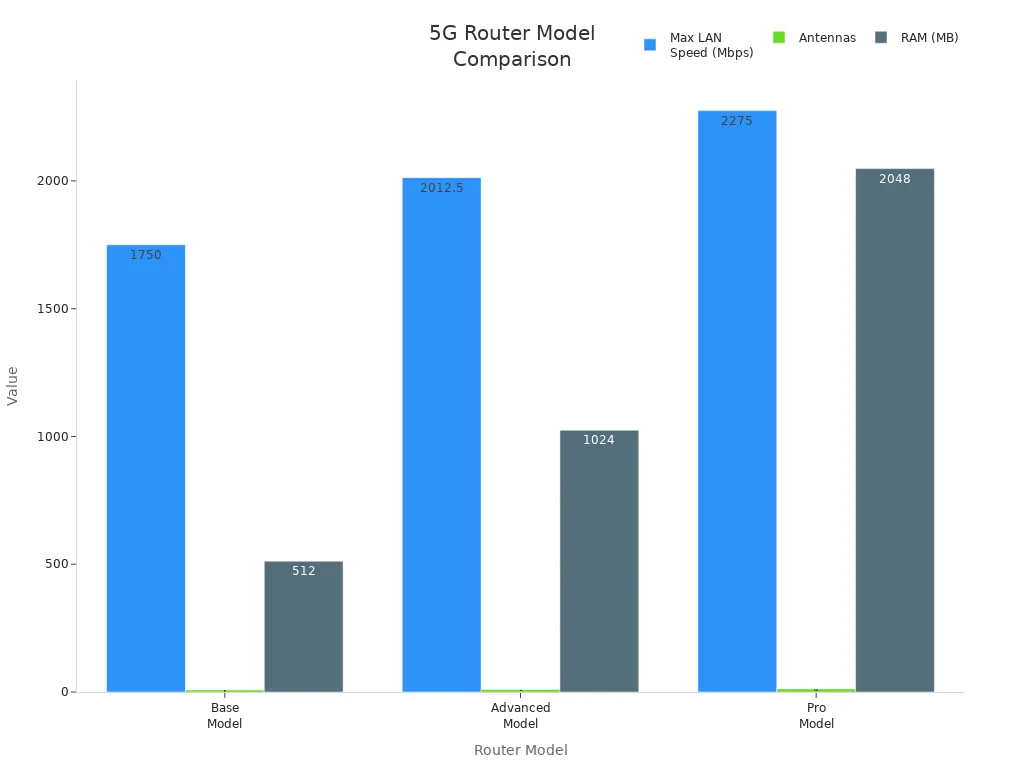
- 5G routers like these deliver اتصال إنترنت عالي السرعة, low latency, and advanced security. You get the best performance for streaming, gaming, and smart devices.
- HUASIFEI’s 5g cellular modem uses a rugged design and multiple antennas to boost wi-fi coverage and reliability.
- Industrial models work well in tough conditions, making them perfect for business, rural, or travel use.
When you compare routers, use this checklist and table to match features to your needs. You’ll find the right wi-fi solution for your home, business, or on-the-go lifestyle.
When you pick a router, focus on speed, coverage, and reliability. You want wi-fi that works everywhere, so check each router for features that match your needs. Use the checklist to compare wi-fi options for your home, travel, or business. Trusted brands like HUASIFEI design routers that keep your wi-fi strong and stable. Try different router models to see which wi-fi setup fits best.
Tip: Always test your router in different spots to find the strongest wi-fi signal.
- Choose a router with great wi-fi coverage.
- Make sure your router supports fast wi-fi speeds.
- Look for routers with reliable wi-fi connections.
الأسئلة الشائعة
What devices can I connect to a 5G cellular modem router?
You can connect phones, laptops, tablets, smart TVs, and smart home devices. Most routers support both wired and wireless connections. If your device uses Wi-Fi or Ethernet, you can connect it.
How do I set up my 5G cellular modem router?
الإعداد is simple. Insert your SIM card, power on the router, and follow the quick start guide. Most routers have an app or web page for easy setup. You can adjust settings like Wi-Fi name and password.
Is a 5G cellular modem router secure?
Yes, most routers use strong encryption like WPA3. You can set your own password and update firmware for extra protection. Always use the latest security features to keep your network safe.
What should I do if my internet connection drops?
Try these steps:
- Check your SIM card and signal strength.
- Restart your router.
- Move the router to a better spot.
- Contact your carrier if the problem continues.